簡介
本文檔介紹如何在Cisco UCS伺服器上配置上游埠通道。
必要條件
需求
思科建議您在嘗試此組態之前瞭解連線埠通道。
採用元件
本檔案中的資訊是根據思科整合運算系統(UCS)。
本文中的資訊是根據特定實驗室環境內的裝置所建立。文中使用到的所有裝置皆從已清除(預設)的組態來啟動。如果您的網路正在作用,請確保您已瞭解任何指令可能造成的影響。
設定
UCS埠通道配置靜態設定為鏈路聚合控制協定(LACP)模式處於活動狀態。無法修改此配置;因此,所有上游埠通道配置也必須遵守LACP模式活動。或者,您可以配置上游交換機埠以進行LACP模式被動。
CLI組態
以下是無法修改的UCS介面配置示例:
UCS1-B(nxos)# show run interface eth1/19
!Command: show running-config interface Ethernet1/19
!Time: Fri Oct 12 20:25:59 2012
version 5.0(3)N2(2.11)
interface Ethernet1/19
description U: Uplink
pinning border
switchport mode trunk
switchport trunk allowed vlan 1,107,110-111,115,119,
168,175,179,183,200-201,279,283,379,383,555-556
channel-group 100 mode active
no shutdown
以下是連線埠通道介面組態:
UCS1-B(nxos)# show run interface po100
!Command: show running-config interface port-channel100
!Time: Fri Oct 12 20:21:19 2012
version 5.0(3)N2(2.11)
interface port-channel100
description U: Uplink
switchport mode trunk
pinning border
switchport trunk allowed vlan 1,107,110-111,115,119,
168,175,179,183,200-201,279,283,379,383,555-556
speed 10000
您可以在連線埠通道上執行show interface命令,以顯示連線埠通道成員:
UCS1-B(nxos)# show interface po100
port-channel100 is up
Hardware: Port-Channel, address: 000d.eccd.665a (bia 000d.eccd.665a)
Description: U: Uplink
MTU 1500 bytes, BW 20000000 Kbit, DLY 10 usec,
reliability 255/255, txload 1/255, rxload 1/255
Encapsulation ARPA
Port mode is trunk
full-duplex, 10 Gb/s
Beacon is turned off
Input flow-control is off, output flow-control is off
Switchport monitor is off
EtherType is 0x8100
Members in this channel: Eth1/19, Eth1/20
上游埠通道必須是LACP才能匹配UCS配置。可能存在其他配置,但(至少)您應該看到以下配置:
5k# show run int eth1/3
!Command: show running-config interface Ethernet1/3
!Time: Sat Oct 13 00:30:51 2012
version 5.1(3)N2(1)
interface Ethernet1/3
switchport mode trunk
spanning-tree port type edge trunk
channel-group 100 mode active
注意NXOS裝置上的spanning-tree port type edge trunk。此配置可確保在鏈路擺動時,埠立即重新開啟。在故障情況下,上游交換機埠不能通過STP狀態非常重要,這會延長停機時間。有關此命令的詳細資訊,請參閱spanning-tree port type edge。
此命令的Cisco IOS等效命令是spanning-tree portfast trunk。
請參閱以下文件以瞭解更多資訊:
附註:使用命令查詢工具(僅供已註冊客戶使用)可獲取本節中使用的命令的更多資訊。
GUI配置
- 建立埠通道介面。
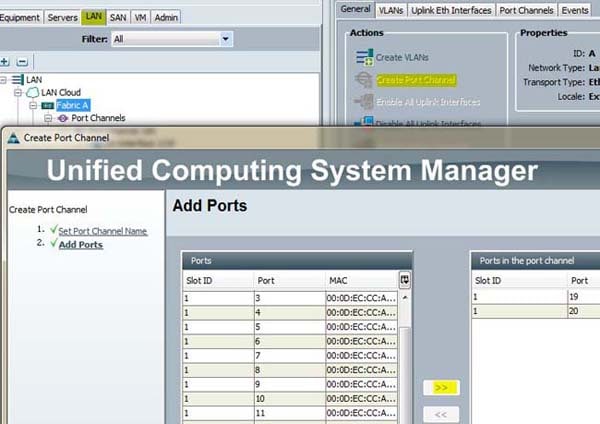
- 選擇埠並按一下雙箭頭將其新增到埠通道中。
- 按一下「完成」後,埠通道顯示為「down」,而LACP會與上游交換機協商。
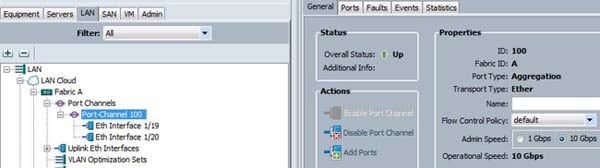
如果上游交換機配置正確,則整體狀態將變為Up狀態。
疑難排解
- 如果兩端的速度不同,則埠通道將不會啟動。這是常見的配置錯誤。
- 您可能需要首先單獨啟動所有鏈路並檢驗相鄰埠。使用show cdp neighbor驗證相鄰埠。