使用FCIP的MDS到MDS基本配置
簡介
本檔案將提供使用TCP/IP的基本光纖通道(FCIP)多層次導向器交換器(MDS)到MDS的組態範例。
此示例配置與SAN-OS的1.2和1.3版本相關。SAN-OS的2.0版本中的某些引數會更改。請參考2.0 SAN-OS配置指南和發行說明。
FCIP介紹的機制允許光纖通道(FC)儲存區域網路(SAN)的孤島透過基於IP的網路互連,以在單個FC網狀架構中形成整合SAN。FCIP依靠基於IP的網路服務在區域網、都會網路或廣域網上的SAN孤島之間提供連線。
通過FCIP連線的光纖通道SAN
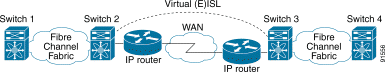
FCIP在連線埠3225上使用傳輸控制通訊協定(TCP)作為網路層傳輸。
必要條件
需求
IP主幹必須正常工作並提供所需的頻寬,以支援通過FCIP鏈路運行的應用程式 — 這可以是第2層(L2)或第3層(L3)拓撲。如果為L3,必須設定中間路由器或多層交換機,並將其配置為在FCIP隧道的源IP地址和目標IP地址之間正確轉發IP流量。如果在FCIP對等點之間的路徑中的任何網路裝置上強制執行服務品質(QoS)或流量調節,則應在在MDS FCIP設定檔上設定任何TCP相關引數和功能之前,徵詢管理IP基礎架構的網路管理員以取得必要的詳細資訊。
採用元件
本檔案中的資訊是根據以下軟體和硬體版本:
-
MDS 9509(含IP儲存(IPS)服務模組(DS-X9308-SMP),執行版本1.2.(2a)
-
運行1.2.(2a)版的MDS 9216,帶IPS服務模組(DS-X9308-SMIP)
-
採用Emulex LP9K HBA的Win2003伺服器(HPQ Pro-Liant-P4)
-
IBM儲存陣列(ESS-2105-F20)
本文中的資訊是根據特定實驗室環境內的裝置所建立。文中使用到的所有裝置皆從已清除(預設)的組態來啟動。如果您的網路正在作用,請確保您已瞭解任何指令可能造成的影響。
慣例
如需文件慣例的詳細資訊,請參閱思科技術提示慣例。
背景資訊
FCIP由以下規範組成:
ANSI T11
-
FC-SW-2描述了FC交換機的操作和互動,包括E_Port和交換矩陣操作。
-
FC-BB-2對映屬於跨TCP網路骨幹網的FC交換網路擴展,並定義支援E_Port和B_Port的參考模型。
IETF IPS工作組
-
使用TCP的FC涵蓋通過IP網路傳輸FC幀的TCP/IP要求。
-
FC幀封裝定義了常見的光纖封裝格式。
跨FCIP的兩個SAN交換器或網狀架構之間的互連稱為FCIP連結,且可包含一個或多個的TCP連線。FCIP連結的每個端都與一虛擬E連線埠(VE_port)或B_port相關聯,視實施而定。FC-BB和FC-BB-2描述了兩種方法的區別。IP服務模組(DS-X9308-SMIP)支援這兩種模式,但預設為VE_Port,如果所有相關對等體都為DS-X9308-SMIP模組,則此模式也是建議運行的模式。MDS平台上的VE_Port功能也支援TE埠功能,這使它能夠在一個FCIP例項上中繼來自多個VSAN的流量。
設定
在MDS上,您需要熟悉兩個平台的IPS配置指南。該手冊的最新版本是配置IP儲存。
網路圖表
本文檔使用下圖所示的網路設定。
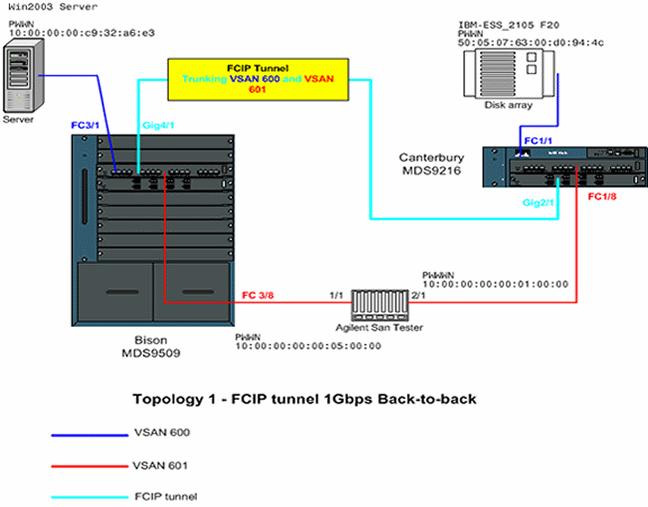
此圖顯示典型的實驗設定,其中兩個MDS交換機的兩個千兆乙太網(GE)介面之間沒有連線其他網路裝置。這是MDS FCIP安裝的最簡單形式,通常在客戶實驗中用於驗證基本功能。在VSAN 600中,Emulex LightPulse 9000 HBA將Windows 2003伺服器連線到名為Bison的MDS9509,並連線到名為Canterbury的MDS9216的IBM儲存陣列,其中配置了Windows 2003伺服器的LUN。
Agilent SAN測試裝置用作模擬器,用兩台裝置填充VSAN 601,並生成大量的FC-2非FCP後台流量。新增此外圍裝置是為了使配置更切合實際,並使兩台參與交換機的分散式名稱伺服器中有大量條目。本文檔的重點不是端到端連線,並且不包括伺服器或儲存陣列的螢幕截圖。外圍裝置不瞭解FCIP,其行為就像兩個MDS之間的EISL鏈路在正常的FC鏈路上運行。
組態
本文檔使用如下所示的配置。
| 採用IPS-8模組的MDS 9509(Bison) |
|---|
bison# sh ver Cisco Storage Area Networking Operating System (SAN-OS) Software TAC support: http://www.cisco.com/tac Copyright (c) 2002-2003 by Cisco Systems, Inc. All rights reserved. The copyright for certain works contained herein are owned by Andiamo Systems, Inc. and/or other third parties and are used and distributed under license. Software BIOS: version 1.0.8 loader: version 1.2(2) kickstart: version 1.2(2a) system: version 1.2(2a) BIOS compile time: 08/07/03 kickstart image file is: bootflash:/k122a kickstart compile time: 9/23/2003 11:00:00 system image file is: bootflash:/s122a system compile time: 10/8/2003 18:00:00 Hardware RAM 1024584 kB bootflash: 500736 blocks (block size 512b) slot0: 0 blocks (block size 512b) bison uptime is 1 days 15 hours 45 minute(s) 44 second(s) Last reset Reason: Unknown System version: 1.2(2a) Service: bison# sh run Building Configuration ... fcip profile 1 ip address 100.100.100.1 !--- FCIP profile 1 is bound to the local relevant IPS interface. In this !--- example, it is the IP address of interface Gig4/1. vsan database vsan 600 vsan 601 fcdomain priority 1 vsan 1 fcdomain domain 1 preferred vsan 1 fcdomain domain 1 preferred vsan 600 fcdomain domain 1 preferred vsan 601 interface fcip1 no shutdown switchport trunk allowed vsan 600-601 use-profile 1 peer-info ipaddr 100.100.100.2 !--- Interface FCIP 1 is configured to act as an EISL port carrying traffic !--- for both VSAN 600 and VSAN 601 across the tunnel. The FCIP interface, !--- in most respects, is configured identical then any normal FC interface !--- acting as ISL or EISL. Bind this interface to FCIP profile 1, and define !--- the peer-ip address 100.100.100.2, which is the address of the MDS9216's !--- Gig 2/1 interface in the example. vsan database vsan 600 interface fc3/1 vsan 601 interface fc3/2 vsan 601 interface fc3/8 vsan 600 interface fc3/16 zone name z-fcip2 vsan 600 member pwwn 50:05:07:63:00:d0:94:4c member pwwn 10:00:00:00:c9:32:a6:e3 zone name Zone_a1 vsan 601 member pwwn 10:00:00:00:00:01:00:00 member pwwn 10:00:00:00:00:05:00:00 zoneset distribute full vsan 600 zoneset name zs-fcip2 vsan 600 member z-fcip2 zoneset name Agilent_1 vsan 601 member Zone_a1 zoneset activate name zs-fcip2 vsan 600 zoneset activate name Agilent_1 vsan 601 interface GigabitEthernet4/1 ip address 100.100.100.1 255.255.255.252 no shutdown !--- Note that Gig4/1 in the default state is configured with an MTU size of !--- 1500 bytes, if the network topology allows for larger end-to-end frame !--- sizes known as jumbo frames. !--- The default value may be changed to a higher value. A good value is !--- 3000 bytes, because this would avoid the fragmentation of full 2048 FC !--- frames into multiple TCP segments. Not all networking equipment can handle !--- jumbo frames, so the default value of 1500 bytes is a conservative !--- approach to avoid connectivity issues while bringing up the FCIP tunnel. |
| 含IPS-8模組的MDS 9216(Canterbury) |
|---|
canterbury# sh ver Cisco Storage Area Networking Operating System (SAN-OS) Software TAC support: http://www.cisco.com/tac Copyright (c) 2002-2003 by Cisco Systems, Inc. All rights reserved. The copyright for certain works contained herein are owned by Andiamo Systems, Inc. and/or other third parties and are used and distributed under license. Software BIOS: version 1.0.8 loader: version 1.2(2) kickstart: version 1.2(2a) system: version 1.2(2a) BIOS compile time: 08/07/03 kickstart image file is: bootflash:/k122a kickstart compile time: 9/23/2003 11:00:00 system image file is: bootflash:/s122a system compile time: 10/8/2003 18:00:00 Hardware RAM 960072 kB bootflash: 500736 blocks (block size 512b) slot0: 0 blocks (block size 512b) canterbury uptime is 6 days 22 hours 35 minute(s) 37 second(s) Last reset at 995484 usecs after Wed Nov 5 15:05:04 2003 Reason: Reset by installer System version: 1.2(1a) Service: canterbury# sh run Building Configuration ... fcip profile 1 ip address 100.100.100.2 !--- At this side of the tunnel, choose the same profile number that you !--- used on the peer to make management easier. This is not mandatory, !--- and you can choose another value between 1 and 255. vsan database vsan 600 vsan 601 fcdomain domain 2 preferred vsan 600 fcdomain domain 2 preferred vsan 601 interface fcip1 no shutdown switchport trunk allowed vsan 600-601 use-profile 1 peer-info ipaddr 100.100.100.1 !--- FCIP interface 1 is chosen for arbitrary reasons. You can choose another !--- FCIP number and still tunnel to the peer FCIP 1 instance. !--- It is important that you bind the correct profile-id to your FCIP interface !--- of choice. Allow the same VSANs that you allowed on the peer FCIP interface, !--- which is good practice in general for normal EISL trunks. The peer ip-address !--- is the IP address of the MDS9505s interface Gig4/1 !--- in the Network Diagram above. vsan database vsan 600 interface fc1/1 vsan 601 interface fc1/8 vsan 600 interface fc1/16 zone name z-fcip2 vsan 600 member pwwn 50:05:07:63:00:d0:94:4c member pwwn 10:00:00:00:c9:32:a6:e3 zone default-zone permit vsan 777 zoneset distribute full vsan 600 zoneset name zs-fcip2 vsan 600 member z-fcip2 zoneset activate name zs-fcip2 vsan 600 zoneset activate name Agilent_1 vsan 601 interface GigabitEthernet2/1 ip address 100.100.100.2 255.255.255.252 no shutdown |
驗證
本節提供的資訊可用於確認您的組態是否正常運作。
-
show interface gig x/y — 顯示繫結到FCIP配置檔案的相關Gigabit介面的狀態。
-
show ips stats tcp int gig x/y — 顯示相關Gigabit介面的TCP統計資訊和活動連線。
-
show ips arp int gig x/y — 顯示相關Gigabit介面的所有位址解析通訊協定(ARP)專案;下一個躍點或對等點應位於此清單中。
-
show ips ip route int gig x/y — 顯示通過相關Gigabit介面的特定路由。
-
show interface fcip x — 顯示FCIP介面狀態及與此FCIP通道相關的所有詳細資訊。
-
show profile fcip x — 顯示將配置檔案繫結到的IP地址和所有配置的TCP引數。
-
show int fcip x counters — 用於檢查是否有任何訊框通過FCIP通道。
-
show fcdomain vsan x — 列出所有與域相關的詳細資訊;用於驗證是否已在FCIP通道中形成交換矩陣。
-
show fcns da vsan x — 顯示相關VSAN的所有pwwn、FC4-Types和FCID;用於驗證是否所有期望的條目都通過FCIP隧道分發。
疑難排解
請務必多次發出上面的show命令,以構建計數器歷史記錄。與時間點無關且僅收集一次的計數器基本上是無用的。
使用以下配置進行更多故障排除。
| MDS 9509(野牛) |
|---|
GigabitEthernet4/1 is up
Hardware is GigabitEthernet, address is 0005.3000.a85a
Internet address is 100.100.100.1/30
MTU 1500 bytes !...default value
Port mode is IPS
Speed is 1 Gbps
Beacon is turned off
Auto-Negotiation is turned on
5 minutes input rate 320 bits/sec, 40 bytes/sec, 0 frames/sec
5 minutes output rate 312 bits/sec, 39 bytes/sec, 0 frames/sec
933169199 packets input, 998306879592 bytes
12 multicast frames, 0 compressed
0 input errors, 0 frame, 0 overrun 0 fifo
337209366 packets output, 214303313560 bytes, 0 underruns
0 output errors, 0 collisions, 0 fifo
0 carrier errors
bison# sh ips stats tcp int gig 4/1
TCP Statistics for port GigabitEthernet4/1
Connection Stats
272 active openings, 107 accepts
206 failed attempts, 0 reset received, 163 established
Segment stats
932985717 received, 337201993 sent, 7 retransmitted
0 bad segments received, 103 reset sent
TCP Active Connections
Local Address Remote Address State Send-Q Recv-Q
100.100.100.1:3225 100.100.100.2:65128 ESTABLISH 0 0
100.100.100.1:3225 100.100.100.2:65130 ESTABLISH 0 0
100.100.100.1:3225 0.0.0.0:0 LISTEN 0 0
!--- By default, MDS establishes two TCP connections per FCIP tunnel instance.
bison# sh ips stats tcp int gig 4/1 de
TCP Statistics for port GigabitEthernet4/1
TCP send stats
337202017 segments, 222637392068 bytes
130562402 data, 205533417 ack only packets
503 control (SYN/FIN/RST), 0 probes, 1105737 window updates
7 segments retransmitted, 2208 bytes
4 retransmitted while on ethernet send queue, 40061909 packets split
250922624 delayed acks sent
TCP receive stats
932985742 segments, 921498012 data packets in sequence,
936715052100 bytes in sequence
770241 predicted ack, 856752348 predicted data
0 bad checksum, 0 multi/broadcast, 0 bad offset
0 no memory drops, 0 short segments
0 duplicate bytes, 16 duplicate packets
0 partial duplicate bytes, 0 partial duplicate packets
53128 out-of-order bytes, 165 out-of-order packets
0 packet after window, 0 bytes after window
5 packets after close
76225562 acks, 192030009160 ack bytes, 0 ack toomuch, 5851 duplicate acks
0 ack packets left of snd_una, 0 non-4 byte aligned packets
9124012 window updates, 0 window probe
1381 pcb hash miss, 984 no port, 103 bad SYN, 0 paws drops
TCP Connection Stats
272 attempts, 107 accepts, 163 established
511 closed, 3 drops, 206 conn drops
3 drop in retransmit timeout, 20 drop in keepalive timeout
0 drop in persist drops, 0 connections drained
TCP Miscellaneous Stats
61792500 segments timed, 76225541 rtt updated
124 retransmit timeout, 0 persist timeout
5760 keepalive timeout, 5740 keepalive probes
TCP SACK Stats
0 recovery episodes, 0 data packets, 0 data bytes
0 data packets retransmitted, 0 data bytes retransmitted
0 connections closed, 0 retransmit timeouts
TCP SYN Cache Stats
107 entries, 107 connections completed, 0 entries timed out
0 dropped due to overflow, 0 dropped due to RST
0 dropped due to ICMP unreach, 0 dropped due to bucket overflow
0 abort due to no memory, 0 duplicate SYN, 0 no-route SYN drop
0 hash collisions, 0 retransmitted
TCP Active Connections
Local Address Remote Address State Send-Q Recv-Q
100.100.100.1:3225 100.100.100.2:65128 ESTABLISH 0 0
100.100.100.1:3225 100.100.100.2:65130 ESTABLISH 0 0
100.100.100.1:3225 0.0.0.0:0 LISTEN 0 0
bison#
bison# sh ips stats tcp int gig 4/1 de
TCP Statistics for port GigabitEthernet4/1
TCP send stats
337202017 segments, 222637392068 bytes
130562402 data, 205533417 ack only packets
503 control (SYN/FIN/RST), 0 probes, 1105737 window updates
7 segments retransmitted, 2208 bytes
4 retransmitted while on ethernet send queue, 40061909 packets split
250922624 delayed acks sent
TCP receive stats
932985742 segments, 921498012 data packets in sequence,
936715052100 bytes in sequence
770241 predicted ack, 856752348 predicted data
0 bad checksum, 0 multi/broadcast, 0 bad offset
0 no memory drops, 0 short segments
0 duplicate bytes, 16 duplicate packets
0 partial duplicate bytes, 0 partial duplicate packets
53128 out-of-order bytes, 165 out-of-order packets
0 packet after window, 0 bytes after window
5 packets after close
76225562 acks, 192030009160 ack bytes, 0 ack toomuch, 5851 duplicate acks
0 ack packets left of snd_una, 0 non-4 byte aligned packets
9124012 window updates, 0 window probe
1381 pcb hash miss, 984 no port, 103 bad SYN, 0 paws drops
TCP Connection Stats
272 attempts, 107 accepts, 163 established
511 closed, 3 drops, 206 conn drops
3 drop in retransmit timeout, 20 drop in keepalive timeout
0 drop in persist drops, 0 connections drained
TCP Miscellaneous Stats
61792500 segments timed, 76225541 rtt updated
124 retransmit timeout, 0 persist timeout
5760 keepalive timeout, 5740 keepalive probes
TCP SACK Stats
0 recovery episodes, 0 data packets, 0 data bytes
0 data packets retransmitted, 0 data bytes retransmitted
0 connections closed, 0 retransmit timeouts
TCP SYN Cache Stats
107 entries, 107 connections completed, 0 entries timed out
0 dropped due to overflow, 0 dropped due to RST
0 dropped due to ICMP unreach, 0 dropped due to bucket overflow
0 abort due to no memory, 0 duplicate SYN, 0 no-route SYN drop
0 hash collisions, 0 retransmitted
TCP Active Connections
Local Address Remote Address State Send-Q Recv-Q
100.100.100.1:3225 100.100.100.2:65128 ESTABLISH 0 0
100.100.100.1:3225 100.100.100.2:65130 ESTABLISH 0 0
100.100.100.1:3225 0.0.0.0:0 LISTEN 0 0
bison#
!--- Most of the TCP details displayed above can be used to determine the !--- health of your FCIP tunnel, provided that there is a one-to-one relationship !--- between the FCIP tunnel and the physical interface. Note that for this !--- particular FCIP instance, both TCP connections were initiated from this peer, !--- which you can derive from the local address x.x.x.x:3225 statement.
bison# sh ips arp interface gig 4/1
Protocol Address Age (min) Hardware Addr Type Interface
Internet 100.100.100.2 9 0005.3000.ade6 ARPA GigabitEthernet4/1
bison#
bison# sh ips ip route int gig 4/1
Codes: C - connected, S - static
No default gateway
C 100.100.100.0/30 is directly connected, GigabitEthernet4/1
bison#
!--- The FCIP tunnel is connected in a back-to-back fashion. Issue the !--- sh ips ip route command to get the directly connected IP subnet. !--- In a more realistic situation, where you would need to configure a !--- next-hop to reach the FCIP peer ip-address, this command would show !--- the configured routes through the relevant interfaces.
bison# sh fcip profile 1
FCIP Profile 1
Internet Address is 100.100.100.1 (interface GigabitEthernet4/1)
Listen Port is 3225
TCP parameters
SACK is enabled
PMTU discovery is enabled, reset timeout is 3600 sec
Keep alive is 60 sec
Minimum retransmission timeout is 200 ms
Maximum number of re-transmissions is 4
Send buffer size is 0 KB
Maximum allowed bandwidth is 1000000 kbps
Minimum available bandwidth is 15000 kbps
Estimated round trip time is 1000 usec
Congestion window monitoring is enabled, burst size is 10 KB
!--- The profile parameters are an easy way to directly verify your !--- configured TCP parameters per FCIP instance.
bison# sh int fcip 1
fcip1 is trunking
Hardware is GigabitEthernet
Port WWN is 20:c2:00:05:30:00:7a:de
Peer port WWN is 20:42:00:0c:30:6c:24:40
Admin port mode is auto, trunk mode is on
Port mode is TE
vsan is 1
Trunk vsans (allowed active) (600-601)
Trunk vsans (operational) (600-601)
Trunk vsans (up) (600-601)
Trunk vsans (isolated) ()
Trunk vsans (initializing) ()
Using Profile id 1 (interface GigabitEthernet4/1)
Peer Information
Peer Internet address is 100.100.100.2 and port is 3225
Special Frame is disabled
Maximum number of TCP connections is 2
Time Stamp is disabled
QOS control code point is 0
QOS data code point is 0
B-port mode disabled
TCP Connection Information
2 Active TCP connections
Control connection: Local 100.100.100.1:3225, Remote 100.100.100.2:65128
Data connection: Local 100.100.100.1:3225, Remote 100.100.100.2:65130
272 Attempts for active connections, 58 close of connections
TCP Parameters
Path MTU 1500 bytes
Current retransmission timeout is 200 ms
Round trip time: Smoothed 2 ms, Variance: 1
Advertised window: Current: 118 KB, Maximum: 118 KB, Scale: 1
Peer receive window: Current: 118 KB, Maximum: 118 KB, Scale: 1
Congestion window: Current: 10 KB, Slow start threshold: 112 KB
5 minutes input rate 120 bits/sec, 15 bytes/sec, 0 frames/sec
5 minutes output rate 120 bits/sec, 15 bytes/sec, 0 frames/sec
72182460 frames input, 135382910244 bytes
34626 Class F frames input, 3190588 bytes
72147834 Class 2/3 frames input, 135379719656 bytes
0 Error frames timestamp error 0
47823751 frames output, 97610768920 bytes
34632 Class F frames output, 3194464 bytes
47789119 Class 2/3 frames output, 97607574456 bytes
0 Error frames 373 reass frames
!--- You can see the specific details per FCIP interface, as they are taken !--- into account by a running FCIP instance. You can also derive the TCP !--- parameters of the peer with this output.
bison# sh fcdomain vsan 600
The local switch is the Principal Switch.
Local switch run time information:
State: Stable
Local switch WWN: 22:58:00:05:30:00:7a:df
Running fabric name: 22:58:00:05:30:00:7a:df
Running priority: 2
Current domain ID: 0x01(1)
Local switch configuration information:
State: Enabled
FCID persistence: Disabled
Auto-reconfiguration: Disabled
Contiguous-allocation: Disabled
Configured fabric name: 20:01:00:05:30:00:28:df
Configured priority: 128
Configured domain ID: 0x01(1) (preferred)
Principal switch run time information:
Running priority: 2
Interface Role RCF-reject
---------------- ------------- ------------
fcip1 Downstream Disabled
---------------- ------------- ------------
bison# sh fcdomain vsan 601
The local switch is the Principal Switch.
Local switch run time information:
State: Stable
Local switch WWN: 22:59:00:05:30:00:7a:df
Running fabric name: 22:59:00:05:30:00:7a:df
Running priority: 2
Current domain ID: 0x01(1)
Local switch configuration information:
State: Enabled
FCID persistence: Disabled
Auto-reconfiguration: Disabled
Contiguous-allocation: Disabled
Configured fabric name: 20:01:00:05:30:00:28:df
Configured priority: 128
Configured domain ID: 0x01(1) (preferred)
Principal switch run time information:
---------------- ------------- ------------
fcip1 Downstream Disabled
---------------- ------------- ------------
bison# sh fcdomain vsan 601
The local switch is the Principal Switch.
Local switch run time information:
State: Stable
Local switch WWN: 22:59:00:05:30:00:7a:df
Running fabric name: 22:59:00:05:30:00:7a:df
Running priority: 2
Current domain ID: 0x01(1)
Local switch configuration information:
State: Enabled
FCID persistence: Disabled
Auto-reconfiguration: Disabled
Contiguous-allocation: Disabled
Configured fabric name: 20:01:00:05:30:00:28:df
Configured priority: 128
Configured domain ID: 0x01(1) (preferred)
Principal switch run time information:
Running priority: 2
Interface Role RCF-reject
---------------- ------------- ------------
fcip1 Downstream Disabled
---------------- ------------- ------------
bison#
!--- Similar to normal (E)ISL troubleshooting, verify that !--- your fabric is formed as expected.
bison# sh fcns da vsan 600-601
VSAN 600:
--------------------------------------------------------------------------
FCID TYPE PWWN (VENDOR) FC4-TYPE:FEATURE
--------------------------------------------------------------------------
0x010001 N 10:00:00:00:c9:32:a6:e3 (Emulex) scsi-fcp:init
0x020001 N 50:05:07:63:00:d0:94:4c (IBM) scsi-fcp:target fc..
Total number of entries = 2
VSAN 601:
--------------------------------------------------------------------------
FCID TYPE PWWN (VENDOR) FC4-TYPE:FEATURE
--------------------------------------------------------------------------
0x010001 N 10:00:00:00:c9:32:a6:e2 (Emulex) scsi-fcp:init
0x010100 N 10:00:00:00:00:05:00:00
0x020100 N 10:00:00:00:00:01:00:00
Total number of entries = 3 |
| MDS 9216(坎特伯里) |
|---|
canterbury# sh int gig 2/1
GigabitEthernet2/1 is up
Hardware is GigabitEthernet, address is 0005.3000.ade6
Internet address is 100.100.100.2/30
MTU 1500 bytes
Port mode is IPS
Speed is 1 Gbps
Beacon is turned off
Auto-Negotiation is turned on
5 minutes input rate 312 bits/sec, 39 bytes/sec, 0 frames/sec
5 minutes output rate 312 bits/sec, 39 bytes/sec, 0 frames/sec
337277325 packets input, 214308964948 bytes
12 multicast frames, 0 compressed
0 input errors, 0 frame, 0 overrun 0 fifo
932989688 packets output, 998294817662 bytes, 0 underruns
0 output errors, 0 collisions, 0 fifo
0 carrier errors
canterbury# sh ips arp int gig 2/1
Protocol Address Age (min) Hardware Addr Type Interface
Internet 100.100.100.1 7 0005.3000.a85a ARPA GigabitEthernet2/1
canterbury#
canterbury# sh ips ip route int gig 2/1
Codes: C - connected, S - static
No default gateway
C 100.100.100.0/30 is directly connected, GigabitEthernet2/1
canterbury#
canterbury# sh ips stats tcp int gig 2/1 de
TCP Statistics for port GigabitEthernet2/1
TCP send stats
932982227 segments, 1022389174048 bytes
921498559 data, 11061499 ack only packets
401 control (SYN/FIN/RST), 0 probes, 421342 window updates
454 segments retransmitted, 972180 bytes
291 retransmitted while on ethernet send queue, 223642028 packets split
76162595 delayed acks sent
TCP receive stats
337204879 segments, 130561386 data packets in sequence,
192030387428 bytes in sequence
156457374 predicted ack, 65996627 predicted data
0 bad checksum, 0 multi/broadcast, 0 bad offset
0 no memory drops, 0 short segments
48 duplicate bytes, 3542 duplicate packets
48 partial duplicate bytes, 1 partial duplicate packets
4336 out-of-order bytes, 131 out-of-order packets
0 packet after window, 0 bytes after window
0 packets after close
268794983 acks, 936715866930 ack bytes, 0 ack toomuch, 4152 duplicate acks
0 ack packets left of snd_una, 0 non-4 byte aligned packets
50179371 window updates, 0 window probe
1251 pcb hash miss, 1061 no port, 0 bad SYN, 0 paws drops
TCP Connection Stats
204 attempts, 73 accepts, 155 established
357 closed, 64 drops, 70 conn drops
4 drop in retransmit timeout, 10 drop in keepalive timeout
0 drop in persist drops, 0 connections drained
TCP Miscellaneous Stats
233047332 segments timed, 268794618 rtt updated
105 retransmit timeout, 0 persist timeout
105 keepalive timeout, 94 keepalive probes
TCP SACK Stats
3 recovery episodes, 25938540 data packets, 71110030772 data bytes
180 data packets retransmitted, 272884 data bytes retransmitted
1 connections closed, 388 retransmit timeouts
TCP SYN Cache Stats
93 entries, 73 connections completed, 0 entries timed out
0 dropped due to overflow, 18 dropped due to RST
0 dropped due to ICMP unreach, 0 dropped due to bucket overflow
0 abort due to no memory, 6 duplicate SYN, 0 no-route SYN drop
0 hash collisions, 8 retransmitted
TCP Active Connections
Local Address Remote Address State Send-Q Recv-Q
100.100.100.2:65128 100.100.100.1:3225 ESTABLISH 0 0
100.100.100.2:65130 100.100.100.1:3225 ESTABLISH 0 0
100.100.100.2:3225 0.0.0.0:0 LISTEN 0 0
0.0.0.0:3260 0.0.0.0:0 LISTEN 0 0
canterbury#
!--- This MDS initiated both TCP connections for FCIP 1. Although no passive !--- statement was configured on the peer MDS, MDS9216 Canterbury has the !--- highest IP address configured on the tunnel. This makes the other side !--- disconnect its TCP connection.
canterbury# sh fcip profile 1
FCIP Profile 1
Internet Address is 100.100.100.2 (interface GigabitEthernet2/1)
Listen Port is 3225
TCP parameters
SACK is enabled
PMTU discovery is enabled, reset timeout is 3600 sec
Keep alive is 60 sec
Minimum retransmission timeout is 200 ms
Maximum number of re-transmissions is 4
Send buffer size is 0 KB
Maximum allowed bandwidth is 1000000 kbps
Minimum available bandwidth is 15000 kbps
Estimated round trip time is 1000 usec
Congestion window monitoring is enabled, burst size is 10 KB
canterbury# sh interface fcip 1
fcip1 is trunking
Hardware is GigabitEthernet
Port WWN is 20:42:00:0c:30:6c:24:40
Peer port WWN is 20:c2:00:05:30:00:7a:de
Admin port mode is auto, trunk mode is auto
Port mode is TE
vsan is 1
Trunk vsans (allowed active) (600-601)
Trunk vsans (operational) (600-601)
Trunk vsans (up) (600-601)
Trunk vsans (isolated) ()
Trunk vsans (initializing) ()
Using Profile id 1 (interface GigabitEthernet2/1)
Peer Information
Peer Internet address is 100.100.100.1 and port is 3225
Special Frame is disabled
Maximum number of TCP connections is 2
Time Stamp is disabled
QOS control code point is 0
QOS data code point is 0
B-port mode disabled
TCP Connection Information
2 Active TCP connections
Control connection: Local 100.100.100.2:65128, Remote 100.100.100.1:3225
Data connection: Local 100.100.100.2:65130, Remote 100.100.100.1:3225
204 Attempts for active connections, 72 close of connections
TCP Parameters
Path MTU 1500 bytes
Current retransmission timeout is 200 ms
Round trip time: Smoothed 2 ms, Variance: 1
Advertized window: Current: 118 KB, Maximum: 118 KB, Scale: 1
Peer receive window: Current: 118 KB, Maximum: 118 KB, Scale: 1
Congestion window: Current: 10 KB, Slow start threshold: 112 KB
5 minutes input rate 120 bits/sec, 15 bytes/sec, 0 frames/sec
5 minutes output rate 120 bits/sec, 15 bytes/sec, 0 frames/sec
91063905 frames input, 192030052404 bytes
41991 Class F frames input, 3931568 bytes
91021914 Class 2/3 frames input, 192026120836 bytes
0 Error frames timestamp error 0
753551524 frames output, 936716093696 bytes
42028 Class F frames output, 3909128 bytes
753509496 Class 2/3 frames output, 936712184568 bytes
0 Error frames 40061908 reass frames
canterbury# |
 意見
意見