簡介
本檔案將提供Catalyst 3750/3750-E/3750-X系列交換器上連結層探索通訊協定(LLDP)功能的範例設定和驗證。具體而言,本檔案將說明如何在Catalyst 3750交換器上設定連線埠型流量控制功能。
必要條件
需求
嘗試此組態之前,請確保符合以下要求:
採用元件
本檔案中的資訊是根據Cisco Catalyst 3750系列交換器。
本文中的資訊是根據特定實驗室環境內的裝置所建立。文中使用到的所有裝置皆從已清除(預設)的組態來啟動。如果您的網路正在作用,請確保您已瞭解任何指令可能造成的影響。
慣例
請參閱思科技術提示慣例以瞭解更多有關文件慣例的資訊。
LLDP概述
LLDP是一種鄰居發現協定,允許非Cisco裝置向網路中的其他裝置通告有關自身的資訊。思科交換機支援IEEE 802.1AB LLDP,它允許非思科裝置實現其他裝置之間的互操作性。LLDP通過資料鏈路層運行,允許運行不同網路層協定的兩台裝置相互瞭解資訊。
LLDP通過使用一組包含型別、長度和值說明的屬性來發現鄰居裝置。這些屬性稱為TLV。LLDP支援的裝置可以使用TLV接收資訊並將其傳送給鄰居。此協定可以通告詳細資訊,例如配置資訊、裝置功能和裝置標識。
交換機支援以下基本管理TLV,它們是強制性的LLDP TLV:
-
埠描述TLV
-
系統名稱TLV
-
系統描述TLV
-
系統功能TLV
-
管理地址TLV
這些特定於組織的LLDP TLV也被通告以支援LLDP-MED:
設定
本節提供配置本文檔所述的LLDP功能所需的資訊。
註:使用Command Lookup Tool(僅限註冊客戶)可獲取本節中使用的命令的詳細資訊。
網路圖表
本檔案會使用以下網路設定:
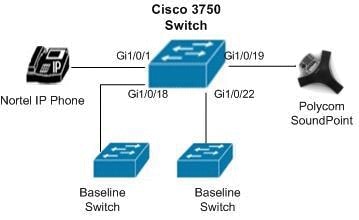
組態
本檔案會使用以下設定:
| Catalyst 3750交換器 |
Switch#configure terminal
!--- Enable LLDP globally on the switch.
Switch(config)#lldp run
!--- Specify time for the device to hold LLDP information.
Switch(config)#lldp holdtime 180
!--- Set the time for sending frequency of LLDP updates.
Switch(config)#lldp timer 50
!--- Enable LLDP specific to an interface.
Switch(config)#interface gigabitethernet 1/0/1
!--- Enable the interface to send LLDP.
Switch(config-if)#lldp transmit
!--- Enable the interface to receive LLDP.
Switch(config-if)#lldp receive
!--- Return to privileged EXEC mode.
Switch(config-if)#end
!--- Save the configurations in the device.
switch(config)#copy running-config startup-config
Switch(config)#exit
!--- Disable LLDP feature on the switch.
Switch(config)#no lldp run
Switch(config)#end
|
驗證
使用本節內容,確認您的組態是否正常運作。
輸出直譯器工具(僅供已註冊客戶使用)(OIT)支援某些show命令。使用OIT檢視show指令輸出的分析。
使用show lldp interface [interface-id] 命令以顯示有關已啟用LLDP的介面的資訊。
例如:
Switch#show lldp interface gigabitethernet1/0/1
GigabitEthernet1/0/1:
Tx: enabled
Rx: enabled
Tx state: IDLE
Rx state: WAIT FOR FRAME
使用show lldp neighbors 命令以顯示有關鄰居的資訊。
例如:
Switch#show lldp neighbors
Capability codes:
(R) Router, (B) Bridge, (T) Telephone, (C) DOCSIS Cable Device
(W) WLAN Access Point, (P) Repeater, (S) Station, (O) Other
Device ID Local Intf Hold-time Capability Port ID
Nortel IP Phone Gi1/0/1 180 T 0019.e1e7.018d
Polycom SoundPoint IGi1/0/19 180 T 0004.f22f.88b7
Baseline Switch 2426Gi1/0/18 180 P,B Ethernet0/26
Baseline Switch 2426Gi1/0/22 180 P,B Ethernet0/26
Total entries displayed: 4
使用show lldp neighbors detail命令以詳細顯示鄰居的相關資訊。
例如:
Switch#show lldp neig detail
Chassis id: 47.11.133.116
Port id: 0019.e1e7.018d
Port Description: Nortel IP Phone
System Name - not advertised
System Description:
Nortel IP Telephone 1230E, Firmware:062AC53
Time remaining: 166 seconds
System Capabilities: B,T
Enabled Capabilities: T
Management Addresses - not advertised
Auto Negotiation - supported, enabled
Physical media capabilities:
Other/unknown
10base-T(HD)
Symm Pause(FD)
Symm, Asym Pause(FD)
1000baseX(FD)
1000baseT(HD)
Media Attachment Unit type: 16
MED Information:
MED Codes:
(NP) Network Policy, (LI) Location Identification
(PS) Power Source Entity, (PD) Power Device
(IN) Inventory
F/W revision: 062AC53
Manufacturer: Nortel-05
Model: IP Phone 1230E
Capabilities: NP, LI, PD, IN
Device type: Endpoint Class III
Network Policy(Voice): Unknown
PD device, Power source: Unknown, Power Priority: High, Wattage: 6.0
使用show lldp traffic 命令以顯示LLDP計數器。
例如:
Switch#show lldp traffic
LLDP traffic statistics:
Total frames out: 560
Total entries aged: 0
Total frames in: 211
Total frames received in error: 0
Total frames discarded: 0
Total TLVs discarded: 208
Total TLVs unrecognized: 208
使用show lldp errors 命令以顯示LLDP錯誤計數器。
例如:
Switch#show lldp errors
LLDP errors/overflows:
Total memory allocation failures: 0
Total encapsulation failures: 0
Total input queue overflows: 0
Total table overflows: 0
相關資訊