使用Catalyst 3750系列交換器設定VLAN間路由
簡介
本文提供在典型網路場景中,使用堆疊在一起執行EMI軟體的兩部Catalyst 3750系列交換器進行VLAN間路由的範例組態。本檔案使用Catalyst 2950系列交換器和Catalyst 2948G交換器作為連線到Catalyst 3750堆疊的第2層(L2)交換器交換器。Catalyst 3750堆疊還針對所有進入網際網路的流量設定預設路由,且下一個躍點指向Cisco 7200VXR路由器,可由防火牆或其他路由器取代。在單台3750上設定VLAN間路由與在Catalyst 3550系列交換器上設定此功能相同。有關在單個Catalyst 3750系列交換機上配置VLAN間路由的資訊,請參閱使用Catalyst 3550系列交換機配置VLAN間路由。
開始之前
慣例
如需文件慣例的詳細資訊,請參閱思科技術提示慣例。
必要條件
嘗試此配置之前,請確保滿足以下先決條件:
-
知識建立VLAN;如需詳細資訊,請參閱在Catalyst交換器上建立乙太網路VLAN
-
知識建立VLAN中繼;有關詳細資訊,請參閱配置VLAN的配置VLAN中繼部分
採用元件
本檔案中的資訊是根據以下軟體和硬體版本。
-
運行12.1(14)EA1 EMI軟體版本的兩台Catalyst 3750G-24T交換機堆疊在一起
-
執行12.1(12c)EA1 EI軟體版本的Catalyst 2950G-48
-
執行6.3(10)軟體版本的Catalyst 2948G
註:Cisco 7200VXR的配置不相關,因此不顯示在本文檔中。
本文中的資訊是根據特定實驗室環境內的裝置所建立。文中使用到的所有裝置皆從已清除(預設)的組態來啟動。如果您在即時網路中工作,請確保在使用任何命令之前瞭解其潛在影響。
背景理論
在交換網路中,VLAN將裝置劃分為不同的衝突域和第3層(L3)子網。VLAN中的裝置可以彼此通訊,而無需路由。相反,位於不同VLAN中的裝置需要路由裝置相互通訊。
只有第2層交換器需要第3層路由裝置(位於交換器外部或位於同一機箱上的另一模組中)。但是,新一代交換機(例如3550和3750)在交換機內整合了路由功能。交換器收到封包,確定其屬於另一個VLAN,並將封包傳送到另一個VLAN上的適當連線埠。
典型的網路設計根據裝置所屬的組或功能劃分網路。例如,工程部門VLAN將僅擁有與工程部門關聯的裝置,而財務VLAN將僅擁有與財務相關的裝置。如果啟用路由,則每個VLAN中的裝置可以相互通訊,而無需所有裝置位於同一個廣播域中。此類VLAN設計還有另一個優點,即允許管理員使用訪問清單限制VLAN之間的通訊。在我們的示例中,可以限制工程VLAN(使用訪問清單)訪問金融VLAN上的裝置。
3750堆疊上的IP路由
在Catalyst 3750交換器堆疊上,主機上執行的軟體會判斷整個堆疊的功能。如果主交換器執行的是EMI映像,則即使其他堆疊成員只執行SMI映像,整個堆疊也會支援全套支援的路由通訊協定(例如開放最短路徑優先(OSPF)、增強型內部閘道路由通訊協定(EIGRP)等)。但是,建議在不同堆疊成員上執行相同的軟體。如果堆疊主機失敗,則如果其他成員執行SMI映像(而不是先前主機的EMI映像),則會失去擴充路由功能。
Catalyst 3750交換器堆疊在網路中看起來像單一路由器,且獨立於路由對等點所連線的堆疊交換器。路由器將與3750路由器堆疊建立單個鄰接關係。
堆疊主機執行以下任務:
-
路由協定的初始化和配置
-
生成路由協定消息
-
對接收的路由協定消息的處理
-
產生分散式思科快速轉送(dCEF)資料庫並將其分發給不同的堆疊成員
-
主機的MAC地址用作路由資料包的源MAC
-
需要進程交換的資料包由主機的CPU處理
堆疊成員執行以下任務:
-
它們充當路由備用交換器,可在堆疊主機發生故障時接管交換器
-
硬體中dCEF資料庫中的路由程式設計
當主機發生失敗時,堆疊成員將(除了暫時中斷之外)繼續以硬體轉送封包,同時沒有通訊協定處於使用中狀態。
在主裝置發生故障後選擇新的主裝置後,新選擇的主裝置將開始傳送帶有其自身MAC地址的無償ARP,以便使用將用於重寫路由資料包的新MAC地址更新網路中的裝置。
如需有關3750交換器堆疊行為及設定的詳細資訊,請參閱管理交換器堆疊檔案。
相關產品
此配置還可以用於以下硬體和軟體版本。
-
執行EMI軟體或SMI版本12.1(14)EA1和更新版本的任何Catalyst 3750交換器。
-
適用於存取層交換器的任何Catalyst 2900XL/3500XL/2950/3550或Catalyst OS交換器。
設定
本節提供用於設定本文件中所述功能的資訊。
注意:要查詢有關本文檔中使用的命令的其他資訊,請使用命令查詢工具(僅限註冊客戶)。
網路圖表
本文檔使用下圖所示的網路設定。
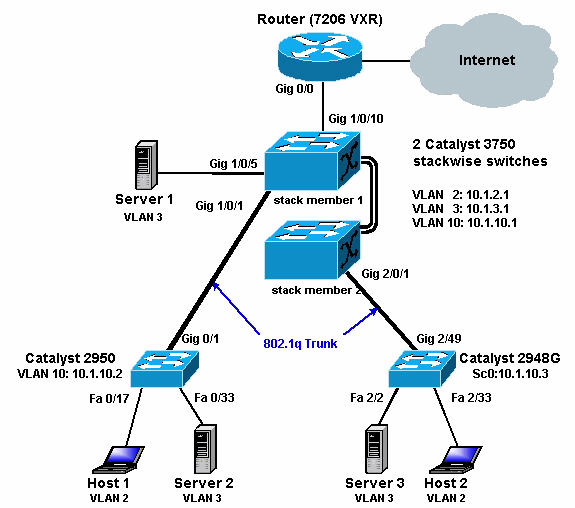
上圖顯示了一個小型的範例網路,其中包含Catalyst 3750堆疊,提供各個網段之間的VLAN間路由。
以下是三個使用者定義的VLAN:
-
VLAN 2 — 使用者VLAN
-
VLAN 3 — 伺服器VLAN
-
VLAN 10 — 管理VLAN
每台伺服器和主機裝置上配置的預設網關應該是3750堆疊上的相應VLAN介面IP地址。例如,對於伺服器,預設閘道為10.1.3.1。Catalyst 2950中繼到頂端Catalyst 3750交換器(堆疊主機),Catalyst 2848G中繼到底端Catalyst 3750交換器(堆疊成員)。
堆疊的預設路由指向Cisco 7200VXR路由器。3750堆疊使用此預設路由來路由目的地為網際網路的流量。因此,3750s沒有路由表專案的流量會傳送到7200VXR以進行處理。
實用提示
-
在此圖中,管理VLAN獨立於使用者或伺服器VLAN。此VLAN與使用者或伺服器VLAN不同。這樣做是為了防止交換機管理受到使用者或伺服器VLAN中潛在的廣播/資料包風暴的影響。
-
VLAN 1不用於管理。Catalyst交換器中的所有連線埠預設為VLAN 1,且連線到未設定連線埠的任何裝置都將位於VLAN 1中。這可能會造成交換器的管理出現潛在問題,如上所述。
-
第3層(L3)(路由)連線埠用於連線到預設閘道連線埠。在此圖中,Cisco 7200VXR路由器很容易被連線到網際網路網關路由器的防火牆取代。
-
Catalyst 3750堆疊和Internet網關路由器之間不運行路由協定。而是3750上配置了靜態預設路由。如果只有一條通往Internet的路由,則首選此設定。確保在網關路由器(7200VXR)上為Catalyst 3750可以到達的子網配置靜態路由(最好是彙總)。此步驟非常重要,因為未使用路由協定。
-
如果您需要上行鏈路埠的額外頻寬,則可以配置EtherChannel。配置EtherChannel還可以在發生鏈路故障時提供鏈路冗餘。
組態
本文檔使用如下所示的配置。
如下圖所示,雖然有兩個Catalyst 3750交換器堆疊在一起,但它們的設定就如同只有一個交換器一樣。兩台交換器都有24個10/100/1000介面,在設定中,第一台交換器顯示為Gigabit Ethernet 1/0/1(最多Gigabit 1/0/24),第二台交換器顯示為Gigabit 2/0/1(最多Gigabit 2/0/24)。因此,檢視配置時,看起來好像隻有一個交換機有兩個模組,每個模組有24個埠。
將此練習擴展到3、4、5等,堆疊中的交換器可能會顯示類似的樣子,但對於新增到堆疊中的每個交換器,它在配置中會顯示為一個模組,就像新增到交換器中的樣子。
| Cat3750(Cisco Catalyst 3750G-24T) |
|---|
C3750G-24T#show run Building configuration... Current configuration : 2744 bytes ! version 12.1 no service pad service timestamps debug uptime service timestamps log uptime no service password-encryption ! hostname C3750G-24T ! ! ip subnet-zero ip routing ! no ip domain-lookup ! spanning-tree mode pvst no spanning-tree optimize bpdu transmission spanning-tree extend system-id ! ! ! interface GigabitEthernet1/0/1 description To 2950 switchport trunk encapsulation dot1q ! !--- Dot1q trunking (with negotiation) is configured on the L2 switch. !--- If DTP is not supported on the far switch, issue the !--- switchport mode trunk command !--- to force the switch port to trunk mode. !--- Note: The default trunking mode is dynamic auto. If a trunk link !--- is established using default trunking mode, it does not appear !--- in the configuration even though a trunk has been established on !--- the interface. Use the show interfaces trunk command to verify the !--- trunk has been established. ! interface GigabitEthernet1/0/2 ! !--- Output suppressed. ! interface GigabitEthernet1/0/5 description to SERVER_1 !--- Configure the server port to be in the server VLAN (VLAN 3). switchport access vlan 3 !--- Configure the port to be an access port to !--- prevent trunk negotiation delays. switchport mode access !--- Configure port-fast for initial STP delay. !--- Refer to Using PortFast and Other Commands to Fix Workstation !--- Startup Connectivity Delays for more information. spanning-tree portfast ! interface GigabitEthernet1/0/6 ! !--- Output suppressed. ! interface GigabitEthernet1/0/10 description To Internet_Router !--- Port connected to router is converted into a routed (L3) port. no switchport !--- IP address is configured on this port. ip address 200.1.1.1 255.255.255.252 ! interface GigabitEthernet1/0/21 ! !--- Output suppressed. ! interface GigabitEthernet1/0/22 ! interface GigabitEthernet1/0/23 ! interface GigabitEthernet1/0/24 ! interface GigabitEthernet2/0/1 description To 2948G switchport trunk encapsulation dot1q ! !--- Output suppressed. ! interface GigabitEthernet2/0/23 ! interface GigabitEthernet2/0/24 ! interface Vlan1 no ip address shutdown ! interface Vlan2 description USER_VLAN !--- This IP address would be the default gateway for users. ip address 10.1.2.1 255.255.255.0 ! interface Vlan3 description SERVER_VLAN !--- This IP address would be the default gateway for servers. ip address 10.1.3.1 255.255.255.0 ! interface Vlan10 description MANAGEMENT_VLAN !--- This IP address would be the default gateway for other L2 switches ip address 10.1.10.1 255.255.255.0 ! ip classless !--- This route statement will allow the 3550 to send Internet traffic to !--- its default router (in this case, 7200VXR Fe 0/0 interface). ip route 0.0.0.0 0.0.0.0 200.1.1.2 ip http server ! ! line con 0 exec-timeout 0 0 line vty 0 4 exec-timeout 0 0 login line vty 5 15 login ! end C3750G-24T# |
註:由於3750配置為VLAN中繼線協定(VTP)伺服器,因此交換機不顯示VTP配置。這是標準行為。在此交換機上,以下命令用於在全域性配置模式下建立具有三個使用者定義VLAN的VTP伺服器。
C3750G-24T(config)#vtp domain cisco C3750G-24T(config)#vtp mode server C3750G-24T(config)#vlan 2 C3750G-24T(config-vlan)#name USER_VLAN C3750G-24T(config-vlan)#exit C3750G-24T(config)#vlan 3 C3750G-24T(config-vlan)#name SERVER_VLAN C3750G-24T(config-vlan)#exit C3750G-24T(config)#vlan 10 C3750G-24T(config-vlan)#name MANAGEMENT
| Cat2950(Cisco Catalyst 2950G-48交換器) |
|---|
Cat2950#show running-config Building configuration... Current configuration : 2883 bytes ! version 12.1 no service single-slot-reload-enable no service pad service timestamps debug uptime service timestamps log uptime no service password-encryption ! hostname Cat2950 ! ! ip subnet-zero ! spanning-tree extend system-id ! ! interface FastEthernet0/1 no ip address ! !--- Output suppressed. interface FastEthernet0/16 no ip address ! interface FastEthernet0/17 description SERVER_2 switchport access vlan 3 switchport mode access no ip address spanning-tree portfast ! !--- Output suppressed. ! interface FastEthernet0/33 description HOST_1 !--- Host_1 is configured to be the user VLAN (VLAN 2). switchport access vlan 2 switchport mode access no ip address spanning-tree portfast ! !--- Output suppressed. interface GigabitEthernet0/1 switchport trunk encapsulation dot1q no ip address ! interface GigabitEthernet0/2 no ip address ! interface Vlan1 no ip address no ip route-cache shutdown ! interface Vlan10 description MANAGEMENT !--- IP address used to manage this switch. ip address 10.1.10.2 255.255.255.0 no ip route-cache ! !--- Default gateway is configured so that the switch is reachable !--- from other VLANs/sub-nets. Gateway points to VLAN 10 interface !--- on the 3750. ip default-gateway 10.1.10.1 ip http server ! ! line con 0 line vty 5 15 ! end |
註:由於Catalyst 2950配置為VTP客戶端,因此交換機不顯示VTP配置。這是標準行為。2950從VTP伺服器(3750)獲取VLAN資訊。 此交換機使用以下命令,使其從全域性配置模式成為VTP域cisco中的VTP客戶端。
Cat2950(config)#vtp domain cisco Cat2950(config)#vtp mode client
| Cat2948G(Cisco Catalyst 2948G交換器) |
|---|
Cat2948G> (enable) show config !--- This command shows non-default configurations only. !--- Use the show config all command to show both !--- default and non-default configurations. ........... .................. .. begin ! # ***** NON-DEFAULT CONFIGURATION ***** ! ! #time: Fri Jun 30 1995, 05:04:47 ! #version 6.3(10) ! ! #system web interface version(s) ! #test ! #system set system name Cat2948G ! #frame distribution method set port channel all distribution mac both ! #vtp !--- VTP domain is configured to be that same as the 3550 (VTP server). set vtp domain cisco !--- VTP mode is chosen as client for this switch. set vtp mode client ! #ip !--- The management IP address is configured in VLAN 10. set interface sc0 10 10.1.10.3/255.255.255.0 10.1.10.255 set interface sl0 down set interface me1 down !--- The default route is defined so that the switch is reachable. set ip route 0.0.0.0/0.0.0.0 10.1.10.1 ! #set boot command set boot config-register 0x2 set boot system flash bootflash:cat4000.6-3-10.bin ! #module 1 : 0-port Switching Supervisor ! #module 2 : 50-port 10/100/1000 Ethernet !--- Host_2 and SERVER_3 ports are configured in respective VLANs. set vlan 2 2/2 set vlan 3 2/23 set port name 2/2 To HOST_2 set port name 2/23 to SERVER_3 !--- Trunk is configured to 3750 with dot1q encapsulation. set trunk 2/49 desirable dot1q 1-1005 end |
驗證
本節提供的資訊可用於確認您的組態是否正常運作。
輸出直譯器工具(僅供註冊客戶使用)支援某些show命令,此工具可讓您檢視show命令輸出的分析。
Catalyst 3750
-
show switch - show switch指令會告知堆疊所包括的內容,以及哪些堆疊成員是主機。
C3750G-24T#show switch Current Switch# Role Mac Address Priority State -------------------------------------------------------- *1 Master 000c.30ae.6280 15 Ready 2 Slave 000c.30ae.2a80 1 Ready -
show vtp status
C3750G-24T#show vtp status VTP Version : 2 Configuration Revision : 3 Maximum VLANs supported locally : 1005 Number of existing VLANs : 8 VTP Operating Mode : Server VTP Domain Name : cisco VTP Pruning Mode : Disabled VTP V2 Mode : Disabled VTP Traps Generation : Disabled MD5 digest : 0xA2 0xF4 0x9D 0xE9 0xE9 0x1A 0xE3 0x77 Configuration last modified by 200.1.1.1 at 3-1-93 03:15:42 Local updater ID is 10.1.2.1 on interface Vl2 (lowest numbered VLAN interface found) C3750G-24T#
-
show interfaces trunk
C3750G-24T#show interfaces trunk Port Mode Encapsulation Status Native vlan Gi1/0/1 desirable 802.1q trunking 1 Gi2/0/1 desirable 802.1q trunking 1 Port Vlans allowed on trunk Gi1/0/1 1-4094 Gi2/0/1 1-4094 Port Vlans allowed and active in management domain Gi1/0/1 1-3,10 Gi2/0/1 1-3,10 Port Vlans in spanning tree forwarding state and not pruned Gi1/0/1 1-3,10 Gi2/0/1 1-3,10
-
show ip route
C3750G-24T#show ip route Codes: C - connected, S - static, I - IGRP, R - RIP, M - mobile, B - BGP D - EIGRP, EX - EIGRP external, O - OSPF, IA - OSPF inter area N1 - OSPF NSSA external type 1, N2 - OSPF NSSA external type 2 E1 - OSPF external type 1, E2 - OSPF external type 2, E - EGP i - IS-IS, L1 - IS-IS level-1, L2 - IS-IS level-2, ia - IS-IS inter area * - candidate default, U - per-user static route, o - ODR P - periodic downloaded static route Gateway of last resort is 200.1.1.2 to network 0.0.0.0 200.1.1.0/30 is subnetted, 1 subnets C 200.1.1.0 is directly connected, GigabitEthernet1/0/10 10.0.0.0/24 is subnetted, 3 subnets C 10.1.10.0 is directly connected, Vlan10 C 10.1.3.0 is directly connected, Vlan3 C 10.1.2.0 is directly connected, Vlan2 S* 0.0.0.0/0 [1/0] via 200.1.1.2
Catalyst 2950
-
show vtp status
Cat2950#show vtp status VTP Version : 2 Configuration Revision : 3 Maximum VLANs supported locally : 250 Number of existing VLANs : 8 VTP Operating Mode : Client VTP Domain Name : cisco VTP Pruning Mode : Disabled VTP V2 Mode : Disabled VTP Traps Generation : Disabled MD5 digest : 0x54 0xC0 0x4A 0xCE 0x47 0x25 0x0B 0x49 Configuration last modified by 200.1.1.1 at 3-1-93 01:06:24
-
show interfaces trunk
Cat2950#show interfaces trunk Port Mode Encapsulation Status Native vlan Gi0/1 desirable 802.1q trunking 1 Port Vlans allowed on trunk Gi0/1 1-4094 Port Vlans allowed and active in management domain Gi0/1 1-3,10 Port Vlans in spanning tree forwarding state and not pruned Gi0/1 1-3,10
Catalyst 2948G
-
show vtp domain
Cat2948G> (enable) show vtp domain Domain Name Domain Index VTP Version Local Mode Password -------------------------------- ------------ ----------- ----------- ---------- cisco 1 2 client - Vlan-count Max-vlan-storage Config Revision Notifications ---------- ---------------- --------------- ------------- 8 1023 3 disabled Last Updater V2 Mode Pruning PruneEligible on Vlans --------------- -------- -------- ------------------------- 200.1.1.1 disabled disabled 2-1000
-
show trunk
Cat2948G> (enable) show trunk * - indicates vtp domain mismatch Port Mode Encapsulation Status Native vlan -------- ----------- ------------- ------------ ----------- 2/49 desirable dot1q trunking 1 Port Vlans allowed on trunk -------- --------------------------------------------------------------------- 2/49 1-1005 Port Vlans allowed and active in management domain -------- --------------------------------------------------------------------- 2/49 1-3,10 Port Vlans in spanning tree forwarding state and not pruned -------- --------------------------------------------------------------------- 2/49 1-3,10
疑難排解
本節提供的資訊可用於對組態進行疑難排解。
疑難排解程序
請按照以下說明對配置進行故障排除。
-
如果無法對相同VLAN中的裝置執行Ping,則應該對CatOS發出show port mod/port 命令,對Cisco IOS®軟體發出show interface status命令,以檢查來源連線埠和目的地連線埠的VLAN分配,確保它們位於同一個VLAN中。如果它們不在同一台交換機中,請通過發出show trunk命令來確保CatOS的中繼配置正確,同時發出show interfaces trunk命令來確保Cisco IOS軟體的中繼配置正確,並且兩端的本地VLAN匹配。確保源裝置和目的裝置之間的子網掩碼匹配。
-
如果無法對位於不同VLAN中的裝置執行Ping,請確保可以Ping通各自的預設閘道(請參閱上文的步驟1)。 此外,請確保裝置的預設網關指向正確的VLAN介面IP地址,並且子網掩碼匹配。
-
如果您能夠連線至網際網路,請確認3750上的預設路由指向正確的IP位址,且透過發出show ip interface interface-id 和show ip route 指令,確認子網位址與Internet閘道路由器相符。確保Internet網關路由器具有到Internet和內部網路的路由。
 意見
意見