將Catalyst 4500/4000交換器從映像遺失或ROMmon模式中復原
下載選項
無偏見用語
本產品的文件集力求使用無偏見用語。針對本文件集的目的,無偏見係定義為未根據年齡、身心障礙、性別、種族身分、民族身分、性別傾向、社會經濟地位及交織性表示歧視的用語。由於本產品軟體使用者介面中硬式編碼的語言、根據 RFP 文件使用的語言,或引用第三方產品的語言,因此本文件中可能會出現例外狀況。深入瞭解思科如何使用包容性用語。
關於此翻譯
思科已使用電腦和人工技術翻譯本文件,讓全世界的使用者能夠以自己的語言理解支援內容。請注意,即使是最佳機器翻譯,也不如專業譯者翻譯的內容準確。Cisco Systems, Inc. 對這些翻譯的準確度概不負責,並建議一律查看原始英文文件(提供連結)。
簡介
本文說明如何將Catalyst 4500/4000系列交換器從遺失的系統映像或錯誤開機變數中復原。
必要條件
需求
本文件沒有特定需求。
採用元件
本檔案中的資訊是根據使用Supervisor Engine II-Plus、III、IV或V的Catalyst 4500/4000系列交換器。
本文中的資訊是根據特定實驗室環境內的裝置所建立。文中使用到的所有裝置皆從已清除(預設)的組態來啟動。如果您的網路運作中,請確保您瞭解任何指令可能造成的影響。
慣例
如需文件慣例的詳細資訊,請參閱思科技術提示慣例。
背景資訊
本文說明如何將Catalyst 4500/4000系列Supervisor II-Plus(WS-X4013+)、Supervisor III(WS-X4014)、Supervisor IV(WS-X4515)或Supervisor V(WS-X4516)從系統映像遺失或損壞或開機變數中復原。在進行簡單式檔案傳輸通訊協定 (TFTP) 下載,或遭使用者手動刪除時,監督器 II-Plus、III、IV 或 V 模組有時會損壞。如果這些Supervisor Engine上發生上述任何事件,交換器都會提供多種復原方法。
Catalyst 4500/4000系列Supervisor II-Plus、III、IV和V僅運行Cisco IOS®軟體,不運行Catalyst OS軟體。
當配備Supervisor II-Plus、III、IV或V的交換機啟動或重置時,可能發生以下兩種情況:
- 交換機正常啟動並顯示主機名>提示符或預設的Switch>提示。
-
交換器找不到映像、映像已損壞、bootflash裝置中沒有映像,或者啟動變數設定不正確,因此在ROM監控器(ROMmon)模式下結束。它會顯示rommon>提示。在ROMmon模式下,交換機必須能夠從bootflash裝置或slot0 Compact Flash卡找到有效的系統映像。這些Supervisor Engine還提供乙太網管理埠(10/100 Base T),該埠僅在ROMmon模式下可用,可以配置為通過TFTP從TFTP進程下載新的有效映像。沒有適用於Xmodem或Ymodem的選項,允許您通過控制檯埠複製映像。
除了64 MB內部快閃記憶體單列直插式記憶體模組(SIMM)之外,這些Supervisor引擎還具有一個容量高達128 MB的1類Compact Flash卡插槽。如果系統或引導映像出現故障,這些裝置會提供備份。在ROMmon中可識別這些提到的快閃記憶體裝置,並可以使用其中儲存的映像進行恢復。Flash裝置是可選的,可從思科或第三方供應商處獲得。有關使用帶有Supervisor II-Plus、III、IV或V的Compact Flash的詳細資訊,請參閱本文檔:
正常操作
交換器正常運作時,會顯示hostname>提示或預設的Switch>提示。您可以發出dir bootflash: 或dir slot0: 命令以檢視Supervisor快閃記憶體裝置的內容。發出verify命令以確定映像是否有有效的校驗和,如以下示例所示:
Switch#dir bootflash:
Directory of bootflash:/
1 -rw- 6516904 Jul 11 2000 02:14:10 cat4000-is-mz.121-11b.EW
61341696 bytes total (54824664 bytes free)
Switch#verify bootflash:cat4000-is-mz.121-11b.EW
CCCCCCCCCCCCCCCCCCCCCCCCCCCCCCCCCCCCCCCCCCCCCCCCCCCCCCCCCCCCCCCCCCCCCCCCCCCC
CCCCCCCCCCCCCCCCCCCCCCCCCCCCCCCCCCCCCCCCCCCCCCCCCCCCCCCCCCCCCCCCCCCCCCCCCCCC
CCCCCCCCCCCCCCCCCCCCCCCCCCCCCCCCCCCCCCCCCCCCCC
Verified bootflash:cat4000-is-mz.121-11b.EW
由於交換機可在ROMmon模式下識別所有快閃記憶體裝置,因此您可以發出dir < device-name> 命令來顯示快閃記憶體內容。
請注意,在上一個範例中,bootflash中只有一個開機映像。您可在bootflash:或slot0:中容納儘可能多的系統映像。Bootflash的大小固定為64 MB,而slot0:緊湊型快閃記憶體有64 MB或128 MB選項。您可以決定如何管理bootflash和Flash卡。您可以在這些裝置之間分發映像,以便在發生故障時實現更多冗餘。
從ROMmon模式恢復
由於以下原因,交換機可能處於ROMmon模式:
-
映像損壞或刪除後,交換機將重新載入或崩潰。如需詳細資訊,請參閱本檔案的從損毀或遺失映像復原一節。
-
已卸下用於儲存系統映像的快閃記憶體。請參閱本檔案的從持續重新開機中復原區段,以判斷bootflash:中是否存在有效的系統映像。如果沒有檔案,請參閱本文檔的從損壞或丟失的映像中恢復部分
-
配置暫存器更改不正確。配置暫存器值0x0始終使交換機進入ROMmon模式。典型的配置暫存器是0x2102,使用指向要載入的系統映像的boot system flash命令。如需有關組態暫存器的詳細資訊,請參閱本檔案。
-
首次設定Catalyst 4000系列交換器的設定軟體組態暫存器一節。
-
-
啟動變數不正確,但仍然存在有效的映像。如需詳細資訊,請參閱本檔案的從持續重新開機中復原一節。
如果交換機處於ROMmon模式,您的網路中會出現以下主要症狀:
-
發生路由失敗的原因是ROMmon模式無法在VLAN介面之間路由,它只用於恢復交換機。
-
如果嘗試Telnet到其發生故障的任何介面,並且已連線到Supervisor的控制檯埠,則會看到以下提示:
rommon 1 >
從連續重新啟動中恢復
如果引導變數未設定為正確的系統映像檔案和正確的目標裝置,交換機可能會以連續重新啟動序列結束。例如,配置暫存器值0x2102要求使用boot system flash配置命令指定引導變數。
當使用引導變數設定指定的引導映像不正確時,系統映像無法啟動。只有在交換機控制檯上才能看到此輸出,因為交換機尚未正常工作。舉例來說:
********************************************************** * * * Welcome to ROM Monitor for WS-X4014 System. * * Copyright (c) 2002 by Cisco Systems, Inc. * * All rights reserved. * * * **********************************************************ROM Monitor Program Version 12.1(11br)EW Board type 1, Board revision 5 Swamp FPGA revision 14, Dagobah FPGA revision 48 MAC Address : 00-01-96-d9-f6-fe Ip Address : Not set. Netmask : Not set. Gateway : Not set. TftpServer : Not set. Main Memory : 256 MBytes ***** The system will autoboot in 5 seconds ***** Type control-C to prevent autobooting. . . . . . ******** The system will autoboot now ******** config-register = 0x2102 Autobooting using BOOT variable specified file.....Current BOOT file is --- bootflash:cat4000-is-mz.121-8a.Ew boot: can not load "bootflash:cat4000-is-mz.121-8a.Ew"The switch will automatically reboot now...rommon 1 >
此重新啟動是連續的。
逐步說明
以下步驟顯示如何恢復交換機。
-
您必須已經擁有與Supervisor的控制檯連線,才能檢視先前的輸出並執行恢復。在標準Windows作業系統平台上,使用以下設定配置直接到COM1的終端模擬器連線:
-
9600 bps
-
8個資料位
-
無奇偶校驗
-
一個停止位
-
流量控制=無
使用捲起的凸式RJ-45電纜從PC的COM1連線到Supervisor模組的控制檯埠。使用PC上的DB-9聯結器。
-
-
按Control-C並進入ROMmon模式時,重新啟動會繼續,直到阻止自動啟動。
以下範例所示:
********************************************************** * * * Welcome to ROM Monitor for WS-X4014 System. * * Copyright (c) 2002 by Cisco Systems, Inc. * * All rights reserved. * * * ********************************************************** ROM Monitor Program Version 12.1(11br)EW Board type 1, Board revision 5 Swamp FPGA revision 14, Dagobah FPGA revision 48 MAC Address : 00-01-96-d9-f6-fe Ip Address : Not set. Netmask : Not set. Gateway : Not set. TftpServer : Not set. Main Memory : 256 Mbytes ***** The system will autoboot in 5 seconds ***** Type control-C to prevent autobooting. !--- Press Control-C. Autoboot cancelled......... please wait!!! rommon 1 > [interrupt]
-
發出dir bootflash: 命令以列出bootflash中存在的檔案,或發出dir slot0: 命令以列出快閃記憶體裝置中存在的檔案。
在本例中,檔案位於bootflash:device:
rommon 1 >dir bootflash: File size Checksum File name -------------------------------------------------- 6516904 bytes (0x6370a8) 0x7b7edb21 cat4000-is-mz.121-11b.EW Total space = 61341696 bytes, Available = 54824664 bytes rommon 2 >dir slot0: File size Checksum File name -------------------------------------------------- 6516904 bytes (0x6370a8) 0x7b7edb21 cat4000-is-mz.121-11b.EW Total space = 128057344 bytes, Available = 121540312 bytes
註:交換機連續重新啟動的原因是,指定的系統映像檔名不存在,但bootflash和slot0:中存在有效的檔案。此外,指定的系統映像檔名區分大小寫。如果未正確指定,將導致連續重新啟動。
-
由於bootflash:中存在所需的系統映像檔案,因此可以發出boot bootflash: <filename> 命令來啟動交換機。如果要從slot0:中的檔案載入系統,請發出boot slot0: <filename> 命令。使用指定的映像引導系統。如果由於指定的系統映像損壞或不存在有效的系統檔案而導致交換機無法載入,請參閱本文檔的從損壞或丟失的映像中恢復部分。
以下範例所示:
rommon 2 >boot bootflash:cat4000-is-mz.121-11b.EW Rommon reg: 0x30004180 Running diags... Decompressing the image ######################################################################### ############################################## [OK] k2diags version 1.6 prod: WS-X4014 part: 73-6854-05 serial: JAB054109FE Power-on-self-test for Module 1: WS-X4014 Status: (. = Pass, F = Fail) Traffic using serdes loopback (L2; one port at a time)... switch port 0: . switch port 1: . switch port 2: . switch port 3: . switch port 4: . switch port 5: . switch port 6: . switch port 7: . switch port 8: . switch port 9: . switch port 10: . switch port 11: . switch port 12: . switch port 13: . switch port 14: . switch port 15: . switch port 16: . switch port 17: . switch port 18: . switch port 19: . switch port 20: . switch port 21: . switch port 22: . switch port 23: . switch port 24: . switch port 25: . switch port 26: . switch port 27: . switch port 28: . switch port 29: . switch port 30: . switch port 31: . Traffic using asic loopback (L2; all ports at once)... switch port 0: . switch port 1: . switch port 2: . switch port 3: . switch port 4: . switch port 5: . switch port 6: . switch port 7: . switch port 8: . switch port 9: . switch port 10: . switch port 11: . switch port 12: . switch port 13: . switch port 14: . switch port 15: . switch port 16: . switch port 17: . switch port 18: . switch port 19: . switch port 20: . switch port 21: . switch port 22: . switch port 23: . switch port 24: . switch port 25: . switch port 26: . switch port 27: . switch port 28: . switch port 29: . switch port 30: . switch port 31: . Traffic using asic loopback (L3; all ports at once)... switch port 0: . switch port 1: . switch port 2: . switch port 3: . switch port 4: . switch port 5: . switch port 6: . switch port 7: . switch port 8: . switch port 9: . switch port 10: . switch port 11: . switch port 12: . switch port 13: . switch port 14: . switch port 15: . switch port 16: . switch port 17: . switch port 18: . switch port 19: . switch port 20: . switch port 21: . switch port 22: . switch port 23: . switch port 24: . switch port 25: . switch port 26: . switch port 27: . switch port 28: . switch port 29: . switch port 30: . switch port 31: . Module 1 Passed Exiting to ios... Rommon reg: 0x30000180 Running IOS... Decompressing the image ############################################################# ############################################################## ############################################################# ############################################################## ############################################################# ############################################################## ############################################################# ############################################################## ######################################################################### [OK] Restricted Rights Legend Use, duplication, or disclosure by the Government is subject to restrictions as set forth in subparagraph (c) of the Commercial Computer Software - Restricted Rights clause at FAR sec. 52.227-19 and subparagraph (c) (1) (ii) of the Rights in Technical Data and Computer Software clause at DFARS sec. 252.227-7013. cisco Systems, Inc. 170 West Tasman Drive San Jose, California 95134-1706 Cisco Internetwork Operating System Software IOS (tm) Catalyst 4000 L3 Switch Software (cat4000-IS-M), Version 12.1(11b)EW, EARLY DEPLOYMENT RELEASE SOFTWARE (fc2) TAC Support: http://www.cisco.com/tac Copyright (c) 1986-2002 by cisco Systems, Inc. Compiled Tue 14-May-02 13:31 by hqluong Image text-base: 0x00000000, data-base: 0x00B1C1F8 cisco WS-C4006 (MPC8245) processor (revision 5) with 262144K bytes of memory. Processor board ID FOX04169082 Last reset from Reload 32 FastEthernet/IEEE 802.3 interface(s) 18 Gigabit Ethernet/IEEE 802.3 interface(s) 467K bytes of non-volatile configuration memory. Uncompressed configuration from 1732 bytes to 4359 bytes Press RETURN to get started! 00:00:21: %SYS-5-CONFIG_I: Configured from memory by console 00:00:21: %LINK-3-UPDOWN: Interface GigabitEthernet1/2, changed state to up 00:00:21: %SYS-5-RESTART: System restarted -- Cisco Internetwork Operating System Software IOS (TM) Catalyst 4000 L3 Switch Software (cat4000-IS-M), Version 12.1(11b)EW, EARLY DEPLOYMENT RELEASE SOFTWARE (fc2) TAC Support: http://www.cisco.com/tac Copyright (c) 1986-2002 by cisco Systems, Inc. Compiled Tue 14-May-02 13:31 by hqluong 00:00:21: %SNMP-5-COLDSTART: SNMP agent on host Switch is undergoing a cold start 00:00:22: %LINEPROTO-5-UPDOWN: Line protocol on Interface GigabitEthernet1/2, changed state to up 00:00:24: %LINEPROTO-5-UPDOWN: Line protocol on Interface GigabitEthernet1/2, changed state to up Switch> Switch> Switch>
3.發出enable 命令以進入EXEC模式,如以下範例所示:
Switch>enable Password: Switch#
4.系統已恢復。如果您載入了slot0:中存在的系統檔案,請發出 dir bootflash: 命令以記錄bootflash:中的檔案,或發出dir slot0: 命令。
Switch#dir bootflash:
Directory of bootflash:/
1 -rw- 6516904 Aug 13 2000 13:37:13 cat4000-is-mz.121-11b.EW
61341696 bytes total (54824664 bytes free)
5.發出 show bootvar 命令檢查當前引導變數。
Switch#show bootvar BOOT variable = bootflash:cat4000-is-mz.121-8a.Ew,1 CONFIG_FILE variable does not exist BOOTLDR variable does not exist Configuration register is 0x2102
6.刪除當前不正確的引導變數並新增正確的引導變數。發出configure terminal命令可執行該操作。
Switch#configure terminal Enter configuration commands, one per line. End with CNTL/Z. Switch(config)#no boot system flash bootflash:cat4000-is-mz.121-8a.Ew Switch(config)#boot system flash bootflash:cat4000-is-mz.121-11b.EW Switch(config)#end 00:01:31: %SYS-5-CONFIG_I: Configured from console by consol
7. Save 到 startup-config 使用write memory指令。
Switch#write memory Building configuration... Compressed configuration from 4359 bytes to 1730 bytes[OK] Switch#
8.再次檢查引導變數,確保設定正確,以便交換機在下次重新啟動時引導正確的系統檔案。發出show bootvar命令以執行此操作。
Switch#show bootvar BOOT variable = bootflash:cat4000-is-mz.121-11b.EW,1 CONFIG_FILE variable does not exist BOOTLDR variable does not exist Configuration register is 0x2102
從損壞或丟失的映像中恢復
如果指定的映像已損壞或不存在映像檔案,則Supervisor將引導至ROMmon模式。通常,Bootflash:或slot0:裝置中必須具有多個映像,這樣才能恢復交換機。
逐步說明
按照給定的順序完成這些步驟,以便在不包含任何有效映像的情況下成功從ROMmon模式恢復映像。
-
建立與Supervisor的控制檯連線。通常,在標準Windows作業系統平台上,使用以下設定配置直接到COM1的終端模擬器連線:
-
9600 BPS
-
8個資料位
-
無奇偶校驗
-
一個停止位
-
一個停止位
使用捲起的凸式RJ-45電纜從PC的COM1連線到Supervisor模組的控制檯埠。使用PC上的DB-9聯結器和終端模擬器連線到Supervisor。
-
-
按Enter鍵。如果出現rommon>提示,請跳至步驟3。如果交換機連續重新啟動,請按Control-C以阻止自動啟動並進入ROMmon模式。
********************************************************** * * * Welcome to ROM Monitor for WS-X4014 System. * * Copyright (c) 2002 by Cisco Systems, Inc. * * All rights reserved. * * * ********************************************************** ROM Monitor Program Version 12.1(11br)EW Board type 1, Board revision 5 Swamp FPGA revision 14, Dagobah FPGA revision 48 MAC Address : 00-01-96-d9-f6-fe Ip Address : Not set. Netmask : Not set. Gateway : Not set. TftpServer : Not set. Main Memory : 256 Mbytes ***** The system will autoboot in 5 seconds ***** Type control-C to prevent autobooting. !--- Press Control-C. Autoboot cancelled......... please wait!!! rommon 1 > [interrupt]
-
使用dir bootflash: 命令和dir slot0: 命令檢查slot0:以驗證bootflash:中是否存在有效檔案,如以下示例所示。如果有任何有效檔案,請參閱本文檔的從連續重新引導中恢復部分以進行恢復。否則,請繼續執行下一步。
rommon 1 >dir bootflash: File size Checksum File name -------------------------------------------------- Total space = 61341696 bytes, Available = 61341696 bytes rommon 2 >dir slot0: File size Checksum File name -------------------------------------------------- Total space = 128057344 bytes, Available = 128057344 bytes
-
發出set命令以顯示目前的環境變數。
rommon 3 >set PS1=rommon ! > RommonBuild=5 ConfigReg=0x2102 BOOT=bootflash:cat4000-is-mz.121-11b.EW,1 SkipDiags=0 BSI=0 RET_2_RTS=13:36:46 UTC Tue Aug 15 2000 RET_2_RUTC=966346606 BootStatus=Failure BootedFileName=bootflash:cat4000-is-mz.121-11b.EW RommonVer=12.1(11br)EW
-
發出unset boot 指令以清除目前無效的開機變數,該變數定義要載入的檔案。
rommon 6 >unset boot
-
將Supervisor上的管理埠連線到網路以訪問TFTP伺服器。在當前軟體版本中,Supervisor Engine上的快速乙太網路連線埠(10/100 MGT)在正常操作中無法使用。插入10/100 MGT的乙太網電纜僅在ROMmon模式下處於活動狀態。有關MGT埠的位置,請參閱Catalyst 4500/4000系列管理引擎II-Plus、III、IV或V的以下示例:
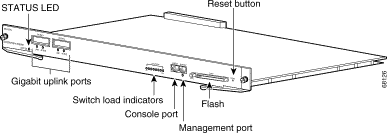
如以下範例所示,如果您計畫將10/100 MGT連線埠直接連線到PC/路由器,請使用直通纜線。如果連線到另一台交換器,請使用交叉纜線。
rommon 7 > !--- Connect the appropriate cable to connect to the network. Established physical link 100MB Full Duplex Network layer connectivity may take a few seconds
MGT連線埠會自動與連線的裝置交涉速度和雙工。目前,您無法硬編碼速度和雙工設定。由於此連線埠僅可在ROMmon模式下使用,且只能用於TFTP,因此如果速度和雙工因任何可能的自動交涉問題而發生不相符的情況,就不是主要的問題了。TFTP應用程式具有內部丟包機制,可防止下載的系統映像損壞。
-
發出set interface fa1 <ip address> <subnet mask> 命令,為10/100 MGT埠配置IP地址,如以下示例所示。如果未指定子網掩碼,則IP地址將採用預設的有類掩碼。
rommon 7 >set interface fa1 10.18.2.234 255.255.255.0
-
發出set ip route default <gateway_ip_address> 命令,以設定交換器用於存取TFTP伺服器的預設閘道,如以下範例所示。預設網關必須與步驟7中配置的IP地址位於同一子網中。
rommon 8 >set ip route default 10.18.2.21
在低於12.1(12r)EW的ROMmon版本中,即使TFTP伺服器與10/100 MGT埠位於同一子網中,您仍需要使用set ip route default <gateway_ip_address> 命令配置預設網關。如果您直接連線到PC,並且安裝了TFTP伺服器應用程式,則使用PC的IP地址作為預設網關IP地址。如果未配置預設網關,則無法執行TFTP。此限制在ROMmon版本12.1(12r)EW或更高版本中已解決,如果TFTP伺服器與管理IP地址位於同一子網中,則無需指定預設網關IP地址。
-
發出set命令以驗證已進行的配置。
rommon 11 >set PS1=rommon ! > RommonBuild=5 ConfigReg=0x2102 SkipDiags=0 BSI=0 RET_2_RTS=13:36:46 UTC Tue Aug 15 2000 RET_2_RUTC=966346606 BootStatus=Failure BootedFileName=bootflash:cat4000-is-mz.121-11b.EW RommonVer=12.1(11br)EW IpAddr=10.18.2.234 Netmask=255.255.255.0 Broadcast=10.18.2.255 Gateway=10.18.2.21
-
對TFTP伺服器執行Ping操作,確保可以從Supervisor Engine上的MGT埠連線到伺服器。輸入 ping <tftp_server_ip_address> 命令,如以下範例所示:
rommon 9 >ping 172.18.125.3 Host 172.18.125.3 is alive
如果ping不成功,請排查從預設網關到TFTP伺服器的IP連線問題。如果TFTP伺服器是同一個子網,請確保為其配置了要ping的IP地址。
-
成功對TFTP伺服器執行ping操作後,可以發出boot tftp ://<tftp_server_ip_address>/<image_path_and_file_name> 命令,指定TFTP伺服器中可用於引導Supervisor III的系統映像。
rommon 6 >boot tftp://172.18.125.3/cat4000-is-mz.121-11b.EW Tftp Session details are .... Filename : /cat4000-is-mz.121-11b.EW IP Address : 10.18.2.234 Loading from TftpServer: 172.18.125.3 Received data packet # 12729 Loaded 6516904 bytes successfully. Rommon reg: 0x30004180 Running diags... Decompressing the image ######################################################################## ############################################### [OK] k2diags version 1.6 prod: WS-X4014 part: 73-6854-05 serial: JAB054109FE Power-on-self-test for Module 1: WS-X4014 Status: (. = Pass, F = Fail) Traffic using serdes loopback (L2; one port at a time)... switch port 0: . switch port 1: . switch port 2: . switch port 3: . switch port 4: . switch port 5: . switch port 6: . switch port 7: . switch port 8: . switch port 9: . switch port 10: . switch port 11: . switch port 12: . switch port 13: . switch port 14: . switch port 15: . switch port 16: . switch port 17: . switch port 18: . switch port 19: . switch port 20: . switch port 21: . switch port 22: . switch port 23: . switch port 24: . switch port 25: . switch port 26: . switch port 27: . switch port 28: . switch port 29: . switch port 30: . switch port 31: . Traffic using asic loopback (L2; all ports at once)... switch port 0: . switch port 1: . switch port 2: . switch port 3: . switch port 4: . switch port 5: . switch port 6: . switch port 7: . switch port 8: . switch port 9: . switch port 10: . switch port 11: . switch port 12: . switch port 13: . switch port 14: . switch port 15: . switch port 16: . switch port 17: . switch port 18: . switch port 19: . switch port 20: . switch port 21: . switch port 22: . switch port 23: . switch port 24: . switch port 25: . switch port 26: . switch port 27: . switch port 28: . switch port 29: . switch port 30: . switch port 31: . Traffic using asic loopback (L3; all ports at once)... switch port 0: . switch port 1: . switch port 2: . switch port 3: . switch port 4: . switch port 5: . switch port 6: . switch port 7: . switch port 8: . switch port 9: . switch port 10: . switch port 11: . switch port 12: . switch port 13: . switch port 14: . switch port 15: . switch port 16: . switch port 17: . switch port 18: . switch port 19: . switch port 20: . switch port 21: . switch port 22: . switch port 23: . switch port 24: . switch port 25: . switch port 26: . switch port 27: . switch port 28: . switch port 29: . switch port 30: . switch port 31: . Module 1 Passed Exiting to ios... Rommon reg: 0x30000180 Running IOS... Decompressing the image ############################################################# ############################################################## ############################################################# ############################################################## ############################################################# ############################################################## ############################################################# ############################################################## ######################################################################### [OK] Restricted Rights Legend Use, duplication, or disclosure by the Government is subject to restrictions as set forth in subparagraph (c) of the Commercial Computer Software - Restricted Rights clause at FAR sec. 52.227-19 and subparagraph (c) (1) (ii) of the Rights in Technical Data and Computer Software clause at DFARS sec. 252.227-7013. cisco Systems, Inc. 170 West Tasman Drive San Jose, California 95134-1706 Cisco Internetwork Operating System Software IOS (TM) Catalyst 4000 L3 Switch Software (cat4000-IS-M), Version 12.1(11b)EW, EARLY DEPLOYMENT RELEASE SOFTWARE (fc2) TAC Support: http://www.cisco.com/tac Copyright (c) 1986-2002 by cisco Systems, Inc. Compiled Tue 14-May-02 13:31 by hqluong Image text-base: 0x00000000, database: 0x00B1C1F8 cisco WS-C4006 (MPC8245) processor (revision 5) with 262144K bytes of memory. Processor board ID FOX04169082 Last reset from Reload 32 FastEthernet/IEEE 802.3 interface(s) 18 Gigabit Ethernet/IEEE 802.3 interface(s) 467K bytes of nonvolatile configuration memory. Uncompressed configuration from 1730 bytes to 4359 bytes Press RETURN to get started! 00:00:21: %SYS-5-CONFIG_I: Configured from memory by console 00:00:21: %LINK-3-UPDOWN: Interface GigabitEthernet1/2, changed state to up 00:00:21: %SYS-5-RESTART: System restarted -- Cisco Internetwork Operating System Software IOS (TM) Catalyst 4000 L3 Switch Software (cat4000-IS-M), Version 12.1(11b)EW, EARLY DEPLOYMENT RELEASE SOFTWARE (fc2) TAC Support: http://www.cisco.com/tac Copyright (c) 1986-2002 by cisco Systems, Inc. Compiled Tue 14-May-02 13:31 by hqluong 00:00:21: %SNMP-5-COLDSTART: SNMP agent on host Switch is undergoing a cold start 00:00:22: %LINEPROTO-5-UPDOWN: Line protocol on Interface GigabitEthernet1/2, changed state to down Switch> Switch> -
交換器已使用從TFTP伺服器複製到DRAM時獲得的映像進行啟動。映像尚未複製到bootflash:中,因此必須再次複製到bootflash:或slot0:中。發出enable命令,並在需要口令才能進入執行模式時提供口令,如以下範例所示:
Switch>enable Password: Switch#
註:如果意外刪除了系統映像,可以發出dir /all 命令檢查已刪除的檔案,並發出undelete <file index number> <device>命令恢復該檔案。這樣可防止需要TFTP新檔案。如果是這種情況,請跳至步驟17。
-
使用ping <tftp_server_ip_address> 命令ping TFTP伺服器,確保可以訪問TFTP伺服器,如以下示例所示:
Switch#ping 172.18.125.3 Type escape sequence to abort. Sending 5, 100-byte ICMP Echos to 172.18.125.3, timeout is 2 seconds: .!!!! Success rate is 80 percent (4/5), round-trip min/avg/max = 8/10/16 ms
-
如果ping成功,請跳至步驟15。如果沒有,請確保您已從交換機連線到TFTP伺服器。通常,必須將一個常規10/100埠或Gigabit埠連線到另一台交換機,或將已安裝TFTP伺服器的PC直接連線到交換機的一個介面。 如需詳細資訊,請參閱軟體組態設定指南。
-
將TFTP伺服器中的檔案複製到bootflash:檔案系統上。您也可以
save檔案到slot0:快閃記憶體裝置。發出copy tftp flash命令,然後按照提示操作。Switch#copy tftp flash Address or name of remote host []? 172.18.125.3 Source filename []? cat4000-is-mz.121-11b.EW Destination filename [flash]? cat4000-is-mz.121-11b.EW Loading cat4000-is-mz.121-11b.EW from 172.18.125.3 (via Vlan1): !!!!!!!!!!!!!!!!!!!!!!!!!!!!!!!!!!!!!!!!!!!!!!!!!!!!!!!!!!! !!!!!!!!!!!!!!!!!!!!!!!!!!!!!!!!!!!!!!!!!!!!!!!!!!!!!!!!!!!!!! !!!!!!!!!!!!!!!!!!!!!!!!!!!!!!!!!!!!!!!!!!!!!!!!!!!!!!!!!!!!! !!!!!!!!!!!!!!!!!!!!!!!!!!!!!!!!!!!!!!!!!!!!!!!!!!!!!!!!!!!!!! !!!!!!!!!!!!!!!!!!!!!!!!!!!!!!!!!!!!!!!!!!!!!!!!!!!!!!!!!!!!! !!!!!!!!!!!!!!!!!!!!!!!!!!!!!!!!!!!!!!!!!!!!!!!!!!!!!!!!!!!!!! !!!!!!!!!!!!!!!!!!!!!!!!!!!!!!!!!!!!!!!!!!!!!!!!!!!!!!!!!!!!! !!!!!!!!!!!!!!!!!!!!!!!!!!!!!!!!!!!!!!!!!!!!!!!!!!!!!!!!!!!!!! !!!!!!!!!!!!!!!!!!!!!!!!!!!!!!!!!!!!!!!!!!!!!!!!!!!!!!!!!!!!! !!!!!!!!!!!!!!!!!!!!!!!!!!!!!!!!!!!!!!!!!!!!!!!!!!!!!!!!!!!!!! !!!!!!!!!!!!!!!!!!!!!!!!!!!!!!!!!!!!!!!!!!!!!!!!!!!!!!!!!!!!! !!!!!!!!!!!!!!!!!!!!!!!!!!!!!!!!!!!!!!!!!!!!!!!!!!!!!!!!!!!!!! !!!!!!!!!!!!!!!!!!!!!!!!!!!!!!!!!!!!!!!!!!!!!!!!!!!!!!!!!!!!! !!!!!!!!!!!!!!!!!!!!!!!!!!!!!!!!!!!!!!!!!!!!!!!!!!!!!!!!!!!!!! !!!!!!!!!!!!!!!!!!!!!!!!!!!!!!!!!!!!!!!!!!!!!!!!!!!!!!!!!!!!! !!!!!!!!!!!!!!!!!!!!!!!!!!!!!!!!!!!!!!!!!!!!!!!!!!!!!!!!!!!!! !!!!!!!!!!!!!!!!!!!!!!!!!!!!!!!!!!!!!!!!!!!!!!!!!!!!!!!!!!!!!! !!!!!!!!!!!!!!!!!!!!!!!!!!!!!!!!!!!!!!!!!!!!!!!!!!!!!!!!!!!!! !!!!!!!!!!!!!!!!!!!!!!!!!!!!!!!!!!!!!!!!!!!!!!!!!!!!!!!!!!!!!! !!!!!!!!!!!!!!!!!!!!!!!!!!!!!!!!!!!!!!!!!!!!!!!!!!!!!!!!!!!!! !!!!!!!!!!!!!!!!!!!!!!!!!!!!!!!!!!!!!!!!!!!!!! [OK - 6516904/13033472 bytes] 6516904 bytes copied in 110.124 secs (59244 bytes/sec)
-
如果要將系統映像複製到slot0:,請發出copy tftp slot0: 命令,如以下示例所示。否則,請跳過此步驟。
Switch#copy tftp slot0: Address or name of remote host [172.18.125.3]? Source filename [cat4000-is-mz.121-11b.EW]? Destination filename [cat4000-is-mz.121-11b.EW]? Loading cat4000-is-mz.121-11b.EW from 172.18.125.3 (via Vlan1): !!!!!!!!!!!!!!!!!!!!!!!!!!!!!!!!!!!!!!!!!!!!!!!!!!!!!!!!!!! !!!!!!!!!!!!!!!!!!!!!!!!!!!!!!!!!!!!!!!!!!!!!!!!!!!!!!!!!!!!!! !!!!!!!!!!!!!!!!!!!!!!!!!!!!!!!!!!!!!!!!!!!!!!!!!!!!!!!!!!!!! !!!!!!!!!!!!!!!!!!!!!!!!!!!!!!!!!!!!!!!!!!!!!!!!!!!!!!!!!!!!!! !!!!!!!!!!!!!!!!!!!!!!!!!!!!!!!!!!!!!!!!!!!!!!!!!!!!!!!!!!!!! !!!!!!!!!!!!!!!!!!!!!!!!!!!!!!!!!!!!!!!!!!!!!!!!!!!!!!!!!!!!!! !!!!!!!!!!!!!!!!!!!!!!!!!!!!!!!!!!!!!!!!!!!!!!!!!!!!!!!!!!!!! !!!!!!!!!!!!!!!!!!!!!!!!!!!!!!!!!!!!!!!!!!!!!!!!!!!!!!!!!!!!!! !!!!!!!!!!!!!!!!!!!!!!!!!!!!!!!!!!!!!!!!!!!!!!!!!!!!!!!!!!!!! !!!!!!!!!!!!!!!!!!!!!!!!!!!!!!!!!!!!!!!!!!!!!!!!!!!!!!!!!!!!!! !!!!!!!!!!!!!!!!!!!!!!!!!!!!!!!!!!!!!!!!!!!!!!!!!!!!!!!!!!!!! !!!!!!!!!!!!!!!!!!!!!!!!!!!!!!!!!!!!!!!!!!!!!!!!!!!!!!!!!!!!!! !!!!!!!!!!!!!!!!!!!!!!!!!!!!!!!!!!!!!!!!!!!!!!!!!!!!!!!!!!!!! !!!!!!!!!!!!!!!!!!!!!!!!!!!!!!!!!!!!!!!!!!!!!!!!!!!!!!!!!!!!!! !!!!!!!!!!!!!!!!!!!!!!!!!!!!!!!!!!!!!!!!!!!!!!!!!!!!!!!!!!!!! !!!!!!!!!!!!!!!!!!!!!!!!!!!!!!!!!!!!!!!!!!!!!!!!!!!!!!!!!!!!!! !!!!!!!!!!!!!!!!!!!!!!!!!!!!!!!!!!!!!!!!!!!!!!!!!!!!!!!!!!!!! !!!!!!!!!!!!!!!!!!!!!!!!!!!!!!!!!!!!!!!!!!!!!!!!!!!!!!!!!!!!!! !!!!!!!!!!!!!!!!!!!!!!!!!!!!!!!!!!!!!!!!!!!!!!!!!!!!!!!!!!!!! !!!!!!!!!!!!!!!!!!!!!!!!!!!!!!!!!!!!!!!!!!!!!!!!!!!!!!!!!!!!!! !!!!!!!!!!!!!!!!!!!!!!!!!!!!!!!!!!!!!!! [OK - 6516904/13033472 bytes] 6516904 bytes copied in 166.800 secs (39258 bytes/sec)
註:使用將映像傳輸到bootflash:的資訊後,TFTP伺服器和檔案的IP地址已預先選定。如果要更改它,請鍵入新的IP地址或映像名稱。否則,按Enter鍵,系統就會使用預選的資訊。
-
已複製系統映像。發出dir bootflash:命令以記下bootflash:中的檔案。如果將系統檔案載入到slot0,請發出dir slot0:命令。
Switch#dir bootflash: Directory of bootflash:/ 1 -rw- 6516904 Aug 13 2000 13:37:13 cat4000-is-mz.121-11b.EW 61341696 bytes total (54824664 bytes free) -
發出verify命令以驗證下載檔案的完整性。如果驗證失敗,您必須再次下載該檔案。
Switch#verify bootflash:cat4000-is-mz.121-11b.EW CCCCCCCCCCCCCCCCCCCCCCCCCCCCCCCCCCCCCCCCCCCCCCCCCCCCCCCCCCCCC CCCCCCCCCCCCCCCCCCCCCCCCCCCCCCCCCCCCCCCCCCCCCCCCCCCCCCCCCCCCCC CCCCCCCCCCCCCCCCCCCCCCCCCCCCCCCCCCCCCCCCCCCCCCCCCCCCCCCCCCCCCC CCCCCCCCCCCCC Verified bootflash:cat4000-is-mz.121-11b.EW
-
發出show bootvar命令以檢查當前引導變數和配置暫存器變數。
Switch#show bootvar BOOT variable = bootflash:cat4000-is-mz.121-8a.EW1,1 CONFIG_FILE variable does not exist BOOTLDR variable does not exist Configuration register is 0x2102
-
您可以移除任何目前不正確的開機變數,並新增正確的開機變數,如以下範例所示。在本示例中,配置暫存器已經處於所需的0x2102值。如果並非如此,請發出全域性config-register 0x2102 命令。
Switch#configure terminal Enter configuration commands, one per line. End with CNTL/Z. Switch(config)#no boot system flash bootflash:cat4000-is-mz.121-8a.Ew1 Switch(config)#boot system flash bootflash:cat4000-is-mz.121-11b.EW Switch(config)#config-register 0x2102 Switch(config)#end 00:01:31: %SYS-5-CONFIG_I: Configured from console by consol
註:如果沒有引導變數,請發出boot system flash bootflash: <filename> 命令。或者,如果從slot0:引導,請發出boot system flash slot0: <filename>命令。
-
發出write memory命令以
save配置running-configstartup-config.Switch#write memory Building configuration... Compressed configuration from 4359 bytes to 1730 bytes[OK] Switch#
-
再次檢查啟動變數以確保設定正確,以便交換機在下次重新啟動時啟動正確的系統檔案。發出show bootvar命令以執行此操作。
Switch#show bootvar BOOT variable = bootflash:cat4000-is-mz.121-11b.EW,1 CONFIG_FILE variable does not exist BOOTLDR variable does not exist Configuration register is 0x2102
相關資訊
修訂記錄
| 修訂 | 發佈日期 | 意見 |
|---|---|---|
2.0 |
07-Dec-2023 |
更新的SEO、機器翻譯和格式。 |
1.0 |
28-May-2002 |
初始版本 |
由思科工程師貢獻
- Cisco TAC Engineers
 意見
意見