使用VPLS的Catalyst 6500系列交換機配置示例
簡介
本檔案將提供Cisco Catalyst 6500系列交換器上虛擬私人LAN服務(VPLS)的組態範例,使企業能透過服務提供者將其來自多個站點的乙太網路LAN連結在一起。
必要條件
需求
嘗試此組態之前,請確保符合以下要求:
-
Cisco Catalyst 6500系列交換器上的組態基本知識
-
具有VPLS基礎知識
採用元件
本檔案中的資訊是根據Cisco Catalyst 6500系列交換器。
Catalyst 6500交換器若搭載SIP-600/SUP3B或更新版本,以及Cisco IOS®軟體版本12.2(33)SXH或更新版本支援VPLS。交換機需要使用SIP卡來執行VPLS功能。
本文中的資訊是根據特定實驗室環境內的裝置所建立。文中使用到的所有裝置皆從已清除(預設)的組態來啟動。如果您的網路正在作用,請確保您已瞭解任何指令可能造成的影響。
慣例
背景資訊
從企業的角度來看,VPLS將服務提供商的公共網路用作連線多個站點CE裝置的巨型乙太網LAN,該廣域網似乎連線到通過IP/MPLS網路管理的邏輯網橋。
VPLS可簡化LAN/WAN邊界,呈現為乙太網介面,該介面似乎位於同一個LAN上,無論其位置如何。
首先,在每個Catalyst 6500交換機上建立虛擬轉發例項(VFI),以便設定VPLS。VFI指定VPLS域的VPN ID、域中其他裝置的地址以及每個對等裝置的隧道信令和封裝機制的型別。通過裝置互連而形成的虛擬現場匯流排集合稱為VPLS例項,它通過分組交換網路形成邏輯網橋。
當您查詢第2層虛擬轉發例項(VFI)時,將做出資料包轉發決定。 為了避擴音供商核心中出現資料包循環問題,裝置對模擬VC實施一個水準分割原則。
配置VPLS之前,請在核心中配置MPLS,以便在裝置之間存在標籤交換路徑(LSP)。
設定
本節提供用於設定本文件中所述功能的資訊。
註:使用Command Lookup Tool(僅供已註冊客戶使用)可獲取本節中使用的命令的詳細資訊。
網路圖表
本檔案會使用以下網路設定:
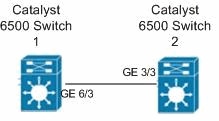
組態
本檔案會使用以下設定:
| Catalyst 6500交換器1 |
|---|
switch6500_1#configure terminal !--- Enable the Layer 2 VFI manual configuration mode. switch6500_1(config)#l2 vfi VPLS-A manual !--- Configure a VPN ID for a VPLS domain. switch6500_1(config-vfi)#vpn id 500 !--- Specify the remote peering router ID !--- and the tunnel encapsulation type or the pseudo-wire !--- property to be used to set up the emulated VC. switch6500_1(config-vfi)#neighbor 10.7.1.3 encapsulation mpls switch6500_1(config-vfi)#exit switch6500_1(config)#interface Loopback 0 switch6500_1(config-if)#ip address 10.7.1.2 255.255.255.255 switch6500_1(config)#interface GigabitEthernet 6/3 switch6500_1(config-if)#switchport !--- Set the interface as an 802.1Q tunnel port. switch6500_1(config-if)#switchport mode dot1qtunnel !--- Set the VLAN when the interface is in Access mode. switch6500_1(config-if)#switchport access vlan 500 !--- Create a dynamic switched virtual interface (SVI). switch6500_1(config)#interface Vlan 500 !--- Disable IP processing. switch6500_1(config-if)#no ip address !--- Specify the Layer 2 VFI that you are binding to the VLAN port. switch6500_1(config-if)#xconnect vfi VPLS-A switch6500_1(config-if)#exit switch6500_1(config)#interface vlan 500 switch6500_1(config-vlan)#state active switch6500_1(config-vlan)#exit !--- Save the configurations in the device. switch6500_1(config)#copy running-config startup-config switch6500_1(config)#exit |
| Catalyst 6500交換器2 |
|---|
switch6500_2#configure terminal switch6500_2(config)#l2 vfi VPLS-B manual switch6500_2(config-vfi)#vpn id 500 switch6500_2(config-vfi)#neighbor 10.7.1.2 encapsulation mpls switch6500_2(config-vfi)#exit switch6500_2(config)#interface Loopback 0 switch6500_2(config-if)#ip address 10.7.1.3 255.255.255.255 switch6500_2(config)#interface GigabitEthernet 3/3 switch6500_2(config-if)#switchport switch6500_2(config-if)#switchport mode dot1qtunnel switch6500_2(config-if)#switchport access vlan 500 switch6500_2(config)#interface Vlan 500 switch6500_2(config-if)#no ip address switch6500_2(config-if)#xconnect vfi VPLS-B switch6500_2(config-if)#exit switch6500_2(config)#interface vlan 500 switch6500_2(config-vlan)#state active switch6500_2(config-vlan)#exit !--- Save the configurations in the device. switch6500_2(config)#copy running-config startup-config switch6500_2(config)#exit |
驗證
使用本節內容,確認您的組態是否正常運作。
輸出直譯器工具(僅供已註冊客戶使用)(OIT)支援某些show命令。使用OIT檢視show命令輸出的分析。
-
使用show vfi 命令以檢視VFI上的資訊。
-
使用show mpls l2 vc 命令以檢視VC狀態的資訊。
-
使用show mpls l2transport vc命令以檢視虛擬電路上的資訊。
疑難排解
目前尚無適用於此組態的具體疑難排解資訊。
相關資訊
修訂記錄
| 修訂 | 發佈日期 | 意見 |
|---|---|---|
1.0 |
01-Jun-2012 |
初始版本 |
 意見
意見