將獨立Catalyst 6500交換機遷移到Catalyst 6500 VSS
簡介
本檔案將提供有關將獨立Cisco Catalyst 6500系列交換器遷移到Cisco Catalyst 6500虛擬交換系統的程式資訊。
注意:本文檔提供遷移所需的常見步驟。具體步驟取決於當前交換機配置,可能與上述步驟略有不同。
必要條件
需求
思科建議您瞭解以下主題:
-
虛擬交換系統(VSS)概念知識。如需詳細資訊,請參閱瞭解虛擬交換系統。
採用元件
本檔案中的資訊是根據執行Cisco IOS®軟體版本12.2(33)SXH1或更新版本的Supervisor VS-S720-10G-3C/XL的Cisco Catalyst 6500系列交換器。
本文中的資訊是根據特定實驗室環境內的裝置所建立。如果您的網路正在作用,請確保您已瞭解任何指令可能造成的影響。
慣例
如需文件慣例的詳細資訊,請參閱思科技術提示慣例。
背景資訊
虛擬交換系統(VSS)是Cisco Catalyst 6500系列交換機上的一項新的創新功能,它有效地允許將兩個物理機箱群集到單個邏輯實體中。這種技術可以在企業園區和資料中心部署的所有領域實現新的增強功能,包括高可用性、可擴充性/效能、管理和維護。
VSS的當前實施允許您將兩個物理Cisco Catalyst 6500系列交換機合併到一個邏輯管理的實體中。此圖以圖形方式呈現了這一概念,其中在啟用VSS後,兩個6509機箱可以作為一個單18插槽機箱進行管理:

遷移過程
硬體和軟體支援
VSS是一種僅適用於Cisco Catalyst 6500系列交換機的軟體功能。若要啟用和設定此功能,必須執行以下操作:
| 硬體 | VS-S720-10G-3C/XL |
| 軟體 | Cisco IOS軟體版本12.2(33)SXH1或更新版本 |
| 型號 | 說明 |
| WS-C6503-E | E系列3插槽機箱 |
| WS-C6504-E | E系列4插槽機箱 |
| WS-C6506 | 6插槽機箱 |
| WS-C6506-E | E系列6插槽機箱 |
| WS-C6509 | 9插槽機箱 |
| WS-C6509-E | E系列9插槽機箱 |
| WS-C6509-NEB-A | 9插槽垂直網路裝置構建標準(NEBS)機箱 |
| WS-C6509-V-E | E系列9插槽垂直機箱 |
| WS-C6513 | 13插槽機箱 |
下表提供了思科虛擬交換系統初始版本支援的機箱的完整清單。如需詳細資訊,請參閱Cisco Catalyst 6500系列虛擬交換系統(VSS)1440。
遷移路徑
該表列出了到VSS的一些可能的遷移路徑。此清單僅具建議性,並不全面。
| 初始設定 | 需要升級 | 最終設定 |
|---|---|---|
| 兩台具有WS-SUP720-3B管理引擎的Cisco Catalyst 6500系列交換機。 |
硬體升級 — 管理引擎VS-S720-10G-3C/XL軟體升級 — Cisco IOS 12.2(33)SXH1或更高版本 | VSS |
| 兩台具有VS-S720-10G-3C/XL管理引擎的Cisco Catalyst 6500系列交換機。 |
軟體升級 — Cisco IOS 12.2(33)SXH1或更高版本 | VSS |
遷移概述
獨立環境中的常見配置
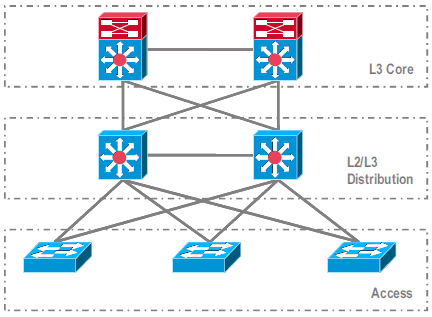
在第3層(L3)核心和第2/L3分佈之間運行的功能或協定:
-
IP路由通訊協定
-
IP路由的L3埠通道或等價多路徑功能
在L2/L3分佈層和接入層之間運行的功能或協定:
-
生成樹通訊協定
-
第一躍點路由通訊協定(FHRP)
-
策略:QoS、ACL
-
L2中繼、VLAN、埠通道
遷移到VSS
這是一個多步驟過程,每個步驟都在本節中介紹。

核心層和分佈層之間的遷移步驟:
-
設定多機箱EtherChannel(MEC)
-
修改IP路由配置和刪除命令,這些功能不再需要
分佈層和接入層之間的遷移步驟:
-
配置MEC
-
保持生成樹協定處於啟用狀態
-
修改FHRP命令
-
將QoS和ACL策略移動到MEC(如果需要)
-
將L2 Trunk配置移動到MEC
逐步遷移過程
請完成以下步驟:
-
在初始獨立設定中,通常使用VLAN負載共用和HSRP配置在分佈層交換機之間對流量進行負載均衡。

-
修改HSRP和STP配置,使Distribution-1對所有流都處於活動狀態,並且相鄰裝置會檢測到此更改並將所有流量傳送到Distribution-1。

-
關閉Distribution-2的物理介面,使其與網路隔離。
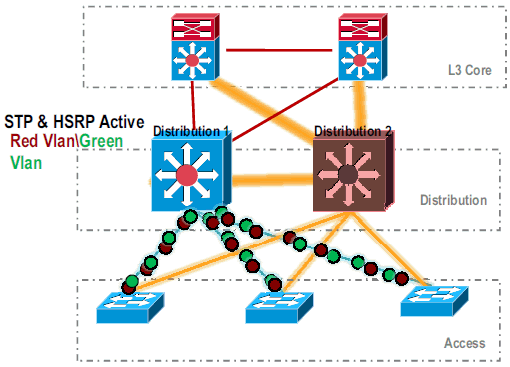
.
一旦將Distribution-2從網路中完全刪除,就可以將其轉換為VSS模式,而不會中斷生產流量。
-
如果以前未安裝,請安裝新的Supervisor(VS-SUP720-10G)並驗證狀態。
Distribution-2#show module Mod Ports Card Type Model Serial No. --- ----- -------------------------------------- ------------------ ----------- 5 5 Supervisor Engine 720 10GE (Active) VS-S720-10G SAD104707BB 9 48 CEF 720 48 port 10/100/1000mb Ethernet WS-X6748-GE-TX SAL1020NGY3
-
將VSS相容的Cisco IOS軟體複製到sup-bootdisk:
Distribution-2#copy ftp: sup-bootdisk: Address or name of remote host []? 172.16.85.150 Source filename []? s72033-ipservices_wan_vz.122-33.SXH1.bin Destination filename [s72033-ipservices_wan_vz.122-33.SXH1.bin]? Accessing ftp://172.16.85.150/s72033-ipservices_wan_vz.122-33.SXH1.bin...
-
更新bootvar以載入複製到sup-bootdisk的Cisco IOS軟體:
Distribution-2(config)#boot system flash sup-bootdisk:s72033-ipservices_wan_vz.122-33.SXH1.bin -
為使分散式2交換機在VSS模式下運行,需要虛擬交換機鏈路(VSL)。Distribution-1和Distribution-2之間的當前埠通道鏈路可用於形成VSL。

-
配置虛擬交換機屬性:
-
虛擬交換機域號(在網路中唯一)
-
虛擬交換機編號(在域內唯一)
-
虛擬交換器連結(VSL)
Distribution-2(config)#hostname VSS VSS(config)#switch virtual domain 100 VSS(config-vs-domain)#switch 1 !--- After conversion Distribution-2 will be noted !--- as Switch 1 in VSS mode. VSS(config-vs-domain)# exit VSS(config)#interface port-channel 1 VSS(config-if)#switch virtual link 1 VSS(config-if)#interface TenG 5/4 VSS(config-if)#channel-group 1 mode on VSS(config-if)#interface TenG 5/5 VSS(config-if)#channel-group 1 mode on VSS(config-if)# ^Z VSS#
-
-
將Distribution-2交換機轉換為VSS模式。
注意:透過交換器的主控台發出以下命令:
VSS#switch convert mode virtual This command will convert all interface names to naming convention "interface-type switch-number/slot/port", save the running config to startup-config and reload the switch. Do you want to proceed? [yes/no]: yes Converting interface names Building configuration... !--- At this point the switch will reboot !--- snippet of the console output System detected Virtual Switch configuration... Interface TenGigabitEthernet 1/5/4 is member of PortChannel 1 Interface TenGigabitEthernet 1/5/5 is member of PortChannel 1 !--- snippet of the console output 00:00:23: %PFREDUN-6-ACTIVE: Initializing as ACTIVE processor for this switch !--- snippet of the console output 00:00:28: %VSL_BRINGUP-6-MODULE_UP: VSL module in slot 5 switch 1 brought up Initializing as Virtual Switch Active
-
驗證Distribution-2交換機是否轉換為VSS模式。
VSS#show switch virtual role Switch Switch Status Preempt Priority Role Session ID Number Oper(Conf) Oper(Conf) Local Remote ------------------------------------------------------------------- LOCAL 1 UP FALSE(N) 110(110) ACTIVE 0 0 In dual-active recovery mode: NoDistribution-2交換機已成功轉換,並且正在VSS模式下運行。轉換Distribution-1交換機後也可以執行預配置步驟。但是,預配置有助於減少遷移期間的資料包丟失量。

-
完成以下步驟以預配置VSS Switch 1:
-
使用Switch-1的本地介面配置MEC。將Switch-2(當前為Distribution-1)的介面轉換為VSS模式後,可以將其新增到MEC。
-
配置MEC。
-
將介面配置移動到MEC。
-
將QoS和ACL策略移動到MEC。
配置更改interface TenGigabitEthernet1/2/1 ip address 192.168.4.2 255.255.255.0 interface GigabitEthernet1/1/2 switchport switchport trunk encapsulation dot1q switchport trunk allowed vlan 10,20
配置相鄰裝置以容納埠通道!--- MEC to Core layer VSS(config)# int ten 1/2/1 VSS(config-if)# no ip address VSS(config-if)# interface po20 VSS(config-if)# ip address 192.168.4.2 255.255.255.0 VSS(config-if)# no shut VSS(config-if)# interface ten1/2/1 VSS(config-if)# channel-group 20 mode desirable !--- MEC to Access layer VSS(config-if)# interface po10 VSS(config-if)# switchport VSS(config-if)# switchport trunk encapsulation dot1q VSS(config-if)# switchport trunk allowed vlan 10,20 VSS(config-if)# no shut VSS(config-if)# interface gig1/1/2 VSS(config-if)# switchport VSS(config-if)# channel-group 10 mode desirable
VSS Switch-1與其相鄰裝置之間的連線此時處於關閉狀態。因此,埠通道的配置不會干擾通過Distribution-1的流量。
!--- In Core layer devices Core(config)# int gig 1/1 Core(config-if)# no ip address Core(config-if)# int po20 Core(config-if)# ip address 192.168.4.1 255.255.255.0 Core(config-if)# no shut Core(config-if)# int gig 1/1 Core(config-if)# channel-group 20 mode desirable
!--- In Access layer devices Access(config)# int po10 Access(config-if)# switchport Access(config-if)# switchport trunk encapsulation dot1q Access(config-if)# switchport trunk Access(config-if)# no shut Access(config-if)# int gig 1/1 Access(config-if)# channel-group 10 mode desirable
-
-
在VSS中,主用和備用機箱都使用主用機箱內燒錄的MAC地址和VLAN IP地址。不再需要HSRP。
-
將HSRP虛擬IP地址移動到VLAN介面。
-
從VLAN介面刪除HSRP配置。
配置更改interface Vlan10 ip address 10.1.1.2 255.255.255.0 standby 10 ip 10.1.1.1 standby 10 priority 110 ! interface Vlan20 ip address 20.1.1.2 255.255.255.0 standby 20 ip 20.1.1.1 standby 20 priority 110 !
VSS(config)# interface Vlan10 VSS(config-if)# no standby 10 ip 10.1.1.1 VSS(config-if)# no standby 10 priority 110 VSS(config-if)# ip address 10.1.1.1 255.255.255.0 VSS(config-if)# interface Vlan20 VSS(config-if)# no standby 20 ip 20.1.1.1 VSS(config-if)# no standby 20 priority 110 VSS(config-if)# ip address 20.1.1.1 255.255.255.0
注意:終端裝置仍會將其ARP條目指向初始HSRP MAC地址。在這些條目超時或傳送另一個ARP以更新其快取之前,會有些連線丟失。
-
-
為使用的IP路由協定啟用NSF-SSO功能。VSS簡化了路由配置,因此不再需要某些network語句。因此,可以刪除它們。
VSS Switch-1
核心VSS#show running-config | begin ospf router ospf 1 log-adjacency-changes network 10.1.1.0 0.0.0.255 area 0 network 20.1.1.0 0.0.0.255 area 0 network 192.168.4.0 0.0.0.255 area 0 network 192.168.5.0 0.0.0.255 area 0 !--- rest of output elided !--- Previous L3 interfaces are merged as MEC, hence some routing statements are no longer required. VSS(config)# router ospf 1 VSS(config-router)# nsf VSS(config-router)# no network 192.168.5.0 0.0.0.255 area 0
Core#show running-config | begin ospf router ospf 1 log-adjacency-changes network 192.168.4.0 0.0.0.255 area 0 network 192.168.5.0 0.0.0.255 area 0 !--- rest of output elided !--- Previous L3 interfaces are merged as MEC, hence some routing statements are no longer required. Core(config)# router ospf 1 Core(config-router)# nsf Core(config-router)# no network 192.168.5.0 0.0.0.255 area 0
-
修改STP配置,使VSS Switch-1成為所有VLAN的根。
-
-
驗證VSS Switch-1的配置和連線。
-
啟用VSS Switch-1介面。
-
檢驗到接入層裝置的L2連線。
-
檢驗到核心層裝置的L3連線。

-
-
驗證VSS Switch-1連線後,關閉Distribution-1的介面,將流量切換到VSS。

-
在Distribution-1交換機上重複轉換步驟,使其進入首選的VSS備用模式。
Distribution-1(config)#hostname VSS VSS(config)#switch virtual domain 100 VSS(config-vs-domain)#switch 2 !--- After conversion Distribution-1 will be noted !--- as Switch 2 in VSS mode. VSS(config-vs-domain)# exit VSS(config)#interface port-channel 2 VSS(config-if)#switch virtual link 2 VSS(config-if)#interface TenG 5/4 VSS(config-if)#channel-group 2 mode on VSS(config-if)#interface TenG 5/5 VSS(config-if)#channel-group 2 mode on VSS(config-if)# ^Z VSS# VSS#switch convert mode virtual This command will convert all interface names to naming convention "interface-type switch-number/slot/port", save the running config to startup-config and reload the switch. Do you want to proceed? [yes/no]: yes Converting interface names Building configuration... !--- At this point the switch will reboot !--- snippet of the console output System detected Virtual Switch configuration... Interface TenGigabitEthernet 2/5/4 is member of PortChannel 2 Interface TenGigabitEthernet 2/5/5 is member of PortChannel 2 !--- snippet of the console output 00:00:23: %PFREDUN-6-ACTIVE: Initializing as ACTIVE processor for this switch !--- snippet of the console output 00:00:28: %VSL_BRINGUP-6-MODULE_UP: VSL module in slot 5 switch 2 brought up Initializing as Virtual Switch Standby
-
VSS備用交換機啟動後,VSS活動配置將自動同步到VSS備用交換機。啟動時,VSS備用介面(Switch-2)處於關閉狀態。

-
完成虛擬交換機配置。
注意:此最後的關鍵步驟僅適用於首次轉換。如果交換機已經轉換或部分轉換,則不能使用此命令。如果交換器已轉換或部分轉換,則會產生錯誤訊息:
11:27:30: %PM-SP-4-ERR_DISABLE: channel-misconfig error detected on Po110, putting Gi9/2 in err-disable state
您可以發出以下命令,在活動虛擬交換機上自動配置備用虛擬交換機配置:
VSS#switch accept mode virtual This command will bring in all VSL configurations from the standby switch and populate it into the running configuration. In addition the startup configurations will be updated with the new merged configurations. Do you want proceed? [yes/no]: yes Merging the standby VSL configuration. . . Building configuration...
注意:請注意,由於配置是自動合併的,Cisco IOS軟體版本12.2 SXI中不再需要switch accept mode virtual命令。
-
將Switch-2介面新增到MEC。
- VSS
!--- To Core layer VSS(config)# interface range tengig 1/2/1, tengig2/2/1 VSS(config-if-range)# channel-group 20 mode desirable VSS(config-if-range)# no shut !--- To Access layer VSS(config)# interface range gig 1/1/2, gig 2/1/2 VSS(config-if-range)# switchport VSS(config-if-range)# channel-group 10 mode desirable VSS(config-if-range)# no shut
- VSS鄰居 — 核心
Core(config)# interface range gig 1/1, gig 1/2 Core(config-if-range)# channel-group 20 mode desirable Core(config-if-range)# no shut
- VSS鄰居 — 訪問
Access(config)# interface range gig 1/1, gig 1/2 Access(config-if-range)# channel-group 10 mode desirable Access(config-if-range)# no shut
到VSS的遷移已完成。此時,VSS的兩台交換機都在運行,所有上行鏈路介面上的流量都實現了負載均衡。

- VSS
相關資訊
修訂記錄
| 修訂 | 發佈日期 | 意見 |
|---|---|---|
1.0 |
01-Dec-2013 |
初始版本 |




 意見
意見