Catalyst 6500系列VSS 1440中的資料包流故障排除
目錄
簡介
本文提供在虛擬交換系統(VSS)網路中對資料包流進行故障排除的准則。雖然本示例側重於使用VSS對網路進行故障排除,但所示的一般原則對於使用冗餘鏈路設計的任何網路都有所幫助。
必要條件
需求
思科建議您瞭解以下主題:
採用元件
本檔案中的資訊是根據執行Cisco IOS®軟體版本12.2(33)SXH1或更新版本的Supervisor VS-S720-10G-3C/XL的Cisco Catalyst 6500系列交換器。
本文中的資訊是根據特定實驗室環境內的裝置所建立。如果您的網路正在作用,請確保您已瞭解任何指令可能造成的影響。
慣例
如需文件慣例的詳細資訊,請參閱思科技術提示慣例。
背景資訊
有關使用VSS的典型網路設計,請參閱網路圖。當兩台思科交換機配置為VSS時,它們在網路中顯示為單個邏輯交換機。為了實現冗餘,連線到虛擬交換機的每個節點應至少包括一個到每個物理機箱的鏈路。使用備援連結的優先方法是透過多機箱etherchannel(MEC),但使用等價多重路徑(ECMP)也是可以接受的。MEC是ECMP的首選連線方法,因為它可以在一台交換機發生故障時實現更快的單播和組播收斂時間。
如需詳細資訊,請參閱Cisco Catalyst 6500虛擬交換系統部署最佳實踐的上游連結復原一節。
VSS的虛擬化性質導致需要使用新的故障排除工具來跟蹤資料包在網路中的路徑。眾所周知的資料包路徑故障排除方法(例如檢視MAC地址表或路由表以確定下一跳)對VSS網路沒有那麼有用,因為它們將返回一個埠通道介面或多個下一跳介面。本文檔的目的是顯示Catalyst 6500平台上可用的Cisco CLI命令可用於收集有關資料包路徑的更多有用資料。
網路圖表
本檔案會使用以下網路設定:
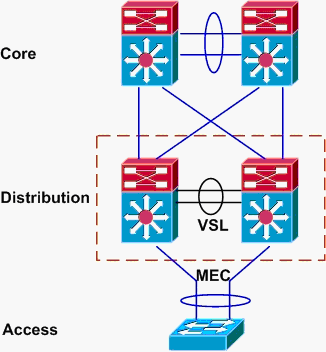
瞭解Catalyst 6500交換器上的Etherchannel
確定負載均衡演算法
在所有Cisco Catalyst交換器中,EtherChannel連結是根據封包標頭中特定欄位的雜湊來選擇,例如來源和目的地MAC、IP或第4層連線埠號碼。由於此資訊對於特定流中的所有資料包都相同,因此etherchannel負載平衡有時也稱為基於流量。
在Catalyst 6500交換器上,可以使用show etherchannel load-balance指令找到用於此雜湊的欄位。
PFC-3B#show etherchannel load-balance
EtherChannel Load-Balancing Configuration:
src-dst-ip
mpls label-ip
EtherChannel Load-Balancing Addresses Used Per-Protocol:
Non-IP: Source XOR Destination MAC address
IPv4: Source XOR Destination IP address
IPv6: Source XOR Destination IP address
MPLS: Label or IP
此處顯示,非IP流量(例如IPX和Appletalk)會根據來源和目的地MAC位址進行雜湊,而IPv4和IPv6流量會根據來源和目的地IP位址進行雜湊。針對MPLS資料包的雜湊不在本檔案的範圍之內。以上是Catalyst 6500上的預設設定。
沒有其他負載平衡配置選項可用於IPv6或非IP資料包。但是,以下是IPv4封包的其他可能負載平衡組態:
-
目的地 IP
-
目的地 MAC
-
目的地第4層連線埠
-
混合目的地IP和第4層連線埠(僅限PFC-3C)
-
源和目標IP
-
源和目標MAC
-
來源和目的地第4層連線埠
-
混合的來源和目的地IP和第4層埠(僅限PFC-3C)
-
來源 IP
-
來源 MAC
-
來源第4層連線埠
-
混合來源IP和第4層連線埠(僅限PFC-3C)
可以通過port-channel load-balance命令更改etherchannel負載平衡配置。
SW1(config)#port-channel load-balance ? dst-ip Dst IP Addr dst-mac Dst Mac Addr dst-mixed-ip-port Dst IP Addr and TCP/UDP Port dst-port Dst TCP/UDP Port mpls Load Balancing for MPLS packets src-dst-ip Src XOR Dst IP Addr src-dst-mac Src XOR Dst Mac Addr src-dst-mixed-ip-port Src XOR Dst IP Addr and TCP/UDP Port src-dst-port Src XOR Dst TCP/UDP Port src-ip Src IP Addr src-mac Src Mac Addr src-mixed-ip-port Src IP Addr and TCP/UDP Port src-port Src TCP/UDP Port
還必須注意的是,隨著Supervisor 720-10GE上出現的PFC-3C(XL)的引入,負載均衡演算法稍有變化。在PFC-3C上,除了為IPv4和IPv6資料包配置的欄位外,雜湊演算法始終會考慮VLAN。
例如,在src-dst-ip enhanced(如下所示)的預設配置中,PFC會考慮源IP和目標IP以及VLAN,以便計算雜湊值。請注意,用作輸入的VLAN應為封包的輸入VLAN。如果輸入介面設定為第3層,必須輸入該介面的內部VLAN,如show vlan internal usage命令所示。
PFC-3C#show etherchannel load-balance
EtherChannel Load-Balancing Configuration:
src-dst-ip enhanced
mpls label-ip
EtherChannel Load-Balancing Addresses Used Per-Protocol:
Non-IP: Source XOR Destination MAC address
IPv4: Source XOR Destination IP address
IPv6: Source XOR Destination IP address
MPLS: Label or IP
確定輸出介面 — 獨立Catalyst 6500
確定系統的負載平衡演算法後,此CLI可用於確定為特定資料包(僅在12.2(33)SXH及更高版本中可用)選定的etherchannel中的物理介面。
Router#show etherchannel load-balance hash-result interface port-channel 1 ? ip IP address ipv6 IPv6 l4port Layer 4 port number mac Mac address mixed Mixed mode: IP address and Layer 4 port number mpls MPLS
上一個命令必須謹慎使用,因為它不會驗證輸入的資料是否與負載平衡演算法中使用的資料相匹配。如果在此CLI中輸入的資訊過多或過少,則提示符會返回物理介面。但是,返回的介面可能不正確。以下是正確使用命令的一些範例:
注意:由於空間限制,某些命令將移動到第二行。
在使用src-dst-ip演算法的PFC-3B系統上:
PFC-3B#show etherchannel load-balance hash-result interface port-channel 1 ip 10.1.1.1 10.2.2.2 Computed RBH: 0x1 Would select Gig3/2 of Po1
在使用src-dst-ip enhanced演算法的PFC-3C系統上:
PFC-3C#show etherchannel load-balance hash-result interface port-channel 1 ip 10.1.1.1 vlan 10 10.2.2.2 Computed RBH: 0x1 Would select Gig3/2 of Po1
在使用src-dst-ip enhanced演算法和輸入介面的PFC-3C系統上,第3層為:
PFC-3C#show vlan internal usage | include Port-channel 2 1013 Port-channel 2 PFC-3C# PFC-3C#show etherchannel load-balance hash-result interface port-channel 1 ip 10.1.1.1 vlan 1013 10.2.2.2 Computed RBH: 0x1 Would select Gig3/2 of Po1
在使用src-dst-mixed-ip-port enhanced演算法的PFC-3CXL系統上:
PFC-3CXL#show etherchannel load-balance hash-result interface port-channel 1 mixed 10.1.1.1 1600 10 10.2.2.2 80 Computed RBH: 0x1 Would select Gig3/2 of Po1
確定輸出介面 — VSS
獨立Catalyst 6500和VSS EtherChannel雜湊之間存在一個非常重要的區別。不同之處在於,VSS始終將流量轉發到同一台交換機上的EtherChannel鏈路(如果可用)。這是為了將VSL上的擁塞降至最低。這是頻寬是否平均分配到交換機之間的情況。換句話說,如果一台VSS交換機的etherchannel中有4條鏈路處於活動狀態,而另一台只有1條,則具有1條活動鏈路的交換機將嘗試將所有本地流量轉發出該單條鏈路,而不是通過VSL傳送任何流量。
由於存在此差異,因此使用hash-result命令時必須指定VSS交換機編號。如果未將switch-id輸入到hash-result CLI中,則VSS會假定switch 1。
在使用src-dst-ip enhanced演算法的PFC-3C VSS系統上:
VSS-3C#show etherchannel load-balance hash-result interface port-channel 1 switch 1 ip 10.1.1.1 vlan 10 10.2.2.2 Computed RBH: 0x1 Would select Gig3/2 of Po1
在使用src-dst-mixed-ip-port enhanced演算法的PFC-3CXL VSS系統上:
VSS-3CXL#show etherchannel load-balance hash-result interface port-channel 1 switch 2 mixed 10.1.1.1 1600 10 10.2.2.2 80 Computed RBH: 0x1 Would select Gig3/2 of Po1
瞭解Catalyst 6500交換機上的ECMP
確定負載平衡演算法
等價多重路徑(ECMP)是指當路由器有多個等價路徑指向一個首碼,因此會在每個路徑上負載平衡流量的情況。在Catalyst 6500上,負載均衡就像在EtherChannel中一樣基於流,並在MLS CEF中實施。
Catalyst 6500為雜湊演算法提供了幾種選擇:
-
預設 — 使用源和目標IP地址,為每個鏈路賦予不同的權重,以防止極化
-
簡單 — 使用源IP地址和目的IP地址,每個鏈路的權重相等
-
Full — 使用源和目標IP地址和第4層埠號,權重不等
-
Full Simple — 使用源和目標IP地址和第4層埠號,賦予每個鏈路相同的權重
VSS(config)#mls ip cef load-sharing ? full load balancing algorithm to include L4 ports simple load balancing algorithm recommended for a single-stage CEF router VSS(config)#mls ip cef load-sharing full ? simple load balancing algorithm recommended for a single-stage CEF router <cr>
simple關鍵字和CEF極化不屬於本文檔的範圍。如需詳細資訊,請參閱使用Cisco Express Forwarding調整負載平衡。
目前,沒有用於檢查正在使用的負載共用演算法的CLI。要確定正在使用哪種方法,最好的方法是使用show running-config命令檢查運行配置。如果不存在以mls ip cef load-sharing開頭的配置,則使用預設源和目標不等權演算法。
確定輸出介面 — 獨立Catalyst 6500
在獨立交換器上,此命令可用於確定ECMP的出口介面。
VSS#show mls cef exact-route ? A.B.C.D src IP address vrf Show numeric VPN Routing/Forwarding ID
在以下示例中,存在通向10.100.4.0/24的等價路由。此示例針對此子網中的兩個目標使用exact-route命令。
SW1#show mls cef exact-route 10.100.3.1 10.100.4.1 Interface: Gi3/14, Next Hop: 10.100.2.1, Vlan: 1067, Destination Mac: 000b.000b.000b SW1#show mls cef exact-route 10.100.3.1 10.100.4.2 Interface: Gi3/13, Next Hop: 10.100.1.1, Vlan: 1066, Destination Mac: 000c.000c.000c
如果系統已配置為完全負載共用模式(其中第4層埠包含在雜湊中),則按如下方式輸入命令:
SW1#show mls cef exact-route 10.100.3.1 10.100.4.1 % System is configured in full load-sharing mode. Layer 4 ports needed SW1#show mls cef exact-route 10.100.3.1 1024 10.100.4.1 80 Interface: Gi3/14, Next Hop: 10.100.2.1, Vlan: 1067, Destination Mac: 000b.000b.000b SW1#show mls cef exact-route 10.100.3.1 1024 10.100.4.1 81 Interface: Gi3/13, Next Hop: 10.100.1.1, Vlan: 1066, Destination Mac: 000c.000c.000c
如此處所示,exact-route命令內建了健全性檢查,以防止返回無效介面。如果輸入的資訊太少(例如系統處於完全模式時缺少第4層埠),則會出現錯誤。如果提供的資訊過多(例如預設模式中的第4層埠),則會忽略無關資訊並返回正確的介面。
確定輸出介面 — VSS
與EtherChannel的情況一樣,VSS自行程式設計以始終傳送嘗試將流量傳送到本地交換機上的ECMP鏈路,而不是通過VSL。它通過僅使用本地交換機ECMP鄰接關係對每台交換機的MLS CEF表進行程式設計來實現這一點。因此,為了獲得有用的輸出,必須在準確路由CLI中包括交換機ID。如果未輸入交換機編號,VSS將提供有關活動交換機的資訊。
VSS#show mls cef exact-route 10.100.4.1 10.100.3.1 switch 1 Interface: Gi1/1/13, Next Hop: 10.100.1.2, Vlan: 1095, Destination Mac: 0013.5f1d.32c0 VSS#show mls cef exact-route 10.100.4.1 10.100.3.1 switch 2 Interface: Gi2/1/13, Next Hop: 10.100.2.2, Vlan: 1136, Destination Mac: 0013.5f1d.32c0
疑難排解案例
這些疑難排解場景的目的是顯示如何使用之前學到的概念追蹤從主機1到主機2的資料包流。每個場景都涉及不同的網路拓撲或情況。
案例1 — 使用第2層MEC的兩個存取層主機之間的封包流

拓撲資訊:
-
主機1 IP/掩碼 — 10.0.1.15/24
-
主機1 MAC - 0001.0001.0001
-
Host1預設網關 — 10.0.1.1 — 在Distr-VSS上
-
主機2 IP 10.0.2.30
-
SW1和SW2都是Catalyst 6500的交換機,僅在第2層運行,EtherChannel中繼面向Distr-VSS
-
從Host1到VSS分發的跟蹤路徑。
由於Host2的VLAN與Host1的VLAN不同(由Host1的子網掩碼確定),因此資料包必須轉到VSS分佈進行路由。為了找到Host1和VSS分佈之間的資料包路徑,必須首先確定Host1的預設網關的MAC地址。在大多數作業系統上,開啟命令提示符並發出arp -a會顯示預設網關的IP > MAC對映。在Host1上發出此命令時,為10.0.1.1返回的MAC是000a.000a.000a。現在可以在SW1的MAC地址表中查詢此MAC。
SW1#show mac-address-table address 000a.000a.000a Legend: * - primary entry age - seconds since last seen n/a - not available vlan mac address type learn age ports ------+----------------+--------+-----+----------+-------------------------- Supervisor: * 10 000a.000a.000a dynamic Yes 0 Po1此輸出顯示,與Host1的預設網關對應的MAC地址是通過Port-channel1獲取的。但是,此輸出未顯示的是為特定資料包選擇了EtherChannel中的哪條鏈路。為了確定這一點,必須首先檢查etherchannel負載平衡演算法。
SW1#show etherchannel load-balance EtherChannel Load-Balancing Configuration: src-dst-ip mpls label-ip EtherChannel Load-Balancing Addresses Used Per-Protocol: Non-IP: Source XOR Destination MAC address IPv4: Source XOR Destination IP address IPv6: Source XOR Destination IP address MPLS: Label or IP此輸出顯示IPv4封包的演演算法為src-dst-ip。接下來,將相關的流資訊輸入到hash-result命令中。
SW1#show etherchannel load-balance hash-result interface port-channel 1 ip 10.1.1.1 10.0.2.30 Computed RBH: 0x1 Would select Gig3/2 of Po1
既然物理出口點已知,CDP表就可以顯示它對映到VSS中的哪個物理交換機。
SW1#show cdp neighbor Capability Codes: R - Router, T - Trans Bridge, B - Source Route Bridge S - Switch, H - Host, I - IGMP, r - Repeater, P - Phone Device ID Local Intrfce Holdtme Capability Platform Port ID VSS Gig 3/2 157 R S I WS-C6509-EGig 2/1/1 VSS Gig 3/1 128 R S I WS-C6509-EGig 1/1/1 -
通過VSS分發的跟蹤路徑。
首先,檢查路由表以確定Host2駐留的位置。
VSS#show ip route 10.0.2.30 Routing entry for 10.0.2.0/24 Known via "connected", distance 0, metric 0 (connected, via interface) Routing Descriptor Blocks: * directly connected, via Vlan20 Route metric is 0, traffic share count is 1前面的輸出顯示Host2是第3層,位於Vlan20中的VSS附近。為了找到主機2的物理裝置,請檢視ARP表以找到其MAC地址。
VSS#show ip arp Protocol Address Age (min) Hardware Addr Type Interface Internet 10.0.2.1 15 0002.0002.0002 ARPA Vlan20
接下來,從該輸出中獲取Host2的MAC地址,然後使用它在MAC地址表中查詢輸出介面。
VSS#show mac-address-table address 0002.0002.0002 Legend: * - primary entry age - seconds since last seen n/a - not available vlan mac address type learn age ports ------+----------------+--------+-----+----------+-------------------------- 20 0002.0002.0002 dynamic Yes 210 Po2從前面的CDP輸出中回想一下,此流量的資料包在Gig2/1/1上進入VSS,該Gig2/1/1對應於交換機2、模組1和埠1。再次使用hash-result命令確定VSS的物理退出點:
VSS#show etherchannel load-balance EtherChannel Load-Balancing Configuration: src-dst-mixed-ip-port enhanced mpls label-ip EtherChannel Load-Balancing Addresses Used Per-Protocol: Non-IP: Source XOR Destination MAC address IPv4: Source XOR Destination IP address IPv6: Source XOR Destination IP address MPLS: Label or IP VSS#show etherchannel load-balance hash-result interface port-channel 2 switch 2 ip 10.0.1.15 vlan 10 10.0.2.30 Computed RBH: 0x6 Would select Gi2/1/13 of Po2現在,使用CDP表查詢有關通向Host2的下游交換機的資訊。
VSS#show cdp nei Capability Codes: R - Router, T - Trans Bridge, B - Source Route Bridge S - Switch, H - Host, I - IGMP, r - Repeater, P - Phone, D - Remote, C - CVTA, M - Two-port Mac Relay Device ID Local Intrfce Holdtme Capability Platform Port ID SW2 Gig 2/1/13 129 R S I WS-C6503- Gig 3/14 SW2 Gig 1/1/13 129 R S I WS-C6503- Gig 3/13 -
到Host2的跟蹤路徑。
最後,再次使用MAC地址表登入SW2並確定主機2所連線的確切埠。
SW2#show mac-address-table address 0002.0002.0002 Legend: * - primary entry age - seconds since last seen n/a - not available vlan mac address type learn age ports ------+----------------+--------+-----+----------+-------------------------- 20 0002.0002.0002 dynamic Yes 140 Gi3/40
資料包流圖

案例2 — 使用第2層MEC的兩台存取層主機之間的封包流 — 中斷備援

-
從Host1到VSS分發的跟蹤路徑。
程式與案例1的步驟1相同。
-
通過VSS分發的跟蹤路徑。
此場景與場景1相同,不同之處在於Distr-VSS交換機2和SW2之間的鏈路已斷開。因此,在交換機2上,Host1的資料包進入VSS時,port-channel2中不存在活動鏈路。因此,封包必須通過VSL和輸出交換器1。此hash-result輸出顯示:
VSS#show etherchannel load-balance hash-result interface port-channel 2 switch 2 ip 10.0.1.15 vlan 10 10.0.2.30 Computed RBH: 0x6 Would select Gi1/1/13 of Po2
hash-result命令還可用於確定選擇哪個VSL鏈路來傳送幀。在這種情況下,Port-channel10是交換器1上的VSL,Port-channel20是交換器2 VSL。
VSS#show etherchannel load-balance hash-result int port-channel 20 switch 2 ip 10.0.1.15 vlan 10 10.0.2.30 Computed RBH: 0x6 Would select Te2/5/4 of Po20
現在,使用CDP表查詢有關通向Host2的下游交換機的資訊。
VSS#show cdp nei Capability Codes: R - Router, T - Trans Bridge, B - Source Route Bridge S - Switch, H - Host, I - IGMP, r - Repeater, P - Phone, D - Remote, C - CVTA, M - Two-port Mac Relay Device ID Local Intrfce Holdtme Capability Platform Port ID SW2 Gig 2/1/13 129 R S I WS-C6503- Gig 3/14 SW2 Gig 1/1/13 129 R S I WS-C6503- Gig 3/13 -
到Host2的跟蹤路徑。
最後,再次使用MAC地址表登入SW2並確定主機2所連線的確切埠。
SW2#show mac-address-table address 0002.0002.0002 Legend: * - primary entry age - seconds since last seen n/a - not available vlan mac address type learn age ports ------+----------------+--------+-----+----------+-------------------------- 20 0002.0002.0002 dynamic Yes 140 Gi3/40
資料包流圖

案例3 — 使用第3層MEC的兩個存取層主機之間的封包流

拓撲資訊
-
主機1 IP/掩碼 — 10.0.1.15/24
-
主機1 MAC - 0001.0001.0001
-
主機1預設網關 — 10.0.1.1 — 在SW1上
-
主機2 IP 10.0.2.30
-
SW1和SW2都是在第3層運行的Catalyst 6500交換機,具有面向Distr-VSS的路由EtherChannel
-
從Host1到VSS分發的跟蹤路徑。
由於Host1在第3層由SW1終止,因此第一步是檢視SW1的路由表以確定Host2駐留的位置。
SW1#show ip route 10.0.2.30 Routing entry for 10.0.2.0/24 Known via "static", distance 1, metric 0 Routing Descriptor Blocks: * 10.100.1.1 Route metric is 0, traffic share count is 1 SW1#show ip route 10.100.1.1 Routing entry for 10.100.1.0/24 Known via "connected", distance 0, metric 0 (connected, via interface) Routing Descriptor Blocks: * directly connected, via Port-Channel1 Route metric is 0, traffic share count is 1 SW1#sh etherchannel 1 summary Flags: D - down P - bundled in port-channel I - stand-alone s - suspended H - Hot-standby (LACP only) R - Layer3 S - Layer2 U - in use N - not in use, no aggregation f - failed to allocate aggregator M - not in use, no aggregation due to minimum links not met m - not in use, port not aggregated due to minimum links not met u - unsuitable for bundling d - default port w - waiting to be aggregated Number of channel-groups in use: 4 Number of aggregators: 4 Group Port-channel Protocol Ports ------+-------------+-----------+----------------------------------------------- 1 Po1(RU) LACP Gi3/1(P) Gi3/2(P) Last applied Hash Distribution Algorithm: - SW1#show cdp neighbor Capability Codes: R - Router, T - Trans Bridge, B - Source Route Bridge S - Switch, H - Host, I - IGMP, r - Repeater, P - Phone Device ID Local Intrfce Holdtme Capability Platform Port ID VSS Gig 3/2 126 R S I WS-C6509-EGig 2/1/1 VSS Gig 3/1 128 R S I WS-C6509-EGig 1/1/1
上述輸出顯示了通過10.100.1.1到達目的地的單個路由,該路由對應於Port-channel1。show etherchannel命令輸出顯示了Port-channel1由Gig3/1和Gig3/2組成,而CDP表顯示了兩個埠都連線到VSS,每台物理交換機具有一個鏈路。接下來,必須使用etherchannel hash-result命令來確定從Host1到Host2的確切輸出點。
SW1#show etherchannel load-balance EtherChannel Load-Balancing Configuration: src-dst-ip mpls label-ip EtherChannel Load-Balancing Addresses Used Per-Protocol: Non-IP: Source XOR Destination MAC address IPv4: Source XOR Destination IP address IPv6: Source XOR Destination IP address MPLS: Label or IP此輸出顯示IPv4封包的演演算法為src-dst-ip。接下來,將相關流資訊輸入到hash-result CLI中:
SW1#show etherchannel load-balance hash-result interface port-channel 1 ip 10.1.1.1 10.0.2.30 Computed RBH: 0x1 Would select Gig3/2 of Po1
現在很明顯的是,該流將通過Gi3/2離開SW1,並在Gig2/1/1上輸入VSS,該介面存在於交換機1上。
-
通過VSS分發的跟蹤路徑。
接下來,必須檢查VSS上的路由表條目。
VSS#show ip route 10.0.2.30 Routing entry for 10.0.2.0/24 Known via "static", distance 1, metric 0 Routing Descriptor Blocks: * 10.200.1.2 Route metric is 0, traffic share count is 1 VSS#show ip route 10.200.1.2 Routing entry for 10.200.1.0/24 Known via "connected", distance 0, metric 0 (connected, via interface) Routing Descriptor Blocks: * directly connected, via Port-channel2 Route metric is 0, traffic share count is 1
從前面的CDP輸出中回想一下,此流量的資料包在Gig2/1/1上進入VSS,該Gig2/1/1對應於交換機2模組1埠1。再次使用hash-result命令確定VSS的物理退出點,確保首先查詢Po1的內部VLAN:
VSS#show etherchannel load-balance EtherChannel Load-Balancing Configuration: src-dst-mixed-ip-port enhanced mpls label-ip EtherChannel Load-Balancing Addresses Used Per-Protocol: Non-IP: Source XOR Destination MAC address IPv4: Source XOR Destination IP address IPv6: Source XOR Destination IP address MPLS: Label or IP VSS#show vlan internal usage | include Port-channel 1 1026 Port-channel 1 VSS#show etherchannel load-balance hash-result interface port-channel 2 switch 2 ip 10.0.1.15 vlan 1026 10.0.2.30 Computed RBH: 0x6 Would select Gi2/1/13 of Po2現在,使用CDP表查詢有關通向Host2的下游交換機的資訊。
VSS#show cdp nei Capability Codes: R - Router, T - Trans Bridge, B - Source Route Bridge S - Switch, H - Host, I - IGMP, r - Repeater, P - Phone, D - Remote, C - CVTA, M - Two-port Mac Relay Device ID Local Intrfce Holdtme Capability Platform Port ID SW2 Gig 2/1/13 129 R S I WS-C6503- Gig 3/14 SW2 Gig 1/1/13 129 R S I WS-C6503- Gig 3/13此資訊顯示,封包將依照先前的CDP輸出,透過Gig2/1/13輸出VSS,並在Gig3/14上輸出SW2。
-
到Host2的跟蹤路徑。
最後,再次使用MAC地址表登入SW2並確定主機2所連線的確切埠。
SW2#show mac-address-table address 0002.0002.0002 Legend: * - primary entry age - seconds since last seen n/a - not available vlan mac address type learn age ports ------+----------------+--------+-----+----------+-------------------------- 20 0002.0002.0002 dynamic Yes 140 Gi3/40
資料包流圖

案例4 — 使用第3層MEC的兩個存取層主機之間的封包流 — 中斷備援
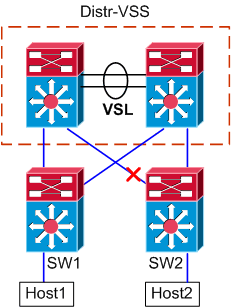
-
從Host1到VSS分發的跟蹤路徑。
程式與案例3的步驟1相同。
-
通過VSS分發的跟蹤路徑。
此場景與場景3相同,不同之處在於Distr-VSS交換機2和SW2之間的鏈路已斷開。因此,交換器2上的port-channel2中不存在任何作用中連結,來自主機1的封包在此進入VSS,因此封包必須穿過VSL和輸出交換器1。以下雜湊結果輸出會顯示此情況。
VSS#show etherchannel load-balance hash-result interface port-channel 2 switch 2 ip 10.0.1.15 vlan 1026 10.0.2.30 Computed RBH: 0x6 Would select Gi1/1/13 of Po2
hash-result命令還可用於確定選擇哪個VSL鏈路來傳送幀。在這種情況下,Port-channel10是交換器1上的VSL,Port-channel20是交換器2 VSL。
VSS#show etherchannel load-balance hash-result int port-channel 20 switch 2 ip 10.0.1.15 vlan 1026 10.0.2.30 Computed RBH: 0x6 Would select Te2/5/4 of Po20
-
到Host2的跟蹤路徑。
最後,再次使用MAC地址表登入SW2並確定主機2所連線的確切埠。
SW2#show mac-address-table address 0002.0002.0002 Legend: * - primary entry age - seconds since last seen n/a - not available vlan mac address type learn age ports ------+----------------+--------+-----+----------+-------------------------- 20 0002.0002.0002 dynamic Yes 140 Gi3/40
資料包流圖

案例5 — 使用ECMP的兩個存取層主機之間的封包流

拓撲資訊
-
主機1 IP/掩碼 — 10.0.1.15/24
-
主機1 MAC - 0001.0001.0001
-
主機1預設網關 — 10.0.1.1 — 在SW1上
-
主機2 IP 10.0.2.30
-
在Catalyst 6500中,SW1和SW2都在第3層終止連線的子網,路由鏈路面向Distr-VSS
-
從Host1到VSS分發的跟蹤路徑。
由於Host1在第3層由SW1終止,因此第一步是檢視SW1路由表以確定Host2駐留的位置。
SW1#show ip route 10.0.2.30 Routing entry for 10.0.2.0/24 Known via "static", distance 1, metric 0 Routing Descriptor Blocks: * 10.100.1.1 Route metric is 0, traffic share count is 1 10.100.2.1 Route metric is 0, traffic share count is 1 SW1#show ip route 10.100.1.1 Routing entry for 10.100.1.0/24 Known via "connected", distance 0, metric 0 (connected, via interface) Routing Descriptor Blocks: * directly connected, via GigabitEthernet3/1 Route metric is 0, traffic share count is 1 SW1#show ip route 10.100.2.1 Routing entry for 10.100.2.0/24 Known via "connected", distance 0, metric 0 (connected, via interface) Routing Descriptor Blocks: * directly connected, via GigabitEthernet3/2 Route metric is 0, traffic share count is 1 SW1#show cdp neighbor Capability Codes: R - Router, T - Trans Bridge, B - Source Route Bridge S - Switch, H - Host, I - IGMP, r - Repeater, P - Phone Device ID Local Intrfce Holdtme Capability Platform Port ID VSS Gig 3/2 126 R S I WS-C6509-EGig 2/1/1 VSS Gig 3/1 128 R S I WS-C6509-EGig 1/1/1
之前的輸出顯示了通過10.100.1.1和10.100.2.1的等價路由,它們分別通過Gig3/1和Gig3/2連線。CDP表顯示Gig3/1和Gig3/2都連線到VSS,每個物理交換機有一個鏈路。接下來,必須使用exact-route命令來確定從Host1到Host2的確切輸出點。
SW1#show mls cef exact-route 10.0.1.15 10.0.2.30 Interface: Gi3/1, Next Hop: 10.100.1.1, Vlan: 1030, Destination Mac: 000a.000a.000a現在很明顯的是,該資料流將通過Gi3/1離開SW1,並在Gig1/1/1上輸入VSS,該介面存在於交換機1上。
-
通過VSS分發的跟蹤路徑。
接下來,必須檢查VSS上的路由表條目。
VSS#show ip route 10.0.2.30 Routing entry for 10.0.2.0/24 Known via "static", distance 1, metric 0 Routing Descriptor Blocks: 10.200.2.2 Route metric is 0, traffic share count is 1 * 10.200.1.2 Route metric is 0, traffic share count is 1 VSS#show ip route 10.200.2.2 Routing entry for 10.200.2.0/24 Known via "connected", distance 0, metric 0 (connected, via interface) Routing Descriptor Blocks: * directly connected, via GigabitEthernet2/1/13 Route metric is 0, traffic share count is 1 VSS#show ip route 10.200.1.2 Routing entry for 10.200.1.0/24 Known via "connected", distance 0, metric 0 (connected, via interface) Routing Descriptor Blocks: * directly connected, via GigabitEthernet1/1/13 Route metric is 0, traffic share count is 1 VSS#show cdp nei Capability Codes: R - Router, T - Trans Bridge, B - Source Route Bridge S - Switch, H - Host, I - IGMP, r - Repeater, P - Phone, D - Remote, C - CVTA, M - Two-port Mac Relay Device ID Local Intrfce Holdtme Capability Platform Port ID SW2 Gig 1/1/13 121 R S I WS-C6503- Gig 3/13 SW2 Gig 2/1/13 121 R S I WS-C6503- Gig 3/14
這裡同樣存在目的地的等價路徑,每台交換器有一個輸出點。由於先前已確定資料包在switch 1上進入VSS,因此下一步是發出exact-route命令來指定switch 1。
VSS#show mls cef exact-route 10.0.1.15 10.0.2.30 switch 1 Interface: Gi1/1/13, Next Hop: 10.200.1.2, Vlan: 1095, Destination Mac: 000b.000b.000b
此資訊顯示,封包將根據先前的CDP輸出,透過Gig1/1/13輸出VSS,並在Gig3/13上輸出SW2。
-
到Host2的跟蹤路徑。
最後,再次使用MAC地址表登入SW2並確定主機2所連線的確切埠。
SW2#show mac-address-table address 0002.0002.0002 Legend: * - primary entry age - seconds since last seen n/a - not available vlan mac address type learn age ports ------+----------------+--------+-----+----------+-------------------------- 20 0002.0002.0002 dynamic Yes 140 Gi3/40
資料包流圖

案例6 — 使用ECMP的兩個存取層主機之間的封包流 — 中斷備援

-
從Host1到VSS分發的跟蹤路徑。
程式與案例5中的步驟1相同。
-
通過VSS分發的跟蹤路徑。
hash-result命令可再次用於確定選擇哪個VSL鏈路來傳送幀。在這種情況下,Port-channel10是交換器1上的VSL,Port-channel20是交換器2 VSL。輸入VLAN將是Gig1/1/1的內部VLAN,即輸入介面。
VSS#show vlan internal usage | include 1/1/1 1026 GigabitEthernet1/1/1 VSS#show etherchannel load-balance hash-result int port-channel 10 switch 1 ip 10.0.1.15 vlan 1026 10.0.2.30 Computed RBH: 0x4 Would select Te1/5/5 of Po10
-
到Host2的跟蹤路徑。
最後,再次使用MAC地址表登入SW2並確定主機2所連線的確切埠。
SW2#show mac-address-table address 0002.0002.0002 Legend: * - primary entry age - seconds since last seen n/a - not available vlan mac address type learn age ports ------+----------------+--------+-----+----------+-------------------------- 20 0002.0002.0002 dynamic Yes 140 Gi3/40
資料包流圖

相關資訊
修訂記錄
| 修訂 | 發佈日期 | 意見 |
|---|---|---|
1.0 |
02-Apr-2009 |
初始版本 |
 意見
意見