在Cisco Catalyst 6500系列交換機的VSS上使用IP BFD的雙活檢測
簡介
本文提供在Cisco Catalyst 6500系列交換機的虛擬交換系統(VSS)上使用IP雙向轉發檢測(BFD)進行雙活檢測的配置示例。
必要條件
需求
嘗試此組態之前,請確保符合以下要求:
-
Cisco Catalyst 6500系列交換器上的組態基本知識
-
VSS配置基礎知識
-
雙主動檢測的基本知識
採用元件
本檔案中的資訊是根據Cisco Catalyst 6500系列交換器。
本文中的資訊是根據特定實驗室環境內的裝置所建立。文中使用到的所有裝置皆從已清除(預設)的組態來啟動。如果您的網路正在作用,請確保您已瞭解任何指令可能造成的影響。
慣例
背景資訊
如果VSL出現故障,VSS備用機箱無法確定VSS活動機箱的狀態。然後VSS備用機箱假定VSS活動機箱出現故障,並啟動切換以接管VSS活動角色。如果原始VSS活動機箱仍可操作,則兩個機箱現在均處於VSS活動狀態。這種情況稱為雙活案例。
雙活方案會對網路穩定性產生不利影響,因此VSS必須檢測雙活方案並採取恢復操作。在此配置示例中,VSS支援用於檢測雙活動場景的IP雙向轉發檢測(BFD)方法。BFD通過備用乙太網連線使用BFD消息傳送,也就是說,它使用兩個機箱之間的直接連線。
對於線路冗餘,思科建議您為每個交換機指定至少兩個埠,用於雙活檢測。對於模組冗餘,兩個埠可以位於每個機箱中的不同交換模組上,如果可行,應位於不同模組上,而不是VSL鏈路。
設定
本節提供用於設定本文件中所述功能的資訊。
註:使用Command Lookup Tool(僅供已註冊客戶使用)可獲取本節中使用的命令的詳細資訊。
網路圖表
本檔案會使用以下網路設定:
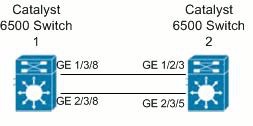
組態
本檔案會使用以下設定:
| Catalyst 6500交換器1 |
|---|
Switch6500_1#show running-config !--- Enter virtual switch submode. Switch6500_1(config)#switch virtual domain 1 !--- Enable BFD dual-active detection method. Switch6500_1(config-vs-domain)#dual-active detection bfd Switch6500_1(config)#interface gigabitethernet 1/3/8 Switch6500_1(config-if)#ip address 1.1.1.1 255.255.255.0 Switch6500_1(config-if)#bfd interval 100 min_rx 100 multiplier 3 Switch6500_1(config)#interface gigabitethernet 2/3/8 Switch6500_1(config-if)#ip address 1.1.2.1 255.255.255.0 Switch6500_1(config-if)#bfd interval 100 min_rx 100 multiplier 3 Switch6500_1(config)#switch virtual domain 1 !--- Configure the dual-active pair of interfaces. !--- The interfaces must be directly connected. Switch6500_1(config-vs-domain)#dual-active pair interface gi1/3/8 interface gi2/3/8 bfd !--- Save the configurations in the device. Switch6500_1(config)#copy running-config startup-config Switch6500_1(config)#exit |
| Catalyst 6500交換器2 |
|---|
Switch6500_2#show running-config !--- Enter virtual switch submode. Switch6500_2(config)#switch virtual domain 1 !--- Enable BFD dual-active detection method. Switch6500_2(config-vs-domain)#dual-active detection bfd Switch6500_2(config)#interface gigabitethernet 1/2/3 Switch6500_2(config-if)#ip address 1.1.1.2 255.255.255.0 Switch6500_2(config-if)#bfd interval 100 min_rx 100 multiplier 3 Switch6500_2(config)#interface gigabitethernet 2/3/5 Switch6500_2(config-if)#ip address 1.1.2.2 255.255.255.0 Switch6500_2(config-if)#bfd interval 100 min_rx 100 multiplier 3 Switch6500_2(config)#switch virtual domain 1 !--- Configure the dual-active pair of interfaces. !--- The interfaces must be directly connected. Switch6500_2(config-vs-domain)#dual-active pair interface gi1/2/3 interface gi2/3/5 bfd !--- Save the configurations in the device. Switch6500_2(config)#copy running-config startup-config Switch6500_2(config)#exit |
驗證
使用本節內容,確認您的組態是否正常運作。
輸出直譯器工具(僅供已註冊客戶使用)(OIT)支援某些show命令。使用OIT檢視show命令輸出的分析。
-
使用show switch virtual dual-active bfd 命令可檢視有關雙活檢測配置和狀態的資訊。
疑難排解
目前尚無適用於此組態的具體疑難排解資訊。
相關資訊
修訂記錄
| 修訂 | 發佈日期 | 意見 |
|---|---|---|
1.0 |
27-Jul-2012 |
初始版本 |
 意見
意見