在非SDA EWC交換機上配置和板載AP(C9800-SW)
下載選項
無偏見用語
本產品的文件集力求使用無偏見用語。針對本文件集的目的,無偏見係定義為未根據年齡、身心障礙、性別、種族身分、民族身分、性別傾向、社會經濟地位及交織性表示歧視的用語。由於本產品軟體使用者介面中硬式編碼的語言、根據 RFP 文件使用的語言,或引用第三方產品的語言,因此本文件中可能會出現例外狀況。深入瞭解思科如何使用包容性用語。
關於此翻譯
思科已使用電腦和人工技術翻譯本文件,讓全世界的使用者能夠以自己的語言理解支援內容。請注意,即使是最佳機器翻譯,也不如專業譯者翻譯的內容準確。Cisco Systems, Inc. 對這些翻譯的準確度概不負責,並建議一律查看原始英文文件(提供連結)。
簡介
本檔案介紹在非SDA部署(沒有使用中的CIsco DNA中心)中,在Catalyst 9000(Catalyst 9K)交換器(EWC-Switch)上加入和預配具有嵌入式無線控制器的存取點(AP)的流程。
必要條件
需求
您必須執行以下先決條件:
- 在將充當無線LAN控制器(WLC)的Catalyst 9K交換機上安裝無線子軟體包。
- 確保環回介面已配置,以便將其配置為無線管理介面(WMI)。
- 確保啟用對Catalyst 9K交換機的GUI訪問,因為建議通過GUI進行配置。
註:僅17.3.X版本支援非SDA部署上的EWC-Switch。
採用元件
本文中的資訊係根據以下軟體和硬體版本:
- C9300-24P交換機,Cisco IOS® XE版本17.3.4
- 17.3.4版無線子包
- C9120-AXE AP
本文中的資訊是根據特定實驗室環境內的裝置所建立。文中使用到的所有裝置皆從已清除(預設)的組態來啟動。如果您的網路運作中,請確保您瞭解任何指令可能造成的影響。
設定
網路圖表
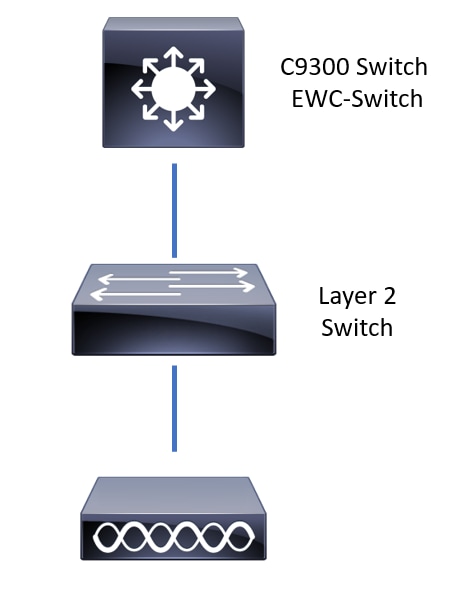
允許將AP直接連線到EWC-Switch,但這不是一項要求。建議使用接入交換機插入AP,以便在活動EWC交換機關閉時實現高可用性(HA)故障切換。
組態
步驟 1.為將要部署AP的地理位置配置國家/地區代碼。 這是強制性的,以使AP能夠註冊並確保遵守部署所在國家/地區的監管領域指南。在GUI中,導航到Configuration > Wireless > Access Points,然後點選Country頁籤。選擇所有適用的國家/地區代碼以匹配AP的管制域。
註意:在17.3.1到17.3.3的版本中,EWC交換機GUI列出國家/地區代碼,但不會應用任何選擇,除非按照Cisco錯誤ID CSCvw20478所述,通過CLI新增了一個國家/地區代碼。配置了一個國家/地區代碼後,您可以通過GUI新增更多國家/地區代碼。
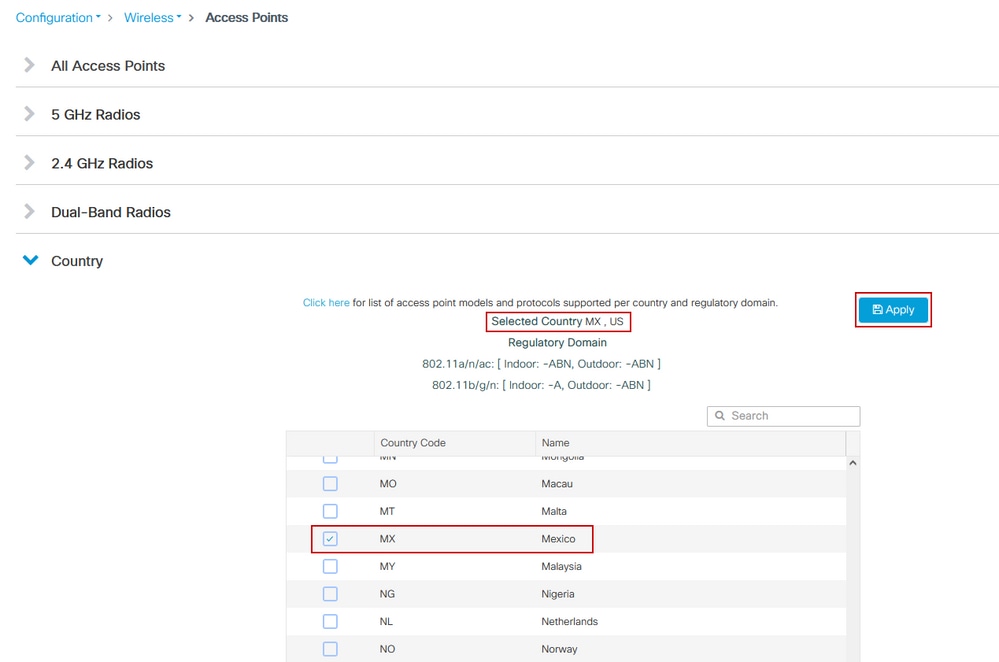
CLI配置(17.3.1到17.3.3):
9300-1#configure terminal
9300-1(config)#ap dot11 5ghz shutdown
Disabling the 802.11a network may strand mesh APs.
Are you sure you want to continue? (y/n)[y]: y
9300-1(config)#ap dot11 24ghz shutdown
Disabling the 802.11b network may strand mesh APs.
Are you sure you want to continue? (y/n)[y]: y
9300-1(config)#wireless country MX
9300-1(config)#no ap dot11 5ghz shutdown
9300-1(config)#no ap dot11 24ghz shutdown
步驟 2. 啟用無線控制器功能並配置AP將駐留的VLAN。導覽至Configuration > Embedded Wireless Setup,將Embedded Wireless Setup幻燈片Enabled,然後在Location Configuration下,按一下+ Add。
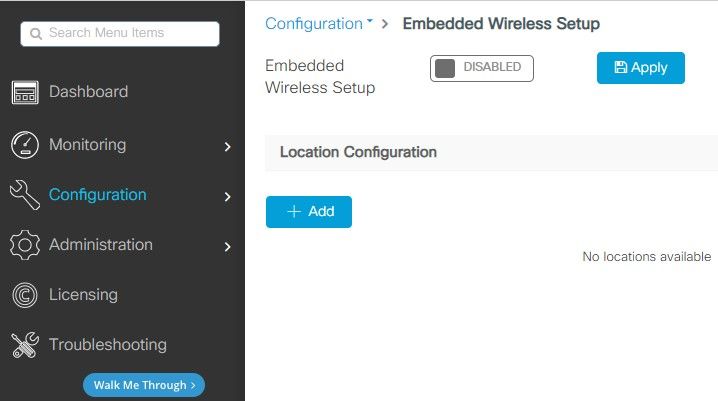
啟用嵌入式無線設定後,這些命令會被推送到CLI。這些CLI在Catalyst 9K交換機上啟用lisp交換矩陣,因此它將作為控制平面/對映伺服器節點、具有環回作為WMI的無線控制器以及WLC與控制平面對映以允許接入點和客戶端入網。
9300-1(config)#router lisp
9300-1(config-router-lisp)# locator-table default
9300-1(config-router-lisp)# locator-set rloc_ewlc
9300-1(config-router-lisp-locator-set)# IPv4-interface Loopback0
9300-1(config-router-lisp-locator-set)# auto-discover-rlocs
9300-1(config-router-lisp-locator-set)# exit-locator-set
9300-1(config-router-lisp)# locator-set WLC
9300-1(config-router-lisp-locator-set)#
9300-1(config-router-lisp-locator-set)# exit-locator-set
9300-1(config-router-lisp)# service ipv4
9300-1(config-lisp-srv-ipv4)# encapsulation vxlan
9300-1(config-lisp-srv-ipv4)# itr map-resolver
9300-1(config-lisp-srv-ipv4)# etr map-serverkey
9300-1(config-lisp-srv-ipv4)# etr map-serverproxy-reply
9300-1(config-lisp-srv-ipv4)# etr
9300-1(config-lisp-srv-ipv4)# sgt
9300-1(config-lisp-srv-ipv4)# no map-cache away-eids send-map-request
9300-1(config-lisp-srv-ipv4)# proxy-etr
9300-1(config-lisp-srv-ipv4)# proxy-itr
9300-1(config-lisp-srv-ipv4)# map-server
9300-1(config-lisp-srv-ipv4)# map-resolver
9300-1(config-lisp-srv-ipv4)# exit-service-ipv4
9300-1(config-router-lisp)# service ethernet
9300-1(config-lisp-srv-eth)# itr map-resolver
9300-1(config-lisp-srv-eth)# itr
9300-1(config-lisp-srv-eth)# etr map-serverkey
9300-1(config-lisp-srv-eth)# etr map-serverproxy-reply
9300-1(config-lisp-srv-eth)# etr
9300-1(config-lisp-srv-eth)# map-server
9300-1(config-lisp-srv-eth)# map-resolver
9300-1(config-lisp-srv-eth)# exit-service-ethernet
9300-1(config-router-lisp)# ipv4 source-locator Loopback0
9300-1(config-router-lisp)# map-server session passive-open WLC
9300-1(config-router-lisp)# exit
9300-1(config)# interface LISP0
9300-1(config-if)# exit
9300-1(config)# router lisp
9300-1(config-router-lisp)# site site_uci
9300-1(config-router-lisp-site)# description map-server configured from Wireless LAN Controller
9300-1(config-router-lisp-site)# authentication-key
9300-1(config-router-lisp-site)# exit-site
9300-1(config-router-lisp)# exit-router-lisp
9300-1(config)# ip dhcp relay information option
9300-1(config)# wireless fabric
9300-1(config)# wireless management interface Loopback0
9300-1(config-mgmt-interface)# exit
9300-1(config)# wireless fabric control-plane default-control-plane
9300-1(config-wireless-cp)# ip addresskey 0
9300-1(config-wireless-cp)# exit
步驟 3. 在彈出生成的帖子步驟2中,在General 頁籤中,輸入Location Name和AP Onboarding詳細資訊,如VLAN和子網掩碼。預設情況下,VLAN欄位預填充為2045。允許使用不同的VLAN ID,但VLAN ID必須介於2045和4094之間,並且必須獨立於客戶端流量(不允許有線或無線客戶端使用此VLAN)。完成詳細資訊後,按一下Apply
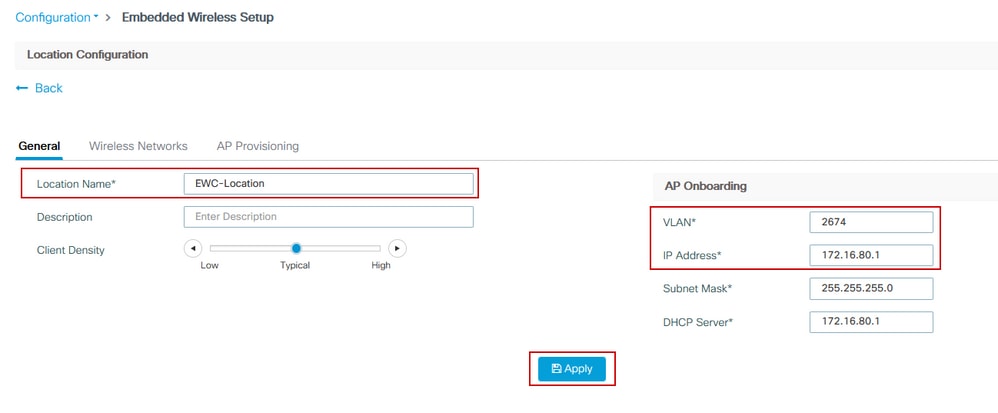
這會為AP建立VLAN,為該AP VLAN建立SVI(AP的預設網關)、AP位置、策略和RF標籤以及L2和L3虛擬網路識別符號(VNID)。 作為步驟3的結果,這些命令在CLI中可見。
9300-1(config)# interface LISP0.4097
9300-1(config-subif)# router lisp
9300-1(config-router-lisp)# locator-set rloc_ewlc
9300-1(config-router-lisp-locator-set)# exit-locator-set
9300-1(config-router-lisp)# instance-id 4097
9300-1(config-lisp-inst)# remote-rloc-probe on-route-change
9300-1(config-lisp-inst)# dynamic-eid APONBOARDING_0_2674_4097_8188
9300-1(config-lisp-inst-dyn-eid)# database-mapping 172.16.80.0/24 locator-set rloc_ewlc
9300-1(config-lisp-inst-dyn-eid)# exit-dynamic-eid
9300-1(config-lisp-inst)# service ipv4
9300-1(config-lisp-inst-srv-ipv4)# eid-table default
9300-1(config-lisp-inst-srv-ipv4)# map-cache 172.16.80.0/24 map-request
9300-1(config-lisp-inst-srv-ipv4)# route-export site-registrations
9300-1(config-lisp-inst-srv-ipv4)# distance site-registrations 250
9300-1(config-lisp-inst-srv-ipv4)# map-cache site-registration
9300-1(config-lisp-inst-srv-ipv4)# exit-service-ipv4
9300-1(config-lisp-inst)# exit-instance-id
9300-1(config-router-lisp)# instance-id 8188
9300-1(config-lisp-inst)# remote-rloc-probe on-route-change
9300-1(config-lisp-inst)# service ethernet
9300-1(config-lisp-inst-srv-eth)# eid-table vlan 2674
9300-1(config-lisp-inst-srv-eth)# database-mapping mac locator-set rloc_ewlc
9300-1(config-lisp-inst-srv-eth)# exit-service-ethernet
9300-1(config-lisp-inst)# exit-instance-id
9300-1(config-router-lisp)# site site_uci
9300-1(config-router-lisp-site)# eid-record instance-id 4097 172.16.80.0/24 accept-more-specifics
9300-1(config-router-lisp-site)# eid-record instance-id 8188 any-mac
9300-1(config-router-lisp-site)# exit-site
9300-1(config-router-lisp)# exit
9300-1(config)# vlan 2674
9300-1(config-vlan)# name AP_VLAN2674
9300-1(config-vlan)# exit
9300-1(config)# interface Vlan2674
9300-1(config-if)# description APONBOARDING_0_2674_4097_8188
9300-1(config-if)# mac-address 0000.0C9F.FAD1
9300-1(config-if)# ip address 172.16.80.1 255.255.255.0
9300-1(config-if)# ip helper-address 172.16.80.1
9300-1(config-if)# no ip redirects
9300-1(config-if)# ip route-cache same-interface
9300-1(config-if)# no lisp mobility liveness test
9300-1(config-if)# ip directed-broadcast
9300-1(config-if)# lisp mobility APONBOARDING_0_2674_4097_8188
9300-1(config-if)#exit
9300-1(config)# wireless fabric name APONBOARDING_0_2674_4097_8188 l2-vnid 8188 l3-vnid 4097 ip 172.16.80.0 255.255.255.
步驟 4.配置Catalyst 9K交換機作為AP VLAN的DHCP伺服器,並建立相應的DHCP池。導航到Administration > DHCP Pools,然後點選+ Add。設定池名稱和網路引數,確保將預設網關設定為SVI IP地址;否則AP將部分加入控制器。
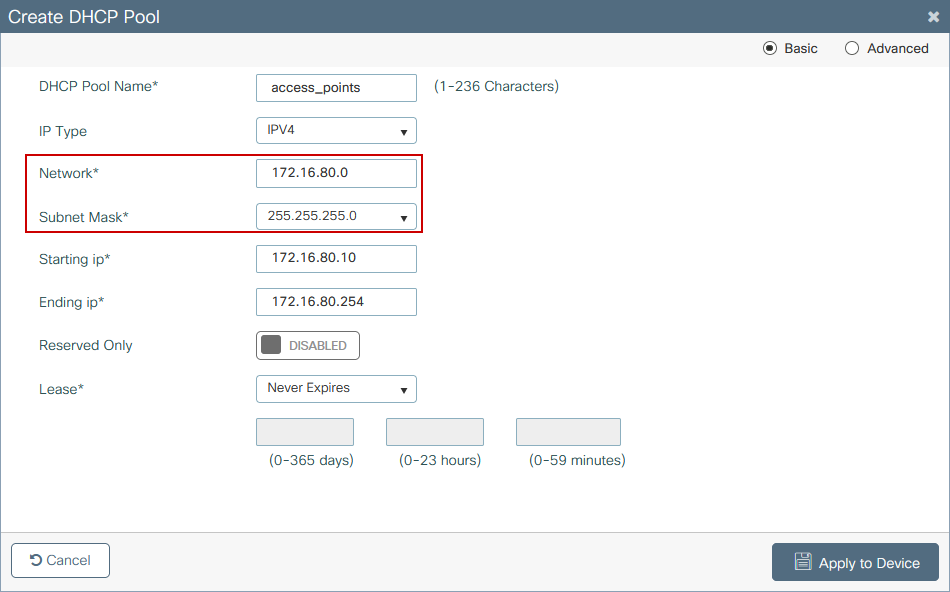
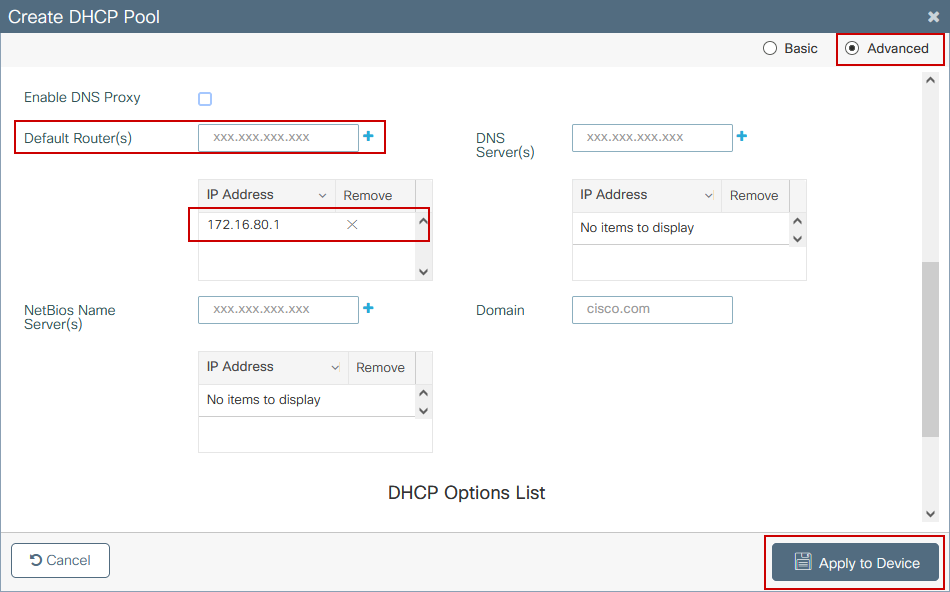
CLI配置:
9300-1#configure terminal
9300-1(config)#ip dhcp excluded-address 172.16.80.0 172.16.80.9
9300-1(config)#ip dhcp pool
9300-1(dhcp-config)#network 172.16.80.0 255.255.255.0
9300-1(dhcp-config)#default-router 172.16.80.1
步驟 5. 在接入模式下配置switchport並將其分配給先前定義的VLAN。
3850-1(config)#interface
3850-1(config-if)#switchport mode access
3850-1(config-if)#switchport access vlan
步驟 6.導覽至Configuration > Embedded Wireless Setup,然後選擇步驟3中建立的站點。按一下AP Provisioning頁籤,然後從Available AP清單中選擇需要調配的AP,然後按一下藍色箭頭圖示將其更改為Associated AP清單。將感興趣的所有接入點分配給特定位置後,按一下Apply。
注意:EWC-Switch允許手動建立和分配標籤;但這不是支援的配置,唯一支援的標籤分配是由Location Assignment分配的。EWC-Switch上僅支援一個位置,因此所有AP必須位於同一子網中,並分配到同一位置。
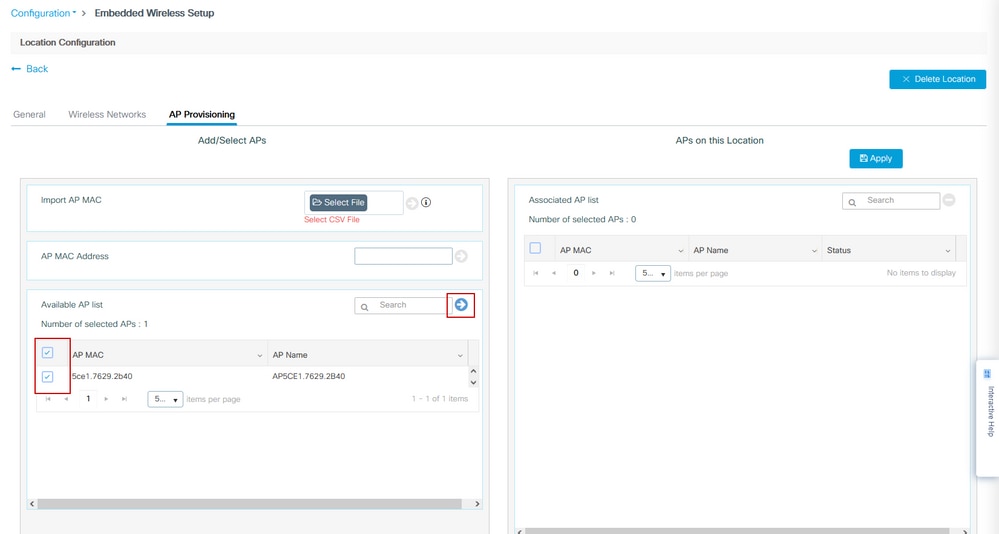
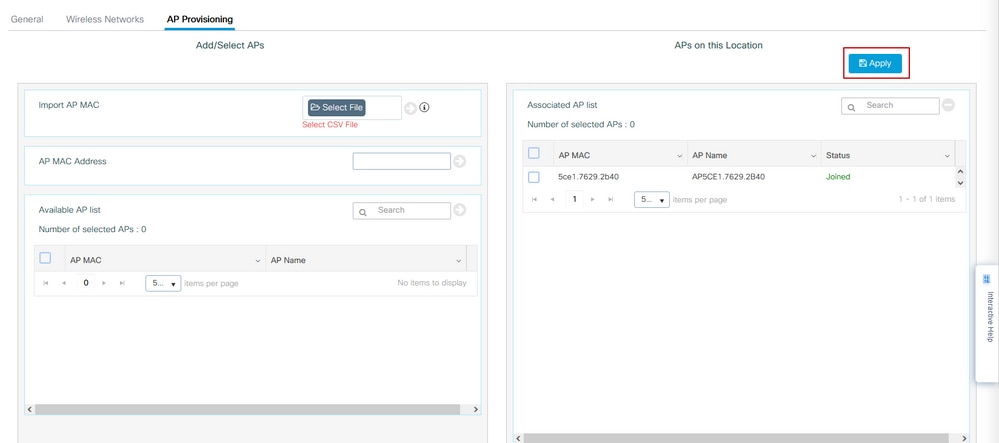
此步驟將此配置新增到EWC-Switch:
9300-1(config)# ap location name EWC-Location
9300-1(config-ap-location)# ap-eth-mac
9300-1(config-ap-location)# tag policy EWC-Location
9300-1(config-ap-location)# tag rf EWC-Location
對新增到位置的每個AP重複執行ap-eth-mac <AP mac address> 命令。單個站點最多可支援500個AP。
驗證
使用此命令驗證WMI和AP Onboard的VLAN建立和狀態。
9300-1#show wireless fabric summary
Fabric Status : Enabled
Control-plane:
Name IP-address Key Status
--------------------------------------------------------------------------------------------
default-control-plane 172.16.0.1 ciscoeca Up
Fabric VNID Mapping:
Name L2-VNID L3-VNID IP Address Subnet Control plane name
----------------------------------------------------------------------------------------------------------------------
APONBOARDING_0_2674_4097_8188 8188 4097 172.16.80.0 255.255.255.0
使用以下命令驗證AP註冊狀態:
9300-1#show wireless stats ap join summary
Number of APs: 1
Base MAC Ethernet MAC AP Name IP Address Status Last Failure Phase Last Disconnect Reason
----------------------------------------------------------------------------------------------------------------------------------------------------------------------
ac4a.569c.f560 5ce1.7629.2b40 AP5CE1.7629.2B40 172.16.80.10 Joined Run Tag modified
9300-1#show fabric ap summary
Number of Fabric AP : 1
AP Name Slots AP Model Ethernet MAC Radio MAC Location Country IP Address State
----------------------------------------------------------------------------------------------------------------------------------------------------
AP5CE1.7629.2B40 2 9120AXI 5ce1.7629.2b40 ac4a.569c.f560 default location US 172.16.80.10 Registered
使用此命令驗證AP的VxLAN隧道狀態。
9300-1#show access-tunnel summary
Access Tunnels General Statistics:
Number of AccessTunnel Data Tunnels = 1
Name RLOC IP(Source) AP IP(Destination) VRF ID Source Port Destination Port
------ --------------- ------------------ ------ ----------- ----------------
Ac0 172.16.0.1 172.16.80.10 0 N/A 4789
Name IfId Uptime
------ ---------- --------------------
Ac0 0x00000069 0 days, 00:20:11
使用此命令驗證AP標籤分配。AP必須具有相同的標籤並在源下顯示位置。
9300-1#show ap tag summary
Number of APs: 1
AP Name AP Mac Site Tag Name Policy Tag Name RF Tag Name Misconfigured Tag Source
----------------------------------------------------------------------------------------------------------------------------------------------------------------------------
AP5CE1.7629.2B40 5ce1.7629.2b40 default-site-tag EWC-Location EWC-Location No Location
註:在本示例中,172.16.0.1是Loopback0 IP地址(即無線管理),AP將加入該地址。由於這是機箱中的交換矩陣,因此所有交換矩陣元件也指向該交換矩陣。
疑難排解
條件式偵錯和無線電主動式追蹤
啟用條件調試和捕獲無線活動(RA)跟蹤以對加入進程進行故障排除,RA跟蹤為與指定條件(本例中為AP MAC地址)互動的所有進程提供調試級別跟蹤。若要啟用條件式偵錯,請執行以下步驟。
步驟 1.確保未啟用調試條件。
9300-1#clear platform condition all
步驟 2.為要監控的AP MAC地址啟用調試條件。
預設情況下,monitor-time為30分鐘(1800秒)。您可以增加調試以運行最多2085978494秒。
9300-1#debug wireless mac
{monitor-time
}
9300-1#debug wireless mac
{monitor-time
}
注意:為了調試多個AP,請對每個AP的無線電和乙太網MAC地址運行debug wireless mac命令。只有乙太網MAC調試才會顯示DTLS事務。
注意:C9800調試在儲存和進程模式下運行。也就是說,調試不會顯示在終端會話上,並且所有日誌都會在內部緩衝以便以後檢視。
步驟 3.從AP CLI退回AP交換機埠或capwap重置AP以捕獲完整跟蹤。
步驟 4.如果在預設或配置的監控器時間開啟之前重現問題,則停止調試。
9300-1#no debug wireless mac
9300-1#no debug wireless mac
監控時間過後或手動停止偵錯無線後,EWC-Switch會生成一個名為:
ra_trace_MAC_aaaabbbbcccc_HHMMSS.XXX_timezone_DayWeek_Month_Day_year.log
步驟 5. 收集 MAC 位址活動的檔案。 您可以選擇將ra trace.log複製到外部伺服器以進行離線分析,或直接在終端會話上顯示輸出。由於生成的跟蹤日誌數量較大,因此首選離線分析。
檢查 RA 追蹤檔案的名稱。
9300-1#dir flash: | inc ra_trace
將檔案複製到外部伺服器:
9300-1#copy flash:ra_trace_MAC_<AP_RADIO_MAC>_HHMMSS.XXX_timezone_DayWeek_Month_Day_year.log tftp://
/
ra-AP_RADIO_MAC.txt
9300-1#copy flash:ra_trace_MAC_<AP_ETHERNET_MAC>_HHMMSS.XXX_timezone_DayWeek_Month_Day_year.log tftp://
/
ra-AP_ETHERNET_MAC.txt
若要顯示終端作業階段上的tracelogs:
9300-1#more flash:ra_trace_MAC_<AP_RADIO_MAC>_HHMMSS.XXX_timezone_DayWeek_Month_Day_year.log
9300-1#more flash:ra_trace_MAC_<AP_ETHERNET_MAC>_HHMMSS.XXX_timezone_DayWeek_Month_Day_year.log
步驟 6.如果根本原因不明顯,請收集內部日誌,這些日誌是更詳細的tracelogs檢視。您無需再次調試客戶端,因為命令提供已收集並在內部儲存的調試日誌。
9300-1#show logging profile wireless internal filter
to-file flash:
ra-internal-<AP_RADIO_MAC>.txt
9300-1#show logging profile wireless internal filter
to-file flash:
ra-internal-<AP_RADIO_MAC>.txt
注意:此命令輸出返回所有進程的所有日誌記錄級別的跟蹤,而且非常大。請與技術支援中心(TAC)聯絡,以幫助分析這些跟蹤。
9300-1#copy flash:ra-internal-<AP_RADIO_MAC>.txt tftp://
/
ra-internal-<AP_RADIO_MAC>.txt
9300-1#copy flash:ra-internal-<AP_RADIO_MAC>.txt tftp://
/
ra-internal-<AP_RADIO_MAC>.txt
若要顯示終端作業階段上的tracelogs:
9300-1#more flash:ra-internal-<AP_RADIO_MAC>.txt
9300-1#more flash:ra-internal-<AP_ETHERNET_MAC>.txt
步驟 7.移除偵錯條件。
注意:在排除故障之後,請確保始終刪除調試條件。
成功的AP連線示例
從RA跟蹤的角度來看,這是成功連線嘗試的輸出。使用日誌示例驗證AP在哪個階段被停滯。
CAPWAP發現請求和響應:
2021/09/30 17:49:13.823492 {wncmgrd_R0-0}{1}: [capwapac-discovery] [7353]: (note): MAC: ac4a.569c.f560 IP:172.16.80.10[5264], Discovery Request received
2021/09/30 17:49:13.823519 {wncmgrd_R0-0}{1}: [capwapac-discovery] [7353]: (note): MAC: ac4a.569c.f560 EWLC TAGS payload is not present in discovery request
2021/09/30 17:49:13.823793 {wncmgrd_R0-0}{1}: [ewlc-infra-evq] [7353]: (debug): instance :0 port:12289MAC: 0002.0002.ffff
2021/09/30 17:49:13.824314 {wncmgrd_R0-0}{1}: [capwapac-discovery] [7353]: (note): MAC: ac4a.569c.f560 Public IP learnt is FALSE, public IP discovery is FALSE, private IP discovery is TRUE.
2021/09/30 17:49:13.824414 {wncmgrd_R0-0}{1}: [capwapac-discovery] [7353]: (note): MAC: ac4a.569c.f560 IP:172.16.80.10[5264], Discovery Response sent
證書有效性檢查的DTLS握手:
2021/09/30 17:49:23.259157 {wncd_x_R0-0}{1}: [capwapac-smgr-srvr] [7770]: (note): MAC: ac4a.569c.f560 DTLS session create callback received.
2021/09/30 17:49:23.259393 {wncd_x_R0-0}{1}: [capwapac-smgr-sess] [7770]: (info): Session-IP: 172.16.80.10[5264] Mac: PMTU 576, effective capwap size 416
2021/09/30 17:49:23.259406 {wncd_x_R0-0}{1}: [ewlc-infra-evq] [7770]: (debug): DTLS record type: 22, handshake
2021/09/30 17:49:23.259406 {wncd_x_R0-0}{1}: [ewlc-infra-evq] [7770]: (info): DTLS client hello
2021/09/30 17:49:23.260931 {wncd_x_R0-0}{1}: [ewlc-infra-evq] [7770]: (debug): DTLS record type: 22, handshake
2021/09/30 17:49:23.260931 {wncd_x_R0-0}{1}: [ewlc-infra-evq] [7770]: (info): DTLS client hello
2021/09/30 17:49:23.267234 {wncd_x_R0-0}{1}: [ewlc-infra-evq] [7770]: (debug): DTLS record type: 22, handshake
2021/09/30 17:49:23.267332 {wncd_x_R0-0}{1}: [ewlc-infra-evq] [7770]: (debug): DTLS record type: 22, handshake
2021/09/30 17:49:23.267891 {wncd_x_R0-0}{1}: [ewlc-infra-evq] [7770]: (debug): DTLS record type: 22, handshake
2021/09/30 17:49:23.270741 {wncd_x_R0-0}{1}: [ewlc-dtls-sessmgr] [7770]: (info): Remote Host: 172.16.80.10[5264] MAC: ac4a.569c.f56 Completed cert verification, status:CERT_VALIDATE_SUCCESS
2021/09/30 17:49:23.608757 {wncd_x_R0-0}{1}: [ewlc-infra-evq] [7770]: (debug): DTLS record type: 22, handshake
2021/09/30 17:49:23.608990 {wncd_x_R0-0}{1}: [ewlc-infra-evq] [7770]: (debug): DTLS record type: 20, change cipher-spec
2021/09/30 17:49:23.609255 {wncd_x_R0-0}{1}: [ewlc-dtls-sess] [7770]: (info): Remote Host: 172.16.80.10[5264] MAC: ac4a.569c.f56 DTLS session established
2021/09/30 17:49:23.609348 {wncd_x_R0-0}{1}: [capwapac-smgr-sess] [7770]: (info): Session-IP: 172.16.80.10[5264] Mac: PMTU 576, effective capwap size 456
2021/09/30 17:49:23.609361 {wncd_x_R0-0}{1}: [capwapac-smgr-srvr] [7770]: (info): Session-IP: 172.16.80.10[5264] Mac: DTLS session has been established for AP
2021/09/30 17:49:23.650838 {wncd_x_R0-0}{1}: [ewlc-infra-evq] [7770]: (debug): DTLS record type: 23, application data
CAPWAP加入請求和響應:
2021/09/30 17:49:23.650970 {wncd_x_R0-0}{1}: [capwapac-smgr-sess] [7770]: (info): Session-IP: 172.16.80.10[5264] Mac: Capwap message received, type: join_request
2021/09/30 17:49:23.650972 {wncd_x_R0-0}{1}: [capwapac-smgr-sess] [7770]: (note): MAC: ac4a.569c.f560 Received CAPWAP join request
2021/09/30 17:49:23.652901 {wncd_x_R0-0}{1}: [rrm-client] [7770]: (ERR): ac4a.569c.f560 Failed to override default values inradio oper for slot 1, reg domain chk status failed
2021/09/30 17:49:23.653789 {wncd_x_R0-0}{1}: [rrm-client] [7770]: (ERR): ac4a.569c.f560 Failed to override default values inradio oper for slot 0, reg domain chk status failed
2021/09/30 17:49:23.653959 {wncd_x_R0-0}{1}: [apmgr-capwap-join] [7770]: (info): ac4a.569c.f560 Retrieved AP SW version: 17.3.4.30, for AP model: C9120AXI-B, AP image type: ap1g7, site-tag: default-site-tag
2021/09/30 17:49:23.653967 {wncd_x_R0-0}{1}: [apmgr-db] [7770]: (info): ac4a.569c.f560 Operation state of AP changed to: Registered
2021/09/30 17:49:23.654039 {wncd_x_R0-0}{1}: [apmgr-capwap-join] [7770]: (note): MAC: ac4a.569c.f560 Successfully processed Join request. AP name: AP5CE1.7629.2B40, Model: C9120AXI-B, radio slots: 2, rlan slots: 0, site tag name: default-site-tag, policy tag name: EWC-Location, rf tag name: EWC-Location
2021/09/30 17:49:23.654112 {wncmgrd_R0-0}{1}: [ewlc-infra-evq] [7353]: (note): Msg type :mesg->msgtype Priority:1
2021/09/30 17:49:23.654233 {wncd_x_R0-0}{1}: [capwapac-smgr-srvr] [7770]: (info): MAC: ac4a.569c.f560 Join Response generated with MTU 1485. as per MTU payload, update flag: 0
2021/09/30 17:49:23.654311 {wncd_x_R0-0}{1}: [capwapac-smgr-srvr] [7770]: (note): MAC: ac4a.569c.f560 Join processing complete. AP in joined state
CAPWAP配置:
2021/09/30 17:49:23.947851 {wncd_x_R0-0}{1}: [apmgr-ap-global] [7770]: (info): ac4a.569c.f560 Lispagent was triggered during ap join.
2021/09/30 17:49:23.948023 {wncd_x_R0-0}{1}: [capwapac-smgr-srvr] [7770]: (info): Session-IP: 172.16.80.10[5264] Mac: ac4a.569c.f560 Config status request was processed and Config status response was sent. AP in Configuration state.
2021/09/30 17:49:23.948157 {wncd_x_R0-0}{1}: [lisp-agent-db] [7770]: (ERR): Invalid source IP address type
2021/09/30 17:49:23.948344 {wncd_x_R0-0}{1}: [ewlc-infra-evq] [7770]: (note): Map request msg sent successfully for AP vnid 4097
2021/09/30 17:49:23.949993 {wncmgrd_R0-0}{1}: [hl-core] [7353]: (debug): Radio change on AP ac4a.569c.f560 not connected to a L1 cache entry
2021/09/30 17:49:23.950130 {wncmgrd_R0-0}{1}: [hl-core] [7353]: (debug): Radio change on AP ac4a.569c.f560 not connected to a L1 cache entry
2021/09/30 17:49:24.889682 {wncd_x_R0-0}{1}: [ewlc-infra-evq] [7770]: (debug): DTLS record type: 23, application data
2021/09/30 17:49:24.889807 {wncd_x_R0-0}{1}: [ewlc-infra-evq] [7770]: (debug): DTLS record type: 23, application data
2021/09/30 17:49:24.889992 {wncd_x_R0-0}{1}: [capwapac-smgr-sess] [7770]: (info): Session-IP: 172.16.80.10[5264] Mac: ac4a.569c.f560 Capwap message received, type: config_status_request
2021/09/30 17:49:24.890020 {wncd_x_R0-0}{1}: [capwapac-smgr-sess-fsm] [7770]: (info): Session-IP: 172.16.80.10[5264] Mac: ac4a.569c.f560 process config status request
2021/09/30 17:49:24.890045 {wncd_x_R0-0}{1}: [capwapac-smgr-srvr] [7770]: (info): Session-IP: 172.16.80.10[5264] Mac: ac4a.569c.f560 Updating capwap path MTU: 1485 received in config status request
2021/09/30 17:49:24.890048 {wncd_x_R0-0}{1}: [capwapac-smgr-sess] [7770]: (info): Session-IP: 172.16.80.10[5264] Mac: ac4a.569c.f560 PMTU 1485, effective capwap size 1368
2021/09/30 17:49:24.890134 {wncd_x_R0-0}{1}: [apmgr-msgelem] [7770]: (info): ac4a.569c.f560 AP domain name is not set in config status
2021/09/30 17:49:24.890135 {wncd_x_R0-0}{1}: [apmgr-msgelem] [7770]: (info): ac4a.569c.f560 AP IPv6 nameserver is not set in config status
[...]
2021/09/30 17:49:24.890818 {wncd_x_R0-0}{1}: [capwapac-smgr-srvr] [7770]: (info): Session-IP: 172.16.80.10[5264] Mac: ac4a.569c.f560 Config status request was processed and Config status response was sent. AP in Configuration state.
2021/09/30 17:49:24.892967 {wncmgrd_R0-0}{1}: [hl-core] [7353]: (debug): Radio change on AP ac4a.569c.f560 not connected to a L1 cache entry
2021/09/30 17:49:24.892993 {wncmgrd_R0-0}{1}: [hl-core] [7353]: (debug): Radio change on AP ac4a.569c.f560 not connected to a L1 cache entry
2021/09/30 17:49:24.964085 {wncd_x_R0-0}{1}: [ewlc-infra-evq] [7770]: (debug): DTLS record type: 23, application data
[...]
2021/09/30 17:49:24.964384 {wncd_x_R0-0}{1}: [ble-d] [7770]: (debug): BLE LTX DB: Creating AP ac4a.569c.f560
2021/09/30 17:49:24.964474 {wncd_x_R0-0}{1}: [ble-d] [7770]: (debug): BLE LTX DB: Successfully created AP ac4a.569c.f560
2021/09/30 17:49:24.964479 {wncd_x_R0-0}{1}: [ble-d] [7770]: (debug): BLE LTX DB: Setting capability
2021/09/30 17:49:24.964479 {wncd_x_R0-0}{1}: [ble-d] [7770]: (debug): BLE LTX DB: Updating AP ac4a.569c.f560
2021/09/30 17:49:24.964483 {wncd_x_R0-0}{1}: [ble-d] [7770]: (debug): BLE LTX DB: Successfully updated AP ac4a.569c.f560
[...]
2021/09/30 17:49:25.000954 {wncd_x_R0-0}{1}: [apmgr-capwap-config] [7770]: (info): ac4a.569c.f560 AP is in config ready state. Initial configuration will be pushed.
2021/09/30 17:49:25.000972 {wncd_x_R0-0}{1}: [apmgr-capwap-config] [7770]: (info): ac4a.569c.f560 Sending FIPS vendor payload config, FIPS status 0
2021/09/30 17:49:25.000975 {wncd_x_R0-0}{1}: [apmgr-capwap-config] [7770]: (info): Preparing FIPS config, fips status 0
2021/09/30 17:49:25.000978 {wncd_x_R0-0}{1}: [apmgr-capwap-config] [7770]: (info): Preparing WLANCC config, wlancc status 0
2021/09/30 17:49:25.001064 {wncd_x_R0-0}{1}: [apmgr-ap-global] [7770]: (info): ac4a.569c.f560 AP is in Local mode.
2021/09/30 17:49:25.001064 {wncd_x_R0-0}{1}: [apmgr-ap-global] [7770]: (info): ac4a.569c.f560 Mode update on AP join : AP already in Local mode which matches site configuration
2021/09/30 17:49:25.001081 {wncd_x_R0-0}{1}: [apmgr-db] [7770]: (info): ac4a.569c.f560 Tag process ap wlan config mapping. wlans[0] associated to to AP
如果AP未處於本地模式,則它會重新啟動以應用模式更改。EWC-Switch控制檯上會顯示類似以下的日誌:
*Sep 29 20:54:07.769: %APMGR_TRACE_MESSAGE-4-WLC_CONFIG_CHECKER_WARNING: Switch 1 R0/0: wncd: config check: The mode of AP ac4a.569c.f560 is changed from Flexconnect to Local.
*Sep 29 20:54:07.769: %APMGR_TRACE_MESSAGE-3-WLC_EXEC_MSG: Switch 1 R0/0: wncd: % Error: AP: AP5CE1.7629.2B40 will go for a reboot due to Mode change from Flexconnect to Local
修訂記錄
| 修訂 | 發佈日期 | 意見 |
|---|---|---|
2.0 |
10-Oct-2021 |
初始版本 |
1.0 |
10-Oct-2021 |
初始版本 |
 意見
意見