簡介
本文說明如何通過Web UI管理Catalyst 9000交換機。
必要條件
需求
本文件沒有特定需求。
採用元件
本文中的資訊係根據以下軟體和硬體版本:
- Catalyst 9200
- Catalyst 9300
- Catalyst 9400
- Catalyst 9500
- Catalyst 9600
- Cisco IOS® XE 17.9.1及更高版本

附註:請參閱適當的組態設定指南來瞭解使用的命令,以便在其他思科平台上啟用這些功能。
本文中的資訊是根據特定實驗室環境內的裝置所建立。文中使用到的所有裝置皆從已清除(預設)的組態來啟動。如果您的網路運作中,請確保您瞭解任何指令可能造成的影響。
背景資訊
Web使用者介面(Web UI)是一種基於GUI的嵌入式工具,可提供管理裝置以提高使用者體驗的功能。您可以使用Web UI構建配置、監控裝置並對裝置進行故障排除,而無需具備CLI專業知識。

附註:每個IOS XE版本的發行說明中列出了對Web UI訪問的硬體系統要求。
設定
Web UI訪問
要訪問Web UI,需要以下配置:
- HTTP(S)伺服器已啟用(預設情況下已啟用)並使用本地身份驗證。
- 可從本地PC連線的第3層介面。
- 本地使用者帳戶。
使用命令驗證HTTP(S)伺服器是否已啟用show running-config | section http。此命令顯示HTTP伺服器已啟用並使用本地憑據進行身份驗證:
Cat9k#show running-config | section http
ip http server <--- HTTP server enabled
ip http authentication local <--- Use local credentials for authentication
ip http secure-server <--- HTTPS server enabled
destination transport-method http
此外show ip http server status,命令可用於驗證HTTP(S)伺服器是否已啟用。
Cat9k#show ip http server status | include server status
HTTP server status: Enabled
HTTP secure server status: Enabled
驗證可從本地PC連線到交換器上的第3層介面。第3層介面可以是管理介面或交換機虛擬介面(SVI)。 使用以下命令:
Cat9k#show running-config interface vlan 10
Building configuration...
Current configuration : 94 bytes
!
interface Vlan10
description MGMT
ip address 10.1.1.1 255.255.255.0 <--- IP address configured in the SVI VLAN 10
no ip redirects
end
Cat9k#show ip interface brief | exclude unassigned
Interface IP-Address OK? Method Status Protocol
Vlan10 10.1.1.1 YES manual up up <--- SVI VLAN 10 is UP/UP
Cat9k#ping 10.1.1.10
Type escape sequence to abort.
Sending 5, 100-byte ICMP Echos to 10.1.1.10, timeout is 2 seconds:
!!!!!
Success rate is 100 percent (5/5), round-trip min/avg/max = 1/1/1 ms <--- Ping from the switch to the local PC is successful
驗證是否配置了許可權級別為15的本地使用者帳戶。當使用許可權級別為1-14或未顯式配置許可權15時,Web UI只能用於監視目的。許可權級別15授予對Web UI配置和管理工具的完全訪問許可權。
Cat9k#show running-config | include username
username cisco privilege 15 secret 9 $9$0hzcXmr/bfxxaU$XdMzC1B45nCyLJ.9Li3q94JHh9uDWEq9urVf4YUKfnQ <--- User cisco with privilege level 15
升級
安裝模式
Web UI Software Management(Web UI軟體管理)工具允許您使用位於本地PC中的軟體映像檔案升級交換機。使用此方法時,映像檔會透過HTTP複製到交換器,因此無需從FTP/TFTP/SCP伺服器或USB快閃磁碟機複製映像。

注意:IOS XE 17.9.1及更高版本支援使用Web UI升級。早期的軟體版本不支援通過Web UI進行升級或降級。
- 訪問支援的網際網路瀏覽器,鍵入交換機上配置的第3層介面的IP地址。
- 使用交換機上配置的本地憑據登入。
- 導航到
Administration > Software Management並選擇該頁Software Upgrade面。 軟體管理視窗
軟體管理視窗
- 在
Manage,單Remove Inactive Files擊以清除未使用的安裝檔案(.bin、.pkg、.conf)。螢幕上將顯示一個彈出視窗,要求確認,請選擇Yes。此操作啟動後,將顯示「狀態」面板,您可以單Show Logs擊以顯示此操作的進度。此操作完成後,請確保快閃記憶體中至少存在1GB的空間。 刪除非活動檔案操作
刪除非活動檔案操作
- 從下
Upgrade Mode拉清單中選擇INSTALL。
- 選中該
One-Shot Install Upgrade覈取方塊,以便在啟用後重新載入交換機,使其使用新軟體。
- 在下
Transport Type拉清單中,選My Desktop擇從本地PC上傳二進位制軟體映像檔案(.bin檔案)。如果.bin檔案已位於交換器的快閃記憶體中,您可以選擇Device,然後選擇檔案。
- 從下拉清單中
File System,選擇bootflash。
- 在下
Source File Path面,Select File按一下並瀏覽到本地PC中的二進位制軟體映像。
- 按一下
Download & Install,開始升級過程。此時將顯示一個彈出視窗,要求確認,請選擇 Yes。確認後,影象將下載到交換機,安裝並啟用,然後交換機重新載入以提交新軟體。此操作啟動後,將顯示「狀態面板」,您可以按一下顯示此操作進展Show Logs。

附註:交換器重新載入時,作業階段可能會逾時。如果均為0,請重新載入瀏覽器視窗並登入。
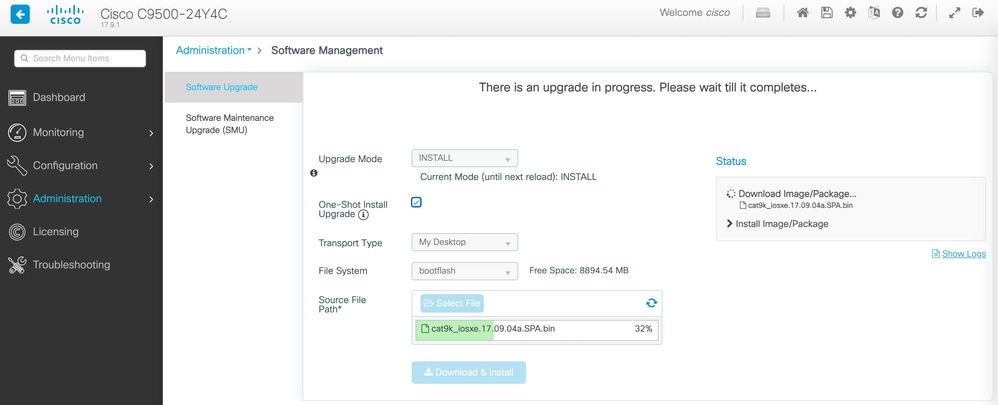 正在進行軟體升級
正在進行軟體升級
刪除非活動檔案日誌
以下是操作期間顯示的日誌示例Remove Inactive Files:
Initiating install_remove_inactive to remove inactive files
install_remove: START Wed Jan 31 17:49:42 UTC 2024
Cleaning up unnecessary package files
No path specified, will use booted path bootflash:packages.conf
Cleaning bootflash:
Scanning boot directory for packages ... done.
Preparing packages list to delete ...
cat9k-cc_srdriver.17.09.01.SPA.pkg
File is in use, will not delete.
cat9k-espbase.17.09.01.SPA.pkg
File is in use, will not delete.
cat9k-guestshell.17.09.01.SPA.pkg
File is in use, will not delete.
cat9k-lni.17.09.01.SPA.pkg
File is in use, will not delete.
cat9k-rpbase.17.09.01.SPA.pkg
File is in use, will not delete.
cat9k-rpboot.17.09.01.SPA.pkg
File is in use, will not delete.
cat9k-sipbase.17.09.01.SPA.pkg
File is in use, will not delete.
cat9k-sipspa.17.09.01.SPA.pkg
File is in use, will not delete.
cat9k-srdriver.17.09.01.SPA.pkg
File is in use, will not delete.
cat9k-webui.17.09.01.SPA.pkg
File is in use, will not delete.
cat9k-wlc.17.09.01.SPA.pkg
File is in use, will not delete.
packages.conf
File is in use, will not delete.
done.
The following files will be deleted:
[R0]:
/bootflash/cat9k-cc_srdriver.17.09.04a.SPA.pkg
/bootflash/cat9k-espbase.17.09.04a.SPA.pkg
/bootflash/cat9k-guestshell.17.09.04a.SPA.pkg
/bootflash/cat9k-lni.17.09.04a.SPA.pkg
/bootflash/cat9k-rpbase.17.09.04a.SPA.pkg
/bootflash/cat9k-rpboot.17.09.04a.SPA.pkg
/bootflash/cat9k-sipbase.17.09.04a.SPA.pkg
/bootflash/cat9k-sipspa.17.09.04a.SPA.pkg
/bootflash/cat9k-srdriver.17.09.04a.SPA.pkg
/bootflash/cat9k-webui.17.09.04a.SPA.pkg
/bootflash/cat9k-wlc.17.09.04a.SPA.pkg
/bootflash/cat9k_iosxe.17.09.01.SPA.bin
/bootflash/cat9k_iosxe.17.09.01.SPA.conf
/bootflash/cat9k_iosxe.17.09.04a.CSCwf83348.SPA.smu.bin
/bootflash/cat9k_iosxe.17.09.04a.CSCwh82668.SPA.smu.bin
/bootflash/cat9k_iosxe.17.09.04a.SPA.bin
/bootflash/cat9k_iosxe.17.09.04a.SPA.conf
[R0]:
Deleting file bootflash:cat9k-cc_srdriver.17.09.04a.SPA.pkg ... done.
Deleting file bootflash:cat9k-espbase.17.09.04a.SPA.pkg ... done.
Deleting file bootflash:cat9k-guestshell.17.09.04a.SPA.pkg ... done.
Deleting file bootflash:cat9k-lni.17.09.04a.SPA.pkg ... done.
Deleting file bootflash:cat9k-rpbase.17.09.04a.SPA.pkg ... done.
Deleting file bootflash:cat9k-rpboot.17.09.04a.SPA.pkg ... done.
Deleting file bootflash:cat9k-sipbase.17.09.04a.SPA.pkg ... done.
Deleting file bootflash:cat9k-sipspa.17.09.04a.SPA.pkg ... done.
Deleting file bootflash:cat9k-srdriver.17.09.04a.SPA.pkg ... done.
Deleting file bootflash:cat9k-webui.17.09.04a.SPA.pkg ... done.
Deleting file bootflash:cat9k-wlc.17.09.04a.SPA.pkg ... done.
Deleting file bootflash:cat9k_iosxe.17.09.01.SPA.bin ... done.
Deleting file bootflash:cat9k_iosxe.17.09.01.SPA.conf ... done.
Deleting file bootflash:cat9k_iosxe.17.09.04a.CSCwf83348.SPA.smu.bin ... done.
Deleting file bootflash:cat9k_iosxe.17.09.04a.CSCwh82668.SPA.smu.bin ... done.
Deleting file bootflash:cat9k_iosxe.17.09.04a.SPA.bin ... done.
Deleting file bootflash:cat9k_iosxe.17.09.04a.SPA.conf ... done.
SUCCESS: Files deleted.
--- Starting Post_Remove_Cleanup ---
Performing Post_Remove_Cleanup on Active/Standby
[1] Post_Remove_Cleanup package(s) on R0
[1] Finished Post_Remove_Cleanup on R0
Checking status of Post_Remove_Cleanup on [R0]
Post_Remove_Cleanup: Passed on [R0]
Finished Post_Remove_Cleanup
SUCCESS: install_remove Wed Jan 31 17:52:28 UTC 2024
安裝日誌
以下是成功升級期間顯示的日誌示例:
install_add_activate_commit: START Wed Jan 31 18:02:27 UTC 2024
install_add_activate_commit: Adding PACKAGE
install_add_activate_commit: Checking whether new add is allowed ....
--- Starting Add ---
Performing Add on Active/Standby
[1] Add package(s) on R0
[1] Finished Add on R0
Checking status of Add on [R0]
Add: Passed on [R0]
Finished Add
Image added. Version: 17.09.04a.0.6
install_add_activate_commit: Activating PACKAGE
Following packages shall be activated:
/bootflash/cat9k-wlc.17.09.04a.SPA.pkg
/bootflash/cat9k-webui.17.09.04a.SPA.pkg
/bootflash/cat9k-srdriver.17.09.04a.SPA.pkg
/bootflash/cat9k-sipspa.17.09.04a.SPA.pkg
/bootflash/cat9k-sipbase.17.09.04a.SPA.pkg
/bootflash/cat9k-rpboot.17.09.04a.SPA.pkg
/bootflash/cat9k-rpbase.17.09.04a.SPA.pkg
/bootflash/cat9k-lni.17.09.04a.SPA.pkg
/bootflash/cat9k-guestshell.17.09.04a.SPA.pkg
/bootflash/cat9k-espbase.17.09.04a.SPA.pkg
/bootflash/cat9k-cc_srdriver.17.09.04a.SPA.pkg
--- Starting Activate ---
Performing Activate on Active/Standby
[1] Activate package(s) on R0
--- Starting list of software package changes ---
Old files list:
Modified cat9k-cc_srdriver.17.09.01.SPA.pkg
Modified cat9k-espbase.17.09.01.SPA.pkg
Modified cat9k-guestshell.17.09.01.SPA.pkg
Modified cat9k-lni.17.09.01.SPA.pkg
Modified cat9k-rpbase.17.09.01.SPA.pkg
Modified cat9k-rpboot.17.09.01.SPA.pkg
Modified cat9k-sipbase.17.09.01.SPA.pkg
Modified cat9k-sipspa.17.09.01.SPA.pkg
Modified cat9k-srdriver.17.09.01.SPA.pkg
Modified cat9k-webui.17.09.01.SPA.pkg
Modified cat9k-wlc.17.09.01.SPA.pkg
New files list:
Added cat9k-cc_srdriver.17.09.04a.SPA.pkg
Added cat9k-espbase.17.09.04a.SPA.pkg
Added cat9k-guestshell.17.09.04a.SPA.pkg
Added cat9k-lni.17.09.04a.SPA.pkg
Added cat9k-rpbase.17.09.04a.SPA.pkg
Added cat9k-rpboot.17.09.04a.SPA.pkg
Added cat9k-sipbase.17.09.04a.SPA.pkg
Added cat9k-sipspa.17.09.04a.SPA.pkg
Added cat9k-srdriver.17.09.04a.SPA.pkg
Added cat9k-webui.17.09.04a.SPA.pkg
Added cat9k-wlc.17.09.04a.SPA.pkg
Finished list of software package changes
[1] Finished Activate on R0
Checking status of Activate on [R0]
Activate: Passed on [R0]
Finished Activate
--- Starting Commit ---
Performing Commit on Active/Standby
[1] Commit package(s) on R0
[1] Finished Commit on R0
Checking status of Commit on [R0]
Commit: Passed on [R0]
Finished Commit
Send model notification for install_add_activate_commit before reload
Install will reload the system now!
SUCCESS: install_add_activate_commit Wed Jan 31 18:09:14 UTC 2024
Requesting RP pvp reload
管理檔案
從交換器複製/複製到交換器
Web UI File Manager工具用於將檔案從交換機複製到本地PC,反之亦然,無需使用外部FTP/TFTP/SCP伺服器。在排解問題和需要從交換器擷取檔案(例如二進位追蹤檔案、封包擷取、崩潰檔案和系統報告)時,這很有用。
- 訪問支援的網際網路瀏覽器,鍵入交換機上配置的第3層介面的IP地址。
- 使用交換機上配置的本地憑據登入。
- 導航至
Administration > Management > File Manager。
- 選擇
bootflash:,這是將檔案複製到/從其中的目錄。 檔案管理器視窗
檔案管理器視窗
- 要下載檔案,請按一下右鍵該檔案並選擇
Download。 使用檔案管理員下載檔案
使用檔案管理員下載檔案
- 若要上傳檔案,請按一下
Upload,然後選擇要上傳的檔案。檔案將上載到選定的目錄。螢幕頂部的進度條顯示上載的進度。
相關資訊
思科錯誤 ID




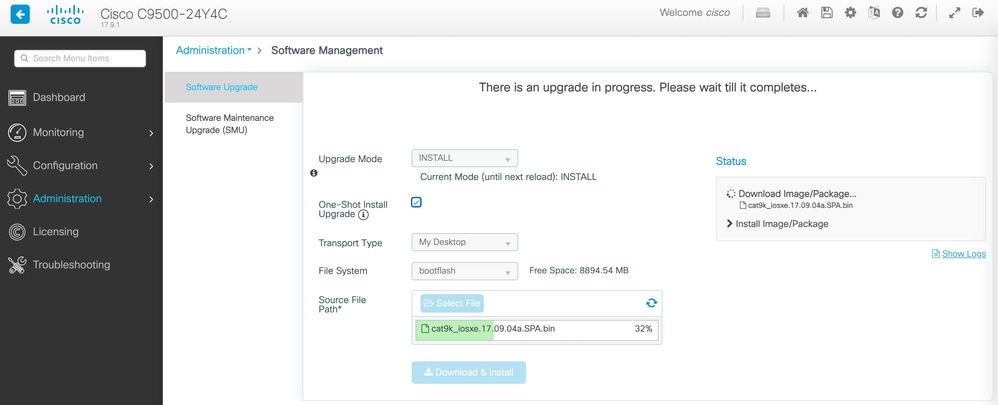


 意見
意見