使用基於Catalyst 2948G-L3s和CatOS的交換機配置EtherChannel和802.1Q中繼
簡介
本文討論並提供執行Cisco IOS®軟體的Catalyst 2948G-L3交換器與執行CatalystOS的交換器(所有型號,包括Catalyst 4000、5000和6000系列交換器)之間的快速EtherChannel(FEC)和802.1Q主幹組態範例。
必要條件
需求
有關支援802.1Q和ISL中繼封裝的Catalyst交換機的清單,請參閱實施中繼的系統要求。
EtherChannel和中繼的配置遵循特定准則。請參閱您的交換器軟體的檔案。例如,如果您在Catalyst 6500/6000上執行Catalyst OS(CatOS)軟體版本8.2.x,請參閱Catalyst 6500系列軟體組態設定指南8.2,並仔細檢查設定乙太網路VLAN主幹和設定EtherChannel一節中的任何組態原則及限制。
採用元件
本文中的資訊係根據以下軟體和硬體版本:
-
已安裝CatOS 7.1.2的Catalyst 2948G(僅限802.1Q)
-
已安裝Cisco IOS軟體版本12.0(14)W5(20)的Catalyst 2948G-L3
本文中的資訊是根據特定實驗室環境內的裝置所建立。文中使用到的所有裝置皆從已清除(預設)的組態來啟動。如果您的網路正在作用,請確保您已瞭解任何指令可能造成的影響。
慣例
如需文件慣例的詳細資訊,請參閱思科技術提示慣例。
背景理論
使用EtherChannel可提供更高的頻寬和備援。EtherChannel非常方便,因為它可以擴展頻寬,而不會增加設計的複雜性。跨距樹狀目錄將EtherChannel套件視為單一連結,因此不會匯入回圈。路由協定還將EtherChannel視為具有公用IP地址的單個路由介面。EtherChannel捆綁提供高達1600 Mbps FEC(快速EtherChannel)、全雙工或16 Gbps Gigabit EtherChannel(GEC)。 中繼通過兩台裝置之間的點對點鏈路傳輸來自多個VLAN的流量。中繼的兩種方法是交換機間鏈路協定(ISL,思科專有協定)或802.1Q(IEEE標準)。 本文檔專門介紹802.1Q中繼。
設定
在本節中,顯示的配置將包括2948G-L3和CatOS交換機之間的四埠FEC和802.1Q中繼。
注意:要查詢有關本文檔中命令的其他資訊,請使用命令查詢工具(僅限註冊客戶)。
網路圖表
本檔案會使用以下網路設定:
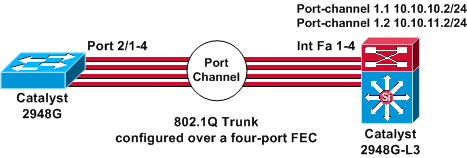
組態
本檔案會使用以下設定:
| Catalyst 2948G |
|---|
CatOS (enable) show config This command shows non-default configurations only. Use 'show config all' to show both default and non-default configurations. ............ ....................... .. begin ! # ***** NON-DEFAULT CONFIGURATION ***** ! ! #time: Thu Nov 21 2002, 15:24:27 ! #version 7.1(2) ! ! #system web interface version(s) set prompt CatOS ! #test ! #frame distribution method set port channel all distribution mac both ! #ip set interface sc0 1 10.10.10.1/255.255.255.0 10.10.10.255 set interface sl0 down set interface me1 down set ip alias default 0.0.0.0 set ip alias cat 10.10.10.2 ! #spantree #vlan <VlanID> ! #set boot command set boot config-register 0x2102 clear boot system all ! !--- Ports 2/1 to 2/4 are assigned to a port channel. #port channel set port channel 2/1-4 29 ! #multicast filter set igmp filter disable ! #module 1 : 0-port Switching Supervisor ! !--- The trunking mode is specified as 802.1Q, because it !--- is the only encapsulation that is supported on the !--- 2948G. The mode is set to nonegotiate, because the !--- 2948G-L3 does not support Dynamic Trunking Protocol (DTP). #module 2 : 50-port 10/100/1000 Ethernet set trunk 2/1 nonegotiate 802.1Q 1-1005 set trunk 2/2 nonegotiate 802.1Q 1-1005 set trunk 2/3 nonegotiate 802.1Q 1-1005 set trunk 2/4 nonegotiate 802.1Q 1-1005 !--- The channel mode is set to on, because 2948G-L3 !--- does not support Port Aggregation Protocol (PAgP). set port channel 2/1-4 mode on end |
| Catalyst 2948G-L3 |
|---|
2948G-L3# show run Building configuration... Current configuration: ! version 12.0 no service pad service timestamps debug uptime service timestamps log uptime no service password-encryption ! hostname 2948G-L3 ! enable secret 5 $1$bNvR$33puy1WCyrdKMvlnj61Js. ! ip subnet-zero ! ! !--- The logical port-channel interface must be created !--- before you put the physical interfaces into the !--- channel group.interface port-channel1. no ip address no ip directed-broadcast hold-queue 300 in ! !--- Specify the native VLAN: VLAN 1 in this example, !--- which is the default. For performance and security !--- reasons, it is recommended that you keep the user !--- traffic off of the native or management VLAN. interface Port-channel1.1 encapsulation 802.1Q 1 native ip address 10.10.10.2 255.255.255.0 no ip redirects no ip directed-broadcast ! interface Port-channel1.2 encapsulation 802.1Q 2 ip address 10.10.11.2 255.255.255.0 no ip directed-broadcast ! !--- Specify all of the physical ports that are part !--- of the logical port channel interface. interface FastEthernet1 no ip address no ip directed-broadcast channel-group 1 ! interface FastEthernet2 no ip address no ip directed-broadcast channel-group 1 ! interface FastEthernet3 no ip address no ip directed-broadcast channel-group 1 ! interface FastEthernet4 no ip address no ip directed-broadcast channel-group 1 ! !--- Output suppressed. ! ip classless ! ! line con 0 transport input none line aux 0 line vty 0 4 password cisco login ! end |
驗證
本節提供的資訊用於確認您的組態是否正常運作。
Catalyst 2948G show命令
-
show port channel — 顯示EtherChannel資訊。它還顯示負載均衡或幀分配方案、埠和埠通道資訊。
!--- Verify that the port channel is UP (connected, on) and that !--- all the physical ports are members (channel ID). CatOS (enable) show port channel Port Status Channel Admin Ch Mode Group Id ----- ---------- -------------------- ----- ----- 2/1 connected on 29 801 2/2 connected on 29 801 2/3 connected on 29 801 2/4 connected on 29 801 Port Device-ID Port-ID Platform ----- ------------------------------- ---------------------- -------------- 2/1 2948G-L3 FastEthernet1 cisco Cat2948G 2/2 Not directly connected to switch 2/3 2948G-L3 FastEthernet3 cisco Cat2948G 2/4 2948G-L3 FastEthernet4 cisco Cat2948G註:連線埠2/2不直接連線到交換器是非常正常的。在連線到路由器的交換器上,show port channel命令的輸出通常如下例所示。由於路由器不參與PAgP(用於協商通道)且通道已開啟,因此連線埠會使用思科探索通訊協定(CDP)資料顯示FEC鄰居資訊。Cisco IOS軟體在通道介面和物理介面上傳送CDP資料包。其中一個Catalyst埠看到多個CDP鄰居,並且報告未直接連線到交換機。這是一個表面問題,更多資訊請參閱Cisco錯誤ID CSCdp04017(僅限註冊客戶)。
-
show port channel statistics — 顯示埠通道的管理組並顯示埠通道上是否正在使用PAgP。
檢驗鏈路上是否未使用PAgP。
CatOS (enable) show port channel status Port Admin PAgP Pkts PAgP Pkts PAgP Pkts PAgP Pkts PAgP Pkts PAgP Pkts Group Transmitted Received InFlush RetnFlush OutFlush InError ----- ------- ----------- --------- --------- --------- --------- --------- 2/1 29 0 0 0 0 0 0 2/2 29 0 0 0 0 0 0 2/3 29 0 0 0 0 0 0 2/4 29 0 0 0 0 0 0 -
show trunk — 顯示中繼模式、封裝和本地VLAN。
檢驗物理介面和埠通道介面上是否已啟用中繼。此外,驗證是否已正確將中繼模式設定為nonegotiate。
注意:在802.1Q中繼上,兩端的本徵VLAN必須匹配。
CatOS (enable) show trunk * - indicates vtp domain mismatch Port Mode Encapsulation Status Native vlan -------- ----------- ------------- ------------ ----------- 2/1 nonegotiate 802.1Q trunking 1 2/2 nonegotiate 802.1Q trunking 1 2/3 nonegotiate 802.1Q trunking 1 2/4 nonegotiate 802.1Q trunking 1 Port Vlans allowed on trunk -------- ----------------------------------------------------------------- 2/1 1-1005 2/2 1-1005 2/3 1-1005 2/4 1-1005 Port Vlans allowed and active in management domain -------- ----------------------------------------------------------------- 2/1 1 2/2 1 2/3 1 2/4 1 Port Vlans in spanning tree forwarding state and not pruned -------- ----------------------------------------------------------------- 2/1 1 2/2 1 2/3 1 2/4 1
Catalyst 2948G-L3 show命令
-
show interfaces port-channel 1 — 提供連線埠通道的狀態以及作為連線埠通道組成員的連線埠。
驗證作為EtherChannel一部分的所有物理介面是否可以視為成員。
2948G-L3# show interfaces port-channel 1 Port-channel1 is up, line protocol is up Hardware is FEChannel, address is 0008.a308.1c07 (bia 0000.0000.0000) MTU 1500 bytes, BW 400000 Kbit, DLY 100 usec, rely 255/255, load 1/255 Encapsulation ARPA, loopback not set, keepalive set (10 sec) Half-duplex, Unknown Speed, Media type unknown ARP type: ARPA, ARP Timeout 04:00:00 No. of active members in this channel: 4 Member 0 : FastEthernet2 Member 1 : FastEthernet1 Member 2 : FastEthernet4 Member 3 : FastEthernet3 Last input 00:00:00, output 00:00:55, output hang never Last clearing of "show interface" counters never Queueing strategy: fifo Output queue 0/40, 0 drops; input queue 0/300, 0 drops 5 minute input rate 0 bits/sec, 0 packets/sec 5 minute output rate 0 bits/sec, 0 packets/sec 596128 packets input, 50714549 bytes, 0 no buffer Received 7 broadcasts, 0 runts, 0 giants, 0 throttles 0 input errors, 0 CRC, 0 frame, 0 overrun, 0 ignored, 0 abort 0 watchdog, 0 multicast 0 input packets with dribble condition detected 44294 packets output, 17498215 bytes, 0 underruns 0 output errors, 0 collisions, 0 interface resets 0 babbles, 0 late collision, 0 deferred 0 lost carrier, 0 no carrier 0 output buffer failures, 0 output buffers swapped out -
show cdp neighbor — 列出通過CDP發現的所有直連Cisco裝置。
確認另一端上的交換機通過所有物理埠可見。
2948G-L3# show cdp neighbor Capability Codes: R - Router, T - Trans Bridge, B - Source Route Bridge S - Switch, H - Host, I - IGMP, r - Repeater Device ID Local Intrfce Holdtme Capability Platform Port ID JAB032400H2 Port-channel1.1 126 T S WS-C2948 2/3 JAB032400H2 Port-channel1.1 124 T S WS-C2948 2/4 JAB032400H2 Port-channel1.1 123 T S WS-C2948 2/1 JAB032400H2 Port-channel1.1 123 T S WS-C2948 2/2
疑難排解
目前尚無適用於此組態的具體疑難排解資訊。
 意見
意見