FabricPath:對映FTag的多目標樹
下載選項
無偏見用語
本產品的文件集力求使用無偏見用語。針對本文件集的目的,無偏見係定義為未根據年齡、身心障礙、性別、種族身分、民族身分、性別傾向、社會經濟地位及交織性表示歧視的用語。由於本產品軟體使用者介面中硬式編碼的語言、根據 RFP 文件使用的語言,或引用第三方產品的語言,因此本文件中可能會出現例外狀況。深入瞭解思科如何使用包容性用語。
關於此翻譯
思科已使用電腦和人工技術翻譯本文件,讓全世界的使用者能夠以自己的語言理解支援內容。請注意,即使是最佳機器翻譯,也不如專業譯者翻譯的內容準確。Cisco Systems, Inc. 對這些翻譯的準確度概不負責,並建議一律查看原始英文文件(提供連結)。
簡介
本文描述如何在FabricPath拓撲中針對給定的轉發標籤(FTag)對映出多目標樹。這樣,您就可以按照給定FTag的多目的地資料包的預期流量進行操作。在本示例中,您將從FabricPath邊緣交換機N7K5-FPE開始,然後對映FTag 1樹。完整FabricPath域拓撲如圖所示。
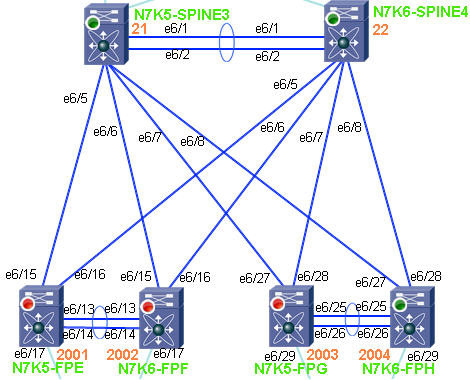
必要條件
需求
本文件沒有特定需求。
採用元件
本文中的資訊係根據以下軟體和硬體版本:
- Nexus 7000版本6.1(2)
- F2系列線卡
本文中的資訊是根據特定實驗室環境內的裝置所建立。文中使用到的所有裝置皆從已清除(預設)的組態來啟動。如果您的網路正在作用,請確保您已瞭解任何指令可能造成的影響。
背景資訊
使用者應熟悉FabricPath的概念和術語。本節將簡要說明在FabricPath報頭中使用FTag(轉發標籤)引數。
FTag的功能由幀型別檢測。具體來說,如果幀是單播或多目標。對於單播幀,FTag會標識並選擇給定幀應經過的FabricPath拓撲。支援為單個拓撲分配值「1」。
在多目的地幀的情況下,接收該幀的入口交換機需要確定給定幀經過哪個多目的地轉發樹。
當多目標流量進入FabricPath域時,入口交換機使用雜湊演算法來確定在FabricPath報頭中程式設計哪個FTag。每個FabricPath拓撲有兩個多目標樹,即FTag 1和FTag 2樹。每個FTag都有一個根交換機,其計算方式類似於生成樹根。選擇基於FabricPath優先順序和系統ID。具有最高優先順序的交換機(或預設優先順序時的系統ID)將成為FTag 1的根,排名第二的交換機是FTag 2的根。
輸入FabricPath邊緣交換機選擇FTag後,FabricPath核心的其餘部分將基於該FTag轉發多目標資料包。多目標資料包包括任何廣播、組播或未知單播資料包。每台交換機根據最低成本將資料包轉發到根。根目錄收到資料包後,會將其轉發到該FTag中的所有交換機(收到該資料包的交換機除外)。
對映FTag的多目標樹
- 確認本地交換機ID。
附註:當FabricPath交換機是vPC+域的成員時,它具有非模擬(獨立)交換機ID和模擬(vPC+)交換機ID。在輸出示例中,請注意此系統ID(6c9c.ed4f.28c4)顯示兩次。一次用於非模擬交換機ID,一次用於模擬交換機ID。
N7K5-FPE# show fabricpath switch-id FABRICPATH SWITCH-ID TABLE Legend: '*' - this system ========================================================================= SWITCH-ID SYSTEM-ID FLAGS STATE STATIC EMULATED ----------+----------------+------------+-----------+-------------------- 21 6c9c.ed4f.28c3 Primary Confirmed Yes No 22 6c9c.ed4d.d943 Primary Confirmed Yes No 201 6c9c.ed4f.28c4 Primary Confirmed No Yes 201 6c9c.ed4d.d944 Primary Confirmed No Yes 202 6c9c.ed4f.28c5 Primary Confirmed No Yes 202 6c9c.ed4d.d945 Primary Confirmed No Yes *2001 6c9c.ed4f.28c4 Primary Confirmed Yes No 2002 6c9c.ed4d.d944 Primary Confirmed Yes No 2003 6c9c.ed4f.28c5 Primary Confirmed Yes No 2004 6c9c.ed4d.d945 Primary Confirmed Yes No Total Switch-ids: 10 - 確定FTag值的根。如輸出示例所示,FTag 1的根是switch-id 21。
N7K5-FPE# show fabricpath isis topology summ Fabricpath IS-IS domain: default FabricPath IS-IS Topology Summary MT-0 Configured interfaces: Ethernet6/15 Ethernet6/16 port-channel1 Number of trees: 2 Tree id: 1, ftag: 1 [transit-traffic-only], root system: 6c9c.ed4f.28c3, 21 Tree id: 2, ftag: 2, root system: 6c9c.ed4d.d943, 22 - 確定FabricPath路由以到達switch-id 21。
N7K5-FPE# show fabricpath route switchid 21 FabricPath Unicast Route Table 'a/b/c' denotes ftag/switch-id/subswitch-id '[x/y]' denotes [admin distance/metric] ftag 0 is local ftag subswitch-id 0 is default subswitch-id FabricPath Unicast Route Table for Topology-Default 1/21/0, number of next-hops: 1 via Eth6/15, [115/40], 10 day/s 20:49:54, isis_fabricpath-default
- 這是步驟3的替代方法。使用第二種方法確定到達交換機ID 21的FabricPath路由。
N7K5-FPE# show fabricpath isis trees multidestination 1 Fabricpath IS-IS domain: default Note: The metric mentioned for multidestination tree is from the root of that tree to that switch-id MT-0 Topology 0, Tree 1, Swid routing table 21, L1 via Ethernet6/15, metric 0 22, L1 via Ethernet6/15, metric 20 201, L1 via Ethernet6/15, metric 40 202, L1 via Ethernet6/15, metric 40 2002, L1 via Ethernet6/15, metric 40 2003, L1 via Ethernet6/15, metric 40 2004, L1 via Ethernet6/15, metric 40
- 檢視相鄰裝置Ethernet6/15,然後telnet到該裝置。
N7K5-FPE# show cdp neighbors int e6/15 detail ---------------------------------------- Device ID:N7K5-SPINE3(JAF1620ABAB) System Name: N7K5-SPINE3 Interface address(es): IPv4 Address: 14.2.36.51 Platform: N7K-C7009, Capabilities: Router Switch IGMP Filtering Supports-STP-Dispute Interface: Ethernet6/15, Port ID (outgoing port): Ethernet6/5 Holdtime: 149 sec Version: Cisco Nexus Operating System (NX-OS) Software, Version 6.1(1) Advertisement Version: 2 Native VLAN: 1 Duplex: full MTU: 1500 Mgmt address(es): IPv4 Address: 14.2.36.51
- 驗證N7K5-SPINE3對FTag 1的根具有一致意見。
N7K5-SPINE3# show fabricpath isis topology summary Fabricpath IS-IS domain: default FabricPath IS-IS Topology Summary MT-0 Configured interfaces: Ethernet6/5 Ethernet6/6 Ethernet6/7 Ethernet6/8 port-channel1 Number of trees: 2 Tree id: 1, ftag: 1, root system: 6c9c.ed4f.28c3, 21 Tree id: 2, ftag: 2, root system: 6c9c.ed4d.d943, 22 - 檢查本地交換機ID以確定您是否是根交換機,或者您是否需要向根交換機移動。輸出示例顯示,此系統是switch-id 21。這一點從步驟2和步驟6中可看出。它是FTag 1的根。
N7K5-SPINE3# show fabricpath switch-id FABRICPATH SWITCH-ID TABLE Legend: '*' - this system ========================================================================= SWITCH-ID SYSTEM-ID FLAGS STATE STATIC EMULATED ----------+----------------+------------+-----------+-------------------- *21 6c9c.ed4f.28c3 Primary Confirmed Yes No 22 6c9c.ed4d.d943 Primary Confirmed Yes No 201 6c9c.ed4f.28c4 Primary Confirmed No Yes 201 6c9c.ed4d.d944 Primary Confirmed No Yes 202 6c9c.ed4f.28c5 Primary Confirmed No Yes 202 6c9c.ed4d.d945 Primary Confirmed No Yes 2001 6c9c.ed4f.28c4 Primary Confirmed Yes No 2002 6c9c.ed4d.d944 Primary Confirmed Yes No 2003 6c9c.ed4f.28c5 Primary Confirmed Yes No 2004 6c9c.ed4d.d945 Primary Confirmed Yes No Total Switch-ids: 10 - 因為您知道N7K5-SPINE3是根,所以您需要看到它如何轉發使用FTag 1接收的多目標幀。根據此輸出,N7K5-SPINE3將使用FTag 1的多目標幀轉發到Eth6/5 - Eth6/8和埠通道1。
N7K5-SPINE3# show fabricpath isis trees multidestination 1 Fabricpath IS-IS domain: default Note: The metric mentioned for multidestination tree is from the root of that tree to that switch-id MT-0 Topology 0, Tree 1, Swid routing table 22, L1 via port-channel1, metric 20 201, L1 via Ethernet6/6, metric 40 202, L1 via Ethernet6/8, metric 40 2001, L1 via Ethernet6/5, metric 40 2002, L1 via Ethernet6/6, metric 40 2003, L1 via Ethernet6/7, metric 40 2004, L1 via Ethernet6/8, metric 40
使用您收集的資訊繪製FTag 1的多目標樹。在此拓撲中,FTag 1的多目標樹以紅色連結突出顯示。

命令參考:
show fabricpath isis topology summary
show fabricpath isis trees multidestination <ftag>
show fabricpath route switchid <switch-id>
show fabricpath switch-id
由思科工程師貢獻
- Al BryantCisco TAC工程師
 意見
意見