在Nexus 7000系列交換機上配置第2層vPC資料中心互聯
目錄
簡介
本文說明如何使用虛擬連線埠通道(vPC)設定第2層(L2)資料中心互連(DCI)。
必要條件
假設本文所提供的範例中使用的裝置已設定vPC和熱待命路由通訊協定(HSRP)。
需求
思科建議您瞭解以下主題:
- vPC
- HSRP
- 生成樹通訊協定(STP)
- MACSec加密(可選)
採用元件
本檔案中的資訊是根據執行軟體版本6.2(8b)的Cisco Nexus 7000系列交換器。
本文中的資訊是根據特定實驗室環境內的裝置所建立。文中使用到的所有裝置皆從已清除(預設)的組態來啟動。如果您的網路正在作用,請確保您已瞭解任何指令可能造成的影響。
背景資訊
DCI的用途是擴展不同資料中心之間的特定VLAN,為相距較遠的伺服器和網路連線儲存(NAS)裝置提供L2鄰接關係。
vPC提供了兩個站點之間STP隔離的優勢(DCI vPC上沒有網橋協定資料單元(BPDU)),因此資料中心的任何中斷都不會傳播到遠端資料中心,因為資料中心之間仍提供冗餘鏈路。
DCI vPC EtherChannel通常配置時需考慮以下資訊:
- 第一躍點備援通訊協定(FHRP)隔離:使用針對每個資料中心的專用網關,防止出現次優路由。配置取決於FHRP網關的位置。
- STP隔離:如前所述,這可以防止故障從一個資料中心傳播到另一個資料中心。
- 廣播風暴控制:這是為了儘量減少資料中心之間的廣播流量。
- MACSec加密(可選):這會加密流量,以防止兩個設施之間的入侵。
設定
使用本節中介紹的資訊,以便使用vPC配置L2 DCI。
FHRP隔離
本節介紹兩種可以實施FHRP隔離的方案。
雙L2/L3 POD互連
以下是在此案例中使用的拓撲:

在此案例中,第3層(L3)閘道設定於同一vPC對上並充當DCI。為了隔離HSRP,您必須在DCI埠通道上配置埠訪問控制清單(PACL),並為在DCI上移動的VLAN禁用交換虛擬介面(SVI)上的HSRP免費地址解析協定(ARP)(GARP)。
以下是組態範例:
ip access-list DENY_HSRP_IP
10 deny udp any 224.0.0.2/32 eq 1985
20 deny udp any 224.0.0.102/32 eq 1985
30 permit ip any any
interface <DCI-Port-Channel>
ip port access-group DENY_HSRP_IP in
interface Vlan <x>
no ip arp gratuitous hsrp duplicate
適用於彙總和DCI的多層vPC
以下是在此案例中使用的拓撲:
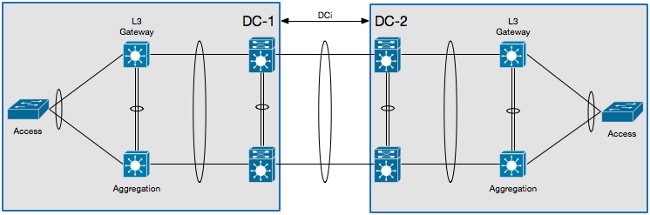
在此場景中,DCI隔離在它自己的第2層虛擬裝置環境(VDC)上,第3層網關位於匯聚層裝置上。為了隔離HSRP,您必須配置阻止HSRP控制流量的VLAN訪問控制清單(VACL)和阻止第2層DCI VDC上的HSRP GARP的ARP檢查過濾器。
以下是組態範例:
ip access-list ALL_IPs
10 permit ip any any
mac access-list ALL_MACs
10 permit any any
ip access-list HSRP_IP
10 permit udp any 224.0.0.2/32 eq 1985
20 permit udp any 224.0.0.102/32 eq 1985
mac access-list HSRP_VMAC
10 permit 0000.0c07.ac00 0000.0000.00ff any
20 permit 0000.0c9f.f000 0000.0000.0fff any
vlan access-map HSRP_Localization 10
match ip address HSRP_IP
match mac address HSRP_VMAC
action drop
statistics per-entry
vlan access-map HSRP_Localization 20
match ip address ALL_IPs
match mac address ALL_MACs
action forward
statistics per-entry
vlan filter HSRP_Localization vlan-list <DCI_Extended_VLANs>
feature dhcp
arp access-list HSRP_VMAC_ARP
10 deny ip any mac 0000.0c07.ac00 ffff.ffff.ff00
20 deny ip any mac 0000.0c9f.f000 ffff.ffff.f000
30 permit ip any mac any
ip arp inspection filter HSRP_VMAC_ARP vlan <DCI_Extended_VLANs>
其他隔離配置
本節提供的示例配置如下:
- 僅允許擴展遠端資料中心所需的VLAN。
- 隔離每個資料中心的STP。
- 丟棄超過總鏈路速度1%的廣播流量。
以下是組態範例:
interface <DCI-Port-Channel>
switchport trunk allowed vlan <DCI_Extended_VLANs>
spanning-tree port type edge trunk
spanning-tree bpdufilter enable
storm-control broadcast level 1.0
MACSec加密
使用以下資訊配置MACSec加密:
feature dot1x
feature cts
! MACSec requires 24 additional bytes for encapsulation.
interface <DCI-Port-Channel>
mtu 1524
interface <DCI-Physical-Port>
cts manual
no propagate-sgt
sap pmk <Preshared-Key>
驗證
使用本節所述的資訊以確認您的組態是否正常運作。
FHRP隔離
在CLI中輸入show hsrp br 命令,以驗證HSRP網關在兩個資料中心都處於活動狀態:
!DC-1
N7K-A# show hsrp br
*:IPv6 group #:group belongs to a bundle
P indicates configured to preempt.
|
Interface Grp Prio P State Active addr Standby addr Group addr
Vlan10 10 120 Active local 10.1.1.3 10.1.1.5
(conf)
!DC-2
N7K-C# show hsrp br
*:IPv6 group #:group belongs to a bundle
P indicates configured to preempt.
|
Interface Grp Prio P State Active addr Standby addr Group addr
Vlan10 10 120 Active local 10.1.1.3 10.1.1.5
(conf)
在CLI中輸入以下命令以驗證ARP過濾器:
N7K-D# show log log | i DUP_VADDR
2015 Apr 10 21:16:45 N7K-A %ARP-3-DUP_VADDR_SRC_IP: arp [7915] Source address of
packet received from 0000.0c9f.f00a on Vlan10(port-channel102) is duplicate of local
virtual ip, 10.1.1.5
如果出現類似這樣的輸出,則兩個活動網關之間的GARP沒有正確隔離。
其他隔離
在CLI中輸入show spanning-tree root命令,以驗證STP根目錄是否未指向DCI埠通道:
N7K-A# show spanning-tree root
Root Hello Max Fwd
Vlan Root ID Cost Time Age Dly Root Port
---------------- -------------------- ------- ----- --- --- ----------------
VLAN0010 4106 0023.04ee.be01 0 2 20 15 This bridge is root
在CLI中輸入以下命令,以驗證是否已正確設定風暴控制:
N7K-A# show interface
counters storm-control
--------------------------------------------------------------------------------
Port UcastSupp % McastSupp % BcastSupp % TotalSuppDiscards
--------------------------------------------------------------------------------
Po103 100.00 100.00 1.00 0
MACSec加密
在CLI中輸入以下命令,以驗證MACSec加密是否已正確配置:
N7K-A# show cts interface
CTS Information for Interface Ethernet3/41:
...
SAP Status: CTS_SAP_SUCCESS
Version: 1
Configured pairwise ciphers: GCM_ENCRYPT
Replay protection: Enabled
Replay protection mode: Strict
Selected cipher: GCM_ENCRYPT
Current receive SPI: sci:e4c7220b98dc0000 an:0
Current transmit SPI: sci:e4c7220b98d80000 an:0
...
疑難排解
目前,對於FHRP或其他隔離配置,沒有特定的故障排除資訊。
對於MACSec配置,如果鏈路的兩端未協商預共用金鑰,則當您在CLI中輸入show interface <DCI-Physical-Port>命令時,會顯示類似以下的輸出:
N7K-A# show interface
Ethernet3/41 is down (Authorization pending)
admin state is up, Dedicated Interface
注意事項
以下警告與在Cisco Nexus 7000系列交換機上使用DCI有關:
- 思科錯誤ID CSCur69114 - HSRP PACL過濾器已損壞 — 資料包被泛洪到第2層域。此錯誤僅在軟體版本6.2(10)中找到。
- 思科錯誤ID CSCut75457 - HSRP VACL過濾器已損壞。此錯誤僅在軟體版本6.2(10)和6.2(12)中找到。
- 思科錯誤ID CSCut43413 - DCi:通過FHRP隔離包的HSRP虛擬MAC擺動。此錯誤是由於硬體限制所致。
相關資訊
修訂記錄
| 修訂 | 發佈日期 | 意見 |
|---|---|---|
1.0 |
14-Aug-2015 |
初始版本 |
 意見
意見