BroadWorks伺服器R25升級程式方法
無偏見用語
本產品的文件集力求使用無偏見用語。針對本文件集的目的,無偏見係定義為未根據年齡、身心障礙、性別、種族身分、民族身分、性別傾向、社會經濟地位及交織性表示歧視的用語。由於本產品軟體使用者介面中硬式編碼的語言、根據 RFP 文件使用的語言,或引用第三方產品的語言,因此本文件中可能會出現例外狀況。深入瞭解思科如何使用包容性用語。
關於此翻譯
思科已使用電腦和人工技術翻譯本文件,讓全世界的使用者能夠以自己的語言理解支援內容。請注意,即使是最佳機器翻譯,也不如專業譯者翻譯的內容準確。Cisco Systems, Inc. 對這些翻譯的準確度概不負責,並建議一律查看原始英文文件(提供連結)。
簡介
本檔案介紹BroadWorks升級小組從其他正式檔案來源遵行的升級BroadWorks伺服器的通用升級程式方法(MOP)。
這些參考文檔位於Cisco BroadWorks文檔指南版本25頁。請參閱以下主要檔案:
如需更多升級支援,請致電bwupgrade@cisco.com,與升級團隊聯絡。
版本資訊
升級之前,請檢視Cisco BroadWorks文檔指南版本25中提供的目標版本的版本說明。使用已註明的更改測量潛在影響。
如果升級到比當前版本高一個以上的主版本號(例如,從R23升級到R25),請檢視介於兩者之間的版本(本例中為R24)的版本說明。
這些可在思科檔案頁面上找到,也可通過所提供的連結找到。
標準程式
這是升級伺服器的順序。網路伺服器(NS)和媒體伺服器(MS)不需要按照特定的順序相互升級。
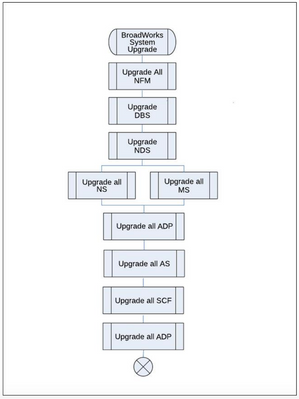
應用程式交付平台(ADP)在序列中是兩次提到的,因為第一組ADP包括運行DBSObserver、DBMmanagement和其他配置檔案服務的平台。第二組ADP包括擴展服務介面(XSI)、開放客戶端介面 — 調配(OCI-P)、裝置管理系統(DMS)和通知推送伺服器(NPS)服務。
升級任何BroadWorks伺服器時,請遵循以下標準高級步驟:
- 備份伺服器。
- 安裝最新的獨立版本(RI)安裝軟體包。Swmanager包含在RI軟體包中。
- 安裝目標版本許可證。
- 從CLI運行升級檢查工具以確保沒有警告:
ADP_CLI/Maintenance/Tools> upgradeCheck ADP_Rel_2021.02_1.50
在升級群集的一個成員之前,請始終在同一群集的所有對等體上安裝目標版本。
檢查每台伺服器的已完成任務可能很有用。舉例來說:
| 機器 |
伺服器1 |
伺服器2 |
伺服器3 |
|---|---|---|---|
| 備份 |
完成 |
完成 |
|
| 技術支援 |
完成 |
...等等…… |
|
| 目標版本安裝 |
完成 |
||
| 許可證匯入 |
完成 |
||
| 運行狀況檢查 |
完成 |
||
| 升級檢查 |
完成 |
過程期望值
本檔案假設:
- 有足夠的磁碟空間來執行備份、安裝新的二進位制檔案和升級。
- 每台伺服器都能安裝軟體包。
- 作業系統與目標版本相容。
- 每台伺服器上都運行了pre-InstallCheck,並且已更正任何警告或故障。
- 系統處於健康狀態。
- 已取得適當的許可證。
- 已建立升級後測試計畫,在升級前運行,並記錄結果。
伺服器特定註釋
- 網路功能管理員(NFM)與其他BroadWorks伺服器無關,因此互通性不是問題。始終建議運行最新版本的NFM。
- 資料庫伺服器(DBS)的升級將升級軟體,但只有升級ADP(運行EnhancedCallLogsDBManagement應用程式)後,才會對資料庫進行模式更改。
- 建議在升級任何運行EnhancedCallLogsDBManagementNDS或CCReportingDBManagement的ADP之前備份DBS或網路資料庫伺服器(NDS)。
- 在應用程式伺服器(AS)之前升級MS/NS。通常,在升級AS之前,MS/NS會在最新版本上運行一兩天。
有關詳細資訊,請參閱相容性表。
升級前和升級後測試計畫
建議您擁有一個完整的測試計畫,並在升級之前運行並記錄此測試計畫的結果。除了提供升級後測試結果的比較之外,此功能也有助於確定升級前的問題。
還原和回滾
在BroadWorks升級的環境中,還原和回滾伺服器不是一回事。伺服器恢復將恢復上次資料庫備份所用的資料(DB)恢復到升級前的狀態。使用還原時,在初始升級丟失後新增到資料庫的所有資料都會丟失。回滾會回退在升級過程中對資料庫所做的所有更改,而保留初始升級後新增到資料庫的所有資料。
發行獨立伺服器
所有伺服器都是RI。所有新功能、錯誤和安全修復程式都以軟體的新版本提供。修補程式將不可用。伺服器需要從原來的版本升級為另一個版本才能獲得修復。預計每個伺服器的新版本將每月發佈(而不是每月修補程式包)。
RI版本的格式不同於標準Rel_25.0_1.944格式。此RI格式如下:Server_Rel_yyyy.mm_1.xxx:
- 例如,伺服器是MS
- yyyy是4位數的年份
- mm是兩位數的月份
- xxx是該月份的增量發行版
例如,MS_Rel_2022.11_1.273.Linux-x86_64.bin是2022年11月發佈的MS的一個版本。
ADP
在版本25中,擴展服務平台(XSP)和配置檔案伺服器(PS)的功能產品已過渡到ADP。在XSP和PS上運行的應用程式分為兩類:核心應用程式(向核心基礎架構提供服務)或邊界應用程式(提供外部API訪問)。所安裝的應用程式定義了ADP在網路中的位置。
在ADP上交付的應用程式以RI方式交付或以釋放錨定(RA)方式交付。RA表示應用程式與AS版本具有模式依賴性,因此應用程式檔名具有一個發行元件,並且傳遞了與AS發行版關聯的其他「分支」。
有關可用的ADP應用和可用的最新版本的清單,請參閱BroadWorks應用交付平台軟體下載。
安裝步驟
BroadWorks安裝程式可以從Cisco BroadWorks - Downloads下載。
安裝目標版本二進位制檔案
安裝這些裝置時不會中斷服務。所有伺服器的安裝過程都相同,但伺服器型別略有不同。RI伺服器沒有安裝修補程式。
在這些示例步驟中,我們使用AS,但所有25.x BroadWorks二進位制檔案的過程相同。這必須以根使用者身份執行(sudo不可接受。)對於root,umask為0022,對於bwadmin,為0002。
$ chmod +x AS-25_Rel_2023.03_1.411.Linux-x86_64.bin $ ./AS-25_Rel_2023.03_1.411.Linux-x86_64.bin
安裝完成後,檢查輸出以瞭解其他操作或警告。它顯示需要新許可證且目標版本必須手動啟用的消息。
============================================================== The installation is now completed. ============================================================== +++ Warnings summary +++ +++WARNING --- 1001 <You may have to install new license files> +++WARNING --- 1002 <You will need to manually activate the new software version> Please refer to the information reported in file: /var/broadworks/logs/installation/installation.230418.20h03m19s.warning for details as some warnings may require manual intervention. done Moving logs, steps and warnings to /var/broadworks/logs/installation
安裝後,請輸入 qversions 命令,以確保該命令存在。請注意,狀態為 Installed (非 Active)。
AS_CLI> qversions
Identity Version Install Date Status
==================================================
AS 2023.03_1.411 Apr 18, 2023 Installed
AS 24.0_1.944 Feb 11, 2022 Active
刪除已安裝的二進位制檔案
如果二進位制檔案安裝不正確或需要刪除,請運行 uninstall-bwserver.pl 指令碼。
$ cd /bw/broadworks/
/uninstall/
$ ./uninstall-bwserver.pl -r
「 — r」引數提供了在/bw/broadworks/<server>中刪除剩餘資料夾結構的指令。
安裝目標版本許可證
本節僅介紹通用唯一識別符號(UUID)許可證,對於基於NFM的許可證,請參閱《Network Function Manager Node and License Management Guide》中的「License Management」部分。
對於基於UUID的許可證,許可證檔案可能位於多個zip檔案中,伺服器需要包含.txt和.sig檔案的zip檔案。 請勿解壓縮本地電腦上的檔案,僅複製.txt和.sig檔案,因為這會使簽名失效。
從CLI匯入許可證
無需解壓縮許可證檔案並使用完整路徑。
AS_CLI/System/Licensing/LicenseManager/LicenseStore> import /path/to/licensefiles.zip
從作業系統安裝許可證
無需解壓縮許可證檔案並使用完整路徑,如bwadmin或root運行。
$ cd /usr/local/broadworks/bw_base/bin/ $ ./install-license.pl /path/to/licensefiles.zip
運行UpgradeCheck工具
運行 upgradeCheck 工具,並確認沒有警告。
AS中的示例如下所示:
AS_CLI/Maintenance/Tools> upgradeCheck AS_Rel_2023.03_1.411
This is a dry-run upgrade.
BroadWorks SW Manager checking AS server version 2023.03_1.411...
Checking license file information
Checking configuration file presences
Checking installation.conf file
Checking version presences
Checking Broadworks version dependencies
Checking target Broadworks version present
Checking for available disk space
Space required = 32768 Mb
[done]
Checking System configuration
BW Daemon configuration validation
testing /etc/xinetd.d... [done]
Validating MoDaemon
Checking upgrade compatibility
Checking for dangling softlink
...Monitoring directory tree starting at: /var/broadworks
Running /usr/local/broadworks/AS_Rel_2023.03_1.411 /bin/preUpgradeCheck
Executing transform... [ok]
####### CCRS Support Check START #######
No need to check for CCRS devices, upgrading from release 19 or later
####### CCRS Support Check END #######
####### Conference Access Check START #######
No need to check for duplicate conference Id's and Moderator Pins , upgrading from release 19 or later
####### Conference Access Check END #######
####### trunk group check START #######
####### Startup Parameters IP Addresses Check START #######
####### Startup Parameters IP Addresses Check END #######
####### Reporting File Queues Check START #######
####### Reporting File Queues Check END #######
####### Domains table sanity check START #######
####### Domains table sanity check END #######
####### DNIS UID sanity check START #######
####### DNIS UID sanity check END #######
####### File System Protocol Check START #######
No need to check for use of WebDav interface for custom media files.
Upgrading from release 20 or later
####### File System Protocol Check END #######
####### Disk space check for Announcement repository START #######
No need to check for available diskspace for announcement repository.
Upgrading from release 20 or later
####### Disk space check for Announcement repository END #######
####### DeviceProfileAuthMode Check START #######
####### DeviceProfileAuthMode Check END #######
####### Activatable Feature Validation START #######
Validation Successful
####### Activatable Feature Validation END #######
####### Database Manual Connections START #######
No manual database connections detected..
####### Database Manual Connections END #######
Waiting for maintenance tasks to complete if any
Checking sshd configuration
Checking for critical patches
Checking for feature patches conformity between source and target version
Checking TimesTen permanent memory size
Checking version of active TimesTen
####### Database Impacts Check START #######
Database impacts detected: datastore will be unloaded, replication will be restarted, database will be imported on non-primary nodes.
####### Database Impacts Check END #######
setactiveserver command successfully executed.
Dry-run upgrade completed.網路功能管理員(NFM)
NFM實施網路和許可證管理功能。
確保healthmon未顯示問題:
-------------------------------- System Health Report Page BroadWorks Server Name: nfm1 Date and time : Thu Nov 8 05:19:16 EST 2022 Report severity : NOTIFICATION Server type : NetworkFunctionManager Server state : Unlock -------------------------------- No abnormal condition detected. --------------------------------
備份和技術支援
在任何伺服器升級之前,建議先進行備份,並在升級之前記錄技術支援:
$ bwBackup.pl -full -file=/var/broadworks/backup/bwBackup.bak $ tech-support >> tsup_hostname_sourceRelease.txt
升級前
運行upgradeCheck工具以確保未發出警告:
NFM_CLI/Maintenance/Tools> upgradeCheck NFM_Rel_2022.11_1.274
驗證正在升級的NFM上是否存在網路監控
NFM_CLI/Applications/NetworkMonitoring/Replication> status
Admin state = standby
Effective state = standby
Name Admin State Effective State
================================================
PostgreSQL Online Online
OpenNMS Offline Offline
File replication Online Offline
Monitoring Online Offline
4 entries found.
NFM_CLI/Applications/NetworkMonitoring/Replication> exit
Please confirm (Yes, Y, No, N): y
This session is now ending...
bwadmin@nfm02-cormac.local$ pgctl status
Database Status: Running
Accepting Connections: TRUE
Configured Mode: standby
Effective Mode: standby
Replication stats:
WAL files: 66
NFM升級交換器
在群集中,NFM伺服器的升級順序不相關。但是,請一次升級一個。
輸入以下命令開始升級:
NFM_CLI/Maintenance/ManagedObjects> set activeSoftwareVersion server NFM 2022.11_1.274
+++ WARNING +++ WARNING +++ WARNING +++
This command will change the active software version of NFM to 2022.11_1.274. NOTE that this action will cause downtime.
Continue?
Please confirm (Yes, Y, No, N): yNFM上的許可證管理
請參閱《NFM節點和許可證管理指南》。
NFM升級後檢查
升級後,檢查啟動後的NFM狀態:
healthmon -lshowrunbwshowvermdbctl status- 如果網路監控處於活動狀態:
pgctl status - 檢視/var/broadworks/logs/maintenance/ setactiveserver.NFM.Rel_2022.11_1.274.<date-time>.log檔案,瞭解任何潛在的啟用錯誤。
- 如果NFM正在運行NetworkMonitoring,請確保應用程式已在目標版本中恢復。
建議的NFM升級後測試
驗證連線到NFM伺服器的應用程式是否能夠執行資料庫事務。
這些測試是通用測試,可在升級後測試計畫中運行任何其他測試。
NFM伺服器恢復
NFM還原過程與其他伺服器相同。
NFM恢復到R21.SP1不受支援,因為該版本不支援資料庫加密。我們必須在那裡使用revert選項。恢復NFM群集會導致應用程式停機,因為必須在所有群整合員上停止資料庫才能恢複資料庫備份。
有關恢復步驟的詳細資訊,請參閱NFM配置指南。
恢復
如果NFM未通過升級後檢查,請恢復到以前的版本。
NFM_CLI/Maintenance/ManagedObjects> set activeSoftwareVersion server NFM 2022.10_1.318 revert
+++ WARNING +++ WARNING +++ WARNING +++
This command will change the active software version of NFM to 2022.10_1.318 NOTE that this action will cause downtime.
Continue?
Please confirm (Yes, Y, No, N): y在範例中,它會回復到2022.10_1.318,但這個版本可以替代任何先前的版本。
資料庫伺服器(DBS)
由於DBS運行的資料庫引擎(Oracle 11g)與其他BroadWorks產品不同,因此升級先決條件以及升級步驟和備份命令與BroadWorks套件的其餘部分完全不同。確保徹底閱讀本節內容,並毫不猶豫地向技術支援中心(TAC)索取資訊票證,以獲得任何所需的澄清。
一個突出的區別是,DBS和僅DBS首先開始升級備用伺服器。這是因為DBS升級實際上不會更改資料庫架構。升級CCReportingDBMmanagement時會發生這種情況。通過DBS升級,軟體和資料庫會升級,但模式不會更改。
其他特殊情況包括在運行升級之前需要重新啟動伺服器,以及手動刪除計畫的任務(以便不干擾升級)。
下一節將詳細介紹所需的一切。 升級順序圖之後是每個步驟的詳細步驟和命令。
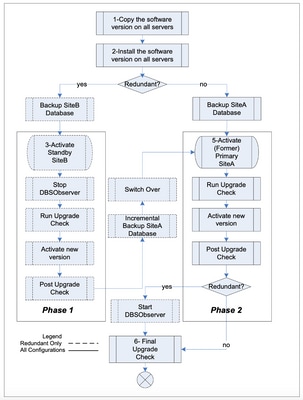
備份兩個DBS
請注意資料的大小 dbsctl diskinfo 指令。
bwadmin@dbs1$ dbsctl diskinfo
Disk Group Usage Summary
DATA 12.32 % used (8075/65530 MB)
FRA 11.12 % used (7286/65530 MB)
FRA LIM 11.50 % used (7156/62253 MB)
FRA 11.12 % used (7286/65530 MB) , w/o Reclaimable data
Disk Usage Summary
DATA 12.32 % used (8075/65530 MB)
FRA 11.12 % used (7286/65530 MB)
Rebalancing in progress: no
備份所需的空間約為其的1/7。
輸入以下命令進行備份:
bwadmin@dbs1$ export TAG=`echo -n $(showver | grep Rel | sed -e ‘s|.*Rel_||’);echo -n “-“; date +%Y.%m.%d`
bwadmin@dbs1$ bwBackup.pl -type=Full -tag=$TAG -path= /var/broadworks/backup/$TAG -compressed
BroadWorks Database Server Backup Tool version 1.10
Checking for sufficient disk space…[DONE]
Backing up database...[DONE]
bwadmin@dbs1$請注意,備份以Oracle使用者身份運行,因此需要將其寫入Oracle具有寫入許可權的位置。確保有足夠的磁碟空間在分割槽上處理此問題。
可以使用以下命令運行完全備份:
bwadmin@dbs1$ bwBackup.pl -f -type=full -tag=$TAG -device=/var/broadworks/backup/$TAG停止DBSObserver
對於冗餘配置,請在升級時停止ADP上的DBSObserver應用程式:
bwadmin@<ps1>$ stopbw DBSObserver
DBSObserver部署在一個ADP上。要確定給定的ADP是否正在運行DBSObserver,請檢視 showrun 命令。
升級前健全檢查
確保複製正在運行且運行正常,並確保使用 dbsctl status 命令。
bwadmin@dbs1$ dbsctl status Database Name : bwCentralizedDb0 Database Instance : DBSI0 Database Service : bwCentralizedDb Database Status (Mode) : running (Read Write) Database Service Status : running Database Role (Expected Role) : Primary (Primary)
bwadmin@dbs2$ dbsctl status Database Name : bwCentralizedDb1 Database Instance : DBSI0 Database Service : bwCentralizedDb Database Status (Mode) : running (Read Only w/Apply) Database Service Status : running Database Role (Expected Role) : Secondary (Secondary) Check repctl status to ensure that logs are shipping and both DBS are in sync. bwadmin@dbs1$ repctl status Gathering site information, please be patient...[DONE] Redundancy/Replication Status----------------------------- Database Name = bwCentralizedDb1 Database Service Name = bwCentralizedDb Dataguard Replication pid = 26502 Primary Database = bwCentralizedDb0 [DBS1] Standby Database = bwCentralizedDb1 [DBS2] Primary Database Reachable = yes Standby Database Reachable = yes Replication gap summary = OK Replication gap details Primary SCN: 842675099 Standby SCN: 842675095 Redo Apply Lag = +00 00:00:00 Estimated Redo Rate = 0.01 MB/s Primary Estimated Redo Log Space = 791991 MB Primary Estimated Log Space Exhaustion = +916 15:45:00 Primary Redo free space condition = NORMAL Primary Lag vs Redo state = N/A Standby Estimated Redo Log Space = 788521 MB Standby Estimated Log Space Exhaustion = +912 15:21:40 Standby Redo free space condition = NORMAL Standby Lag vs Redo state = N/A Archive gap summary = N/A Archive gap details N/A
升級前強制步驟
從計畫程式中刪除計畫任務
已確定計畫任務會導致升級失敗並自動恢復到源版本。首先注意初始配置:
DBS_CLI/Maintenance/Scheduler> get
Id Name Date Day Hour Minute
=================================================================
1 tech-support - - 4 33
2 cpuMon - - - 5
3 healthmon - - - 30(offset: 1)
4 autoCleanup - saturday 2 33
5 backup - saturday 4 03然後刪除計畫任務。刪除任務時請小心,Id號會偏移。首先刪除最高ID。
DBS_CLI/Maintenance/Scheduler> del 5 DBS_CLI/Maintenance/Scheduler> del 4 DBS_CLI/Maintenance/Scheduler> del 3 DBS_CLI/Maintenance/Scheduler> del 2 DBS_CLI/Maintenance/Scheduler> del 1
驗證是否已使用 get 指令。
升級前重新啟動伺服器(init 6)
升級之前,請務必重新啟動每台伺服器。同樣,這有助於避免升級失敗。由於我們始終在備用DBS伺服器上進行升級,因此它不會影響任何內容,也不會導致比正常情況下更多的角色交換。
有關訂單,請參閱升級順序圖。Init 6在備份之後和啟用每個伺服器之前執行。
啟動升級
DBS不同於所有其他BroadWorks伺服器,因為備用/輔助DBS首先進行升級。如果從當前活動的伺服器啟動,則需要額外的重新引導/角色更改。
在備用/輔助裝置上:
DBS_CLI/Maintenance/ManagedObjects> lock
切換到目標版本:
DBS_CLI/Maintenance/ManagedObjects> set activeSoftwareVersion server 2023.03_1.411
完成後,解鎖伺服器:
DBS_CLI/Maintenance/ManagedObjects> unlock
檢查運行狀況監視器以確保DBS已正確啟動。
將新升級的備用/輔助DBS切換為主用/主用

注意:在新升級的伺服器上(而不是仍使用先前版本的DBS)運行此命令。
bwadmin@dbs1$ peerctl ls
PEER Role Status State
===========================================================
dbs1 PRIMARY ACTIVE Unlocked
dbs2 SECONDARY STANDBY Unlocked
bwadmin@dbs1$ peerctl setPrimary dbs2
Setting 'dbs2' as new primary.
Switch over may take a few moments to complete, do you still want to proceed? (y/n) [y]?y
Switching over to 'bwCentralizedDb1', this may take a few moments to complete.[DONE]
Switch over completed.
bwadmin@dbs1$ peerctl ls
PEER Role Status State
===========================================================
dbs1 SECONDARY STANDBY Unlocked
dbs2 PRIMARY ACTIVE Unlocked
在這個階段,升級後的DBS(dbs2)現在為主要。
資料庫伺服器升級後檢查
- 撥打呼叫中心並檢索顯示此活動的報告。
- 檢索歷史報告。
- 檢查AS上的XSLogs,以確認資料正被傳送到DBS2(而不是檔案隊列中)。
升級原來的主要(現在為備用)
在前主<dbs1>(現在待機)上,鎖定:
DBS_CLI/Maintenance/ManagedObjects> lock將其交換到目的地版本:
DBS_CLI/Maintenance/ManagedObjects> set activeSoftwareVersion server DBS 2023.03_1.411解鎖主dbs1:
DBS_CLI/Maintenance/ManagedObjects> unlock執行切換為原始設定備用為主設定
將DBS1重新設定為primary peerctl setPrimary dbs1 指令。
bwadmin@dbs1$ peerctl ls
PEER Role Status State
===========================================================
dbs1 SECONDARY STANDBY Unlocked
dbs2 PRIMARY ACTIVE Unlocked
bwadmin@dbs1$ peerctl setPrimary dbs1
Setting 'dbs1' as new primary.
Switch over may take a few moments to complete, do you still want to proceed? (y/n) [y]?y
Switching over to 'bwCentralizedDb0', this may take a few moments to complete.[DONE]
Switch over completed.
bwadmin@dbs1$ peerctl ls
PEER Role Status State
===========================================================
dbs1 PRIMARY ACTIVE Unlocked
dbs2 SECONDARY STANDBY Unlocked
將排程器重置為原來的狀態
由於我們從計畫程式中刪除了計畫任務,因此我們需要再次新增這些任務。為了以防萬一,下面是所有的標準時間:
DBS_CLI/Maintenance/Scheduler> add tech-support daily 4 33
DBS_CLI/Maintenance/Scheduler> add cpuMon minute 5
DBS_CLI/Maintenance/Scheduler> add healthmon minute 30 1
DBS_CLI/Maintenance/Scheduler> add autoCleanup day saturday 2 33
DBS_CLI/Maintenance/Scheduler> add backup day saturday 4 3主資料庫伺服器升級後檢查
- 撥打呼叫中心並檢索顯示此活動的報告。
- 檢索歷史報告。
- 檢查AS上的XSLogs,以確認資料正被傳送到DBS1(而不是檔案隊列中)。
檢查運行狀況監控、複製和重做日誌傳送:
bwadmin@dbs1$ repctl status
bwadmin@dbs1$ dbsctl status
bwadmin@dbs1$ dbsctl diskinfo
bwadmin@dbs1$ dbsctl redolog info對兩個DBS執行此操作以確認升級後它們處於良好運行狀態。
從ADP驗證運行狀況
從運行CCReportingDBManagement的ADP中,輸入以下命令:
bwadmin@ps1$ bwcli
ADP_CLI/Applications/CCReportingDBManagement/Database/Databases/Sites> validate
Host Name Database Status
===========================================================
dbs01 bwCentralizedDb Primary
dbs02 bwCentralizedDb Standby
ADP_CLI/Applications/CCReportingDBManagement/Database/Schemas> validate
Name Status
===========================================================bweccr Read/Write
啟動DBSObserver
升級兩個DBS後,啟動DBSObserver應用程式以控制故障切換:
bwadmin@ADP1$ startbw DBSObserver
Starting DBSObserver...資料庫伺服器還原過程
整體資料庫伺服器還原過程非常類似於BroadWorks軟體管理指南中介紹的一般BroadWorks還原過程。
主要差異如下:
- 不支援回滾。僅支援還原。
- 對於冗餘配置,軟體恢復首先在備用站點上完成。
- 必須在軟體啟用後執行還原後檢查(請參見Database Server > Database Server Revert Procedure > Detailed Procedures Steps > Post Revertcheck),以驗證資料庫的還原是否正確完成,以及是否需要執行任何糾正操作。
回滾被拒絕
任何在資料庫伺服器上回滾活動軟體版本的嘗試都會被拒絕,如以下示例所示:
DBS_CLI/Maintenance/ManagedObjects> set activeSoftwareVersion server DBS 2022.12_1.371
+++ WARNING +++ WARNING +++ WARNING +++
This command will change the active software version of DBS to 2022.12_1.371. NOTE that this action will cause downtime.
Continue?
Please confirm (Yes, Y, No, N): y
SW Manager initialized!
[Error] This server type does not support rollback. The revert flag is mandatory.詳細程式步驟
在獨立伺服器和冗餘伺服器配置上恢復Cisco BroadWorks所需的步驟完全相同,並且必須按特定順序完成。這些步驟涵蓋兩種配置。
- 啟用舊版Cisco BroadWorks。對於冗餘配置,必須首先恢復備用伺服器。恢復備用裝置時,不要指定備份位置。
- 對於冗餘配置,請繼續反向主伺服器。
- 執行還原後驗證。
為了更清楚地說明與序列圖對應的步驟,當我們恢復備用站點B時,我們不指定備份檔案。但是,我們可以在還原SiteA時指定備份檔案。或者,我們可以在下一步中還原備份檔案。然後,同步備用步驟在SiteA和SiteB之間同步資料。

還原操作
恢復操作從BroadWorks CLI ManagedObject級別啟動。與其他伺服器型別一樣,備份位置可以直接在CLI中指定,如以下示例所示:
DBS_CLI/Maintenance/ManagedObjects> set activeSoftwareVersion server DBS 2022.12_1.371 revert /var/broadworks/backup/2022.12_1.371-2022.12.28-12.15.43
+++ WARNING +++ WARNING +++ WARNING +++
This command will change the active software version of DBS to 2022.12_1.371. NOTE that this action will cause downtime.
Continue?但是,當在備用站點上執行恢復操作時,不要指定備份位置。使用從主站點重新建立備用站點 importdb.pl 在恢復操作之後或自動由恢復指令碼自身重新同步。還原完成後,請參見revertcheck測試結果以獲得建議的更正操作。
此外,如果在升級主資料庫之前執行還原,則主資料庫上運行的資料庫仍然不會受到升級的影響,並且備用資料庫可以安全地還原到以前的版本,而無需執行還原或重新同步操作。
此命令輸出日誌顯示啟動時未指定備份目錄的恢復順序:
DBS_CLI/Maintenance/ManagedObjects> set activeSoftwareVersion server DBS 2022.12_1.371 revertPost Revertcheck
revertcheck後指令碼用於確定資料庫的恢復是否正確完成以及是否需要執行任何糾正操作。 它必須從最新的BroadWorks發行版bin 目錄中執行,使用完整路徑或點斜線(./)字首:
bwadmin@dbs01.example.com$ cd /usr/local/broadworks/DBS_Rel_2022.12_1.371/bin/
bwadmin@dbs01.example.com$ ./dbsctl validate revertcheck
The last activation completed 0d 18h 23m 39s ago.
Running database post revert checks...
Oracle version already active.
Grid version already active.
... reverting init check [success]
... reverting check permissions [skipped]
... reverting check hardware [skipped]
... reverting check peer time [skipped]
... reverting check kernel [skipped]
... reverting check inventory [skipped]
... reverting check archivelog [skipped]
... reverting check backup [skipped]
... reverting check standby count [skipped]
... reverting check remote versions [skipped]
... reverting check patch level [skipped]
... reverting check peer idle [skipped]
... reverting check node id [skipped]
... reverting check replication [success]
... reverting check peer status [success]
... reverting check peer name lookup [skipped]
... reverting check traced event [skipped]
... reverting check invalid objects [skipped]
... reverting check active tasks [skipped]
... reverting check supported data types [skipped]
... reverting check dbcontrol [skipped]
... reverting check database status [skipped]
Post check... [DONE]
No corrective action necessary還原備份
如果使用set activeSoftwareVersion server命令指定了備份目錄,則還原過程將自動還原備份。
否則,需要使用以下命令還原備份:
bwadmin@dbs01$ bwRestore.pl -recover -path=/var/broadworks/backup/<backup_name>同步備用
如果備用裝置需要與資料庫重新同步, importdb.pl 使用指令碼。
如果站點A上的主資料庫尚未升級,則使用此命令重新同步站點B上的資料庫:
bwadmin@dbs02$ importdb.pl --peer=dbs01如果站點A已升級並恢復,則需要從主站點重新建立備用資料庫,並且必須重新配置冗餘。為此,需改用以下命令:
bwadmin@dbs02$ importdb.pl --peer=dbs01 --cleanupDBS配置指南中對DBS的恢復過程做了進一步的詳細說明。
將主/備用交換機切換回升級前狀態
恢復完成後,使用 peerctl 命令將伺服器設定為升級前的主用/備用狀態。舉例來說:
bwadmin@dbs1$ peerctl setPrimary dbs1如果DBSObserver未在ADP上運行,請啟動它。
網路資料庫伺服器(NDS)
確保healthmon未顯示問題:
--------------------------------
System Health Report Page
BroadWorks Server Name: nds1
Date and time : Thu Nov 7 05:19:16 EST 2022
Report severity : NOTIFICATION
Server type : NDS
Server state : Unlock
--------------------------------
No abnormal condition detected.
--------------------------------備份和技術支援
在任何伺服器升級之前,建議先進行完全備份,並在升級之前記錄技術支援:
$ bwBackup.pl -full -file=/var/broadworks/backup/bwBackup.bak
$ tech-support >> tsup_hostname_sourceRelease.txt升級檢查
運行upgradeCheck工具以確保未發出警告:
NDS_CLI/Maintenance/Tools> upgradeCheck NDS_Rel_2022.11_1.273NDS升級交換器
在群集中,NDS的升級順序不相關。但是,一次僅升級一個。 輸入以下命令開始升級:
NDS_CLI/Maintenance/ManagedObjects> set activeSoftwareVersion server NDS 2022.11_1.273
+++ WARNING +++ WARNING +++ WARNING +++
This command will change the active software version of NDS to 2022.11_1.273. NOTE that this action will cause downtime.
Continue?
Please confirm (Yes, Y, No, N): yNDS升級後檢查
升級後,檢查啟動後的NDS狀態:
healthmon -lshowrunbwshowvermdbctl status- 檢視/var/broadworks/logs/maintenance/ setactiveserver.NDS.Rel_2022.11_1.273.<date-time>.log檔案,瞭解任何潛在的啟用錯誤。
建議的NDS升級後測試
驗證連線到NDS的應用程式是否能夠執行資料庫事務。
這些測試是通用測試,可在升級後測試計畫中運行任何其他測試。
NDS伺服器還原
恢復NDS群集會導致應用程式停機,因為必須停止所有群整合員上的資料庫才能恢複資料庫備份。
NDS還原過程與其他伺服器相同。
恢復
如果NDS未通過升級後檢查,請恢復至以前的版本:
NDS_CLI/Maintenance/ManagedObjects> set activeSoftwareVersion server NDS 2022.08_1.352 revert
+++ WARNING +++ WARNING +++ WARNING +++
This command will change the active software version of NDS to 2022.08_1.352 NOTE that this action will cause downtime.
Continue?
Please confirm (Yes, Y, No, N): y在範例中,它會回復到2022.08_1.352,但這個版本可以替代先前的任何版本。
網路伺服器(NS)
請注意,NS現在為RI。
確保運行狀況顯示沒有問題
--------------------------------
System Health Report Page
BroadWorks Server Name: ns1
Date and time : Thu Oct 3 15:50:21 BST 2022
Report severity : NOTIFICATION
Server type : NetworkServer
Server state : Unlock
--------------------------------
No abnormal condition detected.
--------------------------------
備份和技術支援
在任何伺服器升級之前,建議備份並記錄技術支援檔案:
$ bwBackup.pl networkserver NS_hostname_sourceRelease.tar
$ tech-support >> tsup_hostname_sourceRelease.txt升級前
發出呼叫NS的測試呼叫,並驗證302消息是否成功出現在位於/var/broadworks/logs/routingserver/的NSXSLog日誌中。
運行upgradeCheck工具以確保未發出警告:
NS_CLI/Maintenance/Tools> upgradeCheck NS_Rel_2022.11_1.27檢查當前使用的呼叫數等 qcurrent 指令:
NS_CLI/Monitoring/Report> qcurrent檢查資料庫同步(synchcheck_basic.pl -a)在所有非主對等NS上:
$ synchcheck_basic.pl -a主NS升級交換機
輸入以下命令開始升級:
NS_CLI/Maintenance/ManagedObjects> set activeSoftwareVersion server NS 2022.11_1.27
+++ WARNING +++ WARNING +++ WARNING +++
This command will change the active software version of NS to 2022.11_1.27. NOTE that this action will cause downtime.
Continue?
Please confirm (Yes, Y, No, N): y通過運行以下命令更新資料庫統計資訊: bwPeriodMaint.sh 指令碼。
$ bwPeriodMaint.shNS升級後檢查
升級後,檢查啟動後的NS狀態。
healthmon -l- 它顯示對等體不同步,但在升級輔助節點之前這是預期的。
- 如果healthmon指示超出某些資料庫頁面大小,請輸入
check_dbpages.pl networkserver modify.
showrunbwshowver- 檢視/var/broadworks/logs/maintenance/ setactiveserver.NS.Rel_2022.11_1.27.<date-time>.log檔案,瞭解任何潛在的啟用錯誤。
- 運行NS測試以確保此NS正確處理呼叫。
建議的NS升級後測試
- 驗證公共交換電話網路(PSTN)傳入302重新導向。
- 驗證AS outbound 302重定向。
- 驗證MS請求/響應的AS。
- 驗證CLI訪問(登入並轉到NS_CLI/系統/裝置/託管NE;輸入get命令)。
- 驗證對NS的Web訪問(如果已啟用)。
- 使用NS模式通訊驗證從ADP進行的使用者查詢,只需登入到ADP。
NS升級後活動
驗證NS未設定為拒絕ADP以不同版本登入到AS。在NS_CLI/System/Device/HostingNE>下將每個hostingNE的ADP版本設定為False。
NS恢復
如果NS未通過升級後檢查,請恢復至以前的版本:
NS_CLI/Maintenance/ManagedObjects> set activeSoftwareVersion server NS 2022.09_1.340 revert
+++ WARNING +++ WARNING +++ WARNING +++
This command will change the active software version of NS to 2022.09_1.340. NOTE that this action will cause downtime.
Continue?
Please confirm (Yes, Y, No, N): y在範例中,它會回復到2022.09_1.340,但這個版本可以替代任何先前的版本。
由於輔助NS具有源發行版中的資料庫當前版本,因此可以從那裡匯入資料庫。
在輔助NS上,
$ repctl start在主NS上,
$ stopbw
$ repctl stop
$ importdb.pl networkserver <peer_ns2>
$ repctl start
$ startbw解鎖輔助(和所有其他的)NS資料庫:
$ peerctl unlock驗證恢復後的主NS上是否正在運行複製:
$ repctl status驗證複製是否正在所有輔助NS上運行,以及資料庫是否已解鎖:
$ repctl status支票 healthmon -l 在所有NS上。確保所有伺服器報告的嚴重性為NOTIFICATION。
驗證輔助NS和主NS資料庫是否同步(在輔助資料庫上):
$ synchcheck_basic.pl -a輔助NS升級交換機
輸入以下命令開始升級:
NS_CLI/Maintenance/ManagedObjects> set activeSoftwareVersion server NS 2022.11_1.27
+++ WARNING +++ WARNING +++ WARNING +++
This command will change the active software version of NS to 2022.11_1.27. NOTE that this action will cause downtime.
Continue?
Please confirm (Yes, Y, No, N): y不需要運行更新統計資訊指令碼,因為在匯入之前,該指令碼在輔助NS升級期間自動運行。
NS升級後檢查
升級後,檢查啟動後的NS狀態
healthmon -l- 如果healthmon指示超出某些資料庫頁面大小,請輸入
check_dbpages.pl networkserver modify.
- 如果healthmon指示超出某些資料庫頁面大小,請輸入
showrunbwshowver- 檢視/var/broadworks/logs/maintenance/ setactiveserver.NS.Rel_2022.11_1.27.<date-time>.log檔案,瞭解任何潛在的啟用錯誤。
- 運行NS測試以確保此NS正確處理呼叫。
建議的NS升級後測試
鎖定主NS時,這會通過輔助路由所有流量:
- 驗證PSTN入站302重定向。
- 驗證AS outbound 302重定向。
- 驗證MS請求/響應的AS。
- 驗證CLI訪問(登入並轉到NS_CLI/系統/裝置/託管NE;輸入get命令)。
- 驗證對NS的Web訪問(如果已啟用)。
- 使用NS模式通訊驗證從XSP進行的使用者查詢,只需登入到XSP即可。
- 群集後測試。
- 確保所有伺服器的運行狀況報告嚴重性通知。
- 檢查資料庫同步。
$ healthmon -l
$ synchcheck_basic.pl –a媒體伺服器(MS)
確保healthmon未顯示問題:
--------------------------------
System Health Report Page
BroadWorks Server Name: ms1
Date and time : Thu Mar 3 11:10:53 BST 2022
Report severity : NOTIFICATION
Server type : MediaServer
Server state : Unlock
--------------------------------
No abnormal condition detected.
--------------------------------備份和技術支援
在任何伺服器升級之前,建議先進行備份,並在升級之前記錄技術支援。在MS上,這將發生以下情況:
$ bwAutoBackup.sh
$ tech-support >> tsup_hostname_sourceRelease.txt升級前
進行呼叫互動式語音應答(IVR)或檢索語音郵件的測試呼叫,並確保其按預期工作,並且可在日誌中看到該呼叫。
運行upgradeCheck工具以確保未發出警告:
MS_CLI/Maintenance/Tools> upgradeCheck MS_Rel_2022.11_1.273檢查與一起使用的埠的當前數量 qcurrent 指令。
MS_CLI/Monitoring/Report> qcurrentMS升級交換器
發出以下命令開始升級:
MS_CLI/Maintenance/ManagedObjects> set activeSoftwareVersion server MS 2022.11_1.273
+++ WARNING +++ WARNING +++ WARNING +++
This command will change the active software version of MS to 2022.11_1.273. NOTE that this action will cause downtime.
Continue?
Please confirm (Yes, Y, No, N): yMS升級後檢查
升級後,檢查啟動後的MS狀態,並驗證是否保留語音郵件和語音郵件保留。
healthmon -lshowrunbwshowver
建議的MS升級後測試
- 驗證語音郵件存放和檢索是否成功。
- 驗證IVR互動是否成功。
- 驗證成功的三向呼叫。
這些測試是通用測試,可在升級後測試計畫中運行任何其他測試。
MS還原
如果MS未通過升級後檢查,請恢復至以前的版本。
MS_CLI/Maintenance/ManagedObjects> set activeSoftwareVersion server MS 2022.08_1.350 revert
+++ WARNING +++ WARNING +++ WARNING +++
This command will change the active software version of MS to 2022.08_1.350. NOTE that this action will cause downtime.
Continue?
Please confirm (Yes, Y, No, N): y在上一個範例中,它會回復到2022.08_1.350,但這個版本可以替代任何先前的版本。
應用伺服器(AS)
確保運行狀況顯示沒有問題
--------------------------------
System Health Report Page
BroadWorks Server Name: as1
Date and time : Thu Oct 3 15:50:21 BST 2022
Report severity : NOTIFICATION
Server type : AppServer
Server state : Unlock
--------------------------------
No abnormal condition detected.
-------------------------------- 檢查日誌以確保兩個AS都在處理呼叫(通過鎖定AS1可以強制向輔助節點進行新呼叫)。
- 通過Web伺服器和每個AS驗證Web訪問。
備份和技術支援
建議在升級前執行備份並記錄技術支援。
$ bwBackup.pl AppServer AS_hostname_sourceRelease.tar
$ tech-support >> tsup_hostname_sourceRelease.txt升級前
運行upgradeCheck工具以確保未發出警告。
AS_CLI/Maintenance/Tools> upgradeCheck AS_Rel_2023.03_1.411

註:如果upgradeCheck由於/var/broadworks/eccr或/var/broadworks/ecl目錄中的檔案而失敗,請等待從bwcli執行「lock force」。這樣會在幾分鐘內將檔案清除到DBS。
檢查輔助AS上的資料庫同步(synchcheck_basic.pl -a):
$ synchcheck_basic.pl -a將extensionTimeInSeconds設定為10800(三小時),以與為升級伺服器預留的時間相對應:
AS_CLI/System/Registration> set extensionTimeInSeconds 10800根據System Configuration Guide,此程式的典型設定是不升級2400。
複製操作會將此更改推送到群集中的其餘伺服器。
從排程程式中刪除備份操作:
AS_CLI/Maintenance/Scheduler> get
Id Name Date Day Hour Minute
=================================================================
5 backup - saturday 4 03如果在升級期間觸發備份,則可能會在啟用期間導致問題:
AS_CLI/Maintenance/Scheduler> del 5鎖定主要AS
鎖定主要AS,新呼叫通過輔助,從而允許主上的活動呼叫數在執行切換之前斷開(切換或鎖定力導致活動呼叫斷開):
AS_CLI/Maintenance/ManagedObjects> lock
+++ WARNING +++ WARNING +++ WARNING +++
This command will lock the server. Note that this action could cause downtime.
The server state is persisted across server restarts and upgrade.
A server in "Locked" state will need to be manually unlocked after a server
restart or upgrade. Continue?
Please confirm (Yes, Y, No, N): y
...Done完成後,使用 qcurrent 指令:
AS_CLI/Monitoring/Report> qcurrent主AS升級交換機
一旦呼叫降至可接受的級別,請使用以下內容開始升級:
AS_CLI/Maintenance/ManagedObjects> set activeSoftwareVersion server AS 2023.03_1.411
+++ WARNING +++ WARNING +++ WARNING +++
This command will change the active software version of AS to 2023.03_1.411 . NOTE that this action will cause downtime.
Continue?
Please confirm (Yes, Y, No, N): y完成後,解鎖伺服器:
AS_CLI/Maintenance/ManagedObjects> unlock使用更新資料庫統計資訊 bwPeriodMaint.sh:
$ bwPeriodMaint.sh此命令不返回任何輸出。
從計畫程式中刪除備份操作時,我們需要在升級後將其新增回來。這是建議的值。我們必須將其新增到升級前已設定的值中:
AS_CLI/Maintenance/Scheduler> add backup day saturday 4 3主要AS升級後操作
AS升級後檢查
升級後,檢查啟動後的AS狀態並驗證註冊和呼叫。
healthmon -l- 它顯示對等體不同步,但在升級輔助節點之前這是預期的。
showrunbwshowver- 檢視/var/broadworks/logs/maintenance/ setactiveserver.AS.Rel_2023.03_1.411 .<date-time>.log檔案,查詢任何潛在的啟用錯誤。
- 運行AS測試以確保此AS正確處理呼叫。
建議的AS升級後測試
- 驗證SIP出站呼叫。
- 驗證媒體閘道控制通訊協定(MGCP)傳出呼叫。
- 驗證PSTN到SIP使用者入站呼叫。
- 驗證PSTN到MGCP使用者入站呼叫。
- 驗證語音郵件離開/檢索(語音門戶)。
- 驗證CommPilot的建立/終止。
- 驗證CLI訪問(轉到AS_CLI/System/Alias並使用get命令)。
- 驗證對AS的直接網路訪問。
本地化語音提示
如果升級到R25,則會自動從源版本複製自定義音訊提示。請參閱功能說明的第4.5節。
AS還原
如果AS未通過升級後檢查,請恢復至以前的版本。
AS_CLI/Maintenance/ManagedObjects> set activeSoftwareVersion server AS 2022.08_1.354 revert
+++ WARNING +++ WARNING +++ WARNING +++
This command will change the active software version of AS to 2022.08_1.354. NOTE that this action will cause downtime.
Continue?
Please confirm (Yes, Y, No, N): y在範例中,它會回復到2022.08_1.354,但這個版本可以替代先前的任何版本。
由於輔助AS具有資料庫的當前版本,請從那裡匯入資料庫。
在輔助AS上:
$ repctl start在主AS上:
$ stopbw
$ repctl stop
$ importdb.pl appserver
appserver
$ repctl start
$ startbw解鎖輔助AS資料庫:
$ peerctl unlock驗證恢復後的主AS上是否正在運行複製:
$ repctl status驗證輔助AS上是否正在運行複製,以及資料庫是否已解鎖:
$ repctl status
$ peerctl unlock支票 healthmon -l 在所有AS上。確保所有伺服器報告的嚴重性為NOTIFICATION。
驗證輔助AS和主AS資料庫是否已同步(在輔助上):
$ synchcheck_basic.pl -a輔助AS升級交換機
輸入以下命令開始升級:
AS_CLI/Maintenance/ManagedObjects> set activeSoftwareVersion server AS 2023.03_1.411
+++ WARNING +++ WARNING +++ WARNING +++
This command will change the active software version of AS to 2023.03_1.411. NOTE that this action will cause downtime.
Continue?
Please confirm (Yes, Y, No, N): y通過運行以下命令更新資料庫統計資訊: bwPeriodMaint.sh 指令碼:
$ bwPeriodMaint.sh輔助AS升級後操作
AS升級後檢查
升級後,檢查啟動後的AS狀態並驗證註冊和呼叫。
healthmon -lshowrunbwshowver- 檢視/var/broadworks/logs/maintenance/ setactiveserver.AS.Rel_2023.03_1.411.<date-time>.log檔案,查詢任何潛在的啟用錯誤。
- 運行AS測試以確保此AS正確處理呼叫。
建議的AS升級後測試
- 鎖定主要AS以強制新的呼叫到輔助。
- 驗證SIP出站呼叫。
- 驗證MGCP出站呼叫。
- 驗證PSTN到SIP使用者入站呼叫。
- 驗證PSTN到MGCP使用者入站呼叫。
- 驗證語音郵件離開/檢索(語音門戶)。
- 驗證CommPilot的建立/終止。
- 驗證CLI訪問(轉到AS_CLI/System/Alias並使用get命令)。
- 驗證對AS的直接網路訪問。
群集後測試
- 確保所有伺服器的運行狀況報告嚴重性通知。
- 檢查資料庫同步:
$ healthmon -l
$ synchcheck_basic.pl –a服務控制功能(SCF)
確保healthmon未顯示問題:
--------------------------------
System Health Report Page
BroadWorks Server Name: scf1
Date and time : Fri Nov 8 11:30:38 GMT 2022
Report severity : NOTIFICATION
Server type : ServiceControlFunction
Server state : Unlock
--------------------------------
No abnormal condition detected.
--------------------------------- 檢查日誌以確保SCF正在處理呼叫。
備份和技術支援
在任何伺服器升級之前,建議先進行備份,並在升級之前記錄技術支援。此操作通過以下方式完成:
$ bwAutoBackup.sh
$ tech-support >> tsup_hostname_sourceRelease.txt升級前
測試來自行動網路的呼叫,以確保當前功能正常運行。
運行upgradeCheck工具以確保未發出警告:
SCF_CLI/Maintenance/Tools> upgradeCheck SCF_Rel_2023.03_1.411如果是冗餘設定,請鎖定伺服器以強制呼叫另一個SCF:
SCF_CLI/Maintenance/ManagedObjects> lockSCF升級交換器
一旦呼叫降至可接受的級別,請使用以下內容開始升級:
SCF_CLI/Maintenance/ManagedObjects> set activeSoftwareVersion server SCF 2023.03_1.411
+++ WARNING +++ WARNING +++ WARNING +++
This command will change the active software version of SCF to 2023.03_1.411. NOTE that this action will cause downtime.
Continue?
Please confirm (Yes, Y, No, N): y完成後,解鎖伺服器並測試呼叫:
SCF_CLI/Maintenance/ManagedObjects> unlockSCF升級後檢查
升級後,檢查SS7日誌是否啟動正常:
healthmon -lshowrunbwshowver- 檢視/var/broadworks/logs/maintenance/ setactiveserver.SCF.Rel_2023.03_1.411.<date-time>.log檔案,瞭解任何潛在的啟用錯誤。
- 運行測試以確保此SCF正確處理呼叫。
- 確認從行動網路到BroadWorks核心的呼叫是否與升級前一樣有效。
SCF伺服器還原
如果SCF未通過升級後檢查,請恢復至以前的版本:
SCF_CLI/Maintenance/ManagedObjects> set activeSoftwareVersion server SCF 2022.10_1.313 revert
+++ WARNING +++ WARNING +++ WARNING +++
This command will change the active software version of SCF to 2022.10_1.313. NOTE that this action will cause downtime.
Continue?
Please confirm (Yes, Y, No, N): y在範例中,它會回復到2022.10_1.313,但這個版本可以替代先前的任何版本。
應用程式交付平台(ADP)
確保healthmon未顯示問題:
--------------------------------
System Health Report Page
BroadWorks Server Name: adp1
Date and time : Fri Nov 8 11:30:38 GMT 2022
Report severity : NOTIFICATION
Server type : ApplicationDeliveryPlatform
Server state : Unlock
--------------------------------
No abnormal condition detected.
--------------------------------備份和技術支援
在任何伺服器升級之前,建議先進行備份,並在升級之前記錄技術支援。這可以通過以下方式完成:
$ bwAutoBackup.sh
$ tech-support >> tsup_hostname_sourceRelease.txt升級前
運行upgradeCheck工具以確保未發出警告:
ADP_CLI/Maintenance/Tools> upgradeCheck ADP_Rel_2022.10_1.313在啟用新軟體版本之前鎖定伺服器:
ADP_CLI/Maintenance/ManagedObjects> lock從R23上的ADP/PS移至RI時取消部署和停用ECLQuery應用程式
在將ADP升級到最新的RI之前,如果R23上的源ADP/PS正在運行ECLQuery應用程式,則需要將ECLQuery應用程式遷移到NDS。請參閱從資料庫伺服器到網路資料庫伺服器功能的增強型呼叫日誌遷移說明。
ADP_CLI/Maintenance/ManagedObjects> undeploy application /ECLQuery
ADP_CLI/Maintenance/ManagedObjects> deactivate application /ECLQuery如果未執行此操作,在啟用新版本後,我們將在ADP上看到「bwCentralizedDatabaseListenerFailure」警報。
上傳與源版本上的已部署應用程式匹配的ADP RI/RA應用程式
ADP BroadWorks伺服器要求當前在源版本上部署的應用程式的RI/RA版本從Cisco.com下載。為了獲得所需應用程式的清單,請完成以下操作。
在ADP上,輸入:
$ bwshowver
ADP version Rel_2022.11_1.273
Applications Info:
- OpenClientServer version 2022.11_1.273
- WebContainer version 2022.11_1.273
- OCIOverSoap version 2022.11_1.273 context path /webservice
- CommPilot version 2022.11_1.273 context path /
- Xsi-Actions version 2022.11_1.273 context path /com.broadsoft.xsi-actions
- Xsi-Events version 2022.11_1.273 context path /com.broadsoft.xsi-events
- Xsi-VTR version 2022.11_1.273 context path /vtr
- OCIFiles version 2022.11_1.273 context path /ocifiles
- BroadworksDms version 2022.11_1.273 context path /dms
- AuthenticationService version 2022.11_1.273 context path /authservice「應用程式資訊」後面列出的所有應用程式都是在ADP上部署並且需要從Cisco.com下載ADP相容版本的應用程式。下載可用的最新版本。基於上述示例的應用示例如下:
OCS_2023.01_1.193.bwar
OCIOverSoap_2023.01_1.193.bwar
Xsi-Actions-24_2023.01_1.010.bwar
Xsi-Events-24_2023.01_1.010.bwar
CommPilot-24_2023.01_1.010.bwar
Xsi-VTR-24_2023.01_1.010.bwar
OCIFiles_2023.01_1.010.bwar
dms_2023.01_1.193.bwar
將下載的bwar / war檔案複製到ADP並放在/usr/local/broadworks/apps目錄中:
$ cd <bwar / war directory location>
$ cp OCS_2023.01_1.193.war /usr/local/broadworks/apps/
$
其餘的升級是正常的BroadWorks升級。
升級前
運行upgradeCheck工具以確保未發出警告:
ADP_CLI/Maintenance/Tools> upgradeCheck ADP_Rel_2023.03_1.411ADP升級交換器
輸入以下命令開始升級:
ADP_CLI/Maintenance/ManagedObjects> set activeSoftwareVersion server ADP 2023.03_1.411
+++ WARNING +++ WARNING +++ WARNING +++
This command will change the active software version of ADP to 2023.03_1.411. NOTE that this action will cause downtime.
Continue?
Please confirm (Yes, Y, No, N): yADP升級後操作
升級應用程式
將自動升級WebContainer應用程式。其他應用可分為兩類:Cisco BroadWorks應用和Web應用。升級程式會有所不同,具體取決於應用程式是Cisco BroadWorks應用程式還是Web應用程式。
- Cisco BroadWorks應用程式打包為BroadWorks ARchive(.bwar)檔案。
- Web應用程式,打包為Web歸檔檔案(.war)。
輸入 qbw 命令檢視每個應用程式的當前活動版本及其部署的上下文路徑。
升級Web應用程式
通過停用和取消部署當前版本,然後啟用和部署新版本來升級Web應用程式:
ADP_CLI/Maintenance/ManagedObjects> undeploy application /callcenter
ADP_CLI/Maintenance/ManagedObjects> deactivate application /callcenter
ADP_CLI/Maintenance/ManagedObjects> activate application BWCallCenter 2023.04_1.150 /callcenter
ADP_CLI/Maintenance/ManagedObjects> deploy application /callcenter升級Cisco BroadWorks應用程式
Cisco BroadWorks應用程式使用 set activeSoftwareVersion application 指令。
有關詳細資訊,請參閱應用程式發行說明和應用程式部署平台配置指南。
ADP_CLI/Maintenance/ManagedObjects> set activeSoftwareVersion application LoadBalancer 2023.02_1.090
+++ WARNING +++ WARNING +++ WARNING +++ Upgrading an application will cause downtime for the targeted component. Continue?
Please confirm (Yes, Y, No, N): y
--> Stopping application LoadBalancer <--
Stopping [done]
BroadWorks SW Manager upgrading LoadBalancer to version 2023.02_1.090 ...Done回滾ADP應用程式
如果由於某種原因,應用程式必須回滾到以前的版本,則此過程與升級類似。需要注意的重要一點是,執行回滾操作後(例如配置更改),某些更改可能會丟失,因為生成的活動應用程式處於升級前的狀態。
回滾Web應用程式
通過取消啟用和取消部署當前版本,然後啟用和部署新版本,可以恢復Web應用程式:
ADP_CLI/Maintenance/ManagedObjects> undeploy application /callcenter
ADP_CLI/Maintenance/ManagedObjects> deactivate application /callcenter
ADP_CLI/Maintenance/ManagedObjects> activate application BWCallCenter 2023.04_1.150 /callcenter
ADP_CLI/Maintenance/ManagedObjects> deploy application /callcenter
回滾Cisco BroadWorks應用程式
Cisco BroadWorks應用程式使用 set activeSoftwareVersion application 指令:
ADP_CLI/Maintenance/ManagedObjects> set activeSoftwareVersion application LoadBalancer 2020.09_1.090
+++ WARNING +++ WARNING +++ WARNING +++ Upgrading an application will cause downtime for the targeted component. Continue?
Please confirm (Yes, Y, No, N): y
--> Stopping application LoadBalancer <--
Stopping [done]
BroadWorks SW Manager upgrading LoadBalancer to version 2020.09_1.090 ...DoneADP升級後檢查
升級後,檢查日誌是否啟動良好,然後像以前一樣登入到GUI。
healthmon -lshowrunbwshowver- 檢視/var/broadworks/logs/maintenance/ setactiveserver.ADP.Rel_2023.03.0_1.1411.<date-time>.log檔案,查詢任何潛在的啟用錯誤。
建議的ADP升級後測試
- 驗證管理員級別的登入。
- 驗證使用者層級登入。
- 驗證CommPilot Call Manager功能。
- 驗證呼叫控制客戶端(例如BroadWorks Assistant-Enterprise)和操作支援系統(OSS)/開放客戶端介面(OCI)功能。
- 驗證到AS或NS的任何Open Client Server(OCS)代理調配是否正常工作。
這些測試是通用測試,可在升級後測試計畫中運行任何其他測試。
ADP伺服器還原
如果ADP未通過升級後檢查,請恢復到以前的版本:
ADP_CLI/Maintenance/ManagedObjects> set activeSoftwareVersion server ADP 2022.10_1.313 revert
+++ WARNING +++ WARNING +++ WARNING +++
This command will change the active software version of ADP to 2022.10_1.313. NOTE that this action will cause downtime.
Continue?
Please confirm (Yes, Y, No, N): y在範例中,它會回復到2022.10_1.313,但這個版本可以替代先前的任何版本。
修訂記錄
| 修訂 | 發佈日期 | 意見 |
|---|---|---|
1.0 |
21-Jul-2023 |
初始版本 |
由思科工程師貢獻
- Ashok GopalakrishnaBroadWorks Upgrade Team
- Mike DibertBroadWorks Upgrade Team
本文件適用於這些產品
- BroadWorks Application Delivery Platform
- BroadWorks Application Server
- BroadWorks Database Server
- BroadWorks Media Server
- BroadWorks Network Database Server
- BroadWorks Network Function Manager
- BroadWorks Network Server
- BroadWorks Profile Server
- BroadWorks Service Control Function Server
- BroadWorks Xtended Services Platform
 意見
意見