簡介
本檔案介紹思科安全網路裝置(SWA)、電子郵件安全裝置(ESA)和安全管理裝置(SMA)上的封包擷取。
必要條件
需求
思科建議您瞭解以下主題:
思科建議您:
- 對SWA/ESA/SMA圖形使用者介面(GUI)的管理訪問。
- 對SWA/ESA/SMA命令列介面(CLI)的管理訪問
採用元件
本文件所述內容不限於特定軟體和硬體版本。
本文中的資訊是根據特定實驗室環境內的裝置所建立。文中使用到的所有裝置皆從已清除(預設)的組態來啟動。如果您的網路運作中,請確保您瞭解任何指令可能造成的影響。
從GUI執行資料包捕獲
要從GUI執行資料包捕獲,請執行以下步驟:
步驟 1.登入GUI。
步驟 2.從頁右上方選擇支援和幫助。
步驟 3.選擇Packet Capture。
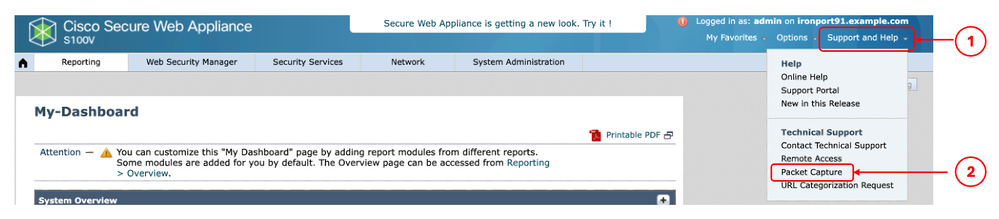 映像-資料包捕獲
映像-資料包捕獲
步驟4. (可選)要編輯當前過濾器,請選擇Edit Settings。(有關過濾器的詳細資訊,請查閱本文檔中的「過濾器」部分)
步驟 5.開始捕獲。
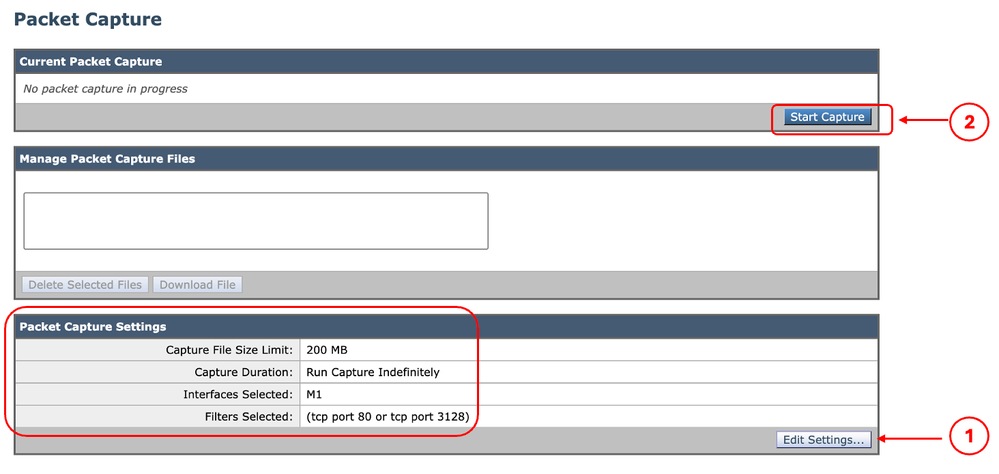 映像-資料包捕獲狀態和過濾器
映像-資料包捕獲狀態和過濾器

注意:資料包捕獲檔案大小限制為200MB。當檔案大小達到200MB時,資料包捕獲停止。
「當前資料包捕獲」部分顯示資料包捕獲狀態,包括檔案大小和應用的過濾器。
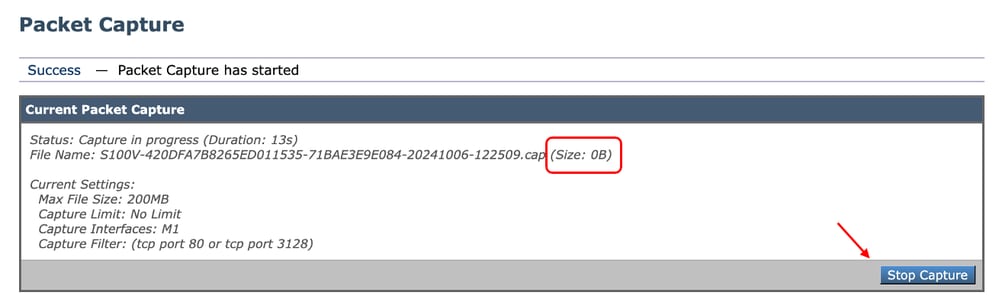 映像-資料包捕獲狀態
映像-資料包捕獲狀態
步驟 6.要停止運行的資料包捕獲,請點選停止捕獲。
步驟 7.要下載資料包捕獲檔案,請從Manage Packet Capture Files清單中選擇檔案,然後按一下Download File。
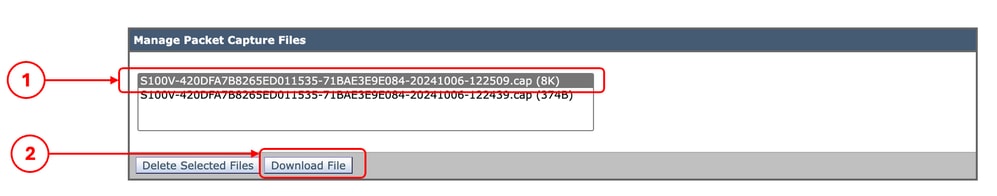 映像-下載資料包捕獲
映像-下載資料包捕獲
步驟8. (可選)要刪除任何資料包捕獲檔案,請從Manage Packet Capture Files清單中選擇該檔案並點選Delete Selected Files。
從CLI執行資料包捕獲
您也可以從CLI使用以下步驟開始資料包捕獲:
步驟 1.登入到CLI。
步驟 2.鍵入packetcapture,然後按Enter。
步驟3. (可選)要編輯當前過濾器型別SETUP。(有關過濾器的詳細資訊,請查閱本文檔中的「過濾器」部分。)
步驟 4. 選擇START開始捕獲。
SWA_CLI> packetcapture
Status: No capture running
Current Settings:
Max file size: 200 MB
Capture Limit: None (Run Indefinitely)
Capture Interfaces: Management
Capture Filter: (tcp port 80 or tcp port 3128)
Choose the operation you want to perform:
- START - Start packet capture.
- SETUP - Change packet capture settings.
步驟5. (可選)您可以透過選擇STATUS檢視資料包捕獲的狀態:
Choose the operation you want to perform:
- STOP - Stop packet capture.
- STATUS - Display current capture status.
- SETUP - Change packet capture settings.
[]> STATUS
Status: Capture in progress
File Name: S100V-420DFA7B8265ED011535-71BAE3E9E084-20241006-130426.cap
File Size: 0K
Duration: 45s
Current Settings:
Max file size: 200 MB
Capture Limit: None (Run Indefinitely)
Capture Interfaces: Management
Capture Filter: (tcp port 80 or tcp port 3128)
步驟 6.要停止資料包捕獲,請鍵入STOP並按Enter:

注意:要下載從CLI收集的資料包捕獲檔案,可以從GUI下載這些檔案,也可以透過檔案傳輸協定(FTP)連線到裝置,然後從Captures資料夾下載這些檔案。
篩選條件
以下是一些有關可在內容安全裝置中使用的過濾器的指南。
按主機IP地址過濾
在GUI中按主機IP過濾
要按主機IP地址過濾,在GUI中有兩個選項:
要從GUI使用預定義過濾器:
步驟 1.在「資料包捕獲」頁中,選擇編輯設定。
步驟 2.在Packet Capture Filters中選擇Predefined Filters。
步驟 3.可以在客戶端IP或伺服器IP部分輸入IP地址。

注意:選擇客戶端IP或伺服器IP並不侷限於源地址或目標地址。此過濾器捕獲所有IP地址定義為源或目標的資料包。
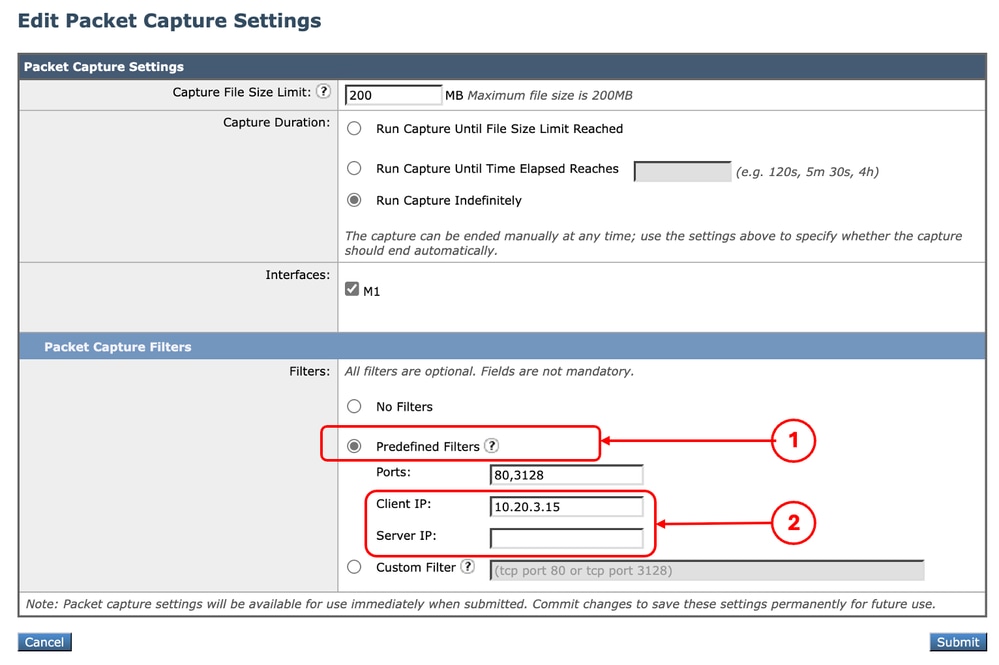 影象-透過GUI預定義過濾器按主機IP過濾
影象-透過GUI預定義過濾器按主機IP過濾
步驟 4.提交變更。
步驟 5.開始捕獲。

提示:不需要提交更改,新增加的過濾器應用於當前捕獲。提交變更有助於儲存篩選器以供未來使用。
要在GUI中使用自定義過濾器和預定義過濾器,請執行以下操作:
步驟 1.在資料包捕獲頁面中,選擇編輯設定。
步驟 2.從資料包捕獲過濾器中選擇自定義過濾器。
步驟 3.請使用後跟IP地址的host 語法。
以下是過濾來源或目的地IP位址為10.20.3.15的所有流量的範例
host 10.20.3.15

提示:要按多個IP地址過濾,您可以使用邏輯運算元,例如或和和(僅小寫字母)。
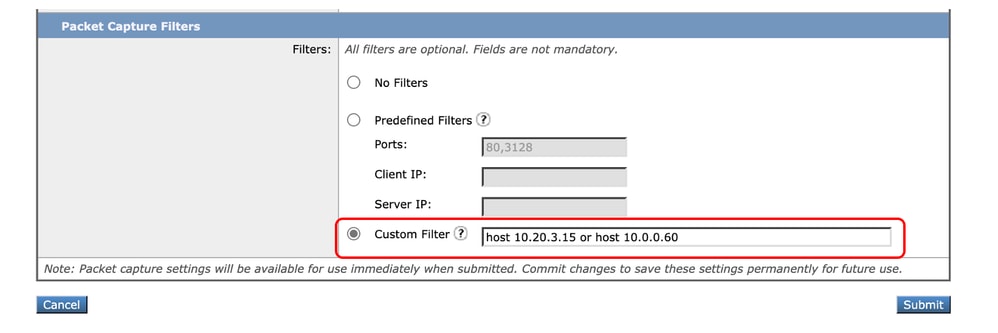 影象-用於兩個IP地址的自定義過濾器
影象-用於兩個IP地址的自定義過濾器
步驟 4.提交變更。
步驟 5.開始捕獲
在CLI中按主機IP過濾
從CLI按主機IP地址過濾:
步驟 1.登入到CLI。
步驟 2.鍵入packetcapture,然後按Enter。
步驟 3. 要編輯當前過濾器,請鍵入SETUP。
步驟 4.回答問題,直到您到達輸入用於捕獲的過濾器
步驟 5. 您可以使用與GUI中的自定義過濾器相同的過濾器字串。
以下是過濾來源或目的地IP位址為10.20.3.15或10.0.0.60的所有流量的範例
SWA_CLI> packetcapture
Status: No capture running (Capture stopped by user)
File Name: S100V-420DFA7B8265ED011535-71BAE3E9E084-20241006-130426.cap
File Size: 4K
Duration: 2m 2s
Current Settings:
Max file size: 200 MB
Capture Limit: None (Run Indefinitely)
Capture Interfaces: Management
Capture Filter: (tcp port 80 or tcp port 3128)
Choose the operation you want to perform:
- START - Start packet capture.
- SETUP - Change packet capture settings.
[]> SETUP
Enter maximum allowable size for the capture file (in MB)
[200]>
Do you want to stop the capture when the file size is reached? (If not, a new file will be started and the older capture data will be discarded.)
[N]> y
The following interfaces are configured:
1. Management
Enter the name or number of one or more interfaces to capture packets from, separated by commas:
[1]>
Enter the filter to be used for the capture.
Enter the word "CLEAR" to clear the filter and capture all packets on the selected interfaces.
[(tcp port 80 or tcp port 3128)]> host 10.20.3.15 or host 10.0.0.60
依連線埠號碼篩選
在GUI中按埠號過濾
要按埠號過濾,GUI中有兩個選項:
要從GUI使用預定義過濾器,請執行以下操作:
步驟 1.在資料包捕獲頁面中,選擇編輯設定。
步驟 2.從資料包捕獲過濾器中選擇預定義過濾器。
步驟 3. 在埠部分中,鍵入您要過濾的埠號。

提示:可以透過使用逗號「 , 」分隔多個埠號來增加多個埠號。
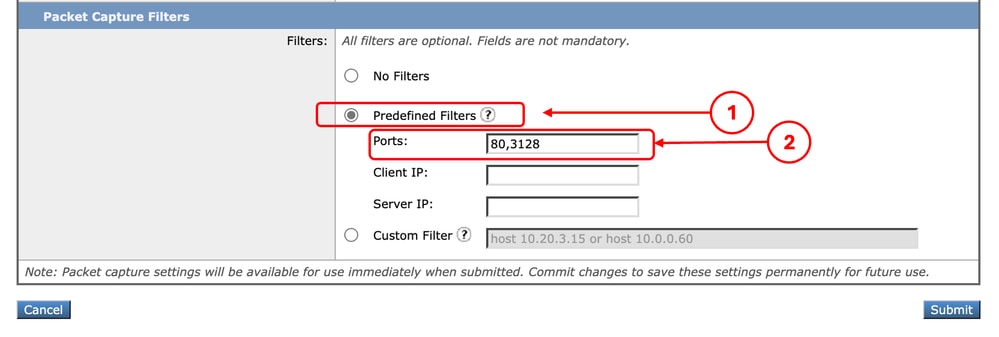 影象-按埠號過濾
影象-按埠號過濾
步驟 4.提交變更。
步驟 5.開始捕獲。

注意:此方法僅捕獲具有定義埠號的TCP流量。要捕獲UDP資料流,請使用自定義過濾器。
要從GUI使用自定義過濾器,請執行以下操作:
步驟 1.在資料包捕獲頁面中,選擇編輯設定。
步驟 2.從資料包捕獲過濾器中選擇自定義過濾器。
步驟 3.請使用後跟埠號的port語法。
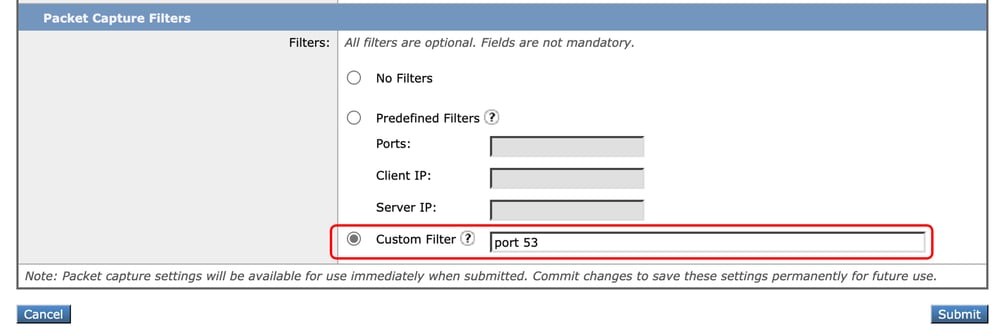 影像-依連線埠號碼自訂濾鏡
影像-依連線埠號碼自訂濾鏡

注意:如果僅使用port,則此過濾器包括TCP和UDP埠。
步驟 4.提交變更。
步驟 5.開始捕獲。
在CLI中按埠號過濾
要在CLI中按埠號過濾,請執行以下操作:
步驟 1.登入到CLI。
步驟 2.鍵入packetcapture,然後按Enter。
步驟 3. 要編輯當前過濾器,請鍵入SETUP。
步驟 4.回答問題,直到您到達輸入用於捕獲的過濾器
步驟 5. 您可以使用與GUI中的自定義過濾器相同的過濾器字串。
以下示例為TCP和UDP埠過濾源或目標埠號為53的所有流量:
SWA_CLI> packetcapture
Status: No capture running
Current Settings:
Max file size: 200 MB
Capture Limit: None (Run Indefinitely)
Capture Interfaces: Management
Capture Filter: (tcp port 80 or tcp port 3128)
Choose the operation you want to perform:
- START - Start packet capture.
- SETUP - Change packet capture settings.
[]> SETUP
Enter maximum allowable size for the capture file (in MB)
[200]>
Do you want to stop the capture when the file size is reached? (If not, a new file will be started and the older capture data will be discarded.)
[N]>
The following interfaces are configured:
1. Management
Enter the name or number of one or more interfaces to capture packets from, separated by commas:
[1]>
Enter the filter to be used for the capture.
Enter the word "CLEAR" to clear the filter and capture all packets on the selected interfaces.
[(tcp port 80 or tcp port 3128)]> port 53
在具有透明部署的SWA中過濾
在使用透明部署的SWA中,Web快取通訊協定(WCCP)連線透過通用路由封裝(GRE)隧道,傳入或傳出SWA的資料包中的源和目標IP地址是路由器IP地址和SWA IP地址。
要從GUI使用IP地址或埠號收集資料包捕獲,有兩個選項:
在SWA中使用透明部署在GUI中過濾
步驟 1.在「資料包捕獲」頁中,選擇編輯設定。
步驟 2.在Packet Capture Filters中選擇Predefined Filters。
步驟 3.可以在客戶端IP或伺服器IP部分輸入IP地址。
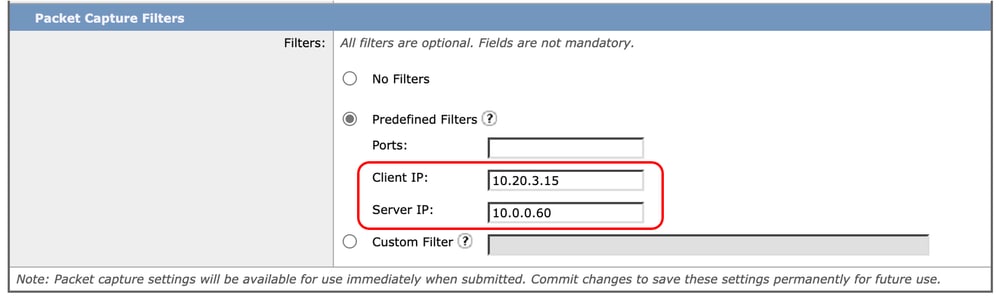 圖-在預定義過濾器中配置IP地址
圖-在預定義過濾器中配置IP地址
步驟 4.提交變更。
步驟 5.開始捕獲。

備註:您可以在提交過濾條件後看到,SWA在「已選取的過濾條件」部分中增加了額外的條件。
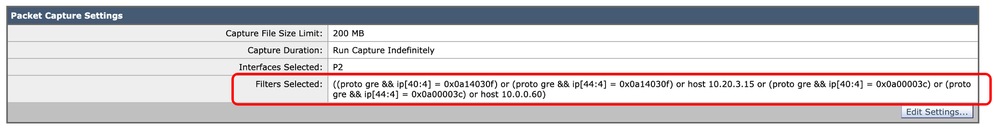 映像- SWA為收集GRE隧道內的資料包而增加的額外過濾器
映像- SWA為收集GRE隧道內的資料包而增加的額外過濾器
要從GUI使用自定義過濾器,請執行以下操作:
步驟 1.在「資料包捕獲」頁中,選擇編輯設定。
步驟 2.在資料包捕獲過濾器中,選擇自定義過濾器
步驟 3.首先增加此字串,然後增加計畫在此字串後實施的過濾器(或位於其後):
(proto gre && ip[40:4] = 0x0a14030f) or (proto gre && ip[44:4] = 0x0a14030f) or (proto gre && ip[40:4] = 0x0a00003c) or (proto gre && ip[44:4] = 0x0a00003c)
例如,如果計畫按主機IP等於10.20.3.15或埠號等於8080進行過濾,則可以使用以下字串:
(proto gre && ip[40:4] = 0x0a14030f) or (proto gre && ip[44:4] = 0x0a14030f) or (proto gre && ip[40:4] = 0x0a00003c) or (proto gre && ip[44:4] = 0x0a00003c) or host 10.20.3.15 or port 8080
步驟 4.提交變更。
步驟 5.開始捕獲。
在SWA中使用透明部署在CLI中過濾
要從CLI過濾透明代理部署,請執行以下操作:
步驟 1.登入到CLI。
步驟 2.鍵入packetcapture,然後按Enter。
步驟 3. 要編輯當前過濾器,請鍵入SETUP。
步驟 4.回答問題,直到您到達輸入用於捕獲的過濾器
步驟 5. 您可以使用與GUI中的自定義過濾器相同的過濾器字串。
以下範例顯示依照主機IP等於10.20.3.15或連線埠編號等於8080進行過濾:
SWA_CLI> packetcapture
Status: No capture running
Current Settings:
Max file size: 200 MB
Capture Limit: None (Run Indefinitely)
Capture Interfaces: Management
Capture Filter: (tcp port 80 or tcp port 3128)
Choose the operation you want to perform:
- START - Start packet capture.
- SETUP - Change packet capture settings.
[]> SETUP
Enter maximum allowable size for the capture file (in MB)
[200]>
Do you want to stop the capture when the file size is reached? (If not, a new file will be started and the older capture data will be discarded.)
[N]>
The following interfaces are configured:
1. Management
Enter the name or number of one or more interfaces to capture packets from, separated by commas:
[1]>
Enter the filter to be used for the capture.
Enter the word "CLEAR" to clear the filter and capture all packets on the selected interfaces.
[(tcp port 80 or tcp port 3128)]> (proto gre && ip[40:4] = 0x0a14030f) or (proto gre && ip[44:4] = 0x0a14030f) or (proto gre && ip[40:4] = 0x0a00003c) or (proto gre && ip[44:4] = 0x0a00003c) or host 10.20.3.15 or port 8080
最常見的過濾器
以下表格列出最常見的篩選條件:
| 說明 |
篩選 |
| 按源IP地址等於10.20.3.15過濾 |
src host 10.20.3.15 |
| 按目標IP地址等於10.20.3.15過濾 |
dst主機10.20.3.15 |
| 按源IP地址等於10.20.3.15和目標IP地址等於10.0.0.60進行過濾 |
(src host 10.20.3.15)和(dst host 10.0.0.60) |
| 按源或目標IP地址等於10.20.3.15過濾 |
主機10.20.3.15 |
| 按源或目標IP地址等於10.20.3.15或等於10.0.0.60過濾 |
host 10.20.3.15或host 10.0.0.60 |
| 按TCP埠號等於8080進行過濾 |
tcp埠8080 |
| 按UDP埠號等於53過濾 |
udp埠53 |
| 按等於514的埠號過濾(TCP或UDP) |
埠514 |
| 僅過濾UDP資料包 |
udp |
| 僅過濾ICMP資料包 |
icmp |
| 用於透明部署中每次捕獲的主過濾器 |
(proto gre && ip[40:4] = 0x0a14030f)或(proto gre && ip[44:4] = 0x0a14030f)或(proto gre && ip[40:4] = 0x0a00003c)或(proto gre && ip[44:4] = 0x0a00003c) |
疑難排解
「過濾器錯誤」是執行資料包捕獲時最常見的錯誤之一。
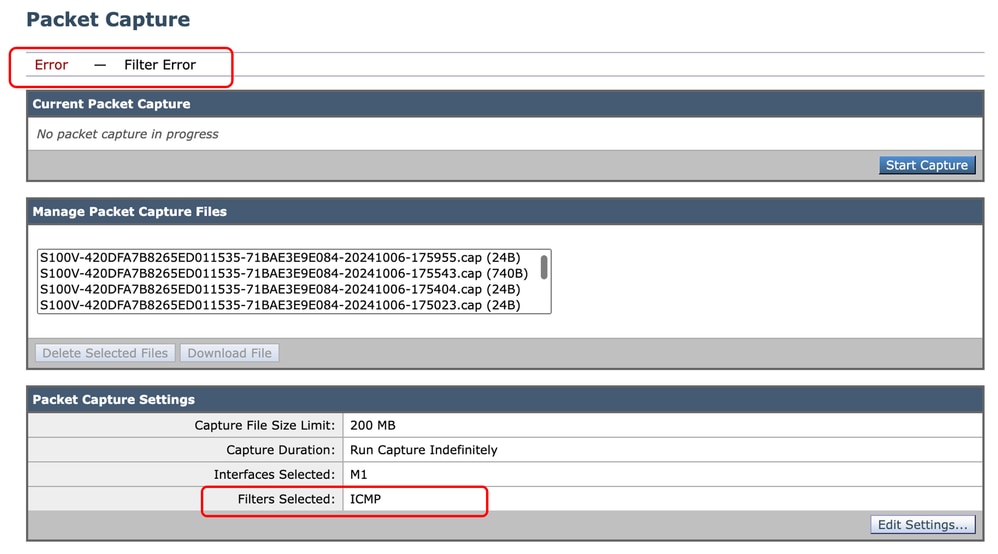 影象-過濾器錯誤
影象-過濾器錯誤
此錯誤通常與錯誤的過濾器實現有關。在前面的示例中,ICMP過濾器使用大寫字元。這就是您收到Filter Error的原因。要解決此問題,需要編輯過濾器並使用icmp替換ICMP。
相關資訊