簡介
本文檔介紹如何在Jabber中配置擴展和連線功能,以及如何修改遠端目標上顯示的主叫方。
必要條件
Cisco Unified Communications Manager(CUCM)9.1或更高版本。
Jabber 9.1或更高版本。
需求
需要有關使用Cisco Unified Communications Manager和IM and Presence Server配置Jabber的先前經驗和知識。
採用元件
本檔案中的資訊是根據以下軟體版本:
本文中的資訊是根據特定實驗室環境內的裝置所建立。文中使用到的所有裝置皆從已清除(預設)的組態來啟動。如果您的網路正在作用,請確保您已瞭解任何組態可能造成的影響。
設定
步驟1.為已配置Jabber的同一使用者配置CTI遠端裝置(CTI RD)電話配置檔案。
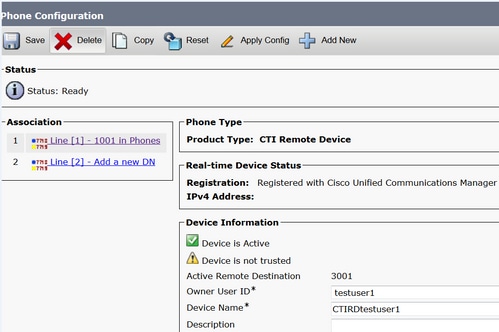
- 配置CTI RD時,請關聯到同一Jabber使用者。線路配置將與Jabber客戶端服務框架(CSF)裝置線路相同
- 需要正確配置重新路由呼叫搜尋空間,遠端目標呼叫才能正常工作
步驟2.配置遠端目標。

- 在本例中,我使用3001作為遠端目的地號碼。此遠端目標號碼應為外部號碼(註冊了Jabber的CUCM群集外部的號碼,例如另一個電話系統)
步驟3.將CTI RD配置檔案關聯到終端使用者。

步驟4.登入到Jabber後,您將看到一個選項,用於將Jabber電話服務設定為使用Extend and Connect裝置(使用其他號碼進行呼叫)。 使用「編輯號碼」選項時,應該為新號碼設定匹配的路由模式。
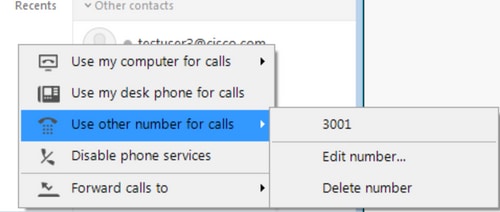
- 將Jabber設定為使用擴展和連線裝置後,電話圖示將顯示在Jabber上,如下所示。

網路圖表
- 出站Jabber擴展和連線呼叫的呼叫流程如下圖所示

疑難排解範例
在此示例中,當遠端目標(「其他號碼」)振鈴時,它不會顯示主叫方號碼。因此,他們無法使用Extend and Connect區分來自外部方還是來自Jabber。使用Extend and Connect時,CUCM會向遠端裝置發起呼叫,預設情況下不會傳送呼叫方資訊。
在下面的Extend and Connect呼叫的數字分析摘錄中可以看到,CallingPartyNumber欄位為空。
16766318.007 |19:17:23.127 |AppInfo |Digit analysis: patternUsage=5
16766318.008 |19:17:23.127 |AppInfo |Digit analysis: match(pi="1", fqcn="", cn="",plv="5", pss="test:Phones", TodFilteredPss="test:Phones", dd="3001",dac="0")
16766318.009 |19:17:23.127 |AppInfo |Digit analysis: analysis results
16766318.010 |19:17:23.127 |AppInfo ||PretransformCallingPartyNumber=
|CallingPartyNumber=
|DialingPartition=Phones
|DialingPattern=3001
|FullyQualifiedCalledPartyNumber=3001
|DialingPatternRegularExpression=(3001)
|DialingWhere=
|PatternType=Enterprise
|PotentialMatches=NoPotentialMatchesExist
|DialingSdlProcessId=(0,0,0)
|PretransformDigitString=3001
|PretransformTagsList=SUBSCRIBER
|PretransformPositionalMatchList=3001
|CollectedDigits=3001
|UnconsumedDigits=
|TagsList=SUBSCRIBER
|PositionalMatchList=3001
|VoiceMailbox=
|VoiceMailCallingSearchSpace=Global Learned E164 Numbers:Directory URI:Phones
|VoiceMailPilotNumber=88800
|RouteBlockFlag=RouteThisPattern
|RouteBlockCause=0
|AlertingName=
|UnicodeDisplayName=
|DisplayNameLocale=1
|OverlapSendingFlagEnabled=0
|WithTags=
在SIP INVITE中,可以看到sip後面的主叫方編號:From標頭中的標簽。
在下面的摘錄中,可以看到INVITE(sip:10.66.87.195)中未包含主叫方號碼,並且正在傳送的主叫方名稱顯示為VoiceConnect。
16766935.001 |19:17:25.831 |AppInfo |SIPTcp - wait_SdlSPISignal: Outgoing SIP TCP message to 10.66.87.204 on port 5060 index 1146
[1276581,NET]
INVITE sip:3001@10.66.87.204:5060;transport=tcp SIP/2.0
Via: SIP/2.0/TCP 10.66.87.195:5060;branch=z9hG4bK6dae5b551945
From: "VoiceConnect"
;tag=634549~59c9c4bc-724d-e1f0-017a-a8992d4fc521-19395629
To: <sip:3001@10.66.87.204>;tag=325889~2a8670d1-cf49-4a53-ae8f-36c41a8e75cf-23913736
Date: Thu, 18 May 2017 09:17:25 GMT
Call-ID: cbe81900-91d166a3-6d704-c357420a@10.66.87.195
Supported: timer,resource-priority,replaces
User-Agent: Cisco-CUCM10.5
Allow: INVITE, OPTIONS, INFO, BYE, CANCEL, ACK, PRACK, UPDATE, REFER, SUBSCRIBE, NOTIFY
CSeq: 105 INVITE
Max-Forwards: 70
Expires: 180
Allow-Events: presence
Call-Info: <urn:x-cisco-remotecc:callinfo>;x-cisco-video-traffic-class=VIDEO_UNSPECIFIED
Supported: X-cisco-srtp-fallback
Supported: Geolocation
Session-Expires: 1800;refresher=uas
Min-SE: 1800
P-Asserted-Identity: <sip:1003@10.66.87.195>
Remote-Party-ID: <sip:1003@10.66.87.195>;party=calling;screen=yes;privacy=off
Contact: <sip:10.66.87.195:5060;transport=tcp>
Content-Length: 0
要在遠端裝置上接收主叫方號碼,需要將其配置為以下其中一項:
- 中繼配置上的呼叫方轉換掩碼
- 路由模式上的主叫方轉換掩碼
- 思科網關上的語音轉換規則
當在路由模式(主叫方轉換掩碼)上配置中繼直接撥入(DID)號碼時,數字分析顯示CallingPartyNumber欄位已更新。
16759993.008 |19:12:08.414 |AppInfo |Digit analysis: match(pi="1", fqcn="", cn="",plv="5", pss="test:Phones", TodFilteredPss="test:Phones", dd="3001",dac="0")
16759993.009 |19:12:08.414 |AppInfo |Digit analysis: analysis results
16759993.010 |19:12:08.414 |AppInfo ||PretransformCallingPartyNumber=
|CallingPartyNumber=777777
|DialingPartition=Phones
|DialingPattern=3001
|FullyQualifiedCalledPartyNumber=3001
|DialingPatternRegularExpression=(3001)
|DialingWhere=
|PatternType=Enterprise
|PotentialMatches=NoPotentialMatchesExist
|DialingSdlProcessId=(0,0,0)
|PretransformDigitString=3001
|PretransformTagsList=SUBSCRIBER
|PretransformPositionalMatchList=3001
|CollectedDigits=3001
|UnconsumedDigits=
|TagsList=SUBSCRIBER
|PositionalMatchList=3001
|VoiceMailbox=
|VoiceMailCallingSearchSpace=Global Learned E164 Numbers:Directory URI:Phones
|VoiceMailPilotNumber=88800
|RouteBlockFlag=RouteThisPattern
|RouteBlockCause=0
|AlertingName=
|UnicodeDisplayName=
|DisplayNameLocale=1
|OverlapSendingFlagEnabled=0
|WithTags=
遠端目標的SIP INVITE將主叫方號碼顯示為中繼DID。這會導致在CTI RD振鈴時中繼的DID顯示為主叫方號碼。
16484506.001 |18:32:10.720 |AppInfo |SIPTcp - wait_SdlSPISignal: Outgoing SIP TCP message to 10.66.87.204 on port 5060 index 951
[1255331,NET]
INVITE sip:3001@10.66.87.204:5060 SIP/2.0
Via: SIP/2.0/TCP 10.66.87.195:5060;branch=z9hG4bK6bd621bee81d7
From: "VoiceConnect"
;t
ag=624206~59c9c4bc-724d-e1f0-017a-a8992d4fc521-19395539
To: <sip:3001@10.66.87.204>
Date: Wed, 17 May 2017 08:32:10 GMT
Call-ID: 506b6680-91c10a8a-6ba4d-c357420a@10.66.87.195
Supported: timer,resource-priority,replaces
Min-SE: 1800
User-Agent: Cisco-CUCM10.5
Allow: INVITE, OPTIONS, INFO, BYE, CANCEL, ACK, PRACK, UPDATE, REFER, SUBSCRIBE, NOTIFY
CSeq: 101 INVITE
Expires: 180
Allow-Events: presence, kpml
Supported: X-cisco-srtp-fallback,X-cisco-original-called
Call-Info: <sip:10.66.87.195:5060>;method="NOTIFY;Event=telephone-event;Duration=500"
Call-Info: <urn:x-cisco-remotecc:callinfo>;x-cisco-video-traffic-class=VIDEO_UNSPECIFIED
Cisco-Guid: 1349215872-0000065536-0000000144-3277275658
Session-Expires: 1800
P-Asserted-Identity: "VoiceConnect" <sip:777777@10.66.87.195>
Remote-Party-ID: "VoiceConnect" <sip:777777@10.66.87.195>;party=calling;screen=yes;privacy=off
Contact: <sip:777777@10.66.87.195:5060;transport=tcp>;isFocus
Max-Forwards: 70
Content-Length: 0