Unified MobilityManager的密碼恢復
簡介
本文檔介紹如何在Cisco Unified MobilityManager上重置管理員密碼。
必要條件
需求
思科行動化管理員版本1.2.2
慣例
如需文件慣例的詳細資訊,請參閱思科技術提示慣例。
逐步程序
您必須擁有系統的物理訪問許可權才能執行此過程。
-
驗證CD/DVD驅動器是否為空。
-
分別使用pwrecovery和pwreset作為帳戶名和密碼,通過安全殼層(SSH)或系統控制檯登入到Cisco MobilityManager。將顯示以下消息:
**************************************************** **************************************************** ** ** ** Welcome to admin password reset ** ** ** **************************************************** **************************************************** You will be required to remove, then insert any valid CD/DVD media in order to prove you have physical access to the system To begin you will need to remove any media from the CD/DVD drive You may press Control-C at any time to abort Press any key when ready... -
按任意鍵。然後系統檢查光碟機是否為空。如果CD/DVD介質盤存在,系統會提示您將其刪除:
testing for removal of CD/DVD media You must remove the CD/DVD media to continue Press any key when ready...
註:如果無法刪除CD/DVD介質盤,可能需要重新啟動系統以釋放光碟機。
-
系統確定CD/DVD驅動器中沒有CD/DVD介質盤後,會提示您插入有效的CD/DVD介質盤:
testing for removal of CD/DVD media Please insert any valid CD/DVD media Press any key when ready...
-
插入有效的CD/DVD介質盤並按Enter鍵。系統在安裝時顯示管理員帳戶的分配名稱以及要求新密碼的提示:
Thankyou, you may now proceed with the admin password reset The admin account name is "administrator" Preparing to change password, please wait... please enter the new password: ******
注意:密碼長度必須至少為六個字元,並且不能是公用名稱。
-
系統將提示您重新輸入密碼以確認:
please re-enter to confirm: ******
-
如果密碼無效,則會被拒絕,並返回原因。您必須輸入其他新密碼:
Sorry the two passwords do not match Please try again please enter the new password:
-
如果新密碼通過了系統檢查,系統將顯示此消息並提示您按任意鍵退出:
The password has now been reset Please press any key to exit
為便於參考,圖1顯示了使用Secure Shell客戶端成功運行密碼重置過程。
圖1:管理員密碼重置 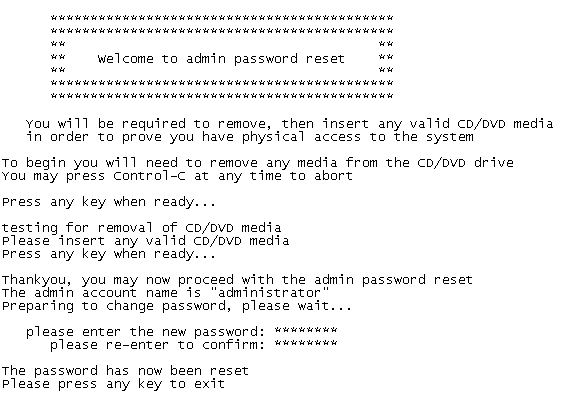
相關資訊
修訂記錄
| 修訂 | 發佈日期 | 意見 |
|---|---|---|
1.0 |
02-Jul-2007 |
初始版本 |
 意見
意見