配置CME基本ACD和AA互操作
目錄
簡介
本文提供使用Cisco CallManager Express(CME)基本自動呼叫分配(ACD)和Cisco Unity Express自動總機(AA)功能的配置示例。
必要條件
需求
需要全面瞭解Cisco CME和Cisco Unity Express配置。本文檔專門介紹Cisco CME基本ACD和Cisco Unity Express AA互操作配置。
以下是此組態範例所述功能的最低版本:
-
Cisco CME 3.3
-
Cisco IOS®軟體版本12.4.3
-
Cisco Unity Express 2.1.3
採用元件
本文中的資訊係根據以下軟體和硬體版本:
-
運行Cisco CME和Cisco Unity Express的Cisco 2821路由器
-
Cisco IOS 軟體版本 12.4.3
-
Cisco CME 3.3
-
基本ACD指令碼版本2.1.0.0
-
Cisco Unity Express 2.1.3
-
IP Voice Cisco IOS功能集
本文中的資訊是根據特定實驗室環境內的裝置所建立。文中使用到的所有裝置皆從已清除(預設)的組態來啟動。如果您的網路正在作用,請確保您已瞭解任何指令可能造成的影響。
相關產品
此配置還可以與採用Cisco IOS軟體版本12.4.1或更高版本的Cisco 2600XM、Cisco 3700、Cisco 2800或Cisco 3800系列路由器一起使用。
慣例
背景資訊
本檔案將討論以下三種情況:
-
場景1 — 僅將Cisco Unity Express中的Cisco CME AA和ACD組用作語音郵件目標
-
場景2 — 使用Cisco Unity Express作為主AA入口點,Cisco CME AA作為該AA中的「子選單」
-
場景3 — 使用Cisco CME AA作為主要AA入口點,使用Cisco Unity Express AA作為AA的一部分提供靈活的「公告」
如果思科CME AA僅限於提供選單以將呼叫定向到ACD組,則場景1最適用。在此場景中,Cisco CME用作來電的AA目標,而Cisco Unity Express僅用作語音郵件伺服器(當ACD代理不可用或在一段時間內未應答呼叫時)。此場景中不使用Cisco Unity Express AA。
方案2是整合Cisco CME基本ACD和Cisco Unity Express AA的最靈活的整體配置。方案2中使用的設計採用Cisco Unity Express AA實現通用呼叫處理自動化和將呼叫轉接給ACD代理。在此場景中,Cisco Unity Express用作來電的AA目標;Cisco Unity Express還為呼叫者提供各種選單選項(如按名稱撥號、分機撥號和記錄的資訊段)。 其中一個選項會將某些呼叫定向至Cisco CME ACD組。Cisco Unity Express語音郵件的使用方式與場景1類似。
案例3是案例1的變體,其中思科CME AA用作來電的AA目的地,而ACD是AA所需的主要功能。但是,Cisco Unity Express AA用作Cisco CME AA的「公告伺服器」。這樣可以新增一些僅使用Cisco CME AA不可用的公告(例如辦公時間或地點)。
注意:本出版物中提供的基於GUI的配置過程用於說明與此配置示例關聯的實施過程,並總結實施本文檔中介紹的功能所需的步驟。但是沒有提供完整的逐步程式。本出版物假定您熟悉Cisco CME和Cisco Unity Express GUI,並且熟悉Cisco IOS CLI的工作知識。請參閱相應的Cisco CME和Cisco Unity Express管理員指南、配置指南和命令參考,瞭解過程和命令用法的明確詳細資訊。
設定
本節提供用於設定本文件中所述功能的資訊。
註:使用Command Lookup Tool(僅供已註冊客戶使用)可獲取本節中使用的命令的詳細資訊。
網路圖表
本檔案會使用以下網路設定:
圖1 Cisco CME Basic ACD和Cisco Unity Express AA的網路圖 
組態
所有三種配置方案都具有以下一般特性:
-
單站點Cisco CME系統
-
Cisco CME路由器上整合的PSTN中繼
-
此配置定義了一個4位撥號計畫,其中包含2000到2010範圍的IP電話分機、2020到2099範圍的非電話分機(如尋線組),以及21 xx範圍的Cisco Unity Express入口點。
-
定義了九部IP電話,分機號為2000至2009。
-
ACD設定使用三個尋線組,每個組中有三個IP電話。
-
定義了兩個接收器,它們也是ACD組九個IP電話的一部分。
網路配置使用具有以下特性的Cisco 2821路由器:
-
通過IP地址b .168.1.1訪問IP網路
-
Cisco CME配置,包含九部IP電話,每部都具有4位副檔名(2001到2010)
-
NM-CUE
-
Cisco Unity Express IP地址a.1.11.2
本檔案會使用以下設定:
常規實施配置說明
此配置中使用的PSTN連線是通過外匯局(FXO)中繼進行的。如果具有PRI中繼,則配置看起來與本出版物中顯示的配置示例中給出的配置完全相同,並新增了以下配置條目:
controller T1 2/1 framing esf linecode b8zs pri-group timeslots 1-24 ! interface Serial2/1:23 no ip address isdn switch-type primary-ni isdn incoming-voice voice no cdp enable ! voice-port 2/1:23 ! dial-peer voice 777 pots incoming called-number . direct-inward-dial port 2/1:23
本出版物中提供的示例中使用的Cisco Unity Express AA指令碼非常簡單,為了清楚起見,這些指令碼包含實現本文檔所說明功能所需的最少功能。與實驗室測試網路相比,在即時網路中部署的Cisco Unity Express AA指令碼應具有更強的來電處理能力。其他呼叫處理「步驟」可能包括:
-
改進了錯誤處理(例如當呼叫方按選單上的數字時)
-
超時處理(例如重複選單的固定次數)
-
能夠阻止呼叫向外部PSTN目標的外部傳輸(以規避收費欺詐)。
案例1 — 將Cisco CME基本ACD與Cisco Unity Express語音郵件配合使用
在案例1中,來電被定向至Cisco CME AA(分機2040),該分機為來電者提供歡迎問候語和一個包含三個選項的選單。根據呼叫者的選擇,呼叫將定向到三個ACD尋線組之一。如果呼叫在ACD組中未應答,呼叫將轉接到通用交付郵箱(GDM)以留言。
注意:您無法設定要複製到每個使用者郵箱的GDM(類似於通訊組清單)。
在本節介紹的這個場景中,使用單個GDM使ACD組中的所有九個ACD代理都可以登入並檢索消息。在場景2中描述的其他變體中,將探索每個ACD組具有單個GDM的能力。
呼叫流
圖2中顯示了此部分中配置的呼叫流程。
圖2 Cisco Unity Express AA with Cisco CME基本ACD場景1呼叫流程 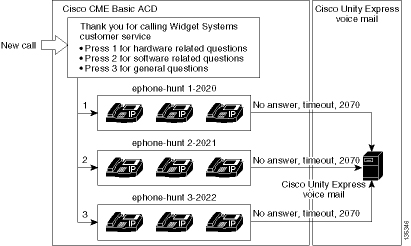
案例1組態說明
從FXO埠(0/3/0)到Cisco CME AA引導號(2040)的PSTN呼叫自動終止(通過connection plar-opx 2040命令)。 Cisco CME AA提供歡迎問候語和一個包含三個選項的歡迎選單 — 提示的語音內容在圖2的呼叫流程圖表中提供。錄製的歡迎片語位於快閃記憶體檔案en_bacd_welcome.au中,而錄製的選單片語位於檔案en_bacd_options_menu.au中。
分機2070的GDM問候語如下:「感謝您致電客服;目前無人可用。請留言,我們將儘快回電。」
通過將Cisco CME AA(param voice-mail 2070命令)轉發到中間分機(2070),該中間分機是CFA(來電轉駁全部),從而實現GDM中消息的消息等待指示(MWI)。 完成此轉發而不是將Cisco CME AA直接指向語音郵件引導 — 這將使用param voice-mail 2105命令完成。在座席電話上,分機2070是按鍵2,該按鍵指示GDM的MWI,該MWI與分機2070相關聯,而不是與ACD尋線組號碼(2020、2021或2022)相關聯。由於ACD邏輯跳過最終號碼,而使用AA轉發號碼(param voice-mail命令),因此未在尋線組上配置「最終」號碼。
注意:無論何時對指令碼進行任何更改,都需要載入應用程式。
Cisco CME AA指令碼與環回IP地址(a.1.1.1)相關聯,以確保工具命令語言(TCL)指令碼始終處於啟用狀態,而無論LAN介面的狀態如何(dial-peer voice 2040 voip命令)。背對背撥號對等體用於將呼叫定向到Cisco CME AA入口點(2040),以確保PSTN呼叫者(以及本地IP電話)可以呼叫AA(dial-peer voice 2041 voip命令)。
為方案1配置Cisco CME
以下步驟彙總了方案1的Cisco CME配置:
-
選擇Configure > System Parameters以配置三個與Cisco CME AA的三個選單選項關聯的ACD尋線組2020、2021和2022。請參見圖3。
圖3指定Cisco Unity Express ACD尋線組
-
選擇Configure > System Parameters,以配置使用代理2001、2002和2003的尋線組2020的詳細資訊。請參見圖4。
圖4配置尋線組2020的詳細資訊
-
選擇Configure > Phones,然後點選要更改的電話的MAC地址。出現「Change Phone(更改電話)」視窗(請參見圖5)。
-
在ACD座席的電話上輸入分機2070,以獲取GDM中消息的MWI。
圖5將分機與特定按鈕關聯
下面是方案1的完整(和註解)Cisco CME路由器CLI配置,此配置由對基本配置的特定更改而產生。
CME-2821#show running-config version 12.4 service timestamps debug datetime msec service timestamps log datetime msec no service password-encryption ! hostname CME-2821 ! boot-start-marker boot system flash: boot-end-marker ! no aaa new-model ! resource policy ! ip subnet-zero ! ! ip cef no ip dhcp use vrf connected ip dhcp excluded-address b.168.1.1 b.168.1.10 ! ip dhcp pool ITS network b.168.1.0 255.255.255.0 option 150 ip a.1.11.1 default-router b.168.1.1 ! no ip domain lookup ! voice-card 0 no dspfarm ! voice service voip allow-connections h323 to h323 allow-connections h323 to sip supplementary-service h450.12 advertise-only ! !--- Define the parameters for the Cisco CME ACD TCL script. !--- The hunt groups for the !--- ACD are 2020, 2021, and 2022. ! application service acd flash:app-b-acd-2.1.0.0.tcl param queue-cme-debugs 1 param aa-hunt1 2020 param aa-hunt2 2021 param number-of-hunt-grps 3 param aa-hunt3 2022 param queue-len 30 ! !--- Define the parameters for the Cisco CME AA TCL script. !--- The pilot number is 2040. !--- The voice-mail destination is extension 2070, which is call forward all !--- (CFA) routed to voice mail (2105). ! service cme-aa flash:app-b-acd-aa-2.1.0.0.tcl param max-time-call-retry 60 param voice-mail 2070 paramspace english index 0 param service-name acd param number-of-hunt-grps 3 param handoff-string cme-aa paramspace english language en param max-time-vm-retry 1 paramspace english location flash: param aa-pilot 2040 param second-greeting-time 30 paramspace english prefix en param call-retry-timer 20 ! !--- Define the loopback address to which the TCL script is attached. ! interface Loopback0 ip address a.1.11.1 255.255.255.252 ! interface GigabitEthernet0/0 no ip address shutdown duplex auto speed auto ! interface GigabitEthernet0/1 no ip address shutdown duplex auto speed auto ! interface FastEthernet0/1/0 switchport access vlan 10 ! interface FastEthernet0/1/1 switchport access vlan 10 ! interface FastEthernet0/1/2 switchport access vlan 10 ! interface FastEthernet0/1/3 switchport access vlan 10 ! interface FastEthernet0/1/4 switchport access vlan 10 ! interface FastEthernet0/1/5 switchport access vlan 10 ! interface FastEthernet0/1/6 switchport access vlan 10 ! interface FastEthernet0/1/7 switchport access vlan 10 ! interface FastEthernet0/1/8 switchport access vlan 10 ! interface Service-Engine1/0 ip unnumbered Loopback0 service-module ip address a.1.11.2 255.255.255.252 service-module ip default-gateway a.1.11.1 ! interface Vlan1 no ip address ! interface Vlan10 ip address b.168.1.1 255.255.255.0 ! ip classless ip route a.1.11.2 255.255.255.255 Service-Engine1/0 ! ip http server ip http path flash: ! tftp-server flash:P00305000600.bin tftp-server flash:P00305000600.sbn ! control-plane ! !--- PSTN calls are auto-terminated on the Cisco CME AA pilot number 2040. ! voice-port 0/3/0 connection plar opx 2040 ! voice-port 0/3/1 connection plar opx 2040 ! voice-port 0/3/2 ! voice-port 0/3/3 ! !--- Calls to Cisco CME AA pilot number 2040 are associated with a loopback address !--- a.1.11.1 to ensure that the TCL script is always up. ! dial-peer voice 2040 voip destination-pattern 2040 session target ipv4:a.1.11.1 dtmf-relay h245-alphanumeric codec g711ulaw no vad ! !--- The back-to-back dial-peer for Cisco CME AA !--- pilot number 2040 points to the !--- AA TCL script and ensures that all PSTN and !--- internal callers can reach the AA. ! dial-peer voice 2041 voip service cme-aa incoming called-number 2040 dtmf-relay h245-alphanumeric codec g711ulaw no vad ! !--- All calls in the 21xx range are directed to Cisco Unity Express. ! dial-peer voice 2105 voip destination-pattern 21.. session protocol sipv2 session target ipv4:a.1.11.2 dtmf-relay sip-notify codec g711ulaw no vad ! telephony-service load 7960-7940 P00305000300 max-ephones 48 max-dn 192 ip source-address a.1.11.1 port 2000 max-redirect 20 auto assign 1 to 10 system message CISCO SYSTEMS create cnf-files version-stamp 7960 Aug 05 2005 00:00:32 voicemail 2105 max-conferences 8 gain -6 moh music-on-hold.au dn-webedit time-webedit transfer-system full-consult transfer-pattern 210. blind transfer-pattern 2040 blind ! !--- The following section shows nine ACD agents' extensions. ! ephone-dn 1 dual-line number 2001 name User21 call-forward busy 2105 call-forward noan 2105 timeout 10 ! ephone-dn 2 dual-line number 2002 name User22 call-forward busy 2105 call-forward noan 2105 timeout 10 ! ephone-dn 3 dual-line number 2003 name User23 call-forward busy 2105 call-forward noan 2105 timeout 10 ! ephone-dn 4 dual-line number 2004 name User24 call-forward busy 2105 call-forward noan 2105 timeout 10 ! ephone-dn 5 dual-line number 2005 name User25 call-forward busy 2105 call-forward noan 2105 timeout 10 ! ephone-dn 6 dual-line number 2006 name User26 call-forward busy 2105 call-forward noan 2105 timeout 10 ! ephone-dn 7 dual-line number 2007 name User27 call-forward busy 2105 call-forward noan 2105 timeout 10 ! ephone-dn 8 dual-line number 2008 name User28 call-forward busy 2105 call-forward noan 2105 timeout 10 ! ephone-dn 9 dual-line number 2009 name User29 call-forward busy 2105 call-forward noan 2105 timeout 10 ! !--- Extension 2070 is associated with the GDM. !--- This extension is used to get MWI !--- on the ACD agents' phone. ! ephone-dn 11 number 2070 description GDM name Cust Svc GDM call-forward all 2105 ! ephone-dn 100 number 8000.... mwi on ! ephone-dn 101 number 8001.... mwi off ! !--- The following section shows phone definitions for the nine ACD agents. !--- Ephone-dn 11 (2070) is defined as button 2 on each phone, so that all !--- agents can get MWI for the GDM. ! ephone 1 username "user21" password null mac-address 0012.0034.81B7 type 7960 button 1:1 2:11 ! ephone 2 username "user22" password null mac-address 0011.2032.C876 type 7960 button 1:2 2:11 ! ephone 3 username "user23" password null mac-address 0012.01E8.875F type 7960 button 1:3 2:11 ! ephone 4 username "user24" mac-address 0003.AAAA.0004 type 7960 button 1:4 2:11 ! ephone 5 username "user25" mac-address 0003.AAAA.0005 type 7960 no auto-line button 1:5 2:11 ! ephone 6 username "user26" mac-address 0003.AAAA.0006 type 7960 button 1:6 2:11 ! ephone 7 username "user27" mac-address 0003.AAAA.0007 type 7960 button 1:7 2:11 ! ephone 8 username "user28" mac-address 0003.AAAA.0008 type 7960 button 1:8 2:11 ! ephone 9 username "user29" mac-address 0003.AAAA.0009 type 7960 button 1:9 2:11 ! !--- Three hunt-groups are used by the ACD scripts. !--- There are three agents in each group. ! ephone-hunt 1 longest-idle pilot 2020 list 2001, 2002, 2003 timeout 5 ! ephone-hunt 2 longest-idle pilot 2021 list 2004, 2005, 2006 timeout 5 ! ephone-hunt 3 longest-idle pilot 2022 list 2007, 2008, 2009 timeout 5 ! line con 0 logging synchronous line aux 0 line 66 no activation-character no exec transport preferred none transport input all transport output all line vty 0 4 login ! scheduler allocate 20000 1000 ntp master ! end
為方案1配置Cisco Unity Express
以下步驟彙總了場景1的Cisco Unity Express配置:
-
選擇Configure > Groups。然後按一下要編輯的組(自定義服務)。出現「Group Profile(組配置檔案)」視窗(請參見圖6)。
-
預設顯示配置檔案頁籤。配置與擴展2070關聯的custservice組。
圖6配置組配置檔案
-
按一下「Owners/Members(所有者/成員)」頁籤(請參見圖7)。
-
配置custservice組的成員(全部為九個ACD代理使用者)。
圖7配置組成員
以下是針對場景1的完整(且已註解)Cisco Unity Express CLI配置,該配置由對基本配置的特定更改所導致:
cue#show running-config Generating configuration: clock timezone America/Los_Angeles hostname cue ip domain-name cisco.com ntp server a.1.11.1 groupname Administrators create groupname Broadcasters create ! !--- The custservice group is defined as all the !---users that have access to the GDM. ! groupname custservice create ! !--- Nine ACD agents are defined as users. ! username admin create username user21 create username user22 create username user23 create username user24 create username user25 create username user26 create username user27 create username user28 create username user29 create ! !--- The custservice group (and therefore GDM) !--- is associated with extension 2070. ! groupname custservice phonenumber "2070" username user21 phonenumber "2001" username user22 phonenumber "2002" username user23 phonenumber "2003" username user24 phonenumber "2004" username user25 phonenumber "2005" username user26 phonenumber "2006" username user27 phonenumber "2007" username user28 phonenumber "2008" username user29 phonenumber "2009" groupname Administrators member admin ! !--- Nine ACD agents users are members of the !--- custservice group, so they can have !--- access to the GDM to retrieve messages. ! groupname custservice member user21 groupname custservice member user22 groupname custservice member user23 groupname custservice member user24 groupname custservice member user25 groupname custservice member user26 groupname custservice member user27 groupname custservice member user28 groupname custservice member user29 groupname Administrators privilege superuser groupname Administrators privilege ManagePrompts groupname Administrators privilege ManagePublicList groupname Administrators privilege ViewPrivateList groupname Broadcasters privilege broadcast calendar biz-schedule systemschedule closed day 1 from 00:00 to 24:00 open day 2 from 09:00 to 17:00 open day 3 from 09:00 to 17:00 open day 4 from 09:00 to 17:00 open day 5 from 09:00 to 17:00 open day 6 from 09:00 to 17:00 closed day 7 from 00:00 to 24:00 end schedule ! !--- The Cisco Unity Express system AA is defined !--- in the system by default, but !--- is not used in this scenario. ! ccn application autoattendant description "autoattendant" enabled maxsessions 8 script "aa.aef" parameter "busOpenPrompt" "AABusinessOpen.wav" parameter "holidayPrompt" "AAHolidayPrompt.wav" parameter "busClosedPrompt" "AABusinessClosed.wav" parameter "allowExternalTransfers" "false" parameter "MaxRetry" "3" parameter "operExtn" "2001" parameter "welcomePrompt" "AAWelcome.wav" parameter "businessSchedule" "systemschedule" end application ccn application ciscomwiapplication description "ciscomwiapplication" enabled maxsessions 8 script "setmwi.aef" parameter "strMWI_OFF_DN" "8001" parameter "strMWI_ON_DN" "8000" parameter "CallControlGroupID" "0" end application ccn application promptmgmt description "promptmgmt" enabled maxsessions 1 script "promptmgmt.aef" end application ccn application voicemail description "voicemail" enabled maxsessions 8 script "voicebrowser.aef" parameter "logoutUri" "http://localhost/voicemail/vxmlscripts/mbxLogout.jsp" parameter "uri" "http://localhost/voicemail/vxmlscripts/login.vxml" end application ccn engine end engine ccn subsystem jtapi ccm-manager address 0.0.0.0 end subsystem ccn subsystem sip gateway address "a.1.11.1" end subsystem ccn trigger sip phonenumber 2102 application "autoattendant" enabled maxsessions 8 end trigger ccn trigger sip phonenumber 2105 application "voicemail" enabled maxsessions 8 end trigger ccn trigger sip phonenumber 2106 application "promptmgmt" enabled maxsessions 1 end trigger voicemail default language en_US voicemail default mailboxsize 3000 voicemail broadcast recording time 300 voicemail operator telephone 2001 ! !--- Define the GDM associated with 2070, !--- associated with the custservice group. ! voicemail mailbox owner "custservice" size 3000 description "custservice mailbox" end mailbox ! !--- Define personal mailboxes for nine ACD agents. ! voicemail mailbox owner "user21" size 3000 end mailbox voicemail mailbox owner "user22" size 3000 end mailbox voicemail mailbox owner "user23" size 3000 end mailbox voicemail mailbox owner "user24" size 3000 description "user24 mailbox" end mailbox voicemail mailbox owner "user25" size 3000 description "user25 mailbox" end mailbox voicemail mailbox owner "user26" size 3000 description "user26 mailbox" end mailbox voicemail mailbox owner "user27" size 3000 description "user27 mailbox" end mailbox voicemail mailbox owner "user28" size 3000 description "user28 mailbox" end mailbox voicemail mailbox owner "user29" size 3000 description "user29 mailbox" end mailbox end
場景2 — 使用Cisco Unity Express AA作為第一層選單,使用Basic ACD作為第二層選單
在場景2中,來電被定向至Cisco Unity Express自定義AA(引導號2100),該自定義呼叫為來電者提供歡迎問候語和一個包含四個選項的選單。根據呼叫者的選擇,呼叫將定向至Cisco CME ACD(選項1),即兩個通知之一(選項2和3),或定向至與接線員關聯的通用業務郵箱(GDM分機2080)(選項4)。
如果呼叫者選擇選項1,則呼叫將轉移到Cisco CME ACD,其中Cisco CME AA提供類似於場景1的二級選單。
案例2通話流程
圖8顯示了本節中配置的呼叫流程。
圖8場景2的呼叫流程 
案例2組態說明
從FXO埠(0/3/0)到Cisco Unity Express AA(2100)的PSTN呼叫被自動終止。
第一層選單(「感謝您致電Widget Systems;客戶服務按1;辦公地點按2;辦公時間按3;按4留下語音留言。」)由Cisco Unity Express自定義AA(檔案S10_Main_Menu.wav)提供。
第二層選單(「幫助重定向您的呼叫:有關硬體相關問題,請按1;軟體相關問題,請按2;按3瞭解一般問題。」)由Cisco CME AA提示檔案提供。第一個短語(「幫助重定向您的呼叫」)包含在快閃記憶體檔案en_bacd_welcome.au中,而其餘的說明在場景1配置中保持不變,並包含在快閃記憶體檔案en_bacd_options_menu.au中。
您可以通過錄製一個小型空檔案或從路由器的快閃記憶體中刪除檔案(這會導致Cisco CME軟體繞過問候語)來完全繞過Cisco CME歡迎問候語。 在本節所示場景2示例中,與Cisco Unity Express和Cisco CME提示檔案關聯的選單短語已構建為單個AA流到呼叫方。您也可以使用param drop-through-option number命令將呼叫直接轉接到Cisco CME ACD,同時繞過Cisco CME AA,從而完全繞過Cisco CME AA(歡迎問候語和選項選擇)。
擴展2080和關聯的GDM被新增到配置中,以便為收件人提供常規郵箱。此郵箱是通過從一級選單選擇選項4輸入的,在Cisco Unity Express中完全處理。擴展2080已新增到IP電話2001和2004中,該電話與兩名接待員(以及ACD代理)員工相關聯。
如果呼叫者從第一層選單選擇1並定向到ACD組,但呼叫仍然未應答,則呼叫被轉發到分機2070,即ACD座席的GDM。
為方案2配置Cisco CME
以下步驟彙總了方案2的Cisco CME配置:
-
選擇Configure > Phones。然後點選要更改的電話的MAC地址。出現「Change Phone(更改電話)」視窗(請參見圖9)。
-
輸入分機2080到接待員電話的按鍵3,而ACD GDM仍位於按鍵2上。通過此設定,員工可以獲得接待員和ACD GDM郵箱的MWI。
圖9為接待員的電話新增分機按鈕
下面是方案2的完整(和註釋)Cisco CME路由器CLI配置,該配置由對基本配置的特定更改而產生。
CME-2821#show running-config version 12.4 service timestamps debug datetime msec service timestamps log datetime msec no service password-encryption ! hostname CME-2821 ! boot-start-marker boot system flash: boot-end-marker ! no aaa new-model ! resource policy ! ip subnet-zero ! ip cef no ip dhcp use vrf connected ip dhcp excluded-address b.168.1.1 b.168.1.10 ! ip dhcp pool ITS network b.168.1.0 255.255.255.0 option 150 ip a.1.11.1 default-router b.168.1.1 ! no ip domain lookup ! voice-card 0 no dspfarm ! voice service voip allow-connections h323 to h323 allow-connections h323 to sip supplementary-service h450.12 advertise-only ! application service acd flash:app-b-acd-2.1.0.0.tcl param queue-cme-debugs 1 param aa-hunt1 2020 param aa-hunt2 2021 param number-of-hunt-grps 3 param aa-hunt3 2022 param queue-len 30 ! service cme-aa flash:app-b-acd-aa-2.1.0.0.tcl param max-time-call-retry 60 param voice-mail 2070 paramspace english index 0 param service-name acd param number-of-hunt-grps 3 param handoff-string cme-aa paramspace english language en param max-time-vm-retry 1 paramspace english location flash: param aa-pilot 2040 param second-greeting-time 30 paramspace english prefix en param call-retry-timer 20 ! interface Loopback0 ip address a.1.11.1 255.255.255.252 ! interface GigabitEthernet0/0 no ip address shutdown duplex auto speed auto ! interface GigabitEthernet0/1 no ip address shutdown duplex auto speed auto ! interface FastEthernet0/1/0 switchport access vlan 10 ! interface FastEthernet0/1/1 switchport access vlan 10 ! interface FastEthernet0/1/2 switchport access vlan 10 ! interface FastEthernet0/1/3 switchport access vlan 10 ! interface FastEthernet0/1/4 switchport access vlan 10 ! interface FastEthernet0/1/5 switchport access vlan 10 ! interface FastEthernet0/1/6 switchport access vlan 10 ! interface FastEthernet0/1/7 switchport access vlan 10 ! interface FastEthernet0/1/8 switchport access vlan 10 ! interface Service-Engine1/0 ip unnumbered Loopback0 service-module ip address a.1.11.2 255.255.255.252 service-module ip default-gateway a.1.11.1 ! interface Vlan1 no ip address ! interface Vlan10 ip address b.168.1.1 255.255.255.0 ! ip classless ip route a.1.11.2 255.255.255.255 Service-Engine1/0 ! ip http server ip http path flash: ! tftp-server flash:P00305000600.bin tftp-server flash:P00305000600.sbn ! control-plane ! !--- PSTN calls are auto-terminated on the Cisco CUE AA pilot number 2100. ! voice-port 0/3/0 connection plar opx 2100 ! voice-port 0/3/1 connection plar opx 2100 ! voice-port 0/3/2 ! voice-port 0/3/3 ! dial-peer voice 2040 voip destination-pattern 2040 session target ipv4:a.1.11.1 dtmf-relay h245-alphanumeric codec g711ulaw no vad ! dial-peer voice 2041 voip service cme-aa incoming called-number 2040 dtmf-relay h245-alphanumeric codec g711ulaw no vad ! dial-peer voice 2105 voip destination-pattern 21.. session protocol sipv2 session target ipv4:a.1.11.2 dtmf-relay sip-notify codec g711ulaw no vad ! telephony-service load 7960-7940 P00305000300 max-ephones 48 max-dn 192 ip source-address a.1.11.1 port 2000 max-redirect 20 auto assign 1 to 10 system message CISCO SYSTEMS create cnf-files version-stamp 7960 Aug 05 2005 00:00:32 voicemail 2105 max-conferences 8 gain -6 moh music-on-hold.au dn-webedit time-webedit transfer-system full-consult transfer-pattern 210. blind transfer-pattern 2040 blind ! ephone-dn 1 dual-line number 2001 name User21 call-forward busy 2105 call-forward noan 2105 timeout 10 ! ephone-dn 2 dual-line number 2002 name User22 call-forward busy 2105 call-forward noan 2105 timeout 10 ! ephone-dn 3 dual-line number 2003 name User23 call-forward busy 2105 call-forward noan 2105 timeout 10 ! ephone-dn 4 dual-line number 2004 name User24 call-forward busy 2105 call-forward noan 2105 timeout 10 ! ephone-dn 5 dual-line number 2005 name User25 call-forward busy 2105 call-forward noan 2105 timeout 10 ! ephone-dn 6 dual-line number 2006 name User26 call-forward busy 2105 call-forward noan 2105 timeout 10 ! ephone-dn 7 dual-line number 2007 name User27 call-forward busy 2105 call-forward noan 2105 timeout 10 ! ephone-dn 8 dual-line number 2008 name User28 call-forward busy 2105 call-forward noan 2105 timeout 10 ! ephone-dn 9 dual-line number 2009 name User29 call-forward busy 2105 call-forward noan 2105 timeout 10 ! !--- Extension 2080 is associated with the receptionists' GDM. !--- This extension is used to get MWI on the receptionists' phones. ! ephone-dn 10 number 2080 description Reception GDM name Reception GDM call-forward all 2105 ! ephone-dn 11 number 2070 description GDM name Cust Svc GDM call-forward all 2105 ! ephone-dn 100 number 8000.... mwi on ! ephone-dn 101 number 8001.... mwi off ! !--- Ephone-dn 10 (2080) is defined as button 3 on !--- phones 2001 and 2004 so that all !--- receptionists (ephones 1 and 4) get MWI for the GDM. ! ephone 1 username "user21" password null mac-address 0012.0034.81B7 type 7960 button 1:1 2:11 3:10 ! ephone 2 username "user22" password null mac-address 0011.2032.C876 type 7960 button 1:2 2:11 ! ephone 3 username "user23" password null mac-address 0012.01E8.875F type 7960 button 1:3 2:11 ! ephone 4 username "user24" mac-address 0003.AAAA.0004 type 7960 button 1:4 2:11 3:10 ! ephone 5 username "user25" mac-address 0003.AAAA.0005 type 7960 no auto-line button 1:5 2:11 ! ephone 6 username "user26" mac-address 0003.AAAA.0006 type 7960 button 1:6 2:11 ! ephone 7 username "user27" mac-address 0003.AAAA.0007 type 7960 button 1:7 2:11 ! ephone 8 username "user28" mac-address 0003.AAAA.0008 type 7960 button 1:8 2:11 ! ephone 9 username "user29" mac-address 0003.AAAA.0009 type 7960 button 1:9 2:11 ! ephone-hunt 1 longest-idle pilot 2020 list 2001, 2002, 2003 timeout 5 ! ephone-hunt 2 longest-idle pilot 2021 list 2004, 2005, 2006 timeout 5 ! ephone-hunt 3 longest-idle pilot 2022 list 2007, 2008, 2009 timeout 5 ! line con 0 logging synchronous line aux 0 line 66 no activation-character no exec transport preferred none transport input all transport output all line vty 0 4 login ! scheduler allocate 20000 1000 ntp master ! end
為方案2配置Cisco Unity Express
以下步驟彙總了場景2的Cisco Unity Express配置:
-
開啟Cisco Unity Express指令碼編輯器實用程式並建立自定義Cisco Unity Express指令碼。請參見圖10。
圖10為頂層選單配置Cisco Unity Express AA指令碼
-
選擇Voice Mail > Auto Attendant,然後將指令碼(S10_CUE-AA-BACD-script.aef)與引導號2100關聯。請參見圖11。
圖11將指令碼與引導號關聯
-
記錄AA指令碼的所有提示。您可以離線錄製該檔案並使用正確檔名將.wav檔案上傳到Cisco Unity Express,也可以通過電話管理(AVT)進行錄製。
-
(可選)如果您使用AVT,Cisco Unity Express會分配一個通用檔名,您可以隨後將其更改為所需的檔名。選擇Voice Mail > Prompts,然後按一下系統檔名。
-
(可選)根據需要編輯對話方塊中的檔名,然後按一下確定。「Voice Mail > Prompts(語音郵件>提示)」視窗現在顯示清單中更正的檔名(請參見圖12)。
圖12 AA指令碼提示清單
-
選擇Voice Mail > Auto Attendant,然後開啟步驟1中生成的AA。選擇Script Parameters,然後將提示檔名與指令碼中的正確引數相關聯。
-
選擇Configure > Groups,然後點選要編輯的組(接收)。出現「Group Profile(組配置檔案)」視窗(請參見圖13頂部的部分視窗)。 預設顯示配置檔案頁籤。
-
按一下所有者/成員頁籤以配置成員。
圖13定義接收組
下面是方案2的完整(且已註解)Cisco Unity Express CLI配置,該配置由對基本配置的特定更改而產生。
cue#show running-config Generating configuration: clock timezone America/Los_Angeles hostname cue ip domain-name cisco.com ntp server a.1.11.1 !--- Add the reception group. ! groupname Administrators create groupname Broadcasters create groupname custservice create groupname reception create username admin create username user21 create username user22 create username user23 create username user24 create username user25 create username user26 create username user27 create username user28 create username user29 create ! !--- The reception group (and therefore GDM) is associated with extension 2080. ! groupname custservice phonenumber "2070" groupname reception phonenumber "2080" username user21 phonenumber "2001" username user22 phonenumber "2002" username user23 phonenumber "2003" username user24 phonenumber "2004" username user25 phonenumber "2005" username user26 phonenumber "2006" username user27 phonenumber "2007" username user28 phonenumber "2008" username user29 phonenumber "2009" ! !--- Add membership to group "reception". ! groupname Administrators member admin groupname custservice member user21 groupname custservice member user22 groupname custservice member user23 groupname custservice member user24 groupname custservice member user25 groupname custservice member user26 groupname custservice member user27 groupname custservice member user28 groupname custservice member user29 groupname reception member user21 groupname reception member user24 groupname Administrators privilege superuser groupname Administrators privilege ManagePrompts groupname Administrators privilege ManagePublicList groupname Administrators privilege ViewPrivateList groupname Broadcasters privilege broadcast !--- Define a 09:00-17:00 Monday-Friday business schedule for the AA. ! calendar biz-schedule systemschedule closed day 1 from 00:00 to 24:00 open day 2 from 09:00 to 17:00 open day 3 from 09:00 to 17:00 open day 4 from 09:00 to 17:00 open day 5 from 09:00 to 17:00 open day 6 from 09:00 to 17:00 closed day 7 from 00:00 to 24:00 end schedule ccn application autoattendant description "autoattendant" enabled maxsessions 8 script "aa.aef" parameter "busOpenPrompt" "AABusinessOpen.wav" parameter "holidayPrompt" "AAHolidayPrompt.wav" parameter "busClosedPrompt" "AABusinessClosed.wav" parameter "allowExternalTransfers" "true" parameter "MaxRetry" "3" parameter "operExtn" "2001" parameter "welcomePrompt" "AAWelcome.wav" parameter "businessSchedule" "systemschedule" end application ccn application ciscomwiapplication description "ciscomwiapplication" enabled maxsessions 8 script "setmwi.aef" parameter "strMWI_OFF_DN" "8001" parameter "strMWI_ON_DN" "8000" parameter "CallControlGroupID" "0" end application ccn application promptmgmt description "promptmgmt" enabled maxsessions 1 script "promptmgmt.aef" end application ! !--- Add the custom AA script for the first-tier menu. ! ccn application s10-cue-aa-bacd description "s10-cue-aa-bacd" enabled maxsessions 8 script "s10-cue-aa-bacd-script.aef" parameter "S10_StoreHours" "S10_StoreHours.wav" parameter "S10_CustomerService" "2040" parameter "S10_GDM" "2080" parameter "S10_StoreLocation" "S10_StoreLocation.wav" end application ccn application voicemail description "voicemail" enabled maxsessions 8 script "voicebrowser.aef" parameter "logoutUri" "http://localhost/voicemail/vxmlscripts/mbxLogout.jsp" parameter "uri" "http://localhost/voicemail/vxmlscripts/login.vxml" end application ccn engine end engine ccn subsystem jtapi ccm-manager address 0.0.0.0 end subsystem ccn subsystem sip gateway address "a.1.11.1" end subsystem ! !--- Associate the custom AA script with the pilot number 2100. ! ccn trigger sip phonenumber 2100 application "s10-cue-aa-bacd" enabled maxsessions 8 end trigger ccn trigger sip phonenumber 2102 application "autoattendant" enabled maxsessions 8 end trigger ccn trigger sip phonenumber 2105 application "voicemail" enabled maxsessions 8 end trigger ccn trigger sip phonenumber 2106 application "promptmgmt" enabled maxsessions 1 end trigger voicemail default language en_US voicemail default mailboxsize 3000 voicemail broadcast recording time 300 voicemail operator telephone 2001 ! !--- Add the GDM for "reception" ! voicemail mailbox owner "reception" size 3000 description "Receptionists mailbox" end mailbox voicemail mailbox owner "custservice" size 3000 description "custservice mailbox" end mailbox voicemail mailbox owner "user21" size 3000 end mailbox voicemail mailbox owner "user22" size 3000 end mailbox voicemail mailbox owner "user23" size 3000 end mailbox voicemail mailbox owner "user24" size 3000 description "user24 mailbox" end mailbox voicemail mailbox owner "user25" size 3000 description "user25 mailbox" end mailbox voicemail mailbox owner "user26" size 3000 description "user26 mailbox" end mailbox voicemail mailbox owner "user27" size 3000 description "user27 mailbox" end mailbox voicemail mailbox owner "user28" size 3000 description "user28 mailbox" end mailbox voicemail mailbox owner "user29" size 3000 description "user29 mailbox" end mailbox end
場景2配置變體1 — 每個尋線組的單個GDM
前面幾節中描述的主要場景的配置定義了單個GDM,用於將呼叫者保留到三個ACD組(硬體支援、軟體支援和一般問題)的所有消息。 這種精細度在某些情況下可能不夠,因為一個組(如軟體支援)的代理可能不想在查詢有關軟體支援的消息之前費力地檢視留給硬體和常規支援組的消息。如果郵件數量很高,則可以為每個ACD組建立一個單獨的郵箱。
使用普通的Cisco CME尋線組(不使用ACD時),通過將單個GDM與尋線組號碼(2020、2021、2022)關聯,並將尋線組的「最終」目標指向語音郵件,可以為每個尋線組定義單獨的郵箱,如以下配置示例所示。
為方案2變體1配置Cisco CME
以下是針對單個GDM的Cisco CME配置變體:
ephone-hunt 1 sequential pilot 2020 list 2001, 2002, 2003 final 2105 timeout 10 ! ! ephone-hunt 2 sequential pilot 2021 list 2004, 2005, 2006 final 2105 timeout 10 ! ! ephone-hunt 3 sequential pilot 2022 list 2007, 2008, 2009 final 2105 timeout 10
為方案2變體1配置Cisco Unity Express
以下步驟概述了場景2變體1的Cisco Unity Express上的組和GDM配置:
-
在Cisco Unity Express中為三個尋線組中的每個組定義單個組。選擇Configure > Groups以定義組。請參見圖14。
圖14定義各個組
-
在Configure > Groups中,按一下要編輯的組(硬體)。出現「Default Profile(配置檔案)」頁籤視窗(請參見圖15的頂部)。
圖15配置特定組
-
選擇「Owners/Members(所有者/成員)」頁籤(請參見圖15的底部),然後按一下左側的覈取方塊以選擇所有者和成員。
以下是針對單個GDM的Cisco Unity Express配置變體:
groupname hardware create groupname software create groupname general create groupname hardware phonenumber "2020" groupname software phonenumber "2021" groupname general phonenumber "2022" groupname hardware member user21 groupname hardware member user22 groupname hardware member user23 groupname software member user24 groupname software member user25 groupname software member user26 groupname general member user27 groupname general member user28 groupname general member user29 voicemail mailbox owner "general" size 5520 description "general mailbox" end mailbox voicemail mailbox owner "hardware" size 5520 description "Hardware mailbox" end mailbox voicemail mailbox owner "software" size 5520 description "software mailbox" end mailbox
場景2配置變體2 — 每個ACD組的單個GDM
「場景2配置變體1 — 每個尋線組的單個GDM」一節中總結的配置存在兩個缺點。
-
它僅在直接呼叫尋線組時起作用(擴展2020、2021和2022),並且在呼叫ACD引導號(2040)時將尋線組用作ACD時不起作用
-
它不為座席提供MWI的任何方式,因為搜尋組號碼不能作為按鈕放在電話上。
要提供解決這兩個缺點的配置,您可以在Cisco Unity Express中使用xfermailbox系統指令碼。在Cisco Unity Express中定義三個組(每個組用於硬體、軟體和常規),並將每個組與一個臨時分機(例如2030、2031和2032)相關聯,該分機可以用作座席電話上出現的按鈕(從而提供MWI)。 組、分機和電話的這種配置總結在表2中。
| 代理 | 分機 | 尋線組號碼 | ACD組 | 組郵箱 |
|---|---|---|---|---|
| user21 | 2001 | 2020 | 硬體 | 2030 |
| user22 | 2002 | 2020 | 硬體 | 2030 |
| user23 | 2003 | 2020 | 硬體 | 2030 |
| user24 | 2004 | 2021 | 軟體 | 2031 |
| user25 | 2005 | 2021 | 軟體 | 2031 |
| user26 | 2006 | 2021 | 軟體 | 2031 |
| user27 | 2007 | 2022 | 一般 | 2032 |
| user28 | 2008 | 2022 | 一般 | 2032 |
| user29 | 2009 | 2022 | 一般 | 2032 |
圖16中顯示了針對此修改後的設定調整後的呼叫流程。
圖16針對xfermailbox指令碼變體調整後的呼叫流 
將呼叫定向到Cisco Unity Express中的單個GDM需要呼叫xfermailbox系統指令碼的自定義指令碼。對Cisco CME ACD的呼叫只能使用single param voice-mail number命令轉發到Cisco Unity Express(Hunt-groups上的各個最終目標不能用於ACD呼叫流)。 此命令為Cisco Unity Express提供單個擴展以進入郵箱(前面配置中的擴展為2070)。 Cisco Unity Express無法區分哪個尋線組是預期的接收者,無法確定要進入哪三個GDM。
而是將Cisco CME ACD語音郵件目標定向到輸入自定義指令碼(s12-xfer-to-mbox.aef)的Cisco Unity Express引導號碼(2110)。 此引導號為使用者提供了一個選單,使用者可選擇可以保留消息的組(硬體、軟體或常規)。 此選單的內容顯示在圖16中的呼叫流程底部。基於呼叫者的響應,mbox變數被設定為適當的分機(2030、2031或2032),並且呼叫被傳遞到(通過xfermailbox系統指令碼)三個GDM之一。
修改場景2配置以處理表2和圖16中概述的配置更改的相關步驟在以下步驟中描述:
-
開啟Cisco Unity Express指令碼編輯器實用程式,並編寫一個名為s12-xfer-to-mbox.aef的自定義Cisco Unity Express指令碼。請參見圖17。
圖17自定義Cisco Unity Express指令碼建立視窗
-
選擇Voice Mail > Auto Attendant。請參見圖18。新增新的自動總機,並將其與步驟1中構建的指令碼相關聯。
-
將自定義s12-xfer-to-mbox.aef Cisco Unity Express指令碼與引導號2110相關聯。請參見圖18。
圖18將自定義Cisco Unity Express指令碼與引導號關聯
-
記錄新AA指令碼的提示(在本例中名為S12_Main_Menu.wav)。您可以離線錄製該檔案並使用正確檔名將.wav檔案上傳到Cisco Unity Express,也可以通過電話管理(AVT)進行錄製。
-
(可選)如果您使用AVT,Cisco Unity Express會分配一個通用檔名,您可以隨後將其更改為所需的檔名。選擇Voice Mail > Prompts,然後按一下系統檔名。
-
(可選)根據需要編輯對話方塊中的檔名,然後按一下確定。「Voice Mail > Prompts(語音郵件>提示)」視窗現在在清單中顯示更正的檔名(請參見圖19)。
-
選擇Voice Mail > Auto Attendant,然後開啟步驟2中生成的AA。選擇Script Parameters,然後將提示檔名與指令碼中的正確引數相關聯。
圖19錄製的提示清單
-
選擇Configure > Extension以定義擴展2030、2031和2032,以將GDM與每個擴展相關聯。請參見圖20。
圖20定義擴展,以將GDM與ACD尋線組相關聯
-
選擇Configure > Phones,然後點選要更改的電話的MAC地址。出現「Change Phone(更改電話)」視窗(請參見圖21)。
-
在ACD座席電話上新增2030、2031或2032按鈕以提供MWI。
圖21展示新增按鈕的視窗
以下是已註釋的Cisco CME路由器CLI配置,用於將Cisco CME配置中的更改和新增到與「為方案2配置Cisco CME」部分關聯的基本方案配置中。
!--- Set the Cisco CME AA voice mail destination !--- to 2110, the Cisco Unity Express !--- script entrypoint for the transfer-to-mailbox functionality. ! service cme-aa flash:app-b-acd-aa-2.1.0.0.tcl param max-time-call-retry 60 param voice-mail 2110 paramspace english index 0 param service-name acd param number-of-hunt-grps 3 param handoff-string cme-aa paramspace english language en param max-time-vm-retry 1 paramspace english location flash: param aa-pilot 2040 param second-greeting-time 30 paramspace english prefix en param call-retry-timer 20 ! !--- Define the group extensions (2030, 2031 and 2032) to !--- be used as button appearances !--- on the agent phones so they can get MWI for the GDMs. !--- Put these extension in CFA !--- so they never ring and do not disturb the agents. ! ephone-dn 12 number 2030 description HW Cust Svc Mbox name HW Cust Svc Mbox call-forward all 2110 ! ephone-dn 13 number 2031 description SW Cust Svc Mbox name SW Cust Svc Mbox call-forward all 2110 ! ephone-dn 14 number 2032 description Gen Cust Svc Mbox name Gen Cust Svc Mbox call-forward all 2110 ! !--- Add a button appearance of the appropriate !--- group extension to each of the !--- ACD Agent phones. ! ephone 1 username "user21" password null mac-address 0012.0034.81B7 type 7960 button 1:1 2:12 3:10 ! ephone 2 username "user22" password null mac-address 0011.2032.C876 type 7960 button 1:2 2:12 ! ephone 3 username "user23" password null mac-address 0012.01E8.875F type 7960 button 1:3 2:12 ! ephone 4 username "user24" mac-address 0003.AAAA.0004 type 7960 button 1:4 2:13 3:10 ! ephone 5 username "user25" mac-address 0003.AAAA.0005 type 7960 no auto-line button 1:5 2:13 ! ephone 6 username "user26" mac-address 0003.AAAA.0006 type 7960 button 1:6 2:13 ! ephone 7 username "user27" mac-address 0003.AAAA.0007 type 7960 button 1:7 2:14 ! ephone 8 username "user28" mac-address 0003.AAAA.0008 type 7960 button 1:8 2:14 ! ephone 9 username "user29" mac-address 0003.AAAA.0009 type 7960 button 1:9 2:14
以下是已註解的Cisco Unity Express CLI配置,用於與「為方案2配置Cisco Unity Express」一節和前面的GUI更改相關聯的基本方案配置中的更改和新增:
!--- Define the three new groups, Hardware, Software and General. ! groupname hardware create groupname software create groupname general create ! !--- Define the new groups (and therefore GDMs) are associated with !--- extensions 2030, 2031 and 2032. ! groupname hardware phonenumber "2030" groupname software phonenumber "2031" groupname general phonenumber "2032" ! !--- Define the membership of the Hardware, Software and General groups. ! groupname hardware member user21 groupname hardware member user22 groupname hardware member user23 groupname software member user24 groupname software member user25 groupname software member user26 groupname general member user27 groupname general member user28 groupname general member user29 ! !--- Define the custom AA script that will branch !--- to the xfermailbox.aef system script !--- when the caller selects the correct GDM from the menu. ! ccn application s12-xfer-to-mbox description "s12-xfer-to-mbox" enabled maxsessions 8 script "s12_cue-aa-bacd-script.aef" end application ! !--- Define the pilot number 2110 to the custom script. ! ccn trigger sip phonenumber 2110 application "s12-xfer-to-mbox" enabled maxsessions 8 end trigger ! !--- Define the GDMs for each of the groups. ! voicemail mailbox owner "hardware" size 3000 description "hardware mailbox" end mailbox voicemail mailbox owner "software" size 3000 description "software mailbox" end mailbox voicemail mailbox owner "general" size 3000 description "general mailbox" end mailbox
場景2配置變體3 — 使用直通光碟功能
Cisco CME ACD的直通功能可用於繞過Cisco CME AA選單,並將呼叫直接轉接到ACD。通過此功能,整個AA選單可以整合到Cisco Unity Express AA指令碼中。雖然使用此功能需要在Cisco CME路由器上進行其他配置,但與Cisco Unity Express AA(第1層選單)和Cisco CME AA(第2層選單)之間拆分選單和公告錄音相比,它簡化了AA指令碼(選單)的維護。
在場景2變體3配置中,AA選單的兩層都包含在Cisco Unity Express AA指令碼中,如下所示:
-
感謝您致電Widget Systems
-
按1獲取客戶服務
-
按1檢視硬體相關問題
-
按2獲取軟體相關問題
-
一般問題按3
-
-
按2檢視辦公地點
-
Office工作時間,請按3
-
按4留下語音留言
-
第2層選單選項導致呼叫從Cisco Unity Express切換到每個組的單個Cisco CME ACD引導號碼:
-
硬體 — Cisco CME ACD引導號2040
-
軟體 — Cisco CME ACD引導號2041
-
一般 — Cisco CME ACD試點編號2042
本文檔中前面介紹的配置定義了單個ACD引導號(2040)。 在此配置變體中,定義了三個不同的Cisco CME ACD引導號(2040、2041和2042)。 此變體說明了如何啟用直通功能。使用直通功能可繞過Cisco CME AA選單並指定要遵循的特定選項(在相應的CLI命令中指定)。 系統就像呼叫方按CLI中靜態指定的選項一樣。在此場景中,Cisco CME AA配置包括以下介面卡:
-
ACD引導號2040的配置包括param drop-through-option 1命令
-
ACD引導號2041的配置包括param drop-through-option 2命令
-
ACD引導號2042的配置包括param drop-through-option 3命令
為方案2變體3配置Cisco CME
以下步驟彙總了方案2變體3的Cisco CME配置:
-
使用「直通」CLI新增引導號2040、2041和2042的其他Cisco CME AA和ACD TCL配置。
-
新增撥號對等體以啟用撥打新的引導號碼2040、204、1和2042。
以下是與「為方案2配置Cisco CME」部分關聯的基本方案對Cisco CME配置的更改和新增的註釋Cisco CME路由器CLI配置。
application service acd flash:app-b-acd-2.1.0.0.tcl param queue-cme-debugs 1 param aa-hunt1 2020 param aa-hunt2 2021 param number-of-hunt-grps 3 param aa-hunt3 2022 param queue-len 30 ! !--- Define the TCL configuration for the Hardware group, using pilot number 2040 !--- and "drop-through-option 1". Extension 2030 is associated with the GDM for !--- the Hardware group, so this is the voice mail destination. ! service hardware-aa flash:app-b-acd-aa-2.1.0.0.tcl param max-time-vm-retry 1 paramspace english index 0 param max-time-call-retry 60 param voice-mail 2030 param aa-pilot 2040 param number-of-hunt-grps 1 paramspace english language en param handoff-string hardware-aa param call-retry-timer 20 paramspace english location flash: param service-name acd param drop-through-option 1 param second-greeting-time 30 paramspace english prefix en ! !--- Define the TCL configuration for the Software group, !--- using pilot number 2041 !--- and "drop-through-option 2". Extension 2031 is associated with the GDM for !--- the Software group, so this is the voice mail destination. ! service software-aa flash:app-b-acd-aa-2.1.0.0.tcl param number-of-hunt-grps 1 paramspace english index 0 param handoff-string software-aa paramspace english language en param call-retry-timer 20 param service-name acd paramspace english location flash: param drop-through-option 2 param second-greeting-time 30 param max-time-vm-retry 1 param voice-mail 2031 paramspace english prefix en param max-time-call-retry 60 param aa-pilot 2041 ! !--- Define the TCL configuration for the General group, using pilot number 2042 !--- and "drop-through-option 3". Extension 2032 is associated with the GDM for !--- the General group, so this is the voice mail destination. ! service general-aa flash:app-b-acd-aa-2.1.0.0.tcl param call-retry-timer 20 paramspace english index 0 param max-time-call-retry 60 param voice-mail 2032 param service-name acd param number-of-hunt-grps 1 param drop-through-option 3 paramspace english language en param handoff-string general-aa param max-time-vm-retry 1 paramspace english location flash: param aa-pilot 2042 param second-greeting-time 30 paramspace english prefix en ! !--- Define the dial-peers for pilot number 2040 and attach the Hardware !--- TCL script to this number. ! dial-peer voice 2040 voip destination-pattern 2040 session target ipv4:a.1.11.1 dtmf-relay h245-alphanumeric codec g711ulaw no vad ! dial-peer voice 20400 voip service hardware-aa incoming called-number 2040 dtmf-relay h245-alphanumeric codec g711ulaw no vad ! !--- Define the dial-peers for pilot number 2041 and attach the Software !--- TCL script to this number. ! dial-peer voice 2041 voip destination-pattern 2041 session target ipv4:a.1.11.1 dtmf-relay h245-alphanumeric codec g711ulaw no vad ! dial-peer voice 20410 voip service software-aa incoming called-number 2041 dtmf-relay h245-alphanumeric codec g711ulaw no vad ¡ !--- Define the dial-peers for pilot number 2042 and attach the General !--- TCL script to this number. ! dial-peer voice 2042 voip destination-pattern 2042 session target ipv4:a.1.11.1 dtmf-relay h245-alphanumeric codec g711ulaw no vad ! dial-peer voice 20420 voip service general-aa incoming called-number 2042 dtmf-relay h245-alphanumeric codec g711ulaw no vad
為方案2變體3配置Cisco Unity Express
以下步驟彙總了方案2變體3的Cisco Unity Express配置:
-
開啟Cisco Unity Express指令碼編輯器實用程式,並調整指令碼s10-cue-aa-bacd.aef以包含兩層AA選單。請參見圖22。
圖22為兩個選單層配置Cisco Unity Express AA指令碼
-
選擇Voice Mail > Auto Attendant,並將新指令碼(S10A_CUE-AA-BACD-script.aef)與引導號2100關聯。請參見圖23。
圖23將指令碼與引導號關聯
-
記錄AA指令碼所需的所有提示。您可以離線錄製這些檔案,並使用正確檔名將.wav檔案上傳到Cisco Unity Express,也可以通過電話管理(AVT)進行錄製。
-
(可選)如果使用AVT,Cisco Unity Express會分配一個通用檔名,隨後您可以將其更改為所需的檔名。選擇Voice Mail > Prompts,然後按一下系統檔名。
-
(可選)根據需要編輯對話方塊中的檔名,然後按一下確定。Voice Mail > Prompts(語音郵件>提示)視窗現在在清單中顯示更正的檔名。
以下是已註解的Cisco Unity Express CLI配置,用於與為方案2配置Cisco Unity Express部分關聯的基本方案配置對Cisco Unity Express配置的更改和新增。
!--- Define a new AA with script s10a-cue-aa-bacd.aef. ! ccn application s10a-cue-aa-bacd description "s10a-cue-aa-bacd" enabled maxsessions 8 script "s10a_cue-aa-bacd-script.aef" parameter "S10_Hardware" "2040" parameter "S10_StoreHours" "S10_StoreHours.wav" parameter "S10_Software" "2041" parameter "S10_General" "2042" parameter "S10_GDM" "2080" parameter "S10_StoreLocation" "S10_StoreLocation.wav" end application ! !--- Associate AA pilot number 2100 with the new script. ! ccn trigger sip phonenumber 2100 application "s10a-cue-aa-bacd" enabled maxsessions 8 end trigger
場景3 — 使用基本ACD作為第一層選單,使用Cisco Unity Express AA作為第二層選單
在本文檔介紹的第三個方案中,傳入呼叫定向到Cisco CME AA(引導號2040),與方案1中的情況完全相同。唯一的區別是只有兩個ACD組(硬體和軟體),而主選單中的第三個選項是訪問描述商店位置和營業時間的公告。
註:Cisco CME AA不能包含自由形式的公告。需要使用Cisco Unity Express自定義指令碼。
您可以利用方案2的變化形式(從呼叫者的角度)獲得相同的結果。方案3示例說明了將呼叫從Cisco CME ACD處理轉移到Cisco Unity Express AA來構建應用程式的另一種方式。使用方案2的變體可能是構建此應用程式的更典型的方式。
案例3通話流程
圖24中顯示了此部分中配置的呼叫流程。
圖24場景3呼叫流程 
案例3組態說明
從FXO埠(0/3/0)到Cisco CME AA(2040)的PSTN呼叫自動終止。
Cisco CME ACD只有兩組代理(2020和2021)。 選單的選項3用於將通知轉接至Cisco Unity Express AA。當呼叫者選擇選項3時,系統不會列出尋線組號碼,而是將呼叫者定向到Cisco Unity Express AA引導號(2100) — 這是使用param aa-hunt3 2100命令的結果。
為方案3配置Cisco CME
Cisco CME路由器的CLI配置如下例所示:
CME-2821#show running-config version 12.4 service timestamps debug datetime msec service timestamps log datetime msec no service password-encryption ! hostname CME-2821 ! boot-start-marker boot system flash: boot-end-marker ! no aaa new-model ! resource policy ! ip subnet-zero ! ip cef no ip dhcp use vrf connected ip dhcp excluded-address b.168.1.1 b.168.1.10 ! ip dhcp pool ITS network b.168.1.0 255.255.255.0 option 150 ip a.1.11.1 default-router b.168.1.1 ! no ip domain lookup ! voice-card 0 no dspfarm ! voice service voip allow-connections h323 to h323 allow-connections h323 to sip supplementary-service h450.12 advertise-only ! !--- Point option 3 of the menu (aa-hunt3) to the !--- Cisco Unity Express AA (2100). ! application service acd flash:app-b-acd-2.1.0.0.tcl param queue-cme-debugs 1 param aa-hunt1 2020 param aa-hunt2 2021 param number-of-hunt-grps 3 param aa-hunt3 2100 param queue-len 30 ! service cme-aa flash:app-b-acd-aa-2.1.0.0.tcl param max-time-call-retry 60 param voice-mail 2070 paramspace english index 0 param service-name acd param number-of-hunt-grps 3 param handoff-string cme-aa paramspace english language en param max-time-vm-retry 1 paramspace english location flash: param aa-pilot 2040 param second-greeting-time 30 paramspace english prefix en param call-retry-timer 20 ! interface Loopback0 ip address a.1.11.1 255.255.255.252 ! interface GigabitEthernet0/0 no ip address shutdown duplex auto speed auto ! interface GigabitEthernet0/1 no ip address shutdown duplex auto speed auto ! interface FastEthernet0/1/0 switchport access vlan 10 ! interface FastEthernet0/1/1 switchport access vlan 10 ! interface FastEthernet0/1/2 switchport access vlan 10 ! interface FastEthernet0/1/3 switchport access vlan 10 ! interface FastEthernet0/1/4 switchport access vlan 10 ! interface FastEthernet0/1/5 switchport access vlan 10 ! interface FastEthernet0/1/6 switchport access vlan 10 ! interface FastEthernet0/1/7 switchport access vlan 10 ! interface FastEthernet0/1/8 switchport access vlan 10 ! interface Service-Engine1/0 ip unnumbered Loopback0 service-module ip address a.1.11.2 255.255.255.252 service-module ip default-gateway a.1.11.1 ! interface Vlan1 no ip address ! interface Vlan10 ip address b.168.1.1 255.255.255.0 ! ip classless ip route a.1.11.2 255.255.255.255 Service-Engine1/0 ! ip http server ip http path flash: ! tftp-server flash:P00305000600.bin tftp-server flash:P00305000600.sbn ! control-plane ! voice-port 0/3/0 connection plar opx 2040 ! voice-port 0/3/1 connection plar opx 2040 ! voice-port 0/3/2 ! voice-port 0/3/3 ! dial-peer voice 2040 voip destination-pattern 2040 session target ipv4:a.1.11.1 dtmf-relay h245-alphanumeric codec g711ulaw no vad ! dial-peer voice 2041 voip service cme-aa incoming called-number 2040 dtmf-relay h245-alphanumeric codec g711ulaw no vad ! dial-peer voice 2105 voip destination-pattern 21.. session protocol sipv2 session target ipv4:a.1.11.2 dtmf-relay sip-notify codec g711ulaw no vad ! telephony-service load 7960-7940 P00305000300 max-ephones 48 max-dn 192 ip source-address a.1.11.1 port 2000 max-redirect 20 auto assign 1 to 10 system message CISCO SYSTEMS create cnf-files version-stamp 7960 Aug 05 2005 00:00:32 voicemail 2105 max-conferences 8 gain -6 moh music-on-hold.au dn-webedit time-webedit transfer-system full-consult transfer-pattern 210. blind transfer-pattern 2040 blind ! ephone-dn 1 dual-line number 2001 name User21 call-forward busy 2105 call-forward noan 2105 timeout 10 ! ephone-dn 2 dual-line number 2002 name User22 call-forward busy 2105 call-forward noan 2105 timeout 10 ! ephone-dn 3 dual-line number 2003 name User23 call-forward busy 2105 call-forward noan 2105 timeout 10 ! ephone-dn 4 dual-line number 2004 name User24 call-forward busy 2105 call-forward noan 2105 timeout 10 ! ephone-dn 5 dual-line number 2005 name User25 call-forward busy 2105 call-forward noan 2105 timeout 10 ! ephone-dn 6 dual-line number 2006 name User26 call-forward busy 2105 call-forward noan 2105 timeout 10 ! ephone-dn 11 number 2070 description GDM name Cust Svc GDM call-forward all 2105 ! ephone-dn 100 number 8000.... mwi on ! ephone-dn 101 number 8001.... mwi off ! ephone 1 username "user21" password null mac-address 0012.0034.81B7 type 7960 button 1:1 2:11 ! ephone 2 username "user22" password null mac-address 0011.2032.C876 type 7960 button 1:2 2:11 ! ephone 3 username "user23" password null mac-address 0012.01E8.875F type 7960 button 1:3 2:11 ! ephone 4 username "user24" mac-address 0003.AAAA.0004 type 7960 button 1:4 2:11 ! ephone 5 username "user25" mac-address 0003.AAAA.0005 type 7960 no auto-line button 1:5 2:11 ! ephone 6 username "user26" mac-address 0003.AAAA.0006 type 7960 button 1:6 2:11 ! ephone-hunt 1 longest-idle pilot 2020 list 2001, 2002, 2003 timeout 5 ! ephone-hunt 2 longest-idle pilot 2021 list 2004, 2005, 2006 timeout 5 ! line con 0 logging synchronous line aux 0 line 66 no activation-character no exec transport preferred none transport input all transport output all line vty 0 4 login ! scheduler allocate 20000 1000 ntp master ! end
為方案3配置Cisco Unity Express
以下步驟彙總了方案3的Cisco Unity Express配置:
-
開啟Cisco Unity Express指令碼編輯器實用程式並編寫自定義Cisco Unity Express指令碼。請參見圖25。
圖25儲存時間和位置指令碼
-
記錄AA指令碼(S11_CUE-AA-BACD-script.aef)的提示(在本例中名為S11_Announcement.wav)。 您可以離線錄製該檔案並使用正確檔名將.wav檔案上傳到Cisco Unity Express,也可以通過電話管理(AVT)進行錄製。
-
(可選)如果您使用AVT,Cisco Unity Express會分配一個通用檔名,您可以隨後將其更改為所需的檔名。選擇Voice Mail > Prompts,然後按一下系統檔名。
-
(可選)在對話方塊中編輯檔名,然後按一下確定。「Voice Mail > Prompts(語音郵件>提示)」視窗現在顯示清單中更正的檔名(請參見圖26)。
-
選擇Voice Mail > Auto Attendant,然後開啟步驟2中生成的AA。選擇Script Parameters,然後將提示檔名與指令碼中的正確引數相關聯。
圖26顯示提示選項的視窗
-
選擇Voice Mail > Auto Attendant,然後將指令碼與AA引導號2100關聯。請參見圖27。
圖27顯示指令碼與引導號關聯的視窗
Cisco Unity Express系統的CLI配置如下例所示:
cue# show running-config Generating configuration: clock timezone America/Los_Angeles hostname cue ip domain-name cisco.com ntp server a.1.11.1 groupname Administrators create groupname Broadcasters create groupname custservice create username admin create username user21 create username user22 create username user23 create username user24 create username user25 create username user26 create groupname custservice phonenumber "2070" username user21 phonenumber "2001" username user22 phonenumber "2002" username user23 phonenumber "2003" username user24 phonenumber "2004" username user25 phonenumber "2005" username user26 phonenumber "2006" groupname Administrators member admin groupname custservice member user21 groupname custservice member user22 groupname custservice member user23 groupname custservice member user24 groupname custservice member user25 groupname custservice member user26 groupname Administrators privilege superuser groupname Administrators privilege ManagePrompts groupname Administrators privilege ManagePublicList groupname Administrators privilege ViewPrivateList groupname Broadcasters privilege broadcast calendar biz-schedule systemschedule closed day 1 from 00:00 to 24:00 open day 2 from 09:00 to 17:00 open day 3 from 09:00 to 17:00 open day 4 from 09:00 to 17:00 open day 5 from 09:00 to 17:00 open day 6 from 09:00 to 17:00 closed day 7 from 00:00 to 24:00 end schedule ccn application autoattendant description "autoattendant" enabled maxsessions 8 script "aa.aef" parameter "busOpenPrompt" "AABusinessOpen.wav" parameter "holidayPrompt" "AAHolidayPrompt.wav" parameter "busClosedPrompt" "AABusinessClosed.wav" parameter "allowExternalTransfers" "true" parameter "MaxRetry" "3" parameter "operExtn" "2001" parameter "welcomePrompt" "AAWelcome.wav" parameter "businessSchedule" "systemschedule" end application ccn application ciscomwiapplication description "ciscomwiapplication" enabled maxsessions 8 script "setmwi.aef" parameter "strMWI_OFF_DN" "8001" parameter "strMWI_ON_DN" "8000" parameter "CallControlGroupID" "0" end application ccn application promptmgmt description "promptmgmt" enabled maxsessions 1 script "promptmgmt.aef" end application ! !--- Define the AA script that will provide the announcement. ! ccn application s11-cue-aa-bacd description "s11-cue-aa-bacd" enabled maxsessions 8 script "s11_cue-aa-bacd-script.aef" end application ccn application voicemail description "voicemail" enabled maxsessions 8 script "voicebrowser.aef" parameter "logoutUri" "http://localhost/voicemail/vxmlscripts/mbxLogout.jsp" parameter "uri" "http://localhost/voicemail/vxmlscripts/login.vxml" end application ccn engine end engine ccn subsystem jtapi ccm-manager address 0.0.0.0 end subsystem ccn subsystem sip gateway address "a.1.11.1" end subsystem ! !--- Associate the script with the 2100 AA pilot number. ! ccn trigger sip phonenumber 2100 application "s11-cue-aa-bacd" enabled maxsessions 8 end trigger ccn trigger sip phonenumber 2102 application "autoattendant" enabled maxsessions 8 end trigger ccn trigger sip phonenumber 2105 application "voicemail" enabled maxsessions 8 end trigger ccn trigger sip phonenumber 2106 application "promptmgmt" enabled maxsessions 1 end trigger voicemail default language en_US voicemail default mailboxsize 3000 voicemail broadcast recording time 300 voicemail operator telephone 2001 voicemail mailbox owner "custservice" size 3000 description "custservice mailbox" end mailbox voicemail mailbox owner "user21" size 3000 end mailbox voicemail mailbox owner "user22" size 3000 end mailbox voicemail mailbox owner "user23" size 3000 end mailbox voicemail mailbox owner "user24" size 3000 description "user24 mailbox" end mailbox voicemail mailbox owner "user25" size 3000 description "user25 mailbox" end mailbox voicemail mailbox owner "user26" size 3000 description "user26 mailbox" end mailbox end
驗證
目前沒有適用於此組態的驗證程序。
疑難排解
本節提供的資訊可用於對組態進行疑難排解。
單個自動助理無法播放的BACD提示
如果BACD檔案位於flash:/bacdprompt/資料夾中,請在AA服務中發出paramspace english location flash:/bacdprompt/命令。
相關資訊
修訂記錄
| 修訂 | 發佈日期 | 意見 |
|---|---|---|
1.0 |
04-May-2007 |
初始版本 |
 意見
意見