PPP故障排除流程圖
目錄
簡介
此流程圖可幫助您對廣泛用於多種接入技術解決方案的點對點協定(PPP)進行故障排除。
在如下所示的流程圖和輸出示例中,我們使用傳統按需撥號路由(DDR)建立了與另一個連線的整合服務數位網路(ISDN)基本速率介面(BRI)PPP連線。 但是,當使用撥號器旋轉組、撥號器配置檔案或串列鏈路上的PPP時,與具有PPP連線的其它路由器(如分支機構)的連線也適用相同的故障排除步驟。
如需點對點通訊協定及其在Cisco IOS®軟體中支援的功能的詳細資訊,請參閱Cisco Learning Connection(僅限註冊客戶)並在搜尋培訓欄位中使用關鍵字ppp搜尋。
有關PPP協商不同階段以及debug ppp negotiation輸出的詳細說明,請參閱PPP口令驗證協定(PAP)的配置與故障排除。
必要條件
需求
確保滿足以下必要條件:
-
啟用debug ppp negotiation和debug ppp authentication。
-
您必須閱讀並理解debug ppp negotiation輸出。如需詳細資訊,請參閱瞭解debug ppp negotiation輸出。
-
PPP身份驗證階段在鏈路控制協定(LCP)階段完成並處於「開啟」狀態之前不會開始。如果debug ppp negotiation未指示LCP處於開啟狀態,請在繼續之前解決此問題。
採用元件
本文件所述內容不限於特定軟體和硬體版本。
技術
本地電腦(或本地路由器):這是正在運行調試會話的系統。將調試會話從一個路由器移動到另一個路由器時,請將術語「本地電腦」應用到另一個路由器。
對等:點對點鏈路的另一端。因此,此裝置不是本地電腦。
例如,如果您在RouterA上執行debug ppp negotiation命令,則這是本機電腦,而RouterB是對等體。但是,如果將調試轉移到RouterB,則它成為本地電腦,而RouterA成為對等體。
注意:術語「本地電腦和對等」並不意味著客戶端 — 伺服器關係。根據運行調試會話的位置,撥入客戶端可以是本地電腦或對等裝置。
慣例
如需文件慣例的詳細資訊,請參閱思科技術提示慣例。
疑難排解流程圖
本文檔包含一些流程圖以協助進行故障排除。
注意:為了成功排除故障,請不要跳過這些流程圖中所示的任何步驟。
PPP連結控制通訊協定(LCP)階段
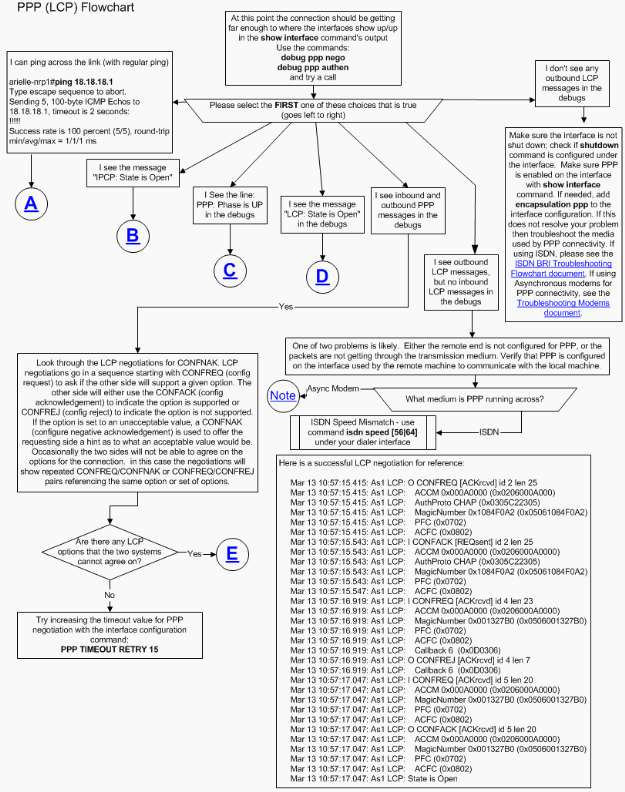
用於PPP連線的非同步數據機
本節介紹如何將非同步資料機用於PPP連線。本地路由器上可見傳出LCP幀,但沒有傳入LCP幀。
在這種情況下,問題可能是以下兩種可能性中的一種:
-
本地路由器和遠端路由器的數據機均已啟動,但PPP未在遠端路由器上啟動。要解決此問題,請參閱「Troubleshooting Modems(數據機故障排除)」文檔中的Modems do up alk, but PPP does not start部分。
-
本地路由器和遠端路由器的數據機都能夠正常訓練,並且PPP在兩個路由器上啟動,但呼叫立即中斷。這將破壞從遠端路由器接收傳入LCP幀的任何機會。要解決此問題,請參閱「Troubleshooting Modems(數據機故障排除)」文檔中的Do train up ok, PPP starts, but the call later drops部分。
有關數據機故障排除的詳細資訊,請參閱數據機故障排除。
PPP傳出LCP選項
以下流程圖突出顯示可在LCP階段協商的幾個最常見的PPP LCP引數。此流程圖可幫助您查詢PPP本地電腦未與PPP遠端對等體協商的LCP引數。
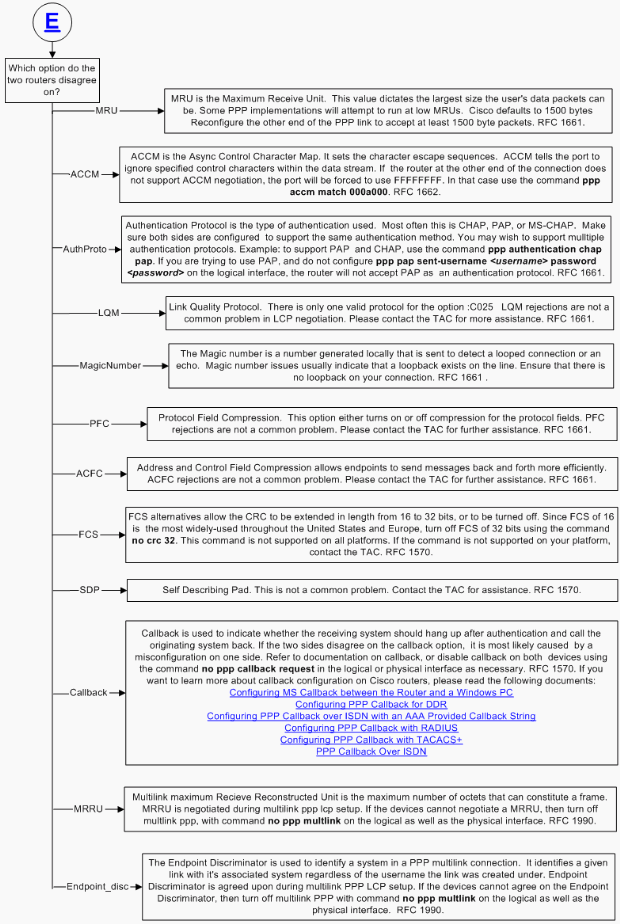
PPP身份驗證階段
點對點協定提供一個可選階段,確保網路使用者的資料傳輸安全,從而增強網路安全性。在某些鏈路上,可能需要在允許交換網路層協定資料包之前要求PPP對等體進行自身身份驗證。對於任何PPP實施,身份驗證階段預設是可選的。如果PPP網路管理員希望PPP對等體使用特定的身份驗證協定,則必須在PPP LCP階段請求使用該身份驗證協定。也就是說,使用的身份驗證協定必須是兩個PPP對等體之間協商的PPP LCP選項之一。
在這個階段,在身份驗證階段只允許使用PPP LCP、身份驗證協定和鏈路品質監控資料包。執行本節中的故障排除步驟之前,請確保此階段任何PPP LCP協商的引數都沒有問題。
有關PPP身份驗證階段問題的詳細故障排除資訊,請參閱排除PPP(CHAP或PAP)身份驗證流程圖。
PPP NCP協商
雖然不同的網路控制協定(NCP)在協商的資料中有很大差異,但無論使用什麼協定,會話的整體結構都是相似的。本節僅涵蓋IP(IPCP)NCP協定協商。
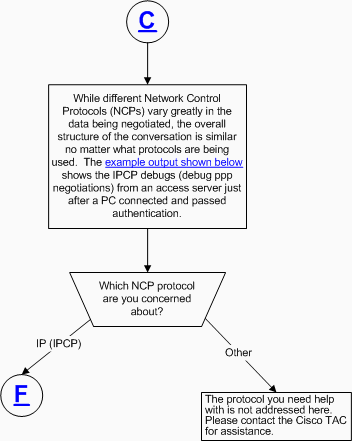
以下輸出顯示PPP NCP協商期間成功IP協商的調試輸出:
As4 PPP: Phase is UP As4 IPCP: O CONFREQ [Not negotiated] id 1 len 10 As4 IPCP: Address 10.1.2.1 (0x03060A010201) As4 IPCP: I CONFREQ [REQsent] id 1 len 28 As4 IPCP: CompressType VJ 15 slots CompressSlotID (0x0206002D0F01) As4 IPCP: Address 0.0.0.0 (0x030600000000) As4 IPCP: PrimaryDNS 0.0.0.0 (0x810600000000) As4 IPCP: SecondaryDNS 0.0.0.0 (0x830600000000) As4 IPCP: O CONFREJ [REQsent] id 1 len 10 As4 IPCP: CompressType VJ 15 slots CompressSlotID (0x0206002D0F01) As4 CCP: I CONFREQ [Not negotiated] id 1 len 15 As4 CCP: MS-PPC supported bits 0x00000001 (0x120600000001) As4 CCP: Stacker history 1 check mode EXTENDED (0x1105000104) As4 LCP: O PROTREJ [Open] id 3 len 21 protocol CCP As4 LCP: (0x80FD0101000F12060000000111050001) As4 LCP: (0x04) As4 IPCP: I CONFACK [REQsent] id 1 len 10 As4 IPCP: Address 10.1.2.1 (0x03060A010201) %LINEPROTO-5-UPDOWN: Line protocol on Interface Async4, changed state to up As4 IPCP: I CONFREQ [ACKrcvd] id 2 len 22 As4 IPCP: Address 0.0.0.0 (0x030600000000) As4 IPCP: PrimaryDNS 0.0.0.0 (0x810600000000) As4 IPCP: SecondaryDNS 0.0.0.0 (0x830600000000) As4 IPCP: O CONFNAK [ACKrcvd] id 2 len 22 As4 IPCP: Address 10.1.2.2 (0x03060A010202) As4 IPCP: PrimaryDNS 10.2.2.3 (0x81060A020203) As4 IPCP: SecondaryDNS 10.2.3.1 (0x83060A020301) As4 IPCP: I CONFREQ [ACKrcvd] id 3 len 22 As4 IPCP: Address 10.1.2.2 (0x03060A010202) As4 IPCP: PrimaryDNS 10.2.2.3 (0x81060A020203) As4 IPCP: SecondaryDNS 10.2.3.1 (0x83060A020301) ip_get_pool: As4: validate address = 10.1.2.2 ip_get_pool: As4: using pool default ip_get_pool: As4: returning address = 10.1.2.2 set_ip_peer_addr: As4: address = 10.1.2.2 (3) is redundant As4 IPCP: O CONFACK [ACKrcvd] id 3 len 22 As4 IPCP: Address 10.1.2.2 (0x03060A010202) As4 IPCP: PrimaryDNS 10.2.2.3 (0x81060A020203) As4 IPCP: SecondaryDNS 10.2.3.1 (0x83060A020301) As4 IPCP: State is Open As4 IPCP: Install route to 10.1.2.2
IPCP在NCP協商階段不進入開啟狀態
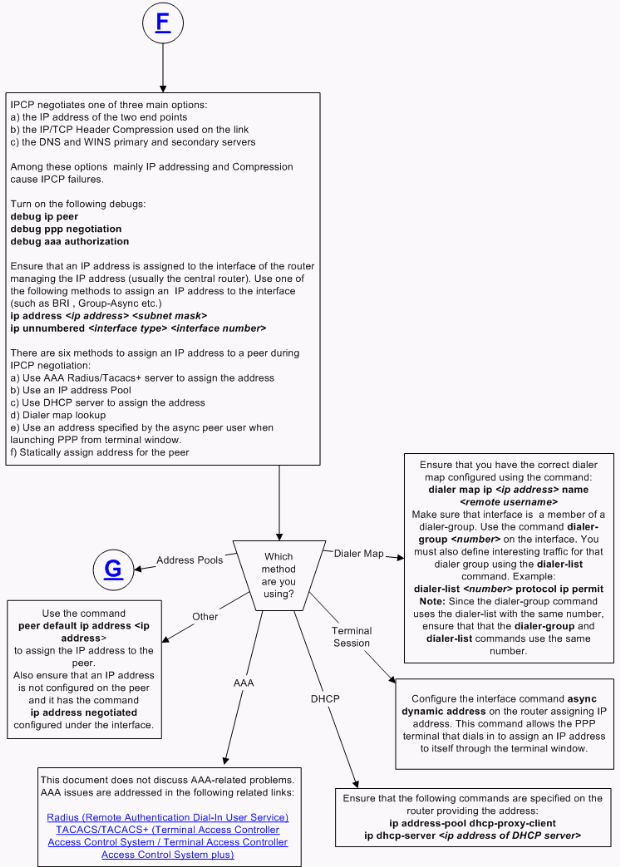
PPP連結穩定性問題
如下文流程圖所述,此時,鏈路處於開啟狀態並正在傳遞資料包,但其行為卻未達到預期效果。
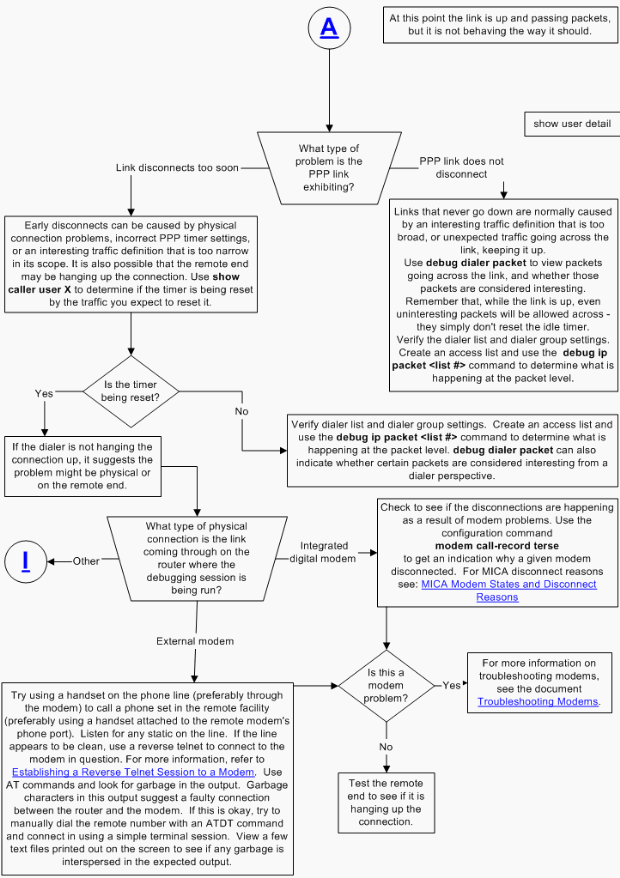
無法通過IP PPP鏈路路由資料包
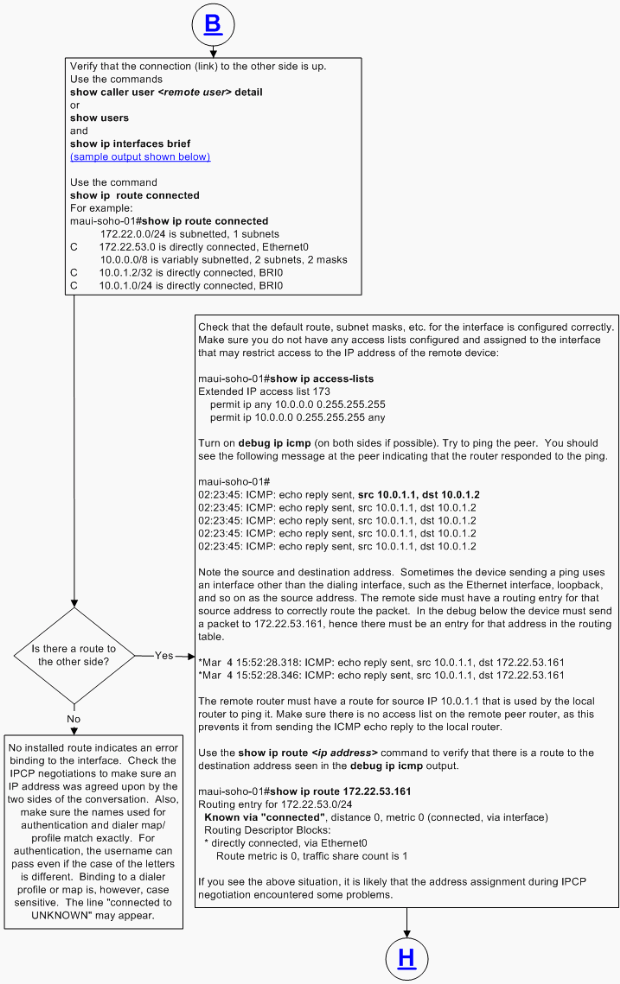
當呼叫成功終止並且可以通過PPP連線將IP資料包傳送到遠端對等裝置時,以下輸出顯示show caller user和show ip interface brief命令輸出。
maui-soho-01#show caller user maui-soho-02 detail User: maui-soho-02, line BR0:1, service PPP Active time 00:02:21, Idle time 00:00:57 Timeouts: Absolute Idle Limits: - 00:02:00 Disconnect in: - 00:01:02 PPP: LCP Open, CHAP (local <--> local), IPCP LCP: -> peer, AuthProto, MagicNumber <- peer, AuthProto, MagicNumber NCP: Open IPCP IPCP: <- peer, Address -> peer, Address Dialer: Connected to #, inbound Idle timer 120 secs, idle 57 secs Type is ISDN, group BRI0 IP: Local 10.0.1.1/24, remote 10.0.1.2 Counts: 123 packets input, 3246 bytes, 0 no buffer 0 input errors, 0 CRC, 0 frame, 0 overrun 119 packets output, 2940 bytes, 0 underruns 0 output errors, 0 collisions, 0 interface resets maui-soho-01#show ip interface brief Interface IP-Address OK? Method Status Protocol BRI0 10.0.1.1 YES NVRAM up up BRI0:1 unassigned YES unset up up BRI0:2 unassigned YES unset down down Ethernet0 172.22.53.160 YES NVRAM up up Serial0 unassigned YES NVRAM administratively down down
IP池錯誤
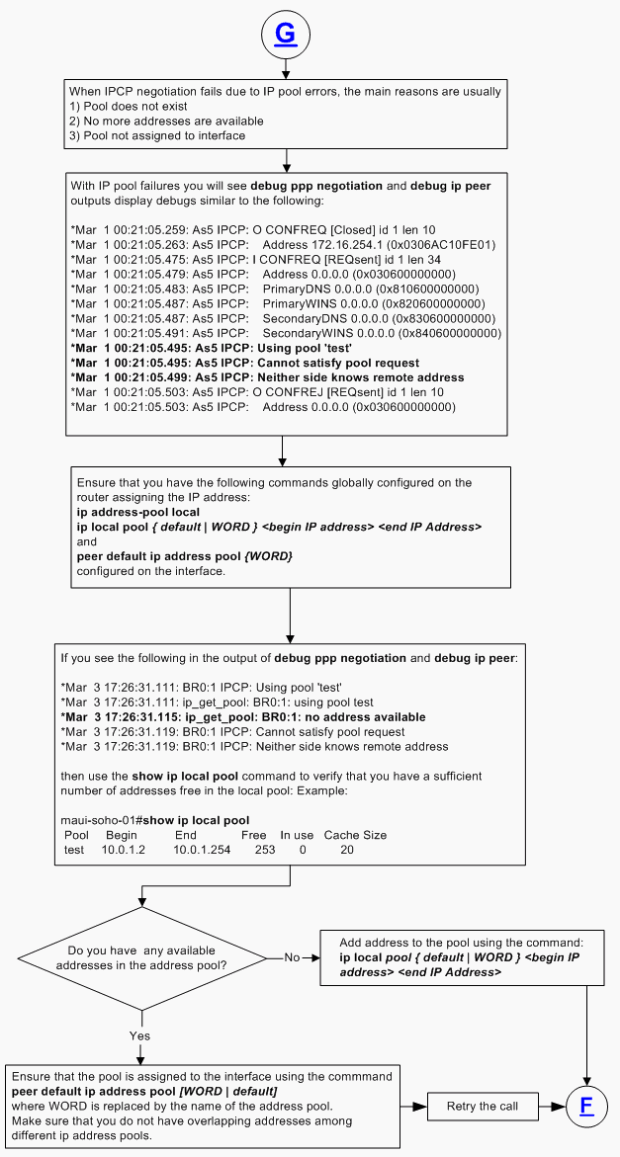
其他PP鏈路穩定性問題
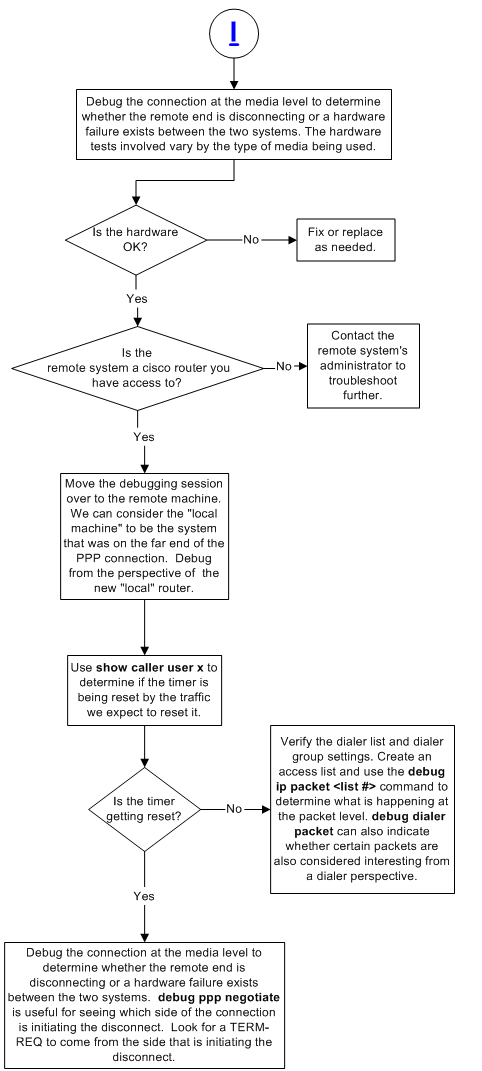
IP第2層繫結失敗
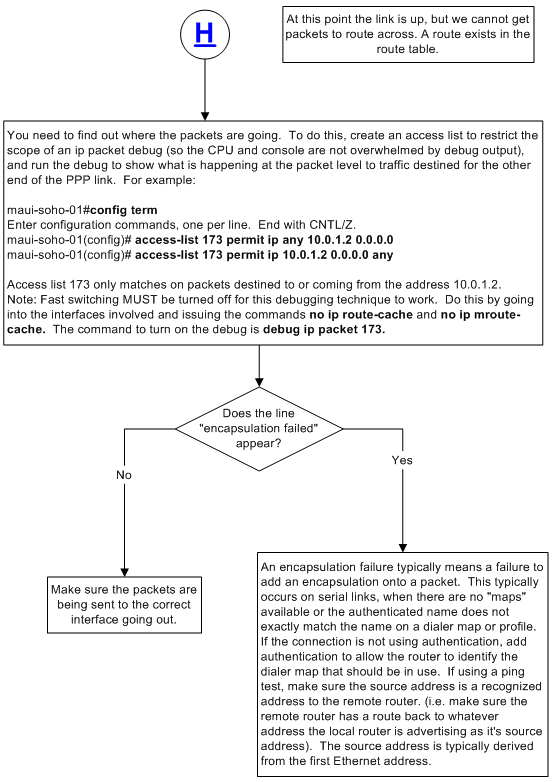
相關資訊
修訂記錄
| 修訂 | 發佈日期 | 意見 |
|---|---|---|
1.0 |
18-Dec-2007 |
初始版本 |
 意見
意見