藍色和黃色T1警報故障排除
簡介
本文提供有關如何對藍色和黃色T1警報進行故障排除的資訊。
必要條件
需求
本文件沒有特定需求。
採用元件
本文件所述內容不限於特定軟體和硬體版本。
本文中的資訊是根據特定實驗室環境內的裝置所建立。文中使用到的所有裝置皆從已清除(預設)的組態來啟動。如果您的網路正在作用,請確保您已瞭解任何指令可能造成的影響。
慣例
如需文件慣例的詳細資訊,請參閱思科技術提示慣例。
背景資訊
有關「接收遠端警報指示(黃色)」圖表的詳細資訊,請按一下與圖形中的命令框對應的連結:
-
Insert the loopback plug to the port框連結到Hard Plug Loopback Test。
-
選中T1 Alarm Troubleshooting的電纜鏈路框。
-
出現「Power cycle the router links to T1 Alarm Troubleshooting(T1警報故障排除)」框。
-
Connect the T1 line to a different port links to T1 Alarm Troubleshooting框。
-
「Perform a hardware loopback plug test(執行硬體環回插頭測試)」框連結到「Hard Plug Loopback Test(硬插頭環回測試)」。
-
錯誤事件框連結到T1錯誤事件故障排除流程圖。
有關「傳輸警報指示訊號(藍色)」圖表的詳細資訊,請按一下與圖形中的命令框對應的連結:
-
Configure terminal controller t1 x framing {SF/ESF}(配置終端控制器t1 x framing {SF/ESF})框連結到T1 Alarm Troubleshooting(T1警報故障排除)。
-
Connect the T1 to a different port links to T1 Alarm Troubleshooting框。
-
在原始埠上執行硬體環回插頭測試」框連結到「硬插頭環回測試」。
-
錯誤事件框連結到T1錯誤事件故障排除流程圖。
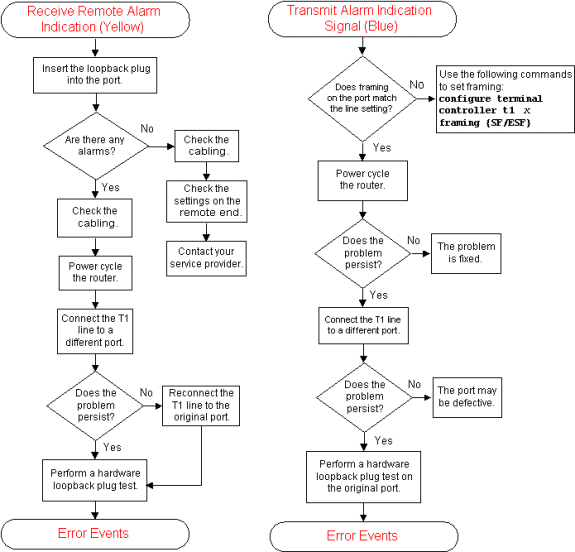
相關資訊
修訂記錄
| 修訂 | 發佈日期 | 意見 |
|---|---|---|
1.0 |
22-Oct-2018 |
初始版本 |
 意見
意見