簡介
本檔案介紹將Catalyst 9800無線LAN控制器新增至連線行動體驗(CMX)的步驟。
必要條件
本文檔在透過聯結器或CMX內部繫結使用Cisco Spaces時也很有幫助。
需求
本檔案假設您已完成9800 WLC和CMX的基本設定和網路連線,且僅說明將WLC新增到CMX。
您需要在9800 WLC和CMX之間開啟連線埠TCP 22 (SSH)和16113 (NMSP)。
採用元件
運行16.12的Cat9800
運行10.6.x的CMX
本文中的資訊是根據特定實驗室環境內的裝置所建立。文中使用到的所有裝置皆從已清除(預設)的組態來啟動。如果您的網路運作中,請確保您瞭解任何指令可能造成的影響。
設定
網路圖表
 網路圖表
網路圖表
組態
步驟 1.注意無線管理IP地址和許可權15使用者名稱和口令以及啟用口令或啟用金鑰(如果適用)。
CLI:
# show run | inc username
# show run | inc enable
# show wireless interface summar
步驟 2.在CMX上,要增加無線區域網控制器,請導航到系統>設定>控制器和對映設定,點選高級。
您可以取得快顯精靈(如果此時尚未完成)或實際的設定頁面。兩者都說明如下:

步驟 3.從Controller Type下拉選單中選擇Catalyst (IOS-XE) WLC(在10.6.1上,下拉框將顯示Unified WLC,用於Cat9800 WLC)。

步驟 4.提供Cat9800 WLC IP地址、Priv 15使用者名稱、口令和啟用口令以允許CMX配置訪問Cat9800 WLC。CMX使用SSH連線(因此需要在兩台裝置之間打開SSH埠)連線9800並配置NMSP隧道。選擇Add Controller,然後選擇Close彈出窗口。
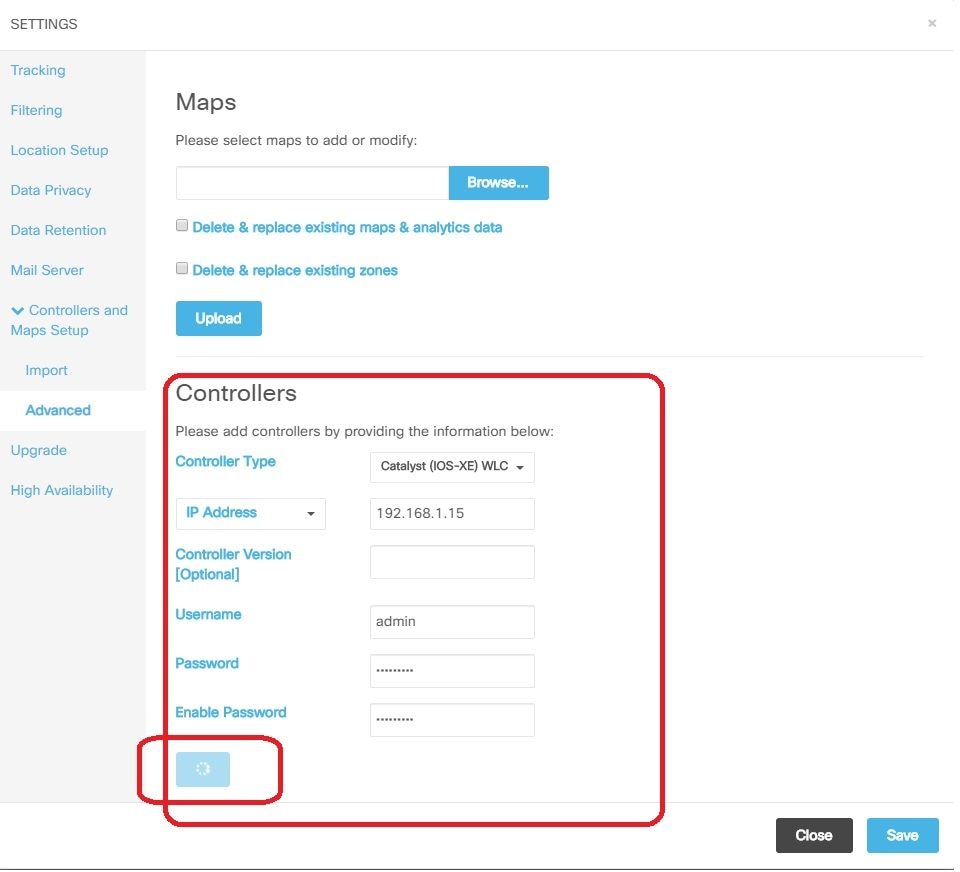
CMX會自動將這些配置推送到Cat9800 WLC並建立NMSP隧道
# nmsp enable
# aaa new-model
# aaa session-id common
# aaa authorization credential-download wcm_loc_serv_cert local
# aaa attribute list cmx<mac>
# username <CMX mac address> mac aaa attribute list cmx_<mac>
# attribute type password <CMX key hash>
# netconf-yang
驗證
驗證NMSP隧道是否處於活動狀態,並從9800角度傳輸資料(從啟用模式):
9800#show nmsp status
NMSP Status
-----------
CMX IP Address Active Tx Echo Resp Rx Echo Req Tx Data Rx Data Transport
----------------------------------------------------------------------------------------------------------------
10.48.71.119 Active 16279 16279 7 80 TLS
在System頁底部,從CMX角度驗證相同的隧道狀態(可選):
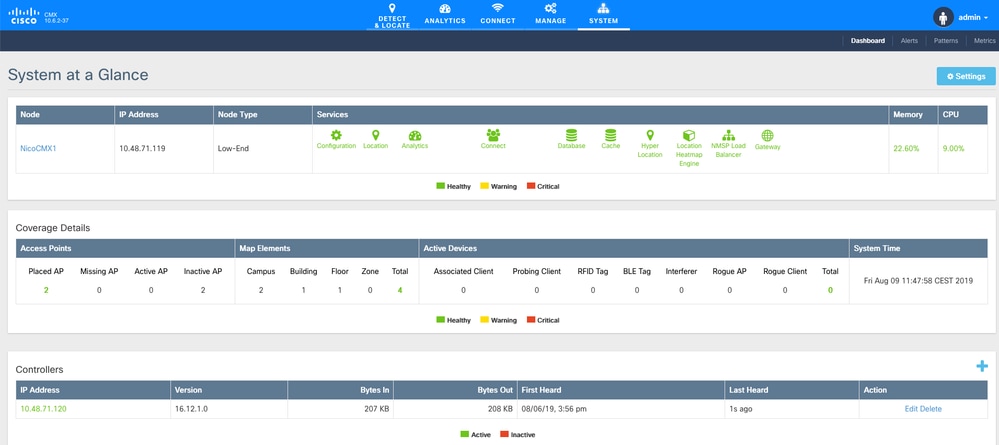
驗證時間同步
最佳作法是將CMX和WLC指向同一個網路時間協定(NTP)伺服器。
在9800 CLI中,運行命令:
(config)#ntp server <IP address of NTP>
更改CMX中NTP伺服器的IP地址:
步驟 1.以cmxadmin身份登入命令列
步驟 2.檢查與cmxos health ntp的NTP同步
第3步:如果要重新配置NTP伺服器,可以使用cmxos ntp clear,然後使用cmxos ntp type。
步驟 4.一旦NTP伺服器與CMX同步,請運行cmxctl restart命令以重新啟動CMX服務並切換回cmxadmin使用者。
驗證金鑰雜湊
將WLC增加到CMX時,此過程會自動發生,然後CMX會在WLC配置中增加其金鑰雜湊。但是,您可以驗證這一點,或者在出現問題時手動增加它。
CMX輸入的命令包括:
(config)#username <CMX mac> mac aaa attribute list cmx_<CMX MAC>
(config)# attribute type password <CMX key hash>
要瞭解CMX上的SHA2金鑰是什麼,請使用:
cmxctl config authinfo get
驗證介面
NMSP僅從設定為「無線管理介面」的介面傳送(在9800-CL上預設為Gig2)。用作服務埠(裝置為gig0/0或9800-CL為Gig1)的介面不會傳送NMSP流量。
顯示命令
您可以在9800 WLC上驗證在NSMP級別訂閱了哪些服務
9800#show nmsp subscription detail
CMX IP address: 10.48.71.119
Service Subservice
-----------------------------
RSSI Tags, Mobile Station,
Spectrum
Info Mobile Station,
Statistics Tags, Mobile Station,
AP Info Subscription
您可以獲取NMSP隧道統計資訊
9800#show nmsp statistics summary
NMSP Global Counters
--------------------
Number of restarts : 0
SSL Statistics
--------------------
Total amount of verifications : 0
Verification failures : 0
Verification success : 0
Amount of connections created : 1
Amount of connections closed : 0
Total amount of accept attempts : 1
Failures in accept : 0
Amount of successful accepts : 1
Amount of failed registrations : 0
AAA Statistics
--------------------
Total amount of AAA requests : 1
Failed to send requests : 0
Requests sent to AAA : 1
Responses from AAA : 1
Responses from AAA to validate : 1
Responses validate error : 0
Responses validate success : 1
9800#show nmsp statistics connection
NMSP Connection Counters
------------------------
CMX IP Address: 10.48.71.119, Status: Active
State:
Connections : 1
Disconnections : 0
Rx Data Frames : 81
Tx Data Frames : 7
Unsupported messages : 0
Rx Message Counters:
ID Name Count
----------------------------------------------
1 Echo Request 16316
7 Capability Notification 2
13 Measurement Request 2
16 Information Request 69
20 Statistics Request 2
30 Service Subscribe Request 2
74 BLE Floor Beacon Scan Request 4
Tx Message Counters:
ID Name Count
----------------------------------------------
2 Echo Response 16316
7 Capability Notification 1
14 Measurement Response 2
21 Statistics Response 2
31 Service Subscribe Response 2
疑難排解
除錯
從16.12及更高版本開始,可使用放射性跟蹤獲取NMSP隧道建立的調試日誌。
#debug wireless ip <CMX ip> monitor-time x
此命令為前面提到的CMX IP地址啟用x分鐘的調試。該檔案在bootflash:/中建立,且位於字首「ra_trace_IP_x.x.x.x_....」之後。它將包含與NMSP調試相關的所有分頁日誌。
要檢視eWLC終端上的即時調試,請輸入命令:
#monitor log process nmspd level debug
要停止即時調試,請輸入CTRL+C。
資料包捕獲
使用ACL只過濾eWLC和CMX ip之間的流量,在eWLC上收集資料包捕獲。eWLC ip 192.168.1.15和CMX ip 192.168.1.19的示例:
eWLC-9800-01#conf t
Enter configuration commands, one per line. End with CNTL/Z.
eWLC-9800-01(config)#ip access-list extended CMX
eWLC-9800-01(config-ext-nacl)#permit ip host 192.168.1.15 host 192.168.1.19
eWLC-9800-01(config-ext-nacl)#permit ip host 192.168.1.19 host 192.168.1.15
eWLC-9800-01(config-ext-nacl)#end
eWLC-9800-01#monitor capture CMX access-list CMX interface gigabitEthernet 2 both start
eWLC-9800-01#
Jan 30 11:53:22.535: %BUFCAP-6-ENABLE: Capture Point CMX enabled.
...
eWLC-9800-01#monitor capture CMX stop
Stopped capture point : CMX
eWLC-9800-01#
Jan 30 11:59:04.949: %BUFCAP-6-DISABLE: Capture Point CMX disabled.
eWLC-9800-01#monitor capture CMX export bootflash:/cmxCapture.pcap
然後,可以透過CLI或故障排除>資料包捕獲>導出(Troubleshooting > Packet Capture > Export)中的GUI下載捕獲。或透過Administration > Management > File manager > bootflash:。
參考
9800上的無線調試和日誌收集



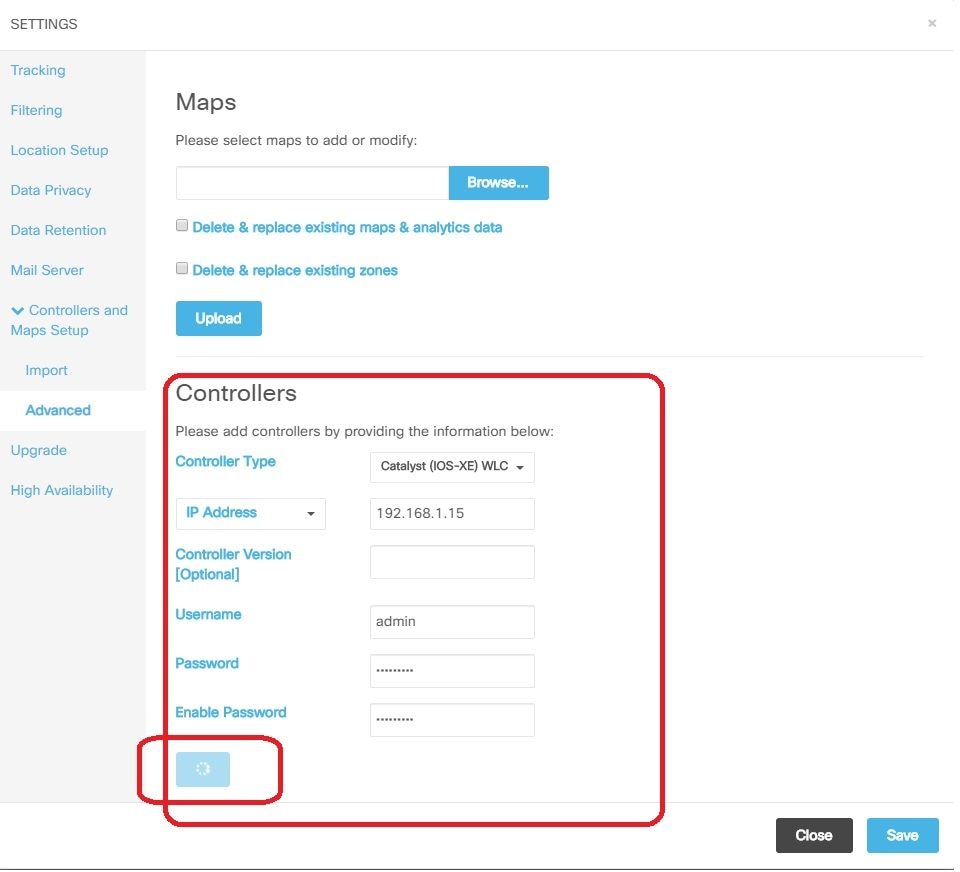
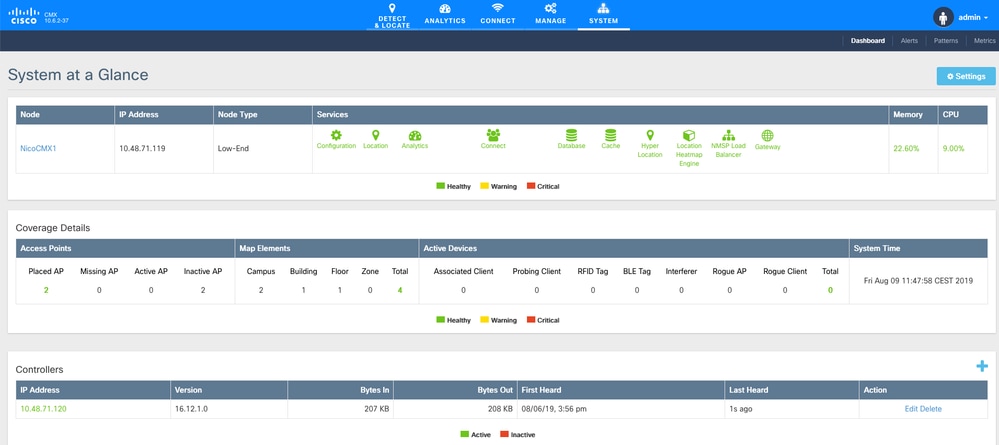
 意見
意見