在Catalyst 9800上使用Telegraf、ConsumeDB和Grafana配置高級gRPC工作流程
下載選項
無偏見用語
本產品的文件集力求使用無偏見用語。針對本文件集的目的,無偏見係定義為未根據年齡、身心障礙、性別、種族身分、民族身分、性別傾向、社會經濟地位及交織性表示歧視的用語。由於本產品軟體使用者介面中硬式編碼的語言、根據 RFP 文件使用的語言,或引用第三方產品的語言,因此本文件中可能會出現例外狀況。深入瞭解思科如何使用包容性用語。
關於此翻譯
思科已使用電腦和人工技術翻譯本文件,讓全世界的使用者能夠以自己的語言理解支援內容。請注意,即使是最佳機器翻譯,也不如專業譯者翻譯的內容準確。Cisco Systems, Inc. 對這些翻譯的準確度概不負責,並建議一律查看原始英文文件(提供連結)。
簡介
本文檔介紹如何部署Telegraf、ConsumeDB和Grafana (TIG)堆疊以及如何將其與Catalyst 9800互聯。
必要條件
本文檔透過複雜的整合演示了Catalyst 9800的程式設計介面功能。本文檔旨在展示如何根據任何需求完全定製這些功能,以及如何節省日常時間。此處展示的部署依賴於gRPC,並提供遙測配置,使來自任何Telegraf、ConsumeDB、Grafana (TIG)可觀察堆疊中的Catalyst 9800無線資料可用。
需求
思科建議您瞭解以下主題:
- Catalyst Wireless 9800配置型號。
- 網路可程式設計性和資料模型。
- TIG堆疊基礎知識。
採用元件
本文中的資訊係根據以下軟體和硬體版本:
- Catalyst 9800-CL (v. 17.12.03)。
- Ubuntu (v. 22.04.03)。
- InfloodDB (v. 1.06.07)。
- Telegraf (v. 1.21.04)。
- 格拉法納(v. 10.02.01)。
本文中的資訊是根據特定實驗室環境內的裝置所建立。文中使用到的所有裝置皆從已清除(預設)的組態來啟動。如果您的網路運作中,請確保您瞭解任何指令可能造成的影響。
設定
網路圖表
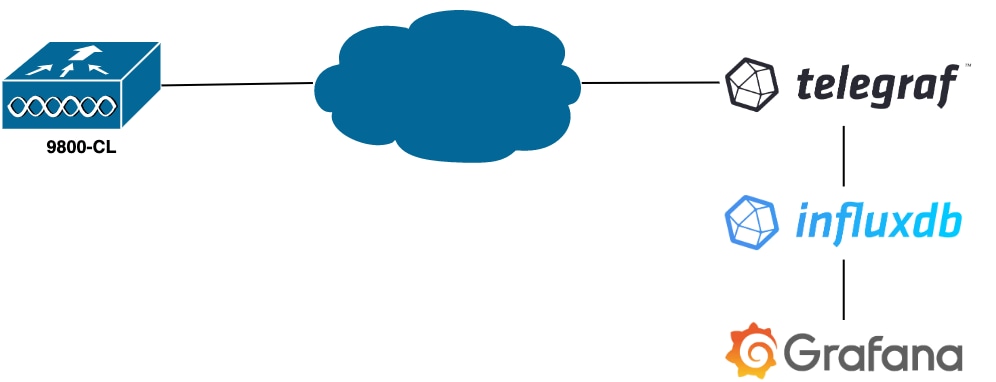
組態
在本示例中,在9800-CL上使用gRPC撥出來配置遙測,以將儲存資訊的Telegraf應用程式上的資訊推送到ConsumeDB資料庫中。這裡使用了兩個裝置,
- 託管整個TIG堆疊的Ubuntu伺服器。
- Catalyst 9800-CL。
本配置指南並不關注這些裝置的整個部署,而是關注每個應用程式上要正確傳送、接收和顯示9800資訊所需的配置。
步驟 1.準備資料庫
進入配置部分之前,請確保您的Confusion例項運行正常。使用systemctl status命令,如果您使用的是Linux發行版,這可以很容易地完成。
admin@tig:~$ systemctl status influxd
● influxdb.service - InfluxDB is an open-source, distributed, time series database
Loaded: loaded (/lib/systemd/system/influxdb.service; enabled; vendor preset: enabled)
Active: active (running) since Wed 2023-06-14 13:06:18 UTC; 2 weeks 5 days ago
Docs: https://docs.influxdata.com/influxdb/
Main PID: 733 (influxd)
Tasks: 15 (limit: 19180)
Memory: 4.2G
CPU: 1h 28min 47.366s
CGroup: /system.slice/influxdb.service
└─733 /usr/bin/influxd -config /etc/influxdb/influxdb.conf例如,Telegraf需要一個資料庫來儲存測量結果,以及一個使用者來連線至此測量結果。可以使用以下命令,從InfloodDB CLI輕鬆建立這些命令:
admin@tig:~$ influx
Connected to http://localhost:8086 version 1.8.10
InfluxDB shell version: 1.8.10
> create database TELEGRAF
> create user telegraf with password 'YOUR_PASSWORD'現在已建立資料庫,Telegraf可以設定成將測量結果正確儲存到資料庫中。
步驟 2.準備電報
此示例中只有兩個有趣的Telegraf配置起作用。這些可由配置檔案/etc/telegraf/telegraf.conf建立(對於運行在Unix上的應用程式,通常如此)。
第一個命令會宣告Telegraf所使用的輸出。如上所述,此處使用ConfusionDB,並在telegraf.conf檔案的輸出部分中配置如下:
###############################################################################
# OUTPUT PLUGINS #
###############################################################################
# Output Plugin InfluxDB
[[outputs.influxdb]]
## The full HTTP or UDP URL for your InfluxDB instance.
# ##
# ## Multiple URLs can be specified for a single cluster, only ONE of the
# ## urls will be written to each interval.
urls = [ "http://127.0.0.1:8086" ]
# ## The target database for metrics; will be created as needed.
# ## For UDP url endpoint database needs to be configured on server side.
database = "TELEGRAF"
# ## HTTP Basic Auth
username = "telegraf"
password = "YOUR_PASSWORD"這指示Telegraf進程將其接收到的資料儲存在埠8086上運行於同一主機上的ConsumeDB中,並使用名為「TELEGRAF」的資料庫(以及訪問它的憑證telegraf/YOUR_PASSWORD)。
如果第一個宣告的是輸出格式,第二個當然是輸入格式。要通知Telegraf它接收的資料來自使用遙測的思科裝置,您可以使用cisco_telemetry_mdt」輸入模組。要配置此功能,您只需在/etc/telegraf/telegraf.conf檔案中增加以下行:
###############################################################################
# INPUT PLUGINS #
###############################################################################
# # Cisco model-driven telemetry (MDT) input plugin for IOS XR, IOS XE and NX-OS platforms
[[inputs.cisco_telemetry_mdt]]
# ## Telemetry transport can be "tcp" or "grpc". TLS is only supported when
# ## using the grpc transport.
transport = "grpc"
#
# ## Address and port to host telemetry listener
service_address = ":57000"
# ## Define aliases to map telemetry encoding paths to simple measurement names
[inputs.cisco_telemetry_mdt.aliases]
ifstats = "ietf-interfaces:interfaces-state/interface/statistics"這使得在主機上運行的Telegraf應用程式(在預設埠57000)能夠對來自WLC的接收資料進行解碼。
儲存配置後,請確保重新啟動Telegraf以將其應用於服務。還要確保服務已正確重新啟動:
admin@tig:~$ sudo systemctl restart telegraf
admin@tig:~$ systemctl status telegraf.service
● telegraf.service - Telegraf
Loaded: loaded (/lib/systemd/system/telegraf.service; enabled; vendor preset: enabled)
Active: active (running) since Mon 2023-07-03 17:12:49 UTC; 2min 18s ago
Docs: https://github.com/influxdata/telegraf
Main PID: 110182 (telegraf)
Tasks: 10 (limit: 19180)
Memory: 47.6M
CPU: 614ms
CGroup: /system.slice/telegraf.service
└─110182 /usr/bin/telegraf -config /etc/telegraf/telegraf.conf -config-directory /etc/telegraf/telegraf.d步驟 3.確定包含所需度量的遙測訂閱
如上所述,在思科裝置上和其他許多裝置上,度量是按照YANG模型組織的。可以在此處找到每個版本的IOS XE(用於9800)的特定思科YANG型號,特別是本示例中使用的用於都柏林IOS XE 17.12.03的型號。
在本例中,我們側重於從使用的9800-CL例項收集CPU利用率指標。透過檢查Cisco IOS XE都柏林17.12.03的YANG型號,可以確定哪個模組包含控制器的CPU使用率,尤其是最近5秒內的使用率。這些是Cisco-IOS-XE-process-cpu-oper模組的一部分,位於cpu-utilization分組(枝葉5秒)下。
步驟 4.在控制器上啟用NETCONF
gRPC撥出架構依賴NETCONF來正常運行。因此,必須在9800上啟用此功能,可透過運行以下命令實現此功能:
WLC(config)#netconf ssh
WLC(config)#netconf-yang步驟 5.在控制器上配置遙測訂閱
根據YANG模型確定的度量的XPaths(a.k.a,XML路徑語言)之後,可以從9800 CLI輕鬆配置遙測訂閱,以便開始將這些遙測訂閱流式傳輸到步驟2中配置的Telegraf例項。這可以透過執行以下命令來完成:
WLC(config)#telemetry ietf subscription 101
WLC(config-mdt-subs)#encoding encode-kvgpb
WLC(config-mdt-subs)#filter xpath /process-cpu-ios-xe-oper:cpu-usage/cpu-utilization/five-seconds
WLC(config-mdt-subs)#source-address 10.48.39.130
WLC(config-mdt-subs)#stream yang-push
WLC(config-mdt-subs)#update-policy periodic 100
WLC(config-mdt-subs)#receiver ip address 10.48.39.98 57000 protocol grpc-tcp在此代碼塊中,首先定義識別符號為101的遙測訂閱。訂用識別符號可以是<0-2147483647>之間的任何數字,只要它不與其他訂用重疊。此訂閱已按以下順序進行配置:
- 使用的編碼方法,在使用gRPC傳輸協定時,必須是kvGPB。
- 訂用所傳送度量的過濾器,是定義我們感興趣度量的XPath(若要知道,請使用
/process-cpu-ios-xe-oper:cpu-usage/cpu-utilization/five-seconds)。 - 控制器用於傳送度量的源IP地址。
- 用於傳遞度量的流型別,在本例中為YANG Push IETF標準。
- 控制器用來在100秒內傳送資料給訂戶的頻率。在本例中,它被配置為每秒定期傳送更新。
- 接收器IP地址和埠號,以及用於在控制器和使用者之間通訊的協定。在本示例中,gRPC-TCP用於將度量傳送到埠57000上的主機10.48.39.98。
步驟 6.配置Grafana資料來源
現在,控制器開始向Telegraf傳送資料,這些資料儲存在TELEGRAF HonglumDB資料庫中,現在應該配置Grafana使其瀏覽這些指標。
在您的Grafana GUI中,導航到Home > Connections > Connect data,然後使用搜尋欄查詢InflostDB資料來源。
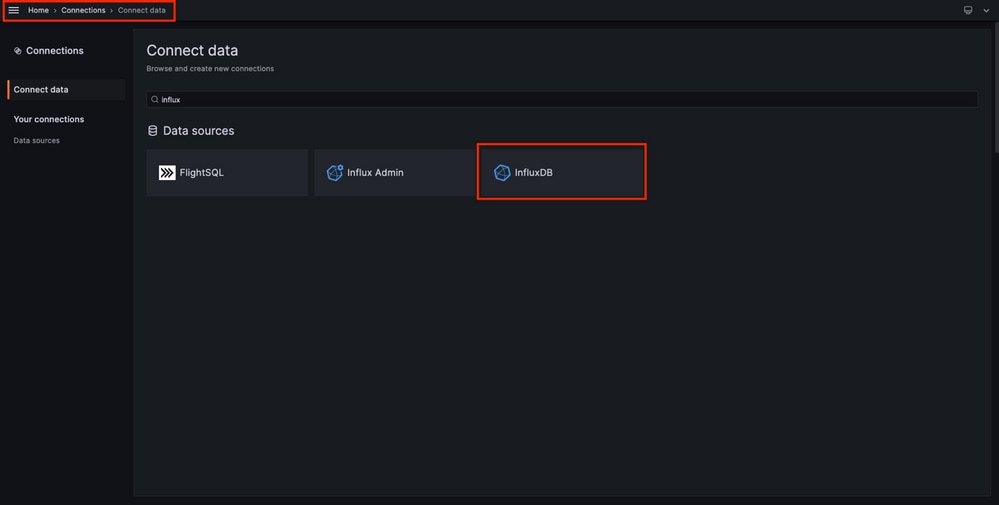
選擇此資料來源型別,然後使用「建立ConsumeDB資料來源」按鈕連線Grafana和在步驟1中建立的TELEGRAPH資料庫。
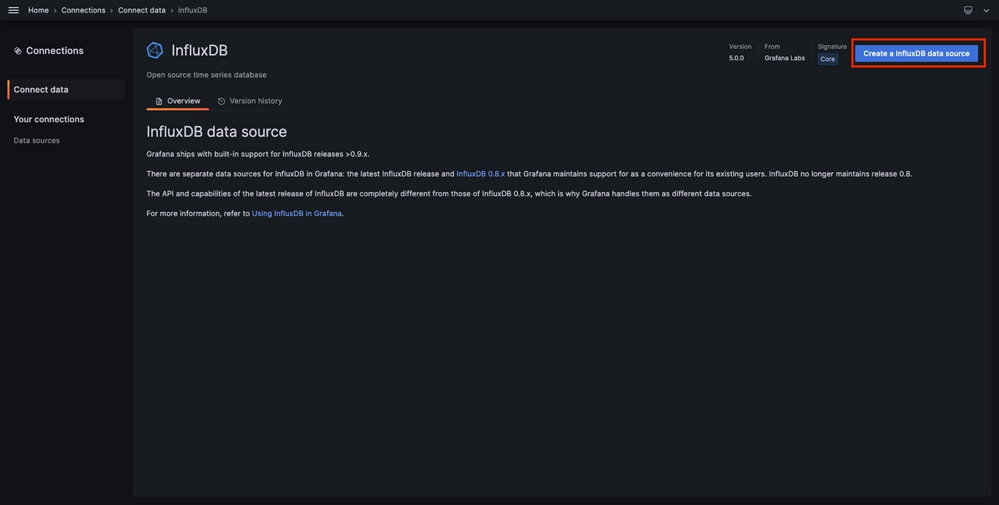
填入熒幕上顯示的表單,特別是提供:
- 資料來源的名稱。
- 所使用的ConfusionDB例項的URL。
- 使用的資料庫名稱(在本範例中為「TELEGRAF」)。
- 使用者定義的認證以存取它(在此範例中為telegraf/YOUR_PASSWORD)。
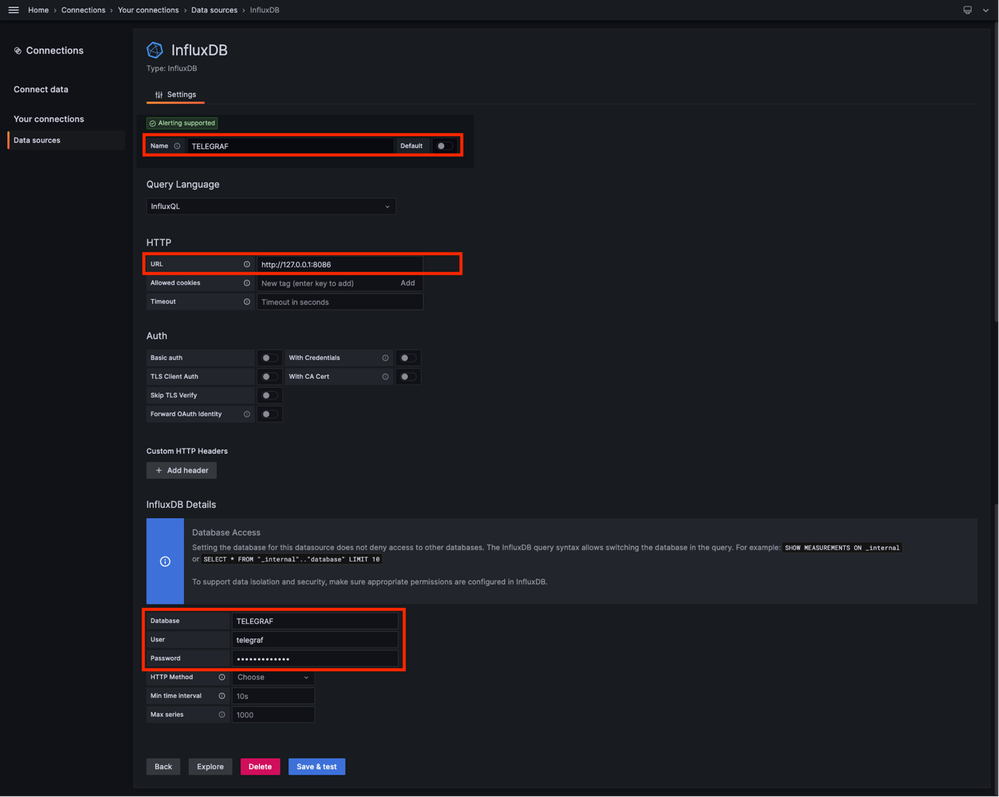
步驟 7.建立儀表板
Grafana視覺化內容被組織到控制台中。要建立包含Catalyst 9800度量視覺化的儀表板,請導航到首頁>儀表板,然後使用「新建儀表板」按鈕
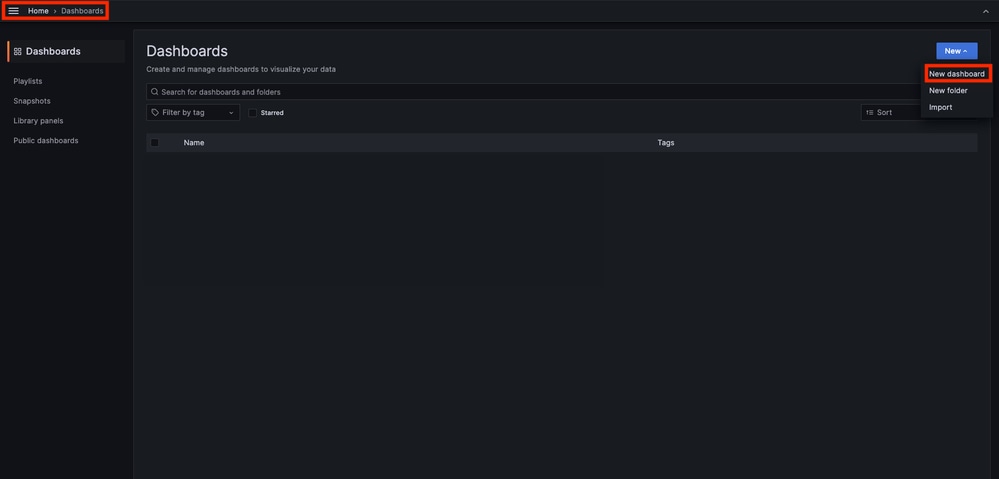
這樣會開啟新建的圖示板。按一下齒輪圖示以存取圖示板引數並變更其名稱。本例使用「Catalyst 9800遙測」。執行此操作後,請使用「儲存控制台」按鈕儲存控制台。
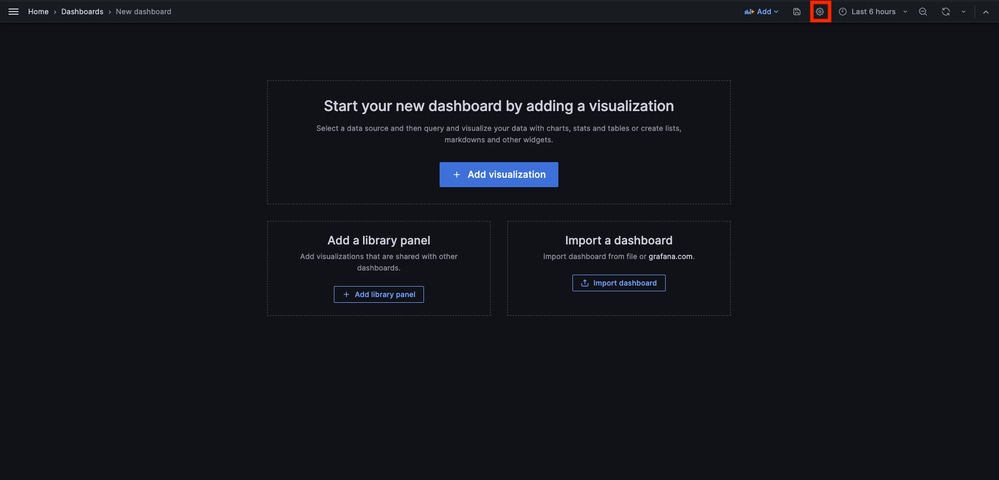
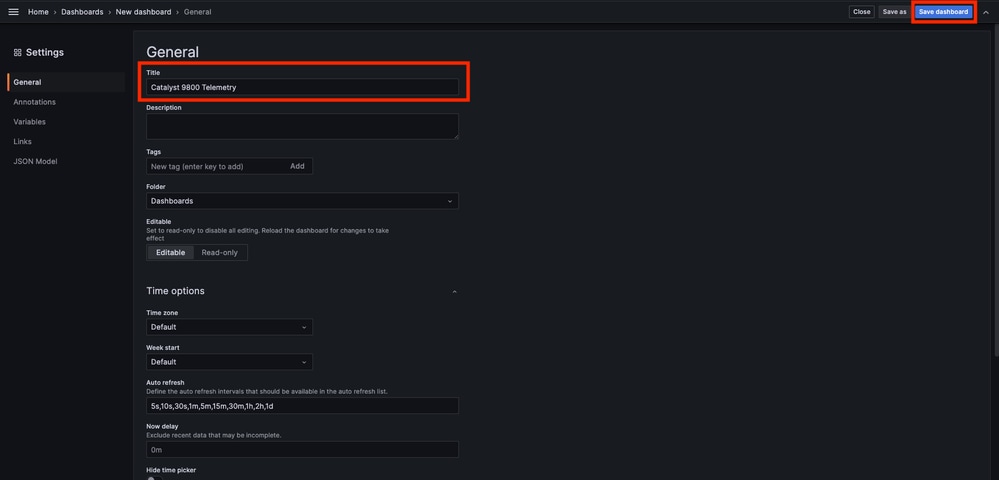
步驟 8.將視覺化新增至儀表板
既然資料已經正確傳送、接收和儲存,而且Grafana可以訪問這個儲存位置,那麼現在是時候為他們建立視覺化了。
從任何Grafana儀表板中,使用「新增」按鈕,並從顯示的功能表中選取「視覺化」,建立測量結果的視覺化。
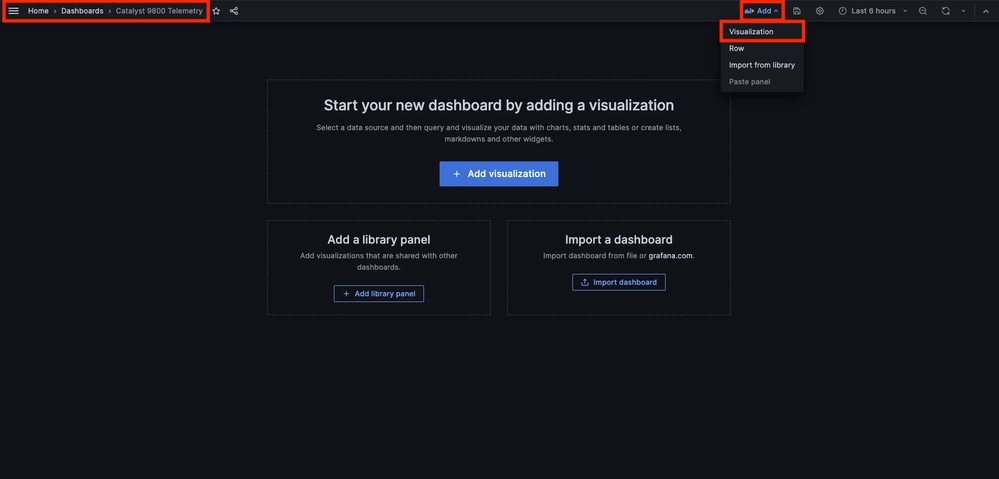
這將打開所建立的視覺化的編輯面板:
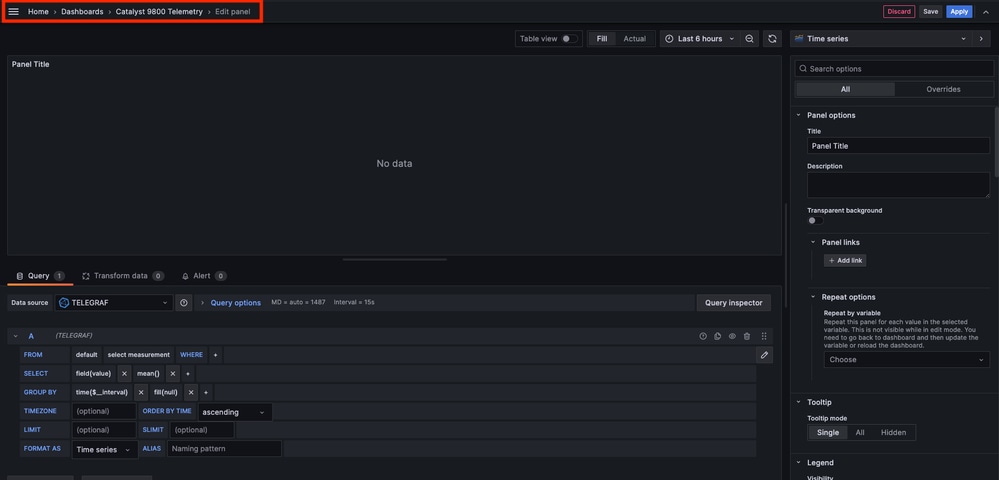
在此面板中,選取
- 您在步驟6中建立的資料來源的名稱,在本示例中為TELEGRAF。
- 包含要視覺化資料的度量(架構),在本例中為「Cisco-IOS-XE-process-cpu-oper:cpu-usage/cpu-utilization」。
- 代表您要視覺化之測量結果的資料庫欄位,在本範例中為「five_seconds」。
- 此範例中視覺化功能的標題「CPU使用率9800-CL」。
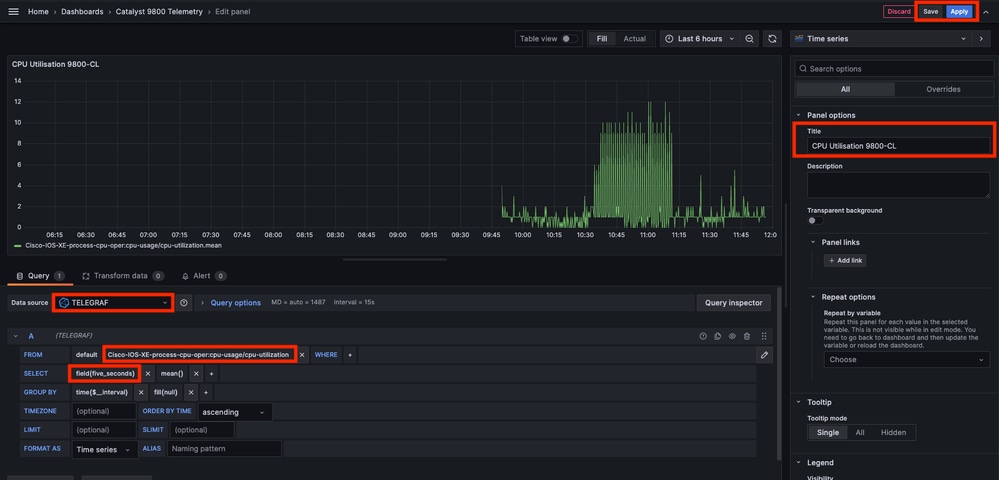
按下上一個圖中的「儲存/應用」按鈕後,顯示Catalyst 9800控制器隨時間變化的CPU使用情況的視覺化內容將增加到控制台中。使用磁片圖示按鈕可以儲存對控制台所做的更改。
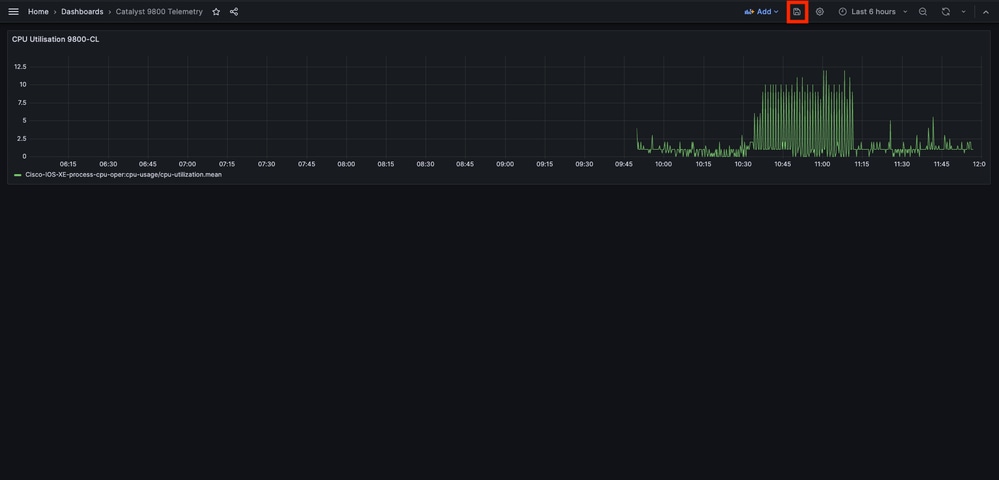
驗證
WLC運行配置
Building configuration...
Current configuration : 112215 bytes
!
! Last configuration change at 14:28:36 UTC Thu May 23 2024 by admin
! NVRAM config last updated at 14:28:23 UTC Thu May 23 2024 by admin
!
version 17.12
[...]
aaa new-model
!
!
aaa authentication login default local
aaa authentication login local-auth local
aaa authentication dot1x default group radius
aaa authorization exec default local
aaa authorization network default group radius
[...]
vlan internal allocation policy ascending
!
vlan 39
!
vlan 1413
name VLAN_1413
!
!
interface GigabitEthernet1
switchport access vlan 1413
negotiation auto
no mop enabled
no mop sysid
!
interface GigabitEthernet2
switchport trunk allowed vlan 39,1413
switchport mode trunk
negotiation auto
no mop enabled
no mop sysid
!
interface Vlan1
no ip address
no ip proxy-arp
no mop enabled
no mop sysid
!
interface Vlan39
ip address 10.48.39.130 255.255.255.0
no ip proxy-arp
no mop enabled
no mop sysid
[...]
telemetry ietf subscription 101
encoding encode-kvgpb
filter xpath /process-cpu-ios-xe-oper:cpu-usage/cpu-utilization
source-address 10.48.39.130
stream yang-push
update-policy periodic 1000
receiver ip address 10.48.39.98 57000 protocol grpc-tcp
[...]
netconf-yangTelegraf配置
# Configuration for telegraf agent
[agent]
metric_buffer_limit = 10000
collection_jitter = "0s"
debug = true
quiet = false
flush_jitter = "0s"
hostname = ""
omit_hostname = false
###############################################################################
# OUTPUT PLUGINS #
###############################################################################
# Configuration for sending metrics to InfluxDB
[[outputs.influxdb]]
urls = ["http://127.0.0.1:8086"]
database = "TELEGRAF"
username = "telegraf"
password = "Wireless123#"
###############################################################################
# INPUT PLUGINS #
###############################################################################
###############################################################################
# SERVICE INPUT PLUGINS #
###############################################################################
# # Cisco model-driven telemetry (MDT) input plugin for IOS XR, IOS XE and NX-OS platforms
[[inputs.cisco_telemetry_mdt]]
transport = "grpc"
service_address = "10.48.39.98:57000"
[inputs.cisco_telemetry_mdt.aliases]
ifstats = "ietf-interfaces:interfaces-state/interface/statistics"GrowthDB配置
### Welcome to the InfluxDB configuration file.
reporting-enabled = false
[meta]
dir = "/var/lib/influxdb/meta"
[data]
dir = "/var/lib/influxdb/data"
wal-dir = "/var/lib/influxdb/wal"
[retention]
enabled = true
check-interval = "30m"
Grafana配置
#################################### Server ####################################
[server]
http_addr = 10.48.39.98
domain = 10.48.39.98疑難排解
WLC One Stop-Shop反射
從WLC端,首先要檢驗的是與程式設計介面相關的進程是否已啟動並正在運行。
#show platform software yang-management process
confd : Running
nesd : Running
syncfd : Running
ncsshd : Running <-- NETCONF / gRPC Dial-Out
dmiauthd : Running <-- For all of them, Device Managment Interface needs to be up.
nginx : Running <-- RESTCONF
ndbmand : Running
pubd : Running
gnmib : Running <-- gNMI 對於NETCONF(由gRPC撥出),這些命令還可以幫助檢查進程的狀態。
WLC#show netconf-yang status
netconf-yang: enabled
netconf-yang candidate-datastore: disabled
netconf-yang side-effect-sync: enabled
netconf-yang ssh port: 830
netconf-yang turbocli: disabled
netconf-yang ssh hostkey algorithms: rsa-sha2-256,rsa-sha2-512,ssh-rsa
netconf-yang ssh encryption algorithms: aes128-ctr,aes192-ctr,aes256-ctr,aes128-cbc,aes256-cbc
netconf-yang ssh MAC algorithms: hmac-sha2-256,hmac-sha2-512,hmac-sha1
netconf-yang ssh KEX algorithms: diffie-hellman-group14-sha1,diffie-hellman-group14-sha256,ecdh-sha2-nistp256,ecdh-sha2-nistp384,ecdh-sha2-nistp521,diffie-hellman-group16-sha512
檢查進程狀態後,另一個重要檢查是Catalyst 9800和電信接收器之間的遙測連線狀態。可使用「show telemetry connection all」命令檢視它。
WLC#show telemetry connection all
Telemetry connections
Index Peer Address Port VRF Source Address State State Description
----- -------------------------- ----- --- -------------------------- ---------- --------------------
28851 10.48.39.98 57000 0 10.48.39.130 Active Connection up
如果WLC和接收器之間的遙測連線啟動,您還可以使用show telemetry ietf subscription all brief命令確保配置的訂閱有效。
WLC#show telemetry ietf subscription all brief
ID Type State State Description
101 Configured Valid Subscription validated此命令的詳細版本show telemetry ietf subscription all detail提供有關訂閱的更多資訊,有助於指出其配置中的問題。
WLC#show telemetry ietf subscription all detail
Telemetry subscription detail:
Subscription ID: 101
Type: Configured
State: Valid
Stream: yang-push
Filter:
Filter type: xpath
XPath: /process-cpu-ios-xe-oper:cpu-usage/cpu-utilization
Update policy:
Update Trigger: periodic
Period: 1000
Encoding: encode-kvgpb
Source VRF:
Source Address: 10.48.39.130
Notes: Subscription validated
Named Receivers:
Name Last State Change State Explanation
-------------------------------------------------------------------------------------------------------------------------------------------------------
grpc-tcp://10.48.39.98:57000 05/23/24 08:00:25 Connected 確認網路連線能力
Catalyst 9800控制器將gRPC資料傳送到為每個遙測訂閱配置的接收器埠。
WLC#show run | include receiver ip address
receiver ip address 10.48.39.98 57000 protocol grpc-tcp要驗證WLC和此已配置埠上的接收器之間的網路連線,可使用多種工具。
從WLC中,可以在已設定的接收器IP/連線埠(這裡為10.48.39.98:57000)上使用telnet來驗證此接收器是否已開啟以及是否可從控制器本身連線。如果沒有封鎖流量,則連線埠必須在輸出中顯示為開啟:
WLC#telnet 10.48.39.98 57000
Trying 10.48.39.98, 57000 ... Open <-------或者,您可以使用來自任何主機的Nmap來確保接收器已在配置的埠上正確曝光。
$ sudo nmap -sU -p 57000 10.48.39.98
Starting Nmap 7.95 ( https://nmap.org ) at 2024-05-17 13:12 CEST
Nmap scan report for air-1852e-i-1.cisco.com (10.48.39.98)
Host is up (0.020s latency).
PORT STATE SERVICE
57000/udp open|filtered unknown
Nmap done: 1 IP address (1 host up) scanned in 0.35 seconds記錄與除錯
2024/05/23 14:40:36.566486156 {pubd_R0-0}{2}: [mdt-ctrl] [30214]: (note): **** Event Entry: Configured legacy receiver creation/modification of subscription 101 receiver 'grpc-tcp://10.48.39.98:57000'
2024/05/23 14:40:36.566598609 {pubd_R0-0}{2}: [mdt-ctrl] [30214]: (note): Use count for named receiver 'grpc-tcp://10.48.39.98:57000' set to 46.
2024/05/23 14:40:36.566600301 {pubd_R0-0}{2}: [mdt-ctrl] [30214]: (note): {subscription receiver event='configuration created'} received for subscription 101 receiver 'grpc-tcp://10.48.39.98:57000'
[...]
2024/05/23 14:40:36.572402901 {pubd_R0-0}{2}: [pubd] [30214]: (info): Collated data collector filters for subscription 101.
2024/05/23 14:40:36.572405081 {pubd_R0-0}{2}: [pubd] [30214]: (debug): Creating periodic sensor for subscription 101.
2024/05/23 14:40:36.572670046 {pubd_R0-0}{2}: [pubd] [30214]: (info): Creating data collector type 'ei_do periodic' for subscription 101 using filter '/process-cpu-ios-xe-oper:cpu-usage/cpu-utilization'.
2024/05/23 14:40:36.572670761 {pubd_R0-0}{2}: [pubd] [30214]: (debug): Creating crimson data collector for filter '/process-cpu-ios-xe-oper:cpu-usage/cpu-utilization' (1 subfilters) with cap 0x0001.
2024/05/23 14:40:36.572671763 {pubd_R0-0}{2}: [pubd] [30214]: (debug): Need new data collector instance 0 for subfilter '/process-cpu-ios-xe-oper:cpu-usage/cpu-utilization'.
2024/05/23 14:40:36.572675434 {pubd_R0-0}{2}: [pubd] [30214]: (debug): Creating CRIMSON periodic data collector for filter '/process-cpu-ios-xe-oper:cpu-usage/cpu-utilization'.
2024/05/23 14:40:36.572688399 {pubd_R0-0}{2}: [pubd] [30214]: (debug): tree rooted at cpu-usage
2024/05/23 14:40:36.572715384 {pubd_R0-0}{2}: [pubd] [30214]: (debug): last container/list node 0
2024/05/23 14:40:36.572740734 {pubd_R0-0}{2}: [pubd] [30214]: (debug): 1 non leaf children to render from cpu-usage down
2024/05/23 14:40:36.573135594 {pubd_R0-0}{2}: [pubd] [30214]: (debug): URI:/cpu_usage;singleton_id=0 SINGLETON
2024/05/23 14:40:36.573147953 {pubd_R0-0}{2}: [pubd] [30214]: (debug): 0 non leaf children to render from cpu-utilization down
2024/05/23 14:40:36.573159482 {pubd_R0-0}{2}: [pubd] [30214]: (debug): Timer created for subscription 101, sensor 0x62551136f0e8
2024/05/23 14:40:36.573166451 {pubd_R0-0}{2}: [mdt-ctrl] [30214]: (note): {subscription receiver event='receiver connected'} received with peer (10.48.39.98:57000) for subscription 101 receiver 'grpc-tcp://10.48.39.98:57000'
2024/05/23 14:40:36.573197750 {pubd_R0-0}{2}: [pubd] [30214]: (debug): Starting batch from periodic collector 'ei_do periodic'.
2024/05/23 14:40:36.573198408 {pubd_R0-0}{2}: [pubd] [30214]: (debug): Building from the template
2024/05/23 14:40:36.575467870 {pubd_R0-0}{2}: [pubd] [30214]: (debug): Created dbal batch:133, for crimson subscription
2024/05/23 14:40:36.575470867 {pubd_R0-0}{2}: [pubd] [30214]: (debug): Done building from the template
2024/05/23 14:40:36.575481078 {pubd_R0-0}{2}: [pubd] [30214]: (debug): Executing batch:133 for periodic subscription
2024/05/23 14:40:36.575539723 {pubd_R0-0}{2}: [mdt-ctrl] [30214]: (note): {subscription id=101 receiver name='grpc-tcp://10.48.39.98:57000', state='connecting'} handling 'receiver connected' event with result 'e_mdt_rc_ok'
2024/05/23 14:40:36.575558274 {pubd_R0-0}{2}: [mdt-ctrl] [30214]: (note): {subscription receiver event='receiver connected'} subscription 101 receiver 'grpc-tcp://10.48.39.98:57000' changed
2024/05/23 14:40:36.577274757 {ndbmand_R0-0}{2}: [ndbmand] [30690]: (info): get__next_table reached the end of table for /services;serviceName=ewlc_oper/capwap_data@23
2024/05/23 14:40:36.577279206 {ndbmand_R0-0}{2}: [ndbmand] [30690]: (debug): Cleanup table for /services;serviceName=ewlc_oper/capwap_data cursor=0x57672da538b0
2024/05/23 14:40:36.577314397 {ndbmand_R0-0}{2}: [ndbmand] [30690]: (info): get__next_object cp=ewlc-oper-db exit return CONFD_OK
2024/05/23 14:40:36.577326609 {ndbmand_R0-0}{2}: [ndbmand] [30690]: (debug): yield ewlc-oper-db
2024/05/23 14:40:36.579099782 {iosrp_R0-0}{1}: [parser_cmd] [26295]: (note): id= A.B.C.D@vty0:user= cmd: 'receiver ip address 10.48.39.98 57000 protocol grpc-tcp' SUCCESS 2024/05/23 14:40:36.578 UTC
2024/05/23 14:40:36.580979429 {pubd_R0-0}{2}: [pubd] [30214]: (debug): Batch response received for crimson sensor, batch:133
2024/05/23 14:40:36.580988867 {pubd_R0-0}{2}: [pubd] [30214]: (debug): Green response: Result rc 0, Length: 360, num_records 1
2024/05/23 14:40:36.581175013 {pubd_R0-0}{2}: [pubd] [30214]: (debug): Green Resp cursor len 63
2024/05/23 14:40:36.581176173 {pubd_R0-0}{2}: [pubd] [30214]: (debug): There is no more data left to be retrieved from batch 133.
2024/05/23 14:40:36.581504331 {iosrp_R0-0}{2}: [parser_cmd] [24367]: (note): id= 10.227.65.133@vty1:user=admin cmd: 'receiver ip address 10.48.39.98 57000 protocol grpc-tcp' SUCCESS 2024/05/23 14:40:36.553 UTC
[...]
2024/05/23 14:40:37.173223406 {pubd_R0-0}{2}: [pubd] [30214]: (info): Added queue (wq: tc_inst 60293411, 101) to be monitored (mqid: 470)
2024/05/23 14:40:37.173226005 {pubd_R0-0}{2}: [pubd] [30214]: (debug): New subscription (subscription 101) monitoring object stored at id 19
2024/05/23 14:40:37.173226315 {pubd_R0-0}{2}: [pubd] [30214]: (note): Added subscription for monitoring (subscription 101, msid 19)
2024/05/23 14:40:37.173230769 {pubd_R0-0}{2}: [pubd] [30214]: (debug): Stats updated for Q (wq: tc_inst 60293411, 101), total_enqueue: 1
2024/05/23 14:40:37.173235969 {pubd_R0-0}{2}: [pubd] [30214]: (debug): (grpc::events) Processing event Q
2024/05/23 14:40:37.173241290 {pubd_R0-0}{2}: [pubd] [30214]: (debug): GRPC telemetry connector update data for subscription 101, period 1 (first: true)
2024/05/23 14:40:37.173257944 {pubd_R0-0}{2}: [pubd] [30214]: (debug): Encoding path is Cisco-IOS-XE-process-cpu-oper:cpu-usage/cpu-utilization
2024/05/23 14:40:37.173289128 {pubd_R0-0}{2}: [pubd] [30214]: (debug): Creating kvgpb encoder
2024/05/23 14:40:37.173307771 {pubd_R0-0}{2}: [pubd] [30214]: (debug): Creating combined parser
2024/05/23 14:40:37.173310050 {pubd_R0-0}{2}: [pubd] [30214]: (debug): Beginning MDT yang container walk for record 0
2024/05/23 14:40:37.173329761 {pubd_R0-0}{2}: [pubd] [30214]: (debug): Dispatching new container [data_node: name=Cisco-IOS-XE-process-cpu-oper:cpu-usage, type=container, parent=n/a, key=false]
2024/05/23 14:40:37.173334681 {pubd_R0-0}{2}: [pubd] [30214]: (debug): Container 'Cisco-IOS-XE-process-cpu-oper:cpu-usage' started successfully
2024/05/23 14:40:37.173340313 {pubd_R0-0}{2}: [pubd] [30214]: (debug): add data in progress
2024/05/23 14:40:37.173343079 {pubd_R0-0}{2}: [pubd] [30214]: (debug): GRPC telemetry connector continue data for subscription 101, period 1 (first: true)
2024/05/23 14:40:37.173345689 {pubd_R0-0}{2}: [pubd] [30214]: (debug): (grpc::events) Processing event Q
2024/05/23 14:40:37.173350431 {pubd_R0-0}{2}: [pubd] [30214]: (debug): Dispatching new container [data_node: name=cpu-utilization, type=container, parent=Cisco-IOS-XE-process-cpu-oper:cpu-usage, key=false]
2024/05/23 14:40:37.173353194 {pubd_R0-0}{2}: [pubd] [30214]: (debug): Deferred container cpu-utilization
2024/05/23 14:40:37.173355275 {pubd_R0-0}{2}: [pubd] [30214]: (debug): Container 'cpu-utilization' started successfully
2024/05/23 14:40:37.173380121 {pubd_R0-0}{2}: [pubd] [30214]: (debug): Dispatching new leaf [name=five-seconds, value=3, parent=cpu-utilization, key=false]
2024/05/23 14:40:37.173390655 {pubd_R0-0}{2}: [pubd] [30214]: (debug): Leaf 'five-seconds' added successfully
2024/05/23 14:40:37.173393529 {pubd_R0-0}{2}: [pubd] [30214]: (debug): add data in progress
2024/05/23 14:40:37.173395693 {pubd_R0-0}{2}: [pubd] [30214]: (debug): GRPC telemetry connector continue data for subscription 101, period 1 (first: true)
2024/05/23 14:40:37.173397974 {pubd_R0-0}{2}: [pubd] [30214]: (debug): (grpc::events) Processing event Q
2024/05/23 14:40:37.173406311 {pubd_R0-0}{2}: [pubd] [30214]: (debug): Dispatching new leaf [name=five-seconds-intr, value=0, parent=cpu-utilization, key=false]
2024/05/23 14:40:37.173408937 {pubd_R0-0}{2}: [pubd] [30214]: (debug): Leaf 'five-seconds-intr' added successfully
2024/05/23 14:40:37.173411575 {pubd_R0-0}{2}: [pubd] [30214]: (debug): add data in progress
[...]確保指標到達TIG堆疊
從HonglumDB CLI
與其他資料庫系統一樣,ConfusionDB隨附一個CLI,可用於檢查Telegraf是否正確接收度量並儲存在定義的資料庫中。ConfusionDB將指標(稱為點)組織為度量,這些度量本身被組織為序列。此處介紹的一些基本命令可用於驗證ConsumeDB端的資料方案並確保資料到達此應用程式。
首先,您可以檢查序列、測量及其結構(鍵)是否正確產生。它們由Telegraf和ConsumeDB根據使用的RPC結構自動生成。

注意:當然,此結構可以從Telegraf和InfluenceDB配置完全定製。但是,這超出了本配置指南的範圍。
$ influx
Connected to http://localhost:8086 version 1.6.7~rc0
InfluxDB shell version: 1.6.7~rc0
> USE TELEGRAF
Using database TELEGRAF
> SHOW SERIES
key
---
Cisco-IOS-XE-process-cpu-oper:cpu-usage/cpu-utilization,host=ubuntu-virtual-machine,path=Cisco-IOS-XE-process-cpu-oper:cpu-usage/cpu-utilization,source=WLC,subscription=101
> SHOW MEASUREMENTS
name: measurements
name
----
Cisco-IOS-XE-process-cpu-oper:cpu-usage/cpu-utilization
> SHOW FIELD KEYS FROM "Cisco-IOS-XE-process-cpu-oper:cpu-usage/cpu-utilization"
name: Cisco-IOS-XE-process-cpu-oper:cpu-usage/cpu-utilization
fieldKey fieldType
-------- ---------
cpu_usage_processes/cpu_usage_process/avg_run_time integer
cpu_usage_processes/cpu_usage_process/five_minutes float
cpu_usage_processes/cpu_usage_process/five_seconds float
cpu_usage_processes/cpu_usage_process/invocation_count integer
cpu_usage_processes/cpu_usage_process/name string
cpu_usage_processes/cpu_usage_process/one_minute float
cpu_usage_processes/cpu_usage_process/pid integer
cpu_usage_processes/cpu_usage_process/total_run_time integer
cpu_usage_processes/cpu_usage_process/tty integer
five_minutes integer
five_seconds integer
five_seconds_intr integer
one_minute integer一旦資料結構明確(整數、字串、布林值、...),就可以根據特定欄位獲取在這些測量上儲存的資料點的數量。
# Get the number of points from "Cisco-IOS-XE-process-cpu-oper:cpu-usage/cpu-utilization" for the field "five_seconds".
> SELECT COUNT(five_seconds) FROM "Cisco-IOS-XE-process-cpu-oper:cpu-usage/cpu-utilization"
name: Cisco-IOS-XE-process-cpu-oper:cpu-usage/cpu-utilization
time count
---- -----
0 1170
> SELECT COUNT(five_seconds) FROM "Cisco-IOS-XE-process-cpu-oper:cpu-usage/cpu-utilization"
name: Cisco-IOS-XE-process-cpu-oper:cpu-usage/cpu-utilization
time count
---- -----
0 1171
# Fix timestamp display
> precision rfc3339
# Get the last point stored in "Cisco-IOS-XE-process-cpu-oper:cpu-usage/cpu-utilization" for the field "five_seconds".
> SELECT LAST(five_seconds) FROM "Cisco-IOS-XE-process-cpu-oper:cpu-usage/cpu-utilization"
name: Cisco-IOS-XE-process-cpu-oper:cpu-usage/cpu-utilization
time last
---- ----
2024-05-23T13:18:53.51Z 0
> SELECT LAST(five_seconds) FROM "Cisco-IOS-XE-process-cpu-oper:cpu-usage/cpu-utilization"
name: Cisco-IOS-XE-process-cpu-oper:cpu-usage/cpu-utilization
time last
---- ----
2024-05-23T13:19:03.589Z 2
如果特定欄位的點數和上次出現的時間戳增加,則TIG堆疊正確接收和儲存WLC傳送的資料是很好的跡象。
從Telegraf
要驗證Telegraf接收方確實從控制器獲取了一些度量並檢查其格式,您可以將Telegraf度量重定向到主機上的輸出檔案。在裝置互連故障排除方面,這非常方便。為此,只需使用Telegraf的「file」輸出外掛(可透過/etc/telegraf/telegraf.conf進行配置)。
# Send telegraf metrics to file(s)
[[outputs.file]]
# ## Files to write to, "stdout" is a specially handled file.
files = ["stdout", "/tmp/metrics.out", "other/path/to/the/file"]
#
# ## Use batch serialization format instead of line based delimiting. The
# ## batch format allows for the production of non line based output formats and
# ## may more efficiently encode metric groups.
# # use_batch_format = false
#
# ## The file will be rotated after the time interval specified. When set
# ## to 0 no time based rotation is performed.
# # rotation_interval = "0d"
#
# ## The logfile will be rotated when it becomes larger than the specified
# ## size. When set to 0 no size based rotation is performed.
# # rotation_max_size = "0MB"
#
# ## Maximum number of rotated archives to keep, any older logs are deleted.
# ## If set to -1, no archives are removed.
# # rotation_max_archives = 5
#
# ## Data format to output.
# ## Each data format has its own unique set of configuration options, read
# ## more about them here:
# ## https://github.com/influxdata/telegraf/blob/master/docs/DATA_FORMATS_OUTPUT.md
data_format = "influx"
參考資料
修訂記錄
| 修訂 | 發佈日期 | 意見 |
|---|---|---|
1.0 |
10-Jun-2024 |
初始版本 |
由思科工程師貢獻
- Guilian DeflandreCisco TAC
- Rasheed HamdanCisco TAC
 意見
意見