使用ISSU升級Catalyst 9800 WLC HA SSO
下載選項
無偏見用語
本產品的文件集力求使用無偏見用語。針對本文件集的目的,無偏見係定義為未根據年齡、身心障礙、性別、種族身分、民族身分、性別傾向、社會經濟地位及交織性表示歧視的用語。由於本產品軟體使用者介面中硬式編碼的語言、根據 RFP 文件使用的語言,或引用第三方產品的語言,因此本文件中可能會出現例外狀況。深入瞭解思科如何使用包容性用語。
關於此翻譯
思科已使用電腦和人工技術翻譯本文件,讓全世界的使用者能夠以自己的語言理解支援內容。請注意,即使是最佳機器翻譯,也不如專業譯者翻譯的內容準確。Cisco Systems, Inc. 對這些翻譯的準確度概不負責,並建議一律查看原始英文文件(提供連結)。
簡介
本檔案介紹如何使用ISSU (服務中軟體升級)方法在HA SSO中升級一對9800無線控制器。
需求
本文檔介紹了該過程、限制、應採取的預防措施和升級說明。
思科建議您瞭解以下主題:
- Catalyst 9800無線LAN控制器(WLC)
- 高可用性狀態切換(HA SSO)
採用元件
本文件所述內容不限於特定軟體和硬體版本。
本文中的資訊是根據特定實驗室環境內的裝置所建立。文中使用到的所有裝置皆從已清除(預設)的組態來啟動。如果您的網路運作中,請確保您瞭解任何指令可能造成的影響。
ISSU的工作方式
ISSU功能允許升級9800無線控制器,最大程度減少停機時間。如果您具有足夠的覆蓋範圍,則升級是無縫的,並且無線客戶端不能觀察到任何停機時間。為了實現這一目標,ISSU採用了一種機制,即一次升級一個控制器,並允許AP交錯升級。
以下簡要概述了ISSU升級期間發生的不同步驟:
- 目標映像(V2)下載到運行V1的主控制器上,並擴展到軟體套件中。
- 然後映像會透過RP連線同步至熱待命控制器。對於每種型別的升級,該過程都相同
- 相應的AP映像(V2)預先下載到AP。映像的預下載不會影響服務。
- 備用控制器重新載入並使用新映像(V2)載入。此時,主用控制器運行V1,備用控制器運行V2,它們形成SSO對。只有在ISSU升級期間才能執行此作業。
- 一旦HA對就緒(主用/熱待命狀態),就會執行切換。主用控制器現在運行V2,備用控制器運行V1。備用控制器重新載入並運行V2。在此階段,兩個控制器均在V2上,但AP仍在運行V1。
- AP在啟用步驟後需要將映像切換到V2,並以滾動的AP升級方式升級,以最大限度地減少停機時間。這意味著AP的子組在每個週期重新載入,並且客戶端可以連線到相鄰AP。當AP重新加入時,它們使用V2重新加入。
- 最後一步是提交,使更改成為永久更改。
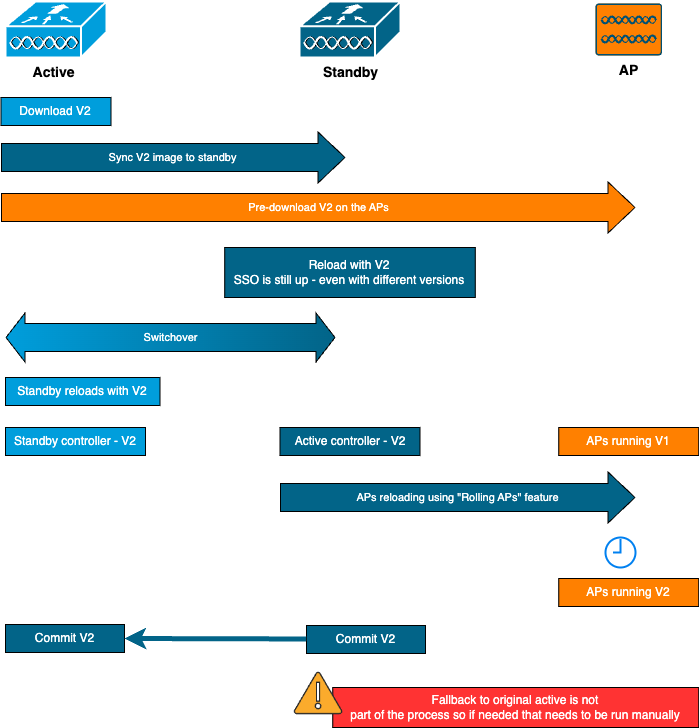
限制
在繼續ISSU升級之前,您需要瞭解以下限制:
- 基礎映像必須是Cisco IOS XE 17.3或更高版本
- ISSU僅在同一系列的主要版本之間可用。例如,不支援從16.x.x到17.x.x或從17.x.x到下一個主系列
- Cisco Catalyst 9800系列無線控制器平台不支援ISSU降級
- ISSU升級僅支援安裝模式下的控制器(不支援套件組合模式)
- 設計上ISSU升級比標準升級需要更多時間,因為一個WLC會在指定時間在HA對中自我升級,然後以機動升級方式升級AP,以將停機時間降至最低。如果您的AP位於WAN鏈路後方,且存在一些延遲,則務必要將AP映像下載時間降至最低,因為這可能透過級聯效果顯著增加ISSU升級時間。瞭解有效的AP升級或HTTPS帶外升級方法,以加快AP映像下載時間,並將ISSU總時間保持在最低水準。
要求和核查
使用ISSU繼續升級9800無線控制器之前,需要提出一些要求和驗證,以確保控制器和存取點的順利升級。
第1步:驗證沒有運行任何活動或未提交的版本
CLI命令:
show install summary預期輸出:
您只會看到一個處於「C」狀態(針對「已啟用和已提交」)的版本:
WLC#show install summary
[ Chassis 1/R0 2/R0 ] Installed Package(s) Information:
State (St): I - Inactive, U - Activated & Uncommitted,
C - Activated & Committed, D - Deactivated & Uncommitted
--------------------------------------------------------------------------------
Type St Filename/Version
--------------------------------------------------------------------------------
IMG C 17.09.04a.0.6步驟2:驗證控制器是否處於安裝模式
確定作用中及待命控制器均處於安裝模式,且從「bootflash:/packages.conf」啟動(請參閱步驟3)。
CLI命令:
show version | i Installation mode預期輸出:
WLC#show version | i Installation mode
Installation mode is INSTALL第3步:檢查用於引導的檔案(「packages.conf」)
如果控制器處於安裝模式,它必須從「packages.conf」檔案啟動。
CLI命令:
show boot預期輸出:
WLC#show boot
BOOT variable = bootflash:packages.conf,12;
CONFIG_FILE variable =
BOOTLDR variable does not exist
Configuration register is 0x102
Standby BOOT variable = bootflash:packages.conf,12;
Standby CONFIG_FILE variable =
Standby BOOTLDR variable does not exist
Standby Configuration register is 0x102步驟4:檢查冗餘狀態
作用中控制器必須位於 使用中 狀態,且待命控制器必須處於 熱備用 狀態,表示通訊處於UP狀態且正在彼此通訊。
CLI命令:
show chassis rmi
show redundancy預期輸出:
WLC#show chassis rmi
Chassis/Stack Mac Address : 000c.29c4.caff - Local Mac Address
Mac persistency wait time: Indefinite
H/W Current
Chassis# Role Mac Address Priority Version State IP RMI-IP
--------------------------------------------------------------------------------------------------------
*1 Active 000c.29c4.caff 2 V02 Ready 169.254.10.9 198.19.10.9
2 Standby 000c.29d2.4018 1 V02 Ready 169.254.10.10 198.19.10.10
WLC#show redundancy
Redundant System Information :
------------------------------
...
Hardware Mode = Duplex
Configured Redundancy Mode = sso
Operating Redundancy Mode = sso
Maintenance Mode = Disabled
Communications = Up
Current Processor Information :
-------------------------------
Active Location = slot 1
Current Software state = ACTIVE
...
Peer Processor Information :
----------------------------
Standby Location = slot 2
Current Software state = STANDBY HOT
...第5步:檢查bootflash中是否有足夠的空間來儲存新映象
A *.bin 映像大小約為1GB。繼續進行之前,請確定bootflash中有多個GB的可用空間。
CLI命令:
dir bootflash:/ | in free預期輸出:
WLC#dir bootflash:/ | in free
14785671168 bytes total (11446026240 bytes free)第6步:檢查是否沒有其他升級正在進行
此步驟非常重要,因為如果控制器在先前的升級中停滯,則新的升級會失敗。
CLI命令:
show issu state detail預期輸出:
WLC#show issu state detail
Current ISSU Status: Enabled
Previous ISSU Operation: N/A
=======================================================
System Check Status
-------------------------------------------------------
Platform ISSU Support Yes
Standby Online Yes
Autoboot Enabled Yes
SSO Mode Yes
Install Boot Yes
Valid Boot Media Yes
Operational Mode HA-REMOTE
=======================================================
No ISSU operation is in progress升級程式
透過所有檢查後,我們現在可以繼續無線控制器的升級。 您可以選擇使用GUI或CLI升級控制器。這兩種方法都有優點/缺點。CLI為您提供更大的控制能力,因為您可以單獨啟動每個步驟,但這需要比透過GUI升級多一點工作。只要按一下按鈕,即可透過GUI升級控制器,所有步驟都會自動完成。但是,如果在升級過程中發生故障,您需要進入CLI以重新啟動發生故障的特定步驟。本指南僅顯示了CLI升級過程,因為GUI過程只需執行GUI指令即可完成。
ISSU CLI工作流程
本節簡短總結了為升級控制器所執行的指令。以下提供每個命令及所有步驟的完整說明:
| 指令 | 說明 |
| 安裝add file <file> | 從CCO下載到bootflash的映像會載入到控制器並擴展為包 |
| ap映像預下載 | 與v2映像對應的AP映像會預先下載到AP |
| 安裝activate issu [自動中止計時器<30-1200>] | 一個WLC重新載入後跟另一個WLC的ISSU協調。Activate觸發器會以交錯方式重置AP,並盡最大努力嘗試保持客戶端的連線 |
| install commit | 提交使更改成為永久更改 |
完成程式
第1步:清除AP下載前統計資訊
最好在升級之前清除這些統計資訊,以便獲得僅與當前升級相關的新輸出。開始升級之前,一定沒有任何預下載正在進行中。
CLI命令:
clear ap predownload statistics
show ap image預期輸出:
WLC#show ap image
Total number of APs : 2
Number of APs
Initiated : 0
Downloading : 0
Predownloading : 0
...
Predownload in progress : No第2步:刪除以前的軟體映像
如果bootflash中的空間不足,您可以始終考慮使用install remove inactive命令清理舊安裝檔案。
CLI命令:
install remove inactive第3步:配置AP滾動升級百分比的值
您可以將此值設定為25% (最大值)。請注意,如果您選擇5%(最小值),每次迭代升級的AP將更少,並且升級需要更長時間,但這也有助於減少全局停機時間。根據您的部署和AP覆蓋範圍選擇此值。
CLI命令:
conf t
ap upgrade staggered {5 | 15 | 25 | one-shot}
end
write memory步驟4:將.bin映像下載到控制器上
Yon可以透過CLI或GUI上傳此影象。使用GUI時,此操作將在啟動升級過程時完成。
CLI命令:
dir bootflash:*.bin
[OPTIONAL] copy ftp://
:
@
/
bootflash:
步驟5:安裝映像
此步驟會啟動升級的第一階段。控制器軟體映像會新增至快閃記憶體,並擴充為套件。這得花幾分鐘的時間 完成安裝增加過程後,透過「show install summary」命令檢查新映像是否顯示為「Inactive」。
CLI命令:
install add file bootflash:
show install summary
預期輸出:
WLC#show install summary
[ Chassis 1/R0 2/R0 ] Installed Package(s) Information:
State (St): I - Inactive, U - Activated & Uncommitted,
C - Activated & Committed, D - Deactivated & Uncommitted
--------------------------------------------------------------------------------
Type St Filename/Version
--------------------------------------------------------------------------------
IMG C 17.09.04a.0.6
IMG I 17.12.02.0.2739第6步:將映像預下載到AP
在啟用映像之前,我們需要指示AP預下載當前處於非活動狀態(V2)的映像。如果未啟動預下載,則ISSU升級會失敗,因為這是最小化停機時間的必要步驟。此操作可能需要幾分鐘時間,具體取決於加入控制器的AP數量和鏈路延遲。
CLI命令:
ap image predownload
show ap image預期輸出:
WLC#show ap image
Total number of APs : 2
Number of APs
Initiated : 0
Downloading : 0
Predownloading : 2
Completed downloading : 0
Completed predownloading : 0
Not Supported : 0
Failed to Predownload : 0
Predownload in progress : Yes步驟7:啟動新影像
完成預下載後,您可以啟用新映像。這是升級程式中最長的步驟。它會執行相容性檢查、安裝套裝程式,並更新套裝程式狀態詳細資訊。或者,您可以配置時間限制以取消增加新軟體,而無需提交映像。有效值為30到1200分鐘。預設值為360分鐘(6小時)。一旦啟動升級,就會發生整個ISSU流程:先進行待機升級,然後進行切換,再進行新的待機升級,最後進行AP交錯升級。
CLI命令:
install activate issu [auto-abort-timer <30-1200 mins>]預期輸出:
WLC#install activate issu
install_activate: START Sun Jan 14 08:29:36 EST 2024
install_activate: Activating ISSU
NOTE: Going to start Activate ISSU install process
STAGE 0: System Level Sanity Check
===================================================
--- Verifying install_issu supported ---
--- Verifying standby is in Standby Hot state ---
--- Verifying booted from the valid media ---
--- Verifying AutoBoot mode is enabled ---
--- Verifying Platform specific ISSU admission criteria ---
--- Verifying Image ISSU Compatibility ---
Finished Initial System Level Sanity Check
STAGE 1: Installing software on Standby
===================================================
--- Starting install_remote ---
[2] install_remote package(s) on chassis 2/R0
WARNING: Found 1545 disjoint TDL objects.
[2] Finished install_remote on chassis 2/R0
install_remote: Passed on [2/R0]
Finished install_remote
STAGE 2: Restarting Standby
===================================================
--- Starting standby reload ---
Finished standby reload
--- Starting wait for Standby to reach terminal redundancy state ---
Finished wait for Standby to reach terminal redundancy state
STAGE 3: Installing software on Active
===================================================
--- Starting install_active ---
WARNING: Found 2969 disjoint TDL objects.
[1] install_active package(s) on chassis 1/R0
[1] Finished install_active on chassis 1/R0 install_active: Passed on [1/R0]
Finished install_active
STAGE 4: Restarting Active (switchover to standby)
===================================================
--- Starting active reload ---
New software will load after reboot process is completed最好定期使用「show chassis rmi」和「show redundancy」命令監控升級的當前狀態。這顯示控制器從HA配對中移除後,以及控制器傳回時的版本,以及位於哪個版本上。請注意,此過程大約需要20至30分鐘。
升級完成後,您會看到映像處於活動狀態,但「未提交」(Uncommitted):
WLC#show install summary
[ Chassis 1/R0 2/R0 ] Installed Package(s) Information:
State (St): I - Inactive, U - Activated & Uncommitted,
C - Activated & Committed, D - Deactivated & Uncommitted
--------------------------------------------------------------------------------
Type St Filename/Version
--------------------------------------------------------------------------------
IMG U 17.12.02.0.2739
--------------------------------------------------------------------------------
Auto abort timer: active , time before rollback - 05:23:37
--------------------------------------------------------------------------------安裝完成後,WLC將開始以交錯方式重新載入AP。要監控AP交錯升級,您可以使用GUI(在「軟體升級」部分的「AP升級統計資訊」下)或CLI命令「show ap uptime」,顯示AP的CAPWAP正常運行時間。這表示已重新載入了哪些AP。 您也可以在控制器上使用「show logging」命令檢查日誌,以檢查AP升級是否已結束:
Jan 20 14:23:22.478: %UPGRADE-6-STAGGERED_UPGRADE_COMPLETE: Chassis 2 R0/0: wncmgrd: Staggered AP Upgrade completed succesfully步驟8: [可選]停止「auto-abort」計時器
如果您需要比預設6小時更長的時間進行升級(需要升級很多AP,並且希望在提交映像之前確保可以正常工作),可以停止此計時器。這樣,將不會發生自動回滾。
CLI命令:
install auto-abort-timer stop第9步:使新軟體具有永續性
使用install commit命令提交啟用更改,以便在重新載入期間保持啟用更改。這是正常升級過程的最後一步。install commit指令可讓軟體在重新開機期間持續運作。
CLI命令:
install commit預期輸出:
WLC#show install summary
[ Chassis 1/R0 2/R0 ] Installed Package(s) Information:
State (St): I - Inactive, U - Activated & Uncommitted,
C - Activated & Committed, D - Deactivated & Uncommitted
--------------------------------------------------------------------------------
Type St Filename/Version
--------------------------------------------------------------------------------
IMG C 17.12.02.0.2739提交版本並在新版本上重新載入AP後,ISSU升級即完成。
其他操作
您可以找到在ISSU升級期間或之後可能需要執行的一些其他操作,例如中止升級或回滾到以前的版本(例如,ISSU的升級或回滾到以前的版本):
中止 ISSU
此步驟會取消目前為止所執行的升級程式,並以ISSU方式將裝置回復到先前的安裝狀態(V1)。這適用於控制器和AP。如果您注意到升級造成嚴重影響,而且您尚未提交映像,則可以執行此操作。此命令和進程僅在尚未發出「install commit」時才有效。提交映像後,您將無法以ISSU方式回滾。
CLI命令:
install abort issu預期輸出:
STAGE 1: Rolling Back software on Standby
===================================================
--Starting Deactivation at the standby --
--- Starting abort_standby ---
[1] abort_standby package(s) on chassis 1/R0
WARNING: Found 1545 disjoint TDL objects.
[1] Finished abort_standby on chassis 1/R0
abort_standby: Passed on [1/R0]
Finished abort_standby
STAGE 2: Restarting Standby
===================================================
--- Starting standby reload ---
Finished standby reload
--- Starting wait for Standby to reach terminal redundancy state ---
Finished wait for Standby to reach terminal redundancy state
STAGE 3: Rolling Back software on Active
===================================================
--Starting Deactivation at the active --
--- Starting abort_active ---
WARNING: Found 1545 disjoint TDL objects.
[2] abort_active package(s) on chassis 2/R0
[2] Finished abort_active on chassis 2/R0
abort_active: Passed on [2/R0]
Finished abort_active
STAGE 4: Restarting Active (switchover to standby)
===================================================
--- Starting active reload ---
New software will load after reboot process is completed
SUCCESS: install_abort Wed Jan 17 21:58:52 CET 2024
client_loop: send disconnect: Broken pipe切換至「主要」控制器
在生產環境中,如果希望使原始控制器再次處於活動狀態,則可能需要執行此步驟。請記住,一旦ISSU升級完成,「輔助」裝置即成為活動控制器。您可以執行手動切換,隨時回到原始狀態。您需要確保對等裝置處於「熱備用」狀態,然後才能繼續。
CLI命令:
redundancy force-switchover完成ISSU升級後,回滾到以前的狀態
提交升級後,Cisco Catalyst 9800系列無線控制器平台不支援ISSU降級。此時,回滾將意味著無線控制器和AP都將由於代碼更改而重新載入,這將造成停機。您可以先檢查可用的倒回點,然後決定倒回哪一個。
CLI命令:
show install rollback
show install rollback id
install rollback to id
預期輸出:
WLC#sh install rollback
ID Label Description
-------------------------------------------------------
3 No Label No Description
2 No Label No Description
1 No Label No Description
WLC#sh install rollback id 2
Rollback id - 2 (Created on 2024-04-22 10:31:57.000000000 +0000)
Label: No Label
Description: No Description
Reload required: NO
State (St): I - Inactive, U - Activated & Uncommitted,
C - Activated & Committed, D - Deactivated & Uncommitted
--------------------------------------------------------------------------------
Type St Filename/Version
--------------------------------------------------------------------------------
IMG C 17.09.04a.0.6
WLC#install rollback to id 2
install_rollback: START Thu May 30 09:44:38 UTC 2024
install_rollback: Rolling back to id 2
This operation may require a reload of the system. Do you want to proceed? [y/n]y
--- Starting Rollback ---
Performing Rollback on all members
[2] Rollback package(s) on Chassis 2/R0
[1] Rollback package(s) on Chassis 1/R0
[2] Finished Rollback package(s) on Chassis 2/R0
Checking status of Rollback on [1/R0 2/R0]
Rollback: Passed on [1/R0 2/R0]
Finished Rollback operation
SUCCESS: install_rollback Thu May 30 09:45:40 UTC 2024疑難排解
如果在使用ISSU的9800無線控制器升級之前、期間或之後遇到問題,我們建議您閱讀此文檔,該文檔介紹了遇到的常見問題及其解決方案。
參考資料
修訂記錄
| 修訂 | 發佈日期 | 意見 |
|---|---|---|
1.0 |
20-Sep-2024 |
初始版本 |
由思科工程師貢獻
- 諾埃·希恩斯Cisco TAC
 意見
意見