簡介
本文檔介紹如何使用帶有AireOS控制器的Cisco DNA Spaces配置捕獲型門戶。
作者:Andres Silva Cisco TAC工程師。
必要條件
需求
思科建議您瞭解以下主題:
- 對無線控制器的命令列介面(CLI)或圖形使用者介面(GUI)訪問
- Cisco DNA Space
採用元件
本文中的資訊係根據以下軟體和硬體版本:
設定
網路圖表

組態
將WLC連線到Cisco DNA Spaces
控制器需要使用任何可用的設定(直接連線)、通過DNA空間聯結器或使用CMX Tethering連線到DNA空間。
在本示例中,雖然強制網路門戶的配置方式對所有設定都相同,但直接連線選項仍在使用中。
若要將控制器連線到Cisco DNA Spaces,它必須能夠通過HTTPS訪問Cisco DNA Spaces雲。有關如何將控制器連線到DNA Spaces的詳細資訊,請參閱以下連結:DNA Spaces Direct Connect配置示例
在DNA空間上建立SSID
步驟 1.在DNA Spaces的控制面板中按一下Captive Portals:

步驟 2.按一下頁面左上角的三行圖示開啟強制網路門戶選單,然後按一下SSID:
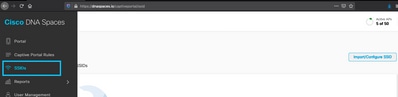
步驟 3.按一下Import/Configure SSID,選擇CUWN(CMX/WLC)作為「Wireless Network」型別,然後輸入SSID名稱:

控制器上的ACL配置
需要預先驗證ACL,因為這是Web驗證SSID,並且一旦無線裝置連線到SSID並收到IP地址,裝置的策略管理器狀態將變為Webauth_Reqd狀態,並且ACL將應用到客戶端會話以限制裝置可以訪問的資源。
步驟 1.導覽至Security > Access Control Lists > Access Control Lists,按一下New,然後按如下方式配置規則以允許無線客戶端與DNA空間之間的通訊。使用所用帳戶的DNA空間提供的IP地址替換:
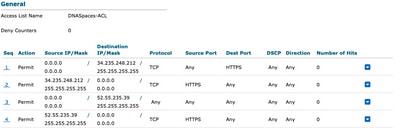
註:要獲取ACL中允許的DNA空間的IP地址,請在ACL配置部分下在DNA空間上建立SSID一節的步驟3中建立的SSID中按一下Configure Manually選項。
可以將SSID配置為使用RADIUS伺服器或不使用RADIUS伺服器。如果在Captive Portal Rule配置的Actions部分中配置了Session Duration、Bandwidth Limit或Inscilly Provision Internet,則需要使用RADIUS伺服器配置SSID,否則,無需使用RADIUS伺服器。兩種配置都支援DNA Spaces上的各種入口。
DNA空間上沒有RADIUS伺服器的強制網路門戶
控制器上的SSID配置
步驟 1.導覽至WLAN > WLANs。建立一個新的 WLAN。配置配置檔名稱和SSID。確保SSID名稱與在DNA空間中建立SSID 一節的步驟3中配置的名稱相同。

步驟 2.配置第2層安全性。導覽至WLAN configuration索引標籤中的Security > Layer 2索引標籤,然後從Layer 2 Security的下拉選單中選擇None。確保MAC過濾已禁用。
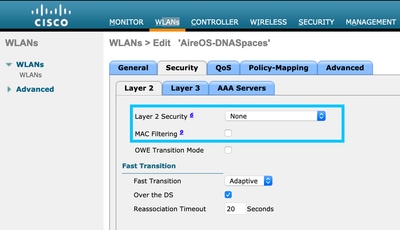
步驟 3.配置第3層安全性。導覽至WLAN configuration索引標籤中的Security > Layer 3索引標籤,將Web Policy設定為第3層安全方法,啟用Passthrough,設定預先驗證ACL,啟用Override Global Config,將Web Auth Type設置為External,設定重新導向URL。
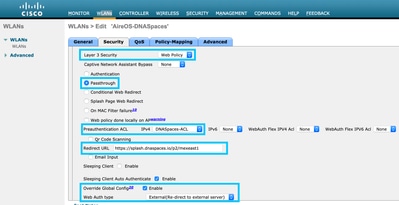
註:要獲取重定向URL,請點選Configure Manually選項,該選項位於SSID配置部分下在DNA空間上建立SSID一節的步驟3中建立的SSID。
在DNA空間上具有RADIUS伺服器的強制網路門戶
注意: DNA Spaces RADIUS伺服器僅支援來自控制器的PAP身份驗證。
控制器上的RADIUS伺服器配置
步驟 1.導覽至Security > AAA > RADIUS > Authentication,按一下New,然後輸入RADIUS伺服器資訊。Cisco DNA Spaces充當RADIUS伺服器以進行使用者身份驗證,它可以在兩個IP地址上做出響應。配置兩台RADIUS伺服器:

註:要獲取主伺服器和輔助伺服器的RADIUS IP地址和金鑰,請按一下在DNA空間上建立SSID部分步驟3中建立的SSID中的Configure Manually選項,然後導航至RADIUS Server Configuration部分。
步驟 2.配置記帳RADIUS伺服器。導覽至Security > AAA > RADIUS > Accounting,然後按一下New。配置相同的RADIUS伺服器:

控制器上的SSID配置
重要資訊:在開始SSID配置之前,請確保Controller > General下的Web Radius Authentication設定為「PAP」。
步驟 1.導覽至WLAN > WLANs。建立一個新的 WLAN。配置配置檔名稱和SSID。確保SSID名稱與在DNA空間中建立SSID 一節的步驟3中配置的名稱相同。

步驟 2.配置第2層安全性。導覽至WLAN configuration索引標籤中的Security > Layer 2索引標籤。將第2層安全配置為None。啟用Mac過濾。
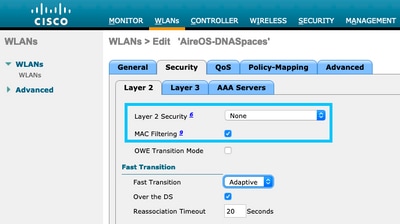
步驟 3.配置第3層安全性。導覽至WLAN configuration索引標籤中的Security > Layer 3索引標籤,將Web Policy設定為第3層安全方法,Enable On Mac Filter failure,設定預先驗證ACL,啟用Override Global Config,將Web Auth Type設定為External,設定重新導向URL。
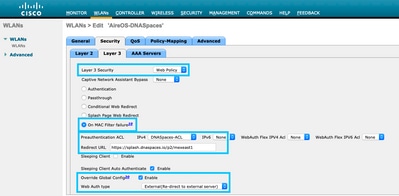
步驟 4.配置AAA伺服器。導覽至WLAN configuration索引標籤中的Security > AAA Servers索引標籤,啟用Authentication Servers和Accounting Servers,然後從下拉選單中選擇兩個RADIUS伺服器:
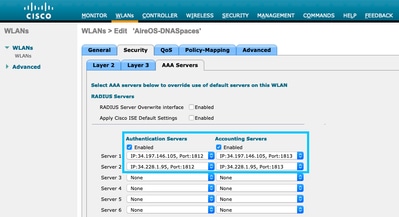
步驟 6.為Web-auth使用者配置Authentication Priority順序。導覽至WLAN configuration索引標籤中的Security > AAA Servers索引標籤,然後按順序設定RADIUS。
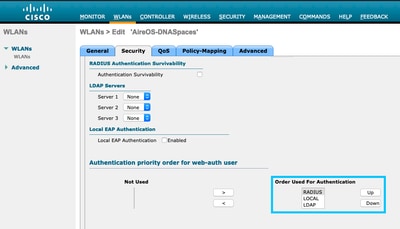
步驟 7.導覽至WLAN configuration索引標籤中的Advanced索引標籤,然後啟用Allow AAA Override。

在DNA Spaces上建立入口
步驟 1.在DNA Spaces的控制面板中按一下Captive Portals:
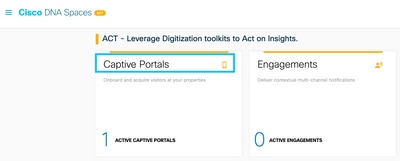
步驟 2.按一下Create New,輸入門戶名稱,然後選擇可以使用該門戶的位置:
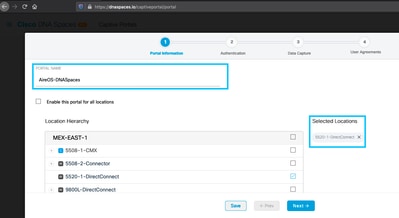
步驟 3.選擇身份驗證型別,選擇是否要在門戶首頁上顯示資料捕獲和使用者協定,以及是否允許使用者選擇接收消息。按一下「Next」:
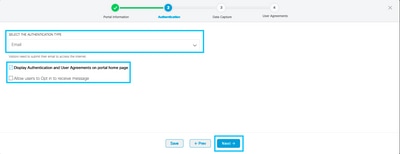
步驟 4.配置資料捕獲元素。如果要從使用者捕獲資料,請選中Enable Data Capture框,然後按一下+Add Field Element以新增所需的欄位。按一下「Next」:

步驟 5.選中Enable Terms & Conditions,然後按一下Save & Configure Portal:
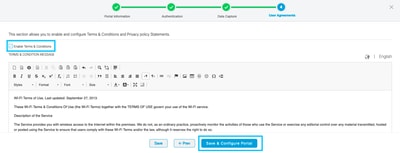
步驟 6.根據需要編輯門戶,按一下Save:
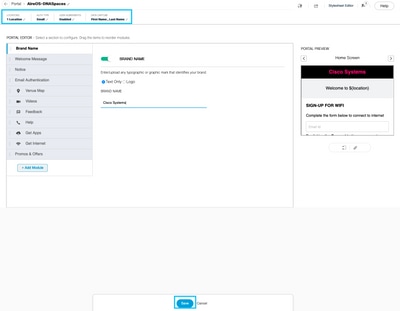
在DNA空間上配置強制網路門戶規則
步驟 1.開啟強制網路門戶選單,然後按一下強制網路門戶規則:

步驟 2.按一下「+ Create New Rule」。輸入規則名稱,選擇先前配置的SSID,並選擇此入口規則可用於的位置:
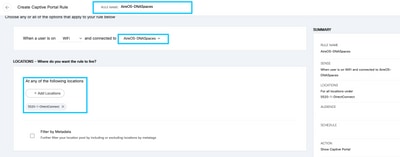
步驟 3.選擇強制網路門戶的操作。在這種情況下,當規則被命中時,將顯示入口。按一下「Save & Publish」。
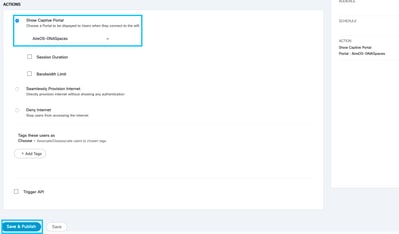
驗證
要確認連線到SSID的客戶端的狀態,請導航到Monitor > Clients,按一下MAC地址並查詢Policy Manager State:
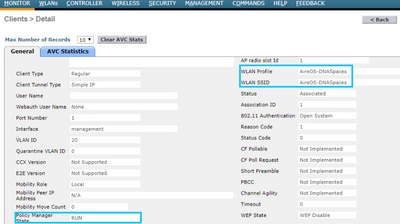
疑難排解
在測試確認客戶端的關聯和身份驗證過程之前,可以在控制器中啟用以下命令。
(5520-Andressi) >debug client
(5520-Andressi) >debug web-auth redirect enable mac
以下是連線到沒有RADIUS伺服器的SSID時,在關聯/身份驗證過程中成功嘗試識別每個階段的輸出:
802.11關聯/身份驗證:
*apfOpenDtlSocket: Apr 09 21:49:06.227: 34:e1:2d:23:a6:68 Received management frame ASSOCIATION REQUEST on BSSID 70:d3:79:dd:d2:0f destination addr 70:d3:79:dd:d2:0f slotid 1
*apfMsConnTask_5: Apr 09 21:49:06.227: 34:e1:2d:23:a6:68 Updating the client capabiility as 4
*apfMsConnTask_5: Apr 09 21:49:06.227: 34:e1:2d:23:a6:68 Processing assoc-req station:34:e1:2d:23:a6:68 AP:70:d3:79:dd:d2:00-01 ssid : AireOS-DNASpaces thread:bd271d6280
*apfMsConnTask_5: Apr 09 21:49:06.227: 34:e1:2d:23:a6:68 CL_EVENT_ASSOC_START (1), reasonCode (1), Result (0), Ssid (AireOS-DNASpaces), ApMac (70:d3:79:dd:d2:00), RSSI (-72), SNR (22)
*apfMsConnTask_5: Apr 09 21:49:06.228: 34:e1:2d:23:a6:68 Sending assoc-resp with status 0 station:34:e1:2d:23:a6:68 AP:70:d3:79:dd:d2:00-01 on apVapId 1
DHCP和第3層身份驗證:
*apfMsConnTask_5: Apr 09 21:49:06.228: 34:e1:2d:23:a6:68 Mobility query, PEM State: DHCP_REQD
*webauthRedirect: Apr 09 21:49:51.949: captive-bypass detection enabled, checking for wispr in HTTP GET, client mac=34:e1:2d:23:a6:68
*webauthRedirect: Apr 09 21:49:51.949: captiveNetworkMode enabled, mac=34:e1:2d:23:a6:68 user_agent = AnyConnect Agent 4.7.04056
*webauthRedirect: Apr 09 21:49:51.949: 34:e1:2d:23:a6:68- Preparing redirect URL according to configured Web-Auth type
*webauthRedirect: Apr 09 21:49:51.949: 34:e1:2d:23:a6:68- unable to get the hostName for virtual IP, using virtual IP =192.0.2.1
*webauthRedirect: Apr 09 21:49:51.949: 34:e1:2d:23:a6:68- Checking custom-web config for WLAN ID:1
*webauthRedirect: Apr 09 21:49:51.949: 34:e1:2d:23:a6:68- Global status is 0 on WLAN
*webauthRedirect: Apr 09 21:49:51.949: 34:e1:2d:23:a6:68- checking on WLAN web-auth type
*webauthRedirect: Apr 09 21:49:51.949: 34:e1:2d:23:a6:68- Web-auth type External, using URL:https://splash.dnaspaces.io/p2/mexeast1
*webauthRedirect: Apr 09 21:49:51.949: 34:e1:2d:23:a6:68- Added switch_url, redirect URL is now https://splash.dnaspaces.io/p2/mexeast1?switch_url=https://192.0.2.1/login.html
*webauthRedirect: Apr 09 21:49:51.949: 34:e1:2d:23:a6:68- Added ap_mac (Radio ), redirect URL is now https://splash.dnaspaces.io/p2/mexeast1?switch_url=https://192.0.2.1/login.html&ap_mac=70:d3:79:dd:d2:00
*webauthRedirect: Apr 09 21:49:51.949: 34:e1:2d:23:a6:68- Added client_mac , redirect URL is now https://splash.dnaspaces.io/p2/mexeast1?switch_url=https://192.0.2.1/login.html&ap_mac=70:d3:79:dd:d2:00&client_mac=34:e1:2d:23:a6
*webauthRedirect: Apr 09 21:49:51.950: 34:e1:2d:23:a6:68- Added wlan, redirect URL is now https://splash.dnaspaces.io/p2/mexeast1?switch_url=https://192.0.2.1/login.html&ap_mac=70:d3:79:dd:d2:00&client_mac=34:e1:2d:23:a6:68&wla
*webauthRedirect: Apr 09 21:49:51.950: 34:e1:2d:23:a6:68- http_response_msg_body1 is <HTML><HEAD><TITLE> Web Authentication Redirect</TITLE><META http-equiv="Cache-control" content="no-cache"><META http-equiv="Pragma" content="
*webauthRedirect: Apr 09 21:49:51.950: 34:e1:2d:23:a6:68- added redirect=, URL is now https://splash.dnaspaces.io/p2/mexeast1?switch_url=https://192.0.2.1/login.html&ap_mac=70:d3:79:dd:d2:00&client_mac=34:e1:2d:23:a6:68&wlan=Ai
*webauthRedirect: Apr 09 21:49:51.950: 34:e1:2d:23:a6:68- str1 is now https://splash.dnaspaces.io/p2/mexeast1?switch_url=https://192.0.2.1/login.html&ap_mac=70:d3:79:dd:d2:00&client_mac=34:e1:2d:23:a6:68&wlan=AireOS-DNASpaces&r
*webauthRedirect: Apr 09 21:49:51.950: 34:e1:2d:23:a6:68- Message to be sent is
HTTP/1.1 200 OK
Location: https://splash.dnaspaces.io/p2/mexeast1?switch_url=https://192.0.2.1/login.html&ap_mac=70:d3:79:dd:d2:00&client_mac=34:
*webauthRedirect: Apr 09 21:49:51.950: 34:e1:2d:23:a6:68- 200 send_data =HTTP/1.1 200 OK
Location: https://splash.dnaspaces.io/p2/mexeast1?switch_url=https://192.0.2.1/login.html&ap_mac=70:d3:79:dd:d2:00&client_mac=34:e1:2d:23
*webauthRedirect: Apr 09 21:49:51.950: 34:e1:2d:23:a6:68- send data length=688
*webauthRedirect: Apr 09 21:49:51.950: 34:e1:2d:23:a6:68- Url:https://splash.dnaspaces.io/p2/mexeast1
*webauthRedirect: Apr 09 21:49:51.950: 34:e1:2d:23:a6:68- cleaning up after send
第3層身份驗證成功,將客戶端移動到RUN狀態:
*emWeb: Apr 09 21:49:57.633: Connection created for MAC:34:e1:2d:23:a6:68
*emWeb: Apr 09 21:49:57.634:
ewaURLHook: Entering:url=/login.html, virtIp = 192.0.2.1, ssl_connection=0, secureweb=1
*ewmwebWebauth1: Apr 09 21:49:57.634: 34:e1:2d:23:a6:68 10.10.30.42 WEBAUTH_NOL3SEC (14) Change state to RUN (20) last state WEBAUTH_NOL3SEC (14)
*ewmwebWebauth1: Apr 09 21:49:57.634: 34:e1:2d:23:a6:68 CL_EVENT_WEB_AUTH_DONE (8), reasonCode (0), Result (0), ServerIp (), UserName ()
*ewmwebWebauth1: Apr 09 21:49:57.634: 34:e1:2d:23:a6:68 CL_EVENT_RUN (9), reasonCode (0), Result (0), Role (1), VLAN/VNID (20), Ipv4Addr (10.10.30.42), Ipv6Present (No)
*ewmwebWebauth1: Apr 09 21:49:57.634: 34:e1:2d:23:a6:68 10.10.30.42 RUN (20) Successfully plumbed mobile rule (IPv4 ACL ID 255, IPv6 ACL ID 255, L2 ACL ID 255,URL ACL ID 255,URL ACL Action 0)
*emWeb: Apr 09 21:49:57.634: User login successful, presenting login success page to user