簡介
本文檔介紹如何對EGTP路徑故障問題進行故障排除。
概觀
演化的GPRS隧道協定(EGTP)路徑故障是指行動網路中GTP節點之間的通訊路徑問題。GTP是用於在不同網元之間傳輸使用者資料和信令消息的協定。
EGTP路徑失敗的可能原因
1. 連通性問題-網路連線問題
2. 重新啟動計數器值更改
3. 巨大的傳入流量請求-網路擁塞
4. 關於DSCP/QOS等的配置問題
5. EGTPC鏈路上沒有訂戶/會話
需要日誌
1. SSD/系統日誌涵蓋問題時間範圍,從問題開始前至少兩小時一直持續到目前時間。
2. 使用日誌確認可接通性,即發現路徑故障的路徑的ping和traceroute。
3. 有問題和無問題節點之間的配置檢查。
4. 需要確認同一路徑上的流量是否突然增加或拒絕增加。
5. 在問題發生的時間段內(至少在問題發生前2-3天)提供批次統計資料。

注意:根據問題型別,可能需要前面提到的日誌。並非每次都需要所有日誌。
疑難排解指令
show egtpc peers interface
show egtpc peers path-failure-history
show egtpc statistics path-failure-reasons
show egtp-service all
show egtpc sessions
show egtpc statistics
egtpc test echo gtp-version 2 src-address <source node IP address> peer-address <remote node IP address>
For more details related to above command refer doc as mentioned below
https://www.cisco.com/c/en/us/support/docs/wireless-mobility/gateway-gprs-support-node-ggsn/119246-technote-ggsn-00.html
SNMP陷阱:
Sun Feb 05 03:00:20 2023 Internal trap notification 1112 (EGTPCPathFail) context s11mme, service s11-mme, interface type mme, self address x.x.x.x., peer address 10.0.219.57, peer old restart counter 4, peer new restart counter 4, peer session count 240, failure reason no-response-from-peer, path failure detection Enabled
Tue Jul 09 18:41:36 2019 Internal trap notification 1112 (EGTPCPathFail) context pgw, service s5-s8-sgw-egtp, interface type sgw-egress, self address x.x.x.x, peer address x.x.x.x, peer old restart counter 27, peer new restart counter 27, peer session count 1, failure reason no-response-from-peer, path failure detection Enabled
案例/原因簡介
連通性問題-網路連線問題
當路由路徑中的問題可能在SGSN/MME和SPGW/GGSN之間的路由器端或防火牆時,就會發生可達性問題。
ping <destination IP>
traceroute <destination IP> src <source IP>

注意:必須從運行EGTP服務的內容中檢查兩個用於檢查可接通性的命令。
重新啟動計數器值更改
EGTP路徑在SGSN/MME和GGSN/SPGW之間的路徑的兩端維護重新啟動計數器。
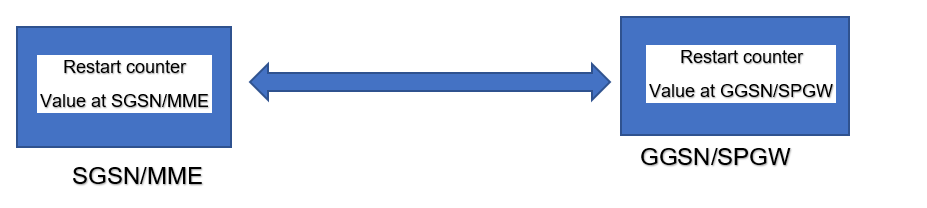
要詳細瞭解此類問題,請參閱https://www.cisco.com/c/en/us/support/docs/wireless/asr-5000-series/200026-ASR-5000-Series-Troubleshooting-GTPC-and.html連結。
大量傳入流量請求-網路擁塞
每當突然出現高流量事務時,就有可能發生EGTP Tx和Rx資料包丟棄。確認此情況的基本檢查:
1. 您必須檢查egtpinmgr的CPU使用率是否過高。
Mar 25 14:30:48 10.224.240.132 evlogd: [local-60sec48.142] [resmgr 14907 debug] [6/0/10088 <rmmgr:60> _resource_log.c:1391] [software internal system critical-info syslog] RM-60: rmmgr_collect_cpustats_coproc_done: ahm cpustats logged for egtpinmgr instance 2 in cpu warn state file <cpustats-5e7b40db-06-00-egtpinmgr-2-6192>
Mar 25 14:31:05 10.224.240.132 evlogd: [local-60sec5.707] [resmgr 14907 debug] [6/0/10088 <rmmgr:60> _resource_log.c:1391] [software internal system critical-info syslog] RM-60: rmmgr_collect_cpustats_coproc_done: ahm cpustats logged for egtpinmgr instance 2 in cpu warn state file <cpustats-5e7b40f9-06-00-egtpinmgr-2-6192>
2. 檢查回聲請求/響應是否失敗(之前共用了命令)。
3. 可以檢查demux卡是否丟棄任何資料包。
所有EGTP入站流量都必須透過同一個egtpmgr。如果一個節點出現路徑故障,入站流量可能會增加。並且,您可能會在egtpmgr進程級別遇到資料流丟棄。即使是協同定位的進程也必須透過相同的egtpmgr隊列進行並受到影響。
下面是檢查資料包丟失的步驟,該資料包丟失必須透過多次迭代才能完成
debug shell card <> cpu 0
cat /proc/net/boxer
******** card1-cpu0 /proc/net/boxer *******
Wednesday March 25 17:34:54 AST 2020
what total_used next refills hungry exhausted system_rate_kbps system_credits max_bhn
bdp_rld 4167990936249KB 094 51064441 292 1 3557021/65000000 7825602KB/7934570KB 793457KB
what bhn local remote ver rx rx_drop tx tx_drop no_dest no_src
total cpu 34 * * * * 3274522 59 60 0 1307242 0
total cpu 35 * * * * 6330639 46 121 0 1086591 0
total cpu 46 * * * * 5076520 27 15524 0 786982 0
total cpu 47 * * * * 4163101019 83922 133540922 0 886241 0
4. 如果發現egtpinmgr的CPU使用率較高,則必須捕獲egtpinmgr CPU分析器輸出。
如果上述所有條件都有效,則您可以檢查是否出現了上述可能的解決方案。
解決方案
1. 增加EGTP回應逾時-如果5秒沒有幫助,您可以嘗試15或25。您可以與您的AS團隊討論此問題以調整此功能。
2. 減少對等拯救逾時-逾時值越小,非作用中對等體的數目就越少,因此您可以使用此命令變更時間值:
gtpc peer-salvation min-peers 2000 timeout 24
3. 過載保護-可以根據流量趨勢進行過載保護最佳化,因為在egpinmgr遇到問題之前不知道確切的傳入流量速率,很難對其進行調整。此外,由於無訊息捨棄,錯誤調整也會導致額外的訊號流量。
因此,對於超載保護最佳化,您可以從egtpinmgr和CPU分析器輸出的解複用卡中收集一些資料包丟棄,如前所述。
4. EGTPC鏈路上沒有訂戶/會話-當特定隧道上沒有會話時,GTP回聲功能將停止。如果沒有連線的使用者,則不得傳送GTPC響應。
以下是停止回應功能時看到的錯誤:
2019-Jul-26+08:41:51.261 [egtpmgr 143047 debug] [1/0/4626 <egtpinmgr:2> egtpmgr_pm.c:798] [context: EPC, contextID: 2] [software internal system syslog] service : S5-S8-PGW - GTP-C Periodic ECHO timer stopped for peer address 10.2.1.51
2019-Jul-26+08:41:51.261 [egtpmgr 143048 debug] [1/0/4626 <egtpinmgr:2> egtpmgr_pm.c:818] [context: EPC, contextID: 2] [software internal system syslog] service : S5-S8-PGW - GTP-C ECHO stopped towards peer 10.2.1.51
因應措施
您可以嘗試重新啟動egtpinmgr工作以進行復原。但是,重新啟動egtpinmgr可能會帶來短期影響,終端使用者不會察覺,而新任務中會重新安裝NPU流。
此操作必須少於1秒才能完成。
1. 停用路徑失敗偵測:
egtp-service S5-PGW
no gtpc path-failure detection-policy
2. 終止egtpinmgr任務:
task kill facility egtpinmgr all
3. 啟用路徑故障檢測:
egtp-service S5-PGW
gtpc path-failure detection-policy

註:此解決方法只能在MW中實施,因為它會造成一些影響。
配置更改
可以檢查DSCP/QOS/EGTP IP路徑/服務對映方面的配置。

注意:這些是導致EGTP路徑失敗的主要原因,但在找不到任何場景的情況下,您可以進一步收集一些跟蹤和調試日誌。
偵錯記錄
(如果需要)
logging filter active facility egtpc level<critical/error/debug>
logging filter active facility egtpmgr level<critical/error/debug>
logging filter active facility egtpinmgr level<critical/error/debug>