Konfigurieren eines Routers zum Wählen mehrerer Standorte mithilfe von ISDN BRI
Inhalt
Einführung
In bestimmten Situationen müssen Sie einen Router so konfigurieren, dass er mehrere Standorte wählt. Sie müssen beispielsweise möglicherweise einen Router wählen, um eine Verbindung zu einem Teil Ihres Unternehmensnetzwerks herzustellen, und den Internet Service Provider (ISP)-Router wählen, um eine Verbindung zum Internet herzustellen.
Dieses Dokument stellt ein Konfigurationsbeispiel dar, in dem ein zentraler Router auf das Internet zugreift und eine Außenstelle Integrated Services Digital Network (ISDN) verwendet. Die Außenstelle kann auch über den zentralen Router auf den zentralen Router und das Internet zugreifen.
Voraussetzungen
Anforderungen
Bevor Sie mit dieser Konfiguration fortfahren, stellen Sie sicher, dass Sie:
-
Stellen Sie sicher, dass die ISDN Layer 1 und 2 betriebsbereit sind. Weitere Informationen finden Sie unter Verwenden des Befehls show isdn status für die BRI-Fehlerbehebung.
-
Holen Sie die erforderlichen Informationen vom ISP ein, z. B. die Authentifizierungsmethode, die Challenge Handshake Authentication Protocol (CHAP) oder Password Authentication Protocol (PAP), den Benutzernamen und das Kennwort, die zu wählende Nummer und die IP-Adresse für die Dialer-Schnittstelle sein kann (es sei denn, die Schnittstelle verwendet eine ausgehandelte Adresse). Finden Sie außerdem heraus, ob NAT erforderlich ist, um mehrere Hosts mit dem ISP zu verbinden.
-
Ermitteln Sie vom Remote-Router Informationen über die Authentifizierungsmethode, den Benutzernamen und das Kennwort, die Nummer, die gewählt werden soll, und die IP-Adresse.
Verwendete Komponenten
Die Informationen in diesem Dokument basieren auf den folgenden Software- und Hardwareversionen:
-
Cisco 803-Router mit Cisco IOS® Software Version 12.1(11) IP plus
Hinweis: Wenn Sie NAT konfigurieren müssen, stellen Sie sicher, dass Sie über die IP Plus-Funktion (die im IOS-Dateinamen mit "is" gekennzeichnet ist) verfügen.
-
Cisco 2501-Router ist die Außenstelle, auf der die Cisco IOS-Softwareversion 12.2(5) ausgeführt wird.
Hinweis: Die Konfiguration für den ISP-Router ist nicht enthalten. Auf der Support-Seite für die Dial- und Access-Technologie finden Sie einige Beispielkonfigurationen.
Die in diesem Dokument enthaltenen Informationen wurden aus Geräten in einer bestimmten Laborumgebung erstellt. Alle in diesem Dokument verwendeten Geräte haben mit einer leeren (Standard-)Konfiguration begonnen. Wenn Sie in einem Live-Netzwerk arbeiten, stellen Sie sicher, dass Sie die potenziellen Auswirkungen eines Befehls verstehen, bevor Sie es verwenden.
Konventionen
Weitere Informationen zu Dokumentkonventionen finden Sie in den Cisco Technical Tips Conventions.
Zugehörige Produkte
Diese Konfiguration kann mit jedem Router mit BRI-Schnittstelle (Basic Rate Interface) verwendet werden. Dazu gehören Router mit integrierten BRI-Schnittstellen, z. B. Cisco Router der Serien 800 (z. B. 801, 802, 803, 804) und 1600 (z. B. Router der Serien 1603-R und 1604-R). Sie umfasst auch Router, die BRI WAN-Schnittstellenkarten (WICs) oder Netzwerkmodule wie die Serien 1600, 1700, 2600 und 3600 akzeptieren. Weitere Informationen zu BRI-WICs oder Netzwerkmodulen finden Sie in der WAN-Schnittstellenkarte (WIC)/Plattform-Hardware-Kompatibilitätsmatrix für Router der Serien 1600, 1700, 2600 und 3600.
Hinweis: Verwenden Sie den Befehl show version, um zu überprüfen, ob Ihr Router über eine BRI-Schnittstelle verfügt.
Konfigurieren
In diesem Abschnitt erhalten Sie Informationen zum Konfigurieren der in diesem Dokument beschriebenen Funktionen.
Hinweis: Um weitere Informationen zu den in diesem Dokument verwendeten Befehlen zu erhalten, verwenden Sie das Command Lookup Tool (nur registrierte Kunden).
Netzwerkdiagramm
In diesem Dokument wird die folgende Netzwerkeinrichtung verwendet:
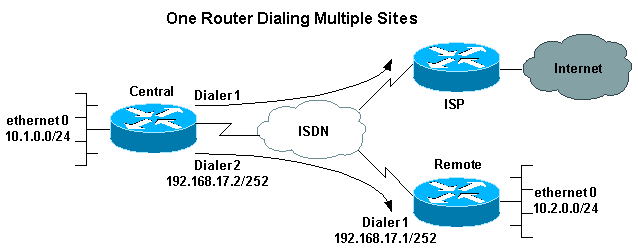
Konfigurationen
In dieser Konfiguration wird der zentrale Router als "zentral" und die Außenstelle als "remote" bezeichnet.
Auf zentraler Ebene ist die Dialer-Schnittstelle 1 für den Zugriff auf das Internet konfiguriert. Die IP-Adresse wird vom ISP dynamisch zugewiesen. Mit NAT können die IP-Netzwerke des zentralen LAN, des Remote-LAN und des zentralen Remote-WAN mithilfe einer dynamisch zugewiesenen IP-Adresse auf das Internet zugreifen. Wenden Sie sich an Ihren ISP, um zu überprüfen, ob Sie NAT benötigen.
Hinweis: Wir haben sowohl PAP als auch CHAP konfiguriert, da dies von der Konfiguration des ISP abhängt (allerdings wird nur einer davon verwendet).
| zentral |
|---|
version 12.1 no parser cache service timestamps debug datetime msec service timestamps log datetime msec ! hostname central ! username remote password 0 remote !--- Username and shared secret password for the router (remote) !--- (used for CHAP authentication). !--- Shared secret password must be the same on both sides. ! isdn switch-type basic-net3 ! ! interface Ethernet0 ip address 10.1.0.1 255.255.255.0 ip nat inside !--- Ethernet 0 is an inside NAT interface. !--- All traffic from this network will be translated. no cdp enable ! interface BRI0 !--- If you have additional BRIs, copy this BRI 0 configuration to the other BRIs. no ip address encapsulation ppp dialer pool-member 1 !--- Assign BRI0 as member of dialer pool 1. !--- Dialer pool 1 is specified in interface Dialer 1. dialer pool-member 2 !--- Assign BRI0 as member of dialer pool 2. !--- Dialer pool 2 is specified in interface Dialer 2. isdn switch-type basic-net3 !--- This depends on the country. no cdp enable ppp authentication chap pap callin !--- Permit one-way CHAP and PAP authentication. !--- Configure authentication on both the physical and dialer interface. ! interface Dialer1 !--- Create a dialer interface for every device to which you need to connect. description CONNECTION TO INTERNET ip address negotiated !--- This IP address is obtained from the ISP. If the ISP permits a static !--- address, configure that address instead. ip nat outside !--- The Outside NAT interface. Because this interface only has one IP address, !--- all traffic from the inside network will be Port Address Translated (PAT). encapsulation ppp dialer pool 1 !--- Dialer profile 1. Remember that interface BRI 0 is a member of this profile. dialer remote-name ISP dialer idle-timeout 180 dialer string 6122 !--- The number used to dial the ISP. dialer-group 1 !--- Apply interesting traffic definition from dialer-list 1. no cdp enable ppp authentication chap pap callin ppp chap hostname XXXXX !--- XXXXX is the username the ISP expects in order to authenticate this router. !--- For more information, refer to the document on ppp chap hostname. ppp chap password YYYYY !--- YYYYY is the password the ISP expects in order to authenticate this router. ppp pap sent-username XXXXX password YYYYY !--- PAP username and password. !--- This is required only if the ISP does not support CHAP. ! interface Dialer2 description CONNECTION TO REMOTE OFFICE ip address 192.168.17.2 255.255.255.252 !--- IP address for the connection to the remote office. !--- The remote office BRI interface is in the same subnet. ip nat inside !--- Dialer 2 is an inside NAT interface. !--- With this configuration, traffic from remote office is translated !--- before it is sent to the ISP. encapsulation ppp dialer pool 2 !--- Dialer profile 2. Remember that interface BRI 0 is a member of this profile. dialer remote-name remote !--- Specifies the remote router name (remote). !--- This name must match that used by the remote router to authenticate itself. !--- Remember that we configured the router username and password earlier. dialer idle-timeout 180 dialer string 6121 !--- Number used to dial the remote office router. dialer-group 1 !--- Apply interesting traffic definition from dialer-list 1. no cdp enable ppp authentication chap callin ! ip nat inside source list 101 interface Dialer1 overload !--- Establishes dynamic source translation (with PAT) for addresses that are !--- identified by the access list 101. no ip http server ip classless ip route 0.0.0.0 0.0.0.0 Dialer1 !--- Default route. Such traffic will use dialer 1 to the ISP. ip route 10.2.0.0 255.255.255.0 Dialer2 !--- Route to remote router network. Traffic for 10.2.0.0/24 uses Dialer2. ! access-list 101 permit ip 10.1.0.0 0.0.0.255 any access-list 101 permit ip 10.2.0.0 0.0.0.255 any access-list 101 permit ip 192.168.17.0 0.0.0.3 any !--- Defines an access list that permits the addresses to be translated. !--- Note that the Ethernet 0 network, the remote router network and the !--- BRI network (between this router and the remote one) will be translated. dialer-list 1 protocol ip permit !--- Interesting traffic definition. !--- This definition is applied to both connections. !--- If you need to define different interesting traffic for each connection, !--- create two dialer-lists and apply one to each dialer profile with dialer-group. no cdp run ! line con 0 exec-timeout 3 0 line vty 0 4 exec-timeout 3 0 ! ! end |
| Remote |
|---|
version 12.2
service timestamps debug datetime msec
service timestamps log datetime msec
!
hostname remote
!
username central password 0 remote
!--- Username and shared secret password for the router (central) !--- (used for CHAP authentication). !--- Shared secret must be the same on both sides.
!
isdn switch-type basic-net3
!
interface Ethernet0
ip address 10.2.0.1 255.255.255.0
!--- Remember that this network is included in the NAT statements on central.
no cdp enable
!
interface BRI0
no ip address
encapsulation ppp
dialer pool-member 1
!--- Assign BRI0 as member of dialer pool 1. !--- Dialer pool 1 is specified in interface Dialer 1.
isdn switch-type basic-net3
no cdp enable
ppp authentication chap
!
interface Dialer1
ip address 192.168.17.1 255.255.255.252
encapsulation ppp
dialer pool 1
!--- Dialer profile 1. Remember that interface BRI 0 is a member of this profile.
dialer remote-name central
!--- Specifies the name of the other router (central). !--- This name must match that used by the remote router to authenticate itself. !--- Remember that we configured the router username and password earlier.
dialer string 6131
!--- The number used to dial the central router.
dialer-group 1
!--- Apply interesting traffic definition from dialer-list 1.
pulse-time 0
no cdp enable
ppp authentication chap callin
!
ip classless
ip route 0.0.0.0 0.0.0.0 Dialer1
!--- Default route. Such traffic will use dialer 1 to the central router.
no ip http server
!
dialer-list 1 protocol ip permit
!--- All IP traffic is interesting.
!
line con 0
exec-timeout 3 0
line aux 0
line vty 0 4
exec-timeout 3 0
!
end |
Überprüfen
Dieser Abschnitt enthält Informationen, mit denen Sie überprüfen können, ob Ihre Konfiguration ordnungsgemäß funktioniert.
Bestimmte show-Befehle werden vom Output Interpreter Tool unterstützt (nur registrierte Kunden), mit dem Sie eine Analyse der show-Befehlsausgabe anzeigen können.
-
show isdn active: Zeigt die ISDN-Nummer an, die Sie zum Tätigen des Anrufs verwendet haben, und gibt an, ob der Anruf ein- oder ausgeht.
-
show caller ip (Anruferinformationen anzeigen): Zeigt eine Zusammenfassung der Anruferinformationen für die von Ihnen angegebene IP-Adresse an.
-
show ip interface dialer 1 | include Internet: Gibt eine Zusammenfassung der IP-Informationen und des Status einer Dialer-Schnittstelle an.
-
show dialer [Schnittstellentyp-Nummer] - Zeigt allgemeine Diagnoseinformationen für Schnittstellen an, die für DDR (Dial-on-Demand Routing) konfiguriert wurden. Wenn der Wähler ordnungsgemäß gestartet wurde, wird folgende Meldung angezeigt:
Dialer state is data link layer up
Wenn eine physische Ebene nach oben angezeigt wird, impliziert dies, dass das Verbindungsprotokoll verfügbar war, das Network Control Protocol (NCP) jedoch nicht. Die Quell- und Zieladressen des Pakets, das das Wählen initiiert hat, werden in der Zeile "Wählgrund" angezeigt. Dieser show-Befehl zeigt auch die Konfiguration des Timers und die Zeit vor dem Timeout der Verbindung an.
Fehlerbehebung
Dieser Abschnitt enthält Informationen zur Fehlerbehebung in Ihrer Konfiguration.
Befehle zur Fehlerbehebung
Bestimmte show-Befehle werden vom Output Interpreter Tool unterstützt (nur registrierte Kunden), mit dem Sie eine Analyse der show-Befehlsausgabe anzeigen können.
Hinweis: Bevor Sie Debugbefehle ausgeben, lesen Sie Wichtige Informationen über Debug-Befehle.
-
Debug Dialer (Debug-Dialer): Zeigt Debuginformationen über die Pakete oder Ereignisse auf einer Dialer-Schnittstelle an.
-
debug isdn q931 - Zeigt Informationen über die Einrichtung und Beendigung von ISDN-Netzwerkverbindungen (Layer 3) zwischen dem lokalen Router (Benutzerseite) und dem Netzwerk an.
-
debug ppp negotiation (PPP-Aushandlung) - Zeigt Informationen über Point-to-Point Protocol (PPP)-Datenverkehr und -Datenaustausch während der Aushandlung von PPP-Komponenten an und enthält Informationen über Link Control Protocol (LCP), Authentifizierung und NCP. Eine erfolgreiche PPP-Aushandlung öffnet zuerst den LCP-Status, dann Authenticate (Authentifizierung) und verhandelt schließlich NCP.
-
debug ppp authentication: bewirkt, dass der Befehl debug ppp Authentifizierungsprotokollmeldungen anzeigt, einschließlich CHAP-Paketaustausch und PAP-Austausch.
-
debug ip peer: Enthält Informationen zum Peer.
Debugausgabe
Verwenden Sie die folgenden Debugger, um eine Fehlerbehebung für die Konfiguration durchzuführen:
central#debug isdn q931 ISDN Q931 packets debugging is on central#debug dialer Dial on demand events debugging is on central#debug ppp negotiation PPP protocol negotiation debugging is on central#debug ppp authentication PPP authentication debugging is on central#debug ip peer IP peer address activity debugging is on
Der Router Central (Zentrale) initiiert einen Anruf im Internet: 198.133.219.25 ist eine IP-Adresse im Internet.
central#ping 198.133.219.25
:.!!!!
Success rate is 80 percent (4/5), round-trip min/avg/max = 40/41/44 ms
*Mar 1 00:06:12.984: BR0 DDR: rotor dialout [priority]
*Mar 1 00:06:12.988: BR0 DDR: Dialing cause ip (s=172.17.243.115,
d=198.133.219.25)
*Mar 1 00:06:12.988: BR0 DDR: Attempting to dial 6122
*Mar 1 00:06:12.996: ISDN BR0: TX -> SETUP pd = 8 callref = 0x01
!--- central initiates the call to ISDN number 6122.
*Mar 1 00:06:13.000: Bearer Capability i = 0x8890
*Mar 1 00:06:13.008: Channel ID i = 0x83
*Mar 1 00:06:13.008: Called Party Number i = 0x80, '6122', Plan:Unknown,
Type:Unknown
*Mar 1 00:06:13.088: ISDN BR0: RX <- CALL_PROC pd = 8 callref = 0x81
*Mar 1 00:06:13.092: Channel ID i = 0x89
*Mar 1 00:06:13.244: ISDN BR0: RX <- CONNECT pd = 8 callref = 0x81
!--- central receives a connect message : the ISDN B channel is established.
*Mar 1 00:06:13.252: ISDN BR0: TX -> CONNECT_ACK pd = 8 callref = 0x01
*Mar 1 00:06:13.260: %LINK-3-UPDOWN: Interface BRI0:1, changed state to up
*Mar 1 00:06:13.268: BR0:1: interface must be fifo queue, force FIFO
*Mar 1 00:06:13.272: %DIALER-6-BIND: Interface BR0:1 bound to profile Di1
*Mar 1 00:06:13.280: BR0:1 PPP: Treating connection as a callout
*Mar 1 00:06:13.280: BR0:1 PPP: Phase is ESTABLISHING, Active Open
*Mar 1 00:06:13.284: BR0:1 PPP: No remote authentication for call-out
*Mar 1 00:06:13.284: BR0:1 LCP: O CONFREQ [Closed] id 1 len 10
*Mar 1 00:06:13.284: BR0:1 LCP: MagicNumber 0x108130DD (0x0506108130DD)
*Mar 1 00:06:13.300: BR0:1 LCP: I CONFREQ [REQsent] id 132 Len 15
*Mar 1 00:06:13.300: BR0:1 LCP: AuthProto CHAP (0x0305C22305)
!--- The ISP wants to use CHAP authentication.
*Mar 1 00:06:13.304: BR0:1 LCP: MagicNumber 0xE4225290 (0x0506E4225290)
*Mar 1 00:06:13.304: BR0:1 LCP: O CONFACK [REQsent] id 132 Len 15
*Mar 1 00:06:13.308: BR0:1 LCP: AuthProto CHAP (0x0305C22305)
*Mar 1 00:06:13.308: BR0:1 LCP: MagicNumber 0xE4225290 (0x0506E4225290)
*Mar 1 00:06:13.308: BR0:1 LCP: I CONFACK [ACKsent] id 1 Len 10
*Mar 1 00:06:13.312: BR0:1 LCP: MagicNumber 0x108130DD (0x0506108130DD)
*Mar 1 00:06:13.312: BR0:1 LCP: State is Open
*Mar 1 00:06:13.320: BR0:1 PPP: Phase is AUTHENTICATING, by the peer
*Mar 1 00:06:13.328: BR0:1 AUTH: Started process 0 pid 22
*Mar 1 00:06:13.328: BR0:1 CHAP: I CHALLENGE id 118 Len 27 from "posets"
*Mar 1 00:06:13.332: BR0:1 CHAP: Using alternate hostname XXXXX
*Mar 1 00:06:13.332: BR0:1 CHAP: Username posets not found
*Mar 1 00:06:13.336: BR0:1 CHAP: Using default password
*Mar 1 00:06:13.336: BR0:1 CHAP: O RESPONSE id 118 Len 26 from "XXXXX"
*Mar 1 00:06:13.360: BR0:1 CHAP: I SUCCESS id 118 Len 4
!--- central receives a CHAP SUCCESS from ISP.
*Mar 1 00:06:13.360: BR0:1 PPP: Phase is UP
*Mar 1 00:06:13.364: BR0:1 IPCP: O CONFREQ [Not negotiated] id 1 Len 10
*Mar 1 00:06:13.364: BR0:1 IPCP: Address 0.0.0.0 (0x030600000000)
*Mar 1 00:06:13.368: BR0:1 IPCP: I CONFREQ [REQsent] id 108 Len 10
*Mar 1 00:06:13.368: BR0:1 IPCP: Address 194.183.201.1 (0x0306C2B7C901)
*Mar 1 00:06:13.368: BR0:1: IPPOOL: validate address = 194.183.201.1
*Mar 1 00:06:13.372: BR0:1 set_ip_peer(3): new address 194.183.201.1
*Mar 1 00:06:13.372: BR0:1 IPCP: O CONFACK [REQsent] id 108 Len 10
*Mar 1 00:06:13.376: BR0:1 IPCP: Address 194.183.201.1 (0x0306C2B7C901)
*Mar 1 00:06:13.380: BR0:1 IPCP: I CONFNAK [ACKsent] id 1 Len 10
*Mar 1 00:06:13.380: BR0:1 IPCP: Address 194.183.201.3 (0x0306C2B7C903)
!--- 194.183.201.3 is assigned by ISP to dialer 1 of central.
*Mar 1 00:06:13.384: BR0:1 IPCP: O CONFREQ [ACKsent] id 2 Len 10
*Mar 1 00:06:13.384: BR0:1 IPCP: Address 194.183.201.3 (0x0306C2B7C903)
*Mar 1 00:06:13.396: BR0:1 IPCP: I CONFACK [ACKsent] id 2 Len 10
*Mar 1 00:06:13.400: BR0:1 IPCP: Address 194.183.201.3 (0x0306C2B7C903)
*Mar 1 00:06:13.400: BR0:1 IPCP: State is Open
*Mar 1 00:06:13.400: Di1 IPCP: Install negotiated IP interface address
194.183.201.3
*Mar 1 00:06:13.412: BR0:1 DDR: dialer protocol up
*Mar 1 00:06:13.416: Di1 IPCP: Install route to 194.183.201.1
*Mar 1 00:06:14.360: %LINEPROTO-5-UPDOWN: Line protocol on Interface BRI0:1,
changed state to up
*Mar 1 00:06:19.276: %ISDN-6-CONNECT: Interface BRI0:1 is now connected to 6122
unknown
Zugehörige Informationen
Revisionsverlauf
| Überarbeitung | Veröffentlichungsdatum | Kommentare |
|---|---|---|
1.0 |
04-Feb-2010 |
Erstveröffentlichung |
Cisco kontaktieren
- Eine Supportanfrage öffnen

- (Erfordert einen Cisco Servicevertrag)
 Feedback
Feedback