Konfigurieren eines Cisco 3600 Routers mit T1/E1- und Digital Modem Network Modules
Inhalt
Einführung
In vielen Umgebungen ist es erforderlich, einen Access Server so zu konfigurieren, dass eingehende Anrufe von Async- und ISDN-Benutzern angenommen werden. Diese Benutzer können sich nahtlos mit dem Netzwerk verbinden, als wären sie physisch anwesend. Daher wird diese Konfiguration in der Regel verwendet, um Netzwerkverbindungen für Benutzer im Reise- und Telebereich sowie für Standorte des Small Office Home Office (SOHO) bereitzustellen.
In diesem Dokument wird erläutert, wie ein Cisco Router der Serie 3600 so konfiguriert wird, dass er eingehende async-Anrufe auf ISDN T1-Leitungen (PRI oder Channel Associated Signaling [CAS]) entgegennimmt. Diese Konfiguration enthält nur das für die Annahme des Anrufs durch den Network Access Server (NAS) erforderliche Minimum. Je nach Ihren Anforderungen können dieser Konfiguration weitere Funktionen hinzugefügt werden.
Hinweis: Diese Konfiguration zeigt nicht an, wie Async Dialin über BRI auf einem Router der Serie 3600 konfiguriert wird. Weitere Informationen finden Sie im Dokument Configuring Modem Connectivity with a Cisco 3640 BRI.
Voraussetzungen
Anforderungen
Für dieses Dokument bestehen keine speziellen Anforderungen.
Verwendete Komponenten
Diese Konfiguration wurde mit den unten stehenden Software- und Hardwareversionen entwickelt und getestet.
-
Ein Cisco Router der Serie 3640 mit einem kanalisierten T1/ISDN-PRI-Netzwerkmodul (NM-1CT1-CSU) mit einem Port und einem Digital Modem Network Module (NM-24DM) mit 24 Ports.
-
Auf dem Cisco 3640-Router wird die Cisco IOS® Softwareversion 12.1(5)T9 ausgeführt.
-
Ein T1 PRI-Schaltkreis.
-
Ein T1 CAS-Stromkreis.
Die in diesem Dokument enthaltenen Informationen wurden aus Geräten in einer bestimmten Laborumgebung erstellt. Alle in diesem Dokument verwendeten Geräte haben mit einer leeren (Standard-)Konfiguration begonnen. Wenn Sie in einem Live-Netzwerk arbeiten, stellen Sie sicher, dass Sie die potenziellen Auswirkungen eines Befehls verstehen, bevor Sie es verwenden.
Zugehörige Produkte
Diese Konfiguration kann auf jedem Cisco Router der Serie 3600 mit einem T1/E1-Netzwerkmodul und dem Digital Modem Network Module verwendet werden.
Eine Beispielkonfiguration mit den Routern der Serie AS5x00 finden Sie im Dokument Konfigurieren eines Zugangs-Servers mit PRIs für eingehende Async- und ISDN-Anrufe.
Diese Konfiguration kann auch für E1- oder PRI-Ports geändert werden. Konfigurieren Sie den E1-Controller mit der Verkabelung, dem Framing und anderen physischen Merkmalen, die vom Telco bereitgestellt werden. Die PRI D-Channel-Konfiguration (Schnittstelle Serial x:15 für E1s) ähnelt der hier gezeigten Konfiguration.
Konventionen
Weitere Informationen zu Dokumentkonventionen finden Sie in den Cisco Technical Tips Conventions.
Konfigurieren
In diesem Abschnitt erhalten Sie Informationen zum Konfigurieren der in diesem Dokument beschriebenen Funktionen.
Hinweis: Um weitere Informationen zu den in diesem Dokument verwendeten Befehlen zu erhalten, verwenden Sie das IOS Command Lookup Tool (nur registrierte Kunden).
Netzwerkdiagramm
In diesem Dokument wird die im Diagramm unten dargestellte Netzwerkeinrichtung verwendet.
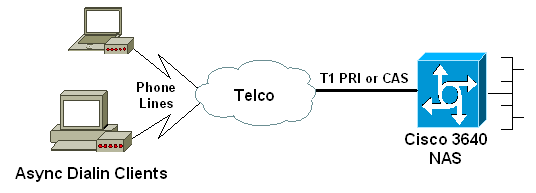
Aufgaben vor der Konfiguration
Aufgabe 1
Bestimmen Sie die Steckplatznummer, in der die Digitalmodems installiert sind. Verwenden Sie den Befehl show diag EXEC, um den Steckplatz zu bestimmen, in dem das Modul installiert ist. Im Folgenden sehen Sie eine Beispielausgabe des Befehls show diag EXEC:
acc-3640-6a#show diag
Slot 0:
CT1 (CSU) Port adapter, 1 port
! -- NM-1CT1-CSU is in slot 0. ! -- The T1 interfaces are addressed as controller t1 slot/port. ! -- In this example, controller t1 0/0.
Port adapter is analyzed
Port adapter insertion time unknown
EEPROM contents at hardware discovery:
Hardware revision 1.1 Board revision D0
Serial number 22677234 Part number 800-01228-04
Test history 0x0 RMA number 00-00-00
EEPROM format version 1
EEPROM contents (hex):
0x20: 01 26 01 01 01 5A 06 F2 50 04 CC 04 00 00 00 00
0x30: 68 00 00 00 00 12 19 00 FF FF FF FF FF FF FF FF
Slot 1:
Digital Modems Port adapter, 24 ports
! -- Digital modems are in slot 1. Note that there are 24 modems.
Port adapter is analyzed
Port adapter insertion time unknown
EEPROM contents at hardware discovery:
Hardware revision 0.3 Board revision UNKNOWN
Serial number 0 Part number 00-0000-00
Test history 0x0 RMA number 00-00-00
...
...
! -- Irrelevant Output omitted
....
Task 2
Bestimmen Sie die Zeilennummern oder den asynchronen Schnittstellenbereich, der dem Modemmodul zugeordnet ist.
Informationen zur Bestimmung des Leitungsbereichs finden Sie in der Tabelle im Dokument Wie Async-Leitungen in Cisco Routern der Serie 3600 nummeriert sind.
In diesem Beispiel befindet sich das Digital Modem Network Module in Steckplatz 1 des Cisco 3640 Routers. Unter Bezugnahme auf das oben genannte Dokument bestimmen wir, dass die Leitungsnummer zwischen 33 und 64 liegt. Da unser Modemmodul jedoch nur über 24 Ports verfügt, sind nur die Leitungen 33 bis 56 verfügbar (die restlichen acht Leitungen werden nicht verwendet).
Tipp: Sie können auch die nachfolgende Formel verwenden, um den Postenbereich zu ermitteln:
line number = (<slot> * 32) + <unit> + 1
In unserem Beispiel ist die Anfangsleitungsnummer (1 * 32) + 0 +1 = 33 und die Endleitungsnummer 56.
Konfigurationen
Nachfolgend sind einige Beispielkonfigurationen für einen Cisco 3640-Router aufgeführt, der async-Anrufe annimmt. Im ersten Beispiel wird ein T1 CAS-Schaltkreis verwendet, während im zweiten Beispiel ein T1 PRI-Schaltkreis verwendet wird. Wählen Sie die passende Konfiguration aus, je nach dem vorhandenen T1/E1-Stromkreis.
| Cisco 3640 mit T1 CAS |
|---|
acc-3640-6a#show running-config Building configuration... Current configuration : 1137 bytes ! version 12.1 no service single-slot-reload-enable service timestamps debug uptime service timestamps log uptime no service password-encryption service internal ! hostname acc-3640-6a ! logging rate-limit console 10 except errors ! username dialin password 0 user ! -- Usernames for local authentication of the call. ! -- The client presents the username/password and the NAS ! -- authenticates the peer. ip subnet-zero ! no ip finger no ip domain-lookup ! async-bootp dns-server 10.98.1.220 ! -- Specifies (for async clients) the IP address of domain name server. async-bootp nbns-server 10.98.1.221 ! -- Specifies (for async clients) the IP address of WINS server. call rsvp-sync ! controller T1 0/0 ! -- T1 Physical interface controller configuration. ! -- Interfaces are addressed as controller slot/port. ! -- In this example, the NM-1CT1-CSU module is in slot 0. framing esf ! -- Framing for this T1 is Extended Super Frame (ESF). ! -- Obtain this information from the telco. linecode b8zs ! -- Linecoding for this T1. Obtain this information from the telco. ds0-group 0 timeslots 1-24 type e & m-immediate-start; ! -- CAS T1 with E & M Immediate Start provided by telco. ! -- Verify your signaling type with your local provider. Prior to Cisco IOS ! -- Software Release 12.0(5)T, this command was known as cas-group. ! interface Ethernet2/0 ip address 10.98.1.51 255.255.255.0 half-duplex ! interface Group-Async1 ! -- This group-async interface is the configuration template for all modems. ! -- Individual async interface do not have to be configured since they ! -- can be cloned from one managed copy. ip unnumbered Ethernet2/0 encapsulation ppp dialer in-band dialer-group 1 !--- Apply interesting traffic definition from dialer-list 1. ! -- Note: The specified dialer-group number must be the same as ! -- the dialer-list number; in this example, defined to be "1". ! -- Interesting traffic specifies the packets that should reset the idle timer. dialer idle-timeout 600 ! -- Sets Idle timer to 600 seconds (10 minutes). async mode dedicated ! -- Allows only PPP dialup. Prevents users from establishing ! -- an "EXEC session" to the router. If the async interface is to answer ! -- different connection types (exec,ppp,slip etc), ! -- use async mode interactive in conjunction with autoselect ppp ! -- under the line configuration to auto detect the connection type. peer default ip address pool dialin ! -- Clients are assigned addresses from the ip address pool named "dialin". ppp authentication chap pap group-range 33 56 ! -- Modems 33 through 56 are members of this group async interface. ! -- This range was determined in the section Pre-configuration Tasks. ! ip local pool dialin 10.98.1.15 10.98.1.39 ! -- IP address pool for dialin clients. ip classless ip route 0.0.0.0 0.0.0.0 10.98.1.1 no ip http server ! dialer-list 1 protocol ip permit ! -- Specifies all IP traffic as interesting. Interesting traffic ! -- specifies the packets that should reset the idle timer. ! -- This is applied to interface Group-Async 1 using dialer-group 1. ! -- Note: The specified dialer-list number must be the same as the ! -- dialer-group number; in this example, defined to be "1". ! dial-peer cor custom ! line con 0 transport input none line 33 56 ! -- TTY lines for the NM-24DM Modems. ! -- This line range was determined in the section Pre-configuration Tasks. modem InOut ! -- Support incoming and outgoing modem calls. transport input all line aux 0 line vty 0 4 login ! end |
| Cisco 3640 mit T1 PRI |
|---|
acc-3640-6a#show running-config Building configuration... Current configuration : 1200 bytes ! version 12.1 no service single-slot-reload-enable service timestamps debug datetime msec service timestamps log uptime no service password-encryption ! hostname acc-3640-6a ! logging rate-limit console 10 except errors ! username dialin password 0 user ! -- Usernames for local authentication of the call. The client ! -- presents the username/password and the NAS authenticates the peer. ! -- To use AAA with RADIUS or TACACS+ refer to the document ! -- Implementing the Server-Based AAA Subsystem ip subnet-zero ! ! no ip finger no ip domain-lookup ! async-bootp dns-server 10.98.1.220! -- Specifies (for async clients) the IP address of domain name server. async-bootp nbns-server 10.98.1.221 ! -- Specifies (for async clients) the IP address of WINS server. isdn switch-type primary-5ess call rsvp-sync ! controller T1 0/0 ! -- T1 Physical interface controller configuration. ! -- Interfaces are addressed as controller slot/port. ! -- In this example, the NM-1CT1-CSU module is in slot 0. framing esf ! -- Framing for this T1 is Extended Super Frame (ESF). ! -- Obtain this information from the telco. linecode b8zs ! -- Linecoding for this T1. Obtain this information from the telco. pri-group timeslots 1-24 ! -- For T1 PRI scenarios, all 24 T1 timeslots are assigned as ! -- ISDN PRI channels. The router will now automatically create ! -- the corresponding D-channel: interface Serial 0/0:23. ! interface Serial0/0:23 ! -- D-channel configuration for T1 0/0. no ip address encapsulation ppp isdn switch-type primary-5ess isdn incoming-voice modem ! -- All incoming voice calls on this T1 are sent to the modems. ! -- This command is required if this T1 is to accept async calls. ! -- The controller will now pass voice calls (bearercap 0x9090A2) to the modem bank. ! interface Ethernet2/0 ip address 10.98.1.51 255.255.255.0 half-duplex ! interface Group-Async1 ! -- This group-async interface is the configuration template for all modems. ! -- Individual async interface do not have to be configured since they can ! -- be cloned from one managed copy. ip unnumbered Ethernet2/0 encapsulation ppp dialer in-band dialer-group 1 !--- Apply interesting traffic definition from dialer-list 1. ! -- Note: The specified dialer-group number must be the same as ! -- the dialer-list number; in this example, defined to be "1". ! -- Interesting traffic specifies the packets that should reset the idle timer. dialer idle-timeout 600 async mode dedicated ! -- Allows only PPP dialup. Prevents users from establishing an ! -- "EXEC session" to the router. If the async interface is to answer different ! -- connection types(exec,ppp,slip etc), use async mode interactive in ! -- conjunction with autoselect ppp under the line configuration ! -- to auto detect the connection type. peer default ip address pool dialin ! -- Clients are assigned addresses from the ip address pool named "dialin". ppp authentication chap pap group-range 33 56 ! -- Modems 33 through 56 are members of this group async interface. ! -- This range was determined in the section Pre-configuration Tasks. ! ip local pool dialin 10.98.1.15 10.98.1.39 ! -- IP address pool for dialin clients. ip classless ip route 0.0.0.0 0.0.0.0 10.98.1.1 no ip http server ! dialer-list 1 protocol ip permit ! -- Specifies all IP traffic as interesting. ! -- Interesting traffic specifies the packets that should reset the idle timer. ! -- This is applied to interface Group-Async 1 using dialer-group 1. ! -- Note: The specified dialer-list number must be the same as the ! -- dialer-group number; in this example, defined to be "1". dial-peer cor custom ! line con 0 transport input none line 33 56 ! -- TTY lines for the NM-24DM Modems. ! -- This line range was determined in the section Pre-configuration Tasks. modem InOut ! -- Support incoming and outgoing modem calls. transport input all line aux 0 line vty 0 4 login ! end |
Überprüfen
Dieser Abschnitt enthält Informationen, mit denen Sie überprüfen können, ob Ihre Konfiguration ordnungsgemäß funktioniert.
Bestimmte show-Befehle werden vom Output Interpreter-Tool unterstützt (nur registrierte Kunden), mit dem Sie eine Analyse der show-Befehlsausgabe anzeigen können.
-
show isdn status - Stellt sicher, dass der Router ordnungsgemäß mit dem ISDN-Switch kommuniziert. Überprüfen Sie in der Ausgabe, ob der Layer-1-Status AKTIV ist und ob der Layer-2-Status = MULTIPLE_FRAME_ESTABLISHED angezeigt wird. Dieser Befehl zeigt auch die Anzahl der aktiven Anrufe an.
-
Details zum Benutzernamen des Anrufers anzeigen - Zeigt Parameter für den jeweiligen Benutzer an, z. B. die zugewiesene IP-Adresse, PPP- und PPP-Paketparameter usw. Wenn Ihre Version der Cisco IOS-Software diesen Befehl nicht unterstützt, verwenden Sie den Befehl show user.
-
show dialer map - Zeigt konfigurierte dynamische und statische Dialer-Karten an. Mit diesem Befehl kann überprüft werden, ob eine dynamische Dialerzuordnung erstellt wurde. Ohne eine Wählzuordnung können Pakete nicht weitergeleitet werden.
Fehlerbehebung
Dieser Abschnitt enthält Informationen zur Fehlerbehebung in Ihrer Konfiguration.
Ressourcen zur Fehlerbehebung
Verwenden Sie bei Bedarf die folgenden Ressourcen zur Fehlerbehebung:
-
Fehlerbehebung bei eingehenden Modemanrufen - Fehlerbehebung bei analogen Anruffehlern.
-
PRI Async Modem Callin - Zusätzliche Informationen zur Fehlerbehebung bei Analog Call Failure (Analoge Anruffehler).
-
T1 Fehlerbehebung Flussdiagramm - Verwenden Sie dieses Flussdiagramm, wenn Sie vermuten, dass der T1-Stromkreis nicht ordnungsgemäß funktioniert.
-
Loopback-Tests für T1/56K-Leitungen - So überprüfen Sie, ob der T1-Port des Routers ordnungsgemäß funktioniert.
Befehle zur Fehlerbehebung
Bestimmte show-Befehle werden vom Tool Output Interpreter unterstützt, mit dem Sie eine Analyse der Ausgabe des Befehls show anzeigen können.
Hinweis: Bevor Sie Debugbefehle ausgeben, lesen Sie Wichtige Informationen über Debug-Befehle.
-
Debug Dialer - Zeigt Informationen zum DDR-Debuggen über die Pakete an, die auf einer Dialer-Schnittstelle empfangen wurden. Diese Informationen können helfen, sicherzustellen, dass es interessanten Datenverkehr, der die Dialer-Schnittstelle verwenden kann.
-
debug isdn q931 - Zeigt die Einrichtung und Beendigung von Anrufen für die ISDN-Netzwerkverbindung (Layer 3) an.
-
Debug-Modem - Zeigt die Aktivität der Modemleitung auf einem Zugriffsserver an. Die Ausgabe zeigt an, wann die Modemleitung ihren Status ändert.
-
debug modem csm - Ein EXEC-Befehl zur Behebung von CSM-Problemen (Call Switching Module) auf Routern mit internen digitalen Modems. Mit diesem Befehl können Sie die gesamte Abfolge der Umschaltung von ein- und ausgehenden Anrufen verfolgen.
-
debug ppp negotiation - Zeigt Informationen über den PPP-Datenverkehr und den Austausch während der Aushandlung von Link Control Protocol (LCP), Authentication und Network Control Protocol (NCP) an. Eine erfolgreiche PPP-Aushandlung öffnet zuerst den LCP-Status, authentifiziert dann den Status und handelt schließlich NCP aus. Bei der LCP-Aushandlung werden mehrere Link-Parameter wie die Maximum Receive Reconstructed Unit (MRRU) festgelegt.
-
debug ppp authentication: Zeigt Meldungen des PPP-Authentifizierungsprotokolls an, einschließlich des CHAP-Paketaustauschs und des Passwort Authentication Protocol (PAP)-Austauschs.
-
debug ppp error - Zeigt Protokollfehler und Fehlerstatistiken an, die mit der Verhandlung und dem Vorgang der PPP-Verbindung verknüpft sind.
Im Folgenden finden Sie einige Debug-Ausgaben für erfolgreiche Aufrufe (mit T1 CAS). Achten Sie auf die Fettschnitte und die Kommentare in den Ausgaben. Vergleichen Sie die Ausgabe, die Sie erhalten, mit dem unten gezeigten Ergebnis.
acc-3640-6a#show debug CSM Modem Management: Modem Management Call Switching Module debugging is on PPP: PPP authentication debugging is on PPP protocol negotiation debugging is on ! -- Only debug modem csm, debug ppp authentication and ! -- debug ppp negotiation were activated. acc-3640-6a# 00:13:42: Modem 255/255 CSM: received EVENT_CALL_DIAL_IN with call_id 0000 00:13:42: src 0/0/0 dest 255/0/255 cause 512 00:13:42: CSM: Next free modem = 1/0; statbits = 10020 00:13:42: Modem 1/0 CSM: modem is allocated, modems free=23 ! -- The Call Switch Module (CSM) is informed of the call. ! -- The CSM allocates modem 1/0 to the incoming call. 00:13:42: Modem 1/0 CSM: (CSM_PROC_IDLE)<--DSX0_CALL 00:13:42: Modem 1/0 CSM: (CSM_PROC_IC_CAS_CHANNEL_LOCKED)<--CSM_EVENT_MODEM_SETUP 00:13:42: Modem 1/0 CSM: received EVENT_START_RX_TONE with call_id 0000 00:13:42: src 0/0/0 dest 1/0/0 cause 0 00:13:42: Modem 1/0 CSM: (CSM_PROC_IC_CAS_ANSWER_CALL)<--DSX0_START_RX_TONE 00:13:42: Modem 1/0 CSM: received EVENT_CHANNEL_CONNECTED with call_id 0000 00:13:42: src 0/0/0 dest 1/0/0 cause 0 00:13:42: Modem 1/0 CSM: (CSM_PROC_IC_CAS_ANSWER_CALL)<--DSX0_CONNECTED 00:14:04: Modem 1/0 CSM: (CSM_PROC_CAS_WAIT_FOR_CARRIER)<--MODEM_CONNECTED ! -- Modem 1/0 is Connected. 00:14:07: %LINK-3-UPDOWN: Interface Async33, changed state to up ! -- Modem 1/0 corresponds to int async 33 (and line 33). 00:14:07: As33 PPP: Treating connection as a callin 00:14:07: As33 PPP: Phase is ESTABLISHING, Passive Open [0 sess, 0 load] 00:14:07: As33 LCP: State is Listen ! -- LCP negotiation begins. 00:14:08: As33 LCP: I CONFREQ [Listen] id 2 len 23 ! -- Incoming LCP CONFREQ. ! -- For more information on interpreting PPP debugs refer to the document ! -- Dialup Technology: Troubleshooting Techniques. 00:14:08: As33 LCP: ACCM 0x000A0000 (0x0206000A0000) 00:14:08: As33 LCP: MagicNumber 0x00ADDA8E (0x050600ADDA8E) 00:14:08: As33 LCP: PFC (0x0702) 00:14:08: As33 LCP: ACFC (0x0802) 00:14:08: As33 LCP: Callback 6 (0x0D0306) 00:14:08: As33 LCP: O CONFREQ [Listen] id 12 len 25 00:14:08: As33 LCP: ACCM 0x000A0000 (0x0206000A0000) 00:14:08: As33 LCP: AuthProto CHAP (0x0305C22305) 00:14:08: As33 LCP: MagicNumber 0xD0653B57 (0x0506D0653B57) 00:14:08: As33 LCP: PFC (0x0702) 00:14:08: As33 LCP: ACFC (0x0802) 00:14:08: As33 LCP: O CONFREJ [Listen] id 2 len 7 00:14:08: As33 LCP: Callback 6 (0x0D0306) 00:14:08: As33 LCP: I CONFACK [REQsent] id 12 len 25 00:14:08: As33 LCP: ACCM 0x000A0000 (0x0206000A0000) 00:14:08: As33 LCP: AuthProto CHAP (0x0305C22305) 00:14:08: As33 LCP: MagicNumber 0xD0653B57 (0x0506D0653B57) 00:14:08: As33 LCP: PFC (0x0702) 00:14:08: As33 LCP: ACFC (0x0802) 00:14:08: As33 LCP: I CONFREQ [ACKrcvd] id 3 len 20 00:14:08: As33 LCP: ACCM 0x000A0000 (0x0206000A0000) 00:14:08: As33 LCP: MagicNumber 0x00ADDA8E (0x050600ADDA8E) 00:14:08: As33 LCP: PFC (0x0702) 00:14:08: As33 LCP: ACFC (0x0802) 00:14:08: As33 LCP: O CONFACK [ACKrcvd] id 3 len 20 00:14:08: As33 LCP: ACCM 0x000A0000 (0x0206000A0000) 00:14:08: As33 LCP: MagicNumber 0x00ADDA8E (0x050600ADDA8E) 00:14:08: As33 LCP: PFC (0x0702) 00:14:08: As33 LCP: ACFC (0x0802) 00:14:08: As33 LCP: State is Open ! --- LCP negotiation is complete. 00:14:08: As33 PPP: Phase is AUTHENTICATING, by this end [0 sess, 0 load] 00:14:08: As33 CHAP: O CHALLENGE id 1 len 32 from "acc-3640-6a" 00:14:08: As33 AUTH: Started process 0 pid 94 00:14:08: As33 CHAP: I RESPONSE id 1 len 27 from "dialin" 00:14:08: As33 CHAP: O SUCCESS id 1 len 4 ! -- CHAP authentication is successful. ! -- If this fails verify that the username and password are correct. ! -- Refer to Dialup Technology: Troubleshooting Techniques. 00:14:08: As33 PPP: Phase is UP [0 sess, 0 load] ! -- IPCP negotiation begins. 00:14:08: As33 IPCP: O CONFREQ [Closed] id 1 len 10 00:14:08: As33 IPCP: Address 10.98.1.51 (0x03060A620133) 00:14:08: As33 IPCP: I CONFREQ [REQsent] id 1 len 40 00:14:08: As33 IPCP: CompressType VJ 15 slots CompressSlotID (0x0206002D0F01) 00:14:08: As33 IPCP: Address 0.0.0.0 (0x030600000000) 00:14:08: As33 IPCP: PrimaryDNS 0.0.0.0 (0x810600000000) 00:14:08: As33 IPCP: PrimaryWINS 0.0.0.0 (0x820600000000) 00:14:08: As33 IPCP: SecondaryDNS 0.0.0.0 (0x830600000000) 00:14:08: As33 IPCP: SecondaryWINS 0.0.0.0 (0x840600000000) 00:14:08: As33 IPCP: Pool returned 10.98.1.15 ! -- The IP Address Pool "dialin" provides the address for the client 00:14:08: As33 IPCP: O CONFREJ [REQsent] id 1 len 22 00:14:08: As33 IPCP: CompressType VJ 15 slots CompressSlotID (0x0206002D0F01) 00:14:08: As33 IPCP: SecondaryDNS 0.0.0.0 (0x830600000000) 00:14:08: As33 IPCP: SecondaryWINS 0.0.0.0 (0x840600000000) 00:14:08: As33 CCP: I CONFREQ [Not negotiated] id 1 len 15 00:14:08: As33 CCP: MS-PPC supported bits 0x00000001 (0x120600000001) 00:14:08: As33 CCP: Stacker history 1 check mode EXTENDED (0x1105000104) 00:14:08: As33 LCP: O PROTREJ [Open] id 13 len 21 protocol CCP 00:14:08: As33 LCP: (0x80FD0101000F12060000000111050001) 00:14:08: As33 LCP: (0x04) 00:14:08: As33 IPCP: I CONFACK [REQsent] id 1 len 10 00:14:08: As33 IPCP: Address 10.98.1.51 (0x03060A620133) 00:14:10: As33 IPCP: TIMEout: State ACKrcvd 00:14:10: As33 IPCP: O CONFREQ [ACKrcvd] id 2 len 10 00:14:10: As33 IPCP: Address 10.98.1.51 (0x03060A620133) 00:14:10: As33 IPCP: I CONFACK [REQsent] id 2 len 10 00:14:10: As33 IPCP: Address 10.98.1.51 (0x03060A620133) 00:14:11: As33 IPCP: I CONFREQ [ACKrcvd] id 2 len 34 00:14:11: As33 IPCP: Address 0.0.0.0 (0x030600000000) 00:14:11: As33 IPCP: PrimaryDNS 0.0.0.0 (0x810600000000) 00:14:11: As33 IPCP: PrimaryWINS 0.0.0.0 (0x820600000000) 00:14:11: As33 IPCP: SecondaryDNS 0.0.0.0 (0x830600000000) 00:14:11: As33 IPCP: SecondaryWINS 0.0.0.0 (0x840600000000) 00:14:11: As33 IPCP: O CONFREJ [ACKrcvd] id 2 len 16 00:14:11: As33 IPCP: SecondaryDNS 0.0.0.0 (0x830600000000) 00:14:11: As33 IPCP: SecondaryWINS 0.0.0.0 (0x840600000000) 00:14:11: As33 IPCP: I CONFREQ [ACKrcvd] id 3 len 22 00:14:11: As33 IPCP: Address 0.0.0.0 (0x030600000000) 00:14:11: As33 IPCP: PrimaryDNS 0.0.0.0 (0x810600000000) 00:14:11: As33 IPCP: PrimaryWINS 0.0.0.0 (0x820600000000) 00:14:11: As33 IPCP: O CONFNAK [ACKrcvd] id 3 len 22 00:14:11: As33 IPCP: Address 10.98.1.15 (0x03060A62010F) 00:14:11: As33 IPCP: PrimaryDNS 10.98.1.220 (0x81060A6201DC) 00:14:11: As33 IPCP: PrimaryWINS 10.98.1.221 (0x82060A6201DD) 00:14:11: As33 IPCP: I CONFREQ [ACKrcvd] id 4 len 22 00:14:11: As33 IPCP: Address 10.98.1.15 (0x03060A62010F) 00:14:11: As33 IPCP: PrimaryDNS 10.98.1.220 (0x81060A6201DC) 00:14:11: As33 IPCP: PrimaryWINS 10.98.1.221 (0x82060A6201DD) 00:14:11: As33 IPCP: O CONFACK [ACKrcvd] id 4 len 22 00:14:11: As33 IPCP: Address 10.98.1.15 (0x03060A62010F) 00:14:11: As33 IPCP: PrimaryDNS 10.98.1.220 (0x81060A6201DC) ! -- The Primary DNS server is agreed upon. ! -- This was configured using the async bootp commands. 00:14:11: As33 IPCP: PrimaryWINS 10.98.1.221 (0x82060A6201DD) ! -- The Primary WINS server is agreed upon. ! -- This was configured using the async bootp commands. 00:14:11: As33 IPCP: State is Open ! -- IPCP negotiation is complete. The user is now connected. 00:14:11: As33 IPCP: Install route to 10.98.1.15 ! -- The NAS installs a route to the client.
Ein ICMP-Ping an den Remote-Peer ist erfolgreich:
acc-3640-6a#ping 10.98.1.15 Type escape sequence to abort. Sending 5, 100-byte ICMP Echos to 10.98.1.15, timeout is 2 seconds: !!!!! Success rate is 100 percent (5/5), round-trip min/avg/max = 124/138/148 ms acc-3640-6a#
Nachstehend finden Sie einige Debug-Ausgaben für erfolgreiche Anrufe (mit T1 PRI). Achten Sie auf die Fettschnitte und die Kommentare in den Ausgaben. Vergleichen Sie die Ausgabe, die Sie erhalten, mit dem unten gezeigten Ergebnis.
acc-3640-6a#show debug CSM Modem Management: Modem Management Call Switching Module debugging is on PPP: PPP authentication debugging is on PPP protocol negotiation debugging is on ISDN: ISDN Q931 packets debugging is on ISDN Q931 packets debug DSLs. (On/Off/No DSL:1/0/-) DSL 0 --> 31 1 - - - - - - - - - - - - - - - - - - - - - - - - - - - - - - - ! -- Only debug modem csm, debug ppp authentication, debug ppp negotiation and ! -- debug isdn q931 were activated. acc-3640-6a# *Mar 1 00:22:43.743: ISDN Se0/0:23: RX <- SETUP pd = 8 callref = 0x32 ! -- Incoming Q.931 SETUP message. Indicates an incoming call. ! -- For more information on Q.931 refer to the document. ! -- Troubleshooting ISDN Layer 3 using the debug isdn q931 Command. *Mar 1 00:22:43.747: Bearer Capability i = 0x9090A2 *Mar 1 00:22:43.747: Channel ID i = 0xA98393 *Mar 1 00:22:43.747: Calling Party Number i = 0x2183, '9194722001', Plan:ISDN, Type:National *Mar 1 00:22:43.747: Called Party Number i = 0xC1, '9194724137', Plan:ISDN, Type:Subscriber(local) *Mar 1 00:22:43.755: CSM: MODEM_REPORT from 0/0:18, call_id=0x4, event=0x1, cause=0x0, dchan_idb=0x62442AB8 *Mar 1 00:22:43.755: CSM: Next free modem = 1/3; statbits = 10020 ! -- The Call Switch Module (CSM) is informed of the call. ! -- The CSM allocates modem 2/0 to the incoming call. *Mar 1 00:22:43.755: Modem 1/3 CSM: modem is allocated, modems free=23 *Mar 1 00:22:43.755: Modem 1/3 CSM: Incoming call from 9194722001 to 9194724137, id 0x4 *Mar 1 00:22:43.755: Modem 1/3 CSM: (CSM_PROC_IDLE)<--ISDN_CALL *Mar 1 00:22:43.803: ISDN Se0/0:23: TX -> CALL_PROC pd = 8 callref = 0x8032 *Mar 1 00:22:43.803: Channel ID i = 0xA98393 ! -- The Call Proceeding Message is sent through the D-channel. *Mar 1 00:22:43.807: ISDN Se0/0:23: TX -> ALERTING pd = 8 callref = 0x8032 *Mar 1 00:22:43.807: ISDN Se0/0:23: TX -> CONNECT pd = 8 callref = 0x8032 ! -- D-channel transmits a CONNECT. *Mar 1 00:22:43.907: ISDN Se0/0:23: RX <- CONNECT_ACK pd = 8 callref = 0x32 ! -- Received the Q.931 CONNECT_ACK. *Mar 1 00:22:43.911: ISDN Se0/0:23: CALL_PROGRESS: CALL_CONNECTED call id 0x4, bchan 18, dsl 0 *Mar 1 00:22:43.911: CSM: MODEM_REPORT from 0/0:18, call_id=0x4, event=0x4, cause=0x0, dchan_idb=0x62442AB8 *Mar 1 00:22:43.911: Modem 1/3 CSM: MODEM_REPORT rcvd DEV_CONNECTED for call_id 0x4 *Mar 1 00:22:43.911: Modem 1/3 CSM: (CSM_PROC_MODEM_RESERVED)<--ISDN_CONNECTED 00:22:43: %ISDN-6-CONNECT: Interface Serial0/0:18 is now connected to 9194722001 *Mar 1 00:23:06.291: Modem 1/3 CSM: (CSM_PROC_WAIT_FOR_CARRIER)<--MODEM_CONNECTED ! -- Modem is connected. 00:23:08: %LINK-3-UPDOWN: Interface Async36, changed state to up ! -- Modem 1/3 corresponds to int async 36 (and line 36). *Mar 1 00:23:08.755: As36 PPP: Treating connection as a callin *Mar 1 00:23:08.755: As36 PPP: Phase is ESTABLISHING, Passive Open [0 sess, 0 load] *Mar 1 00:23:08.755: As36 LCP: State is Listen ! -- LCP negotiation begins. *Mar 1 00:23:09.399: As36 LCP: I CONFREQ [Listen] id 2 len 23 ! -- Incoming LCP CONFREQ. ! -- For more information on interpreting PPP debugs refer to the document ! -- Dialup Technology: Troubleshooting Techniques. *Mar 1 00:23:09.399: As36 LCP: ACCM 0x000A0000 (0x0206000A0000) *Mar 1 00:23:09.399: As36 LCP: MagicNumber 0x009B41FA (0x0506009B41FA) *Mar 1 00:23:09.399: As36 LCP: PFC (0x0702) *Mar 1 00:23:09.399: As36 LCP: ACFC (0x0802) *Mar 1 00:23:09.399: As36 LCP: Callback 6 (0x0D0306) *Mar 1 00:23:09.399: As36 LCP: O CONFREQ [Listen] id 1 len 25 *Mar 1 00:23:09.399: As36 LCP: ACCM 0x000A0000 (0x0206000A0000) *Mar 1 00:23:09.399: As36 LCP: AuthProto CHAP (0x0305C22305) *Mar 1 00:23:09.403: As36 LCP: MagicNumber 0xD06D7DF1 (0x0506D06D7DF1) *Mar 1 00:23:09.403: As36 LCP: PFC (0x0702) *Mar 1 00:23:09.403: As36 LCP: ACFC (0x0802) *Mar 1 00:23:09.403: As36 LCP: O CONFREJ [Listen] id 2 len 7 *Mar 1 00:23:09.403: As36 LCP: Callback 6 (0x0D0306) *Mar 1 00:23:09.523: As36 LCP: I CONFACK [REQsent] id 1 len 25 *Mar 1 00:23:09.523: As36 LCP: ACCM 0x000A0000 (0x0206000A0000) *Mar 1 00:23:09.523: As36 LCP: AuthProto CHAP (0x0305C22305) *Mar 1 00:23:09.523: As36 LCP: MagicNumber 0xD06D7DF1 (0x0506D06D7DF1) *Mar 1 00:23:09.523: As36 LCP: PFC (0x0702) *Mar 1 00:23:09.523: As36 LCP: ACFC (0x0802) *Mar 1 00:23:09.527: As36 LCP: I CONFREQ [ACKrcvd] id 3 len 20 *Mar 1 00:23:09.531: As36 LCP: ACCM 0x000A0000 (0x0206000A0000) *Mar 1 00:23:09.531: As36 LCP: MagicNumber 0x009B41FA (0x0506009B41FA) *Mar 1 00:23:09.531: As36 LCP: PFC (0x0702) *Mar 1 00:23:09.531: As36 LCP: ACFC (0x0802) *Mar 1 00:23:09.531: As36 LCP: O CONFACK [ACKrcvd] id 3 len 20 *Mar 1 00:23:09.531: As36 LCP: ACCM 0x000A0000 (0x0206000A0000) *Mar 1 00:23:09.531: As36 LCP: MagicNumber 0x009B41FA (0x0506009B41FA) *Mar 1 00:23:09.531: As36 LCP: PFC (0x0702) *Mar 1 00:23:09.531: As36 LCP: ACFC (0x0802) *Mar 1 00:23:09.531: As36 LCP: State is Open ! --- LCP negotiation is complete. *Mar 1 00:23:09.531: As36 PPP: Phase is AUTHENTICATING, by this end [0 sess, 0 load] *Mar 1 00:23:09.531: As36 CHAP: O CHALLENGE id 1 len 32 from "acc-3640-6a" *Mar 1 00:23:09.651: As36 CHAP: I RESPONSE id 1 len 27 from "dialin" *Mar 1 00:23:09.655: As36 CHAP: O SUCCESS id 1 len 4 ! -- CHAP authentication is successful. ! -- If this fails verify that the username and password are correct. ! -- Refer to Dialup Technology: Troubleshooting Techniques. *Mar 1 00:23:09.655: As36 PPP: Phase is UP [0 sess, 0 load] *Mar 1 00:23:09.655: As36 IPCP: O CONFREQ [Closed] id 1 len 10 *Mar 1 00:23:09.655: As36 IPCP: Address 10.98.1.51 (0x03060A620133) *Mar 1 00:23:09.771: As36 IPCP: I CONFREQ [REQsent] id 1 len 40 *Mar 1 00:23:09.771: As36 IPCP: CompressType VJ 15 slots CompressSlotID (0x0206002D0F01) *Mar 1 00:23:09.771: As36 IPCP: Address 0.0.0.0 (0x030600000000) *Mar 1 00:23:09.771: As36 IPCP: PrimaryDNS 0.0.0.0 (0x810600000000) *Mar 1 00:23:09.771: As36 IPCP: PrimaryWINS 0.0.0.0 (0x820600000000) *Mar 1 00:23:09.771: As36 IPCP: SecondaryDNS 0.0.0.0 (0x830600000000) *Mar 1 00:23:09.771: As36 IPCP: SecondaryWINS 0.0.0.0 (0x840600000000) *Mar 1 00:23:09.771: As36 IPCP: Pool returned 10.98.1.15 ! -- The IP Address Pool "dialin" provides the address for the client. *Mar 1 00:23:09.771: As36 IPCP: O CONFREJ [REQsent] id 1 len 22 *Mar 1 00:23:09.771: As36 IPCP: CompressType VJ 15 slots CompressSlotID (0x0206002D0F01) *Mar 1 00:23:09.771: As36 IPCP: SecondaryDNS 0.0.0.0 (0x830600000000) *Mar 1 00:23:09.771: As36 IPCP: SecondaryWINS 0.0.0.0 (0x840600000000) *Mar 1 00:23:09.779: As36 CCP: I CONFREQ [Not negotiated] id 1 len 15 *Mar 1 00:23:09.779: As36 CCP: MS-PPC supported bits 0x00000001 (0x120600000001) *Mar 1 00:23:09.779: As36 CCP: Stacker history 1 check mode EXTENDED (0x1105000104) *Mar 1 00:23:09.779: As36 LCP: O PROTREJ [Open] id 2 len 21 protocol CCP *Mar 1 00:23:09.779: As36 LCP: (0x80FD0101000F12060000000111050001) *Mar 1 00:23:09.779: As36 LCP: (0x04) *Mar 1 00:23:09.783: As36 IPCP: I CONFACK [REQsent] id 1 len 10 *Mar 1 00:23:09.783: As36 IPCP: Address 10.98.1.51 (0x03060A620133) *Mar 1 00:23:11.655: As36 IPCP: TIMEout: State ACKrcvd *Mar 1 00:23:11.655: As36 IPCP: O CONFREQ [ACKrcvd] id 2 len 10 *Mar 1 00:23:11.655: As36 IPCP: Address 10.98.1.51 (0x03060A620133) *Mar 1 00:23:11.759: As36 IPCP: I CONFACK [REQsent] id 2 len 10 *Mar 1 00:23:11.759: As36 IPCP: Address 10.98.1.51 (0x03060A620133) *Mar 1 00:23:12.759: As36 IPCP: I CONFREQ [ACKrcvd] id 2 len 34 *Mar 1 00:23:12.763: As36 IPCP: Address 0.0.0.0 (0x030600000000) *Mar 1 00:23:12.763: As36 IPCP: PrimaryDNS 0.0.0.0 (0x810600000000) *Mar 1 00:23:12.763: As36 IPCP: PrimaryWINS 0.0.0.0 (0x820600000000) *Mar 1 00:23:12.763: As36 IPCP: SecondaryDNS 0.0.0.0 (0x830600000000) *Mar 1 00:23:12.763: As36 IPCP: SecondaryWINS 0.0.0.0 (0x840600000000) *Mar 1 00:23:12.763: As36 IPCP: O CONFREJ [ACKrcvd] id 2 len 16 *Mar 1 00:23:12.763: As36 IPCP: SecondaryDNS 0.0.0.0 (0x830600000000) *Mar 1 00:23:12.763: As36 IPCP: SecondaryWINS 0.0.0.0 (0x840600000000) *Mar 1 00:23:12.871: As36 IPCP: I CONFREQ [ACKrcvd] id 3 len 22 *Mar 1 00:23:12.871: As36 IPCP: Address 0.0.0.0 (0x030600000000) *Mar 1 00:23:12.871: As36 IPCP: PrimaryDNS 0.0.0.0 (0x810600000000) *Mar 1 00:23:12.871: As36 IPCP: PrimaryWINS 0.0.0.0 (0x820600000000) *Mar 1 00:23:12.871: As36 IPCP: O CONFNAK [ACKrcvd] id 3 len 22 *Mar 1 00:23:12.871: As36 IPCP: Address 10.98.1.15 (0x03060A62010F) *Mar 1 00:23:12.871: As36 IPCP: PrimaryDNS 10.98.1.220 (0x81060A6201DC) *Mar 1 00:23:12.871: As36 IPCP: PrimaryWINS 10.98.1.221 (0x82060A6201DD) *Mar 1 00:23:12.979: As36 IPCP: I CONFREQ [ACKrcvd] id 4 len 22 *Mar 1 00:23:12.979: As36 IPCP: Address 10.98.1.15 (0x03060A62010F) *Mar 1 00:23:12.979: As36 IPCP: PrimaryDNS 10.98.1.220 (0x81060A6201DC) *Mar 1 00:23:12.983: As36 IPCP: PrimaryWINS 10.98.1.221 (0x82060A6201DD) *Mar 1 00:23:12.983: As36 IPCP: O CONFACK [ACKrcvd] id 4 len 22 *Mar 1 00:23:12.983: As36 IPCP: Address 10.98.1.15 (0x03060A62010F) *Mar 1 00:23:12.983: As36 IPCP: PrimaryDNS 10.98.1.220 (0x81060A6201DC) ! -- The Primary DNS server is agreed upon. ! -- This was configured using the async bootp commands. *Mar 1 00:23:12.983: As36 IPCP: PrimaryWINS 10.98.1.221 (0x82060A6201DD) ! -- The Primary WINS server is agreed upon. ! -- This was configured using the async bootp commands. *Mar 1 00:23:12.983: As36 IPCP: State is Open ! -- IPCP negotiation is complete. The user is now connected. *Mar 1 00:23:12.983: As36 IPCP: Install route to 10.98.1.15 ! -- The NAS installs a route to the client.
Ein ICMP-Ping an den Remote-Peer ist erfolgreich:
acc-3640-6a#ping 10.98.1.15 Type escape sequence to abort. Sending 5, 100-byte ICMP Echos to 10.98.1.15, timeout is 2 seconds: !!!!! Success rate is 100 percent (5/5), round-trip min/avg/max = 124/132/140 ms acc-3640-6a#
Zugehörige Informationen
- Digital Modem Network Module für Cisco 3640
- T1 CAS-Unterstützung für das Cisco 3640 Digital Modem Network Module
- Konfigurieren von ISDN PRI und anderen Signalisierungen auf E1- und T1-Leitungen
- Übersicht über Schnittstellen, Controller und Leitungen für den Einwahlzugriff
- Technischer Support - Cisco Systems
Revisionsverlauf
| Überarbeitung | Veröffentlichungsdatum | Kommentare |
|---|---|---|
1.0 |
03-May-2005 |
Erstveröffentlichung |
Cisco kontaktieren
- Eine Supportanfrage öffnen

- (Erfordert einen Cisco Servicevertrag)
 Feedback
Feedback