Information About Q-in-Q Tunnels
This chapter describes how to configure IEEE 802.1Q-in-Q VLAN tunnels and Layer 2 protocol tunneling on Cisco NX-OS devices.
This chapter describes how to configure IEEE 802.1Q-in-Q VLAN tunnels and Layer 2 protocol tunneling on Cisco NX-OS devices (7.0(3)F3(4), 7.0(3)I2(1) and later).
A Q-in-Q VLAN tunnel enables a service provider to segregate the traffic of different customers in their infrastructure, while still giving the customer a full range of VLANs for their internal use by adding a second 802.1Q tag to an already tagged frame.
Q-in-Q Tunneling
Business customers of service providers often have specific requirements for VLAN IDs and the number of VLANs to be supported. The VLAN ranges required by different customers in the same service-provider network might overlap, and the traffic of customers through the infrastructure might be mixed. Assigning a unique range of VLAN IDs to each customer would restrict customer configurations and could easily exceed the VLAN limit of 4096 of the 802.1Q specification.
 Note |
Q-in-Q is supported on port channels. To configure a port channel as an asymmetrical link, all ports in the port channel must have the same tunneling configuration. |
Using the 802.1Q tunneling feature, service providers can use a single VLAN to support customers who have multiple VLANs. Customer VLAN IDs are preserved and the traffic from different customers is segregated within the service-provider infrastructure even when they appear to be on the same VLAN. The 802.1Q tunneling expands the VLAN space by using a VLAN-in-VLAN hierarchy and tagging the tagged packets. A port configured to support 802.1Q tunneling is called a tunnel port. When you configure tunneling, you assign a tunnel port to a VLAN that is dedicated to tunneling. Each customer requires a separate VLAN, but that VLAN supports all of the customer’s VLANs.
Customer traffic that is tagged in the normal way with appropriate VLAN IDs come from an 802.1Q trunk port on the customer device and into a tunnel port on the service-provider edge switch. The link between the customer device and the edge switch is an asymmetric link because one end is configured as an 802.1Q trunk port and the other end is configured as a tunnel port. You assign the tunnel port interface to an access VLAN ID that is unique to each customer. See the figure below.
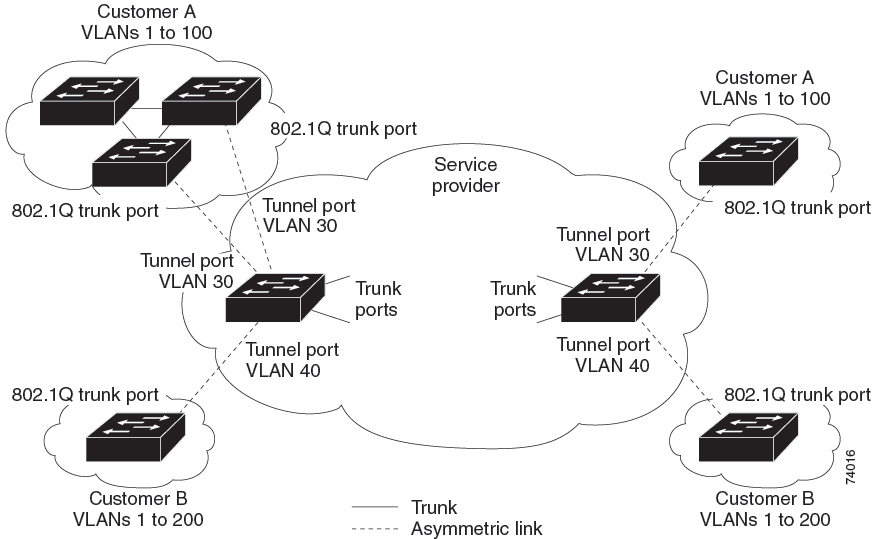
Packets that enter the tunnel port on the service-provider edge switch, which are already 802.1Q-tagged with the appropriate VLAN IDs, are encapsulated with another layer of an 802.1Q tag that contains a VLAN ID that is unique to the customer. The original 802.1Q tag from the customer is preserved in the encapsulated packet. Therefore, packets that enter the service-provider infrastructure are double-tagged.
The outer tag contains the customer’s access VLAN ID (as assigned by the service provider), and the inner VLAN ID is the VLAN of the incoming traffic (as assigned by the customer). This double tagging is called tag stacking, Double-Q, or Q-in-Q as shown in the figure below.

By using this method, the VLAN ID space of the outer tag is independent of the VLAN ID space of the inner tag. A single outer VLAN ID can represent the entire VLAN ID space for an individual customer. This technique allows the customer’s Layer 2 network to extend across the service provider network, potentially creating a virtual LAN infrastructure over multiple sites.
 Note |
Hierarchical tagging, or multi-level dot1q tagging Q-in-Q, is not supported. |
Native VLAN Hazard
When configuring 802.1Q tunneling on an edge switch, you must use 802.1Q trunk ports for sending out packets into the service-provider network. However, packets that go through the core of the service-provider network might be carried through 802.1Q trunks, ISL trunks, or nontrunking links. When 802.1Q trunks are used in these core switches, the native VLANs of the 802.1Q trunks must not match any native VLAN of the dot1q-tunnel port on the same switch because traffic on the native VLAN is not tagged on the 802.1Q transmitting trunk port.
In the figure below, VLAN 40 is configured as the native VLAN for the 802.1Q trunk port from Customer X at the ingress edge switch in the service-provider network (Switch B). Switch A of Customer X sends a tagged packet on VLAN 30 to the ingress tunnel port of Switch B in the service-provider network that belongs to access VLAN 40. Because the access VLAN of the tunnel port (VLAN 40) is the same as the native VLAN of the edge-switch trunk port (VLAN 40), the 802.1Q tag is not added to tagged packets that are received from the tunnel port. The packet carries only the VLAN 30 tag through the service-provider network to the trunk port of the egress-edge switch (Switch C) and is misdirected through the egress switch tunnel port to Customer Y.
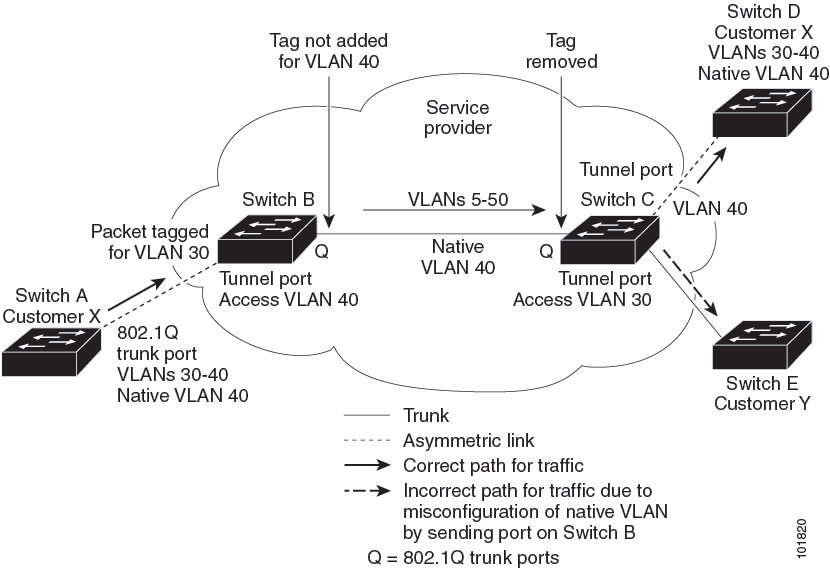
These are a couple ways to solve the native VLAN problem:
-
Configure the edge switch so that all packets going out an 802.1Q trunk, including the native VLAN, are tagged by using the vlan dot1q tag native command. If the switch is configured to tag native VLAN packets on all 802.1Q trunks, the switch accepts untagged packets but sends only tagged packets.

Note
The vlan dot1q tag native command is a global command that affects the tagging behavior on all trunk ports.
-
Ensure that the native VLAN ID on the edge switch trunk port is not within the customer VLAN range. For example, if the trunk port carries traffic of VLANs 100 to 200, assign the native VLAN a number outside that range.
Information About Layer 2 Protocol Tunneling
Customers at different sites connected across a service-provider network need to run various Layer 2 protocols to scale their topology to include all remote sites, as well as the local sites. The Spanning Tree Protocol (STP) must run properly, and every VLAN should build a proper spanning tree that includes the local site and all remote sites across the service-provider infrastructure. The Cisco Discovery Protocol (CDP) must be able to discover neighboring Cisco devices from local and remote sites, and the VLAN Trunking Protocol (VTP) must provide consistent VLAN configuration throughout all sites in the customer network.
You can configure the switch to allow multi-tagged BPDUs on a tunnel port. If you enable the l2protocol tunnel allow-double-tag command, when a multi-tagged customer BPDU enters the tunnel port, the original 802.1Q tags from the customer traffic is preserved and an outer VLAN tag (customer’s access VLAN ID, as assigned by the service-provider) is added in the encapsulated packet. Therefore, BPDU packets that enter the service-provider infrastructure are multi tagged. When the BPDUs leave the service-provider network, the outer tag is removed and the original multi-tagged BPDU is sent to the customer network.
Starting with Cisco NX-OS Release 7.0(3)I7(3), you can configure the switch to allow multi-tagged BPDUs on a tunnel port. If you enable the l2protocol tunnel allow-double-tag command, when a multi-tagged customer BPDU enters the tunnel port, the original 802.1Q tags from the customer traffic is preserved and an outer VLAN tag (customer’s access VLAN ID, as assigned by the service-provider) is added in the encapsulated packet. Therefore, BPDU packets that enter the service-provider infrastructure are multi tagged. When the BPDUs leave the service-provider network, the outer tag is removed and the original multi-tagged BPDU is sent to the customer network.
When protocol tunneling is enabled, edge switches on the inbound side of the service-provider infrastructure encapsulate Layer 2 protocol packets with a special MAC address and send them across the service-provider network. Core switches in the network do not process these packets, but forward them as normal packets. Bridge protocol data units (BPDUs) for CDP, STP, or VTP cross the service-provider infrastructure and are delivered to customer switches on the outbound side of the service-provider network. Identical packets are received by all customer ports on the same VLANs.
If protocol tunneling is not enabled on 802.1Q tunneling ports, remote switches at the receiving end of the service-provider network do not receive the BPDUs and cannot properly run STP, CDP, 802.1X, and VTP. When protocol tunneling is enabled, Layer 2 protocols within each customer’s network are totally separate from those running within the service-provider network. Customer switches on different sites that send traffic through the service- provider network with 802.1Q tunneling achieve complete knowledge of the customer’s VLAN.
 Note |
Layer 2 protocol tunneling works by tunneling BPDUs in the software. A large number of BPDUs that come into the supervisor will cause the CPU load to go up. You might need to make use of software rate limiters to reduce the load on the supervisor CPU. See Configuring Thresholds for Layer 2 Protocol Tunnel Ports. |
For example, in the figure below, Customer X has four switches in the same VLAN that are connected through the service-provider network. If the network does not tunnel BPDUs, switches on the far ends of the network cannot properly run the STP, CDP, 802.1X, and VTP protocols.
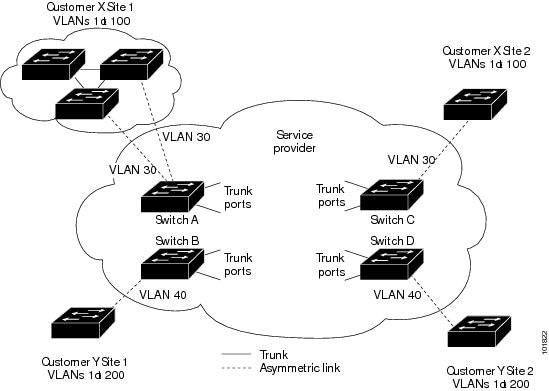
In the preceding example, STP for a VLAN on a switch in Customer X, Site 1 will build a spanning tree on the switches at that site without considering convergence parameters based on Customer X’s switch in Site 2.
The figure below shows the resulting topology on the customer’s network when BPDU tunneling is not enabled.

Selective Q-in-Q with Multiple Provider VLANs
Selective Q-in-Q with multiple provider VLANs is a tunneling feature that allows user-specific range of customer VLANs on a port to be associated with one specific provider VLAN and enables you to have multiple customer VLAN to provider VLAN mappings on a port. Packets that come in with a VLAN tag that matches any of the configured customer VLANs on the port are tunneled across the fabric using the properties of the service provider VLAN. The encapsulated packet carries the customer VLAN tag as part of the Layer 2 header of the inner packet.
About Port VLAN Mapping on VLANs (Translating incoming VLANs)
When a service provider has multiple customers connecting to the same physical switch using the same VLAN encapsulation, but they should not be on the same Layer 2 segment, translating the incoming VLAN to a unique VLAN/VNI is the right way to extending the segment.
Beginning with Cisco NX-OS Release 10.3(3)F, Port VLAN mapping on non-VXLAN VLANs is supported on Cisco Nexus 9300-EX/FX/FX2/FX3/GX/GX2, C9408 platform switches and Cisco Nexus 9500 switches with 9700-EX/FX/GX line cards.
In the figure below two customers, Blue and Red are connecting to the leaf using VLAN 10 as their encapsulation.
In this example VLAN 10 for Customer Blue (on interface E1/1) is mapped/translated to VLAN 100, and VLAN 10 for customer Red (on interface E1/2) is mapped to VLAN 200.
On the other leaf, this mapping is applied in reverse. Incoming VLAN 100 is mapped to VLAN 10 on Interface E1/1 and VLAN 200 is mapped to VLAN 10 on Interface E1/2.

You can configure VLAN translation between the ingress (incoming) VLAN and a local (translated) VLAN on a port. For the traffic arriving on the interface where VLAN translation is enabled, the incoming VLAN is mapped to a translated VLAN.
On the underlay, the inner dot1q is deleted, and switched over to the non-VXLAN network. On the outgoing interface, where VLAN translation is configured, the traffic is converted to the original VLAN and egressed out. Refer to the VLAN counters on the translated VLAN for the traffic counters and not on the ingress VLAN.

 Feedback
Feedback