- Handling Port Adapters
- Online Insertion and Removal
- Warnings and Cautions
- Port Adapter Removal and Installation
- Catalyst RSM/VIP2—Removing and Installing a Port Adapter
- Catalyst 6000 Family FlexWAN Module—Removing and Installing a Port Adapter
- Cisco 7100 Series Routers—Removing and Installing a Port Adapter
- Cisco 7200 Series Routers and Cisco 7200 VXR Routers—Removing and Installing a Port Adapter
- Cisco uBR7200 Series Routers—Removing a Port Adapter
- Cisco uBR7200 Series Routers—Installing a Port Adapter
- Cisco 7201 Router—Removing and Installing a Port Adapter
- Cisco 7301 Router—Removing and Installing a Port Adapter
- Cisco 7304 PCI Port Adapter Carrier Card—Removing and Installing a Port Adapter
- Cisco 7401ASR Router—Removing and Installing a Port Adapter
- Cisco 7000 Series Routers and Cisco 7500 Series Routers VIP—Removing and Installing a Port Adapter
- Connecting Port Adapter Cables
Removing and Installing Port Adapters
This chapter describes how to remove the PA-A3 from supported platforms, how to install a new or replacement PA-A3, and how to connect interface cables.
This chapter contains the following sections:
•![]() Port Adapter Removal and Installation
Port Adapter Removal and Installation
•![]() "Connecting Port Adapter Cables" section
"Connecting Port Adapter Cables" section
Handling Port Adapters
Each port adapter circuit board is mounted to a metal carrier and is sensitive to electrostatic discharge (ESD) damage.

Note ![]() When a port adapter slot is not in use, a blank port adapter must be installed in the empty slot to allow the router or switch to conform to electromagnetic interference (EMI) emissions requirements and to allow proper airflow across the port adapters.
When a port adapter slot is not in use, a blank port adapter must be installed in the empty slot to allow the router or switch to conform to electromagnetic interference (EMI) emissions requirements and to allow proper airflow across the port adapters.

Figure 3-1 Handling a Port Adapter

Online Insertion and Removal
Several platforms support online insertion and removal (OIR) of port adapters; therefore, you do not have to power down routers when removing and replacing a PA-A3 in Cisco 7200 series routers, Cisco 7200 VXR routers, Cisco uBR7200 series routers, the Cisco 7201 router, the Cisco 7301 router, or the Cisco 7401ASR router.
Although the Catalyst RSM/VIP2, Catalyst 6000 family FlexWAN module, Cisco 7304 PCI Port Adapter Carrier Card, and VIP support online insertion and removal, individual port adapters do not. To replace port adapters, you must first remove the Catalyst RSM/VIP2, Catalyst 6000 family FlexWAN module, Cisco 7304 PCI Port Adapter Carrier Card, or VIP from the chassis and then install or replace port adapters as required. If a blank port adapter is installed on the Catalyst RSM/VIP2, Catalyst 6000 family FlexWAN module, Cisco 7304 PCI Port Adapter Carrier Card, and VIP on which you want to install a new port adapter, you must first remove the Catalyst RSM/VIP2, Catalyst 6000 family FlexWAN module, Cisco 7304 PCI Port Adapter Carrier Card, and VIP from the router and then remove the blank port adapter.

It is wise to gracefully shut down the system before removing a port adapter that has active traffic moving through it. Removing a port adapter while traffic is flowing through the ports can cause system disruption. Once the port adapter is inserted, the ports can be brought back up.

Note ![]() As you disengage the port adapter from the router or switch, online insertion and removal (OIR) administratively shuts down all active interfaces in the port adapter.
As you disengage the port adapter from the router or switch, online insertion and removal (OIR) administratively shuts down all active interfaces in the port adapter.
OIR allows you to install and replace port adapters and service adapters while the router is operating; you do not need to notify the software or shut down the system power, although you should not run traffic through the port adapter you are removing while it is being removed. OIR is a method that is seamless to end users on the network, maintains all routing information, and preserves sessions.
The following is a functional description of OIR for background information only; for specific procedures for installing and replacing a PA-A3 in a supported platform, refer to the "Port Adapter Removal and Installation" section.
Each PA-A3 has a bus connector that connects it to the router. The connector has a set of tiered pins in three lengths that send specific signals to the system as they make contact with the port adapter. The system assesses the signals it receives and the order in which it receives them to determine if a port adapter is being removed from or introduced to the system. From these signals, the system determines whether to reinitialize a new interface or to shut down a disconnected interface.
Specifically, when you insert a port adapter, the longest pins make contact with the port adapter first, and the shortest pins make contact last. The system recognizes the signals and the sequence in which it receives them.
When you remove or insert a port adapter, the pins send signals to notify the system of changes. The router then performs the following procedure:
1. ![]() Rapidly scans the system for configuration changes.
Rapidly scans the system for configuration changes.
2. ![]() Initializes newly inserted port adapters or administratively shuts down any vacant interfaces.
Initializes newly inserted port adapters or administratively shuts down any vacant interfaces.
Brings all previously configured interfaces on the port adapter back to their previously installed state. Any newly inserted interface is put in the administratively shutdown state, as if it was present (but not configured) at boot time. If a similar port adapter type is reinserted into a slot, its ports are configured and brought online up to the port count of the originally installed port adapter of that type.
Warnings and Cautions
Observe the following warnings and cautions when installing or removing port adapters.



When performing the following procedures, always wear a grounding wrist strap to avoid ESD damage to the card. Some platforms have an ESD connector for attaching the wrist strap.
Equipment Installation
Blank Faceplates and Cover Panels
WAN Port Static Shock
Port Adapter Removal and Installation
In this section, the illustrations that follow give step-by-step instructions on how to remove and install port adapters in each of the following supported platforms:
•![]() Catalyst RSM/VIP2—Removing and Installing a Port Adapter
Catalyst RSM/VIP2—Removing and Installing a Port Adapter
•![]() Catalyst 6000 Family FlexWAN Module—Removing and Installing a Port Adapter
Catalyst 6000 Family FlexWAN Module—Removing and Installing a Port Adapter
•![]() Cisco 7100 Series Routers—Removing and Installing a Port Adapter
Cisco 7100 Series Routers—Removing and Installing a Port Adapter
•![]() Cisco 7200 Series Routers and Cisco 7200 VXR Routers—Removing and Installing a Port Adapter
Cisco 7200 Series Routers and Cisco 7200 VXR Routers—Removing and Installing a Port Adapter
•![]() Cisco 7200 Series Routers and Cisco 7200 VXR Routers—Removing and Installing a Port Adapter
Cisco 7200 Series Routers and Cisco 7200 VXR Routers—Removing and Installing a Port Adapter
•![]() Cisco uBR7200 Series Routers—Removing a Port Adapter
Cisco uBR7200 Series Routers—Removing a Port Adapter
•![]() Cisco 7201 Router—Removing and Installing a Port Adapter
Cisco 7201 Router—Removing and Installing a Port Adapter
•![]() Cisco 7301 Router—Removing and Installing a Port Adapter
Cisco 7301 Router—Removing and Installing a Port Adapter
•![]() Cisco 7304 PCI Port Adapter Carrier Card—Removing and Installing a Port Adapter
Cisco 7304 PCI Port Adapter Carrier Card—Removing and Installing a Port Adapter
•![]() Cisco 7401ASR Router—Removing and Installing a Port Adapter
Cisco 7401ASR Router—Removing and Installing a Port Adapter
•![]() Cisco 7000 Series Routers and Cisco 7500 Series Routers VIP—Removing and Installing a Port Adapter
Cisco 7000 Series Routers and Cisco 7500 Series Routers VIP—Removing and Installing a Port Adapter
Catalyst RSM/VIP2—Removing and Installing a Port Adapter

Catalyst 6000 Family FlexWAN Module—Removing and Installing a Port Adapter

Cisco 7100 Series Routers—Removing and Installing a Port Adapter

Cisco 7200 Series Routers and Cisco 7200 VXR Routers—Removing and Installing a Port Adapter

Cisco uBR7200 Series Routers—Removing a Port Adapter

Cisco uBR7200 Series Routers—Installing a Port Adapter

Cisco 7201 Router—Removing and Installing a Port Adapter

Cisco 7301 Router—Removing and Installing a Port Adapter

Cisco 7304 PCI Port Adapter Carrier Card—Removing and Installing a Port Adapter
You can install one single-width port adapter in a Cisco 7304 PCI Port Adapter Carrier Card. This section provides step-by-step instructions for removing and installing a port adapter in a Cisco 7304 PCI Port Adapter Carrier Card.

To remove and install a port adapter in a Cisco 7304 PCI Port Adapter Carrier Card, refer to Figure 3-2 and do the following:
Step 1 ![]() If the Cisco 7304 PCI Port Adapter Carrier Card is still in the router, you must remove the Cisco 7304 PCI Port Adapter Carrier Card before removing a port adapter.
If the Cisco 7304 PCI Port Adapter Carrier Card is still in the router, you must remove the Cisco 7304 PCI Port Adapter Carrier Card before removing a port adapter.
Step 2 ![]() To remove the port adapter from the Cisco 7304 PCI Port Adapter Carrier Card, turn the port adapter lock from its locked and horizontal position shown in A of Figure 3-2 to its unlocked and vertical position shown in B of Figure 3-2.
To remove the port adapter from the Cisco 7304 PCI Port Adapter Carrier Card, turn the port adapter lock from its locked and horizontal position shown in A of Figure 3-2 to its unlocked and vertical position shown in B of Figure 3-2.
Step 3 ![]() Grasp the handle of the port adapter and pull the port adapter from the Cisco 7304 PCI Port Adapter Carrier Card. (You have already disconnected the cables from the port adapter when removing the Cisco 7304 PCI Port Adapter Carrier Card).
Grasp the handle of the port adapter and pull the port adapter from the Cisco 7304 PCI Port Adapter Carrier Card. (You have already disconnected the cables from the port adapter when removing the Cisco 7304 PCI Port Adapter Carrier Card).
Step 4 ![]() To insert the port adapter in the Cisco 7304 PCI Port Adapter Carrier Card, locate the guide rails inside the Cisco 7304 PCI Port Adapter Carrier Card that hold the port adapter in place. They are at the top left and top right of the port adapter slot and are recessed about an inch, as shown in C of Figure 3-2.
To insert the port adapter in the Cisco 7304 PCI Port Adapter Carrier Card, locate the guide rails inside the Cisco 7304 PCI Port Adapter Carrier Card that hold the port adapter in place. They are at the top left and top right of the port adapter slot and are recessed about an inch, as shown in C of Figure 3-2.
Step 5 ![]() Carefully slide the port adapter in the Cisco 7304 PCI Port Adapter Carrier Card until the port adapter makes contact with the port adapter interface connector. When fully seated, the port adapter front panel should be flush with the face of the Cisco 7304 PCI Port Adapter Carrier Card.
Carefully slide the port adapter in the Cisco 7304 PCI Port Adapter Carrier Card until the port adapter makes contact with the port adapter interface connector. When fully seated, the port adapter front panel should be flush with the face of the Cisco 7304 PCI Port Adapter Carrier Card.
Step 6 ![]() After the port adapter is properly seated, turn the port adapter lock to its locked and horizontal position, as shown in A of Figure 3-2.
After the port adapter is properly seated, turn the port adapter lock to its locked and horizontal position, as shown in A of Figure 3-2.
Figure 3-2 Cisco 7304 PCI Port Adapter Carrier Card—Port Adapter Removal and Installation

Cisco 7401ASR Router—Removing and Installing a Port Adapter

Cisco 7000 Series Routers and Cisco 7500 Series Routers VIP—Removing and Installing a Port Adapter

Connecting Port Adapter Cables
The PA-A3 interfaces provide an interface to ATM switching fabrics for transmitting and receiving data. The single-mode intermediate reach and multimode interfaces connect to the SONET/SDH, multimode or single-mode optical fiber.
For SONET/SDH multimode and single-mode connections, use one duplex SC connector or two simplex SC connectors. Be sure to remove the dust covers from each connector before installing new cables.
E3 or T3 Connections
To connect an ATM E3 or T3 port to the network, use the following procedure:
Step 1 ![]() Attach the appropriate coaxial cable directly to the receptacle on the router. (See Figure 3-3.) For cable information, see the "Cables and Connectors" section.
Attach the appropriate coaxial cable directly to the receptacle on the router. (See Figure 3-3.) For cable information, see the "Cables and Connectors" section.
Step 2 ![]() Attach the network end of the coaxial cable to the external E3 or T3 equipment.
Attach the network end of the coaxial cable to the external E3 or T3 equipment.
Figure 3-3 Attaching an E3 or T3 cable

OC-3 Connections
The PA-A3-OC3SMI (OC-3c/STM-1 single-mode intermediate reach) and PA-A3-OC3MM (OC-3c/STM-1 multimode) interfaces provide an interface to ATM switching fabrics for transmitting and receiving data at rates of up to 155 Mbps bidirectionally. The single-mode intermediate reach and multimode interfaces connect to the SONET/SDH, 155-Mbps multimode or single-mode optical fiber.
For SONET/SDH multimode and single-mode connections, use one duplex SC connector or two simplex SC connectors. The simplex and duplex SC connectors are shipped with removable dust covers on each connector. These cables are not available from Cisco.
To connect an ATM OC-3c/STM-1 port to the network, use the following procedure:
Step 1 ![]() Attach the appropriate optical fiber cable directly to the receptacle on the router. (See Figure 3-4.) For cable information, "Cables and Connectors" section.
Attach the appropriate optical fiber cable directly to the receptacle on the router. (See Figure 3-4.) For cable information, "Cables and Connectors" section.
Step 2 ![]() Attach the network end of the cable to an external DSU (an ATM network).
Attach the network end of the cable to an external DSU (an ATM network).
Figure 3-4 Attaching a PA-A3 Interface Cable—Duplex Cable Connector Shown


Note ![]() Figure 3-4 shows a cable with one duplex SC connector; however, you could also use two cables with one simplex SC connector on each. If you do use separate cables with single SC connectors, you must observe the proper relationship between the transmit (TX) and receive (RX) receptacles on the PA-A3.
Figure 3-4 shows a cable with one duplex SC connector; however, you could also use two cables with one simplex SC connector on each. If you do use separate cables with single SC connectors, you must observe the proper relationship between the transmit (TX) and receive (RX) receptacles on the PA-A3.
.














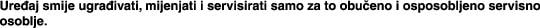

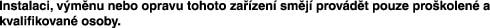
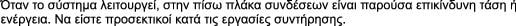
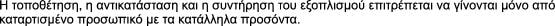

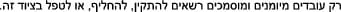

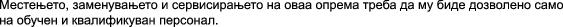

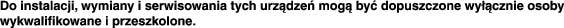

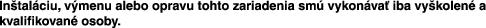

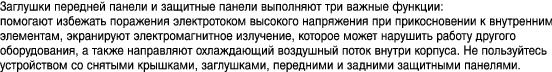


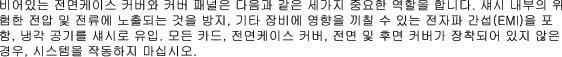
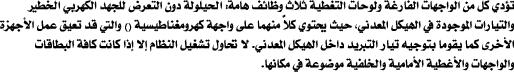
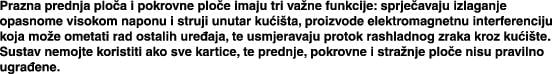
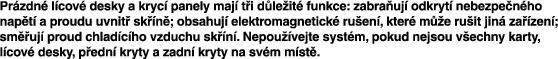




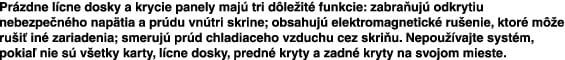
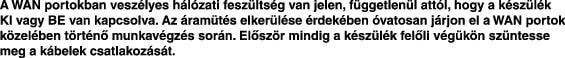
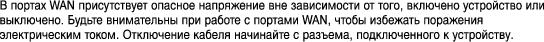
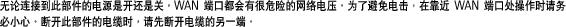
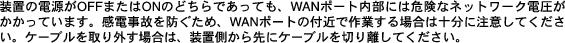
 Feedback
Feedback