- Cisco BGP Overview
- Configuring a Basic BGP Network
- Connecting to a Service Provider Using External BGP
- Configuring BGP Neighbor Session Options
- Configuring Internal BGP Features
- Configuring Advanced BGP Features
- BGP Link Bandwidth
- iBGP Multipath Load Sharing
- BGP Multipath Load Sharing for Both eBGP and iBGP in an MPLS-VPN
- Loadsharing IP Packets Over More Than Six Parallel Paths
- BGP Policy Accounting
- BGP Policy Accounting Output Interface Accounting
- BGP Cost Community
- BGP Support for IP Prefix Import from Global Table into a VRF Table
- Per-VRF Assignment of BGP Router ID
- BGP Next Hop Unchanged
- Finding Feature Information
- Prerequisites for Configuring BGP Neighbor Session Options
- Restrictions for Configuring BGP Neighbor Session Options
- Information About Configuring BGP Neighbor Session Options
- BGP Neighbor Sessions
- BGP Support for Fast Peering Session Deactivation
- BFD Support of BGP IPv6 Neighbors
- BGP Neighbor Session Restart After the Max-Prefix Limit Is Reached
- BGP Network Autonomous System Migration
- TTL Security Check for BGP Neighbor Sessions
- BGP Support for TCP Path MTU Discovery per Session
- BGP Dynamic Neighbors
- How to Configure BGP Neighbor Session Options
- Configuring BFD for BGP IPv6 Neighbors
- Configuring a Router to Reestablish a Neighbor Session After the Maximum Prefix Limit Has Been Exceeded
- Configuring Dual-AS Peering for Network Migration
- Configuring the TTL Security Check for BGP Neighbor Sessions
- Configuring BGP Support for TCP Path MTU Discovery per Session
- Implementing BGP Dynamic Neighbors Using Subnet Ranges
- Example Configuring Fast Session Deactivation for a BGP Neighbor
- Example Configuring Selective Address Tracking for Fast Session Deactivation
- Example Configuring BFD for a BGP IPv6 Neighbor
- Example Restart Session After Maximum Number of Prefixes From Neighbor Reached
- Examples Configuring Dual-AS Peering for Network Migration
- Example Configuring the TTL-Security Check
- Examples Configuring BGP Support for TCP Path MTU Discovery per Session
- Example Implementing BGP Dynamic Neighbors Using Subnet Ranges
Configuring BGP Neighbor Session Options
This module describes configuration tasks to configure various options involving Border Gateway Protocol (BGP) neighbor peer sessions. BGP is an interdomain routing protocol designed to provide loop-free routing between organizations. This module contains tasks that use BGP neighbor session commands to configure:
- Fast session deactivation
- Bidirectional Forwarding Detection (BFD) for BGP IPv6 neighbors
- A router to automatically reestablish a BGP neighbor peering session when the peering session has been disabled or brought down
- Options to help an autonomous system migration
- TTL Security Check, a lightweight security mechanism to protect External BGP (eBGP) peering sessions from CPU-utilization-based attacks
- Finding Feature Information
- Prerequisites for Configuring BGP Neighbor Session Options
- Restrictions for Configuring BGP Neighbor Session Options
- Information About Configuring BGP Neighbor Session Options
- How to Configure BGP Neighbor Session Options
- Configuration Examples for BGP Neighbor Session Options
- Where to Go Next
- Additional References
- Feature Information for Configuring BGP Neighbor Session Options
Finding Feature Information
Your software release may not support all the features documented in this module. For the latest feature information and caveats, see the release notes for your platform and software release. To find information about the features documented in this module, and to see a list of the releases in which each feature is supported, see the Feature Information Table at the end of this document.
Use Cisco Feature Navigator to find information about platform support and Cisco software image support. To access Cisco Feature Navigator, go to www.cisco.com/go/cfn. An account on Cisco.com is not required.
Prerequisites for Configuring BGP Neighbor Session Options
Before configuring advanced BGP features you should be familiar with the "Cisco BGP Overview" module and the "Configuring a Basic BGP Network" module.
Restrictions for Configuring BGP Neighbor Session Options
A router that runs Cisco IOS software can be configured to run only one BGP routing process and to be a member of only one BGP autonomous system. However, a BGP routing process and autonomous system can support multiple address family configurations.
Information About Configuring BGP Neighbor Session Options
- BGP Neighbor Sessions
- BGP Support for Fast Peering Session Deactivation
- BFD Support of BGP IPv6 Neighbors
- BGP Neighbor Session Restart After the Max-Prefix Limit Is Reached
- BGP Network Autonomous System Migration
- TTL Security Check for BGP Neighbor Sessions
- BGP Support for TCP Path MTU Discovery per Session
- BGP Dynamic Neighbors
BGP Neighbor Sessions
BGP is mainly used to connect a local network to an external network to gain access to the Internet or to connect to other organizations. A BGP-speaking router does not discover another BGP-speaking device automatically. A network administrator usually manually configures the relationships between BGP-speaking routers.
A BGP neighbor device is a BGP-speaking router that has an active TCP connection to another BGP-speaking device. This relationship between BGP devices is often referred to as a peer instead of neighbor because a neighbor may imply the idea that the BGP devices are directly connected with no other router in between. Configuring BGP neighbor or peer sessions uses BGP neighbor session commands so this module will prefer the use of the term "neighbor" over "peer."
BGP Support for Fast Peering Session Deactivation
- BGP Hold Timer
- BGP Fast Peering Session Deactivation
- Selective Address Tracking for BGP Fast Session Deactivation
BGP Hold Timer
By default, the BGP hold timer is set to run every 180 seconds in Cisco IOS software. This timer value is set as the default to protect the BGP routing process from instability that can be caused by peering sessions with other routing protocols. BGP routers typically carry large routing tables, so frequent session resets are not desirable.
BGP Fast Peering Session Deactivation
BGP fast peering session deactivation improves BGP convergence and response time to adjacency changes with BGP neighbors. This feature is event driven and configured on a per-neighbor basis. When this feature is enabled, BGP will monitor the peering session with the specified neighbor. Adjacency changes are detected and terminated peering sessions are deactivated in between the default or configured BGP scanning interval.
Selective Address Tracking for BGP Fast Session Deactivation
In Cisco IOS Release 12.4(4)T, 12.2(31)SB, 12.2(33)SRB, and later releases, the BGP Selective Address Tracking feature introduced the use of a route map with BGP fast session deactivation. The route-map keyword and map-name argument are used with the neighbor fall-over BGP neighbor session command to determine if a peering session with a BGP neighbor should be reset when a route to the BGP peer changes. The route map is evaluated against the new route, and if a deny statement is returned, the peer session is reset. The route map is not used for session establishment.
 Note |
Only match ip address and match source-protocol commands are supported in the route map. No set commands or other match commands are supported. |
BFD Support of BGP IPv6 Neighbors
In Cisco IOS Release 15.1(2)S and later releases, Bidirectional Forwarding Detection (BFD) can be used to track fast forwarding path failure of BGP neighbors that have an IPv6 address. BFD is a detection protocol that is designed to provide fast forwarding path failure detection times for all media types, encapsulations, topologies, and routing protocols. BFD provides faster reconvergence time for BGP after a forwarding path failure.
BGP Neighbor Session Restart After the Max-Prefix Limit Is Reached
Prefix Limits and BGP Peering Sessions
There is a configurable limit on the maximum number of prefixes that a router that is running BGP can receive from a peer router. This limit is configured with the neighbor maximum-prefix command. When the router receives too many prefixes from a peer router and the maximum-prefix limit is exceeded, the peering session is disabled or brought down. The session stays down until the network operator manually brings the session back up by entering the clear ip bgp command. Entering the clear ip bgp command clears stored prefixes.
BGP Neighbor Session Restart with the Maximum Prefix Limit
In Cisco IOS Release 12.0(22)S, 12.2(15)T, 12.2(18)S, and later releases, the restart keyword was added to enhance the capabilities of the neighbor maximum-prefix command. This enhancement allows the network operator to configure a router to automatically reestablish a BGP neighbor peering session when the peering session has been disabled or brought down. There is configurable time interval at which peering can be reestablished automatically. The configurable timer argument for the restart keyword is specified in minutes. The time range is from 1 to 65,535 minutes.
BGP Network Autonomous System Migration
- Autonomous System Migration for BGP Networks
- Dual Autonomous System Support for BGP Network Autonomous System Migration
- BGP Network Migration to 4-Byte Autonomous System Numbers
Autonomous System Migration for BGP Networks
Autonomous-system migration can be necessary when a telecommunications or Internet service provider purchases another network. It is desirable for the provider to be able to integrate the second autonomous system without disrupting existing customer peering arrangements. The amount of configuration required in the customer networks can make this a cumbersome task that is difficult to complete without disrupting service.
Dual Autonomous System Support for BGP Network Autonomous System Migration
In Cisco IOS Release 12.0(29)S, 12.3(14)T, 12.2(33)SXH, and later releases, support was added for dual BGP autonomous system configuration to allow a secondary autonomous system to merge under a primary autonomous system, without disrupting customer peering sessions. The configuration of this feature is transparent to customer networks. Dual BGP autonomous system configuration allows a router to appear, to external peers, as a member of secondary autonomous system during the autonomous system migration. This feature allows the network operator to merge the autonomous systems and then later migrate customers to new configurations during normal service windows without disrupting existing peering arrangements.
The neighbor local-as command is used to customize the AS_PATH attribute by adding and removing autonomous system numbers for routes received from eBGP neighbors. This feature allows a router to appear to external peers as a member of another autonomous system for the purpose of autonomous system number migration. This feature simplifies this process of changing the autonomous system number in a BGP network by allowing the network operator to merge a secondary autonomous system into a primary autonomous system and then later update the customer configurations during normal service windows without disrupting existing peering arrangements.
BGP Autonomous System Migration Support for Confederations, Individual Peering Sessions, and Peer Groupings
This feature supports confederations, individual peering sessions, and configurations applied through peer groups and peer templates. If this feature is applied to a group peers, the individual peers cannot be customized.
Ingress Filtering During BGP Autonomous System Migration
Autonomous system path customization increases the possibility that routing loops can be created if such customization is misconfigured. The larger the number of customer peerings, the greater the risk. You can minimize this possibility by applying policies on the ingress interfaces to block the autonomous system number that is in transition or routes that have no local-as configuration.
 Caution |
BGP prepends the autonomous system number from each BGP network that a route traverses to maintain network reachability information and to prevent routing loops. This feature should be configured only for autonomous system migration and should be deconfigured after the transition has been completed. This procedure should be attempted only by an experienced network operator, as routing loops can be created with improper configuration. |
BGP Network Migration to 4-Byte Autonomous System Numbers
The BGP Support for 4-Byte ASN feature introduced support for 4-byte autonomous system numbers. Because of increased demand for autonomous system numbers, in January 2009 the IANA will start to allocate 4-byte autonomous system numbers in the range from 65536 to 4294967295.
The Cisco implementation of 4-byte autonomous system numbers supports RFC 4893. RFC 4893 was developed to allow BGP to support a gradual transition from 2-byte autonomous system numbers to 4-byte autonomous system numbers. A new reserved (private) autonomous system number, 23456, was created by RFC 4893 and this number cannot be configured as an autonomous system number in the Cisco IOS CLI.
Migrating your BGP network to 4-byte autonomous system numbers requires some planning. If you are upgrading to an image that supports 4-byte autonomous system numbers, you can still use 2-byte autonomous system numbers. The show command output and regular expression match are not changed and remain in asplain (decimal value) format for 2-byte autonomous system numbers regardless of the format configured for 4-byte autonomous system numbers.
To ensure a smooth transition, we recommend that all BGP speakers within an autonomous system that is identified using a 4-byte autonomous system number be upgraded to support 4-byte autonomous system numbers.
For details about steps to perform to upgrade a BGP network to full 4-byte autonomous system support, see the Migration Guide for Explaining 4-Byte Autonomous System white paper.
TTL Security Check for BGP Neighbor Sessions
- BGP Support for the TTL Security Check
- TTL Security Check for BGP Neighbor Sessions
- TTL Security Check Support for Multihop BGP Neighbor Sessions
- Benefits of the BGP Support for TTL Security Check
BGP Support for the TTL Security Check
When implemented for BGP, the TTL Security Check feature introduces a lightweight security mechanism to protect eBGP neighbor sessions from CPU utilization-based attacks. These types of attacks are typically brute force Denial of Service (DoS) attacks that attempt to disable the network by flooding the network with IP packets that contain forged source and destination IP addresses.
The TTL Security Check feature protects the eBGP neighbor session by comparing the value in the TTL field of received IP packets against a hop count that is configured locally for each eBGP neighbor session. If the value in the TTL field of the incoming IP packet is greater than or equal to the locally configured value, the IP packet is accepted and processed normally. If the TTL value in the IP packet is less than the locally configured value, the packet is silently discarded and no Internet Control Message Protocol (ICMP) message is generated. This is designed behavior; a response to a forged packet is unnecessary.
Although it is possible to forge the TTL field in an IP packet header, accurately forging the TTL count to match the TTL count from a trusted peer is impossible unless the network to which the trusted peer belongs has been compromised.
The TTL Security Check feature supports both directly connected neighbor sessions and multihop eBGP neighbor sessions. The BGP neighbor session is not affected by incoming packets that contain invalid TTL values. The BGP neighbor session will remain open, and the router will silently discard the invalid packet. The BGP session, however, can still expire if keepalive packets are not received before the session timer expires.
TTL Security Check for BGP Neighbor Sessions
The BGP Support for TTL Security Check feature is configured with the neighbor ttl-security command in router configuration mode or address family configuration mode. When this feature is enabled, BGP will establish or maintain a session only if the TTL value in the IP packet header is equal to or greater than the TTL value configured for the peering session. Enabling this feature secures the eBGP session in the incoming direction only and has no effect on outgoing IP packets or the remote router. The hop-count argument is used to configure the maximum number of hops that separate the two peers. The TTL value is determined by the router from the configured hop count. The value for this argument is a number from 1 to 254.
TTL Security Check Support for Multihop BGP Neighbor Sessions
The BGP Support for TTL Security Check feature supports both directly connected neighbor sessions and multihop neighbor sessions. When this feature is configured for a multihop neighbor session, the neighbor ebgp-multihop router configuration command cannot be configured and is not needed to establish the neighbor session. These commands are mutually exclusive, and only one command is required to establish a multihop neighbor session. If you attempt to configure both commands for the same peering session, an error message will be displayed in the console.
To configure this feature for an existing multihop session, you must first disable the existing neighbor session with the no neighbor ebgp-multihop command. The multihop neighbor session will be restored when you enable this feature with the neighbor ttl-security command.
This feature should be configured on each participating router. To maximize the effectiveness of this feature, the hop-count argument should be strictly configured to match the number of hops between the local and external network. However, you should also consider path variation when configuring this feature for a multihop neighbor session.
Benefits of the BGP Support for TTL Security Check
The BGP Support for TTL Security Check feature provides an effective and easy-to-deploy solution to protect eBGP neighbor sessions from CPU utilization-based attacks. When this feature is enabled, a host cannot attack a BGP session if the host is not a member of the local or remote BGP network or if the host is not directly connected to a network segment between the local and remote BGP networks. This solution greatly reduces the effectiveness of DoS attacks against a BGP autonomous system.
BGP Support for TCP Path MTU Discovery per Session
Path MTU Discovery
The IP protocol family was designed to use a wide variety of transmission links. The maximum IP packet length is 65000 bytes. Most transmission links enforce a smaller maximum packet length limit, called the maximum transmission unit (MTU), which varies with the type of the transmission link. The design of IP accommodates link packet length limits by allowing intermediate routers to fragment IP packets as necessary for their outgoing links. The final destination of an IP packet is responsible for reassembling its fragments as necessary.
All TCP sessions are bounded by a limit on the number of bytes that can be transported in a single packet, and this limit is known as the maximum segment size (MSS). TCP breaks up packets into chunks in a transmit queue before passing packets down to the IP layer. A smaller MSS may not be fragmented at an IP device along the path to the destination device, but smaller packets increase the amount of bandwidth needed to transport the packets. The maximum TCP packet length is determined by both the MTU of the outbound interface on the source device and the MSS announced by the destination device during the TCP setup process.
Path MTU discovery (PMTUD) was developed as a solution to the problem of finding the optimal TCP packet length. PMTUD is an optimization (detailed in RFC 1191) wherein a TCP connection attempts to send the longest packets that will not be fragmented along the path from source to destination. It does this by using a flag, don’t fragment (DF), in the IP packet. This flag is supposed to alter the behavior of an intermediate router that cannot send the packet across a link because it is too long. Normally the flag is off, and the router should fragment the packet and send the fragments. If a router tries to forward an IP datagram, with the DF bit set, to a link that has a lower MTU than the size of the packet, the router will drop the packet and return an ICMP Destination Unreachable message to the source of this IP datagram, with the code indicating "fragmentation needed and DF set." When the source device receives the ICMP message, it will lower the send MSS, and when TCP retransmits the segment, it will use the smaller segment size.
BGP Neighbor Session TCP PMTUD
TCP path MTU discovery is enabled by default for all BGP neighbor sessions, but there are situations when you may want to disable TCP path MTU discovery for one or all BGP neighbor sessions. Although PMTUD works well for larger transmission links (for example, Packet over Sonet links), a badly configured TCP implementation or a firewall may slow or stop the TCP connections from forwarding any packets. In this type of situation, you may need to disable TCP path MTU discovery. In Cisco IOS Release 12.2(33)SRA, 12.2(31)SB, 12.2(33)SXH, 12.4(20)T, and later releases, configuration options were introduced to permit TCP path MTU discovery to be disabled, or subsequently reenabled, either for a single BGP neighbor session or for all BGP sessions. To disable the TCP path MTU discovery globally for all BGP neighbors, use the no bgp transport path-mtu-discovery command in router configuration mode. To disable the TCP path MTU discovery for a single neighbor, use the no neighbor transport path-mtu-discovery command in router or address family configuration modes. For more details, see the Disabling TCP Path MTU Discovery Globally for All BGP Sessions or the Disabling TCP Path MTU Discovery for a Single BGP Neighbor.
BGP Dynamic Neighbors
Support for the BGP Dynamic Neighbors feature was introduced in Cisco IOS Release 12.2(33)SXH on the Cisco Catalyst 6500 series switches. BGP dynamic neighbor support allows BGP peering to a group of remote neighbors that are defined by a range of IP addresses. Each range can be configured as a subnet IP address. BGP dynamic neighbors are configured using a range of IP addresses and BGP peer groups.
After a subnet range is configured for a BGP peer group and a TCP session is initiated by another router for an IP address in the subnet range, a new BGP neighbor is dynamically created as a member of that group. After the initial configuration of subnet ranges and activation of the peer group (referred to as a listen range group ), dynamic BGP neighbor creation does not require any further CLI configuration on the initial router. Other routers can establish a BGP session with the initial router, but the initial router need not establish a BGP session to other routers if the IP address of the remote peer used for the BGP session is not within the configured range.
To support the BGP Dynamic Neighbors feature, the output for the show ip bgp neighbors, show ip bgp peer-group, and show ip bgp summary commands was updated to display information about dynamic neighbors.
A dynamic BGP neighbor will inherit any configuration for the peer group. In larger BGP networks, implementing BGP dynamic neighbors can reduce the amount and complexity of CLI configuration and save CPU and memory usage. Only IPv4 peering is supported.
How to Configure BGP Neighbor Session Options
- Configuring Fast Session Deactivation
- Configuring BFD for BGP IPv6 Neighbors
- Configuring a Router to Reestablish a Neighbor Session After the Maximum Prefix Limit Has Been Exceeded
- Configuring Dual-AS Peering for Network Migration
- Configuring the TTL Security Check for BGP Neighbor Sessions
- Configuring BGP Support for TCP Path MTU Discovery per Session
- Implementing BGP Dynamic Neighbors Using Subnet Ranges
Configuring Fast Session Deactivation
The tasks in this section show how to configure BGP next-hop address tracking. BGP next-hop address tracking significantly improves the response time of BGP to next-hop changes in the RIB. However, unstable Interior Gateway Protocol (IGP) peers can introduce instability to BGP neighbor sessions. We recommend that you aggressively dampen unstable IGP peering sessions to reduce the possible impact to BGP. For more details about route dampening, see the "Configuring Internal BGP Features" module.
- Configuring Fast Session Deactivation for a BGP Neighbor
- Configuring Selective Address Tracking for Fast Session Deactivation
Configuring Fast Session Deactivation for a BGP Neighbor
Perform this task to establish a peering session with a BGP neighbor and then configure the peering session for fast session deactivation to improve the network convergence time if the peering session is deactivated.
Enabling fast session deactivation for a BGP neighbor can significantly improve BGP convergence time. However, unstable IGP peers can still introduce instability to BGP neighbor sessions. We recommend that you aggressively dampen unstable IGP peering sessions to reduce the possible impact to BGP.
DETAILED STEPS
Configuring Selective Address Tracking for Fast Session Deactivation
Perform this task to configure selective address tracking for fast session deactivation. The optional route-map keyword and map-name argument of the neighbor fall-over command are used to determine if a peering session with a BGP neighbor should be deactivated (reset) when a route to the BGP peer changes. The route map is evaluated against the new route, and if a deny statement is returned, the peer session is reset.
 Note |
Only match ip address and match source-protocol commands are supported in the route map. No set commands or other match commands are supported. |
DETAILED STEPS
What to Do Next
The BGP Support for Next-Hop Address Tracking feature improves the response time of BGP to next-hop changes for routes installed in the RIB, which can also improve overall BGP convergence. For information about BGP next-hop address tracking, see the "Configuring Advanced BGP Features" module.
Configuring BFD for BGP IPv6 Neighbors
In Cisco IOS Release 15.1(2)S and later releases, Bidirectional Forwarding Detection (BFD) can be used for BGP neighbors that have an IPv6 address.
Once it has been verified that BFD neighbors are up, the show bgp ipv6 unicast neighborscommand will indicate that BFD is being used to detect fast fallover on the specified neighbor.
DETAILED STEPS
| Command or Action | Purpose | |
|---|---|---|
|
|
Example: Router> enable |
Enables privileged EXEC mode.
|
|
|
Example: Router# configure terminal |
Enters global configuration mode. |
|
|
Example: Router(config)# ipv6 unicast-routing |
Enables the forwarding of IPv6 unicast datagrams. |
|
|
Example: Router(config)# ipv6 cef |
Enables Cisco Express Forwarding for IPv6. |
|
|
Example: Router(config)# interface fastethernet 0/1 |
Configures an interface type and number. |
|
|
Example: Router(config-if)# ipv6 address 2001:DB8:1:1::1/64 |
Configures an IPv6 address and enables IPv6 processing on an interface. |
|
|
Example: Router(config-if)# bfd interval 500 min_rx 500 multiplier 3 |
Sets the baseline BFD session parameters on an interface. |
|
|
Example: Router(config-if)# no shutdown |
Restarts an interface. |
|
|
Example: Router(config-if)# exit |
Exits interface configuration mode and enters global configuration mode. |
|
|
Example: Router(config)# router bgp 40000 |
Enters router configuration mode for the specified routing process. |
|
|
Example: Router(config-router)# no bgp default ipv4-unicast |
Disables the default IPv4 unicast address family for establishing peering sessions.
|
|
|
Example: Router(config-router)# address-family ipv6 |
Enters address family configuration mode and enables IPv6 addressing. |
|
|
Example: Router(config-router-af)# neighbor 2001:DB8:2:1::4 remote-as 45000 |
Adds the IP address of the neighbor in the specified autonomous system to the IPv6 BGP neighbor table of the local router. |
|
|
Example: Router(config-router)# neighbor 2001:DB8:2:1::4 fall-over bfd |
Enables BGP to monitor the peering session of an IPv6 neighbor using BFD. |
|
|
Example: Router(config-router)# end |
Exits configuration mode and enters privileged EXEC mode. |
Configuring a Router to Reestablish a Neighbor Session After the Maximum Prefix Limit Has Been Exceeded
Perform this task to configure the time interval at which a BGP neighbor session is reestablished by a router when the number of prefixes that have been received from a BGP peer has exceeded the maximum prefix limit.
The network operator can configure a router that is running BGP to automatically reestablish a neighbor session that has been brought down because the configured maximum-prefix limit has been exceeded. No intervention from the network operator is required when this feature is enabled.
 Note |
This task attempts to reestablish a disabled BGP neighbor session at the configured time interval that is specified by the network operator. However, the configuration of the restart timer alone cannot change or correct a peer that is sending an excessive number of prefixes. The network operator will need to reconfigure the maximum-prefix limit or reduce the number of prefixes that are sent from the peer. A peer that is configured to send too many prefixes can cause instability in the network, where an excessive number of prefixes are rapidly advertised and withdrawn. In this case, the warning-only keyword of the neighbor maximum-prefix command can be configured to disable the restart capability, while the network operator corrects the underlying problem. |
DETAILED STEPS
| Command or Action | Purpose | |||
|---|---|---|---|---|
|
|
Example: Router> enable |
Enables privileged EXEC mode. |
||
|
|
Example: Router# configure terminal |
Enters global configuration mode. |
||
|
|
Example: Router(config)# router bgp 101 |
Enters router configuration mode and creates a BGP routing process. |
||
|
|
Example: Router(config-router)# neighbor 10.4.9.5 maximum-prefix 1000 90 restart 60 |
Configures the maximum-prefix limit on a router that is running BGP.
|
||
|
|
Example: Router(config-router)# end |
Exits configuration mode and enters privilaged EXEC mode. |
||
|
|
Example: Router# show ip bgp neighbors 10.4.9.5 |
(Optional) Displays information about the TCP and BGP connections to neighbors.
|
Examples
The following example output from the show ip bgp neighbors command verifies that a router has been configured to automatically reestablish disabled neighbor sessions. The output shows that the maximum prefix limit for neighbor 10.4.9.5 is set to 1000 prefixes, the restart threshold is set to 90 percent, and the restart interval is set at 60 minutes.
Router# show ip bgp neighbors 10.4.9.5
BGP neighbor is 10.4.9.5, remote AS 101, internal link
BGP version 4, remote router ID 10.4.9.5
BGP state = Established, up for 2w2d
Last read 00:00:14, hold time is 180, keepalive interval is 60 seconds
Neighbor capabilities:
Route refresh: advertised and received(new)
Address family IPv4 Unicast: advertised and received
Message statistics:
InQ depth is 0
OutQ depth is 0
Sent Rcvd
Opens: 1 1
Notifications: 0 0
Updates: 0 0
Keepalives: 23095 23095
Route Refresh: 0 0
Total: 23096 23096
Default minimum time between advertisement runs is 5 seconds
For address family: IPv4 Unicast
BGP table version 1, neighbor versions 1/0 1/0
Output queue sizes : 0 self, 0 replicated
Index 2, Offset 0, Mask 0x4
Member of update-group 2
Sent Rcvd
Prefix activity: ---- ----
Prefixes Current: 0 0
Prefixes Total: 0 0
Implicit Withdraw: 0 0
Explicit Withdraw: 0 0
Used as bestpath: n/a 0
Used as multipath: n/a 0
Outbound Inbound
Local Policy Denied Prefixes: -------- -------
Total: 0 0
!Configured maximum number of prefixes and restart interval information!
Maximum prefixes allowed 1000
Threshold for warning message 90%, restart interval 60 min
Number of NLRIs in the update sent: max 0, min 0
Connections established 1; dropped 0
Last reset never
Connection state is ESTAB, I/O status: 1, unread input bytes: 0
Local host: 10.4.9.21, Local port: 179
Foreign host: 10.4.9.5, Foreign port: 11871
Enqueued packets for retransmit: 0, input: 0 mis-ordered: 0 (0 bytes)
Event Timers (current time is 0x5296BD2C):
Timer Starts Wakeups Next
Retrans 23098 0 0x0
TimeWait 0 0 0x0
AckHold 23096 22692 0x0
SendWnd 0 0 0x0
KeepAlive 0 0 0x0
GiveUp 0 0 0x0
PmtuAger 0 0 0x0
DeadWait 0 0 0x0
iss: 1900546793 snduna: 1900985663 sndnxt: 1900985663 sndwnd: 14959
irs: 2894590641 rcvnxt: 2895029492 rcvwnd: 14978 delrcvwnd: 1406
SRTT: 300 ms, RTTO: 607 ms, RTV: 3 ms, KRTT: 0 ms
minRTT: 0 ms, maxRTT: 316 ms, ACK hold: 200 ms
Flags: passive open, nagle, gen tcbs
Datagrams (max data segment is 1460 bytes):
Rcvd: 46021 (out of order: 0), with data: 23096, total data bytes: 438850
Sent: 46095 (retransmit: 0, fastretransmit: 0), with data: 23097, total data by9
Troubleshooting Tips
Use the clear ip bgp command to resets a BGP connection using BGP soft reconfiguration. This command can be used to clear stored prefixes to prevent a router that is running BGP from exceeding the maximum-prefix limit. For more details about using BGP soft reconfiguration, see the "Monitoring and Maintaining Basic BGP" task in the "Configuring a Basic BGP Network" module.
Display of the following error messages can indicate an underlying problem that is causing the neighbor session to become disabled. The network operator should check the values that are configured for the maximum-prefix limit and the configuration of any peers that are sending an excessive number of prefixes. The following sample error messages are similar to the error messages that may be displayed:
00:01:14:%BGP-5-ADJCHANGE:neighbor 10.10.10.2 Up 00:01:14:%BGP-4-MAXPFX:No. of unicast prefix received from 10.10.10.2 reaches 5, max 6 00:01:14:%BGP-3-MAXPFXEXCEED:No.of unicast prefix received from 10.10.10.2:7 exceed limit6 00:01:14:%BGP-5-ADJCHANGE:neighbor 10.10.10.2 Down - BGP Notification sent 00:01:14:%BGP-3-NOTIFICATION:sent to neighbor 10.10.10.2 3/1 (update malformed) 0 byte
The bgp dampening command can be used to configure the dampening of a flapping route or interface when a peer is sending too many prefixes and causing network instability. Use this command only when troubleshooting or tuning a router that is sending an excessive number of prefixes. For more details about BGP route dampening, see the "Configuring Advanced BGP Features" module.
Configuring Dual-AS Peering for Network Migration
Perform this task to configure a BGP peer router to appear to external peers as a member of another autonomous system for the purpose of autonomous system number migration. When the BGP peer is configured with dual autonomous system numbers then the network operator can merge a secondary autonomous system into a primary autonomous system and update the customer configuration during a future service window without disrupting existing peering arrangements.
The show ip bgp and show ip bgp neighbors commands can be used to verify autonomous system number for entries in the routing table and the status of this feature.
 Note |
|
DETAILED STEPS
| Command or Action | Purpose | |
|---|---|---|
|
|
Example: Router> enable |
Enables privileged EXEC mode.
|
|
|
Example: Router# configure terminal |
Enters global configuration mode. |
|
|
Example: Router(config)# router bgp 40000 |
Enters router configuration mode, and creates a BGP routing process. |
|
|
Example: Router(config-router)# neighbor 10.0.0.1 remote-as 45000 |
Establishes a peering session with a BGP neighbor. |
|
|
Example: Router(config-router)# neighbor 10.0.0.1 local-as 50000 no-prepend replace-as dual-as |
Customizes the AS_PATH attribute for routes received from an eBGP neighbor.
|
|
|
Example: Router(config-router)# neighbor 10.0.0.1 remove-private-as |
(Optional) Removes private autonomous system numbers from outbound routing updates.
|
|
|
Example: Router(config-router)# end |
Exits configuration mode and enters privileged EXEC mode. |
|
|
Example: Router# show ip bgp |
Displays entries in the BGP routing table.
|
|
|
Example: Router# show ip bgp neighbors |
Displays information about TCP and BGP connections to neighbors.
|
Configuring the TTL Security Check for BGP Neighbor Sessions
Perform this task to allow BGP to establish or maintain a session only if the TTL value in the IP packet header is equal to or greater than the TTL value configured for the BGP neighbor session.
- To maximize the effectiveness of the BGP Support for TTL Security Check feature, we recommend that you configure it on each participating router. Enabling this feature secures the eBGP session in the incoming direction only and has no effect on outgoing IP packets or the remote router.
 Note |
|
DETAILED STEPS
| Command or Action | Purpose | |||
|---|---|---|---|---|
|
|
Example: Router> enable |
Enables privileged EXEC mode. |
||
|
|
Example: Router# trace ip 10.1.1.1 |
Discovers the routes of the specified protocol that packets will actually take when traveling to their destination. |
||
|
|
Example: Router# configure terminal |
Enters global configuration mode. |
||
|
|
Example: Router(config)# router bgp 65000 |
Enters router configuration mode, and creates a BGP routing process. |
||
|
|
Example: Router(config-router)# neighbor 10.1.1.1 ttl-security hops 2 |
Configures the maximum number of hops that separate two peers.
|
||
|
|
Example: Router(config-router)# end |
Exits configuration mode and enters privileged EXEC mode. |
||
|
|
Example: Router# show running-config | begin bgp |
(Optional) Displays the contents of the currently running configuration file.
|
||
|
|
Example: Router# show ip bgp neighbors 10.4.9.5 |
(Optional) Displays information about the TCP and BGP connections to neighbors.
|
Examples
The configuration of the BGP Support for TTL Security Check feature can be verified with the show running-config and show ip bgp neighborscommands. This feature is configured locally on each peer, so there is no remote configuration to verify.
The following is sample output from the show running-config command. The output shows that neighbor 10.1.1.1 is configured to establish or maintain the neighbor session only if the expected TTL count in the incoming IP packet is 253 or 254.
Router# show running-config | begin bgp router bgp 65000 no synchronization bgp log-neighbor-changes neighbor 10.1.1.1 remote-as 55000 neighbor 10.1.1.1 ttl-security hops 2 no auto-summary . . .
The following is sample output from the show ip bgp neighbors command. The output shows that the local router will accept packets from the 10.1.1.1 neighbor if it is no more than 2 hops away. The configuration of this feature is displayed in the address family section of the output. The relevant line is shown in bold in the output.
Router# show ip bgp neighbors 10.1.1.1 BGP neighbor is 10.1.1.1, remote AS 55000, external link BGP version 4, remote router ID 10.2.2.22 BGP state = Established, up for 00:59:21 Last read 00:00:21, hold time is 180, keepalive interval is 60 seconds Neighbor capabilities: Route refresh: advertised and received(new) Address family IPv4 Unicast: advertised and received Message statistics: InQ depth is 0 OutQ depth is 0 Sent Rcvd Opens: 2 2 Notifications: 0 0 Updates: 0 0 Keepalives: 226 227 Route Refresh: 0 0 Total: 228 229 Default minimum time between advertisement runs is 5 seconds For address family: IPv4 Unicast BGP table version 1, neighbor version 1/0 Output queue sizes : 0 self, 0 replicated Index 1, Offset 0, Mask 0x2 Member of update-group 1 Sent Rcvd Prefix activity: ---- ---- Prefixes Current: 0 0 Prefixes Total: 0 0 Implicit Withdraw: 0 0 Explicit Withdraw: 0 0 Used as bestpath: n/a 0 Used as multipath: n/a 0 Outbound Inbound Local Policy Denied Prefixes: -------- ------- Total: 0 0 Number of NLRIs in the update sent: max 0, min 0 Connections established 2; dropped 1 Last reset 00:59:50, due to User reset External BGP neighbor may be up to 2 hops away. Connection state is ESTAB, I/O status: 1, unread input bytes: 0 Local host: 10.2.2.22, Local port: 179 Foreign host: 10.1.1.1, Foreign port: 11001 Enqueued packets for retransmit: 0, input: 0 mis-ordered: 0 (0 bytes) Event Timers (current time is 0xCC28EC): Timer Starts Wakeups Next Retrans 63 0 0x0 TimeWait 0 0 0x0 AckHold 62 50 0x0 SendWnd 0 0 0x0 KeepAlive 0 0 0x0 GiveUp 0 0 0x0 PmtuAger 0 0 0x0 DeadWait 0 0 0x0 iss: 712702676 snduna: 712703881 sndnxt: 712703881 sndwnd: 15180 irs: 2255946817 rcvnxt: 2255948041 rcvwnd: 15161 delrcvwnd: 1223 SRTT: 300 ms, RTTO: 607 ms, RTV: 3 ms, KRTT: 0 ms minRTT: 0 ms, maxRTT: 300 ms, ACK hold: 200 ms Flags: passive open, nagle, gen tcbs Datagrams (max data segment is 1460 bytes): Rcvd: 76 (out of order: 0), with data: 63, total data bytes: 1223 Sent: 113 (retransmit: 0, fastretransmit: 0), with data: 62, total data bytes: 4
Configuring BGP Support for TCP Path MTU Discovery per Session
This section contains the following tasks:
- Disabling TCP Path MTU Discovery Globally for All BGP Sessions
- Disabling TCP Path MTU Discovery for a Single BGP Neighbor
- Enabling TCP Path MTU Discovery Globally for All BGP Sessions
- Enabling TCP Path MTU Discovery for a Single BGP Neighbor
Disabling TCP Path MTU Discovery Globally for All BGP Sessions
Perform this task to disable TCP path MTU discovery for all BGP sessions. TCP path MTU discovery is enabled by default when you configure BGP sessions, but we recommend that you enter the show ip bgp neighbors command to ensure that TCP path MTU discovery is enabled.
This task assumes that you have previously configured BGP neighbors with active TCP connections.
DETAILED STEPS
| Command or Action | Purpose | |||
|---|---|---|---|---|
|
|
Example: Router> enable |
Enables privileged EXEC mode. |
||
|
|
Example: Router# show ip bgp neighbors |
(Optional) Displays information about the TCP and BGP connections to neighbors.
|
||
|
|
Example: Router# configure terminal |
Enters global configuration mode. |
||
|
|
Example: Router(config)# router bgp 50000 |
Enters router configuration mode to create or configure a BGP routing process. |
||
|
|
Example: Router(config-router)# no bgp transport path-mtu-discovery |
Disables TCP path MTU discovery for all BGP sessions. |
||
|
|
Example: Router(config-router)# end |
Exits router configuration mode and returns to privileged EXEC mode. |
||
|
|
Example: Router# show ip bgp neighbors |
(Optional) Displays information about the TCP and BGP connections to neighbors.
|
Examples
The following sample output from the show ip bgp neighbors command shows that TCP path MTU discovery is enabled for BGP neighbors. Two entries in the output--Transport(tcp) path-mtu-discovery is enabled and path mtu capable--show that TCP path MTU discovery is enabled.
Router# show ip bgp neighbors
BGP neighbor is 172.16.1.2, remote AS 45000, internal link
BGP version 4, remote router ID 172.16.1.99
.
.
.
For address family: IPv4 Unicast
BGP table version 5, neighbor version 5/0
.
.
.
Address tracking is enabled, the RIB does have a route to 172.16.1.2
Address tracking requires at least a /24 route to the peer
Connections established 3; dropped 2
Last reset 00:00:35, due to Router ID changed
Transport(tcp) path-mtu-discovery is enabled
.
.
.
SRTT: 146 ms, RTTO: 1283 ms, RTV: 1137 ms, KRTT: 0 ms
minRTT: 8 ms, maxRTT: 300 ms, ACK hold: 200 ms
Flags: higher precedence, retransmission timeout, nagle, path mtu capable
The following is sample output from the show ip bgp neighbors command after the no bgp transport path-mtu-discovery command has been entered. Note that the path mtu entries are missing.
Router# show ip bgp neighbors
BGP neighbor is 172.16.1.2, remote AS 45000, internal link
BGP version 4, remote router ID 172.16.1.99
.
.
.
For address family: IPv4 Unicast
BGP table version 5, neighbor version 5/0
.
.
.
Address tracking is enabled, the RIB does have a route to 172.16.1.2
Address tracking requires at least a /24 route to the peer
Connections established 3; dropped 2
Last reset 00:00:35, due to Router ID changed
.
.
.
SRTT: 146 ms, RTTO: 1283 ms, RTV: 1137 ms, KRTT: 0 ms
minRTT: 8 ms, maxRTT: 300 ms, ACK hold: 200 ms
Flags: higher precedence, retransmission timeout, nagle
Disabling TCP Path MTU Discovery for a Single BGP Neighbor
Perform this task to establish a peering session with an internal BGP (iBGP) neighbor and then disable TCP path MTU discovery for the BGP neighbor session. The neighbor transport command can be used in router configuration or address family configuration mode.
This task assumes that you know that TCP path MTU discovery is enabled by default for all your BGP neighbors.
DETAILED STEPS
| Command or Action | Purpose | |||
|---|---|---|---|---|
|
|
Example: Router> enable |
Enables privileged EXEC mode. |
||
|
|
Example: Router# configure terminal |
Enters global configuration mode. |
||
|
|
Example: Router(config)# router bgp 45000 |
Enters router configuration mode for the specified routing process. |
||
|
|
Example: Router(config-router)# address-family ipv4 unicast |
Enters address family configuration mode to configure BGP peers to accept address-family-specific configurations. |
||
|
|
Example: Router(config-router-af)# neighbor 192.168.1.1 remote-as 45000 |
Adds the IP address or peer group name of the neighbor in the specified autonomous system to the IPv4 multiprotocol BGP neighbor table of the local router. |
||
|
|
Example: Router(config-router-af)# neighbor 172.16.1.1 activate |
Activates the neighbor under the IPv4 address family. |
||
|
|
Example: Router(config-router-af)# no neighbor 172.16.1.1 transport path-mtu-discovery |
Disables TCP path MTU discovery for a single BGP neighbor. |
||
|
|
Example: Router(config-router-af)# end |
Exits address family configuration mode and returns to privileged EXEC mode. |
||
|
|
Example: Router# show ip bgp neighbors |
(Optional) Displays information about the TCP and BGP connections to neighbors.
|
Examples
The following sample output shows that TCP path MTU discovery has been disabled for BGP neighbor 172.16.1.1 but that it is still enabled for BGP neighbor 192.168.2.2. Two entries in the output--Transport(tcp) path-mtu-discovery is enabled and path mtu capable--show that TCP path MTU discovery is enabled.
Router# show ip bgp neighbors
BGP neighbor is 172.16.1.1, remote AS 45000, internal link
BGP version 4, remote router ID 172.17.1.99
.
.
.
Address tracking is enabled, the RIB does have a route to 172.16.1.1
Address tracking requires at least a /24 route to the peer
Connections established 1; dropped 0
Last reset never
.
.
.
SRTT: 165 ms, RTTO: 1172 ms, RTV: 1007 ms, KRTT: 0 ms
minRTT: 20 ms, maxRTT: 300 ms, ACK hold: 200 ms
Flags: higher precedence, retransmission timeout, nagle
.
.
.
BGP neighbor is 192.168.2.2, remote AS 50000, external link
BGP version 4, remote router ID 10.2.2.99
.
.
.
For address family: IPv4 Unicast
BGP table version 4, neighbor version 4/0
.
.
.
Address tracking is enabled, the RIB does have a route to 192.168.2.2
Address tracking requires at least a /24 route to the peer
Connections established 2; dropped 1
Last reset 00:05:11, due to User reset
Transport(tcp) path-mtu-discovery is enabled
.
.
.
SRTT: 210 ms, RTTO: 904 ms, RTV: 694 ms, KRTT: 0 ms
minRTT: 20 ms, maxRTT: 300 ms, ACK hold: 200 ms
Flags: higher precedence, retransmission timeout, nagle, path mtu capable
Enabling TCP Path MTU Discovery Globally for All BGP Sessions
Perform this task to enable TCP path MTU discovery for all BGP sessions. TCP path MTU discovery is enabled by default when you configure BGP sessions, but if the BGP Support for TCP Path MTU Discovery per Session feature has been disabled, you can use this task to reenable it. To verify that TCP path MTU discovery is enabled, use the show ip bgp neighbors command.
This task assumes that you have previously configured BGP neighbors with active TCP connections.
DETAILED STEPS
| Command or Action | Purpose | |||
|---|---|---|---|---|
|
|
Example: Router> enable |
Enables privileged EXEC mode. |
||
|
|
Example: Router# configure terminal |
Enters global configuration mode. |
||
|
|
Example: Router(config)# router bgp 45000 |
Enters router configuration mode to create or configure a BGP routing process. |
||
|
|
Example: Router(config-router)# bgp transport path-mtu-discovery |
Enables TCP path MTU discovery for all BGP sessions. |
||
|
|
Example: Router(config-router)# end |
Exits router configuration mode and returns to privileged EXEC mode. |
||
|
|
Example: Router# show ip bgp neighbors |
(Optional) Displays information about the TCP and BGP connections to neighbors.
|
Examples
The following sample output from the show ip bgp neighbors command shows that TCP path MTU discovery is enabled for BGP neighbors. Two entries in the output--Transport(tcp) path-mtu-discovery is enabled and path mtu capable--show that TCP path MTU discovery is enabled.
Router# show ip bgp neighbors
BGP neighbor is 172.16.1.2, remote AS 45000, internal link
BGP version 4, remote router ID 172.16.1.99
.
.
.
For address family: IPv4 Unicast
BGP table version 5, neighbor version 5/0
.
.
.
Address tracking is enabled, the RIB does have a route to 172.16.1.2
Address tracking requires at least a /24 route to the peer
Connections established 3; dropped 2
Last reset 00:00:35, due to Router ID changed
Transport(tcp) path-mtu-discovery is enabled
.
.
.
SRTT: 146 ms, RTTO: 1283 ms, RTV: 1137 ms, KRTT: 0 ms
minRTT: 8 ms, maxRTT: 300 ms, ACK hold: 200 ms
Flags: higher precedence, retransmission timeout, nagle, path mtu capable
Enabling TCP Path MTU Discovery for a Single BGP Neighbor
Perform this task to establish a peering session with an eBGP neighbor and then enable TCP path MTU discovery for the BGP neighbor session. The neighbor transport command can be used in router configuration or address family configuration mode.
DETAILED STEPS
| Command or Action | Purpose | |||
|---|---|---|---|---|
|
|
Example: Router> enable |
Enables privileged EXEC mode. |
||
|
|
Example: Router# configure terminal |
Enters global configuration mode. |
||
|
|
Example: Router(config)# router bgp 45000 |
Enters router configuration mode for the specified routing process. |
||
|
|
Example: Router(config-router)# address-family ipv4 unicast |
Enters address family configuration mode to configure BGP peers to accept address-family-specific configurations. |
||
|
|
Example: Router(config-router-af)# neighbor 192.168.2.2 remote-as 50000 |
Adds the IP address or peer group name of the neighbor in the specified autonomous system to the IPv4 multiprotocol BGP neighbor table of the local router. |
||
|
|
Example: Router(config-router-af)# neighbor 192.168.2.2 activate |
Activates the neighbor under the IPv4 address family. |
||
|
|
Example: Router(config-router-af)# neighbor 192.168.2.2 transport path-mtu-discovery |
Enables TCP path MTU discovery for a single BGP neighbor. |
||
|
|
Example: Router(config-router-af)# end |
Exits address family configuration mode and returns to privileged EXEC mode. |
||
|
|
Example: Router# show ip bgp neighbors 192.168.2.2 |
(Optional) Displays information about the TCP and BGP connections to neighbors.
|
Examples
The following sample output from the show ip bgp neighbors command shows that TCP path MTU discovery is enabled for the BGP neighbor at 192.168.2.2. Two entries in the output--Transport(tcp) path-mtu-discovery is enabled and path-mtu capable--show that TCP path MTU discovery is enabled.
Router# show ip bgp neighbors 192.168.2.2
BGP neighbor is 192.168.2.2, remote AS 50000, external link
BGP version 4, remote router ID 10.2.2.99
.
.
.
For address family: IPv4 Unicast
BGP table version 4, neighbor version 4/0
.
.
.
Address tracking is enabled, the RIB does have a route to 192.168.2.2
Address tracking requires at least a /24 route to the peer
Connections established 2; dropped 1
Last reset 00:05:11, due to User reset
Transport(tcp) path-mtu-discovery is enabled
.
.
.
SRTT: 210 ms, RTTO: 904 ms, RTV: 694 ms, KRTT: 0 ms
minRTT: 20 ms, maxRTT: 300 ms, ACK hold: 200 ms
Flags: higher precedence, retransmission timeout, nagle, path mtu capable
Implementing BGP Dynamic Neighbors Using Subnet Ranges
In Cisco IOS Release 12.2(33)SXH, support for BGP dynamic neighbors was introduced. Perform this task to implement the dynamic creation of BGP neighbors using subnet ranges.
In this task, a BGP peer group is created on Router B in the figure below, a global limit is set on the number of dynamic BGP neighbors, and a subnet range is associated with a peer group. Configuring the subnet range enables the dynamic BGP neighbor process. The peer group is added to the BGP neighbor table of the local router, and an alternate autonomous system number is also configured. The peer group is activated under the IPv4 address family.
The next step is to move to another router--Router E in the figure below--where a BGP session is started and the neighbor router, Router B, is configured as a remote BGP peer. The peering configuration opens a TCP session and triggers Router B to create a dynamic BGP neighbor because the IP address that starts the TCP session (192.168.3.2) is within the configured subnet range for dynamic BGP peers. The task moves back to the first router, Router B, to run three show commands that have been modified to display dynamic BGP peer information.
| Figure 1 | BGP Dynamic Neighbor Topology |
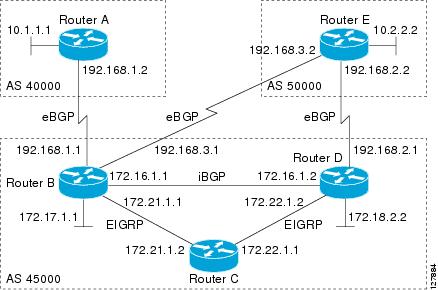
This task requires Cisco IOS Release 12.2(33)SXH, or a later release, to be running.
 Note |
This task supports only IPv4 BGP peering. |
DETAILED STEPS
| Command or Action | Purpose | |||
|---|---|---|---|---|
|
|
Example: RouterB> enable |
Enables privileged EXEC mode. |
||
|
|
Example: RouterB# configure terminal |
Enters global configuration mode. |
||
|
|
Example: RouterB(config)# router bgp 45000 |
Enters router configuration mode for the specified routing process. |
||
|
|
Example: RouterB(config-router)# bgp log-neighbor-changes |
(Optional) Enables logging of BGP neighbor status changes (up or down) and neighbor resets. |
||
|
|
Example: RouterB(config-router)# neighbor group192 peer-group |
Creates a BGP peer group. |
||
|
|
Example: RouterB(config-router)# bgp listen limit 200 |
Sets a global limit of BGP dynamic subnet range neighbors.
|
||
|
|
Example: RouterB(config-router)# bgp listen range 192.168.0.0/16 peer-group group192 |
Associates a subnet range with a BGP peer group and activates the BGP dynamic neighbors feature.
|
||
|
|
Example: RouterB(config-router)# neighbor group192 ebgp-multihop 255 |
Accepts and attempts BGP connections to external peers residing on networks that are not directly connected. |
||
|
|
Example: RouterB(config-router)# neighbor group192 remote-as 40000 alternate-as 50000 |
Adds the IP address or peer group name of the neighbor in the specified autonomous system to the IPv4 multiprotocol BGP neighbor table of the local router.
|
||
|
|
Example: RouterB(config-router)# address-family ipv4 unicast |
Enters address family configuration mode to configure BGP peers to accept address-family-specific configurations. |
||
|
|
Example: RouterB(config-router-af)# neighbor group192 activate |
Activates the neighbor or listen range peer group for the configured address family.
|
||
|
|
Example: RouterB(config-router-af)# end |
Exits address family configuration mode and returns to privileged EXEC mode. |
||
|
|
|
-- |
||
|
|
Example: RouterE> enable |
Enables privileged EXEC mode. |
||
|
|
Example: RouterE# configure terminal |
Enters global configuration mode. |
||
|
|
Example: RouterE(config)# router bgp 50000 |
Enters router configuration mode for the specified routing process. |
||
|
|
Example: RouterE(config-router)# neighbor 192.168.3.1 remote-as 45000 |
Adds the IP address or peer group name of the neighbor in the specified autonomous system to the IPv4 multiprotocol BGP neighbor table of the local router. |
||
|
|
|
-- |
||
|
|
Example: RouterB# show ip bgp summary |
(Optional) Displays the BGP path, prefix, and attribute information for all connections to BGP neighbors. |
||
|
|
Example: RouterB# show ip bgp peer-group group192 |
(Optional) Displays information about BGP peer groups. |
||
|
|
Example: RouterB# show ip bgp neighbors 192.168.3.2 |
(Optional) Displays information about BGP and TCP connections to neighbors.
|
Examples
The following output examples were taken from Router B in the figure above after the appropriate configuration steps in this task were completed on both Router B and Router E.
The following output from the show ip bgp summary command shows that the BGP neighbor 192.168.3.2 was dynamically created and is a member of the listen range group, group192. The output also shows that the IP prefix range of 192.168.0.0/16 is defined for the listen range named group192.
Router# show ip bgp summary
BGP router identifier 192.168.3.1, local AS number 45000
BGP table version is 1, main routing table version 1
Neighbor V AS MsgRcvd MsgSent TblVer InQ OutQ Up/Down State/PfxRcd
*192.168.3.2 4 50000 2 2 0 0 0 00:00:37 0
* Dynamically created based on a listen range command
Dynamically created neighbors: 1/(200 max), Subnet ranges: 1
BGP peergroup group192 listen range group members:
192.168.0.0/16
The following output from the show ip bgp peer-group command shows information about the listen range group, group192 that was configured in this task:
Router# show ip bgp peer-group group192
BGP peer-group is group192, remote AS 40000
BGP peergroup group192 listen range group members:
192.168.0.0/16
BGP version 4
Default minimum time between advertisement runs is 30 seconds
For address family: IPv4 Unicast
BGP neighbor is group192, peer-group external, members:
*192.168.3.2
Index 0, Offset 0, Mask 0x0
Update messages formatted 0, replicated 0
Number of NLRIs in the update sent: max 0, min 0
The following sample output from the show ip bgp neighbors command shows that the neighbor 192.168.3.2 is a member of the peer group, group192, and belongs to the subnet range group 192.168.0.0/16, which shows that this peer was dynamically created:
Router# show ip bgp neighbors 192.168.3.2
BGP neighbor is *192.168.3.2, remote AS 50000, external link
Member of peer-group group192 for session parameters
Belongs to the subnet range group: 192.168.0.0/16
BGP version 4, remote router ID 192.168.3.2
BGP state = Established, up for 00:06:35
Last read 00:00:33, last write 00:00:25, hold time is 180, keepalive intervals
Neighbor capabilities:
Route refresh: advertised and received(new)
Address family IPv4 Unicast: advertised and received
Message statistics:
InQ depth is 0
OutQ depth is 0
Sent Rcvd
Opens: 1 1
Notifications: 0 0
Updates: 0 0
Keepalives: 7 7
Route Refresh: 0 0
Total: 8 8
Default minimum time between advertisement runs is 30 seconds
For address family: IPv4 Unicast
BGP table version 1, neighbor version 1/0
Output queue size : 0
Index 1, Offset 0, Mask 0x2
1 update-group member
group192 peer-group member
.
.
.
Configuration Examples for BGP Neighbor Session Options
- Example Configuring Fast Session Deactivation for a BGP Neighbor
- Example Configuring Selective Address Tracking for Fast Session Deactivation
- Example Configuring BFD for a BGP IPv6 Neighbor
- Example Restart Session After Maximum Number of Prefixes From Neighbor Reached
- Examples Configuring Dual-AS Peering for Network Migration
- Example Configuring the TTL-Security Check
- Examples Configuring BGP Support for TCP Path MTU Discovery per Session
- Example Implementing BGP Dynamic Neighbors Using Subnet Ranges
Example Configuring Fast Session Deactivation for a BGP Neighbor
In the following example, the BGP routing process is configured on Router A and Router B to monitor and use fast peering session deactivation for the neighbor session between the two routers. Although fast peering session deactivation is not required at both routers in the neighbor session, it will help the BGP networks in both autonomous systems to converge faster if the neighbor session is deactivated.
Router A
router bgp 40000 neighbor 192.168.1.1 remote-as 45000 neighbor 192.168.1.1 fall-over end
Router B
router bgp 45000 neighbor 192.168.1.2 remote-as 40000 neighbor 192.168.1.2 fall-over end
Example Configuring Selective Address Tracking for Fast Session Deactivation
The following example shows how to configure the BGP peering session to be reset if a route with a prefix of /28 or a more specific route to a peer destination is no longer available:
router bgp 45000 neighbor 192.168.1.2 remote-as 40000 neighbor 192.168.1.2 fall-over route-map CHECK-NBR exit ip prefix-list FILTER28 seq 5 permit 0.0.0.0/0 ge 28 route-map CHECK-NBR permit 10 match ip address prefix-list FILTER28 end
Example Configuring BFD for a BGP IPv6 Neighbor
The following example configures FastEthernet interface 0/1 with the IPv6 address 2001:DB8:4:1::1. Bidirectional Forwarding Detection (BFD) is configured for the BGP neighbor at 2001:DB8:5:1::2. BFD will track forwarding path failure of the BGP neighbor and provide faster reconvergence time for BGP after a forwarding path failure.
ipv6 unicast-routing ipv6 cef interface fastethernet 0/1 ipv6 address 2001:DB8:4:1::1/64 bfd interval 500 min_rx 500 multiplier 3 no shutdown exit router bgp 65000 no bgp default ipv4-unicast address-family ipv6 unicast neighbor 2001:DB8:5:1::2 remote-as 65001 neighbor 2001:DB8:5:1::2 fall-over bfd end
Example Restart Session After Maximum Number of Prefixes From Neighbor Reached
The following example sets the maximum number of prefixes allowed from the neighbor at 192.168.6.6 to 2000 and configures the router to reestablish a peering session after 30 minutes if one has been disabled:
router bgp 101 network 172.16.0.0 neighbor 192.168.6.6 maximum-prefix 2000 restart 30
Examples Configuring Dual-AS Peering for Network Migration
The following examples show how to configure and verify this feature:
- Example Dual-AS Configuration
- Example Dual-AS Confederation Configuration
- Example Replace-AS Configuration
Example Dual-AS Configuration
The following examples shows how this feature is used to merge two autonomous systems without interrupting peering arrangements with the customer network. The neighbor local-as command is configured to allow Router 1 to maintain peering sessions through autonomous system 40000 and autonomous system 45000. Router 2 is a customer router that runs a BGP routing process in autonomous system 50000 and is configured to peer with autonomous-system 45000.
Router 1 in Autonomous System 40000 (Provider Network)
interface Serial3/0 ip address 10.3.3.11 255.255.255.0 ! router bgp 40000 no synchronization bgp router-id 10.0.0.11 neighbor 10.3.3.33 remote-as 50000 neighbor 10.3.3.33 local-as 45000 no-prepend replace-as dual-as
Router 1 in Autonomous System 45000 (Provider Network)
interface Serial3/0 ip address 10.3.3.11 255.255.255.0 ! router bgp 45000 bgp router-id 10.0.0.11 neighbor 10.3.3.33 remote-as 50000
Router 2 in Autonomous System 50000 (Customer Network)
interface Serial3/0 ip address 10.3.3.33 255.255.255.0 ! router bgp 50000 bgp router-id 10.0.0.3 neighbor 10.3.3.11 remote-as 45000
After the transition is complete, the configuration on router 50000 can be updated to peer with autonomous system 40000 during a normal maintenance window or during other scheduled downtime:
neighbor 10.3.3.11 remote-as 100
Example Dual-AS Confederation Configuration
The following example can be used in place of the Router 1 configuration in the "Example: Dual-AS Configuration" example . The only difference between these configurations is that Router 1 is configured to be part of a confederation.
interface Serial3/0/0 ip address 10.3.3.11 255.255.255.0 ! router bgp 65534 no synchronization bgp confederation identifier 100 bgp router-id 10.0.0.11 neighbor 10.3.3.33 remote-as 50000 neighbor 10.3.3.33 local-as 45000 no-prepend replace-as dual-as
Example Replace-AS Configuration
The following example strips private autonomous system 64512 from outbound routing updates for the 10.3.3.33 neighbor and replaces it with autonomous system 50000:
router bgp 64512 neighbor 10.3.3.33 local-as 50000 no-prepend replace-as
Example Configuring the TTL-Security Check
The example configurations in this section show how to configure the BGP Support for TTL Security Check feature.
The following example uses the trace command to determine the hop count to an eBGP peer. The hop count number is displayed in the output for each networking device that IP packets traverse to reach the specified neighbor. In the following example, the hop count for the 10.1.1.1 neighbor is 1.
Router# trace ip 10.1.1.1
Type escape sequence to abort.
Tracing the route to 10.1.1.1
1 10.1.1.1 0 msec * 0 msec
The following example sets the hop count to 2 for the 10.1.1.1 neighbor. Because the hop-count argument is set to 2, BGP will accept only IP packets with a TTL count in the header that is equal to or greater than 253.
Router(config-router)# neighbor 10.1.1.1 ttl-security hops 2
Examples Configuring BGP Support for TCP Path MTU Discovery per Session
This section contains the following configuration examples:
- Example Disabling TCP Path MTU Discovery Globally for All BGP Sessions
- Example Disabling TCP Path MTU Discovery for a Single BGP Neighbor
- Example Enabling TCP Path MTU Discovery Globally for All BGP Sessions
- Example Enabling TCP Path MTU Discovery for a Single BGP Neighbor
Example Disabling TCP Path MTU Discovery Globally for All BGP Sessions
The following example shows how to disable TCP path MTU discovery for all BGP neighbor sessions. Use the show ip bgp neighbors command to verify that TCP path MTU discovery has been disabled.
enable configure terminal router bgp 45000 no bgp transport path-mtu-discovery end show ip bgp neighbors
Example Disabling TCP Path MTU Discovery for a Single BGP Neighbor
The following example shows how to disable TCP path MTU discovery for an eBGP neighbor at 192.168.2.2:
enable configure terminal router bgp 45000 neighbor 192.168.2.2 remote-as 50000 neighbor 192.168.2.2 activate no neighbor 192.168.2.2 transport path-mtu-discovery end show ip bgp neighbors 192.168.2.2
Example Enabling TCP Path MTU Discovery Globally for All BGP Sessions
The following example shows how to enable TCP path MTU discovery for all BGP neighbor sessions. Use the show ip bgp neighbors command to verify that TCP path MTU discovery has been enabled.
enable configure terminal router bgp 45000 bgp transport path-mtu-discovery end show ip bgp neighbors
Example Enabling TCP Path MTU Discovery for a Single BGP Neighbor
The following example shows how to enable TCP path MTU discovery for an eBGP neighbor at 192.168.2.2. Use the show ip bgp neighbors command to verify that TCP path MTU discovery has been enabled.
enable configure terminal router bgp 45000 neighbor 192.168.2.2 remote-as 50000 neighbor 192.168.2.2 activate neighbor 192.168.2.2 transport path-mtu-discovery end show ip bgp neighbors 192.168.2.2
Example Implementing BGP Dynamic Neighbors Using Subnet Ranges
In Cisco IOS Release 12.2(33)SXH, support for BGP dynamic neighbors was introduced. The following example configurations show how to implement BGP dynamic neighbors using subnet ranges.
In the following example, two BGP peer groups are created on Router B in the figure below, a global limit is set on the number of dynamic BGP neighbors, and a subnet range is associated with a peer group. Configuring the subnet range enables the dynamic BGP neighbor process. The peer groups are added to the BGP neighbor table of the local router, and an alternate autonomous system number is also configured for one of the peer groups, group192. The subnet range peer groups and a standard BGP peer are then activated under the IPv4 address family.
The configuration moves to another router--Router A in the figure below--where a BGP session is started and the neighbor router, Router B, is configured as a remote BGP peer. The peering configuration opens a TCP session and triggers Router B to create a dynamic BGP neighbor because the IP address that starts the TCP session (192.168.1.2) is within the configured subnet range for dynamic BGP peers.
A third router--Router E in the figure below--also starts a BGP peering session with Router B. Router E is in the autonomous system 50000, which is the configured alternate autonomous system. Router B responds to the resulting TCP session by creating another dynamic BGP peer.
This example concludes with the output of the show ip bgp summary command entered on Router B.
| Figure 2 | BGP Dynamic Neighbor Topology |
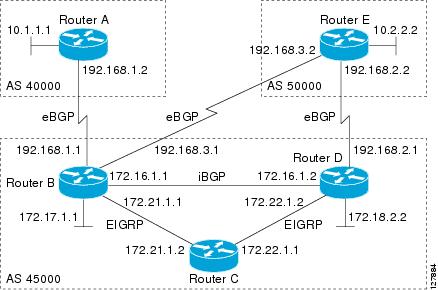
Router B
enable configure terminal router bgp 45000 bgp log-neighbor-changes bgp listen limit 200 bgp listen range 172.21.0.0/16 peer-group group172 bgp listen range 192.168.0.0/16 peer-group group192 neighbor group172 peer-group neighbor group172 remote-as 45000 neighbor group192 peer-group neighbor group192 remote-as 40000 alternate-as 50000 neighbor 172.16.1.2 remote-as 45000 address-family ipv4 unicast neighbor group172 activate neighbor group192 activate neighbor 172.16.1.2 activate end
Router A
enable configure terminal router bgp 40000 neighbor 192.168.1.1 remote-as 45000 exit
Router E
enable configure terminal router bgp 50000 neighbor 192.168.3.1 remote-as 45000 exit
After both Router A and Router E are configured, the show ip bgp summary command is run on Router B. The output displays the regular BGP neighbor, 172.16.1.2, and the two BGP neighbors that were created dynamically when Router A and Router E initiated TCP sessions for BGP peering to Router B. The output also shows information about the configured listen range subnet groups.
BGP router identifier 192.168.3.1, local AS number 45000 BGP table version is 1, main routing table version 1 Neighbor V AS MsgRcvd MsgSent TblVer InQ OutQ Up/Down State/PfxRcd 172.16.1.2 4 45000 15 15 1 0 0 00:12:20 0 *192.168.1.2 4 40000 3 3 1 0 0 00:00:37 0 *192.168.3.2 4 50000 6 6 1 0 0 00:04:36 0 * Dynamically created based on a listen range command Dynamically created neighbors: 2/(200 max), Subnet ranges: 2 BGP peergroup group172 listen range group members: 172.21.0.0/16 BGP peergroup group192 listen range group members: 192.168.0.0/16
Where to Go Next
- If you want to connect to an external service provider and use other external BGP features, see the "Connecting to a Service Provider Using External BGP" module.
- If you want to configure some internal BGP features, see the "Configuring Internal BGP Features" module.
- If you want to configure some advanced BGP features including BGP next-hop address tracking and route dampening, see the "Configuring Advanced BGP Features" module.
Additional References
Related Documents
| Related Topic |
Document Title |
|---|---|
| BGP commands: complete command syntax, command mode, defaults, command history, usage guidelines, and examples |
Cisco IOS IP Routing: BGP Command Reference |
| Overview of Cisco BGP conceptual information with links to all the individual BGP modules |
"Cisco BGP Overview" module |
| Conceptual and configuration details for basic BGP tasks |
"Configuring a Basic BGP Network" module |
| Conceptual and configuration details for advanced BGP tasks |
"Configuring Advanced BGP Features" module |
| Cisco IOS master command list, all releases |
|
| Bidirectional Forwarding Detection configuration tasks |
Cisco IOS XE IP Routing: BFD Configuration Guide |
Standards
| Standard |
Title |
|---|---|
| MDT SAFI |
MIBs
| MIB |
MIBs Link |
|---|---|
| CISCO-BGP4-MIB |
To locate and download MIBs for selected platforms, Cisco IOS XE software releases, and feature sets, use Cisco MIB Locator found at the following URL: |
RFCs
| RFC |
Title |
|---|---|
| RFC 1191 |
Path MTU Discovery |
| RFC 1771 |
A Border Gateway Protocol 4 (BGP-4) |
| RFC 1772 |
Application of the Border Gateway Protocol in the Internet |
| RFC 1773 |
Experience with the BGP Protocol |
| RFC 1774 |
BGP-4 Protocol Analysis |
| RFC 1930 |
Guidelines for Creation, Selection, and Registration of an Autonomous System (AS) |
| RFC 2858 |
Multiprotocol Extensions for BGP-4 |
| RFC 2918 |
Route Refresh Capability for BGP-4 |
Technical Assistance
| Description |
Link |
|---|---|
| The Cisco Support and Documentation website provides online resources to download documentation, software, and tools. Use these resources to install and configure the software and to troubleshoot and resolve technical issues with Cisco products and technologies. Access to most tools on the Cisco Support and Documentation website requires a Cisco.com user ID and password. |
Feature Information for Configuring BGP Neighbor Session Options
The following table provides release information about the feature or features described in this module. This table lists only the software release that introduced support for a given feature in a given software release train. Unless noted otherwise, subsequent releases of that software release train also support that feature.
Use Cisco Feature Navigator to find information about platform support and Cisco software image support. To access Cisco Feature Navigator, go to www.cisco.com/go/cfn. An account on Cisco.com is not required.
| Table 1 | Feature Information for Configuring BGP Neighbor Session Options Features |
| Feature Name |
Releases |
Feature Information |
|---|---|---|
| BGP Dynamic Neighbors |
12.2(33)SXH 15.1(2)T 15.0(1)S |
BGP dynamic neighbor support allows BGP peering to a group of remote neighbors that are defined by a range of IP addresses. Each range can be configured as a subnet IP address. BGP dynamic neighbors are configured using a range of IP addresses and BGP peer groups. After a subnet range is configured for a BGP peer group and a TCP session is initiated for an IP address in the subnet range, a new BGP neighbor is dynamically created as a member of that group. The new BGP neighbor will inherit any configuration for the peer group. The output for three show commands has been updated to display information about dynamic neighbors. The following commands were introduced or modified by this feature: bgp listen, debug ip bgp range, neighbor remote-as, show ip bgp neighbors, show ip bgp peer-group, show ip bgp summary. |
| BGP Restart Session After Max-Prefix Limit |
12.0(22)S 12.2(15)T 12.2(18)S 15.0(1)S |
The BGP Restart Session After Max-Prefix Limit feature enhanced the capabilities of the neighbor maximum-prefix command with the introduction of the restart keyword. This enhancement allows the network operator to configure the time interval at which a peering session is reestablished by a router when the number of prefixes that have been received from a peer has exceeded the maximum prefix limit. The following commands were modified by this release: neighbor maximum-prefix, show ip bgp neighbors. |
| BGP Selective Address Tracking |
12.4(4)T 12.2(31)SB 12.2(33)SRB |
The BGP Selective Address Tracking feature introduced the use of a route map for next-hop route filtering and fast session deactivation. Selective next-hop filtering uses a route map to selectively define routes to help resolve the BGP next hop, or a route map can be used to determine if a peering session with a BGP neighbor should be reset when a route to the BGP peer changes. The following commands were modified by this feature: bgp nexthop, neighbor fall-over. |
| BGP Support for 4-Byte ASN |
12.0(32)S12 12.0(32)SY8 12.0(33)S3 12.2(33)SRE 12.2(33)XNE 12.2(33)SXI1 12.4(24)T 15.0(1)S |
The BGP Support for 4-Byte ASN feature introduced support for 4-byte autonomous system numbers. In Cisco IOS Release 12.0(32)SY8, 12.0(33)S3, 12.2(33)SRE, 12.2(33)XNE, and 12.2(33)SXI1, the Cisco implementation of 4-byte autonomous system numbers uses asplain as the default regular expression match and output display format for autonomous system numbers, but you can configure 4-byte autonomous system numbers in both the asplain format and the asdot format as described in RFC 5396. To change the default regular expression match and output display of 4-byte autonomous system numbers to asdot format, use the bgp asnotation dot command. In Cisco IOS Release 12.0(32)S12, and 12.4(24)T, the Cisco implementation of 4-byte autonomous system numbers uses asdot as the only configuration format, regular expression match, and output display, with no asplain support. The following commands were introduced or modified by this feature: bgp asnotation dot, bgp confederation identifier, bgp confederation peers, all clear ip bgp commands that configure an autonomous system number, ip as-path access-list, ip extcommunity-list, match source-protocol, neighbor local-as, neighbor remote-as, neighbor soo, redistribute (IP), router bgp, route-target, set as-path, set extcommunity, set origin, soo, all show ip bgp commands that display an autonomous system number, and show ip extcommunity-list. |
| BGP Support for Dual AS Configuration for Network AS Migrations |
12.0(27)S 12.2(25)S 12.3(11)T 12.2(33)SRA 12.2(33)SXH 15.0(1)S |
The BGP Support for Dual AS Configuration for Network AS Migrations feature extended the functionality of the BGP Local-AS feature by providing additional autonomous system path customization configuration options. The configuration of this feature is transparent to customer peering sessions, allowing the provider to merge two autonomous systems without interrupting customer peering arrangements. Customer peering sessions can later be updated during a maintenance window or during other scheduled downtime. The following command was modified by this feature: neighbor local-as. |
| BGP Support for Fast Peering Session Deactivation |
12.0(29)S 12.3(14)T 12.2(33)SRA 12.2(31)SB 12.2(33)SXH 15.0(1)S |
The BGP Support for Fast Peering Session Deactivation feature introduced an event-driven notification system that allows a Border Gateway Protocol (BGP) process to monitor BGP peering sessions on a per-neighbor basis. This feature improves the response time of BGP to adjacency changes by allowing BGP to detect an adjacency change and deactivate the terminated session in between standard BGP scanning intervals. Enabling this feature improves overall BGP convergence. The following command was modified by this feature: neighbor fall-over. |
| BGP Support for TCP Path MTU Discovery per Session |
12.2(33)SRA 12.2(31)SB 12.2(33)SXH 12.4(20)T 15.0(1)S |
BGP support for TCP path maximum transmission unit (MTU) discovery introduced the ability for BGP to automatically discover the best TCP path MTU for each BGP session. The TCP path MTU is enabled by default for all BGP neighbor sessions, but you can disable, and subsequently enable, the TCP path MTU globally for all BGP sessions or for an individual BGP neighbor session. The following commands were introduced or modified by this feature: bgp transport, neighbor transport, show ip bgp neighbors. |
| BGP Support for TTL Security Check |
12.0(27)S 12.3(7)T 12.2(25)S 12.2(18)SXE 15.0(1)S |
The BGP Support for TTL Security Check feature introduced a lightweight security mechanism to protect external Border Gateway Protocol (eBGP) peering sessions from CPU utilization-based attacks using forged IP packets. Enabling this feature prevents attempts to hijack the eBGP peering session by a host on a network segment that is not part of either BGP network or by a host on a network segment that is not between the eBGP peers. The following commands were introduced or modified by this feature: neighbor ttl-security, show ip bgp neighbors. |
| BGP IPv6 Client for Single-Hop BFD |
15.1(2)S |
Bidirectional Forwarding Detection (BFD) can be used to track fast forwarding path failure of BGP neighbors that use an IPv6 address. The following command was modified by this feature: neighbor fall-over. |
Cisco and the Cisco Logo are trademarks of Cisco Systems, Inc. and/or its affiliates in the U.S. and other countries. A listing of Cisco's trademarks can be found at www.cisco.com/go/trademarks. Third party trademarks mentioned are the property of their respective owners. The use of the word partner does not imply a partnership relationship between Cisco and any other company. (1005R)
Any Internet Protocol (IP) addresses and phone numbers used in this document are not intended to be actual addresses and phone numbers. Any examples, command display output, network topology diagrams, and other figures included in the document are shown for illustrative purposes only. Any use of actual IP addresses or phone numbers in illustrative content is unintentional and coincidental.
 Feedback
Feedback