- Finding Feature Information
- Restrictions for Easy VPN Server
- Information About Easy VPN Server
- How It Works
- RADIUS Support for Group Profiles
- RADIUS Support for User Profiles
- Easy VPN Server Supported Protocols
- Functions Supported by Easy VPN Server
- Mode Configuration Version 6 Support
- Xauth Version 6 Support
- IKE Dead Peer Detect
- Split Tunneling Control
- Initial Contact
- Group-Based Policy Control
- User-Based Policy Control
- Session Monitoring for VPN Group Access
- Virtual IPsec Interface Support on a Server
- Virtual Tunnel Interface Per-User Attribute Support
- Attributes To Support Management of Easy VPN Remote Devices
- Configuration Management Enhancements
- Per User AAA Download with PKI
- Per-User Attribute Support for Easy VPN Servers
- Easy VPN Syslog Messages
- Network Admission Control Support for Easy VPN
- Central Policy Push Firewall Policy Push
- Password Aging
- Split DNS
- VRF Assignment by a AAA Server
- Enabling Policy Lookup via AAA
- Defining Group Policy Information for Mode Configuration Push
- Enabling VPN Session Monitoring
- Applying Mode Configuration and Xauth
- Enabling Reverse Route Injection for the Client
- Configuring the Pushing of a Configuration URL Through aMode-Configuration Exchange
- Configuring Per User AAA Download with PKI--Configuring the Crypto PKI Trustpoint
- Configuring the Actual Per User AAA Download with PKI
- Configuring Per-User Attributes on a Local Easy VPN AAA Server
- Configuring a Central Policy Push Firewall
- Configuring Password Aging
- Configuring Split DNS
- Configuring an Easy VPN Server to Obtain an IP Address from a DHCP Server
- Verifying and Monitoring DHCP Client Proxy
- Verifying and Monitoring DHCP Client Proxy
- Example Configuring Cisco IOS XE for Easy VPN Server
- Example RADIUS Group Profile with IPsec AV Pairs
- Example RADIUS User Profile with IPsec AV Pairs
- Example Backup Gateway with Maximum Logins and Maximum Users
- Example Easy VPN with an IPsec Virtual Tunnel Interface
- Examples Pushing a Configuration URL Through a Mode-ConfigurationExchange
- Example Per User AAA Download with PKI
- Example Per-User Attributes on an Easy VPN Server
- Example Network Admission Control
- Example Configuring Password Aging
- Example Split DNS
- Example DHCP Client Proxy
- Example VRF Assignment by a AAA Server
Easy VPN Server
The Easy VPN Server feature introduces server support for the Cisco VPN Client Release 3.x and later software clients and Cisco VPN hardware clients (such as the Cisco ASR 1000 Series Aggregation Services Routers). This feature allows a remote end user to communicate using IPsec with any Cisco IOS XE VPN gateway. Centrally managed IPsec policies are “pushed” to the client device by the server, minimizing configuration by the end user.
- Finding Feature Information
- Restrictions for Easy VPN Server
- Information About Easy VPN Server
- How to Configure Easy VPN Server
- Configuration Examples for Easy VPN Server
- Additional References
- Feature Information for Easy VPN Server
Finding Feature Information
Your software release may not support all the features documented in this module. For the latest feature information and caveats, see the release notes for your platform and software release. To find information about the features documented in this module, and to see a list of the releases in which each feature is supported, see the Feature Information Table at the end of this document.
Use Cisco Feature Navigator to find information about platform support and Cisco software image support. To access Cisco Feature Navigator, go to www.cisco.com/go/cfn. An account on Cisco.com is not required.
Restrictions for Easy VPN Server
Unsupported Protocols
The table below outlines IPsec protocol options and attributes that are not supported by Cisco VPN clients. These options and attributes should not be configured on the device for these clients.
Cisco Secure VPN Client 1.x Restrictions
When used with the Easy VPN Server feature, the Cisco Secure VPN Client 1.x has the following restrictions:
- It does not support dead peer detection (DPD) or any other keepalive scheme.
- It does not support initial contact.
- This feature cannot use per-group attribute policy profiles such as IP addresses and Domain Name Service (DNS). Thus, customers must continue to use the existing, globally defined parameters for the IP address assignment, Windows Internet Naming Service (WINS), DNS, and preshared keys.
Multicast and Static NAT
Multicast and static Network Address Translation (NAT) are supported only for Easy VPN servers using dynamic virtual tunnel interfaces (DVTIs).
Virtual IPsec Interface Restrictions
The Virtual IPsec Interface Support feature works only with a Cisco software VPN Client version 4.x or later and an Easy VPN remote device that is configured to use a virtual interface.
Cisco Tunnel Control Protocol Restrictions
- If a port is being used for Cisco Tunnel Control Protocol, the port cannot be used for other applications.
- Cisco Tunnel Control Protocol can be used on only ten ports at a time.
- Cisco Tunnel Control Protocol is supported on only Easy VPN servers.
- If a Cisco Tunnel Control Protocol connection is set up on a port, Cisco Tunnel Control Protocol cannot be disabled on that port because doing so causes the existing connection to stop receiving traffic.
- High Availability of Cisco Tunnel Control Protocol is not supported on the Easy VPN server.
Universal Client Mode
The Easy VPN Server feature does not support universal client mode using Dynamic Host Configuration Protocol (DHCP).
Information About Easy VPN Server
- How It Works
- RADIUS Support for Group Profiles
- RADIUS Support for User Profiles
- Easy VPN Server Supported Protocols
- Functions Supported by Easy VPN Server
How It Works
When the client initiates a connection with a Cisco IOS XE VPN device, the “conversation” that occurs between the peers consists of device authentication via Internet Key Exchange (IKE), followed by user authentication using IKE Extended Authentication (Xauth), VPN policy push (using Mode Configuration), and IPsec security association (SA) creation. An overview of this process is as follows:
- The client initiates IKE Phase 1 via aggressive mode (AM) if a preshared key is used for authentication. If the client identifies itself with a preshared key, the accompanying group name entered in the configuration GUI (ID_KEY_ID) is used to identify the group profile associated with this client. If digital certificates are used the client initiates main mode (MM). The organizational unit (OU) field of a distinguished name (DN) is used to identify the group profile when digital certificates are used.
 Note |
Because the client may be configured for preshared key authentication, which initiates IKE AM, it is recommended that the administrator change the identity of the VPN device via the crypto isakmp identity hostname command. This will not affect certificate authentication via IKE MM. |
- The client attempts to establish an IKE SA between its public IP address and the public IP address of the VPN device. To reduce the amount of manual configuration on the client, every combination of encryption and hash algorithms, in addition to authentication methods and DH group sizes, is proposed.
- Depending on its IKE policy configuration, the VPN device will determine which proposal is acceptable to continue negotiating Phase 1.
 Tip |
IKE policy is global for the VPN device and can consist of several proposals. In the case of multiple proposals, the VPN device uses the first match, so you should always list your most secure policies first. |
 Note |
Device authentication ends and user authentication begins at this point. |
- After the IKE SA is successfully established, and if the VPN device is configured for Xauth, the client waits for a “username/password” challenge and then responds to the challenge of the peer. The information that is entered is checked against authentication entities using authentication, authorization, and accounting (AAA) protocols such as RADIUS and TACACS+. Token cards may also be used via AAA proxy. During Xauth, it is also possible for a user-specific attribute to be retrieved if the credentials of that user are validated via RADIUS.
 Note |
VPN devices that are configured to handle remote clients should always be configured to enforce user authentication. |
- If the VPN device indicates that authentication was successful, the client requests further configuration parameters from the peer. The remaining system parameters (for example, IP address, DNS, and split tunnel attributes) are pushed to the client at this time using Mode Configuration.
 Note |
The IP address pool and group preshared key (if Rivest, Shamir, and Adelman [RSA] signatures are not being used) are the only required parameter in a group profile, all other parameters are optional. |
- After each client is assigned an internal IP address via Mode Configuration, it is important that the VPN device knows how to route packets through the appropriate VPN tunnel. Reverse route injection (RRI) ensures that a static route is created on the VPN device for each client internal IP address.
 Note |
It is recommended that you enable RRI on the crypto map (static or dynamic) for the support of VPN clients unless the crypto map is being applied to a Generic Routing Encapsulation (GRE) tunnel that is already being used to distribute routing information. |
- After the configuration parameters have been successfully received by the client, IKE quick mode is initiated to negotiate IPsec SA establishment.
- After IPsec SAs are created, the connection is complete.
RADIUS Support for Group Profiles
Group policy information is stored in a profile that can be defined locally in the router configuration or on a RADIUS server that is accessible by the VPN device. If RADIUS is used, you must configure access to the server and allow the VPN device to send requests to the server.
To define group policy attributes for RADIUS, you must do the following task on your RADIUS server:
- Define a user that has a name equal to the group name as defined in the client GUI. For example, if users are connecting to the VPN device using the group name “sales,” you need a user whose name is “sales.” The password for this user is “cisco,” which is a special identifier that is used by the router for RADIUS purposes. The username must then be made a member of a group in which the correct policy is defined. For simplicity, it is recommended that the group name be the same as the username. Use the radius-server host ip-address [auth-port port-number] [acct-port port-number] [key string] command to configure access to the RADIUS server and allow the VPN device to send requests to the server. You need to configure this command only if you choose to store group policy information in a RADIUS server.
For a Cisco Secure Access Control Server
If you are using a Cisco secure access control server (ACS), you may configure your remote access VPN group profiles on this server. To perform this task, you must ensure that IETF RADIUS attributes are selected for group configuration as shown in the figure below. (This figure also shows the compulsory attributes required for a remote access VPN group.) All values must be entered except the Tunnel-Password attribute, which is actually the preshared key for IKE purposes; if digital certificates are preferred, this attribute may be omitted.

In addition to the compulsory attributes shown in the figure above, other values can be entered that represent the group policy that is pushed to the remote client via Mode Configuration. The figure below shows an example of a group policy. All attributes are optional except the addr-pool, key-exchange=preshared-key, and key-exchange=ike attributes. The values of the attributes are the same as the setting that is used if the policy is defined locally on the router rather than in a RADIUS server. These values are explained in the section “Defining Group Policy Information for Mode Configuration Push”.

After the group profile is created, a user who is a member of the group should be added. (Remember that the username that is defined maps to the group name as defined on the remote client, and the password defined for the username in the RADIUS database must be “cisco.”) If digital certificates are the preferred method of IKE authentication, the username should reflect the OU field in the certificate presented by the remote client.
For All Other RADIUS Servers
Ensure that your RADIUS server allows you to define attribute-value (AV) pairs. For an example, see the section “Example Configuring Cisco IOS XE for Easy VPN Server”.
 Note |
If digital certificates are used, the username defined in RADIUS must be equal to the OU field of the DN of the certificate of the client. |
RADIUS Support for User Profiles
Attributes may also be applied on a per-user basis. If you apply attributes on a per-user basis, you can override a group attribute value with an individual user attribute. The attributes are retrieved at the time the user authentication via Xauth occurs. The attributes are then combined with group attributes and applied during Mode Configuration.
User-based attributes are available only if RADIUS is being used for user authentication.
To define user policy attributes for RADIUS, you must do the following task on your RADIUS server:
- Define a user or add attributes to the existing profile of a user in your RADIUS database. The password for the user will be used during Xauth user authentication, or you may proxy to a third-party server, such as a token card server.
The figure below shows how CiscoSecure ACS may be used for user authentication and for the assignment of a Framed-IP-Address attribute that may be pushed to the client. The presence of this attribute means that the local address pool defined for the group to which that user belongs will be overridden.
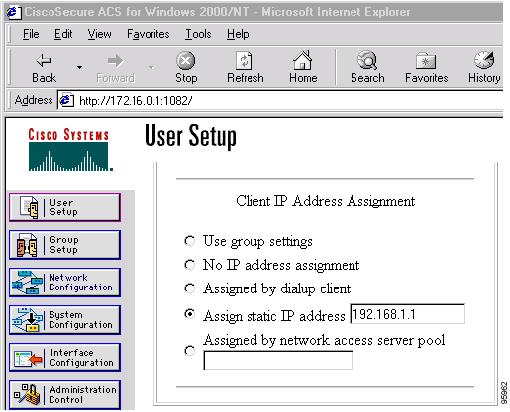
For All Other RADIUS Servers
Ensure that your RADIUS server allows you to define AV pairs. For an example, see the “Example Configuring Cisco IOS XE for Easy VPN Server” section.
Easy VPN Server Supported Protocols
The table below outlines supported IPsec protocol options and attributes that can be configured for this feature. (See the Unsupported Protocols section in the Restrictions for Easy VPN Server for unsupported options and attributes.)
AAA Service |
Database Type |
||
|---|---|---|---|
RADIUS |
TACACS+ |
Local |
|
Authentication |
Yes |
Yes |
Yes |
Authorization |
Yes |
Yes |
Yes |
Accounting |
Yes |
Yes |
No |
We recommend choosing RADIUS over TACACS+. Easy VPN does not support other AAA protocols such as LDAP and Kerberos.
Functions Supported by Easy VPN Server
- Mode Configuration Version 6 Support
- Xauth Version 6 Support
- IKE Dead Peer Detect
- Split Tunneling Control
- Initial Contact
- Group-Based Policy Control
- User-Based Policy Control
- Session Monitoring for VPN Group Access
- Virtual IPsec Interface Support on a Server
- Virtual Tunnel Interface Per-User Attribute Support
- Attributes To Support Management of Easy VPN Remote Devices
- Configuration Management Enhancements
- Per User AAA Download with PKI
- Per-User Attribute Support for Easy VPN Servers
- Easy VPN Syslog Messages
- Network Admission Control Support for Easy VPN
- Central Policy Push Firewall Policy Push
- Password Aging
- Split DNS
- VRF Assignment by a AAA Server
Mode Configuration Version 6 Support
Mode Configuration version 6 is supported for more attributes (as described in an IETF draft submission).
Xauth Version 6 Support
Cisco IOS XE software has been enhanced to support version 6 of Xauth. Xauth for user authentication is based on an IETF draft submission.
IKE Dead Peer Detect
The client implements a new keepalives scheme--IKE DPD.
DPD allows two IPsec peers to determine whether the other is still “alive” during the lifetime of a VPN connection. DPD is useful because a host may reboot, or the dialup link of a remote user may disconnect without notifying the peer that the VPN connection is terminated. When an IPsec host determines that a VPN connection no longer exists, the host can notify a user, attempt to switch to another IPsec host, or clean up valuable resources that were allocated for the peer that no longer exists.
A VPN device can be configured to send and reply to DPD messages. DPD messages are sent if no other traffic is being passed through the VPN tunnel. If a configured amount of time has lapsed since the last inbound data was received, DPD will send a message (“DPD R-U-THERE”) the next time it sends outbound IPsec data to the peer. DPD messages are unidirectional and are automatically sent by Cisco VPN clients. DPD must be configured on the router only if there is a need to send DPD messages to the VPN client to determine the health of the client.
The crypto isakmp keepalive seconds [retries] command allows the gateway to send DPD messages to the router. The seconds argument specifies the number of seconds between DPD messages (the range is from 1 to 3600 seconds); the retries argument specifies the number of seconds between retries if DPD messages fail (the range is from 2 to 60 seconds).
Split Tunneling Control
Remote clients can support split tunneling, which enables a client to have intranet and Internet access at the same time. If split tunneling is not configured, the client will direct all traffic through the tunnel, even traffic destined for the Internet.
 Note |
The split tunnel access control list (ACL) has a limit of 50 access control entries (ACEs). If more than 50 ACEs are configured in a split tunnel ACL, only the first 50 ACEs are considered. These ACEs are sent to the client during Mode Configuration. |
Initial Contact
If a client is suddenly disconnected, the gateway may not be notified. Consequently, removal of connection information (IKE and IPsec SAs) for that client will not immediately occur. If the client attempts to reconnect to the gateway again, the gateway will refuse the connection because the previous connection information is still valid.
To avoid such a scenario, a new capability called initial contact has been introduced; it is supported by all Cisco VPN products. If a client or router is connecting to another Cisco gateway for the first time, an initial contact message is sent that tells the receiver to ignore and delete any old connection information that has been maintained for the newly connecting peer. Initial contact ensures that connection attempts are not refused because of SA synchronization problems, which are often identified via invalid security parameter index (SPI) messages and which require devices to have their connections cleared.
Group-Based Policy Control
Policy attributes such as IP addresses, DNS, and split tunnel access can be provided on a per-group or per-user basis.
User-Based Policy Control
Attributes may also be applied on a per-user basis. You can override a group attribute value with an individual user attribute. The attributes are retrieved at the time when user authentication via Xauth occurs. They are then combined with group attributes and applied during Mode Configuration.
Attributes can be applied on a per-user basis after the user has been authenticated. These attributes can override any similar group attributes. User-based attributes are available only if RADIUS is used as the database.
- Framed-IP-Address
- DHCP Client Proxy
- User-Save-Password
- User-Include-Local-LAN
- User-VPN-Group
- Group-Lock
- How It works
Framed-IP-Address
To select the Framed-IP-Address attribute for CiscoSecure for NT, do the following:
- Under the user profile, choose the “use this IP address” option under addressing and manually enter the address. (You should check the method of configuring a framed IP address with your own RADIUS server because this procedure will vary.)
 Note |
If a framed IP address is present, and there is also a local pool address configured for the group that the user belongs to, the framed IP address will override the local pool setting. |
DHCP Client Proxy
Easy VPN servers currently assign an IP address to a remote device using either a local pool that is configured on the router or the framed IP address attribute that is defined in RADIUS. The DHCP Client Proxy feature provides the option of configuring an Easy VPN server to obtain an IP address from a DHCP server. The IP address is pushed to the remote device using Mode Configuration.
 Note |
This feature does not include the functionality for the DHCP server to push the DNS, WINS server, or domain name to the remote client. |
To configure DHCP Client Proxy, see the section “Configuring an Easy VPN Server to Obtain an IP Address from a DHCP Server.”
Benefits of DHCP Client Proxy
- The functionality provided with this feature helps in the creation of dynamic Domain Name System (DDNS) entries when a DNS server exists in conjunction with the DHCP server.
- The user is not restricted to IP address pools.
User-Save-Password
As per the group description, the User-Save-Password attribute can be received in addition to the group variant (Save-Password), but if it is received, it will override the value asserted by the group.
The following is sample output of a RADIUS AV pair for the User-Save-Password attribute:
ipsec:user-save-password=1
User-Include-Local-LAN
As per the group description, the User-Include-Local-LAN attribute can be received in addition to the group variant (Include-Local-LAN), but if it is received, it will override the value asserted by the group.
The following is sample output of a RADIUS AV pair for the User-Include-Local LAN attribute:
ipsec:user-include-local-lan=1
User-VPN-Group
The User-VPN-Group attribute is a replacement for the Group-Lock attribute. It allows support for both preshared key and RSA signature authentication mechanisms such as certificates.
If you need to check that the group a user is attempting to connect to is indeed the group the user belongs to, use the User-VPN-Group attribute. The administrator sets this attribute to a string, which is the group that the user belongs to. The group the user belongs to is matched against the VPN group as defined by group name (ID_KEY_ID) for preshared keys or by the OU field of a certificate. If the groups do not match, the client connection is terminated.
This feature works only with AAA RADIUS. Local Xauth authentication must still use the Group-Lock attribute.
The following is sample output of a RADIUS AV pair for the Use-VPN-Group attribute:
ipsec:user-vpn-group=cisco
Group-Lock
If you are only using preshared keys (no certificates or other RSA signature authentication mechanisms) with RADIUS or local AAA, you can continue to use the Group-Lock attribute. If you are only using preshared keys (no certificates or other RSA signature authentication mechanisms) with RADIUS, you can either continue to use the Group-Lock attribute or you can use the new User-VPN-Group attribute.
How It works
The group lock feature allows you to perform an extra authentication check during Xauth. With this feature enabled, the user must enter a username, group name, and user password during Xauth to authenticate. The username and group name can be entered in any of the following formats: “username/group name,” “username\group name,” “username%group name,” or “username group name.” The group name entered during Xauth is compared by the server with the group name sent for the preshared key device authentication. If they do not match, the server denies the connection. To enable this feature, use the group-lock command for the group.
Cisco IOS XE software does not strip the @group from the Xauth username, so the username user@group must exist in the local or external AAA database pointed to by the Internet Security Association Key Management Protocol (ISAKMP) profile selected at Phase 1 (machine group authentication).
 Caution |
Do not use the Group-Lock attribute if you are using RSA signature authentication mechanisms such as certificates. Use the User-VPN-Group attribute instead. The User-VPN-Group attribute is recommended regardless of whether preshared keys or RSA signature is used as the method of authentication when an external AAA database is used. |
Session Monitoring for VPN Group Access
It is possible to mimic the functionality provided by some RADIUS servers for limiting the maximum number of connections to a specific server group and also for limiting the number of simultaneous logins for users in that group. After user-defined thresholds are defined in each VPN group, connections will be denied until counts drop below these thresholds.
If you use a RADIUS server, such as CiscoSecure ACS, it is recommended that you enable this session control on the RADIUS server if the functionality is provided. In this way, usage can be controlled across a number of servers by one central repository. When enabling this feature on the router itself, only connections to groups on that specific device are monitored. Load-sharing scenarios are not accurately accounted for.
To configure session monitoring, use the crypto isakmp client configuration groupcommand in global configuration mode and the max-users and max-logins commands in crypto ISAKMP group configuration mode.
The following is sample output of RADIUS AV pairs that have been added to the relevant group:
ipsec:max-users=1000 ipsec:max-logins=1
Virtual IPsec Interface Support on a Server
Virtual IPsec Interface Support on a Server allows you to selectively send traffic to different Easy VPN concentrators (servers) as well as to the Internet.
With the Virtual IPsec Interface Support on a Server feature, the tunnel-up configuration can be applied to separate interfaces, making it easier to support separate features at tunnel-up. Features that are applied to the traffic going into the tunnel can be separate from the features that are applied to traffic that is not going through the tunnel (for example, split-tunnel traffic and traffic leaving the device when the tunnel is not up). When the Easy VPN negotiation is successful, the line protocol state of the virtual-access interface gets changed to up. When the Easy VPN tunnel goes down because the SA expires or is deleted, the line protocol state of the virtual-access interfaces changes to down.
 Note |
This feature does not support multicast. |
Virtual Tunnel Interface Per-User Attribute Support
The Virtual Tunnel Interface provides per-user attribute support for Easy VPN servers.
For more information about this feature, see the IPsec Virtual Tunnel Interface feature.
Attributes To Support Management of Easy VPN Remote Devices
The following features provide support for attributes that aid in the management of the Cisco Easy VPN remote device.
Banner
An Easy VPN server can be configured to push the banner to the Easy VPN remote device. A banner is needed for the web-based activation feature. The banner is displayed when the Easy VPN tunnel is up on the Easy VPN remote console or as an HTML page in the case of web-based activation.
Auto-Update
You can configure an Easy VPN server to provide an automated mechanism for software and firmware upgrades on an Easy VPN remote device. Use the crypto isakmp client configuration groupcommand to specify the group to which a policy profile should be defined and to enter crypto ISAKMP group configuration mode. To configure auto-update parameters for an Easy VPN remote device, use the auto-update client command in crypto ISAKMP group configuration mode.
Browser Proxy
You can configure an Easy VPN server so that an Easy VPN remote device can access resources on the corporate network. Using this feature, you do not have to manually modify the proxy settings of the web browser when connecting to the corporate network using Cisco VPN Client or manually revert the proxy settings upon disconnecting.
Use the crypto isakmp client configuration browser-proxy command in global configuration mode to configure browser-proxy parameters for an Easy VPN remote device. Use the proxy command in ISAKMP browser proxy configuration mode to configure proxy parameters for an Easy VPN remote device.
Configuration Management Enhancements
- Pushing a Configuration URL Through a Mode-Configuration Exchange
- After the Configuration Has Been Acquired by the Easy VPN Remote Device
- How to Configure This Feature
Pushing a Configuration URL Through a Mode-Configuration Exchange
When remote devices connect to a corporate gateway for creating an IPsec VPN tunnel, some policy and configuration information has to be applied to the remote device when the VPN tunnel is active to allow the remote device to become a part of the corporate VPN.
The Pushing a Configuration URL Through a Mode-Configuration Exchange feature provides for a mode-configuration attribute that “pushes” a URL from the concentrator (server) to the Easy VPN remote device. The URL contains the configuration information that the remote device has to download and apply to the running configuration, and it contains the Cisco IOS XE CLI listing. (For more information about a Cisco IOS XE CLI listing, see Cisco IOS XE documentation for the configuration url command.) The CLI for this feature is configured on the concentrator.
The configuration that is pushed to the remote device is persistent by default. That is, the configuration is applied when the IPsec tunnel is “up,” but it is not withdrawn when the IPsec tunnel goes “down.” However, it is possible to write a section of the configuration that is transient in nature, in which case the configuration of the section is reverted when the tunnel is disconnected.
There are no restrictions on where the configuration distribution server is physically located. However, Cisco recommends that you use a secure protocol such as Secure HTTP (HTTPS) to retrieve the configuration. The configuration server can be located in the corporate network and because the transfer happens through the IPsec tunnel, insecure access protocols (HTTP) can be used.
Regarding backward compatibility--the remote device asks for the CONFIGURATION-URL and CONFIGURATION-VERSION attributes. Because the CONFIGURATION-URL and CONFIGURATION-VERSION attributes are not mandatory attributes, the server sends them only if these attributes are configured for the group. There is no built-in restriction to push the configuration. However, bootstrap configurations (such as, for the IP address) cannot be sent because those configurations are required to set up the Easy VPN tunnel, and the CONFIGURATION-URL comes into effect only after the Easy VPN tunnel comes up.
After the Configuration Has Been Acquired by the Easy VPN Remote Device
After the configuration has been acquired by the Easy VPN remote device, the remote device sends a new ISAKMP notification to the Easy VPN server. The notification contains several manageability information messages about the client (remote device). The Easy VPN server takes two actions when this information is received:
- The Easy VPN server caches the information in its peer database. The information can be displayed by using the show crypto isakmp peer config command. This command output displays all manageability information that is sent by the client (remote device).
- If accounting is enabled, the Easy VPN server sends an accounting update record that contains the manageability information messages about the remote device to the accounting RADIUS server. This accounting update is later available in the accounting log of the RADIUS server.
How to Configure This Feature
The commands that are used to configure this feature and the attributes, CONFIGURATION-URL and CONFIGURATION-VERSION are described in the crypto isakmp client configuration group command documentation.
Per User AAA Download with PKI
With the Support of Per User AAA Download with public key infrastructure (PKI) feature, user attributes are obtained from the AAA server and pushed to the remote device through Mode Configuration. The username that is used to get the attributes is retrieved from the remote device certificate.
Per-User Attribute Support for Easy VPN Servers
The Per-User Attribute Support for Easy VPN Servers feature provides users with the ability to support per-user attributes on Easy VPN servers. These attributes are applied on the virtual access interface.
Local Easy VPN AAA Server
For a local Easy VPN AAA server, the per-user attributes can be applied at the group level or at the user level using the CLI.
To configure per-user attributes for a local Easy VPN server, see “Configuring Per-User Attributes on a Local Easy VPN AAA Server” section.
Remote Easy VPN AAA Server
AV pairs can be defined on a remote Easy VPN AAA server as shown in this example:
cisco-avpair = “ip:outacl#101=permit tcp any any established
Per-User Attributes
The following per-user attributes are defined in the AAA server and are applicable to IPsec:
Easy VPN Syslog Messages
Along with the ezvpn_connection_up and ezvpn_connection_down syslog messages, the following syslog messages are supported:
- Authentication Passed
-
Authentication Rejected - Group Lock Enabled
- Incorrect Username or Password
- Max Users exceeded/Max Logins exceeded
- No. of Retries exceeded
- Authentication Failed (AAA Not Contactable)
- IP Pool Not present/No Free IP Address available in the pool
- ACL associated with Ezvpn policy but NOT defined (hence, no split tunneling possible)
- Save password Turned ON
- Incorrect firewall record being sent by Client (incorrect vendor | product | capability)
-
Authentication Rejected - Access restricted via incoming interface
- Group does not exist
To enable Easy VPN syslog messages on a server, use the crypto logging ezvpn [group group-name]command. If a group name is not provided, syslog messages are enabled for all Easy VPN connections to the server. If a group name is provided, syslog messages are enabled for that particular group only.
Network Admission Control Support for Easy VPN
Network Admission Control provides a way to determine whether a PC client should be allowed to connect to the LAN. Network Admission Control uses Extensible Authentication Protocol over UDP (EAPoUDP) to query the Cisco trust agent on the PC and allows a PC to access the network if the client status is healthy. Different policies can be applied on the server to deny or limit access of PCs that are infected.
Network Admission Control can be used to monitor the status of remote PC clients as well. After the Easy VPN tunnel comes up and the PC starts to send traffic, the traffic is intercepted at the Easy VPN server, and the posture validation process starts. The posture validation process consists of sending an EAPoUDP request over the Easy VPN tunnel and querying the Cisco trust agent. The authentication server is configured inside the trusted network, behind the IPsec aggregation.
The configuration of an Easy VPN server that has Network Admission Control enabled is shown in the Example Network Admission Control.
Central Policy Push Firewall Policy Push
The Easy VPN server supports Central Policy Push (CPP) Firewall Policy Push. This feature allows administrators to push policies that enforce security to the Cisco Easy VPN (software) client and related firewall software.
A split tunnel enables access to corporate networks, but it also allows a remote device to be exposed to attacks from the Internet. This feature enables the server to determine whether to allow or deny a tunnel if the remote device does not have a required firewall, thereby reducing exposure to attacks.
The following firewall types are supported:
- Cisco-Integrated-firewall (central-policy-push)
- Cisco-Security-Agent (check-presence)
- Zonelabs-Zonealarm (both)
- Zonelabs-ZonealarmPro (both)
The server can be used either to check the presence of a firewall on the client (remote device) using the check-presence option or to specify the specifics of the firewall policies that must be applied by the client using the central-policy-push.
To enable this feature, see the section Configuring a Central Policy Push Firewall.
Syslog Support for CPP Firewall Policy Push
Syslog support can be enabled by using the crypto logging ezvpn command on your router. CPP syslog messages will be printed for the following error conditions:
- If a policy is configured on a group configuration (using the firewall policy command), but a global policy with the same name is not defined (using the crypto isakmp client firewall command). The syslog message is as follows:
Policy enabled on group configuration but not defined
Tunnel setup proceeds as normal (with the firewall).
- If an incorrect firewall request (vendor/product/cap incorrect order) is received, the syslog message is as follows:
Incorrect firewall record received from client
- If a policy mismatch occurs between the Cisco VPN client and the server, the syslog is as follows:
CPP policy mismatch between client and headend
Password Aging
If you have configured the Password Aging feature, the Easy VPN client is notified when a password has expired, and you are prompted to enter a new password. To configure the Password Aging feature, see the section “Configuring Password Aging.”
For more information about Password Aging, see the reference for “Password Aging” in the section Related Documents.
Split DNS
The Split DNS feature enables the Easy VPN hardware client to use primary and secondary DNS values to resolve DNS queries. These values are pushed by the Easy VPN server to the Easy VPN remote device. To configure this feature on your server, use the split-dns command (see the section “ Defining Group Policy Information for Mode Configuration Push ”). Configuring this command adds the split-dns attribute to the policy group. The attribute will include the list of domain names that you configured. All other names will be resolved using the public DNS server.
For more information about configuring split DNS, see “Configuring Split and Dynamic DNS on the Cisco VPN 3000 ” at the following URL: http://www.cisco.com/warp/public/471/dns_split_dynam.pdf.
VRF Assignment by a AAA Server
To assign VPN Routing and Forwarding (VRF) to Easy VPN users, enable the following attributes on a AAA server:
Cisco-avpair “ip:interface-config=ip vrf forwarding example1” Cisco-avpair “ip:interface-config=ip unnumbered loopback10”
How to Configure Easy VPN Server
- Enabling Policy Lookup via AAA
- Defining Group Policy Information for Mode Configuration Push
- Enabling VPN Session Monitoring
- Applying Mode Configuration and Xauth
- Enabling Reverse Route Injection for the Client
- Configuring the Pushing of a Configuration URL Through aMode-Configuration Exchange
- Configuring Per User AAA Download with PKI--Configuring the Crypto PKI Trustpoint
- Configuring the Actual Per User AAA Download with PKI
- Configuring Per-User Attributes on a Local Easy VPN AAA Server
- Configuring a Central Policy Push Firewall
- Configuring Password Aging
- Configuring Split DNS
- Configuring an Easy VPN Server to Obtain an IP Address from a DHCP Server
- Verifying and Monitoring DHCP Client Proxy
- Verifying and Monitoring DHCP Client Proxy
Enabling Policy Lookup via AAA
To enable policy lookup via AAA, perform the following task.
1. enable
2. configure terminal
3. aaa new-model
4. aaa authentication password-prompt text-string
5. aaa authentication username-prompt text-string
6. aaa authentication login list-name method1 [method2...]
7. aaa authorization network list-name local [group radius]
8. username name [password encryption-type encrypted-password]
DETAILED STEPS
Defining Group Policy Information for Mode Configuration Push
Although users can belong to only one group per connection, they may belong to specific groups with different policy requirements. Thus, users may decide to connect to the client using a different group ID by changing their client profile on the VPN device. To define the policy attributes that are pushed to the client via Mode Configuration, perform the following task.
1. enable
2. configure terminal
3. crypto isakmp client configuration group {group-name | default}
4. key name
5. dns primary-server [secondary-server]
6. wins primary-server [secondary-server]
7. domain name
8. pool name
9. netmask name
10. acl number
11. access-restrict {interface-name}
12. firewall policy policy-name
13. group-lock
14. include-local-lan
15. save-password
16. backup-gateway ipaddress
17. pfs
DETAILED STEPS
| Command or Action | Purpose | |||
|---|---|---|---|---|
| Step 1 | enable Example: Router> enable |
Enables privileged EXEC mode.
|
||
| Step 2 | configure terminal Example: Router# configure terminal |
Enters global configuration mode. |
||
| Step 3 | crypto isakmp client configuration group {group-name | default} Example: Router(config)# crypto isakmp client configuration group group1 |
Specifies the policy profile of the group that will be defined and enters ISAKMP group configuration mode.
|
||
| Step 4 | key name Example: Router(config-isakmp-group)# key group1 |
Specifies the IKE preshared key for group policy attribute definition.
|
||
| Step 5 | dns primary-server [secondary-server] Example: Router(config-isakmp-group)# dns 10.2.2.2 10.3.3.3 |
(Optional) Specifies the primary and secondary DNS servers for the group. |
||
| Step 6 | wins primary-server [secondary-server] Example: Router(config-isakmp-group)# wins 10.10.10.10 10.12.12.12 |
(Optional) Specifies the primary and secondary WINS servers for the group. |
||
| Step 7 | domain name Example: Router(config-isakmp-group)# domain domain.com |
(Optional) Specifies the DNS domain to which a group belongs. |
||
| Step 8 | pool name Example: Router(config-isakmp-group)# pool pool1 |
Defines a local pool address.
|
||
| Step 9 | netmask name Example: Router(config-isakmp-group)# netmask 255.255.255.255 |
(Optional) Specifies the subnet mask to be downloaded to the client for local connectivity.
|
||
| Step 10 | acl number Example: Router(config-isakmp-group)# acl 199 |
(Optional) Configures split tunneling.
|
||
| Step 11 | access-restrict {interface-name} Example: Router(config-isakmp-group)# access-restrict fastethernet0/0 |
Restricts clients in a group to an interface. |
||
| Step 12 | firewall policy policy-name Example: Router(config-isakmp-group)# firewall policy policy1 |
(Optional) Specifies a firewall policy. |
||
| Step 13 | group-lock Example: Router(config-isakmp-group)# group-lock |
Enforces the group lock feature. |
||
| Step 14 | include-local-lan Example: Router(config-isakmp-group)# include-local-lan |
(Optional) Configures the Include-Local-LAN attribute to allow a nonsplit-tunneling connection to access the local subnetwork at the same time as the client. |
||
| Step 15 | save-password Example: Router(config-isakmp-group)# save-password |
(Optional) Saves your Xauth password locally on your PC. |
||
| Step 16 | backup-gateway ipaddress Example: Router(config-isakmp-group)# backup-gateway 10.1.1.1 |
(Optional) Rather than have backup gateways added to client configurations manually, it is possible to have the server “push down” a list of backup gateways to the client device.
|
||
| Step 17 | pfs Example: Router(config-isakmp-group)# pfs |
(Optional) Notifies the client of the central-site policy regarding whether PFS is required for any IPsec SA.
|
Enabling VPN Session Monitoring
Perfom the following task to set restrictions on the maximum number of connections to the router per VPN group and the maximum number of simultaneous logins per user.
1. enable
2. configure terminal
3. crypto isakmp client configuration group group-name
4. max-logins number-of-logins
5. max-users number-of-users
6. end
7. show crypto session group
8. show crypto session summary
DETAILED STEPS
| Command or Action | Purpose | |
|---|---|---|
| Step 1 | enable Example: Router> enable |
Enables privileged EXEC mode.
|
| Step 2 | configure terminal Example: Router# configure terminal |
Enters global configuration mode. |
| Step 3 | crypto isakmp client configuration group group-name Example: Router(config)# crypto isakmp client configuration group group1 |
Specifies the policy profile of the group that will be defined and enters ISAKMP group configuration mode.
|
| Step 4 | max-logins number-of-logins Example: Router(config-isakmp-group)# max-logins 10 |
(Optional) Limits the number of simultaneous logins for users in a specific server group. |
| Step 5 | max-users number-of-users Example: Router(config-isakmp-group)# max-users 1000 |
(Optional) Limits the number of connections to a specific server group. |
| Step 6 | end Example: Router(config-isakmp-group)# end |
Exits ISAKMP group configuration mode and enters privileged EXEC mode. |
| Step 7 | show crypto session group Example: Router# show crypto session group |
(Optional) Displays groups that are currently active on the VPN device. |
| Step 8 | show crypto session summary Example: Router# show crypto session summary |
(Optional) Displays groups that are currently active on the VPN device and the users that are connected for each of those groups. |
Applying Mode Configuration and Xauth
Mode Configuration and Xauth must be applied to a crypto map to be enforced. To apply Mode Configuration and Xauth to a crypto map, perform the following task.
1. enable
2. configure terminal
3. crypto map tag client configuration address {initiate | respond}
4. crypto map map-name isakmp authorization list list-name
5. crypto map map-name client authentication list list-name
DETAILED STEPS
| Command or Action | Purpose | |||
|---|---|---|---|---|
| Step 1 | enable Example: Router> enable |
Enables privileged EXEC mode.
|
||
| Step 2 | configure terminal Example: Router# configure terminal |
Enters global configuration mode. |
||
| Step 3 | crypto map tag client configuration address {initiate | respond} Example: Router(config)# crypto map dyn client configuration address initiate |
Configures the router to initiate or reply to Mode Configuration requests.
|
||
| Step 4 | crypto map map-name isakmp authorization list list-name Example: Router(config)# crypto map map1 isakmp authorization list list1 |
Enables IKE querying for a group policy when requested by the client.
|
||
| Step 5 | crypto map map-name client authentication list list-name Example: Router(config)# crypto map xauthmap client authentication list xauthlist |
Enforces Xauth.
|
Enabling Reverse Route Injection for the Client
To enable RRI on the crypto map (static or dynamic) for VPN client support, perform the following task.
- crypto dynamic-map map-name seq-num
- crypto map map-name seq-num ipsec-isakmp
1. enable
2. configure terminal
4. set peer ip-address
5. set transform-set transform-set-name
6. reverse-route
7. match address extended-access-list
DETAILED STEPS
| Command or Action | Purpose | |||
|---|---|---|---|---|
| Step 1 | enable Example: Router> enable |
Enables privileged EXEC mode
|
||
| Step 2 | configure terminal Example: Router# configure terminal |
Enters global configuration mode. |
||
| Step 3 | Do one of the following:
Example: Router(config)# crypto dynamic-map mymap 10 Example: Example:
Example: Router(config)# crypto map yourmap 15 ipsec-isakmp |
Creates a dynamic crypto map entry and enters crypto map configuration mode.
or
Adds a dynamic crypto map set to a static crypto map set and enters crypto map configuration mode. |
||
| Step 4 | set peer ip-address Example: Router(config-crypto-map)# set peer 10.20.20.20 |
Specifies an IPsec peer IP address in a crypto map entry.
|
||
| Step 5 | set transform-set transform-set-name Example: Router(config-crypto-map)# set transform-set set1 |
Specifies which transform sets are allowed for the crypto map entry.
|
||
| Step 6 | reverse-route Example: Router(config-crypto-map)# reverse-route |
Creates source proxy information. |
||
| Step 7 | match address extended-access-list Example: Router(config-crypto-map)# match address 2001 |
Specifies an extended access list for a crypto map entry.
|
Configuring the Pushing of a Configuration URL Through aMode-Configuration Exchange
To configure an Easy VPN server to push a configuration URL through a Mode-Configuration Exchange, perform the following task.
1. enable
2. configure terminal
3. crypto isakmp client configuration group group-name
4. configuration url url
5. configuration version version-number
DETAILED STEPS
| Command or Action | Purpose | |
|---|---|---|
| Step 1 | enable Example: Router> enable |
Enables privileged EXEC mode.
|
| Step 2 | configure terminal Example: Router# configure terminal |
Enters global configuration mode. |
| Step 3 | crypto isakmp client configuration group group-name Example: Router(config)# crypto isakmp client configuration group Group1 |
Specifies to which group a policy profile will be defined and enters crypto ISAKMP group configuration mode. |
| Step 4 | configuration url url Example: Router(config-isakmp-group)# configuration url http://10.10.88.8/easy.cfg |
Specifies the URL the remote device must use to get the configuration from the server.
|
| Step 5 | configuration version version-number Example: Router(config-isakmp-group)# configuration version 10 |
Specifies the version of the configuration.
|
Configuring Per User AAA Download with PKI--Configuring the Crypto PKI Trustpoint
To configure a AAA server to push user attributes to a remote device, perform the following task.
Before configuring a AAA server to push user attributes to a remote device, you must have configured AAA. The crypto PKI trustpoint must also be configured (see the first configuration task below). It is preferable that the trustpoint configuration contain the authorization username command.
1. enable
2. configure terminal
3. crypto pki trustpoint name
4. enrollment url url
5. revocation-check none
6. rsakeypair key-label
7. authorization username subjectname commonname
8. exit
DETAILED STEPS
| Command or Action | Purpose | |
|---|---|---|
| Step 1 | enable Example: Router> enable |
Enables privileged EXEC mode.
|
| Step 2 | configure terminal Example: Router# configure terminal |
Enters global configuration mode. |
| Step 3 | crypto pki trustpoint name Example: Router(config)# crypto pki trustpoint ca-server |
Declares the trustpoint that your router should use and enters ca-trustpoint configuration mode. |
| Step 4 | enrollment url url Example: Router(config-ca-trustpoint)# enrollment url http://10.7.7.2:80 |
Specifies the URL of the certification authority (CA) server to which to send enrollment requests. |
| Step 5 | revocation-check none Example: Router(config-ca-trustpoint)# revocation-check none |
Checks the revocation status of a certificate. |
| Step 6 | rsakeypair key-label Example: Router(config-ca-trustpoint)# rsakeypair rsa-pair |
Specifies which key pair to associate with the certificate. |
| Step 7 | authorization username subjectname commonname Example: Router(config-ca-trustpoint)# authorization username subjectname commonname |
Specifies the parameters for the different certificate fields that are used to build the AAA username. |
| Step 8 | exit Example: Router(config-ca-trustpoint)# exit |
Exits ca-trustpoint configuration mode. |
Configuring the Actual Per User AAA Download with PKI
To configure the actual per-user download with PKI, perform the following task.
1. enable
2. configure terminal
3. crypto isakmp policy priority
4. group {1 | 2}
5. exit
6. crypto isakmp profile profile-name
7. match certificate certificate-map
8. client pki authorization list listname
9. client configuration address {initiate | respond}
10. virtual-template template-number
11. exit
12. crypto ipsec transform-set transform-set-name transform1 [transform2] [transform3] [transform4]
13. exit
14. crypto ipsec profile name
15. set transform-set transform-set-name
DETAILED STEPS
| Command or Action | Purpose | |
|---|---|---|
| Step 1 | enable Example: Router> enable |
Enables privileged EXEC mode.
|
| Step 2 | configure terminal Example: Router# configure terminal |
Enters global configuration mode. |
| Step 3 | crypto isakmp policy priority Example: Router(config)# crypto isakmp policy 10 |
Defines an IKE policy and enters ISAKMP policy configuration mode. |
| Step 4 | group {1 | 2} Example: Router(config-isakmp)# group 2 |
Specifies the DH group identifier within an IKE policy. |
| Step 5 | exit Example: Router(config-isakmp)# exit |
Exits ISAKMP policy configuration mode and enters global configuration mode. |
| Step 6 | crypto isakmp profile profile-name Example: Router(config)# crypto isakmp profile ISA-PROF |
Defines an ISAKMP profile and audits IPsec user sessions and enters crypto ISAKMP profile configuration mode. |
| Step 7 | match certificate certificate-map Example: Router(config-isa-prof)# match certificate cert-map |
Assigns an ISAKMP profile to a peer on the basis of the contents of arbitrary fields in the certificate. |
| Step 8 | client pki authorization list listname Example: Router(config-isa-prof)# client pki authorization list usrgrp |
Specifies the authorization list of AAA servers that will be used for obtaining per-user AAA attributes on the basis of the username constructed from the certificate. |
| Step 9 | client configuration address {initiate | respond} Example: Router(config-isa-prof)# client configuration address respond |
Configures IKE configuration mode in the ISAKMP profile. |
| Step 10 | virtual-template template-number Example: Router(config-isa-prof)# virtual-template 2 |
Specifies which virtual template will be used to clone virtual access interfaces. |
| Step 11 | exit Example: Router(config-isa-prof)# exit |
Exits crypto ISAKMP profile configuration mode and enters global configuration mode. |
| Step 12 | crypto ipsec transform-set transform-set-name transform1 [transform2] [transform3] [transform4] Example: Router(config)# crypto ipsec transform-set trans2 esp-3des esp-sha-hmac |
Defines a transform set--an acceptable combination of security protocols and algorithms and enters crypto transform configuration mode. |
| Step 13 | exit Example: Router(cfg-crypto-trans)# exit |
Exits crypto transform configuration mode and enters global configuration mode. |
| Step 14 | crypto ipsec profile name Example: Router(config)# crypto ipsec profile IPSEC-PROF |
Defines the IPsec parameters that are to be used for IPsec encryption between two IPsec routers and enters IPsec profile configuration mode. |
| Step 15 | set transform-set transform-set-name Example: Router(ipsec-profile)# set transform-set trans2 |
Specifies which transform sets can be used with the crypto map entry. |
Configuring Per-User Attributes on a Local Easy VPN AAA Server
To configure per-user attributes on a local Easy VPN AAA server, perform the following task.
1. enable
2. configure terminal
3. aaa attribute list list-name
4. attribute type name value [service service] [protocol protocol]
5. exit
6. crypto isakmp client configuration group group-name
7. crypto aaa attribute list list-name
DETAILED STEPS
| Command or Action | Purpose | |
|---|---|---|
| Step 1 | enable Example: Router> enable |
Enables privileged EXEC mode.
|
| Step 2 | configure terminal Example: Router# configure terminal |
Enters global configuration mode. |
| Step 3 | aaa attribute list list-name Example: Router(config)# aaa attribute list list1 |
Defines a AAA attribute list locally on a router and enters attribute list configuration mode. |
| Step 4 | attribute type name value [service service] [protocol protocol] Example: Router(config-attr-list)# attribute type attribute attribute-name service ike protocol ip |
Defines an attribute type that is to be added to an attribute list locally on a router.
|
| Step 5 | exit Example: Router(config-attr-list)# exit |
Exits attribute list configuration mode. |
| Step 6 | crypto isakmp client configuration group group-name Example: Router (config)# crypto isakmp client configuration group group1 |
Specifies to which group a policy profile will be defined and enters ISAKMP group configuration mode. |
| Step 7 | crypto aaa attribute list list-name Example: Router (config-isakmp-group)# crypto aaa attribute list listname1 |
Defines a AAA attribute list locally on a router. |
Configuring a Central Policy Push Firewall
You can configure a CPP firewall, using a local AAA server or using a remote AAA server.
- Configuring a CPP Firewall Policy Push Using a Local AAA Server
- Configuring a CPP Firewall Policy Push Using a Remote AAA Server
Configuring a CPP Firewall Policy Push Using a Local AAA Server
Perform the following task to configure a CPP firewall policy push using a local AAA server.
1. enable
2. configure terminal
3. crypto isakmp client firewall policy-name {required | optional} firewall-type
4. policy check-presence
5. exit
6. crypto isakmp client configuration group group-name
7. firewall policy policy-name
8. end
9. debug crypto isakmp
DETAILED STEPS
| Command or Action | Purpose | |
|---|---|---|
| Step 1 | enable Example: Router> enable |
Enables privileged EXEC mode.
|
| Step 2 | configure terminal Example: Router# configure terminal |
Enters global configuration mode. |
| Step 3 | crypto isakmp client firewall policy-name {required | optional} firewall-type Example: Router(config)# crypto isakmp client firewall hw-client-g-cpp required cisco-security-agent |
Defines the CPP firewall push policy on a server and enters ISAKMP client firewall configuration mode.
|
| Step 4 | policy check-presence Example: Router(config-ikmp-client-fw)# policy check-presence |
Defines the CPP firewall policy push.
|
| Step 5 | exit Example: Router(config-ikmp-client-fw)# exit |
Exits ISAKMP client firewall configuration mode and enters global configuration mode. |
| Step 6 | crypto isakmp client configuration group group-name Example: Router(config)# crypto isakmp client configuration group hw-client-g |
Specifies to which group a policy profile will be defined and enters ISAKMP group configuration mode. |
| Step 7 | firewall policy policy-name Example: Router(crypto-isakmp-group)# firewall policy hw-client-g-cpp |
Specifies the CPP firewall push policy name for the crypto ISAKMP client configuration group on a local authentication, AAA server. |
| Step 8 | end Example: Router(crypto-isakmp-group)# end |
Exits ISAKMP group configuration mode and enters privileged EXEC mode. |
| Step 9 | debug crypto isakmp Example: Router# debug crypto isakmp |
(Optional) Displays messages about IKE events. |
Configuring a CPP Firewall Policy Push Using a Remote AAA Server
Perform the following task to configure a CPP firewall policy push using a remote AAA server.
1. enable
2. configure terminal
3. crypto isakmp client firewall policy-name {required | optional} firewall-type
4. policy check-presence
5. exit
6. Add the VSA “cpp-policy” under the group definition that is defined in RADIUS.
7. exit
8. debug crypto isakmp
DETAILED STEPS
| Command or Action | Purpose | |
|---|---|---|
| Step 1 | enable Example: Router> enable |
Enables privileged EXEC mode.
|
| Step 2 | configure terminal Example: Router# configure terminal |
Enters global configuration mode. |
| Step 3 | crypto isakmp client firewall policy-name {required | optional} firewall-type Example: Router(config)# crypto isakmp client firewall hw-client-g-cpp required Cisco-Security-Agent |
Defines the CPP firewall push policy on a server and enters ISAKMP client firewall configuration mode.
|
| Step 4 | policy check-presence Example: Router(config-ikmp-client-fw)# policy check-presence |
Defines the CPP firewall policy push.
|
| Step 5 | exit Example: Router(config-ikmp-client-fw)# exit |
Exits ISAKMP client firewall configuration mode and enters global configuration mode. |
| Step 6 | Add the VSA “cpp-policy” under the group definition that is defined in RADIUS. Example: ipsec:cpp-policy=”Enterprise Firewall” |
Defines the CPP firewall push policy for a remote server. |
| Step 7 | exit Example: Router(config)# exit |
Exits global configuration mode and enters privileged EXEC mode. |
| Step 8 | debug crypto isakmp Example: Router# debug crypto isakmp |
(Optional) Displays messages about IKE events. |
Configuring Password Aging
To configure Password Aging so that the Easy VPN client is notified if the password has expired, perform the following task.
 Note |
The following restrictions apply to the Password Aging feature:
|
1. enable
2. configure terminal
3. aaa new-model
4. aaa authentication login list-name passwd-expiry group radius
5. radius-server host ip-address [auth-port port-number] [acct-port port-number] [key string]
6. crypto isakmp profile profile-name
7. match certificate certificate-map
8. client authentication list list-name
DETAILED STEPS
| Command or Action | Purpose | |
|---|---|---|
| Step 1 | enable Example: Router> enable |
Enables privileged EXEC mode.
|
| Step 2 | configure terminal Example: Router# configure terminal |
Enters global configuration mode. |
| Step 3 | aaa new-model Example: Router(config)# aaa new-model |
Enables AAA. |
| Step 4 | aaa authentication login list-name passwd-expiry group radius Example: Router(config)# aaa authentication login userauth paswd-expiry group radius |
Configures the authentication list so that the Password Aging feature is enabled. |
| Step 5 | radius-server host ip-address [auth-port port-number] [acct-port port-number] [key string] Example: Router(config)# radius-server host 172.19.217.96 auth-port 1645 acct-port 1646 key cisco radius-server vsa send authentication |
Configures the RADIUS server. |
| Step 6 | crypto isakmp profile profile-name Example: Router(config)# crypto isakmp profile profile2 |
Defines an ISAKMP profile and audits IPsec user sessions and enters crypto ISAKMP profile configuration mode. |
| Step 7 | match certificate certificate-map Example: Router(config-isa-prof)# match identity group branch |
Assigns an ISAKMP profile to a peer on the basis of the contents of arbitrary fields in the certificate. |
| Step 8 | client authentication list list-name Example: Router(config-isa-prof)# client authentication list userauth |
Configures IKE extended authentication (Xauth) in an ISAKMP profile and includes the authentication list that was defined above. |
Configuring Split DNS
To configure Split DNS, perform the following task. The task also provides information on how to verify and monitor the Spilt DNS configuration.
Before the Split DNS feature can work, the following commands should have been configured on the Easy VPN remote:
- ip dns server
- ip domain-lookup
 Note |
You can use the show and debugcommands in any order. |
1. enable
2. configure terminal
3. crypto isakmp client configuration group {group-name | default}
4. dns primary-server secondary-server
5. split-dns domain-name
6. end
7. show ip dns name-list [name-list-number]
8. show ip dns view [vrf vrf-name] [default | view-name]
9. show ip dns view-list [view-list-name]
10. debug ip dns name-list
11. debug ip dns view
12. debug ip dns view-list
DETAILED STEPS
| Command or Action | Purpose | |
|---|---|---|
| Step 1 | enable Example: Router> enable |
Enables privileged EXEC mode.
|
| Step 2 | configure terminal Example: Router# configure terminal |
Enters global configuration mode. |
| Step 3 | crypto isakmp client configuration group {group-name | default} Example: Router(config)# crypto isakmp client configuration group group1 |
Specifies the policy profile of the group that will be defined and enters ISAKMP group configuration mode.
|
| Step 4 | dns primary-server secondary-server Example: Router(config-isakmp-group)# dns 10.2.2.2 10.3.3.3 |
Specifies the primary and secondary DNS servers for the group. |
| Step 5 | split-dns domain-name Example: Router(config-isakmp-group)# split-dns domain.com |
Specifies a domain name that must be tunneled or resolved to the private network. |
| Step 6 | end Example: Router(config-isakmp-group)# end |
Exits ISAKMP group configuration mode and enters privileged EXEC mode. |
| Step 7 | show ip dns name-list [name-list-number] Example: Router# show ip dns name-list 1 |
Displays information about DNS name lists. |
| Step 8 | show ip dns view [vrf vrf-name] [default | view-name] Example: Router# show ip dns view default |
Displays information about DNS views. |
| Step 9 | show ip dns view-list [view-list-name] Example: Router# show ip dns view-list ezvpn-internal-viewlist |
Displays information about DNS view lists. |
| Step 10 | debug ip dns name-list Example: Router# debug ip dns name-list |
Enables debugging output for DNS name-list events. |
| Step 11 | debug ip dns view Example: Router# debug ip dns view |
Enables debugging output for DNS view events. |
| Step 12 | debug ip dns view-list Example: Router# debug ip dns view-list |
Enables debugging output for DNS view-list events. |
Configuring an Easy VPN Server to Obtain an IP Address from a DHCP Server
When the Easy VPN server selects the method for address assignment, it does so in the following order of precedence:
- Selects the framed IP address.
- Uses the IP address from the authentication server (group/user).
- Uses the global IKE address pools.
- Uses DHCP.
 Note |
To enable the Easy VPN server to obtain an IP address from a DHCP server, remove other address assignments. |
To configure an Easy VPN server to obtain an IP address from a DHCP server, perform the following task.
1. enable
2. configure terminal
3. crypto isakmp client configuration group group-name
4. dhcp server {ip-address | hostname}
5. dhcp timeout time
6. dhcp giaddr ip-address
DETAILED STEPS
| Command or Action | Purpose | |||
|---|---|---|---|---|
| Step 1 | enable Example: Router> enable |
Enables privileged EXEC mode.
|
||
| Step 2 | configure terminal Example: Router# configure terminal |
Enters global configuration mode. |
||
| Step 3 | crypto isakmp client configuration group group-name Example: Router(config)# crypto isakmp client configuration group group1 |
Specifies to which group a policy profile will be defined.
|
||
| Step 4 | dhcp server {ip-address | hostname} Example: Router(config-isakmp-group)# dhcp server 10.10.1.2 |
Specifies a primary (and backup) DHCP server to allocate IP addresses to users entering a particular public data network (PDN) access point. |
||
| Step 5 | dhcp timeout time Example: Router(config-isakmp-group)# dhcp timeout 6 |
Sets the wait time in seconds before the next DHCP server on the list is tried. |
||
| Step 6 | dhcp giaddr ip-address Example: Router (config-isakmp-group)# dhcp giaddr 10.1.1.4 |
Specifies the giaddr for the DHCP scope. |
Verifying and Monitoring DHCP Client Proxy
Verifying and Monitoring DHCP Client Proxy
To verify and monitor your DHCP client proxy configuration, perform the following task.
 Note |
You can use the show and debugcommands in any order. |
1. enable
2. show dhcp lease
3. show ip dhcp pool
4. show ip dhcp binding
5. debug crypto isakmp
6. debug dhcp
7. debug dhcp detail
8. debug ip dhcp server events
DETAILED STEPS
| Command or Action | Purpose | |||
|---|---|---|---|---|
| Step 1 | enable Example: Router> enable |
Enables privileged EXEC mode.
|
||
| Step 2 | show dhcp lease Example: Router# show dhcp lease |
Displays information about the DHCP address pools.
|
||
| Step 3 | show ip dhcp pool Example: Router# show ip dhcp pool |
Displays information about the DHCP address pools.
|
||
| Step 4 | show ip dhcp binding Example: Router# show ip dhcp binding |
Displays address bindings on the DHCP server.
|
||
| Step 5 | debug crypto isakmp Example: Router# debug crypto isakmp |
Displays messages about IKE events. |
||
| Step 6 | debug dhcp Example: Router# debug dhcp |
Reports server events, like address assignments and database updates. |
||
| Step 7 | debug dhcp detail Example: Router# debug dhcp detail |
Displays detailed DHCP debugging information. |
||
| Step 8 | debug ip dhcp server events Example: Router# debug ip dhcp server events |
Reports server events, like address assignments and database updates.
|
Configuration Examples for Easy VPN Server
- Example Configuring Cisco IOS XE for Easy VPN Server
- Example RADIUS Group Profile with IPsec AV Pairs
- Example RADIUS User Profile with IPsec AV Pairs
- Example Backup Gateway with Maximum Logins and Maximum Users
- Example Easy VPN with an IPsec Virtual Tunnel Interface
- Examples Pushing a Configuration URL Through a Mode-ConfigurationExchange
- Example Per User AAA Download with PKI
- Example Per-User Attributes on an Easy VPN Server
- Example Network Admission Control
- Example Configuring Password Aging
- Example Split DNS
- Example DHCP Client Proxy
- Example VRF Assignment by a AAA Server
Example Configuring Cisco IOS XE for Easy VPN Server
The following example shows how to define group policy information locally for Mode Configuration. In this example, a group is named “cisco” and another group is named “default.” The policy is enforced for all users who do not offer a group name that matches “cisco.”
! Enable policy look-up via AAA. For authentication and authorization, send requests to ! RADIUS first, then try local policy. aaa new-model aaa authentication login userlist group radius local aaa authorization network grouplist group radius local enable password XXXX ! username cisco password 0 cisco clock timezone PST -8 ip subnet-zero ! Configure IKE policies, which are assessed in order so that the first policy that matches the proposal of the client will be used. crypto isakmp policy 1 group 2 ! crypto isakmp policy 3 hash md5 authentication pre-share group 2 crypto isakmp identity hostname ! ! Define “cisco” group policy information for mode config push. crypto isakmp client configuration group cisco key cisco dns 10.2.2.2 10.2.2.3 wins 10.6.6.6 domain cisco.com pool pool1 acl 199 ! Define default group policy for mode config push. crypto isakmp client configuration group default key cisco dns 10.2.2.2 10.3.2.3 pool pool1 acl 199 ! ! crypto ipsec transform-set set1 esp-des esp-sha-hmac ! crypto dynamic-map mode 1 set transform-set set1 ! ! Apply mode config and xauth to crypto map “mode.” The list names that are defined here ! must match the list names that are defined in the AAA section of the config. crypto map mode client authentication list userlist crypto map mode isakmp authorization list grouplist crypto map mode client configuration address respond crypto map mode 1 ipsec-isakmp dynamic mode ! ! controller ISA 1/1 ! ! interface GigabitEthernet0/0 ip address 10.6.1.8 255.255.0.0 ip route-cache ip mroute-cache duplex auto speed auto crypto map mode ! interface GigabitEthernet0/1 ip address 192.168.1.28 255.255.255.0 no ip route-cache no ip mroute-cache duplex auto speed auto ! Specify IP address pools for internal IP address allocation to clients. ip local pool pool1 192.168.2.1 192.168.2.10 ip classless ip route 0.0.0.0 0.0.0.0 10.6.0.1 ! ! Define access lists for each subnet that should be protected. access-list 199 permit ip 192.168.1.0 0.0.0.255 any access-list 199 permit ip 192.168.3.0 0.0.0.255 any ! ! Specify a RADIUS server host and configure access to the server. radius-server host 192.168.1.1 auth-port 1645 acct-port 1646 key XXXXX radius-server retransmit 3 ! ! line con 0 exec-timeout 0 0 length 25 transport input none line aux 0 line vty 5 15 !
Example RADIUS Group Profile with IPsec AV Pairs
The following example shows a standard RADIUS group profile that includes RADIUS IPsec AV pairs. To get the group authorization attributes, “cisco” must be used as the password.
client_r Password = "cisco"
Service-Type = Outbound
cisco-avpair = "ipsec:tunnel-type*ESP"
cisco-avpair = "ipsec:key-exchange=ike"
cisco-avpair = "ipsec:tunnel-password=lab"
cisco-avpair = "ipsec:addr-pool=pool1"
cisco-avpair = "ipsec:default-domain=cisco"
cisco-avpair = "ipsec:inacl=101"
cisco-avpair = "ipsec:access-restrict=fastethernet 0/0"
cisco-avpair = "ipsec:group-lock=1"
cisco-avpair = "ipsec:dns-servers=10.1.1.1 10.2.2.2"
cisco-avpair = "ipsec:firewall=1"
cisco-avpair = "ipsec:include-local-lan=1"
cisco-avpair = "ipsec:save-password=1"
cisco-avpair = "ipsec:wins-servers=10.3.3.3 10.4.4.4"
cisco-avpair = "ipsec:split-dns=green.com"
cisoc-avpair = "ipsec:ipsec-backup-gateway=10.1.1.1"
cisoc-av5pair = "ipsec:ipsec-backup-gateway=10.1.1.2"
cisoc-avpair = "ipsec:pfs=1"
cisco-avpair = "ipsec:cpp-policy="Enterprise Firewall"
cisco-avpair = “ipsec:auto-update=”Win http://example.com 4.0.1”
cisco-avpair = “ipsec:browser-proxy=bproxy_profile_A”
cisco-avpair = "ipsec:banner=Xauth banner text here"
The following example shows a RADIUS user profile that is set up for a group that has group-lock configured. The user name is entered in the same format as the user@domain format.
abc@example.com Password = "abcll1111" cisco-avpair = "ipsec:user-include-local-lan=1" cisco-avpair = "ipsec:user-save-password=1" Framed-IP-Address = 10.10.10.10
Example RADIUS User Profile with IPsec AV Pairs
The following example shows a standard RADIUS user profile that includes RADIUS IPsec AV pairs. These user attributes will be obtained during Xauth.
ualluall Password = "uall1234"
cisco-avpair = "ipsec:user-vpn-group=unity"
cisco-avpair = "ipsec:user-include-local-lan=1"
cisco-avpair = "ipsec:user-save-password=1"
Framed-IP-Address = 10.10.10.10
Example Backup Gateway with Maximum Logins and Maximum Users
The following example shows that five backup gateways have been configured, that the maximum users have been set to 250, and that maximum logins have been set to 2:
crypto isakmp client configuration group sdm key 6 RMZPPMRQMSdiZNJg`EBbCWTKSTi\d[ pool POOL1 acl 150 backup-gateway 172.16.12.12 backup-gateway 172.16.12.13 backup-gateway 172.16.12.14 backup-gateway 172.16.12.130 backup-gateway 172.16.12.131 max-users 250 max-logins 2
Example Easy VPN with an IPsec Virtual Tunnel Interface
The following example shows that Easy VPN has been configured with an IPsec virtual tunnel interface.
! version 15.0 service timestamps debug datetime msec service timestamps log datetime msec no service password-encryption ! hostname Router ! boot-start-marker boot-end-marker ! ! aaa new-model ! ! aaa authentication login default local aaa authorization network default local ! aaa session-id common ! resource policy ! clock timezone IST 0 ip subnet-zero ip cef no ip domain lookup no ip dhcp use vrf connected ! username lab password 0 lab ! crypto isakmp policy 3 authentication pre-share group 2 crypto isakmp xauth timeout 90 ! crypto isakmp client configuration group easy key cisco domain foo.com pool dpool acl 101 crypto isakmp profile vi match identity group easy isakmp authorization list default client configuration address respond client configuration group easy virtual-template 1 ! ! crypto ipsec transform-set set esp-3des esp-sha-hmac ! crypto ipsec profile vi set transform-set set set isakmp-profile vi ! ! interface Loopback0 ip address 10.4.0.1 255.255.255.0 ! interface GigabitEthernet0/0 ip address 10.3.0.2 255.255.255.0 no keepalive no cdp enable interface GigabitEthernet1/0 no ip address no keepalive no cdp enable ! interface Virtual-Template1 type tunnel ip unnumbered GigabitEthernet0/0 tunnel mode ipsec ipv4 tunnel protection ipsec profile vi ! ip local pool dpool 10.5.0.1 10.5.0.10 ! ip classless ip route 10.2.0.0 255.255.255.0 10.3.0.1 no ip http server no ip http secure-server ! ! access-list 101 permit ip 10.4.0.0 0.0.0.255 any no cdp run ! ! line con 0 line aux 0 line vty 0 4 ! end
Examples Pushing a Configuration URL Through a Mode-ConfigurationExchange
The following show crypto ipsec client ezvpn command output displays the Mode Configuration URL location and version:
Router# show crypto ipsec client ezvpn Easy VPN Remote Phase: 5 Tunnel name : branch Inside interface list: Vlan1 Outside interface: FastEthernet0 Current State: IPSEC_ACTIVE Last Event: SOCKET_UP Address: 172.16.1.209 Mask: 255.255.255.255 Default Domain: cisco.com Save Password: Allowed Configuration URL [version]: tftp://172.16.30.2/branch.cfg [11] Config status: applied, Last successfully applied version: 11 Current EzVPN Peer: 192.168.10.1
The following show crypto isakmp peers config command output displays all manageability information that is sent by the remote device.
Router# show crypto isakmp peers config Client-Public-Addr=192.168.10.2:500; Client-Assigned-Addr=172.16.1.209; Client-Group=branch; Client-User=branch; Client-Hostname=branch.; Client-Platform=Cisco 1711; Client-Serial=FOC080210E2 (412454448); Client-Config-Version=11; Client-Flash=33292284; Client-Available-Flash=10202680; Client-Memory=95969280; Client-Free-Memory=14992140; Client-Image=flash:c1700-advipservicesk9-mz.ef90241; Client-Public-Addr=192.168.10.3:500; Client-Assigned-Addr=172.16.1.121; Client-Group=store; Client-User=store; Client-Hostname=831-storerouter.; Client-Platform=Cisco C831; Client-Serial=FOC08472UXR (1908379618); Client-Config-Version=2; Client-Flash=24903676; Client-Available-Flash=5875028; Client-Memory=45298688; Client-Free-Memory=6295596; Client-Image=flash:c831-k9o3y6-mz.ef90241
Example Per User AAA Download with PKI
The following example shows that the Per User AAA Download with PKI feature has been configured on the Easy VPN server.
Router# show running-config Building configuration... Current configuration : 7040 bytes ! ! Last configuration change at 21:06:51 UTC Tue Jun 28 2005 ! version 15.0 no service pad service timestamps debug uptime service timestamps log uptime no service password-encryption ! hostname GEN ! boot-start-marker boot-end-marker ! ! aaa new-model ! ! aaa group server radius usrgrppki server 10.76.248.201 auth-port 1645 acct-port 1646 ! aaa authentication login xauth group usrgrppki aaa authentication login usrgrp group usrgrppki aaa authorization network usrgrp group usrgrppki ! aaa session-id common ! resource policy ! ip subnet-zero ! ! ip cef ! ! ip address-pool local ! ! crypto pki trustpoint ca-server enrollment url http://10.7.7.2:80 revocation-check none rsakeypair rsa-pair ! Specify the field within the certificate that will be used as a username to do a per-user AAA lookup into the RADIUS database. In this example, the contents of the commonname will be used to do a AAA lookup. In the absence of this statement, by default the contents of the “unstructured name” field in the certificate is used for AAA lookup. authorization username subjectname commonname ! ! crypto pki certificate map CERT-MAP 1 subject-name co yourname name co yourname ! crypto pki certificate chain ca-server certificate 02 308201EE 30820157 A0030201 02020102 300D0609 2A864886 F70D0101 04050030 14311230 10060355 04031309 63612D73 65727665 72301E17 0D303530 36323832 30303731 345A170D 30363036 32383230 30373134 5A301531 13301106 092A8648 86F70D01 09021604 47454E2E 30819F30 0D06092A 864886F7 0D010101 05000381 8D003081 89028181 00ABF8F0 FDFFDF8D F22098D6 A48EE0C3 F505DD96 C0022EA4 EAB95EE8 1F97F450 990BB0E6 F2B7151F C5C79391 93822FE4 DEE5B00C A03412BB 9B715AAD D6C31F93 D8802658 AF9A8866 63811942 913D0C02 C3E328CC 1C046E94 F73B7C1A 4497F86E 74A627BC B809A3ED 293C15F2 8DCFA217 5160F9A4 09D52044 350F85AF 08B357F5 D7020301 0001A34F 304D300B 0603551D 0F040403 0205A030 1F060355 1D230418 30168014 F9BC4498 3DA4D51D 451EFEFD 5B1F5F73 8D7B1C9B 301D0603 551D0E04 1604146B F6B2DFD1 1FE237FF 23294129 E55D9C48 CCB04630 0D06092A 864886F7 0D010104 05000381 81004AFF 2BE300C1 15D0B191 C20D06E0 260305A6 9DF610BB 24211516 5AE73B62 78E01FE4 0785776D 3ADFA3E2 CE064432 1C93E82D 93B5F2AB 9661EDD3 499C49A8 F87CA553 9132F239 1D50187D 21CC3148 681F5043 2F2685BC F544F4FF 8DF535CB E55B5F36 31FFF025 8969D9F8 418C8AB7 C569B022 46C3C63A 22DD6516 C503D6C8 3D81 quit certificate ca 01 30820201 3082016A A0030201 02020101 300D0609 2A864886 F70D0101 04050030 14311230 10060355 04031309 63612D73 65727665 72301E17 0D303530 36323832 30303535 375A170D 30383036 32373230 30353537 5A301431 12301006 03550403 13096361 2D736572 76657230 819F300D 06092A86 4886F70D 01010105 0003818D 00308189 02818100 BA1A4413 96339C6B D36BD720 D25C9A44 E0627A29 97E06F2A 69B268ED 08C7144E 7058948D BEA512D4 40588B87 322C5D79 689427CA 5C54B3BA 82FAEC53 F6AC0B5C 615D032C 910CA203 AC6AB681 290D9EED D31EB185 8D98E1E7 FF73613C 32290FD6 A0CBDC40 6E4D6B39 DE1D86BA DE77A55E F15299FF 97D7C185 919F81C1 30027E0F 02030100 01A36330 61300F06 03551D13 0101FF04 05300301 01FF300E 0603551D 0F0101FF 04040302 0186301F 0603551D 23041830 168014F9 BC44983D A4D51D45 1EFEFD5B 1F5F738D 7B1C9B30 1D060355 1D0E0416 0414F9BC 44983DA4 D51D451E FEFD5B1F 5F738D7B 1C9B300D 06092A86 4886F70D 01010405 00038181 003EF397 F4D98BDE A4322FAF 4737800F 1671F77E BD6C45AE FB91B28C F04C98F0 135A40C6 635FDC29 63C73373 5D5BBC9A F1BBD235 F66CE1AD 6B4BFC7A AB18C8CC 1AB93AF3 7AC67436 930E9C81 F43F7570 A8FE09AE 3DEA01D1 DA6BD0CB 83F9A77F 1DFAFE5E 2F1F206B F1FDD8BE 6BB57A3C 8D03115D B1F64A3F 7A7557C1 09B0A34A DB quit ! ! crypto isakmp policy 10 group 2 crypto isakmp keepalive 10 crypto isakmp profile ISA-PROF match certificate CERT-MAP isakmp authorization list usrgrp client pki authorization list usrgrp client configuration address respond client configuration group pkiuser virtual-template 2 ! ! crypto ipsec transform-set trans2 esp-3des esp-sha-hmac ! crypto ipsec profile IPSEC_PROF set transform-set trans2 ! crypto ipsec profile ISC_IPSEC_PROFILE_1 set transform-set trans2 ! ! crypto call admission limit ike sa 40 ! ! interface Loopback0 ip address 10.3.0.1 255.255.255.255 no ip route-cache cef no ip route-cache ! interface Loopback1 ip address 10.76.0.1 255.255.255.255 no ip route-cache cef no ip route-cache ! interface GigabitEthernet3/0 ip address 10.76.248.209 255.255.255.255 no ip route-cache cef no ip route-cache duplex half ! ! interface GigabitEthernet3/2 ip address 10.2.0.1 255.255.255.0 no ip route-cache cef no ip route-cache duplex half ! ! interface Serial4/0 no ip address no ip route-cache cef no ip route-cache shutdown serial restart-delay 0 ! interface Serial4/1 no ip address no ip route-cache cef no ip route-cache shutdown serial restart-delay 0 ! interface Serial4/2 no ip address no ip route-cache cef no ip route-cache shutdown serial restart-delay 0 ! interface Serial4/3 no ip address no ip route-cache cef no ip route-cache shutdown serial restart-delay 0 ! interface FastEthernet5/0 ip address 10.9.4.77 255.255.255.255 no ip route-cache cef no ip route-cache duplex half ! interface FastEthernet6/0 ip address 10.7.7.1 255.255.255.0 no ip route-cache cef no ip route-cache duplex full ! interface Virtual-Template1 no ip address ! interface Virtual-Template2 type tunnel ip unnumbered Loopback0 tunnel source Ethernet3/2 tunnel mode ipsec ipv4 tunnel protection ipsec profile IPSEC_PROF ! router eigrp 20 network 172.16.0.0 auto-summary ! ip local pool ourpool 10.6.6.6 ip default-gateway 10.9.4.1 ip classless ip route 10.1.0.1 255.255.255.255 10.0.0.2 ip route 10.2.3.0 255.255.0.0 10.2.4.4 ip route 10.9.1.0 255.255.0.0 10.4.0.1 ip route 10.76.0.0 255.255.0.0 10.76.248.129 ip route 10.11.1.1 255.255.255.0 10.7.7.2 ! no ip http server no ip http secure-server ! ! logging alarm informational arp 10.9.4.1 0011.bcb4.d40a ARPA ! ! radius-server host 10.76.248.201 auth-port 1645 acct-port 1646 key cisco ! control-plane ! ! gatekeeper shutdown ! ! line con 0 stopbits 1 line aux 0 stopbits 1 line vty 0 4 ! ! end
Example Per-User Attributes on an Easy VPN Server
The following example shows that per-user attributes have been configured on an Easy VPN server.
! aaa new-model ! ! aaa authentication login default local aaa authentication login noAAA none aaa authorization network default local ! aaa attribute list per-group attribute type inacl "per-group-acl" service ike protocol ip mandatory ! aaa session-id common ! resource policy ! ip subnet-zero ! ! ip cef ! ! username example password 0 example ! ! crypto isakmp policy 3 authentication pre-share group 2 crypto isakmp xauth timeout 90 ! crypto isakmp client configuration group PerUserAAA key cisco pool dpool crypto aaa attribute list per-group ! crypto isakmp profile vi match identity group PerUserAAA isakmp authorization list default client configuration address respond client configuration group PerUserAAA virtual-template 1 ! ! crypto ipsec transform-set set esp-3des esp-sha-hmac ! crypto ipsec profile vi set transform-set set set isakmp-profile vi ! ! interface GigabitEthernet0/0 description 'EzVPN Peer' ip address 192.168.1.1 255.255.255.128 duplex full speed 100 media-type rj45 no negotiation auto ! interface GigabitEthernet0/1 no ip address shutdown duplex auto speed auto media-type rj45 no negotiation auto interface Virtual-Template1 type tunnel ip unnumbered GigabitEthernet0/0 tunnel mode ipsec ipv4 tunnel protection ipsec profile vi ! ip local pool dpool 10.5.0.1 10.5.0.10 ip classless ! no ip http server no ip http secure-server ! ! ip access-list extended per-group-acl permit tcp any any deny icmp any any logging alarm informational logging trap debugging ! control-plane ! gatekeeper shutdown ! line con 0 line aux 0 stopbits 1 line vty 0 4 ! ! end
Example Network Admission Control
The following example shows that an Easy VPN server that has been enabled with Network Admission Control.
 Note |
Network Admission Control is supported on an Easy VPN server only when the server uses IPsec virtual interfaces. Network Admission Control is enabled on the virtual template interface and applies to all PC clients that use this virtual template interface. |
Router# show running-config
Building configuration...
Current configuration : 5091 bytes
!
version 15.0
!
hostname Router
!
aaa new-model
!
!
aaa authentication login userlist local
!
aaa authentication eou default group radius
aaa authorization network hw-client-groupname local
aaa accounting update newinfo
aaa accounting network acclist start-stop broadcast group radius
aaa session-id common
!
!
! Note 1: EAPoUDP packets will use the IP address of the loopback interface when sending the EAPoUDP hello to the Easy VPN client. Using the IP address ensures that the returning EAPoUDP packets come back encrypted and are associated with the correct virtual access interface. The ip admission (ip admission source-interface Loopback10) command is optional. Instead of using this command, you can specify the IP address of the virtual template to be an address in the inside network space as shown in the configuration of the virtual template below in Note 2.
ip admission source-interface Loopback10
ip admission name test eapoudp inactivity-time 60
!
!
eou clientless username cisco
eou clientless password cisco
eou allow ip-station-id
eou logging
!
username lab password 0 lab
username lab@easy password 0 lab
!
!
crypto isakmp policy 3
encr 3des
authentication pre-share
group 2
!
!
crypto isakmp key 0 cisco address 10.53.0.1
crypto isakmp client configuration group easy
key cisco
domain cisco.com
pool dynpool
acl split-acl
group-lock
configuration url tftp://10.13.0.9/Config-URL_TFTP.cfg
configuration version 111
!
crypto isakmp profile vi
match identity group easy
client authentication list userlist
isakmp authorization list hw-client-groupname
client configuration address respond
client configuration group easy
accounting acclist
virtual-template 2
!
crypto ipsec security-association lifetime seconds 120
crypto ipsec transform-set set esp-3des esp-sha-hmac
crypto ipsec transform-set aes-trans esp-aes esp-sha-hmac
crypto ipsec transform-set transform-1 esp-des esp-sha-hmac
crypto ipsec profile vi
set security-association lifetime seconds 3600
set transform-set set aes-trans transform-1
set isakmp-profile vi
!
!
crypto dynamic-map dynmap 1
set transform-set aes-trans transform-1
reverse-route
!
interface Loopback10
ip address 10.61.0.1 255.255.255.255
!
interface FastEthernet0/0
ip address 10.13.11.173 255.255.255.255
duplex auto
speed auto
!
interface FastEthernet0/1
ip address 10.55.0.1 255.255.255.255
duplex auto
speed auto
!
!
interface Virtual-Template2 type tunnel
! Note2: Use the IP address of the loopback10. This ensures that the EAPoUDP packets that are attached to virtual-access interfaces that are cloned from this virtual template carry the source address of the loopback address and that response packets from the VPN client come back encrypted.
!
ip unnumbered Loopback10
! Enable Network Admission Control for remote VPN clients.
ip admission test
tunnel mode ipsec ipv4
tunnel protection ipsec profile vi
!
!
ip local pool dynpool 172.16.2.65 172.16.2.70
ip classless
ip access-list extended ClientException
permit ip any host 10.61.0.1
ip access-list extended split-acl
permit ip host 10.13.11.185 any
permit ip 10.61.0.0 255.255.255.255 any
permit ip 10.71.0.0 255.255.255.255 any
permit ip 10.71.0.0 255.255.255.255 10.52.0.0 0.255.255.255
permit ip 10.55.0.0 255.255.255.255 any
!
ip radius source-interface FastEthernet0/0
access-list 102 permit esp any any
access-list 102 permit ahp any any
access-list 102 permit udp any any eq 21862
access-list 102 permit ospf any any
access-list 102 deny ip any any
access-list 195 deny ospf any any
access-list 195 permit ip 10.61.0.0 255.255.255.255 10.51.0.0 255.255.255.255
!
!
radius-server attribute 6 on-for-login-auth
radius-server attribute 8 include-in-access-req
radius-server host 10.13.11.185 auth-port 1645 acct-port 1646 key cisco
radius-server vsa send accounting
radius-server vsa send authentication
!
end
Example Configuring Password Aging
The following example shows that password aging has been configured so that if the password expires, the Easy VPN client is notified.
Current configuration : 4455 bytes ! version 15.0 service timestamps debug datetime msec service timestamps log datetime msec no service password-encryption ! ! ! aaa new-model ! ! aaa authentication login USERAUTH passwd-expiry group radius aaa authorization network branch local ! aaa session-id common ! ip cef username cisco privilege 15 secret 5 $1$A3HU$bCWjlkrEztDJx6JJzSnMV1 ! ! crypto isakmp policy 1 encr 3des authentication pre-share group 2 crypto isakmp client configuration address-pool local dynpool ! crypto isakmp client configuration group branch key cisco domain cisco.com pool dynpool ! ! crypto ipsec transform-set transform-1 esp-3des esp-sha-hmac ! crypto isakmp profile profile2 client authentication list USERAUTH match identity group branch isakmp authorization list branch client configuration address respond virtual-template 1 crypto ipsec profile vi set transform-set transform-1 interface GigabitEthernet0/0 description $ETH-LAN$$ETH-SW-LAUNCH$$INTF-INFO-GE 0/0$ ip address 192.168.1.100 255.255.255.0 duplex auto speed auto crypto map dynmap ! interface GigabitEthernet0/1 description $ES_LAN$ ip address 172.19.217.96 255.255.255.0 duplex auto speed auto ! !interface Virtual-Template1 type tunnel ip unnumbered GigabitEthernet0/2 no clns route-cache tunnel mode ipsec ipv4 tunnel protection ipsec profile vi ! ip local pool dpool 10.0.0.1 10.0.0.3 ! radius-server host 172.19.220.149 auth-port 1645 acct-port 1646 key cisco radius-server vsa send authentication ! control-plane ! ! end
Example Split DNS
In the following example, the split tunnel list named “101” contains the 10.168.0.0/16 network. It is necessary to include this network information so that the DNS requests to the internal DNS server of 10.168.1.1 are encrypted.
crypto isakmp client configuration group home key abcd acl 101 dns 10.168.1.1. 10.168.1.2
show Output
The following exampleshows that www.ciscoexample1.com and www.ciscoexample2.com have been added to the policy group:
Router# show running-config | security group crypto isakmp client configuration group 831server key abcd dns 10.104.128.248 split-dns www.ciscoexample1.com split-dns www.ciscoexample2.com group home2 key abcd
The following sample output from the show ip dns view command displays currently configured DNS views:
Router# show ip dns view
DNS View default parameters:
Logging is off
DNS Resolver settings:
Domain lookup is enabled
Default domain name: cisco.com
Domain search list:
Lookup timeout: 3 seconds
Lookup retries: 2
Domain name-servers:
172.16.168.183
DNS Server settings:
Forwarding of queries is enabled
Forwarder addresses:
DNS View ezvpn-internal-view parameters:
Logging is off
DNS Resolver settings:
Domain lookup is enabled
Default domain name:
Domain search list:
Lookup timeout: 3 seconds
Lookup retries: 2
Domain name-servers:
10.104.128.248
DNS Server settings:
Forwarding of queries is enabled
Forwarder addresses:
The following sample output from the show ip dns view-list command displays currently configured DNS view lists.
Router# show ip dns view-list
View-list ezvpn-internal-viewlist:
View ezvpn-internal-view:
Evaluation order: 10
Restrict to ip dns name-list: 1
View default:
Evaluation order: 20
The following sample output from the show ip dns name-list command displays DNS name lists.
Router# show ip dns name-list
ip dns name-list 1
permit www.ciscoexample1.com
permit www.ciscoexample2.com
Example DHCP Client Proxy
The following examples display DHCP client proxy output information using show and debug commands.
show Output
 Note |
To use the show ip dhcpcommand, the DHCP server must be a Cisco IOS XE server. |
The following sample output from the show ip dhcp poolcommand provides information about the DHCP parameters:
Router# show ip dhcp pool
Pool dynpool :
Utilization mark (high/low) : 100 / 0
Subnet size (first/next) : 0 / 0
Total addresses : 254
Leased addresses : 1
Pending event : none
1 subnet is currently in the pool:
Current index IP address range Leased addresses
10.3.3.1 - 10.3.3.254 1
No relay targets associated with class aclass
The following sample output from the show ip dhcp command provides information about the DHCP bindings:
Router# show ip dhcp binding
Bindings from all pools not associated with VRF:
IP address Client-ID/ Lease expiration Type
Hardware address/User name
10.3.3.5 0065.7a76.706e.2d63. Apr 04 2006 06:01 AM Automatic 6c69.656e.74
debug Output
The following example shows how the debug crypto isakmp and debug ip dhcp server events commands can be used to troubleshoot your DHCP client proxy support configuration:
*Apr 3 06:01:32.047: ISAKMP: Config payload REQUEST *Apr 3 06:01:32.047: ISAKMP:(1002):checking request: *Apr 3 06:01:32.047: ISAKMP: IP4_ADDRESS *Apr 3 06:01:32.047: ISAKMP: IP4_NETMASK *Apr 3 06:01:32.047: ISAKMP: MODECFG_CONFIG_URL *Apr 3 06:01:32.047: ISAKMP: MODECFG_CONFIG_VERSION *Apr 3 06:01:32.047: ISAKMP: IP4_DNS *Apr 3 06:01:32.047: ISAKMP: IP4_DNS *Apr 3 06:01:32.047: ISAKMP: IP4_NBNS *Apr 3 06:01:32.047: ISAKMP: IP4_NBNS *Apr 3 06:01:32.047: ISAKMP: SPLIT_INCLUDE *Apr 3 06:01:32.047: ISAKMP: SPLIT_DNS *Apr 3 06:01:32.047: ISAKMP: DEFAULT_DOMAIN *Apr 3 06:01:32.047: ISAKMP: MODECFG_SAVEPWD *Apr 3 06:01:32.047: ISAKMP: INCLUDE_LOCAL_LAN *Apr 3 06:01:32.047: ISAKMP: PFS *Apr 3 06:01:32.047: ISAKMP: BACKUP_SERVER *Apr 3 06:01:32.047: ISAKMP: APPLICATION_VERSION *Apr 3 06:01:32.047: ISAKMP: MODECFG_BANNER *Apr 3 06:01:32.047: ISAKMP: MODECFG_IPSEC_INT_CONF *Apr 3 06:01:32.047: ISAKMP: MODECFG_HOSTNAME *Apr 3 06:01:32.047: ISAKMP/author: Author request for group homesuccessfully sent to AAA *Apr 3 06:01:32.047: ISAKMP:(1002):Input = IKE_MESG_FROM_PEER, IKE_CFG_REQUEST *Apr 3 06:01:32.047: ISAKMP:(1002):Old State = IKE_P1_COMPLETE New State = IKE_CONFIG_AUTHOR_AAA_AWAIT *Apr 3 06:01:32.047: ISAKMP:(1002):attributes sent in message: *Apr 3 06:01:32.047: Address: 10.2.0.0 *Apr 3 06:01:32.047: Requesting DHCP Server0 address 10.3.3.3 *Apr 3 06:01:32.047: DHCPD: Sending notification of DISCOVER: *Apr 3 06:01:32.047: DHCPD: htype 1 chaddr aabb.cc00.6600 *Apr 3 06:01:32.047: DHCPD: circuit id 00000000 *Apr 3 06:01:32.047: DHCPD: Seeing if there is an internally specified pool class: *Apr 3 06:01:32.047: DHCPD: htype 1 chaddr aabb.cc00.6600 *Apr 3 06:01:32.047: DHCPD: circuit id 00000000 *Apr 3 06:01:34.063: DHCPD: Adding binding to radix tree (10.3.3.5) *Apr 3 06:01:34.063: DHCPD: Adding binding to hash tree *Apr 3 06:01:34.063: DHCPD: assigned IP address 10.3.3.5 to client 0065.7a76.706e.2d63.6c69.656e.74. *Apr 3 06:01:34.071: DHCPD: Sending notification of ASSIGNMENT: *Apr 3 06:01:34.071: DHCPD: address 10.3.3.5 mask 255.255.255.0 *Apr 3 06:01:34.071: DHCPD: htype 1 chaddr aabb.cc00.6600 *Apr 3 06:01:34.071: DHCPD: lease time remaining (secs) = 86400 *Apr 3 06:01:34.183: Obtained DHCP address 10.3.3.5 *Apr 3 06:01:34.183: ISAKMP:(1002):allocating address 10.3.3.5 *Apr 3 06:01:34.183: ISAKMP: Sending private address: 10.3.3.5 *Apr 3 06:01:34.183: ISAKMP: Sending subnet mask: 255.255.255.0
Example VRF Assignment by a AAA Server
The following example displays that neither a VRF nor an IP address has been defined:
aaa new-model aaa authentication login VPN group radius aaa authorization network VPN group radius ! ip vrf example1 rd 1:1 ! crypto isakmp profile example1 match identity group example1group client authentication list VPN isakmp authorization list VPN client configuration address respond virtual-template 10 ! crypto ipsec transform-set TS esp-3des esp-sha-hmac ! crypto ipsec profile example1 set transform-set TS set isakmp-profile example1 ! interface Virtual-Template10 type tunnel ! The next line shows that neither VRF nor an IP address has been defined. no ip address tunnel mode ipsec ipv4 tunnel protection ipsec profile example1
Additional References
Related Documents
| Related Topic |
Document Title |
|---|---|
| Cisco IOS commands |
|
| General information on IPsec and VPN |
|
| RRI |
“ Reverse Route Injection ” module in the Cisco IOS XE Security Configuration Guide: Secure Connectivity |
| Split DNS |
Standards
| Standards |
Title |
|---|---|
| No new or modified standards are supported by this feature, and support for existing standards has not been modified by this feature. |
-- |
MIBs
| MIBs |
MIBs Link |
|---|---|
|
|
To locate and download MIBs for selected platforms, Cisco software releases, and feature sets, use Cisco MIB Locator found at the following URL: |
RFCs
| RFCs |
Title |
|---|---|
| No new or modified RFCs are supported by this feature, and support for existing RFCs has not been modified by this feature. |
-- |
Technical Assistance
| Description |
Link |
|---|---|
| The Cisco Support and Documentation website provides online resources to download documentation, software, and tools. Use these resources to install and configure the software and to troubleshoot and resolve technical issues with Cisco products and technologies. Access to most tools on the Cisco Support and Documentation website requires a Cisco.com user ID and password. |
Feature Information for Easy VPN Server
| Feature Name |
Releases |
Feature Information |
|---|---|---|
| Central Policy Push Firewall Policy Push feature |
Cisco IOS XE Release 2.1 |
The Central Policy Push Firewall Policy Push feature was integrated for use on the Easy VPN Server. |
| Easy VPN Server |
Cisco IOS XE Release 2.1 |
The Easy VPN Server feature introduces server support for the Cisco VPN Client Release 3.x and later software clients and Cisco VPN hardware clients (such as the Cisco ASR 1000 Series Routers). This feature allows a remote end user to communicate using IPsec with any Cisco IOS XE VPN gateway. Centrally managed IPsec policies are “pushed” to the client device by the server, minimizing configuration by the end user. |
|
|
Cisco IOS XE Release 2.1 |
RADIUS support for user profiles, user-based policy control, session monitoring for VPN group access, backup-gateway list, and PFS were added. |
|
|
Cisco IOS XE Release 2.1 |
The netmask command was integrated for use on the Easy VPN server. |
|
|
Cisco IOS XE Release 2.1 |
The following feature was integrated for use on the Easy VPN Server: |
|
|
Cisco IOS XE Release 2.1 |
The following features were integrated for use on the Easy VPN Server: |
|
|
Cisco IOS XE Release 2.1 |
The following features were integrated for use on the Easy VPN Server:
The following commands were introduced: crypto aaa attribute list, debug ip dns, dhcp-server (isakmp), dhcp-timeout, show ip dns name-list, show ip dns view,and show ip dns view-list |
|
|
|
The following command was modified: crypto isakmp client configuration group |
|
|
Cisco IOS XE Release 2.1 |
The DHCP Client Proxy feature was updated to include manageability enhancements for remote access VPNs. The following commands were modified: clear crypto session, crypto isakmp client configuration group, debug crypto condition, show crypto debug-condition, show crypto isakmp peers, show crypto isakmp profile, show crypto isakmp sa, show crypto session |
Glossary
AAA--authentication, authorization, and accounting. Framework of security services that provides the method for identifying users (authentication), for remote access control (authorization), and for collecting and sending security server information used for billing, auditing, and reporting (accounting).
aggressive mode (AM)--Mode during Internet Key Exchange negotiation. Compared to main mode (MM), AM eliminates several steps, which makes it faster but less secure than MM. Cisco IOS XE software will respond in aggressive mode to an IKE peer that initiates aggressive mode.
AV pair--attribute-value pair. Additional authentication and authorization information in the following format: Cisco:AVPair=“protocol:attribute=value”.
IKE--Internet Key Exchange. Hybrid protocol that implements Oakley key exchange and Skeme key exchange inside the ISAKMP framework. Although IKE can be used with other protocols, its initial implementation is with IPsec. IKE provides authentication of the IPsec peers, negotiates IPsec keys, and negotiates IPsec security associations.
IPsec--IP Security Protocol. Framework of open standards that provides data confidentiality, data integrity, and data authentication between participating peers. IPsec provides these security services at the IP layer. IPsec uses IKE to handle negotiation of protocols and algorithms based on local policy and to generate the encryption and authentication keys to be used by IPsec. IPsec can be used to protect one or more data flows between a pair of hosts, between a pair of security gateways, or between a security gateway and a host.
ISAKMP--Internet Security Association Key Management Protocol. Protocol framework that defines payload formats, the mechanics of implementing a key exchange protocol, and the negotiation of a security association.
MM--main mode. Mode that is slower than aggressive mode but more secure and more flexible than aggressive mode because it can offer an IKE peer more security proposals. The default action for IKE authentication (Rivest, Shamir, and Adelman signature (rsa-sig), RSA encryption (rsa-encr), or preshared) is to initiate main mode.
policy push --Allows administrators to push policies that enforce security to the Cisco Easy VPN (software) Client and related firewall software.
reverse route injection (RRI)--Simplified network design for VPNs on which there is a requirement for redundancy or load balancing. RRI works with both dynamic and static crypto maps.
In the dynamic case, as remote peers establish IPsec security associations with an RRI enabled router, a static route is created for each subnet or host protected by that remote peer. For static crypto maps, a static route is created for each destination of an extended access-list rule.
SA--security association. Description of how two or more entities will utilize security services to communicate securely. For example, an IPsec SA defines the encryption algorithm (if used), the authentication algorithm, and the shared session key to be used during the IPsec connection.
Both IPsec and IKE require and use SAs to identify the parameters of their connections. IKE can negotiate and establish its own SA. The IPsec SA is established either by IKE or by manual user configuration.
VPN --Virtual Private Network. Framework that consists of multiple peers transmitting private data securely to one another over an otherwise public infrastructure. In this framework, inbound and outbound network traffic is protected using protocols that tunnel and encrypt all data. This framework permits networks to extend beyond their local topology, while remote users are provided with the appearance and functionality of a direct network connection.
 Feedback
Feedback