Perform this task to
create a Tcl package index file that contains a directory of all the Tcl
packages and version information contained in a library of Tcl package files.
Tcl packages are supported using the Tcl
package
keyword.
Tcl packages are
located in either the EEM system library directory or the EEM user library
directory. When a
package require
Tcl command is executed, the user library directory is searched first for a
pkgIndex.tcl file. If the pkgIndex.tcl file is not found in the user directory,
the system library directory is searched.
In this task, a Tcl
package directory—the pkgIndex.tcl file—is created in the appropriate library
directory using the
pkg_mkIndex
command to contain information about all the Tcl packages contained in the
directory along with version information. If the index is not created, the Tcl
packages are not found when an EEM policy that contains a
package require
Tcl command is run.
Using the Tcl
package support in EEM, users can gain access to packages such as XML_RPC for
Tcl. When the Tcl package index is created, a Tcl script can easily make an
XML-RPC call to an external entity.

Note
|
Packages
implemented in C programming code are not supported in EEM.
|

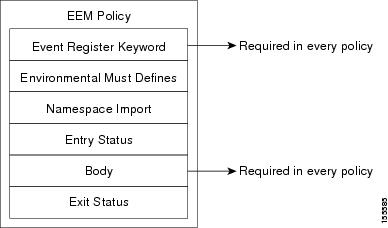
 Feedback
Feedback