- Preface
- Using the Command-Line Interface
- Configuring Spanning Tree Protocol
- Configuring Multiple Spanning-Tree Protocol
- Configuring Optional Spanning-Tree Features
- Configuring EtherChannels
- Configuring Flex Links and the MAC Address-Table Move Update Feature
- Configuring UniDirectional Link Detection
- Index
- Finding Feature Information
- Restrictions for Configuring Flex Links and MAC Address-Table Move Update
- Information About Flex Links and MAC Address-Table Move Update
- Flex Links
- VLAN Flex Links Load Balancing and Support
- Multicast Fast Convergence with Flex Links Failover
- MAC Address-Table Move Update
- Flex Links VLAN Load Balancing Configuration Guidelines
- MAC Address-Table Move Update Configuration Guidelines
- Default Flex Links and MAC Address-Table Move Update Configuration
- How to Configure Flex Links and the MAC Address-Table Move Update Feature
Configuring Flex Links and the MAC Address-Table Move Update Feature
Finding Feature Information
Your software release may not support all the features documented in this module. For the latest feature information and caveats, see the release notes for your platform and software release.
Use Cisco Feature Navigator to find information about platform support and Cisco software image support. To access Cisco Feature Navigator, go to http://www.cisco.com/go/cfn. An account on Cisco.com is not required.
Restrictions for Configuring Flex Links and MAC Address-Table Move Update
- Flex Links are supported only on Layer 2 ports and port channels.
- You can configure up to 16 backup links.
- You can configure only one Flex Links backup link for any active link, and it must be a different interface from the active interface.
- An interface can belong to only one Flex Links pair. An interface can be a backup link for only one active link. An active link cannot belong to another Flex Links pair.
- Neither of the links can be a port that belongs to an EtherChannel. However, you can configure two port channels (EtherChannel logical interfaces) as Flex Links, and you can configure a port channel and a physical interface as Flex Links, with either the port channel or the physical interface as the active link.
- A backup link does not have to be the same type (Gigabit Ethernet or port channel) as the active link. However, you should configure both Flex Links with similar characteristics so that there are no loops or changes in behavior if the standby link begins to forward traffic.
- STP is disabled on Flex Links ports. A Flex Links port does not participate in STP, even if the VLANs present on the port are configured for STP. When STP is not enabled, be sure that there are no loops in the configured topology.
- You cannot have a switch stack containing a mix of Catalyst 3850 and Catalyst 3650 switches.
Information About Flex Links and MAC Address-Table Move Update
Flex Links
Flex Links are a pair of a Layer 2 interfaces (switch ports or port channels) where one interface is configured to act as a backup to the other. The feature provides an alternative solution to the Spanning Tree Protocol (STP). Users can disable STP and still retain basic link redundancy. Flex Links are typically configured in service provider or enterprise networks where customers do not want to run STP on the switch. If the switch is running STP, Flex Links are not necessary because STP already provides link-level redundancy or backup.
You configure Flex Links on one Layer 2 interface (the active link) by assigning another Layer 2 interface as the Flex Links or backup link. On switches, the Flex Links can be on the same switch or on another switch in the stack. When one of the links is up and forwarding traffic, the other link is in standby mode, ready to begin forwarding traffic if the other link shuts down. At any given time, only one of the interfaces is in the linkup state and forwarding traffic. If the primary link shuts down, the standby link starts forwarding traffic. When the active link comes back up, it goes into standby mode and does not forward traffic. STP is disabled on Flex Links interfaces.
Flex Links Configuration
In the following figure, ports 1 and 2 on switch A are connected to uplink switches B and C. Because they are configured as Flex Links, only one of the interfaces is forwarding traffic; the other is in standby mode. If port 1 is the active link, it begins forwarding traffic between port 1 and switch B; the link between port 2 (the backup link) and switch C is not forwarding traffic. If port 1 goes down, port 2 comes up and starts forwarding traffic to switch C. When port 1 comes back up, it goes into standby mode and does not forward traffic; port 2 continues forwarding traffic.
You can also configure a preemption function, specifying the preferred port for forwarding traffic. For example, you can configure the Flex Links pair with preemption mode. In the scenario shown, when port 1 comes back up and has more bandwidth than port 2, port 1 begins forwarding traffic after 60 seconds. Port 2 becomes the standby port. You do this by entering the switchport backup interface preemption mode bandwidth and switchport backup interface preemption delay interface configuration commands.
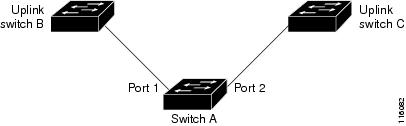
If a primary (forwarding) link goes down, a trap notifies the network management stations. If the standby link goes down, a trap notifies the users.
Flex Links are supported only on Layer 2 ports and port channels, not on VLANs or on Layer 3 ports.
VLAN Flex Links Load Balancing and Support
VLAN Flex Links load balancing allows users to configure a Flex Links pair so that both ports simultaneously forward the traffic for some mutually exclusive VLANs. For example, if Flex Links ports are configured for 1 to 100 VLANs, the traffic of the first 50 VLANs can be forwarded on one port and the rest on the other port. If one of the ports fail, the other active port forwards all the traffic. When the failed port comes back up, it resumes forwarding traffic in the preferred VLANs. In addition to providing the redundancy, this Flex Links pair can be used for load balancing. Flex Links VLAN load balancing does not impose any restrictions on uplink switches.

Multicast Fast Convergence with Flex Links Failover
Multicast fast convergence reduces the multicast traffic convergence time after a Flex Links failure. Multicast fast convergence is implemented by a combination of learning the backup link as an mrouter port, generating IGMP reports, and leaking IGMP reports.
Learning the Other Flex Links Port as the mrouter Port
In a typical multicast network, there is a querier for each VLAN. A switch deployed at the edge of a network has one of its Flex Links ports receiving queries. Flex Links ports are also always forwarding at any given time.
A port that receives queries is added as an mrouter port on the switch. An mrouter port is part of all the multicast groups learned by the switch. After a changeover, queries are received by the other Flex Links port. The other Flex Links port is then learned as the mrouter port. After changeover, multicast traffic then flows through the other Flex Links port. To achieve faster convergence of traffic, both Flex Links ports are learned as mrouter ports whenever either Flex Links port is learned as the mrouter port. Both Flex Links ports are always part of multicast groups.
Although both Flex Links ports are part of the groups in normal operation mode, all traffic on the backup port is blocked. The normal multicast data flow is not affected by the addition of the backup port as an mrouter port. When the changeover happens, the backup port is unblocked, allowing the traffic to flow. In this case, the upstream multicast data flows as soon as the backup port is unblocked.
Generating IGMP Reports
When the backup link comes up after the changeover, the upstream new distribution switch does not start forwarding multicast data, because the port on the upstream router, which is connected to the blocked Flex Links port, is not part of any multicast group. The reports for the multicast groups were not forwarded by the downstream switch because the backup link is blocked. The data does not flow on this port, until it learns the multicast groups, which occurs only after it receives reports.
The reports are sent by hosts when a general query is received, and a general query is sent within 60 seconds in normal scenarios. When the backup link starts forwarding, to achieve faster convergence of multicast data, the downstream switch immediately sends proxy reports for all the learned groups on this port without waiting for a general query.
Leaking IGMP Reports
To achieve multicast traffic convergence with minimal loss, a redundant data path must be set up before the Flex Links active link goes down. This can be achieved by leaking only IGMP report packets on the Flex Links backup link. These leaked IGMP report messages are processed by upstream distribution routers, so multicast data traffic gets forwarded to the backup interface. Because all incoming traffic on the backup interface is dropped at the ingress of the access switch, no duplicate multicast traffic is received by the host. When the Flex Links active link fails, the access switch starts accepting traffic from the backup link immediately. The only disadvantage of this scheme is that it consumes bandwidth on the link between the distribution switches and on the backup link between the distribution and access switches. This feature is disabled by default and can be configured by using the switchport backup interface interface-id multicast fast-convergence command.
When this feature has been enabled at changeover, the switch does not generate the proxy reports on the backup port, which became the forwarding port.
MAC Address-Table Move Update
The MAC address-table move update feature allows the switch to provide rapid bidirectional convergence when a primary (forwarding) link goes down and the standby link begins forwarding traffic.
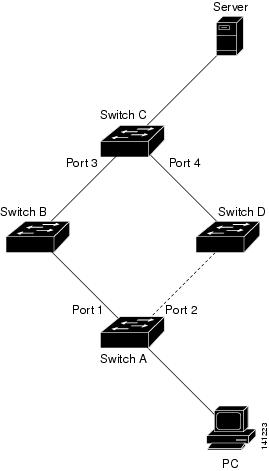
If the MAC address-table move update feature is not configured and port 1 goes down, port 2 starts forwarding traffic. However, for a short time, switch C keeps forwarding traffic from the server to the PC through port 3, and the PC does not get the traffic because port 1 is down. If switch C removes the MAC address of the PC on port 3 and relearns it on port 4, traffic can then be forwarded from the server to the PC through port 2.
If the MAC address-table move update feature is configured and enabled on the switches, and port 1 goes down, port 2 starts forwarding traffic from the PC to the server. The switch sends a MAC address-table move update packet from port 2. Switch C gets this packet on port 4 and immediately learns the MAC address of the PC on port 4, which reduces the reconvergence time.
You can configure the access switch, switch A, to send MAC address-table move update messages. You can also configure the uplink switches B, C, and D to get and process the MAC address-table move update messages. When switch C gets a MAC address-table move update message from switch A, switch C learns the MAC address of the PC on port 4. Switch C updates the MAC address table, including the forwarding table entry for the PC.
Switch A does not need to wait for the MAC address-table update. The switch detects a failure on port 1 and immediately starts forwarding server traffic from port 2, the new forwarding port. This change occurs in less than 100 milliseconds (ms). The PC is directly connected to switch A, and the connection status does not change. Switch A does not need to update the PC entry in the MAC address table.
Flex Links VLAN Load Balancing Configuration Guidelines
MAC Address-Table Move Update Configuration Guidelines
Default Flex Links and MAC Address-Table Move Update Configuration
How to Configure Flex Links and the MAC Address-Table Move Update Feature
- Configuring Flex Links
- Configuring VLAN Load Balancing on Flex Links
- Configuring MAC Address-Table Move Update
Configuring Flex Links
DETAILED STEPS
Configuring a Preemption Scheme for a Pair of Flex Links
3.
switchport backup interface
interface-id
4.
switchport backup interface
interface-id
preemption mode [
forced |
bandwidth |
off]
5.
switchport backup interface
interface-id
preemption delay
delay-time
DETAILED STEPS
Configuring VLAN Load Balancing on Flex Links
DETAILED STEPS
| Command or Action | Purpose | |
|---|---|---|
| Step 1 |
configure terminal Example: Switch# configure terminal |
|
| Step 2 |
interface
interface-id Example: Switch (config)# interface gigabitethernet2/0/6 |
Specifies the interface, and enters interface configuration mode. The interface can be a physical Layer 2 interface or a port channel (logical interface). The port-channel range is 1 to 128. |
| Step 3 |
switchport backup
interface
interface-id
prefer vlan
vlan-range Example: Switch (config-if)# switchport backup interface gigabitethernet2/0/8 prefer vlan 2 |
Configures a physical Layer 2 interface (or port channel) as part of a Flex Links pair with the interface and specifies the VLANs carried on the interface. The VLAN ID range is 1 to 4094. |
| Step 4 |
end Example: Switch (config-if)# end |
Configuring MAC Address-Table Move Update
DETAILED STEPS
| Command or Action | Purpose | |
|---|---|---|
| Step 1 |
configure terminal Example: Switch# configure terminal |
|
| Step 2 |
interface
interface-id Example: Switch#interface gigabitethernet1/0/1 |
Specifies the interface, and enters interface configuration mode. The interface can be a physical Layer 2 interface or a port channel (logical interface). The port-channel range is 1 to 128. |
| Step 3 |
Use one of the following:
Example: Switch(config-if)# switchport backup interface gigabitethernet0/2 mmu primary vlan 2 |
Configures a physical Layer 2 interface (or port channel), as part of a Flex Links pair with the interface. The MAC address-table move update VLAN is the lowest VLAN ID on the interface. Configure a physical Layer 2 interface (or port channel) and specifies the VLAN ID on the interface, which is used for sending the MAC address-table move update. When one link is forwarding traffic, the other interface is in standby mode. |
| Step 4 |
end Example: Switch(config-if)# end |
|
| Step 5 |
mac address-table move update transmit Example:
Switch(config)#
mac address-table move update transmit
|
Enables the access switch to send MAC address-table move updates to other switches in the network if the primary link goes down and the switch starts forwarding traffic through the standby link. |
| Step 6 |
end Example: Switch(config)# end |
Configuring a Switch to Obtain and Process MAC Address-Table Move Update Messages
DETAILED STEPS
| Command or Action | Purpose | |
|---|---|---|
| Step 1 |
configure terminal Example:
Switch# configure terminal
|
Enters global configuration mode |
| Step 2 |
mac address-table move update receive Example:
Switch (config)# mac address-table move update receive
|
Enables the switch to obtain and processes the MAC address-table move updates. |
| Step 3 |
end Example:
Switch (config)# end
|
Returns to privileged EXEC mode. |
Monitoring Flex Links, Multicast Fast Convergence, and MAC Address-Table Move Update
Command |
Purpose |
|---|---|
Displays the Flex Links backup interface configured for an interface or all the configured Flex Links and the state of each active and backup interface (up or standby mode). |
|
show ip igmp profile address-table move update profile-id |
Displays the specified IGMP profile or all the IGMP profiles defined on the switch. |
Displays the MAC address-table move update information on the switch. |
Configuration Examples for Flex Links
- Configuring Flex Links: Examples
- Configuring VLAN Load Balancing on Flex Links: Examples
- Configuring the MAC Address-Table Move Update: Examples
- Configuring Multicast Fast Convergence with Flex Links Failover: Examples
Configuring Flex Links: Examples
This example shows how to verify the configuration after you configure an interface with a backup interface:
Switch# show interface switchport backup Switch Backup Interface Pairs: Active Interface Backup Interface State ------------------------------------------------------------------------ GigabitEthernet1/0/1 GigabitEthernet1/0/2 Active Up/Backup Standby
This example shows how to verify the configuration after you configure the preemption mode as forced for a backup interface pair:
Switch# show interface switchport backup detail Switch Backup Interface Pairs: Active Interface Backup Interface State ------------------------------------------------------------------------ GigabitEthernet1/0/211 GigabitEthernet1/0/2 Active Up/Backup Standby Interface Pair : Gi1/0/1, Gi1/0/2 Preemption Mode : forced Preemption Delay : 50 seconds Bandwidth : 100000 Kbit (Gi1/0/1), 100000 Kbit (Gi1/0/2) Mac Address Move Update Vlan : auto
Configuring VLAN Load Balancing on Flex Links: Examples
In the following example, VLANs 1 to 50, 60, and 100 to 120 are configured on the switch:
Switch(config)# interface gigabitethernet 2/0/6 Switch(config-if)# switchport backup interface gigabitethernet 2/0/8 prefer vlan 60,100-120
When both interfaces are up, Gi2/0/8 forwards traffic for VLANs 60 and 100 to 120 and Gi2/0/6 forwards traffic for VLANs 1 to 50.
Switch# show interfaces switchport backup Switch Backup Interface Pairs: Active Interface Backup Interface State ------------------------------------------------------------------------ GigabitEthernet2/0/6 GigabitEthernet2/0/8 Active Up/Backup Standby Vlans Preferred on Active Interface: 1-50 Vlans Preferred on Backup Interface: 60, 100-120
When a Flex Links interface goes down (LINK_DOWN), VLANs preferred on this interface are moved to the peer interface of the Flex Links pair. In this example, if interface Gi2/0/6 goes down, Gi2/0/8 carries all VLANs of the Flex Links pair.
Switch# show interfaces switchport backup Switch Backup Interface Pairs: Active Interface Backup Interface State ------------------------------------------------------------------------ GigabitEthernet2/0/6 GigabitEthernet2/0/8 Active Down/Backup Up Vlans Preferred on Active Interface: 1-50 Vlans Preferred on Backup Interface: 60, 100-120
When a Flex Links interface comes up, VLANs preferred on this interface are blocked on the peer interface and moved to the forwarding state on the interface that has just come up. In this example, if interface Gi2/0/6 comes up, VLANs preferred on this interface are blocked on the peer interface Gi2/0/8 and forwarded on Gi2/0/6.
Switch# show interfaces switchport backup Switch Backup Interface Pairs: Active Interface Backup Interface State ------------------------------------------------------------------------ GigabitEthernet2/0/6 GigabitEthernet2/0/8 Active Up/Backup Standby Vlans Preferred on Active Interface: 1-50 Vlans Preferred on Backup Interface: 60, 100-120 Switch# show interfaces switchport backup detail Switch Backup Interface Pairs: Active Interface Backup Interface State ------------------------------------------------------------------------ FastEthernet1/0/3 FastEthernet1/0/4 Active Down/Backup Up Vlans Preferred on Active Interface: 1-2,5-4094 Vlans Preferred on Backup Interface: 3-4 Preemption Mode : off Bandwidth : 10000 Kbit (Fa1/0/3), 100000 Kbit (Fa1/0/4) Mac Address Move Update Vlan : auto
Configuring the MAC Address-Table Move Update: Examples
This example shows how to verify the configuration after you configure an access switch to send MAC address-table move updates:
Switch# show mac address-table move update Switch-ID : 010b.4630.1780 Dst mac-address : 0180.c200.0010 Vlans/Macs supported : 1023/8320 Default/Current settings: Rcv Off/On, Xmt Off/On Max packets per min : Rcv 40, Xmt 60 Rcv packet count : 5 Rcv conforming packet count : 5 Rcv invalid packet count : 0 Rcv packet count this min : 0 Rcv threshold exceed count : 0 Rcv last sequence# this min : 0 Rcv last interface : Po2 Rcv last src-mac-address : 000b.462d.c502 Rcv last switch-ID : 0403.fd6a.8700 Xmt packet count : 0 Xmt packet count this min : 0 Xmt threshold exceed count : 0 Xmt pak buf unavail cnt : 0 Xmt last interface : None
Configuring Multicast Fast Convergence with Flex Links Failover: Examples
These are configuration examples for learning the other Flex Links port as the mrouter port when Flex Links is configured on GigabitEthernet1/0/11 and GigabitEthernet1/0/12, and output for the show interfaces switchport backup command:
Switch# configure terminal Enter configuration commands, one per line. End with CNTL/Z. Switch(config)# interface GigabitEthernet1/0/11 Switch(config-if)# switchport trunk encapsulation dot1q Switch(config-if)# switchport mode trunk Switch(config-if)# switchport backup interface GigabitEthernet1/0/12 Switch(config-if)# exit Switch(config)# interface GigabitEthernet1/0/12 Switch(config-if)# switchport trunk encapsulation dot1q Switch(config-if)# switchport mode trunk Switch(config-if)# end Switch# show interfaces switchport backup detail Switch Backup Interface Pairs: Active Interface Backup Interface State GigabitEthernet1/0/11 GigabitEthernet1/0/12 Active Up/Backup Standby Preemption Mode : off Multicast Fast Convergence : Off Bandwidth : 100000 Kbit (Gi1/0/11), 100000 Kbit (Gi1/0/12) Mac Address Move Update Vlan : auto
This output shows a querier for VLANs 1 and 401, with their queries reaching the switch through GigabitEthernet1/0/11:
Switch# show ip igmp snooping querier Vlan IP Address IGMP Version Port ------------------------------------------------------------- 1 1.1.1.1 v2 Gi1/0/11 401 41.41.41.1 v2 Gi1/0/11
This example is output for the show ip igmp snooping mrouter command for VLANs 1 and 401:
Switch# show ip igmp snooping mrouter Vlan ports ---- ----- 1 Gi1/0/11(dynamic), Gi1/0/12(dynamic) 401 Gi1/0/11(dynamic), Gi1/0/12(dynamic)
Similarly, both Flex Links ports are part of learned groups. In this example, GigabitEthernet2/0/11 is a receiver/host in VLAN 1, which is interested in two multicast groups:
Switch# show ip igmp snooping groups Vlan Group Type Version Port List ----------------------------------------------------------------------- 1 228.1.5.1 igmp v2 Gi1/0/11, Gi1/0/12, Gi2/0/11 1 228.1.5.2 igmp v2 Gi1/0/11, Gi1/0/12, Gi2/0/11
When a host responds to the general query, the switch forwards this report on all the mrouter ports. In this example, when a host sends a report for the group 228.1.5.1, it is forwarded only on GigabitEthernet1/0/11, because the backup port GigabitEthernet1/0/12 is blocked. When the active link, GigabitEthernet1/0/11, goes down, the backup port, GigabitEthernet1/0/12, begins forwarding.
As soon as this port starts forwarding, the switch sends proxy reports for the groups 228.1.5.1 and 228.1.5.2 on behalf of the host. The upstream router learns the groups and starts forwarding multicast data. This is the default behavior of Flex Links. This behavior changes when the user configures fast convergence using the switchport backup interface gigabitEthernet 1/0/12 multicast fast-convergence command. This example shows turning on this feature:
Switch# configure terminal Enter configuration commands, one per line. End with CNTL/Z. Switch(config)# interface gigabitEthernet 1/0/11 Switch(config-if)# switchport backup interface gigabitEthernet 1/0/12 multicast fast-convergence Switch(config-if)# exit Switch# show interfaces switchport backup detail Switch Backup Interface Pairs: Active Interface Backup Interface State ------------------------------------------------------------------------ GigabitEthernet1/0/11 GigabitEthernet1/0/12 Active Up/Backup Standby Preemption Mode : off Multicast Fast Convergence : On Bandwidth : 100000 Kbit (Gi1/0/11), 100000 Kbit (Gi1/0/12) Mac Address Move Update Vlan : auto
This output shows a querier for VLAN 1 and 401 with their queries reaching the switch through GigabitEthernet1/0/11:
Switch# show ip igmp snooping querier Vlan IP Address IGMP Version Port ------------------------------------------------------------- 1 1.1.1.1 v2 Gi1/0/11 401 41.41.41.1 v2 Gi1/0/11
This is output for the show ip igmp snooping mrouter command for VLAN 1 and 401:
Switch# show ip igmp snooping mrouter Vlan ports ---- ----- 1 Gi1/0/11(dynamic), Gi1/0/12(dynamic) 401 Gi1/0/11(dynamic), Gi1/0/12(dynamic)
Similarly, both the Flex Links ports are a part of the learned groups. In this example, GigabitEthernet2/0/11 is a receiver/host in VLAN 1, which is interested in two multicast groups:
Switch# show ip igmp snooping groups Vlan Group Type Version Port List ----------------------------------------------------------------------- 1 228.1.5.1 igmp v2 Gi1/0/11, Gi1/0/12, Gi2/0/11 1 228.1.5.2 igmp v2 Gi1/0/11, Gi1/0/12, Gi2/0/11
Whenever a host responds to the general query, the switch forwards this report on all the mrouter ports. When you turn on this feature through the command-line port, and when a report is forwarded by the switch on GigabitEthernet1/0/11, it is also leaked to the backup port GigabitEthernet1/0/12. The upstream router learns the groups and starts forwarding multicast data, which is dropped at the ingress because GigabitEthernet1/0/12 is blocked. When the active link, GigabitEthernet1/0/11, goes down, the backup port, GigabitEthernet1/0/12, begins forwarding. You do not need to send any proxy reports as the multicast data is already being forwarded by the upstream router. By leaking reports to the backup port, a redundant multicast path has been set up, and the time taken for the multicast traffic convergence is very minimal.
Additional References for Flex Links and MAC Address-Table Move Update
Related Documents
| Related Topic | Document Title |
|---|---|
Layer 2 command reference |
Layer 2/3 Command Reference (Catalyst 3850 Switches) |
switchport backup interface command |
Interface and Hardware Component Command Reference (Catalyst 3850 Switches) |
Error Message Decoder
| Description | Link |
|---|---|
| To help you research and resolve system error messages in this release, use the Error Message Decoder tool. |
https://www.cisco.com/cgi-bin/Support/Errordecoder/index.cgi |
Standards and RFCs
| Standard/RFC | Title |
|---|---|
None |
— |
MIBs
| MIB | MIBs Link |
|---|---|
All supported MIBs for this release. |
To locate and download MIBs for selected platforms, Cisco IOS releases, and feature sets, use Cisco MIB Locator found at the following URL: |
Technical Assistance
| Description | Link |
|---|---|
| The Cisco Support website provides extensive online resources, including documentation and tools for troubleshooting and resolving technical issues with Cisco products and technologies. To receive security and technical information about your products, you can subscribe to various services, such as the Product Alert Tool (accessed from Field Notices), the Cisco Technical Services Newsletter, and Really Simple Syndication (RSS) Feeds. Access to most tools on the Cisco Support website requires a Cisco.com user ID and password. |
Feature Information for Flex Links and MAC Address-Table Move Update
Release |
Modification |
|---|---|
Cisco IOS XE 3.2SE |
This feature was introduced. |
Cisco IOS XE 3.3SE |
Support for multicast fast convergence with Flex Links failover was added. |
 Feedback
Feedback