Enhancement to Display the ISO Version on the GUI
Feature Summary and Revision History
|
Applicable Product(s) or Functional Area |
CPS |
|
Applicable Platform(s) |
Not Applicable |
|
Default Setting |
Not Applicable |
|
Related Changes in This Release |
Not Applicable |
|
Related Documentation |
Not Applicable |
|
Revision Details |
Release |
|---|---|
|
First introduced |
19.3.0 |
Feature Description
The About dialog box is now enhanced to provide information about the ISO version of the installed CPS.
To view the ISO version, do one of the following:
-
On the Policy Builder interface, go to . The About Policy Builder dialog box is displayed with the ISO information.
-
On the Control Center interface, click . The About Control Center dialog box appears with the ISO details.
-
On the CPS Central interface, click . The CPS Central dialog box is displayed with the installed ISO version.

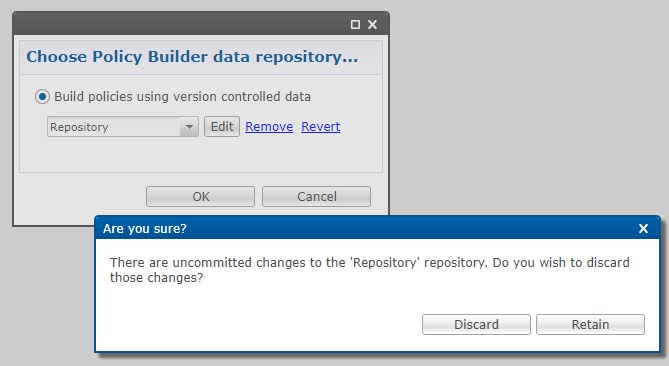
 Feedback
Feedback