Feature Summary and Revision History
Summary Data
| Applicable Product(s) or Functional Area | SMF |
| Applicable Platform(s) | SMI |
| Feature Default Setting | Disabled – Configuration Required |
| Related Changes in this Release | Not Applicable |
| Related Documentation | Not Applicable |
Revision History
| Revision Details | Release |
|---|---|
|
2023.04.0 |
|
Added support for the following features:
|
2023.01.0 |
|
Added support for SMF—
|
2022.04.0 |
|
Introduced support for Diff-Serv-Code-Point (DSCP) or Type of Service (ToS) QoS functions during interaction with PCF. |
2021.02.3.t3 |
|
Introduced support for the following features:
|
2021.02.3 |
|
Introduced support for non-standard QCI for dynamic PCC and session rules |
2021.02.2 |
|
Introduced support for the following features:
|
2021.02.0 |
|
Introduced support for the following:
|
2021.01.0 |
|
Introduced support for the following:
|
2020.03.0 |
|
First introduced. |
Pre-2020.02.0 |







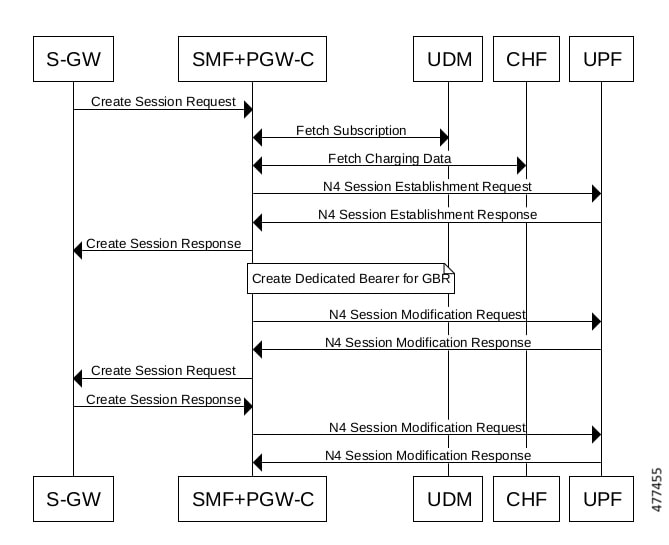








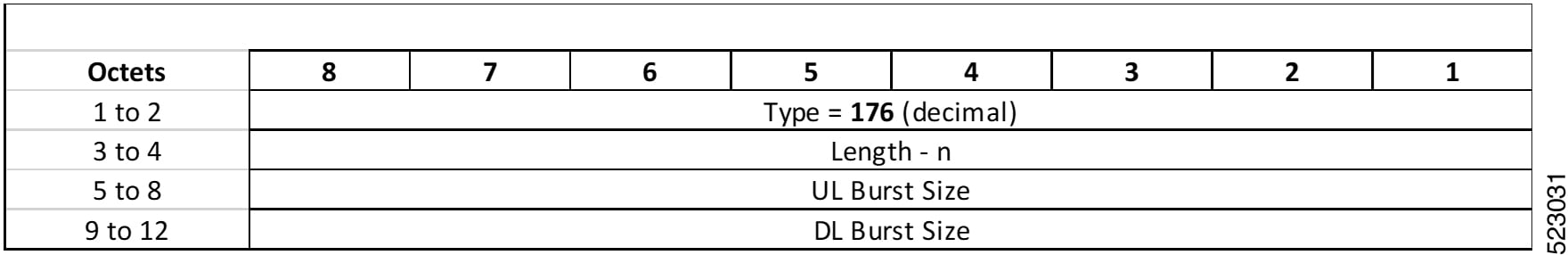


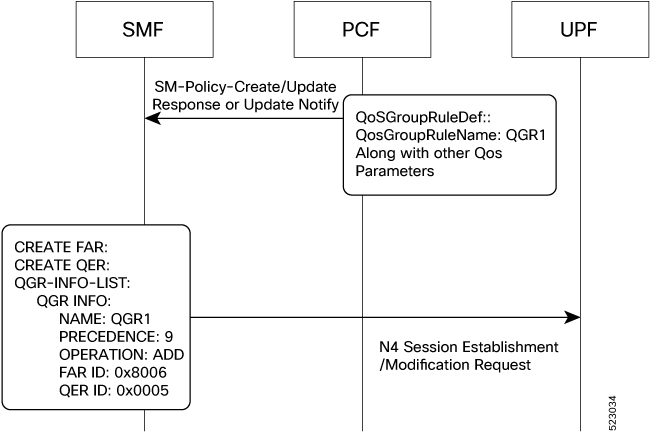
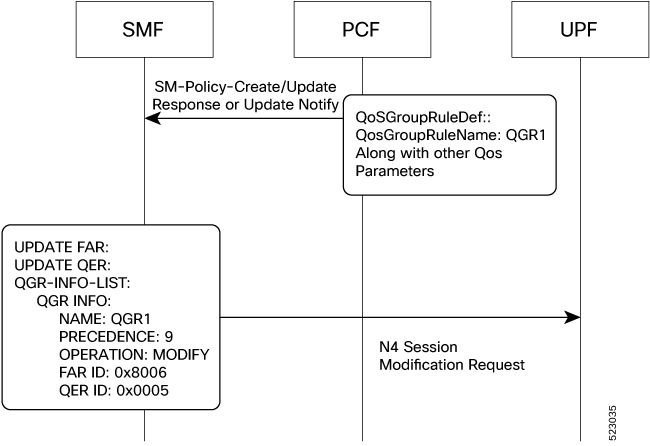

 Feedback
Feedback