Configurar AS5350 ou AS5400 para Modem de Saída e Chamadas ISDN
Contents
Introduction
Essa configuração tem um Cisco AS5400 com uma Interface de Taxa Primária (PRI - Primary Rate Interface) e suporte para 23 chamadas de modem ou chamadas ISDN, dependendo do host que está discando ou entrando. Ele é configurado com quatro PRIs para permitir conexões de saída assíncronas e ISDN. Configuramos mapas de discador estático no lado de discagem para cada conexão ISDN ou assíncrona. Estamos usando rotas IP estáticas em ambas as extremidades da conexão para evitar a sobrecarga desnecessária de um protocolo de roteamento dinâmico. Adicionar um local remoto exigiria a adição de um mapa de discador, nome de usuário e uma rota estática para o novo destino no lado de discagem. Todos os nós remotos têm endereços IP fixos.
Observação: este documento não cobre as chamadas de modem e ISDN recebidas nos roteadores das séries AS5350 ou AS5400. Para obter mais informações sobre isso, consulte Configurando um AS5350/AS5400 para Chamadas de Entrada Assíncrona e ISDN.
Prerequisites
Requirements
Antes de tentar esta configuração, verifique se estes requisitos são atendidos:
-
Verifique se os circuitos ISDN PRI são provisionados pela Telco para discagem síncrona e assíncrona.
Componentes Utilizados
As informações neste documento são baseadas nestas versões de software e hardware:
-
AS5400 executando o software Cisco IOS® versão 12.2(6)
-
Uma PRI T1 ativa
-
Modems Nextport executando portware 0.6.108.0
Como essa configuração é somente para discagem analógica básica e ISDN, qualquer versão do software Cisco IOS suportada no AS5350 e no AS5400 é suficiente. Para executar recursos adicionais, consulte a ferramenta Software Advisor para selecionar a versão do IOS e o conjunto de recursos adequados às suas necessidades.
The information in this document was created from the devices in a specific lab environment. All of the devices used in this document started with a cleared (default) configuration. If your network is live, make sure that you understand the potential impact of any command.
Produtos Relacionados
Essa configuração também pode ser aplicada ao servidor de acesso AS5350 ou AS5400.
Essa configuração pode ser modificada para uso com portas E1 PRI. Configure o controlador E1com a codificação de linha, enquadramento e outras características físicas suportadas pela Telco. A configuração de canal D (interface serial x:15 para E1s) é similar àquela mostrada aqui.
Essa configuração é muito semelhante a uma configuração AS5200 ou AS5300 para acesso de discagem. Consulte o documento AS5300 Discando com ISDN/Async (DDR de saída). A única grande alteração entre os dois é o comando dial-tdm-clock priority number t1_slot/port usado para atribuir a prioridade do relógio T1 no AS5350 ou AS5400.
Essa configuração também pode ser modificada para suportar chamadas de entrada e de saída. Consulte o documento Configuring Dialin and Dialout on the Same T1/E1 PRI Circuits para obter mais informações
Conventions
For more information on document conventions, refer to the Cisco Technical Tips Conventions.
Configurar
Nesta seção, você encontrará informações para configurar os recursos descritos neste documento.
Observação: para encontrar informações adicionais sobre os comandos usados neste documento, use a ferramenta Command Lookup Tool (somente clientes registrados).
Diagrama de Rede
Este documento utiliza a seguinte configuração de rede:
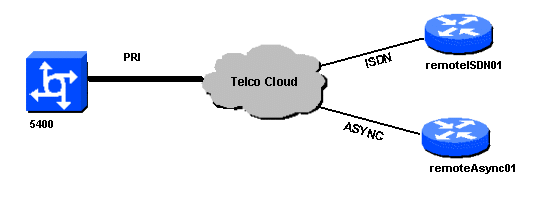
Configurações
Este documento utiliza as seguintes configurações:
| 5400 |
|---|
! version 12.2 service timestamps debug datetime msec service timestamps log datetime msec no service password-encryption ! hostname 5400 ! no boot startup-test ! username remoteISDN01 password open4u username remoteAsync01 password open4u !--- Usernames for remote routers and shared secret !--- (used for CHAP authentication). !--- These usernames are for local authentication of the call. !--- The client presents the username/password and the NAS !--- authenticates the peer. ! ! resource-pool disable ! ip subnet-zero ip cef no ip domain-lookup ! isdn switch-type primary-5ess ! fax interface-type fax-mail mta receive maximum-recipients 0 ! controller T1 7/0 !--- T1 Physical interface controller configuration. !--- Interfaces are addressed as controller slot/port. framing esf !--- Framing for this T1 is Extended Super Frame (ESF). !--- Obtain this information from the Telco. linecode b8zs !--- Linecoding for this T1. Obtain this information from the Telco. pri-group timeslots 1-24 !--- PRI T1 with 24 DSOs provided by the Telco. !--- The PRI signaling is configured in global configuration or the !--- the serial 7/X:23 interface (d-channel). The signaling defined !--- under the d-channel takes precedence over the PRI signaling !--- defined in global configuration. ! !--- Unsed T1 configuration omitted! interface FastEthernet0/0 ip address 172.68.186.54 255.255.255.240 duplex auto speed auto ! interface FastEthernet0/1 no ip address shutdown duplex auto speed auto ! interface Serial0/0 no ip address shutdown clockrate 2000000 ! interface Serial0/1 no ip address shutdown clockrate 2000000 ! interface Serial7/0:23 no ip address encapsulation ppp dialer rotary-group 2 !--- The D-channel is added to rotary-group 2. Interface Dialer 2 !--- provides the logical configuration for this interface. dialer-group 1 isdn switch-type primary-5ess isdn incoming-voice modem !--- This allows the PRI circuits to accept and place async modem calls. ! interface Group-Async1 !--- This group-async interface is the configuration template for all modems. !--- Individual async interface do not have to be configured since they !--- can be cloned from one managed copy. no ip address dialer in-band dialer rotary-group 1 !--- This command links this interface to logical interface Dialer interface 1. !--- The Dialer 1 interface serves as template for this interface. group-range 1/00 6/107 !--- Modems 1/00 through 6/107 belong to this group-async interface. !--- Make sure you configure line 1/00 through 6/107 as well. !--- This command links all the modem ranges listed to this interface. ! interface Dialer1 !--- This interface is used for the modem DDR dialout. !--- This dialer controls rotary-group 1 (configured under Group-Async 1). ! -- Remember that this is a rotary and not a Dialer Profile ip address 10.1.1.1 255.255.255.192 encapsulation ppp dialer in-band !--- Makes this interface DDR capable. !--- If you do not configure a dialer idle-timeout, the default will be 120 !--- seconds. dialer idle-timeout 600 !--- Sets Idle timer to 600 seconds (10 minutes). dialer map ip 10.1.1.2 name remoteAsync01 broadcast 4724125 !--- Dialer map for the peer. !--- Note the ip address matches the one configure on the peer. !--- The name must also exactly match the one used to authenticate the peer. dialer-group 1 !--- Apply interesting traffic definition from dialer-list 1. !--- Note: The specified dialer-group number must be the same as !--- the dialer-list number; in this example, defined as "1". !--- Interesting traffic specifies the packets that should reset the idle timer. ppp authentication chap ! interface Dialer2 !--- This interface will be used for the ISDN DDR outbound calls. !--- This dialer controls rotary-group 2 (configured under Serial 7/0:23). ! -- Remember that this is a rotary and not a Dialer Profile ip address 10.1.1.65 255.255.255.192 encapsulation ppp dialer in-band !--- If you do not configure a dialer idle-timeout, the default will be 120 !--- seconds. dialer idle-timeout 600 !--- Sets Idle timer to 600 seconds (10 minutes). dialer map ip 10.1.1.66 name remoteISDN01 broadcast 6665800 dialer-group 1 !--- Apply interesting traffic definition from dialer-list 1. !--- Note: The specified dialer-group number must be the same as !--- the dialer-list number; in this example, defined to be "1". !--- Interesting traffic specifies the packets that should reset the idle timer. ppp authentication chap ! ip classless ip route 10.1.200.0 255.255.255.0 10.1.1.2 !--- Static route for the 10.1.200.0/24 network. !--- Note the next hop IP address is the peer router. !--- This also matches the ip address in the dialer map !--- statement under int Dialer 1. ip route 10.1.201.0 255.255.255.0 10.1.1.66 !--- Static route for the 10.1.201.0/24 network. !--- Note the next hop IP address is the peer router. !--- This also matches the ip address in the dialer map !--- statement under interface Dialer 2 no ip http server. ! dialer-list 1 protocol ip permit !--- Specifies all IP traffic as interesting. Interesting traffic !--- specifies the packets that should reset the idle timer. !--- This is applied to interface Group-Async 1 using dialer-group 1. !--- Note: The specified dialer-list number must be the same as the !--- dialer-group number; in this example, defined to be "1". ! ! call rsvp-sync ! voice-port 7/0:D ! voice-port 7/1:D ! voice-port 7/2:D ! voice-port 7/3:D ! ! mgcp profile default ! ! line con 0 line aux 0 line vty 0 4 login line 1/00 1/107 !--- These lines are linked to the modems. Note that this range includes !--- the group-range configured under group-async 1. modem InOut !--- Permit incoming and outgoing calls on the modem. transport input all line 6/00 6/107 !--- These lines are linked to the modems. Note that this line range is !--- included in the group-range configured under group-async 1. modem InOut transport input all ! scheduler allocate 10000 400 end |
| remoteAsync01 |
|---|
remoteAsync01 ! version 12.0 service timestamps debug datetime msec service timestamps log datetime msec ! hostname remoteAsync01 ! enable password <deleted> ! username 5400 password open4u !--- Username and password for the 5400. !--- The shared secret password must be identical on both sides. ip subnet-zero no ip domain-lookup ! interface Ethernet0 ip address 10.1.200.1 255.255.255.0 no ip directed-broadcast ! interface Serial0 no ip address no ip directed-broadcast shutdown ! interface Serial1 no ip address no ip directed-broadcast shutdown ! interface Async1 !--- Async interface for the incoming modem call. ip address 10.1.1.2 255.255.255.192 !--- IP address for this interface. !--- Note: this ip address is the same as the one configured in the !--- dialer map on the 5400 Dialer 1. no ip directed-broadcast encapsulation ppp ppp authentication chap ! no ip http server ip classless ip route 0.0.0.0 0.0.0.0 10.1.1.1 !--- Default router with next hop being the 5400's dialer 1 ip address. ! line con 0 transport input none line 1 8 !--- Line number range includes line 1(corresponding to interface async1). modem InOut transport input all speed 38400 flowcontrol hardware line aux 0 line vty 0 4 ! end |
| ISDN01 remoto |
|---|
! version 12.0 service timestamps debug datetime msec service timestamps log datetime msec ! hostname remoteISDN01 ! enable secret <deleted> ! username 5400 password open4u !--- Username and password for the 5400 router. !--- The shared secret password must be identical on both sides. ip subnet-zero no ip domain-lookup ! isdn switch-type basic-5ess ! interface Ethernet0 ip address 10.1.201.1 255.255.255.0 no ip directed-broadcast ! interface Serial0 no ip address no ip directed-broadcast shutdown ! interface Serial1 no ip address no ip directed-broadcast shutdown ! interface BRI0 !--- BRI interface for incoming call. ip address 10.1.1.66 255.255.255.192 !--- IP address is the same as that configured on the 5400 Dialer 2 !--- dialer map statement. !--- A dialer map is not needed on this router. A dynamic map will be created !--- for incoming calls. If this router is to be used for outgoing calls !--- then a dialer map is needed. no ip directed-broadcast encapsulation ppp dialer-group 1 !--- Interesting traffic definition from dialer-list 1. isdn switch-type basic-5ess ppp authentication chap ! no ip http server ip classless ip route 0.0.0.0 0.0.0.0 10.1.1.65 !--- Default route points to ip address of 5400 dialer 2 interface. ! dialer-list 1 protocol ip permit ! line con 0 transport input none line aux 0 line vty 0 4 ! end |
Verificar
Esta seção fornece informações que você pode usar para confirmar se sua configuração está funcionando adequadamente.
A Output Interpreter Tool (somente clientes registrados) oferece suporte a determinados comandos show, o que permite exibir uma análise da saída do comando show.
-
show isdn status — O status deve ser:
layer 1 = active layer 2 = MULTIPLE_FRAMES_ESTABLISHED
Se a Camada 1 não estiver ativa, o adaptador ou a porta de cabeamento pode estar com defeito ou não conectado. Se a Camada 2 estiver em um estado de "TEI_ASSIGNED", o roteador não está falando com o switch. Consulte o documento T1 PRI Troubleshooting para obter mais informações.
-
show isdn service —Para verificar o status dos canais B. Deve haver um canal ocupado para cada chamada.
-
show caller — Mostra parâmetros para o usuário específico, como o endereço IP atribuído, o Point to Point Protocol (PPP) e os parâmetros do pacote PPP, etc. Se sua versão do Cisco IOS Software não suporta este comando, utilize o comando show user.
Troubleshoot
Esta seção fornece informações que podem ser usadas para o troubleshooting da sua configuração.
Comandos para Troubleshooting
A Output Interpreter Tool (somente clientes registrados) oferece suporte a determinados comandos show, o que permite exibir uma análise da saída do comando show.
Observação: antes de inserir o comando debug, consulte Informações importantes sobre os comandos debug.
Configure os carimbos de hora/data na configuração global como segue:
service timestamps debug datetime msec service timestamps log datetime msec
Use os seguintes comandos para a solução de problemas:
-
debug dialer —Quando o DDR (Dial-on-Demand Routing, roteamento de discagem por demanda) está ativado na interface, esse comando exibe informações sobre a causa de qualquer chamada (chamada de causa de discagem).
-
debug isdn q931 —Para verificar as conexões ISDN quando as chamadas de saída são iniciadas.
-
debug ppp negotiation —Para ver se um cliente está passando a negociação PPP. Um alto número de negociações de PPP simultâneas pode sobrecarregar a CPU do roteador.
-
debug ppp authentication —Para ver se um cliente está passando a autenticação.
-
debug ppp error —Para exibir erros de protocolo e estatísticas de erro associados à negociação e operação da conexão PPP.
Para a solução de problemas de modem, use os seguintes comandos:
-
debug modem—Para ver se o roteador está recebendo os sinais corretos do modem.
-
debug modem csm —Para ativar o modo de depuração do CSM (Call Switching Module) de gerenciamento de modem.
Para obter mais informações sobre os comandos Nextport, consulte Managing Port Services no Cisco AS5400 Universal Gateway.
Exemplo de saída de depuração
Abaixo há algumas saídas de comandos debug para chamadas bem-sucedidas. Preste atenção às seções em negrito e comentários fornecidos nas saídas. Compare a saída que você obtém com o resultado mostrado abaixo.
Chamada de modem de saída
Router#show debug General OS: Modem control/process activation debugging is on Dial on demand: Dial on demand events debugging is on CSM Modem: Modem Management Call Switching Module debugging is on PPP: PPP authentication debugging is on PPP protocol errors debugging is on PPP protocol negotiation debugging is on ISDN: ISDN events debugging is on ISDN Q931 packets debugging is on ISDN events debug DSLs. (On/Off/No DSL:1/0/-) DSL 0 --> 31 1 - - - - - - - - - - - - - - - - - - - - - - - - - - - - - - - ISDN Q931 packets debug DSLs. (On/Off/No DSL:1/0/-) DSL 0 --> 31 1 - - - - - - - - - - - - - - - - - - - - - - - - - - - - - - - Router#ping 10.1.1.2 Type escape sequence to abort. Sending 5, 100-byte ICMP Echos to 10.1.1.2, timeout is 2 seconds: *Jan 2 01:07:19.085: As1/107 DDR: rotor dialout [priority] *Jan 2 01:07:19.085: As1/107 DDR: Dialing cause ip (s=10.1.1.1, d=10.1.1.2) *Jan 2 01:07:19.085: As1/107 DDR: Attempting to dial 4724125 !--- The DDR process has detected interesting traffic destined for a device off !--- dialer 1's interface and is inticating a call. *Jan 2 01:07:19.085: CHAT1/107: Attempting async line dialer script *Jan 2 01:07:19.085: CHAT1/107: no matching chat script found for 4724125 *Jan 2 01:07:19.085: CHAT1/107: Dialing using Modem script: d0efault-d0ials0cript & System script: none *Jan 2 01:07:19.085: CHAT1/107: process started *Jan . 2 01:07:19.085: CHAT1/107: Asserting DTR *Jan 2 01:07:19.085: CHAT1/107: Chat script d0efault-d0ials0cript started *Jan 2 01:07:20.533: CSM DSPLIB(1/107): Rcvd Dial String (4724125) *Jan 2 01:07:20.533: CSM_PROC_IDLE: CSM_EVENT_MODEM_OFFHOOK at slot 1, port 107 *Jan 2 01:07:20.537: csm_get_signaling_channel csm_call_info->bchan_num 0xFFFFFFFF *Jan 2 01:07:20.537: csm_get_signaling_channel dchan_index=16504,next_index=0, dchan_info=0x628C2BF0 *Jan 2 01:07:20.537: CSM_PROC_OC3_COLLECT_ALL_DIGIT: CSM_EVENT_GET_ALL_DIGITS at slot 1, port 107 *Jan 2 01:07:20.537: CSM_PROC_OC3_COLLECT_ALL_DIGIT: called party num: (4724125) at slot 1, port 107 !--- The Call Switch Module (CSM) is informed of the call. !--- The CSM allocates modem 1/107 for the outbound call. *Jan 2 01:07:20.537: csm_get_signaling_channel csm_call_info->bchan_num 0xFFFFFFFF *Jan 2 01:07:20.537: csm_get_signaling_channel dchan_index=24935,next_index=0, dchan_info=0x628C2BF0 *Jan 2 01:07:20.537: ISDN Se7/0:23: Outgoing call id = 0x800F, dsl 0 *Jan 2 01:07:20.537: CSM_PROC_OC3_COLLECT_ALL_DIGIT: csm_call_info->bchan_num 0xFFFFFFFF *Jan 2 01:07:20.537: ISDN Se7/0:23: VOICE_I.SDNCALL Event: call id 0x800F, bchan 65535, ces 0 *Jan 2 01:07:20.537: ISDN Se7/0:23: process_pri_call(): call id 0x800F, number 4724125, speed 64, call type VOICE, redialed? f, csm call? t, pdata? f *Jan 2 01:07:20.537: trying to get callinf from isdn_info *Jan 2 01:07:20.537: Don't know what calling number for later redial. *Jan 2 01:07:20.537: ISDN: Created entry call_id 0x800F, speed 64, remote 4724125, calling *Jan 2 01:07:20.537: callED type/plan overridden by call_decode *Jan 2 01:07:20.537: did't copy oct3a reason: not CALLER_NUMBER_IE *Jan 2 01:07:20.537: building outgoing channel id for call nfas_int is 0 len is 0 *Jan 2 01:07:20.537: ISDN Se7/0:23: TX -> SETUP pd = 8 callref = 0x000C *Jan 2 01:07:20.537: Bearer Capability i = 0x8090A2 *Jan 2 01:07:20.537: Channel ID i = 0xA98397 *Jan 2 01:07:20.537: Called Party Number i = 0xA1, '4724125', Plan:ISDN, Type:National !--- Outgoing Q.931 SETUP message. Indicates an outgoing call. !--- For more information on Q.931 refer to the document: !--- Troubleshooting ISDN Layer 3 using the debug isdn q931 Command. *Jan 2 01:07:20.617: ISDN Se7/0:23: RX <- CALL_PROC pd = 8 callref = 0x800C *Jan 2 01:07:20.617: Channel. ID i = 0xA98397 !--- The Call Proceeding Message is sent through the D-channel. *Jan 2 01:07:20.617: ISDN Se7/0:23: LIF_EVENT: ces/callid 1/0x800F CALL_PROCEEDING *Jan 2 01:07:20.617: ISDN Se7/0:23: CALL_PROCEEDING id 0x800F *Jan 2 01:07:20.617: ISDN Se7/0:23: PRI Event: 6, bchan = 22, call type = VOICE *Jan 2 01:07:20.617: EVENT_FROM_ISDN: dchan_idb=0x62C31CC0, call_id=0x800F, ces=0x1 bchan=0x16, event=0x3, cause=0x0 *Jan 2 01:07:20.617: EVENT_FROM_ISDN:(800F): DEV_CALL_PROC at slot 1 and port 107, bchan 22 on Serial7/0:23 *Jan 2 01:07:20.617: CSM_PROC_OC4_DIALING: CSM_EVENT_ISDN_BCHAN_ASSIGNED at slot 1, port 107 *Jan 2 01:07:20.617: csm_connect_pri_vdev: TS allocated at bp_stream 0, bp_Ch 9, vdev_common 0x624BAD88 1/107 *Jan 2 01:07:20.617: CSM DSPLIB(1/107): np_dsplib_prepare_modem *Jan 2 01:07:20.625: CSM DSPLIB(1/107):DSPLIB_MODEM_INIT: Modem session transition to IDLE *Jan 2 01:07:20.717: ISDN Se7/0:23: RX <- ALERTING pd = 8 callref = 0x800C *Jan 2 01:07:20.717: ISDN Se7/0:23: LIF_EVENT: ces/callid 1/0x800F CALL_PROGRESS *Jan 2 01:07:20.717: ISDN Se7/0:23: event CA.LL_PROGRESS dsl 0 *Jan 2 01:07:20.797: ISDN Se7/0:23: RX <- CONNECT pd = 8 callref = 0x800C !--- Received the Q.931 CONNECT. *Jan 2 01:07:20.797: ISDN Se7/0:23: LIF_EVENT: ces/callid 1/0x800F CALL_CONNECT *Jan 2 01:07:20.797: ISDN Se7/0:23: Event CALL_CONNECT dsl 0 *Jan 2 01:07:20.797: EVENT_FROM_ISDN: dchan_idb=0x62C31CC0, call_id=0x800F, ces=0x1 bchan=0x16, event=0x4, cause=0x0 *Jan 2 01:07:20.797: EVENT_FROM_ISDN:(800F): DEV_CONNECTED at slot 1 and port 107 *Jan 2 01:07:20.797: CSM_PROC_OC5_WAIT_FOR_CARRIER: CSM_EVENT_ISDN_CONNECTED at slot 1, port 107 *Jan 2 01:07:20.797: CSM DSPLIB(1/107): np_dsplib_call_accept *Jan 2 01:07:20.797: ISDN Se7/0:23: LIF_EVENT: ces/callid 1/0x800F CALL_PROGRESS *Jan 2 01:07:20.797: ISDN Se7/0:23: event CALL_PROGRESS dsl 0 *Jan 2 01:07:20.797: ISDN Se7/0:23: TX -> CONNECT_ACK pd = 8 callref = 0x000C !--- D-channel transmits a CONNECT_ACK. *Jan 2 01:07:20.801: CSM DSPLIB(1/107):DSPLIB_MODEM_WAIT_ACTIVE: Modem session transition to ACTIVE *Jan 2 01:07:20.801: CSM DSPLIB(1/107): Modem state changed to (CONNECT_STATE) *Jan 2 01:07:26.797: %ISDN-6-CONNECT: Interface Serial7/0:22 is now connected to 4724125 *Jan 2 01:07:26.893: CSM DSPLIB(1/107): Modem state changed to (LINK_STATE) *Jan 2 01:07:29.837: CSM DSPLIB(1/107): Modem state changed to (TRAINUP_STATE) *Jan 2 01:07:37.997: CSM DSPLIB(1/107): Modem state changed to (EC_NEGOTIATING_STATE) *Jan 2 01:07:38.333: CSM DSPLIB(1/107): Modem state changed to (STEADY_STATE) !--- Modems have trained up and are in a steady state. *Jan 2 01:07:38.333: CHAT1/107: Chat script d0efault-d0ials0cript finished, status = Success *Jan 2 01:07:38.333: TTY1/107: no timer type 1 to destroy *Jan 2 01:07:38.333: TTY1/107: no timer type 0 to destroy *Jan 2 01:07:38.333: Di1 IPCP: Install route to 10.1.1.2 *Jan 2 01:07:40.333: %LINK-3-UPDOWN: Interface Async1/107, changed state to up *Jan 2 01:07:40.333: As1/107 DDR: Dialer statechange to up *Jan 2 01:07:40.333: As1/107 DDR: Dialer call has been placed *Jan 2 01:07:40.333: As1/107 PPP: Treating connection as a callout *Jan 2 01:07:40.333: As1/107 PPP: Phase is ESTABLISHING, Active Open [0 sess, 1 load] !--- LCP negotiation begins. *Jan 2 01:07:42.469: As1/107 LCP: I CONFREQ [REQsent] id 1 len 25 *Jan 2 01:07:42.469: As1/107 LCP: ACCM 0x000A0000 (0x0206000A0000) *Jan 2 01:07:42.469: As1/107 LCP: AuthProto CHAP (0x0305C22305) *Jan 2 01:07:42.469: As1/107 LCP: MagicNumber 0x2862C096 (0x05062862C096) *Jan 2 01:07:42.469: As1/107 LCP: PFC (0x0702) *Jan 2 01:07:42.469: As1/107 LCP: ACFC (0x0802) !--- Incoming LCP CONFREQ. !--- For more information on interpreting PPP debugs refer to the document: !--- Dialup Technology: Troubleshooting Techniques *Jan 2 01:07:42.469: As1/107 LCP: O CONFACK [REQsent] id 1 len 25 *Jan 2 01:07:42.469: As1/107 LCP: ACCM 0x000A0000 (0x0206000A0000) *Jan 2 01:07:42.469: As1/107 LCP: AuthProto CHAP (0x0305C22305) *Jan 2 01:07:42.469: As1/107 LCP: MagicNumber 0x2862C096 (0x05062862C096) *Jan 2 01:07:42.469: As1/107 LCP: PFC (0x0702) *Jan 2 01:07:42.469: As1/107 LCP: ACFC (0x0802) *Jan 2 01:07:44.333: As1/107 LCP: O CONFREQ [ACKsent] id 29 len 25 *Jan 2 01:07:44.333: As1/107 LCP: ACCM 0x000A0000 (0x0206000A0000) *Jan 2 01:07:44.333: As1/107 LCP: AuthProto CHAP (0x0305C22305) *Jan 2 01:07:44.333: As1/107 LCP: MagicNumber 0x081D8CEC (0x0506081D8CEC) *Jan 2 01:07:44.333: As1/107 LCP: PFC (0x0702) *Jan 2 01:07:44.333: As1/107 LCP: ACFC (0x0802) *Jan 2 01:07:44.461: As1/107 LCP: I CONFACK [ACKsent] id 29 len 25 *Jan 2 01:07:44.461: As1/107 LCP: ACCM 0x000A0000 (0x0206000A0000) *Jan 2 01:07:44.461: As1/107 LCP: AuthProto CHAP (0x0305C22305) *Jan 2 01:07:44.461: As1/107 LCP: MagicNumber 0x081D8CEC (0x0506081D8CEC) *Jan 2 01:07:44.461: As1/107 LCP: PFC (0x0702) *Jan 2 01:07:44.461: As1/107 LCP: ACFC (0x0802) *Jan 2 01:07:44.461: As1/107 LCP: State is Open ! --- LCP negotiation is complete. *Jan 2 01:07:44.461: As1/107 PPP: Phase is AUTHENTICATING, by both [0 sess, 1 load] *Jan 2 01:07:44.461: As1/107 CHAP: O CHALLENGE id 16 len 27 from "Router" *Jan 2 01:07:44.477: As1/107 CHAP: I CHALLENGE id 1 len 34 from "remoteAsync01" *Jan 2 01:07:44.477: As1/107 CHAP: O RESPONSE id 1 len 27 from "Router" *Jan 2 01:07:44.581: As1/107 CHAP: I RESPONSE id 16 len 34 from "remoteAsync01" *Jan 2 01:07:44.581: As1/107 CHAP: O SUCCESS id 16 len 4 *Jan 2 01:07:44.601: As1/107 CHAP: I SUCCESS id 1 len 4 !--- CHAP authentication is successful. !--- If this fails, verify that the username and password are correct. !--- Refer to Dialup Technology: Troubleshooting Techniques. *Jan 2 01:07:44.601: As1/107 PPP: Phase is UP [0 sess, 1 load] *Jan 2 01:07:44.601: As1/107 IPCP: O CONFREQ [Closed] id 6 len 10 *Jan 2 01:07:44.601: As1/107 IPCP: Address 10.1.1.1 (0x03060A010101) *Jan 2 01:07:44.601: As1/107 CDPCP: O CONFREQ [Closed] id 5 len 4 *Jan 2 01:07:44.701: As1/107 IPCP: I CONFREQ [REQsent] id 1 len 10 *Jan 2 01:07:44.701: As1/107 IPCP: Address 10.1.1.2 (0x03060A010102) *Jan 2 01:07:44.701: As1/107 IPCP: O CONFACK [REQsent] id 1 len 10 *Jan 2 01:07:44.701: As1/107 IPCP: Address 10.1.1.2 (0x03060A010102) *Jan 2 01:07:44.705: As1/107 CDPCP: I CONFREQ [REQsent] id 1 len 4 *Jan 2 01:07:44.705: As1/107 CDPCP: O CONFACK [REQsent] id 1 len 4 *Jan 2 01:07:44.733: As1/107 IPCP: I CONFACK [ACKsent] id 6 len 10 *Jan 2 01:07:44.733: As1/107 IPCP: Address 10.1.1.1 (0x03060A010101) *Jan 2 01:07:44.733: As1/107 IPCP: State is Open *Jan 2 01:07:44.733: As1/107 DDR: dialer protocol up !--- The route has been successfully negotiated and installed in the routing table. *Jan 2 01:07:44.737: As1/107 CDPCP: I CONFACK [ACKsent] id 5 len 4 *Jan 2 01:07:44.737: As1/107 CDPCP: State is Open *Jan 2 01:07:45.601: %LINEPROTO-5-UPDOWN: Line protocol on Interface Async1/107, changed state to up *Jan 2 01:07:48.321: TTY0: timer type 1 expired *Jan 2 01:07:48.321: TTY0: Exec timer (continued)
Chamada de ISDN Externo
Abaixo estão algumas saídas de depuração para uma chamada de saída ISDN bem-sucedida. Preste atenção às seções em negrito e comentários fornecidos nas saídas. Compare a saída que você obtém com o resultado mostrado abaixo.
Router#show debug Dial on demand: Dial on demand events debugging is on PPP: PPP authentication debugging is on PPP protocol errors debugging is on PPP protocol negotiation debugging is on ISDN: ISDN events debugging is on ISDN Q931 packets debugging is on ISDN events debug DSLs. (On/Off/No DSL:1/0/-) DSL 0 --> 31 1 - - - - - - - - - - - - - - - - - - - - - - - - - - - - - - - ISDN Q931 packets de ISDN Q931 packets debug DSLs. (On/Off/No DSL:1/0/-) DSL 0 --> 31 1 - - - - - - - - - - - - - - - - - - - - - - - - - - - - - - - Router#ping 10.1.1.66 Type escape sequence to abort. Sending 5, 100-byte ICMP Echos to 10.1.1.66, timeout is 2 seconds: *Jan 2 02:00:59.937: Se7/0:23 DDR: rotor dialout [priority] *Jan 2 02:00:59.937: Se7/0:23 DDR: Dialing cause ip (s=10.1.1.65, d=10.1.1.66) *Jan 2 02:00:59.937: Se7/0:23 DDR: Attempting to dial 6665800 !--- The DDR process has detected interesting traffic destined for a device off !--- dialer 1's interface and is inticating a call. *Jan 2 02:00:59.937: ISDN Se7/0:23: Outgoing call id = 0x8016, dsl 0 *Jan 2 02:00:59.937: ISDN Se7/0:23: Event: Call to 4724125 at 64 Kb/s *Jan 2 02:00:59.937: ISDN Se7/0:23: process_pri_call(): call id 0x8016, number 6665800, speed 64, call type DATA, redialed? f, csm call? f, pdata? f *Jan 2 02:00:59.937: callED type/plan overridden by call_decode *Jan 2 02:00:59.937: did't copy oct3a reason: not CALLER_NUMBER_IE *Jan 2 02:00:59.941: building outgoing channel id for call nfas_int is 0 len is 0 *Jan 2 02:00:59.941: ISDN Se7/0:23: TX -> SETUP pd = 8 callref = 0x0013 *Jan 2 02:00:59.941: Bearer Capability i = 0x8890 *Jan 2 02:00:59.941: Channel ID i = 0xA98397 *Jan 2 02:00:59.941: Called Pa.rty Number i = 0xA1, '6665800', Plan:ISDN, Type:National !--- Outgoing Q.931 SETUP message. Indicates an outgoing call. !--- For more information on Q.931 refer to the document. !--- Troubleshooting ISDN Layer 3 using the debug isdn q931 Command. *Jan 2 02:01:00.017: ISDN Se7/0:23: RX <- CALL_PROC pd = 8 callref = 0x8013 *Jan 2 02:01:00.017: Channel ID i = 0xA98397 !--- The Call Proceeding Message is sent through the D-channel. *Jan 2 02:01:00.017: ISDN Se7/0:23: LIF_EVENT: ces/callid 1/0x8016 CALL_PROCEEDING *Jan 2 02:01:00.017: ISDN Se7/0:23: CALL_PROCEEDING id 0x8016 *Jan 2 02:01:00.021: ISDN Se7/0:23: PRI Event: 6, bchan = 22, call type = DATA *Jan 2 02:01:00.093: ISDN Se7/0:23: RX <- CONNECT pd = 8 callref = 0x8013 !--- Received the Q.931 CONNECT. *Jan 2 02:01:00.097: ISDN Se7/0:23: LIF_EVENT: ces/callid 1/0x8016 CALL_CONNECT *Jan 2 02:01:00.097: ISDN Se7/0:23: Event CALL_CONNECT dsl 0 *Jan 2 02:01:00.097: %LINK-3-UPDOWN: Interface Serial7/0:22, changed state to up *Jan 2 02:01:00.097: Se7/0:22 PPP: Treating connection as a callout *Jan 2 02:01:00.097: Se7/0:22 PPP: Phase is ESTABLISHING, Active Open [0 sess, 1 load] !--- LCP negotiation begins. *Jan 2 02:01:00.097: Se7/0:22 LCP: O CONFREQ [Closed] id 7 len 15 *Jan 2 02:01:00.097: Se7/0:22 LCP: AuthProto CHAP (0x0305C22305) *Jan 2 02:01:00.097: Se7/0:22 LCP: MagicNumber 0x084E600A (0x0506084E600A) !--- Outgoing LCP CONFREQ. !--- For more information on interpreting PPP debugs refer to the document !--- Dialup Technology: Troubleshooting Techniques. *Jan 2 02:01:00.097: ISDN Se7/0:23: LIF_EVENT: ces/callid 1/0x8016 CALL_PROGRESS *Jan 2 02:01:00.097: ISDN Se7/0:23: event CALL_PROGRESS dsl 0 *Jan 2 02:01:00.097: ISDN Se7/0:23: TX -> CONNECT_ACK pd = 8 callref = 0x0013 !--- D-channel transmits a CONNECT_ACK. *Jan 2 02:01:00.105: Se7/0:22 LCP: I CONFREQ [REQsent] id 30 len 15 *Jan 2 02:01:00.105: Se7/0:22 LCP: AuthProto CHAP (0x0305C22305) *Jan 2 02:01:00.105: Se7/0:22 LCP: MagicNumber 0x28938B8C (0x050628938B8C) *Jan 2 02:01:00.105: Se7/0:22 LCP: O CONFACK [REQsent] id 30 len 15 *Jan 2 02:01:00.105: Se7/0:22 LCP: AuthProto CHAP (0x0305C22305) *Jan 2 02:01:00.109: Se7/0:22 LCP: MagicNumber 0x28938B8C (0x050628938B8C) *Jan 2 02:01:00.109: Se7/0:22 LCP: I CONFACK [ACKsent] id 7 len 15 *Jan 2 02:01:00.109: Se7/0:22 LCP: AuthProto CHAP (0x0305C22305) *Jan 2 02:01:00.109: Se7/0:22 LCP: MagicNumber 0x084E600A (0x0506084E600A) *Jan 2 02:01:00.109: Se7/0:22 LCP: State is Open ! --- LCP negotiation is complete. *Jan 2 02:01:00.109: Se7/0:22 PPP: Phase is AUTHENTICATING, by both [0 sess, 1 load] *Jan 2 02:01:00.109: Se7/0:22 CHAP: O CHALLENGE id 7 len 27 from "Router" *Jan 2 02:01:00.121: Se7/0:22 CHAP: I CHALLENGE id 25 len 33 from "remoteISDN01" *Jan 2 02:01:00.121: Se7/0:22 CHAP: O RESPONSE id 25 len 27 from "Router" *Jan 2 02:01:00.129: Se7/0:22 CHAP: I SUCCESS id 25 len 4 *Jan 2 02:01:00.137: Se7/0:22 CHAP: I RESPONSE id 7 len 33 from "remoteISDN01" *Jan 2 02:01:00.137: Se7/0:22 CHAP: O SUCCESS id 7 len 4 !--- CHAP authentication is successful. !--- If this fails verify that the username and password are correct. !--- Refer to Dialup Technology: Troubleshooting Techniques. *Jan 2 02:01:00.137: Se7/0:22 PPP: Phase is UP [0 sess, 1 load] *Jan 2 02:01:00.137: Se7/0:22 IPCP: O CONFREQ [Closed] id 2 len 10 *Jan 2 02:01:00.137: Se7/0:22 IPCP: Address 10.1.1.65 (0x03060A010141) *Jan 2 02:01:00.145: Se7/0:22 IPCP: I CONFREQ [REQsent] id 3 len 10 *Jan 2 02:01:00.145: Se7/0:22 IPCP: Address 10.1.1.66 (0x03060A010142) *Jan 2 02:01:00.145: Se7/0:22 IPCP: O CONFACK [REQsent] id 3 len 10 *Jan 2 02:01:00.145: Se7/0:22 IPCP: Address 10.1.1.66 (0x03060A010142) *Jan 2 02:01:00.145: Se7/0:22 IPCP: I CONFACK [ACKsent] id 2 len 10 *Jan 2 02:01:00.145: Se7/0:22 IPCP: Address 10.1.1.65 (0x03060A010141) *Jan 2 02:01:00.145: Se7/0:22 IPCP: State is Open *Jan 2 02:01:00.145: Se7/0:22 DDR: dialer protocol up *Jan 2 02:01:00.145: Di2 IPCP: Install route to 10.1.1.66 !--- The Route has been successfully negotiated and installed in the routing table. *Jan 2 02:01:01.137: %LINEPROTO-5-UPDOWN: Line protocol on Interface Serial7/0:22, changed state to up *Jan 2 02:01:06.097: %ISDN-6-CONNECT: Interface Serial7/0:22 is now connected to 6665800 remoteISDN01
Informações Relacionadas
Histórico de revisões
| Revisão | Data de publicação | Comentários |
|---|---|---|
1.0 |
04-Feb-2010 |
Versão inicial |
Contate a Cisco
- Abrir um caso de suporte

- (É necessário um Contrato de Serviço da Cisco)
 Feedback
Feedback