使用 Dialer Watch 配置 ISDN 上的 IPSec 冗余
简介
本文档提供了如何加密从路由器1后的网络到路由器2后网络的流量的示例配置(本例中使用环回0作为网络)。 如果路由器1和路由器2之间的主链路(以太网)断开,IP安全(IPSec)流量将继续通过辅助链路(ISDN)。 实现这一目标有多种方法;您可以使用拨号器监视、备份接口、需求电路和浮动静态。此示例配置演示了拨号器监视机制。有关其他功能的详细信息,请参阅评估备份接口、浮动静态路由和DDR备份拨号器监视。
先决条件
要求
本文档没有任何特定的要求。
使用的组件
本文档中的信息基于以下软件和硬件版本:
-
Cisco2621和3640个路由器
-
Cisco IOS® 软件版本 12.3(3)
本文档中的信息都是基于特定实验室环境中的设备创建的。本文档中使用的所有设备最初均采用原始(默认)配置。如果您的网络是活的,在您使用指令前请切记您了解所有指令潜在影响。
规则
有关文件规则的更多信息请参见“ Cisco技术提示规则”。
配置
本部分提供有关如何配置本文档所述功能的信息。
注:要查找有关本文档中使用的命令的其他信息,请使用命令查找工具(仅注册客户)。
网络图
本文使用此图中的网络设置:
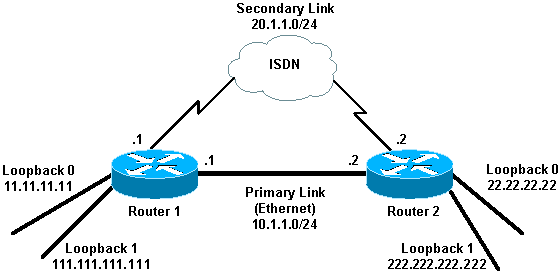
配置
本文档使用此处所示的配置:
| 路由器1(2621) |
|---|
r1#show running-config Building configuration... Current configuration : 2244 bytes ! version 12.3 service timestamps debug uptime service timestamps log uptime no service password-encryption ! hostname r1 ! boot-start-marker boot-end-marker ! ! username r2 password 0 cisco !--- This is the username for remote router (Router 2) !--- and shared secret. Shared secret (used for Challenge Handshake !--- Authentication Protocol [CHAP]) must be the same on both sides. no aaa new-model ip subnet-zero ip tcp synwait-time 5 ! ! no ip domain lookup ! ip audit notify log ip audit po max-events 100 ip ssh break-string no ftp-server write-enable ! ! ! crypto isakmp policy 10 hash md5 authentication pre-share crypto isakmp key cisco address 222.222.222.222 ! ! crypto ipsec transform-set abc esp-des esp-md5-hmac ! crypto map cisco local-address Loopback1 crypto map cisco 10 ipsec-isakmp set peer 222.222.222.222 !--- Peer address, Loopback 1 of Router 2 set transform-set abc match address 101 !--- Networks to encrypt (Loopback 0 on both ends) ! isdn switch-type basic-ts013 ! ! ! ! ! ! ! ! ! no voice hpi capture buffer no voice hpi capture destination ! ! ! ! ! ! interface Loopback0 !--- Network to encrypt ip address 11.11.11.11 255.255.255.0 ! interface Loopback1 !--- Used for peer address for IPSec ip address 111.111.111.111 255.255.255.0 ! interface FastEthernet0/0 !--- Primary link ip address 10.1.1.1 255.255.255.0 no ip route-cache !--- Enable process switching no ip mroute-cache duplex auto speed auto crypto map cisco !--- Apply crypto map on primary interface ! interface BRI0/0 no ip address encapsulation ppp no ip route-cache no ip mroute-cache dialer pool-member 1 isdn switch-type basic-ts013 no cdp enable ! interface Dialer1 !--- Backup link ip address 20.1.1.1 255.255.255.0 encapsulation ppp no ip route-cache !--- Enable process switching ip ospf cost 9999 !--- Increase the cost so that when primary comes up again, !--- Open Shortest Path First (OSPF) routes are !--- preferred using the primary link (due to better cost). no ip mroute-cache dialer idle-timeout 180 dialer pool 1 dialer string 94134028 dialer watch-group 1 !--- Enable dialer watch on this backup interface. !--- Watch the route specified with the dialer watch-list 1 command. dialer-group 1 !--- Apply interesting traffic defined in dialer list 1. no peer neighbor-route ppp authentication chap crypto map cisco !--- Apply crypto map on backup interface. ! router ospf 1 !--- OSPF advertising Loopback 0, Loopback 1, !--- primary, and secondary links. log-adjacency-changes network 10.1.1.0 0.0.0.255 area 0 network 11.11.11.0 0.0.0.255 area 0 network 20.1.1.0 0.0.0.255 area 0 network 111.111.111.0 0.0.0.255 area 0 ! ip http server no ip http secure-server ip classless ! ! access-list 101 permit ip host 11.11.11.11 host 22.22.22.22 !--- Access control list (ACL) 101 is the !--- IPSec traffic used in match address. access-list 110 deny ip any any !--- ACL 110 is for the dialer list to mark !--- all IP traffic uninteresting. The dialer watch will !--- trigger the ISDN backup when the route is lost. dialer watch-list 1 ip 222.222.222.222 255.255.255.255 !--- This defines the route(s) to be watched. !--- This exact route (including subnet mask) !--- must exist in the routing table. !--- Use the dialer watch-group 1 command to apply this !--- list to the backup interface. dialer watch-list 1 delay route-check initial 10 dialer-list 1 protocol ip list 110 !--- Interesting traffic is defined by ACL 110. !--- This is applied to Dialer1 using dialer group 1. ! ! ! dial-peer cor custom ! ! ! ! ! line con 0 exec-timeout 0 0 logging synchronous escape-character 27 line aux 0 line vty 0 4 login ! end |
| 路由器2(3640) |
|---|
r2#show running-config Building configuration... Current configuration : 2311 bytes ! version 12.3 service timestamps debug datetime msec service timestamps log datetime msec no service password-encryption ! hostname r2 ! boot-start-marker boot-end-marker ! username r1 password 0 cisco !--- This is the username for remote router (Router 1) !--- and shared secret. Shared secret (used for CHAP) !--- must be the same on both sides. no aaa new-model ip subnet-zero ip tcp synwait-time 5 ! ! no ip domain lookup ! ip audit notify log ip audit po max-events 100 ip ssh break-string no ftp-server write-enable ! ! ! crypto isakmp policy 10 hash md5 authentication pre-share crypto isakmp key cisco address 111.111.111.111 ! ! crypto ipsec transform-set abc esp-des esp-md5-hmac ! ! crypto map cisco local-address Loopback1 crypto map cisco 10 ipsec-isakmp set peer 111.111.111.111 !--- Peer address, Loopback 1 of Router 1 set transform-set abc match address 101 !--- Networks to encrypt (Loopback 0 on both ends) ! isdn switch-type basic-ts013 ! ! ! ! ! ! ! ! ! no voice hpi capture buffer no voice hpi capture destination ! ! ! ! ! ! interface Loopback0 ip address 22.22.22.22 255.255.255.0 !--- Network to encrypt ! interface Loopback1 ip address 222.222.222.222 255.255.255.0 !--- Used for peer address for IPSec. ! interface BRI0/0 no ip address encapsulation ppp no ip route-cache no ip mroute-cache dialer pool-member 1 isdn switch-type basic-ts013 ! interface Ethernet0/0 !--- Primary link ip address 10.1.1.2 255.255.255.0 no ip route-cache !--- Enable process switching. no ip mroute-cache half-duplex crypto map cisco !--- Apply crypto map on primary interface. ! interface Dialer1 ip address 20.1.1.2 255.255.255.0 encapsulation ppp no ip route-cache ip ospf cost 9999 no ip mroute-cache dialer pool 1 dialer idle-timeout 600 dialer remote-name r1 !--- Dialer for the BRI interface of the remote router !--- without a dial string. dialer-group 1 !--- Apply interesting traffic defined in dialer list 1. ppp authentication chap crypto map cisco !--- Apply crypto map on backup interface. ! router ospf 1 log-adjacency-changes network 10.1.1.0 0.0.0.255 area 0 network 20.1.1.0 0.0.0.255 area 0 network 22.22.22.0 0.0.0.255 area 0 network 222.222.222.0 0.0.0.255 area 0 ! no ip http server no ip http secure-server ip classless ! ! access-list 101 permit ip host 22.22.22.22 host 11.11.11.11 access-list 110 deny ospf any any !--- Mark OSPF as uninteresting. !--- This will not allow OSPF hellos !--- to try to bring the link up. access-list 110 permit ip any any dialer-list 1 protocol ip list 110 !--- Interesting traffic is defined by ACL 110. !--- This is applied to Dialer1 using dialer group 1. ! line con 0 exec-timeout 0 0 logging synchronous escape-character 27 line aux 0 line vty 0 4 login ! end |
验证
本部分提供可用于确认配置是否正常运行的信息。
命令输出示例
命令输出解释程序工具(仅限注册用户)支持某些 show 命令,使用此工具可以查看对 show 命令输出的分析。
-
路由器1的路由表(2621) — 主链路打开
r1#show ip route Codes: C - connected, S - static, R - RIP, M - mobile, B - BGP D - EIGRP, EX - EIGRP external, O - OSPF, IA - OSPF inter area N1 - OSPF NSSA external type 1, N2 - OSPF NSSA external type 2 E1 - OSPF external type 1, E2 - OSPF external type 2 I - IS-IS, su - IS-IS summary, L1 - IS-IS level-1, L2 - IS-IS level-2, ia - IS-IS inter area, * - candidate default, U - per-user static route, o - ODR, P - periodic downloaded static route Gateway of last resort is not set 222.222.222.0/32 is subnetted, 1 subnets O 222.222.222.222 [110/2] via 10.1.1.2, 00:00:25, FastEthernet0/0 20.0.0.0/24 is subnetted, 1 subnets C 20.1.1.0 is directly connected, Dialer1 22.0.0.0/32 is subnetted, 1 subnets O 22.22.22.22 [110/2] via 10.1.1.2, 00:00:25, FastEthernet0/0 111.0.0.0/24 is subnetted, 1 subnets C 111.111.111.0 is directly connected, Loopback1 10.0.0.0/24 is subnetted, 1 subnets C 10.1.1.0 is directly connected, FastEthernet0/0 11.0.0.0/24 is subnetted, 1 subnets C 11.11.11.0 is directly connected, Loopback0 -
路由器2(3640)的路由表 — 主链路打开
r2#show ip route Codes: C - connected, S - static, R - RIP, M - mobile, B - BGP D - EIGRP, EX - EIGRP external, O - OSPF, IA - OSPF inter area N1 - OSPF NSSA external type 1, N2 - OSPF NSSA external type 2 E1 - OSPF external type 1, E2 - OSPF external type 2 I - IS-IS, su - IS-IS summary, L1 - IS-IS level-1, L2 - IS-IS level-2, ia - IS-IS inter area, * - candidate default, U - per-user static route, o - ODR, P - periodic downloaded static route Gateway of last resort is not set. C 222.222.222.0/24 is directly connected, Loopback1 20.0.0.0/24 is subnetted, 1 subnets C 20.1.1.0 is directly connected, Dialer1 22.0.0.0/24 is subnetted, 1 subnets C 22.22.22.0 is directly connected, Loopback0 111.0.0.0/32 is subnetted, 1 subnets O 111.111.111.111 [110/11] via 10.1.1.1, 00:06:22, Ethernet0/0 10.0.0.0/24 is subnetted, 1 subnets C 10.1.1.0 is directly connected, Ethernet0/0 11.0.0.0/32 is subnetted, 1 subnets O 11.11.11.11 [110/11] via 10.1.1.1, 00:06:23, Ethernet0/0 -
路由器1的OSPF邻居(2621) — 主链路打开
r1#show ip ospf neighbor Neighbor ID Pri State Dead Time Address Interface 222.222.222.222 1 FULL/DR 00:00:33 10.1.1.2 FastEthernet0/0
-
路由器2的OSPF邻居(3640) — 主链路打开
r2#show ip ospf neighbor Neighbor ID Pri State Dead Time Address Interface 111.111.111.111 1 FULL/BDR 00:00:31 10.1.1.1 Ethernet0/0
-
路由器1的路由表(2621) — 主链路关闭
r1#show ip route Codes: C - connected, S - static, I - IGRP, R - RIP, M - mobile, B - BGP D - EIGRP, EX - EIGRP external, O - OSPF, IA - OSPF inter area N1 - OSPF NSSA external type 1, N2 - OSPF NSSA external type 2 E1 - OSPF external type 1, E2 - OSPF external type 2, E - EGP I - IS-IS, L1 - IS-IS level-1, L2 - IS-IS level-2, ia - IS-IS inter area, * - candidate default, U - per-user static route, o - ODR, P - periodic downloaded static route Gateway of last resort is not set. 222.222.222.0/32 is subnetted, 1 subnets O 222.222.222.222 [110/10000] via 20.1.1.2, 00:00:09, Dialer1 20.0.0.0/24 is subnetted, 1 subnets C 20.1.1.0 is directly connected, BRI0/0 20.0.0.0/24 is subnetted, 1 subnets C 20.1.1.0 is directly connected, Dialer1 22.0.0.0/32 is subnetted, 1 subnets O 22.22.22.22 [110/10000] via 20.1.1.2, 00:00:09, Dialer1 111.0.0.0/24 is subnetted, 1 subnets C 111.111.111.0 is directly connected, Loopback1 10.0.0.0/24 is subnetted, 1 subnets O 10.1.1.0 [110/10009] via 20.1.1.2, 00:00:09, Dialer1 11.0.0.0/24 is subnetted, 1 subnets C 11.11.11.0 is directly connected, Loopback0 -
路由器2的路由表(3640) — 主链路关闭
r2#show ip route Codes: C - connected, S - static, I - IGRP, R - RIP, M - mobile, B - BGP D - EIGRP, EX - EIGRP external, O - OSPF, IA - OSPF inter area N1 - OSPF NSSA external type 1, N2 - OSPF NSSA external type 2 E1 - OSPF external type 1, E2 - OSPF external type 2, E - EGP I - IS-IS, L1 - IS-IS level-1, L2 - IS-IS level-2, ia - IS-IS inter area, * - candidate default, U - per-user static route, o - ODR, P - periodic downloaded static route Gateway of last resort is not set. C 222.222.222.0/24 is directly connected, Loopback1 20.0.0.0/8 is variably subnetted, 2 subnets, 2 masks C 20.1.1.0/24 is directly connected, Dialer1 C 20.1.1.1/32 is directly connected, Dialer1 22.0.0.0/24 is subnetted, 1 subnets C 22.22.22.0 is directly connected, Loopback0 111.0.0.0/32 is subnetted, 1 subnets O 111.111.111.111 [110/10000] via 20.1.1.1, 00:00:07, Dialer1 10.0.0.0/24 is subnetted, 1 subnets C 10.1.1.0 is directly connected, Ethernet0/0 11.0.0.0/32 is subnetted, 1 subnets O 11.11.11.11 [110/10000] via 20.1.1.1, 00:00:08, Dialer1 -
路由器1的OSPF邻居(2621) — 主链路关闭
r1#show ip ospf neighbor Neighbor ID Pri State Dead Time Address Interface 222.222.222.222 0 FULL/ - 00:00:32 20.1.1.2 Dialer1
-
路由器2的OSPF邻居(3640) — 主链路关闭
r2#show ip ospf neighbor Neighbor ID Pri State Dead Time Address Interface 111.111.111.111 0 FULL/ - 00:00:31 20.1.1.1 Dialer1
此处显示的debug dialer和多个show命令输出显示主链路发生故障,而dialer watch则识别丢失的路由。然后,路由器启动备用链路,OSPF通过辅助链路收敛。每次空闲超时到期时,路由器都会检查主链路是否关闭。如果发现主链路为up状态,则在禁用计时器到期并断开呼叫后,Dialer Watch会断开备用链路,OSPF会像往常一样通过主链路收敛。
这些是主链路断开并再次启动时路由器1(2621)的debug和show命令输出。
r1#show debug
Dial on demand:
Dial on demand events debugging is on
r1#
03:00:21: %LINEPROTO-5-UPDOWN: Line protocol on Interface FastEthernet0/0,
changed state to down
!--- Primary link was brought down manually when you disable the switch ports.
03:00:21: %OSPF-5-ADJCHG: Process 1, Nbr 222.222.222.222 on FastEthernet0/0
from FULL to DOWN, Neighbor Down: Interface down or detached
!--- Primary link goes down. !--- OSPF loses neighbor adjacency.
r1#
!--- Dialer watch kicks in.
03:00:21: DDR: Dialer Watch: watch-group = 1
03:00:21: DDR: network 222.222.222.222/255.255.255.255 DOWN,
03:00:21: DDR: primary DOWN
03:00:21: DDR: Dialer Watch: Dial Reason: Primary of group 1 DOWN
03:00:21: DDR: Dialer Watch: watch-group = 1,
03:00:21: BR0/0 DDR: rotor dialout [best]
least recent failure is also most recent failure
03:00:21: BR0/0 DDR: rotor dialout [best] also has most recent failure
03:00:21: BR0/0 DDR: rotor dialout [best]
03:00:21: DDR: dialing secondary by dialer string 94134028 on Di1
03:00:21: BR0/0 DDR: Attempting to dial 94134028
03:00:21: DDR: Dialer Watch: watch-group = 1
r1#
03:00:21: DDR: network 222.222.222.222/255.255.255.255 DOWN,
03:00:21: DDR: primary DOWN
03:00:21: DDR: Dialer Watch: Dial Reason: Secondary of group 1 AVAILABLE
03:00:21: DDR: Dialer Watch: watch-group = 1,
03:00:21: DDR: Dialer Watch: watch-group = 1
03:00:21: DDR: network 222.222.222.222/255.255.255.255 DOWN,
03:00:21: DDR: primary DOWN
03:00:21: DDR: Dialer Watch: Dial Reason: Secondary of group 1 AVAILABLE
03:00:21: DDR: Dialer Watch: watch-group = 1,
03:00:21: %ISDN-6-LAYER2UP: Layer 2 for Interface BR0/0, TEI 82 changed to up
03:00:94489280514: %LINK-3-UPDOWN: Interface BRI0/0:1, changed state to up
03:00:94489280516: BR0/0:1 DDR: Dialer Watch: resetting call in progress
03:00:94489280512: BR0/0:1: interface must be fifo queue, force fifo
03:00:94489280512: %DIALER-6-BIND: Interface BR0/0:1 bound to profile Di1
r1#
03:00:22: BR0/0:1 DDR: Remote name for r2
03:00:22: BR0/0:1 DDR: dialer protocol up
03:00:23: %LINEPROTO-5-UPDOWN: Line protocol on Interface BRI0/0:1,
changed state to up
r1#
03:00:28: %ISDN-6-CONNECT: Interface BRI0/0:1 is now connected to 94134028 r2
!--- Backup link is now connected to Router 2.
r1#
03:00:31: %OSPF-5-ADJCHG: Process 1, Nbr 222.222.222.222 on Dialer1
from LOADING to FULL, Loading Done
!--- OSPF converges over the backup link.
r1#
r1#show dialer
BRI0/0 - dialer type = ISDN
Dial String Successes Failures Last DNIS Last status
0 incoming call(s) have been screened.
0 incoming call(s) rejected for callback.
BRI0/0:1 - dialer type = ISDN
Idle timer (180 secs), Fast idle timer (20 secs)
Wait for carrier (30 secs), Re-enable (15 secs)
Dialer state is data link layer up
Dial reason: Dialing on watched route loss
!--- Dial reason is the lost route.
Interface bound to profile Di1
Time until disconnect 154 secs
!--- Idle timeout is ticking.
Current call connected 00:00:25
Connected to 94134028 (r2)
BRI0/0:2 - dialer type = ISDN
Idle timer (120 secs), Fast idle timer (20 secs)
Wait for carrier (30 secs), Re-enable (15 secs)
Dialer state is idle
Di1 - dialer type = DIALER PROFILE
Idle timer (180 secs), Fast idle timer (20 secs)
Wait for carrier (30 secs), Re-enable (15 secs)
Dialer state is data link layer up
Number of active calls = 1
Dial String Successes Failures Last DNIS Last status
94134028 45 24 00:00:27 successful Default
r1#show isdn active
-----------------------------------------------------------------------------
ISDN ACTIVE CALLS
-----------------------------------------------------------------------------
Call Calling Called Remote Seconds Seconds Seconds Charges
Type Number Number Name Used Left Idle Units/Currency
-----------------------------------------------------------------------------
Out ---N/A--- 94134028 r2 37 142 37 0
-----------------------------------------------------------------------------
r1#show dialer
BRI0/0 - dialer type = ISDN
Dial String Successes Failures Last DNIS Last status
0 incoming call(s) have been screened.
0 incoming call(s) rejected for callback.
BRI0/0:1 - dialer type = ISDN
Idle timer (180 secs), Fast idle timer (20 secs)
Wait for carrier (30 secs), Re-enable (15 secs)
Dialer state is data link layer up
Dial reason: Dialing on watched route loss
Interface bound to profile Di1
Time until disconnect 47 secs
!--- Idle timeout is ticking.
Current call connected 00:02:12
Connected to 94134028 (r2)
BRI0/0:2 - dialer type = ISDN
Idle timer (120 secs), Fast idle timer (20 secs)
Wait for carrier (30 secs), Re-enable (15 secs)
Dialer state is idle
Di1 - dialer type = DIALER PROFILE
Idle timer (180 secs), Fast idle timer (20 secs)
Wait for carrier (30 secs), Re-enable (15 secs)
Dialer state is data link layer up
Number of active calls = 1
Dial String Successes Failures Last DNIS Last status
94134028 45 24 00:02:14 successful Default
r1#show dialer
BRI0/0 - dialer type = ISDN
Dial String Successes Failures Last DNIS Last status
0 incoming call(s) have been screened.
0 incoming call(s) rejected for callback.
BRI0/0:1 - dialer type = ISDN
Idle timer (180 secs), Fast idle timer (20 secs)
Wait for carrier (30 secs), Re-enable (15 secs)
Dialer state is data link layer up
Dial reason: Dialing on watched route loss
Interface bound to profile Di1
Time until disconnect 0 secs
!--- Idle timeout is ticking.
Current call connected 00:02:59
Connected to 94134028 (r2)
BRI0/0:2 - dialer type = ISDN
Idle timer (120 secs), Fast idle timer (20 secs)
Wait for carrier (30 secs), Re-enable (15 secs)
Dialer state is idle
Di1 - dialer type = DIALER PROFILE
Idle timer (180 secs), Fast idle timer (20 secs)
Wait for carrier (30 secs), Re-enable (15 secs)
Dialer state is data link layer up
Number of active calls = 1
Dial String Successes Failures Last DNIS Last status
94134028 45 24 00:03:05 successful Default
r1#
03:03:22: BR0/0:1 DDR: idle timeout
!--- Idle timed out. !--- Dialer watch checks lost routes !--- again and reset the idle time since primary is not up yet.
03:03:22: DDR: Dialer Watch: watch-group = 1
03:03:22: DDR: network 222.222.222.222/255.255.255.255 UP,
03:03:22: DDR: primary DOWN
!--- Primary link is still down.
r1#
r1#show dialer
BRI0/0 - dialer type = ISDN
Dial String Successes Failures Last DNIS Last status
0 incoming call(s) have been screened.
0 incoming call(s) rejected for callback.
BRI0/0:1 - dialer type = ISDN
Idle timer (180 secs), Fast idle timer (20 secs)
Wait for carrier (30 secs), Re-enable (15 secs)
Dialer state is data link layer up
Dial reason: Dialing on watched route loss
Interface bound to profile Di1
Time until disconnect 154 secs
!--- Idle timeout was reset by dialer watch.
Current call connected 00:03:25
Connected to 94134028 (r2)
BRI0/0:2 - dialer type = ISDN
Idle timer (120 secs), Fast idle timer (20 secs)
Wait for carrier (30 secs), Re-enable (15 secs)
Dialer state is idle
Di1 - dialer type = DIALER PROFILE
Idle timer (180 secs), Fast idle timer (20 secs)
Wait for carrier (30 secs), Re-enable (15 secs)
Dialer state is data link layer up
Number of active calls = 1
Dial String Successes Failures Last DNIS Last status
94134028 45 24 00:03:28 successful Default
r1#
03:04:59: %LINEPROTO-5-UPDOWN: Line protocol on Interface FastEthernet0/0,
changed state to up
!--- Primary link was brought up manually when the switch ports are enabled.
r1#
r1#
03:05:50: %OSPF-5-ADJCHG: Process 1, Nbr 222.222.222.222 on FastEthernet0/0
from LOADING to FULL, Loading Done
r1#
r1#show ip ospf neigh
Neighbor ID Pri State Dead Time Address Interface
222.222.222.222 0 FULL/ - 00:00:02 20.1.1.2 Dialer1
!--- OSPF over secondary link is still up because !--- the call is not terminated yet, waiting for idle timeout.
222.222.222.222 1 FULL/DR 00:00:38 10.1.1.2 FastEthernet0/0
!--- OSPF is now starts to converge over primary link.
r1#
r1#show ip route 222.222.222.222
!--- The watched route is now learned through the primary link. !--- Check the cost.
Routing entry for 222.222.222.222/32
Known via "ospf 1", distance 110, metric 2, type intra area
Last update from 10.1.1.2 on FastEthernet0/0, 00:00:16 ago
Routing Descriptor Blocks:
* 10.1.1.2, from 222.222.222.222, 00:00:16 ago, via FastEthernet0/0
Route metric is 2, traffic share count is
r1#
03:06:22: BR0/0:1 DDR: idle timeout
!--- Idle timed out. !--- Dialer watch checks lost routes. Since primary is up, !--- it tears down the call.
03:06:22: DDR: Dialer Watch: watch-group = 1
03:06:22: DDR: network 222.222.222.222/255.255.255.255 UP,
03:06:22: DDR: primary UP
03:06:22: BR0/0:1 DDR: disconnecting call
03:06:22: BR0/0:1 DDR: Dialer Watch: resetting call in progress
03:06:22: DDR: Dialer Watch: watch-group = 1
03:06:22: DDR: network 222.222.222.222/255.255.255.255 UP,
03:06:22: DDR: primary UP
03:06:22: %ISDN-6-DISCONNECT: Interface BRI0/0:1
disconnected from 94134028 r2,
call lasted 360 seconds
03:06:96677768412: %LINK-3-UPDOWN: Interface BRI0/0:1, changed state to down
03:06:94489281195: BR0/0 DDR: has total 0 call(s), dial_out 0, dial_in 0
r1#
03:06:94489280544: %DIALER-6-UNBIND: Interface BR0/0:1
unbound from profile Di1
03:06:23: %LINEPROTO-5-UPDOWN: Line protocol on Interface BRI0/0:1,
changed state to down
r1#
03:06:37: %ISDN-6-LAYER2DOWN: Layer 2 for Interface BR0/0,
TEI 82 changed to down
r1#
03:07:01: %OSPF-5-ADJCHG: Process 1, Nbr 222.222.222.222 on Dialer1
from FULL to DOWN, Neighbor Down: Dead timer expired
!--- OSPF neighbor is down because the secondary link is down. !--- Dead timer has expired.
r1#
r1#show ip ospf neigh
Neighbor ID Pri State Dead Time Address Interface
222.222.222.222 1 FULL/DR 00:00:38 10.1.1.2 FastEthernet0/0
!--- OSPF neighbor is through the primary link only.
r1#u all
All possible debugging has been turned off
r1#
故障排除
本部分提供的信息可用于对配置进行故障排除。有关排除ISDN第1层、第2层和第3层一般问题的信息,请参阅使用show isdn status命令进行BRI故障排除。
故障排除命令
命令输出解释程序工具(仅限注册用户)支持某些 show 命令,使用此工具可以查看对 show 命令输出的分析。
注意:在发出debug命令之前,请参阅有关debug命令的重要信息。
这些debug命令可在两个IPSec对等体上运行。
-
debug crypto isakmp -显示在阶段1期间的错误。
-
debug crypto ipsec -显示在阶段2期间的错误。
-
debug crypto engine - 显示来自加密引擎的信息。
这些show命令可在两个IPSec对等体上运行。
-
show crypto isakmp sa -显示所有当前在对等端的互联网密钥交换(IKE)安全关联(SAs)。
-
show crypto ipsec sa — 显示当前[IPSec] SA使用的设置。
-
show crypto engine connections active — 显示当前连接和有关加密和解密数据包的信息。
这些clear命令可用于清除SA。
-
clear crypto isakmp — 清除第1阶段安全关联。
-
clear crypto sa — 清除阶段2安全关联。
相关信息
修订历史记录
| 版本 | 发布日期 | 备注 |
|---|---|---|
1.0 |
14-Jan-2008 |
初始版本 |
 反馈
反馈