示例配置:使用浮動靜態路由和按需撥號路由
簡介
本文檔的目標是配置ISDN基本速率介面(BRI),以便在幀中繼電路發生邏輯故障時向遠端站點撥號並傳輸流量。
增強型內部網關路由協定(EIGRP)未在BRI上運行。相反,本文檔中的示例使用浮動靜態路由,僅在幀中繼電路上通過EIGRP獲知的正常路由丟失時,才通過BRI重定向流量。
在所有路由器中,確保ip classless已啟用。
必要條件
需求
本文件沒有特定需求。
採用元件
本文件所述內容不限於特定軟體和硬體版本。
本文中的資訊是根據特定實驗室環境內的裝置所建立。文中使用到的所有裝置皆從已清除(預設)的組態來啟動。如果您的網路正在作用,請確保您已瞭解任何指令可能造成的影響。
慣例
如需文件慣例的詳細資訊,請參閱思科技術提示慣例。
設定
這些配置是完整配置的片段。
本節提供用於設定本文件中所述功能的資訊。
注意:要查詢有關本文檔中使用的命令的其他資訊,請使用命令查詢工具(僅限註冊客戶)。
網路圖表
本檔案會使用以下網路設定:
圖1 — 網路圖 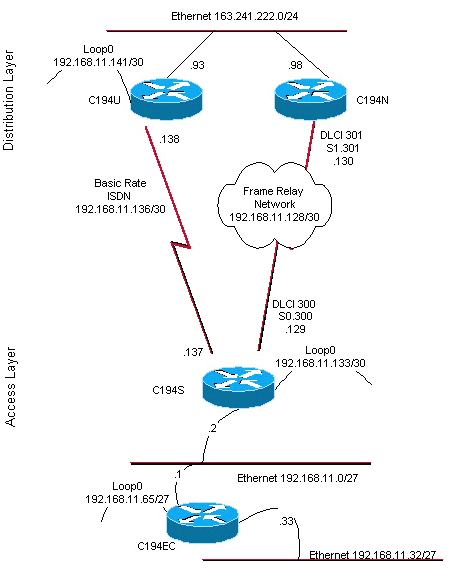
組態
本檔案會使用以下設定:
-
分佈層路由器#1
-
分佈層路由器#2
-
存取層路由器
-
遠端站點路由器
路由器C194u是兩個分佈層路由器之一。在本示例中,路由器C194u具有到遠端站點的BRI。另一個分佈層路由器C194n具有到遠端站點的輔助串列介面。
| 分佈層路由器#1 |
|---|
hostname c194u ! !--- Create a username for the router at the remote site. username c194s password 7 XXXXXXXX ! ip subnet-zero isdn switch-type basic-dms100 ! interface Loopback0 ip address 192.168.11.141 255.255.255.252 ! interface Ethernet0 ip address 163.241.222.93 255.255.255.0 media-type 10BaseT ! interface BRI0 description to Remote Site c194s, (this end 08358662 08358664) ip address 192.168.11.138 255.255.255.252 no ip mroute-cache encapsulation ppp no ip route-cache isdn spid1 0835866201 isdn spid2 0835866401 dialer idle-timeout 600 dialer wait-for-carrier-time 10 dialer map ip 192.168.11.137 name c194s broadcast 8358661 dialer map ip 192.168.11.137 name c194s broadcast 8358663 dialer hold-queue 5 dialer load-threshold 128 outbound dialer-group 1 no fair-queue ppp authentication chap ppp multilink ! router eigrp 65535 !--- We redistribute the static routes listed below, so if the Frame Relay !--- network fails, the other routers in this autonomous system (AS) will !--- begin to see the remote networks advertised from this router. !--- Normally these routes are learned through EIGRP across the Frame Relay link. !--- Make the BRI interfaces passive. An alternative is to use a dialer-list !--- to identify EIGRP packets as "uninteresting" packets. redistribute static passive-interface BRI0 network 192.168.11.0 network 163.241.0.0 default-metric 64 200 255 1 1500 no auto-summary eigrp log-neighbor-changes ! ip classless !--- Both distribution layer routers have a default route to their Null !--- interfaces so that they advertise the 0/0 network to all other routers !--- in the AS. ip route 0.0.0.0 0.0.0.0 Null0 !--- There must be a static route for each network behind the C194s !--- router at the remote site. Use the IP address of the BRI interface !--- of router C194s, and ensure that the administrative distance is 240. !--- Note: Summarize these routes if your addressing scheme lends itself !--- to summarization. If the Frame Relay network fails, this will force !--- packets destined to the remote site out the BRI interface, and will cause !--- it to dial and restore connectivity. ip route 192.168.11.0 255.255.255.224 192.168.11.137 240 ip route 192.168.11.32 255.255.255.224 192.168.11.137 240 ip route 192.168.11.64 255.255.255.224 192.168.11.137 240 ip route 192.168.11.132 255.255.255.252 192.168.11.137 240 ! access-list 100 deny icmp any any access-list 100 permit ip any any dialer-list 1 protocol ip list 100 ! end |
以下是路由器C194u的show dialer命令輸出示例:
| 分佈層路由器#1 |
|---|
c194u#show dialer
BRI0 - dialer type = ISDN
Dial String Successes Failures Last called Last status
8358663 4 1311 01:32:08 failed
8358661 1874 1315 00:02:07 successful
0 incoming call(s) have been screened.
BRI0:1 - dialer type = ISDN
Idle timer (600 secs), Fast idle timer (20 secs)
Wait for carrier (5 secs), Re-enable (15 secs)
Dialer state is physical layer up
Dial reason: ip (s=192.168.11.138, d=192.168.11.137)
|
下一個路由器C194n是第二個分佈層路由器,因為。在本圖中,它是幀鏈路路由器。它沒有任何特殊配置。它只將預設路由重分發到EIGRP。
| 分佈層路由器#2 |
|---|
hostname c194n ! ! interface Ethernet0 ip address 163.241.222.98 255.255.255.0 ! interface Serial1 no ip address bandwidth 1544 no ip mroute-cache encapsulation frame-relay no fair-queue ! interface Serial1.301 point-to-point ip address 192.168.11.130 255.255.255.252 bandwidth 32 frame-relay interface-dlci 301 ! router eigrp 65535 redistribute static network 192.168.11.0 network 163.241.0.0 default-metric 64 200 255 1 1500 no auto-summary eigrp log-neighbor-changes ! ip classless ip route 0.0.0.0 0.0.0.0 Null0 ! |
下一個路由器C194是遠端站點路由器,即接入層路由器。它通過分佈層路由器將遠端網路連線到主幹。
| 存取層路由器 |
|---|
! hostname c194s ! !--- Create a username for the distribution layer router. username c194u password 7 XXXXXXXXX ! isdn switch-type basic-dms100 ! interface Loopback0 ip address 192.168.11.133 255.255.255.252 ! interface Ethernet0 ip address 192.168.11.2 255.255.255.224 ! interface Serial0 no ip address bandwidth 64 encapsulation frame-relay ! interface Serial0.300 point-to-point ip address 192.168.11.129 255.255.255.252 bandwidth 32 frame-relay interface-dlci 300 ! interface BRI0 description to Hub Site c194u, (this end 08358661 08358663) ip address 192.168.11.137 255.255.255.252 no ip mroute-cache encapsulation ppp no ip route-cache isdn spid1 0835866101 isdn spid2 0835866301 dialer idle-timeout 600 dialer wait-for-carrier-time 10 dialer map ip 192.168.11.138 name c194u broadcast 8358662 dialer map ip 192.168.11.138 name c194u broadcast 8358664 dialer hold-queue 5 dialer load-threshold 128 dialer-group 1 no fair-queue ppp multilink ppp authentication chap ! router eigrp 65535 !--- Redistribute the static route, so any routers which you could have attached !--- to the Ethernet network 192.168.11.0/27 will see this router as their way !--- out to the remainder of the network. However, do not allow this default !--- route back into your distribution layer routers. Use a distribute list !--- to block the advertisement. redistribute static passive-interface BRI0 network 192.168.11.0 default-metric 64 200 255 1 1500 distribute-list 2 out Serial0.300 no auto-summary eigrp log-neighbor-changes ! ip classless !--- Use the IP address of the BRI interface of the distribution layer router to !--- Add a default route. When the frame network goes down, this will !--- push your traffic out the BRI interface, and cause it to dial and !--- restore connectivity. ip route 0.0.0.0 0.0.0.0 192.168.11.138 240 ! access-list 1 permit any ! access-list 2 deny 0.0.0.0 access-list 2 permit any ! dialer-list 1 protocol ip list 1 ! end ! |
下一個路由器代表遠端站點網路。除了參與接入層路由器的IGP動態路由協定EIGRP之外,此處不需要執行任何特殊操作。
| 遠端站點路由器 |
|---|
hostname c194ec ! ! interface Loopback0 ip address 192.168.11.65 255.255.255.224 ! interface Ethernet0 ip address 192.168.11.1 255.255.255.224 ! interface Ethernet1 ip address 192.168.11.33 255.255.255.224 ! ! router eigrp 65535 network 192.168.11.0 default-metric 64 200 255 1 1500 no auto-summary eigrp log-neighbor-changes ! ip classless ! end |
驗證
本節提供的資訊可用於確認您的組態是否正常運作。
輸出直譯器工具(僅供註冊客戶使用)支援某些show命令,此工具可讓您檢視show命令輸出的分析。
在幀中繼網路關閉的情況下,嘗試從遠端站點的網路發出traceroute。根據網路圖(請參見圖1),目標IP地址是中心站點路由器的環回介面。
c194ec#trace
Target IP address: 192.168.11.141
Source address: 192.168.11.65
Tracing the route to 192.168.11.141
1 192.168.11.2 4 msec 4 msec 4 msec
2 * * *
3 * *
192.168.11.138 24 msec
請注意它如何要求多個資料包才能啟用BRI介面。在BRI變為非活動狀態且資料包丟失之前,再次發出traceroute命令:
c194ec#traceroute 192.168.11.141 Tracing the route to 192.168.11.141 1 192.168.11.2 4 msec 4 msec 4 msec 2 192.168.11.138 20 msec * 20 msec
重新開啟幀開關。現在幀中繼網路運行後,不使用ISDN:
c194ec#traceroute 192.168.11.141 Tracing the route to 192.168.11.141 1 192.168.11.2 4 msec 4 msec 4 msec 2 192.168.11.130 36 msec 36 msec 32 msec 3 163.241.222.93 36 msec * 32 msec
幀中繼網路的路由表如下所示。請注意在中心站點如何通過EIGRP獲取網路的各個路由。還有一個通過EIGRP獲知的預設路由。
c194ec#show ip route
Gateway of last resort is 192.168.11.2 to network 0.0.0.0
163.241.0.0 255.255.255.0 is subnetted, 1 subnets
D 163.241.222.0 [90/2221056] via 192.168.11.2, 00:02:09, Ethernet0
192.168.11.0 is variably subnetted, 7 subnets, 2 masks
C 192.168.11.64 255.255.255.224 is directly connected, Loopback0
C 192.168.11.32 255.255.255.224 is directly connected, Ethernet1
C 192.168.11.0 255.255.255.224 is directly connected, Ethernet0
D 192.168.11.128 255.255.255.252
[90/2195456] via 192.168.11.2, 00:02:13, Ethernet0
D 192.168.11.132 255.255.255.252
[90/409600] via 192.168.11.2, 01:23:14, Ethernet0
D 192.168.11.136 255.255.255.252
[90/40537600] via 192.168.11.2, 01:23:14, Ethernet0
D 192.168.11.140 255.255.255.252
[90/2349056] via 192.168.11.2, 00:02:10, Ethernet0
D*EX 0.0.0.0 0.0.0.0 [170/40614400] via 192.168.11.2, 00:02:10, Ethernet
幀中繼網路關閉時的路由表如下所示。仍有預設路由,但位於中心站點的一些單獨網路路由會丟失。但是,由於ip classless已啟用,而且您有預設路由,因此您仍然可以訪問網路中的任何位置。
c194ec#show ip route
Gateway of last resort is 192.168.11.2 to network 0.0.0.0
192.168.11.0 is variably subnetted, 5 subnets, 2 masks
C 192.168.11.64 255.255.255.224 is directly connected, Loopback0
C 192.168.11.32 255.255.255.224 is directly connected, Ethernet1
C 192.168.11.0 255.255.255.224 is directly connected, Ethernet0
D 192.168.11.132 255.255.255.252
[90/409600] via 192.168.11.2, 01:25:27, Ethernet0
D 192.168.11.136 255.255.255.252
[90/40537600] via 192.168.11.2, 01:25:27, Ethernet0
D*EX 0.0.0.0 0.0.0.0 [170/40076800] via 192.168.11.2, 00:00:15, Ethernet
疑難排解
目前尚無適用於此組態的具體疑難排解資訊。
相關資訊
修訂記錄
| 修訂 | 發佈日期 | 意見 |
|---|---|---|
1.0 |
15-Sep-2005 |
初始版本 |
 意見
意見