配置路由器使用ISDN BRI撥打多個站點
簡介
在某些情況下,您需要配置路由器來撥打多個站點。例如,您可能必須撥打一台路由器以連線到公司網路的一部分,然後撥打Internet服務提供商(ISP)路由器以連線到Internet。
本文提供一個配置示例,其中中央路由器訪問網際網路,而遠端辦公室使用整合多業務數位網路(ISDN)。 遠端辦公室還可以通過中央路由器訪問中央路由器和網際網路。
必要條件
需求
繼續進行此配置之前,請確保:
-
驗證ISDN第1層和第2層是否已啟動。有關詳細資訊,請參閱使用show isdn status命令進行BRI故障排除。
-
從ISP獲取必要資訊,例如驗證方法(可能是Challenge Handshake驗證通訊協定(CHAP)或密碼驗證通訊協定(PAP))、使用者名稱和密碼、撥號器介面的IP位址(除非介面使用交涉位址)。 另外,瞭解是否需要使用NAT將多台主機連線到ISP。
-
從遠端路由器獲取有關身份驗證方法、使用者名稱和密碼、撥號號碼和IP地址的資訊。
採用元件
本文中的資訊係根據以下軟體和硬體版本:
-
採用Cisco IOS®軟體版本12.1(11)IP plus的Cisco 803路由器。
注意:如果需要配置NAT,請確保您設定了IP Plus(它在IOS檔名中具有「is」)功能。
-
Cisco 2501路由器,是執行Cisco IOS軟體版本12.2(5)的遠端辦公室。
註:不包括ISP路由器的配置。請參閱撥號和存取技術支援頁面以取得一些組態範例。
本文中的資訊是根據特定實驗室環境內的裝置所建立。文中使用到的所有裝置皆從已清除(預設)的組態來啟動。如果您在即時網路中工作,請確保在使用任何命令之前瞭解其潛在影響。
慣例
如需文件慣例的詳細資訊,請參閱思科技術提示慣例。
相關產品
此組態可用於任何具有基本速率介面(BRI)介面的路由器。這包括具有內建BRI介面的路由器,例如Cisco 800(例如,801、802、803、804)和Cisco 1600(例如,1603-R和1604-R)系列路由器。它還包括接受BRI WAN介面卡(WIC)或網路模組(如1600、1700、2600和3600系列)的路由器。有關BRI WIC或網路模組的更多資訊,請參閱WAN介面卡(WIC)/1600、1700、2600和3600系列路由器的平台硬體相容性表。
注意:使用show version命令檢查路由器是否具有BRI介面。
設定
本節提供用於設定本文件中所述功能的資訊。
注意:要查詢有關本文檔中使用的命令的其他資訊,請使用命令查詢工具(僅限註冊客戶)。
網路圖表
本檔案會使用以下網路設定:
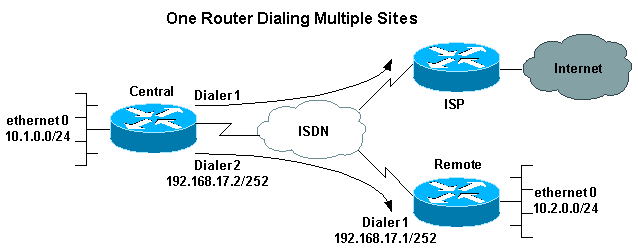
組態
在此配置中,中央路由器命名為「central」,遠端公司辦公室命名為「remote」。
在中心位置,撥號器介面1配置為訪問Internet。IP地址由ISP動態分配。NAT用於允許中央LAN、遠端LAN和中央 — 遠端WAN的IP網路通過一個動態分配的IP地址訪問Internet。聯絡您的ISP檢查是否需要NAT。
註:我們已經配置了PAP和CHAP,因為這取決於ISP的配置(但只使用其中一個)。
| 中央 |
|---|
version 12.1 no parser cache service timestamps debug datetime msec service timestamps log datetime msec ! hostname central ! username remote password 0 remote !--- Username and shared secret password for the router (remote) !--- (used for CHAP authentication). !--- Shared secret password must be the same on both sides. ! isdn switch-type basic-net3 ! ! interface Ethernet0 ip address 10.1.0.1 255.255.255.0 ip nat inside !--- Ethernet 0 is an inside NAT interface. !--- All traffic from this network will be translated. no cdp enable ! interface BRI0 !--- If you have additional BRIs, copy this BRI 0 configuration to the other BRIs. no ip address encapsulation ppp dialer pool-member 1 !--- Assign BRI0 as member of dialer pool 1. !--- Dialer pool 1 is specified in interface Dialer 1. dialer pool-member 2 !--- Assign BRI0 as member of dialer pool 2. !--- Dialer pool 2 is specified in interface Dialer 2. isdn switch-type basic-net3 !--- This depends on the country. no cdp enable ppp authentication chap pap callin !--- Permit one-way CHAP and PAP authentication. !--- Configure authentication on both the physical and dialer interface. ! interface Dialer1 !--- Create a dialer interface for every device to which you need to connect. description CONNECTION TO INTERNET ip address negotiated !--- This IP address is obtained from the ISP. If the ISP permits a static !--- address, configure that address instead. ip nat outside !--- The Outside NAT interface. Because this interface only has one IP address, !--- all traffic from the inside network will be Port Address Translated (PAT). encapsulation ppp dialer pool 1 !--- Dialer profile 1. Remember that interface BRI 0 is a member of this profile. dialer remote-name ISP dialer idle-timeout 180 dialer string 6122 !--- The number used to dial the ISP. dialer-group 1 !--- Apply interesting traffic definition from dialer-list 1. no cdp enable ppp authentication chap pap callin ppp chap hostname XXXXX !--- XXXXX is the username the ISP expects in order to authenticate this router. !--- For more information, refer to the document on ppp chap hostname. ppp chap password YYYYY !--- YYYYY is the password the ISP expects in order to authenticate this router. ppp pap sent-username XXXXX password YYYYY !--- PAP username and password. !--- This is required only if the ISP does not support CHAP. ! interface Dialer2 description CONNECTION TO REMOTE OFFICE ip address 192.168.17.2 255.255.255.252 !--- IP address for the connection to the remote office. !--- The remote office BRI interface is in the same subnet. ip nat inside !--- Dialer 2 is an inside NAT interface. !--- With this configuration, traffic from remote office is translated !--- before it is sent to the ISP. encapsulation ppp dialer pool 2 !--- Dialer profile 2. Remember that interface BRI 0 is a member of this profile. dialer remote-name remote !--- Specifies the remote router name (remote). !--- This name must match that used by the remote router to authenticate itself. !--- Remember that we configured the router username and password earlier. dialer idle-timeout 180 dialer string 6121 !--- Number used to dial the remote office router. dialer-group 1 !--- Apply interesting traffic definition from dialer-list 1. no cdp enable ppp authentication chap callin ! ip nat inside source list 101 interface Dialer1 overload !--- Establishes dynamic source translation (with PAT) for addresses that are !--- identified by the access list 101. no ip http server ip classless ip route 0.0.0.0 0.0.0.0 Dialer1 !--- Default route. Such traffic will use dialer 1 to the ISP. ip route 10.2.0.0 255.255.255.0 Dialer2 !--- Route to remote router network. Traffic for 10.2.0.0/24 uses Dialer2. ! access-list 101 permit ip 10.1.0.0 0.0.0.255 any access-list 101 permit ip 10.2.0.0 0.0.0.255 any access-list 101 permit ip 192.168.17.0 0.0.0.3 any !--- Defines an access list that permits the addresses to be translated. !--- Note that the Ethernet 0 network, the remote router network and the !--- BRI network (between this router and the remote one) will be translated. dialer-list 1 protocol ip permit !--- Interesting traffic definition. !--- This definition is applied to both connections. !--- If you need to define different interesting traffic for each connection, !--- create two dialer-lists and apply one to each dialer profile with dialer-group. no cdp run ! line con 0 exec-timeout 3 0 line vty 0 4 exec-timeout 3 0 ! ! end |
| 遠端 |
|---|
version 12.2
service timestamps debug datetime msec
service timestamps log datetime msec
!
hostname remote
!
username central password 0 remote
!--- Username and shared secret password for the router (central) !--- (used for CHAP authentication). !--- Shared secret must be the same on both sides.
!
isdn switch-type basic-net3
!
interface Ethernet0
ip address 10.2.0.1 255.255.255.0
!--- Remember that this network is included in the NAT statements on central.
no cdp enable
!
interface BRI0
no ip address
encapsulation ppp
dialer pool-member 1
!--- Assign BRI0 as member of dialer pool 1. !--- Dialer pool 1 is specified in interface Dialer 1.
isdn switch-type basic-net3
no cdp enable
ppp authentication chap
!
interface Dialer1
ip address 192.168.17.1 255.255.255.252
encapsulation ppp
dialer pool 1
!--- Dialer profile 1. Remember that interface BRI 0 is a member of this profile.
dialer remote-name central
!--- Specifies the name of the other router (central). !--- This name must match that used by the remote router to authenticate itself. !--- Remember that we configured the router username and password earlier.
dialer string 6131
!--- The number used to dial the central router.
dialer-group 1
!--- Apply interesting traffic definition from dialer-list 1.
pulse-time 0
no cdp enable
ppp authentication chap callin
!
ip classless
ip route 0.0.0.0 0.0.0.0 Dialer1
!--- Default route. Such traffic will use dialer 1 to the central router.
no ip http server
!
dialer-list 1 protocol ip permit
!--- All IP traffic is interesting.
!
line con 0
exec-timeout 3 0
line aux 0
line vty 0 4
exec-timeout 3 0
!
end |
驗證
本節提供的資訊可用於確認您的組態是否正常運作。
輸出直譯器工具(僅供註冊客戶使用)支援某些show命令,此工具可讓您檢視show命令輸出的分析。
-
show isdn active — 顯示您用於發出呼叫的ISDN號碼,並指示呼叫是入站還是出站。
-
show caller ip — 顯示您提供的IP地址的呼叫者資訊摘要。
-
show ip interface dialer 1 | include Internet — 列出撥號器介面IP資訊和狀態的摘要。
-
show dialer [interface type number] — 顯示為按需撥號路由(DDR)配置的介面的一般診斷資訊。 如果撥號器正常啟動,系統會顯示以下訊息:
Dialer state is data link layer up
如果出現物理層啟動,則表示線路協定啟動,但網路控制協定(NCP)未啟動。發起撥號的資料包的源地址和目的地址顯示在撥號原因行中。此show命令還會顯示計時器的配置以及連線超時之前的時間。
疑難排解
本節提供的資訊可用於對組態進行疑難排解。
疑難排解指令
輸出直譯器工具(僅供註冊客戶使用)支援某些show命令,此工具可讓您檢視show命令輸出的分析。
注意:發出debug指令之前,請先參閱有關Debug指令的重要資訊。
-
debug dialer — 顯示有關撥號器介面上的資料包或事件的調試資訊。
-
debug isdn q931 — 顯示有關本地路由器(使用者端)與網路之間的ISDN網路連線(第3層)的呼叫建立和拆除的資訊。
-
debug ppp negotiation — 顯示有關點對點協定(PPP)流量以及在PPP元件協商期間交換的資訊,並包含有關鏈路控制協定(LCP)、身份驗證和NCP的資訊。成功的PPP協商將首先開啟LCP狀態,然後進行身份驗證,最後協商NCP。
-
debug ppp authentication — 使debug ppp命令顯示身份驗證協定消息,包括CHAP資料包交換和PAP交換。
-
debug ip peer — 包含對等體的資訊。
調試輸出
要對配置進行故障排除,請使用以下調試:
central#debug isdn q931 ISDN Q931 packets debugging is on central#debug dialer Dial on demand events debugging is on central#debug ppp negotiation PPP protocol negotiation debugging is on central#debug ppp authentication PPP authentication debugging is on central#debug ip peer IP peer address activity debugging is on
被呼叫的路由器發起對Internet的呼叫:198.133.219.25是Internet上的IP地址。
central#ping 198.133.219.25
:.!!!!
Success rate is 80 percent (4/5), round-trip min/avg/max = 40/41/44 ms
*Mar 1 00:06:12.984: BR0 DDR: rotor dialout [priority]
*Mar 1 00:06:12.988: BR0 DDR: Dialing cause ip (s=172.17.243.115,
d=198.133.219.25)
*Mar 1 00:06:12.988: BR0 DDR: Attempting to dial 6122
*Mar 1 00:06:12.996: ISDN BR0: TX -> SETUP pd = 8 callref = 0x01
!--- central initiates the call to ISDN number 6122.
*Mar 1 00:06:13.000: Bearer Capability i = 0x8890
*Mar 1 00:06:13.008: Channel ID i = 0x83
*Mar 1 00:06:13.008: Called Party Number i = 0x80, '6122', Plan:Unknown,
Type:Unknown
*Mar 1 00:06:13.088: ISDN BR0: RX <- CALL_PROC pd = 8 callref = 0x81
*Mar 1 00:06:13.092: Channel ID i = 0x89
*Mar 1 00:06:13.244: ISDN BR0: RX <- CONNECT pd = 8 callref = 0x81
!--- central receives a connect message : the ISDN B channel is established.
*Mar 1 00:06:13.252: ISDN BR0: TX -> CONNECT_ACK pd = 8 callref = 0x01
*Mar 1 00:06:13.260: %LINK-3-UPDOWN: Interface BRI0:1, changed state to up
*Mar 1 00:06:13.268: BR0:1: interface must be fifo queue, force FIFO
*Mar 1 00:06:13.272: %DIALER-6-BIND: Interface BR0:1 bound to profile Di1
*Mar 1 00:06:13.280: BR0:1 PPP: Treating connection as a callout
*Mar 1 00:06:13.280: BR0:1 PPP: Phase is ESTABLISHING, Active Open
*Mar 1 00:06:13.284: BR0:1 PPP: No remote authentication for call-out
*Mar 1 00:06:13.284: BR0:1 LCP: O CONFREQ [Closed] id 1 len 10
*Mar 1 00:06:13.284: BR0:1 LCP: MagicNumber 0x108130DD (0x0506108130DD)
*Mar 1 00:06:13.300: BR0:1 LCP: I CONFREQ [REQsent] id 132 Len 15
*Mar 1 00:06:13.300: BR0:1 LCP: AuthProto CHAP (0x0305C22305)
!--- The ISP wants to use CHAP authentication.
*Mar 1 00:06:13.304: BR0:1 LCP: MagicNumber 0xE4225290 (0x0506E4225290)
*Mar 1 00:06:13.304: BR0:1 LCP: O CONFACK [REQsent] id 132 Len 15
*Mar 1 00:06:13.308: BR0:1 LCP: AuthProto CHAP (0x0305C22305)
*Mar 1 00:06:13.308: BR0:1 LCP: MagicNumber 0xE4225290 (0x0506E4225290)
*Mar 1 00:06:13.308: BR0:1 LCP: I CONFACK [ACKsent] id 1 Len 10
*Mar 1 00:06:13.312: BR0:1 LCP: MagicNumber 0x108130DD (0x0506108130DD)
*Mar 1 00:06:13.312: BR0:1 LCP: State is Open
*Mar 1 00:06:13.320: BR0:1 PPP: Phase is AUTHENTICATING, by the peer
*Mar 1 00:06:13.328: BR0:1 AUTH: Started process 0 pid 22
*Mar 1 00:06:13.328: BR0:1 CHAP: I CHALLENGE id 118 Len 27 from "posets"
*Mar 1 00:06:13.332: BR0:1 CHAP: Using alternate hostname XXXXX
*Mar 1 00:06:13.332: BR0:1 CHAP: Username posets not found
*Mar 1 00:06:13.336: BR0:1 CHAP: Using default password
*Mar 1 00:06:13.336: BR0:1 CHAP: O RESPONSE id 118 Len 26 from "XXXXX"
*Mar 1 00:06:13.360: BR0:1 CHAP: I SUCCESS id 118 Len 4
!--- central receives a CHAP SUCCESS from ISP.
*Mar 1 00:06:13.360: BR0:1 PPP: Phase is UP
*Mar 1 00:06:13.364: BR0:1 IPCP: O CONFREQ [Not negotiated] id 1 Len 10
*Mar 1 00:06:13.364: BR0:1 IPCP: Address 0.0.0.0 (0x030600000000)
*Mar 1 00:06:13.368: BR0:1 IPCP: I CONFREQ [REQsent] id 108 Len 10
*Mar 1 00:06:13.368: BR0:1 IPCP: Address 194.183.201.1 (0x0306C2B7C901)
*Mar 1 00:06:13.368: BR0:1: IPPOOL: validate address = 194.183.201.1
*Mar 1 00:06:13.372: BR0:1 set_ip_peer(3): new address 194.183.201.1
*Mar 1 00:06:13.372: BR0:1 IPCP: O CONFACK [REQsent] id 108 Len 10
*Mar 1 00:06:13.376: BR0:1 IPCP: Address 194.183.201.1 (0x0306C2B7C901)
*Mar 1 00:06:13.380: BR0:1 IPCP: I CONFNAK [ACKsent] id 1 Len 10
*Mar 1 00:06:13.380: BR0:1 IPCP: Address 194.183.201.3 (0x0306C2B7C903)
!--- 194.183.201.3 is assigned by ISP to dialer 1 of central.
*Mar 1 00:06:13.384: BR0:1 IPCP: O CONFREQ [ACKsent] id 2 Len 10
*Mar 1 00:06:13.384: BR0:1 IPCP: Address 194.183.201.3 (0x0306C2B7C903)
*Mar 1 00:06:13.396: BR0:1 IPCP: I CONFACK [ACKsent] id 2 Len 10
*Mar 1 00:06:13.400: BR0:1 IPCP: Address 194.183.201.3 (0x0306C2B7C903)
*Mar 1 00:06:13.400: BR0:1 IPCP: State is Open
*Mar 1 00:06:13.400: Di1 IPCP: Install negotiated IP interface address
194.183.201.3
*Mar 1 00:06:13.412: BR0:1 DDR: dialer protocol up
*Mar 1 00:06:13.416: Di1 IPCP: Install route to 194.183.201.1
*Mar 1 00:06:14.360: %LINEPROTO-5-UPDOWN: Line protocol on Interface BRI0:1,
changed state to up
*Mar 1 00:06:19.276: %ISDN-6-CONNECT: Interface BRI0:1 is now connected to 6122
unknown
相關資訊
修訂記錄
| 修訂 | 發佈日期 | 意見 |
|---|---|---|
1.0 |
04-Feb-2010 |
初始版本 |
 意見
意見