使用撥號程式配置檔案配置BRI備份介面
簡介
此組態演示使用ISDN基本速率介面(BRI)電路備份租用線路、WAN或序列連線。
開始之前
慣例
如需文件慣例的詳細資訊,請參閱思科技術提示慣例。
必要條件
本文件沒有特定先決條件。
採用元件
本文件所述內容不限於特定軟體和硬體版本。
本文中的資訊是根據特定實驗室環境內的裝置所建立。文中使用到的所有裝置皆從已清除(預設)的組態來啟動。如果您在即時網路中工作,請確保在使用任何命令之前瞭解其潛在影響。
背景理論
backup interface指令將介面置於備用模式,直到主介面關閉為止。有關備份介面功能的詳細資訊,請參閱評估備份介面、浮動靜態路由和DDR備份的撥號器監視。
此示例使用具有備份介面功能的撥號程式配置檔案。使用backup interface命令強制配置的物理或邏輯介面處於備用模式。使用撥號程式設定檔時,只有邏輯(撥號器介面)處於待命模式,而實體介面(BRI)仍可透過成為另一個池的成員而用於其他連線。有關撥號程式配置檔案的詳細資訊,請參閱使用撥號程式配置檔案配置ISDN DDR。
設定
本節提供用於設定本文件中所述功能的資訊。
配置按需撥號路由(DDR)備份涉及以下幾個不同的步驟:
-
配置DDR您可以使用傳統DDR(撥號器對應)或撥號器設定檔。此配置使用撥號器配置檔案。在實施備份配置之前,請驗證DDR連線是否正常工作。這允許您在配置備份之前驗證使用的撥號方法、點對點協定(PPP)協商和身份驗證是否成功。有關基於撥號器對映的備份配置,請參閱文檔使用BRI的DDR備份和備份介面命令。
-
配置一台路由器,在主鏈路出現故障時啟動DDR連線。此配置使用backup interface命令觸發撥出。
-
定義在主鏈路發生故障時將觸發備份連線的相關流量。
有關詳細資訊,建議您參閱配置和故障排除DDR備份文檔。
注意:要查詢有關本文檔中使用的命令的其他資訊,請使用命令查詢工具(僅限註冊客戶)。
網路圖表
本文檔使用下圖所示的網路設定。
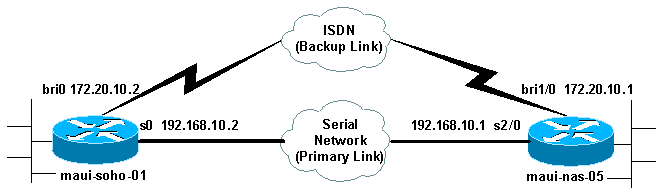
組態
此配置使用BRI電路備份串列鏈路。它還在兩台路由器之間使用開放最短路徑優先(OSPF)路由協定。啟用備份連線後,必須確保更新路由表以使用新的備份鏈路。僅將一側配置為撥出。另一端(maui-nas-05)配置為僅接受呼叫。
在此配置中,Cisco 1604路由器通過串列連線連線到Cisco 3640路由器。兩台路由器都配備了用於備份鏈路的BRI介面。Cisco 1604運行Cisco IOS®軟體版本12.1(5)T,Cisco 3640使用Cisco IOS 12.1(2)。
註:配置DDR連線(使用BRI0的撥號程式1),並在配置備份介面和備份延遲命令之前驗證其正常工作。這將允許您在配置備份之前有效地管理撥號器配置檔案、ISDN、PPP和身份驗證問題的故障排除。
| maui-soho-01(1600) |
|---|
maui-soho-01#show running-config Building configuration... Current configuration : 1687 bytes ! version 12.1 no service single-slot-reload-enable service timestamps debug datetime msec service timestamps log datetime msec no service password-encryption ! hostname maui-soho-01 ! logging rate-limit console 10 except errors aaa new-model aaa authentication login default local aaa authentication login NO_AUTHEN none aaa authentication ppp default local !--- Basic AAA configuration for ppp calls. enable secret 5 <deleted> ! username maui-nas-05 password 0 cisco !--- Username for remote router (maui-nas-05) and shared secret(used for !--- CHAP authentication). !--- Shared secret must be the same on both sides. ip subnet-zero no ip finger ! isdn switch-type basic-ni ! interface Loopback0 ip address 172.17.1.1 255.255.255.0 !--- The loopback address will be used by OSPF for the router ID. ! interface Ethernet0 ip address 172.16.1.1 255.255.255.0 ! interface Serial0 !--- Primary Interface backup delay 10 30 !--- Backup link will be activated 10 seconds after primary link goes down. !--- Backup link will be deactivated 30 seconds after primary link is restored. backup interface Dialer1 !--- Interface Dialer 1 will provide backup. Dialer 1 will be placed in Standby !--- until the primary link goes down. ip address 192.168.10.2 255.255.255.252 encapsulation ppp no fair-queue clockrate 64000 ppp authentication chap ! interface BRI0 no ip address encapsulation ppp dialer pool-member 10 !--- Assign BRI0 as member of dialer pool 10. !--- Dialer pool 10 is specified in interface Dialer 1. isdn switch-type basic-ni isdn spid1 51255511110101 5551111 isdn spid2 51255511120101 5551112 ppp authentication chap !--- Use PPP CHAP authentication. ppp multilink ! interface Dialer1 !--- Dialer 1 provides backup for the serial link. !--- This interface will be in standby until the primary link is down. ip address 172.20.10.2 255.255.255.0 !--- Address for the dialer interface. !--- The remote side dialer interface is in the same subnet. encapsulation ppp dialer pool 10 !--- Defines Dialer pool 10. !--- BRI 0 is a member of this pool. dialer remote-name maui-nas-05 !--- Specifies remote router name. !--- This name must match that used by the remote router to authenticate itself. dialer idle-timeout 900 !--- Idle timeout is set to 900 seconds (15 minutes). !--- The link will be disconnected if there is no interesting traffic for 900 secs. !--- Since OSPF hellos are interesting traffic, this will reset the idle timeout !--- and cause the link to stay up until the primary link is restored and the dialer !--- returns to standby mode. dialer string 5552222 !--- Defines the destination routers phone number. dialer load-threshold 80 outbound !--- This sets the outbound load level for traffic at which !--- additional connections will be added to the MP bundle load level. !--- Values range from 1 (unloaded) to 255 (fully loaded). The threshold !--- in this case is 80/255=32%. dialer-group 1 !--- Apply interesting traffic definition from dialer-list 1. ppp authentication chap !--- Use PPP CHAP authentication. ppp multilink ! router ospf 5 !--- OSPF configuration. You can use any routing protocol here without any other !--- changes to the configuration. log-adjacency-changes network 172.16.1.0 0.0.0.255 area 0 network 172.17.1.0 0.0.0.255 area 0 network 172.20.10.0 0.0.0.255 area 0 network 192.168.10.0 0.0.0.3 area 0 ! ip classless no ip http server ! dialer-list 1 protocol ip permit !--- All IP traffic is designated as interesting. !--- This is applied to Interface Dialer 1 using dialer-group 1. !--- OSPF hello packets will trigger the dial. ! line con 0 exec-timeout 0 0 login authentication NO_AUTHEN transport input none line vty 0 4 ! end |
請注意maui-soho-01配置中的以下幾點:
-
備份鏈路使用撥號程式配置檔案。這允許備份介面(撥號器1)處於備用模式,而物理介面(BRI 0)不處於備用模式。這樣,在主鏈路處於活動狀態時,就可以使用物理介面(通過使其成為不同撥號程式池的成員)。有關撥號程式設定檔的詳細資訊,請參閱設定和疑難排解撥號程式設定檔檔案。
-
路由器使用OSPF作為路由協定。您還可以在此處使用任何其他路由協定(例如RIP、EIGRP)。請參閱相應的路由協定配置指南IPC:第2部分:IP路由通訊協定。請確保在路由協定配置中包括主介面網路和備用介面網路,以便資訊可以通過路由協定傳播。如果您希望使用靜態路由而不是路由協定,請建立一個靜態路由,其中下一跳是遠端BRI介面(根據場景,您可能必須將它設定為浮動靜態路由)。
-
任何IP流量都會觸發撥號(基於dialer-list 1和dialer-group 1)。 這在備份介面DDR備份環境中工作正常,因為備份鏈路將處於備用模式,並且主鏈路無論如何都處於啟用狀態時無法撥號。由於備份鏈路需要相關流量來撥號備份鏈路,因此請確認您確實有生成相關流量的流量源。在此示例中,OSPF hello資料包將觸發撥號。如果不使用路由協定,可以使用ICMP ping撥號備份鏈路。根據需要調整感興趣的流量。
| maui-nas-05(3640) |
|---|
maui-nas-05#show running-config Building configuration... Current configuration: ! version 12.1 service timestamps debug datetime msec service timestamps log datetime msec no service password-encryption ! hostname maui-nas-05 ! aaa new-model aaa authentication login default local aaa authentication login NO_AUTHEN none aaa authentication ppp default local !--- Basic AAA configuration for ppp calls. enable secret 5 <deleted> ! username maui-soho-01 password 0 cisco !--- Username for remote router (maui-soho-01) and shared secret !---(used for CHAP authentication). !--- Shared secret must be the same on both sides. ip subnet-zero ! isdn switch-type basic-ni ! interface Loopback0 ip address 172.22.1.1 255.255.255.0 !--- The loopback address will be used by OSPF for the router ID. ! interface Ethernet0/0 ip address 172.22.53.105 255.255.255.0 ! interface Ethernet0/1 no ip address shutdown ! interface BRI1/0 ip unnumbered Loopback0 !--- Unnumbered to the Loopback 0 address. encapsulation ppp dialer pool-member 20 !--- Assign BRI0 as member of dialer pool 20. !--- Dialer pool 20 is specified in interface Dialer 1. isdn switch-type basic-ni isdn spid1 51255522220101 5552222 isdn spid2 51255522230101 5552223 ppp authentication chap !--- Use ppp chap authentication. ppp multilink ! ! <<-- Unused interface configurations have been removed. ! interface Serial2/0 !--- Primary interface. ip address 192.168.10.1 255.255.255.252 encapsulation ppp no fair-queue ppp authentication chap ! ! <<--Unused interface configurations have been removed. ! interface Dialer1 !--- Dialer 1 provides backup for the serial link. !--- Notice that there is no dialer string on this router. This prevents the NAS !--- from attempting to dialout using the backup circuit when the primary is up. ip address 172.20.10.1 255.255.255.0 !--- Address for the dialer interface. !--- The remote side dialer interface is in the same subnet. encapsulation ppp dialer remote-name maui-soho-01 !--- Specifies remote router name. !--- This name must match that used by the remote router to authenticate itself. dialer pool 20 !--- Defines dialer pool 20. dialer idle-timeout 900 !--- Idle timeout is set to 900 seconds (15 minutes). !--- This is equal to the idle timeout set on maui-soho-01. dialer max-call 4096 dialer-group 1 !--- Apply interesting traffic definition from dialer-list 1. ppp authentication chap !--- Use ppp chap authentication. ppp multilink ! router ospf 5 network 172.20.10.0 0.0.0.255 area 0 network 172.22.1.0 0.0.0.255 area 0 network 172.22.53.0 0.0.0.255 area 0 network 192.168.10.0 0.0.0.3 area 0 default-information originate !--- Transmit ospf default information. !--- This may be required for remote router to use the BRI DDR link. ! ip classless ip route 0.0.0.0 0.0.0.0 Ethernet0/0 no ip http server ! dialer-list 1 protocol ip permit !--- All IP traffic is designated as interesting. !--- This is applied to Interface Dialer 1 using dialer-group 1. ! line con 0 login authentication NO_AUTHEN transport input none line 97 102 line aux 0 line vty 0 4 ! end |
驗證
本節提供的資訊可用於確認您的組態是否正常運作。
驗證伺服器maui-nas-05(3640)的配置中的以下點:
-
此配置類似於任何撥入配置。對於NAS而言,備份鏈路只是另一個來電。
-
撥號器介面沒有撥號器字串,因此無法撥出。
-
所有的交通都很有意思。因為備份鏈路無論如何都無法撥出(參見前面的專案),所以這是可接受的。如果您使相關流量更具限制性(例如,路由協定沒有意義),則如果鏈路上沒有相關流量,NAS可能會斷開呼叫。在備份方案中,最好讓一端(撥出或撥入端)控製備份鏈路,以避免鏈路不穩定。
測試備份鏈路
備份介面要求主介面協定關閉,然後才使備份介面退出備用模式。因此,如果不使主鏈路物理關閉,則無法測試備用鏈路。選項包括:
-
使用shutdown命令關閉主介面。但是,請勿在配置了backup interface命令的路由器上使用shutdown命令。這不會導致Cisco IOS軟體撥打備份鏈路。您可以在沒有backup interface命令的路由器上關閉主介面,以啟用備份。在我們的場景中,在maui-soho-01(1600)上配置了backup interface命令。 因此,在maui-nas-05(3640)的主介面上執行shutdown命令將啟用備份鏈路。
-
通過拔掉電纜或某種等效的方法來物理關閉主連線,以便啟動備用介面。
顯示命令
輸出直譯器工具支援某些show命令,該工具允許您檢視show命令輸出的分析。
-
show isdn status — 確保路由器與ISDN交換機正確通訊。在輸出中,驗證第1層狀態是否為ACTIVE,以及是否顯示第2層狀態狀態= MULTIPLE_FRAME_ESTABLISHED。此命令還顯示活動呼叫的數量。
-
show ip interface brief — 這將在備用模式下顯示dialer 1(在maui-soho-01上)。使用撥號器1作為備份介面意味著物理介面(BRI0)不專用於備份。因此,在主鏈路接通時,BRI 0可用於正常DDR。
顯示輸出示例
以下輸出顯示了客戶端上的路由表。以下輸出顯示了主鏈路處於活動狀態的路由表。
maui-soho-01#show ip route
Codes: C - connected, S - static, I - IGRP, R - RIP, M - mobile, B - BGP
D - EIGRP, EX - EIGRP external, O - OSPF, IA - OSPF inter area
N1 - OSPF NSSA external type 1, N2 - OSPF NSSA external type 2
E1 - OSPF external type 1, E2 - OSPF external type 2, E - EGP
i - IS-IS, L1 - IS-IS level-1, L2 - IS-IS level-2, ia - IS-IS inter area
* - candidate default, U - per-user static route, o - ODR
P - periodic downloaded static route
Gateway of last resort is 192.168.10.1 to network 0.0.0.0
192.168.10.0/24 is variably subnetted, 2 subnets, 2 masks
C 192.168.10.0/30 is directly connected, Serial0
C 192.168.10.1/32 is directly connected, Serial0
172.17.0.0/24 is subnetted, 1 subnets
C 172.17.1.0 is directly connected, Loopback0
172.16.0.0/24 is subnetted, 1 subnets
C 172.16.1.0 is directly connected, Ethernet0
172.20.0.0/24 is subnetted, 1 subnets
O 172.20.10.0 [110/1849] via 192.168.10.1, 00:00:10, Serial0
172.22.0.0/16 is variably subnetted, 2 subnets, 2 masks
O 172.22.53.0/24 [110/74] via 192.168.10.1, 00:00:11, Serial0
O 172.22.1.1/32 [110/65] via 192.168.10.1, 00:00:11, Serial0
O*E2 0.0.0.0/0 [110/1] via 192.168.10.1, 00:00:11, Serial0
show ip route(如上所示)的輸出顯示了使用主鏈路(Serial 0)從對等體獲知的OSPF路由。 現在讓我們關閉主連結並啟用備份連結。
啟用備份鏈路後,將交換OSPF表並安裝使用備份鏈路的新路由。流量現在通過備份鏈路傳輸。
maui-soho-01#show ip route
Codes: C - connected, S - static, I - IGRP, R - RIP, M - mobile, B - BGP
D - EIGRP, EX - EIGRP external, O - OSPF, IA - OSPF inter area
N1 - OSPF NSSA external type 1, N2 - OSPF NSSA external type 2
E1 - OSPF external type 1, E2 - OSPF external type 2, E - EGP
i - IS-IS, L1 - IS-IS level-1, L2 - IS-IS level-2, ia - IS-IS inter area
* - candidate default, U - per-user static route, o - ODR
P - periodic downloaded static route
Gateway of last resort is 172.20.10.1 to network 0.0.0.0
172.17.0.0/24 is subnetted, 1 subnets
C 172.17.1.0 is directly connected, Loopback0
172.16.0.0/24 is subnetted, 1 subnets
C 172.16.1.0 is directly connected, Ethernet0
172.20.0.0/16 is variably subnetted, 2 subnets, 2 masks
C 172.20.10.0/24 is directly connected, Dialer1
C 172.20.10.1/32 is directly connected, Dialer1
172.22.0.0/16 is variably subnetted, 2 subnets, 2 masks
O 172.22.53.0/24 [110/1572] via 172.20.10.1, 00:00:01, Dialer1
O 172.22.1.1/32 [110/1563] via 172.20.10.1, 00:00:02, Dialer1
O*E2 0.0.0.0/0 [110/1] via 172.20.10.1, 00:00:02, Dialer1
疑難排解
本節提供的資訊可用於對組態進行疑難排解。
Debug指令
發出 debug 指令之前,請先參閱有關 Debug 指令的重要資訊。
-
debug dialer — 用於顯示有關撥號器介面上接收的資料包的DDR資訊。
-
debug isdn events — 用於檢視ISDN介面使用者端發生的ISDN活動。
-
debug isdn q931 — 顯示路由器和ISDN交換機之間的ISDN網路連線(第3層)的呼叫建立和斷開。
-
debug ppp negotiation — 在協商PPP元件(包括鏈路控制協定(LCP)、身份驗證和NCP時,顯示有關PPP流量和交換的資訊。成功的PPP協商將首先開啟LCP狀態,然後進行身份驗證,最後協商NCP。
-
debug ppp authentication — 顯示PPP身份驗證協定消息,包括質詢身份驗證協定(CHAP)資料包交換和口令身份驗證協定(PAP)交換。如果發現故障,請驗證chap使用者名稱和密碼是否配置正確。
-
debug ppp error — 用於顯示與PPP連線協商和操作相關的協定錯誤和錯誤統計資訊。
DDR備份故障排除
配置並驗證DDR連線(撥號器1和BRI0)是否工作正常,然後再配置備份接口和備份延遲命令。這樣,您就可以在配置備份之前驗證撥號器配置檔案、ISDN、PPP和身份驗證是否正常工作。要排除DDR鏈路故障,請參閱撥號技術:故障排除技術。
現在,您已經驗證DDR連線工作正常,可以繼續執行以下備份故障排除步驟:
-
關閉主鏈路。請勿在配置了backup interface命令的路由器上使用shutdown命令。這不會導致Cisco IOS軟體撥打備份鏈路。您可以在沒有backup interface命令的路由器上關閉主介面,以啟用備份。在我們的場景中,在maui-soho-01(1600)上配置了backup interface命令。 因此,在maui-nas-05(3640)的主介面上執行shutdown命令會啟用備份鏈路。此外,您可以通過拔下電纜或某種等效的方法來物理關閉主連線,以便啟動備用介面。
-
您應該會看到一條控制檯消息,指示備用介面(interface dialer 1)已啟動。此消息僅在由backup delay命令指定的時間間隔過期後顯示。在此配置中,備份啟用延遲為10秒。如果您沒有看到此控制檯消息,請檢查備份延遲計時器。
*Mar 1 03:37:31.788: %LINEPROTO-5-UPDOWN: Line protocol on Interface Serial0, changed state to down *Mar 1 03:37:42.719: %LINK-3-UPDOWN: Interface Dialer1, changed state to up
-
使用show ip route命令檢視主鏈路關閉的路由表。您應該觀察到Dialer 1的直連路由。 Ping遠端路由器撥號器介面(與介面撥號器1位於同一子網中)的IP地址。 您應該看到鏈路撥號並連線。
-
如果連結沒有撥號,請確認您的相關流量定義允許ICMP(ping)。
-
如果鏈路開啟,我們可以斷定問題發生是因為沒有發往該子網的流量。但是,根據特定主機的ping強制撥號備份鏈路是不現實的。要解決此問題,可以為預設流量配置浮動靜態路由。
maui-soho-01(config)#ip route 0.0.0.0 0.0.0.0 172.20.10.1 200
上述預設路由具有遠端路由器的撥號器介面的下一跳地址和管理距離200。如果不存在更好的預設路由(即具有更低的管理距離),該浮動路由允許路由器將資料包路由到撥號器介面。請記住,我們之前已驗證路由到撥號器介面的資料包會導致鏈路進行撥號。
-
有關更多故障排除資訊,請參閱配置和故障排除DDR備份文檔中的備份介面故障排除部分。
調試輸出示例
以下調試輸出(來自客戶端)顯示主鏈路失敗且備份鏈路啟用:
注意:為了列印目的,某些調試輸出行被分成多行。
maui-soho-01#show debug maui-soho-01#debug dialer Dial on demand events debugging is on maui-soho-01#debug isdn q931 ISDN Q931 packets debugging is on maui-soho-01#debug ppp negotiation PPP protocol negotiation debugging is on maui-soho-01#debug ppp authentication PPP authentication debugging is on maui-soho-01# *Mar 1 01:09:24.872: %LINK-3-UPDOWN: Interface Serial0, changed state to down !--- Primary link is unplugged. !--- Refer to the section Testing the Backup Link for the appropriate procedure. *Mar 1 01:09:24.880: Se0 IPCP: State is Closed *Mar 1 01:09:24.884: Se0 CDPCP: State is Closed *Mar 1 01:09:24.888: Se0 PPP: Phase is TERMINATING [0 sess, 0 load] *Mar 1 01:09:24.892: Se0 LCP: State is Closed *Mar 1 01:09:24.892: Se0 PPP: Phase is DOWN [0 sess, 0 load] *Mar 1 01:09:24.908: Se0 IPCP: Remove route to 192.168.10.1 *Mar 1 01:09:24.916: %OSPF-5-ADJCHG: Process 5, Nbr 172.22.1.1 on Serial0 from FULL to DOWN, Neighbor Down: Interface down or detached *Mar 1 01:09:25.864: %LINEPROTO-5-UPDOWN: Line protocol on Interface Serial0, changed state to down !--- Primary interface line protocol is down. This must happen before the backup !--- interface is brought out of standby. *Mar 1 01:09:34.824: Di1 DDR is shutdown, could not clear interface. *Mar 1 01:09:34.840: BR0 DDR: rotor dialout [priority] !--- Note: The backup interface was activated 10 seconds after the primary !--- link went down. This interval was defined with the backup delay command !--- in maui-soho-01 (1600). *Mar 1 01:09:34.848: BR0 DDR: Dialing cause ip (s=172.20.10.2, d=224.0.0.5) !--- OSPF hellos cause the router to dial. *Mar 1 01:09:34.852: BR0 DDR: Attempting to dial 5552222 !--- Phone number of the remote router that is dialed. *Mar 1 01:09:34.876: ISDN BR0: TX -> SETUP pd = 8 callref = 0x0A *Mar 1 01:09:34.888: Bearer Capability i = 0x8890 *Mar 1 01:09:34.895: Channel ID i = 0x83 *Mar 1 01:09:34.903: Keypad Facility i = '5552222' *Mar 1 01:09:35.169: ISDN BR0: RX <- CALL_PROC pd = 8 callref = 0x8A *Mar 1 01:09:35.177: Channel ID i = 0x89 *Mar 1 01:09:35.415: ISDN BR0: RX <- CONNECT pd = 8 callref = 0x8A !--- Call is connected. *Mar 1 01:09:35.439: %LINK-3-UPDOWN: Interface BRI0:1, changed state to up *Mar 1 01:09:35.447: %DIALER-6-BIND: Interface BR0:1 bound to profile Di1 *Mar 1 01:09:35.463: BR0:1 PPP: Treating connection as a callout !--- PPP negotiation begins. *Mar 1 01:09:35.467: BR0:1 PPP: Phase is ESTABLISHING, Active Open [0 sess, 0 load] *Mar 1 01:09:35.479: BR0:1 LCP: O CONFREQ [Closed] id 14 len 34 *Mar 1 01:09:35.483: BR0:1 LCP: AuthProto CHAP (0x0305C22305) *Mar 1 01:09:35.487: BR0:1 LCP: MagicNumber 0x10BC0680 (0x050610BC0680) *Mar 1 01:09:35.491: BR0:1 LCP: MRRU 1524 (0x110405F4) *Mar 1 01:09:35.495: BR0:1 LCP: EndpointDisc 1 Local (0x130F016D6175692D736F686F2D3031) *Mar 1 01:09:35.511: ISDN BR0: TX -> CONNECT_ACK pd = 8 callref = 0x0A *Mar 1 01:09:35.566: BR0:1 LCP: I CONFREQ [REQsent] id 6 Len 33 *Mar 1 01:09:35.570: BR0:1 LCP: AuthProto CHAP (0x0305C22305) *Mar 1 01:09:35.574: BR0:1 LCP: MagicNumber 0x30D37ABB (0x050630D37ABB) *Mar 1 01:09:35.578: BR0:1 LCP: MRRU 1524 (0x110405F4) *Mar 1 01:09:35.582: BR0:1 LCP: EndpointDisc 1 Local (0x130E016D6175692D6E61732D3035) *Mar 1 01:09:35.590: BR0:1 LCP: O CONFACK [REQsent] id 6 Len 33 *Mar 1 01:09:35.598: BR0:1 LCP: AuthProto CHAP (0x0305C22305) *Mar 1 01:09:35.602: BR0:1 LCP: MagicNumber 0x30D37ABB (0x050630D37ABB) *Mar 1 01:09:35.606: BR0:1 LCP: MRRU 1524 (0x110405F4) *Mar 1 01:09:35.610: BR0:1 LCP: EndpointDisc 1 Local (0x130E016D6175692D6E61732D3035) *Mar 1 01:09:35.618: BR0:1 LCP: I CONFACK [ACKsent] id 14 Len 34 *Mar 1 01:09:35.622: BR0:1 LCP: AuthProto CHAP (0x0305C22305) *Mar 1 01:09:35.626: BR0:1 LCP: MagicNumber 0x10BC0680 (0x050610BC0680) *Mar 1 01:09:35.630: BR0:1 LCP: MRRU 1524 (0x110405F4) *Mar 1 01:09:35.637: BR0:1 LCP: EndpointDisc 1 Local (0x130F016D6175692D736F686F2D3031) *Mar 1 01:09:35.641: BR0:1 LCP: State is Open *Mar 1 01:09:35.645: BR0:1 PPP: Phase is AUTHENTICATING, by both [0 sess, 1 load] !--- PPP authentication begins. *Mar 1 01:09:35.649: BR0:1 CHAP: O CHALLENGE id 6 Len 33 from "maui-soho-01" !--- This is the username used for outgoing CHAP challenge. The remote router !--- must have this username configured along with shared secret. *Mar 1 01:09:35.657: BR0:1 CHAP: I CHALLENGE id 6 Len 32 from "maui-nas-05" !--- This is the username for incoming CHAP challenge. !--- This username must be locally configured. *Mar 1 01:09:35.760: BR0:1 CHAP: O RESPONSE id 6 Len 33 from "maui-soho-01" *Mar 1 01:09:35.804: BR0:1 CHAP: I SUCCESS id 6 Len 4 *Mar 1 01:09:35.808: BR0:1 CHAP: I RESPONSE id 6 Len 32 from "maui-nas-05" *Mar 1 01:09:35.820: BR0:1 CHAP: O SUCCESS id 6 Len 4 !--- CHAP authentication is successful. *Mar 1 01:09:35.828: BR0:1 PPP: Phase is VIRTUALIZED [0 sess, 1 load] *Mar 1 01:09:35.844: Di1 DDR: Authenticated host maui-nas-05 with no matching dialer map *Mar 1 01:09:35.848: Di1 PPP: Phase is UP [0 sess, 1 load] *Mar 1 01:09:35.856: Di1 IPCP: O CONFREQ [Closed] id 6 Len 10 *Mar 1 01:09:35.860: Di1 IPCP: Address 172.20.10.2 (0x0306AC140A02) *Mar 1 01:09:35.872: Di1 CDPCP: O CONFREQ [Closed] id 6 Len 4 *Mar 1 01:09:35.876: BR0:1 MLP: maui-nas-05, multilink up, first link *Mar 1 01:09:35.884: BR0:1 IPCP: MLP bundle interface is built, process packets now *Mar 1 01:09:35.887: BR0:1 IPCP: Redirect packet to Di1 *Mar 1 01:09:35.891: Di1 IPCP: I CONFREQ [REQsent] id 6 Len 10 *Mar 1 01:09:35.895: Di1 IPCP: Address 172.20.10.1 (0x0306AC140A01) *Mar 1 01:09:35.903: Di1 IPCP: O CONFACK [REQsent] id 6 Len 10 *Mar 1 01:09:35.907: Di1 IPCP: Address 172.20.10.1 (0x0306AC140A01) *Mar 1 01:09:35.911: BR0:1 CDPCP: MLP bundle interface is built, process packets now *Mar 1 01:09:35.915: BR0:1 CDPCP: Redirect packet to Di1 *Mar 1 01:09:35.919: Di1 CDPCP: I CONFREQ [REQsent] id 6 Len 4 *Mar 1 01:09:35.927: Di1 CDPCP: O CONFACK [REQsent] id 6 Len 4 *Mar 1 01:09:35.931: Di1 IPCP: I CONFACK [ACKsent] id 6 Len 10 *Mar 1 01:09:35.935: Di1 IPCP: Address 172.20.10.2 (0x0306AC140A02) *Mar 1 01:09:35.939: Di1 IPCP: State is Open !--- IPCP state is open and route will be installed. *Mar 1 01:09:35.951: Di1 CDPCP: I CONFACK [ACKsent] id 6 Len 4 *Mar 1 01:09:35.955: Di1 CDPCP: State is Open *Mar 1 01:09:35.959: Di1 DDR: dialer protocol up *Mar 1 01:09:35.971: Di1 IPCP: Install route to 172.20.10.1 !--- Route to remote side is installed. *Mar 1 01:09:36.840: %LINK-3-UPDOWN: Interface Dialer1, changed state to up *Mar 1 01:09:36.844: Di1 LCP: Not allowed on a Dialer Profile *Mar 1 01:09:36.848: %LINEPROTO-5-UPDOWN: Line protocol on Interface BRI0:1, changed state to up *Mar 1 01:09:41.411: %ISDN-6-CONNECT: Interface BRI0:1 is now connected to 5552222 maui-nas-05 !--- Connection is up. *Mar 1 01:09:44.931: %OSPF-5-ADJCHG: Process 5, Nbr 172.22.1.1 on Dialer1 from LOADING to FULL, Loading Done !--- OSPF database exchange is complete.
相關資訊
修訂記錄
| 修訂 | 發佈日期 | 意見 |
|---|---|---|
1.0 |
14-Sep-2005 |
初始版本 |
 意見
意見