Cisco Mode-conditioning Patch Cord Installation Note
Available Languages
Table Of Contents
Obtaining Documentation and Submitting a Service Request
Mode-conditioning Patch Cords
This document describes the installation and use of the mode-conditioning patch cords listed in Table 1. A mode-conditioning patch cord is shown in Figure 1
Figure 1 Mode-Conditioning Patch Cord
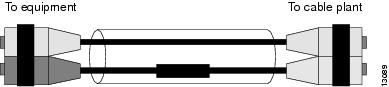
When using 1000BASE-LX/LH, 10GBASE-LX4 and 10GBASE-LRM transceivers with legacy 62.5-micron or 50-micron MMF, you must install a mode-conditioning patch cord between the transceiver and the MMF cable on both ends of the link. The patch cord is required as per IEEE standard and Cisco specification for all links over FDDI-grade, OM1 and OM2 fiber types, and should never be used for applications over OM3 and more recent fiber types.

Note
We do not recommend that you use 1000BASE-LX/LH, 10GBASE-LX4 and 10GBASE-LRM transceivers with MMF and no patch cord for very short link distances (tens of meters). The result could be an elevated bit error rate (BER) and receiver damage.
Figure 2 shows a typical configuration using a patch cord and 1000BASE-LX/LH transceivers.
Figure 2 Patch Cord Configuration
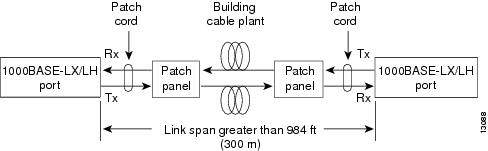
Patch Cord Installation
The mode-conditioning patch cord is installed between the transceiver and the patch panel. Two mode-conditioning patch cords are required per installation. To install the patch cord, follow these steps:
Step 1
Plug the single-mode fiber (SMF) connector into the transmit bore of the transceiver.
Step 2
Plug the other half of the duplex connector into the receive bore of the transceiver.
Step 3
At the other end of the patch cord, plug both MMF connectors into the patch panel.
Step 4
Repeat Step 1 through Step 3 for the second transceiver located at the other end of the network link.
Obtaining Documentation and Submitting a Service Request
For information on obtaining documentation, submitting a service request, and gathering additional information, see the monthly What's New in Cisco Product Documentation, which also lists all new and revised Cisco technical documentation, at:
http://www.cisco.com/en/US/docs/general/whatsnew/whatsnew.html
Subscribe to the What's New in Cisco Product Documentation as a Really Simple Syndication (RSS) feed and set content to be delivered directly to your desktop using a reader application. The RSS feeds are a free service and Cisco currently supports RSS version 2.0.
This document is to be used in conjunction with the publications documents that support your specific Cisco device.
CCDE, CCENT, Cisco Eos, Cisco HealthPresence, the Cisco logo, Cisco Lumin, Cisco Nexus, Cisco StadiumVision, Cisco TelePresence, Cisco WebEx, DCE, and Welcome to the Human Network are trademarks; Changing the Way We Work, Live, Play, and Learn and Cisco Store are service marks; and Access Registrar, Aironet, AsyncOS, Bringing the Meeting To You, Catalyst, CCDA, CCDP, CCIE, CCIP, CCNA, CCNP, CCSP, CCVP, Cisco, the Cisco Certified Internetwork Expert logo, Cisco IOS, Cisco Press, Cisco Systems, Cisco Systems Capital, the Cisco Systems logo, Cisco Unity, Collaboration Without Limitation, EtherFast, EtherSwitch, Event Center, Fast Step, Follow Me Browsing, FormShare, GigaDrive, HomeLink, Internet Quotient, IOS, iPhone, iQuick Study, IronPort, the IronPort logo, LightStream, Linksys, MediaTone, MeetingPlace, MeetingPlace Chime Sound, MGX, Networkers, Networking Academy, Network Registrar, PCNow, PIX, PowerPanels, ProConnect, ScriptShare, SenderBase, SMARTnet, Spectrum Expert, StackWise, The Fastest Way to Increase Your Internet Quotient, TransPath, WebEx, and the WebEx logo are registered trademarks of Cisco Systems, Inc. and/or its affiliates in the United States and certain other countries.
All other trademarks mentioned in this document or website are the property of their respective owners. The use of the word partner does not imply a partnership relationship between Cisco and any other company. (0812R)
Copyright © 2009, Cisco Systems, Inc. All rights reserved.
 Feedback
Feedback