T1 and E1 IMA Network Modules
Available Languages
Table Of Contents
Connecting Cisco T1 and E1 IMA Network Modules to the Network
Connecting T1/E1 IMA Ports to the Network
IMA Network Module Interface Numbering
Obtaining Documentation, Obtaining Support, and Security Guidelines
Connecting Cisco T1 and E1 IMA Network Modules to the Network
Revised: May 1, 2008, OL-12816-01
This guide describes how to connect Cisco T1 and E1 inverse multiplexing for ATM (IMA) network modules to your network. It contains the following sections:
•
Connecting T1/E1 IMA Ports to the Network
•
IMA Network Module Interface Numbering
•
T1/E1 IMA Network Module LEDs
•
Obtaining Documentation, Obtaining Support, and Security Guidelines
IMA Network Modules
This section provides information about the following network modules:
•
4-port T1 IMA network module (NM-4T1-IMA) (see Figure 1)
•
8-port T1 IMA network module (NM-8T1-IMA) (see Figure 2)
•
4-port E1 IMA network module (NM-4E1-IMA) (see Figure 3)
•
8-port E1 IMA network module (NM-8E1-IMA) (see Figure 4)
Each port provides 1.544 Mbps/2.048 Mbps connectivity. The IMA aggregation of multiple T1/E1 links increases bandwidth inexpensively to allow WAN uplinks at speeds ranging up to those of a T3/E3 link.
Figure 1 4-Channel IMA T1 Network Module

Figure 2 8-Channel IMA T1 Network Module
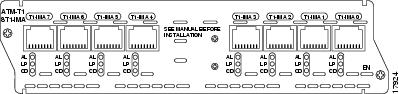
Figure 3 4-Channel IMA E1 Network Module

Figure 4 8-Channel IMA E1 Network Module
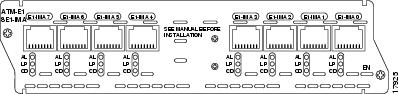
Connecting T1/E1 IMA Ports to the Network
To connect a T1/E1 IMA network module to a network, use a straight-through RJ-48C-to-RJ-48C cable to connect the T1 or E1 port to an RJ-48C wall jack. (See Figure 5.)
Figure 5 Connecting a T1/E1 IMA Network Module to an RJ-48C Wall Jack
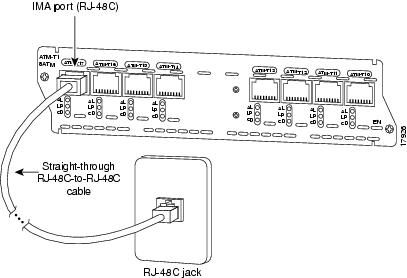
IMA Network Module Interface Numbering
An individual (ungrouped) interface on the IMA network module is numbered by interface type and slot and port number, for example atm 0/2.
An interface that is part of an IMA group loses its individual port number, but adopts the IMA group number, for example atm 0/ima2.
Up to four groups can be created (numbered 0 through 3).
T1/E1 IMA Network Module LEDs
All network modules have an enable (EN) LED. The enable LED indicates that the module has passed its self-tests and is available to the router. T1/E1 IMA network modules have the additional LEDs shown in Figure 6 and described in Table 1.
Figure 6 T1/E1 IMA Network Module LEDs
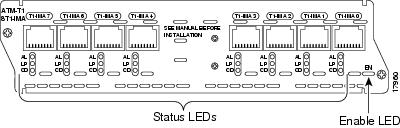
Related Documents
For additional information, see the following documents and resources.
Regulatory compliance and safety information
Cisco Network Modules and Interface Cards Regulatory Compliance and Safety Information
http://www.cisco.com/en/US/docs/routers/access/interfaces/rcsi/IOHrcsi.htmlCisco IOS software website and reference documentation
Cisco IOS Software http://www.cisco.com/web/psa/products/index.html?c=268438303
Obtaining Documentation, Obtaining Support, and Security Guidelines
For information on obtaining documentation, obtaining support, providing documentation feedback, security guidelines, and also recommended aliases and general Cisco documents, see the monthly What's New in Cisco Product Documentation, which also lists all new and revised Cisco technical documentation, at:
http://www.cisco.com/en/US/docs/general/whatsnew/whatsnew.html
CCDE, CCENT, Cisco Eos, Cisco Lumin, Cisco StadiumVision, the Cisco logo, DCE, and Welcome to the Human Network are trademarks; Changing the Way We Work, Live, Play, and Learn is a service mark; and Access Registrar, Aironet, AsyncOS, Bringing the Meeting To You, Catalyst, CCDA, CCDP, CCIE, CCIP, CCNA, CCNP, CCSP, CCVP, Cisco, the Cisco Certified Internetwork Expert logo, Cisco IOS, Cisco Press, Cisco Systems, Cisco Systems Capital, the Cisco Systems logo, Cisco Unity, Collaboration Without Limitation, EtherFast, EtherSwitch, Event Center, Fast Step, Follow Me Browsing, FormShare, GigaDrive, HomeLink, Internet Quotient, IOS, iPhone, iQ Expertise, the iQ logo, iQ Net Readiness Scorecard, iQuick Study, IronPort, the IronPort logo, LightStream, Linksys, MediaTone, MeetingPlace, MGX, Networkers, Networking Academy, Network Registrar, PCNow, PIX, PowerPanels, ProConnect, ScriptShare, SenderBase, SMARTnet, Spectrum Expert, StackWise, The Fastest Way to Increase Your Internet Quotient, TransPath, WebEx, and the WebEx logo are registered trademarks of Cisco Systems, Inc. and/or its affiliates in the United States and certain other countries.
All other trademarks mentioned in this document or Website are the property of their respective owners. The use of the word partner does not imply a partnership relationship between Cisco and any other company. (0804R)
Any Internet Protocol (IP) addresses used in this document are not intended to be actual addresses. Any examples, command display output, and figures included in the document are shown for illustrative purposes only. Any use of actual IP addresses in illustrative content is unintentional and coincidental.
© 2008 Cisco Systems, Inc. All rights reserved.
Contact Cisco
- Open a Support Case

- (Requires a Cisco Service Contract)
 Feedback
Feedback