Overview of Cisco Network Modules and Service Modules for Cisco Access Routers
Available Languages
Table of Contents
Overview of CiscoNetwork Modules and Service Modules for CiscoAccess Routers
Introduction to Cisco Network Module and Service Module Form Factors
CiscoAccess Routers and Cisco Network Modules
CiscoAccess Routers and Cisco Service Modules
Network Module and Service Module Slot Locations and Numbering on Cisco Access Routers
Platform and Slot Limitations for Cisco Service Modules and Network Modules
Cisco IOS Software Releases and Cisco Network Modules and Cisco Service Modules
Cisco Interface Cards Supported on Cisco Network Modules
Using Network Modules in Service Module Slots
Cabling for Cisco Network Modules
Platform Support for 1900 Series, 2900 Series, and 3900 Series Modules
Platform Support for Cisco Network Modules
Regulatory Compliance and Safety Information Documents
CiscoIOS Software Documentation
Cisco IOS Software Configuration Documents
Cisco IOS Software Reference Documents
Cisco IOS Software Release Documents and Tools
Overview of Cisco Network Modules and Service Modules for Cisco Access Routers
This chapter provides an overview of Cisco network modules and service modules used in Cisco access routers, and contains the following sections:
- Introduction to Cisco Network Module and Service Module Form Factors
- Cisco Access Routers and Cisco Network Modules
- Cisco IOS Software Releases and Cisco Network Modules and Cisco Service Modules
- Cisco Interface Cards Supported on Cisco Network Modules
- Using Network Modules in Service Module Slots
- Cabling for Cisco Network Modules
- Platform Support for 1900 Series, 2900 Series, and 3900 Series Modules
- Platform Support for Cisco Network Modules
- Related Documents
- Where to Go Next
Introduction to Cisco Network Module and Service Module Form Factors
Network Module Form Factors
Cisco network modules are available in the following five form factors to provide greater modularity and functionality for users:
- Single-wide network modules, also called NM or NME (see Figure 1)
- Extended single-wide network modules, also called NME-X (see Figure 2)
- Double-wide network modules, also called NMD (see Figure 3)
- Extended double-wide network modules, also called NME-XD (see Figure 4)
- Single-wide network module with a network module adapter for use in Cisco 2900 series and 3900 series ISRs.
Single-wide network modules are installed in fixed network module slots on Cisco 2600 series, Cisco 3600 series, Cisco 3700 series, and Cisco MWR 1941-DC routers, and in configurable network module slots on Cisco 2811, Cisco 2821, Cisco 2851, and Cisco 3800 series routers. See Figure 1 for a sample single-wide network module. Single-wide network modules are installed in Cisco 2900 series and 3900 series ISRs by using a network module adapter.
Figure 1 Sample Single-Wide Network Module

Extended single-wide network modules are installed in configurable network module slots on the Cisco 2821, Cisco 2851, and Cisco 3800 series routers. Extended single-wide network modules cannot be installed in Cisco 2600 series, Cisco 3600 series, Cisco 3700 series and Cisco MWR 1941-DC routers. See Figure 2 for a sample extended single-wide network module.
Figure 2 Sample Extended Single-Wide Network Module
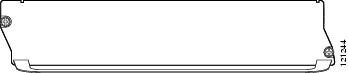
Double-wide network modules require the removal of the right side panel for installation in the top slot of the Cisco 3725 router, because the bottom slot only supports single-wide modules. On the Cisco 3745 router, the double-wide network module occupies two single-wide slots and is supported by removing the midwall divider. On Cisco 2851 and Cisco 3800 series routers, network module slots must be set up properly before double-wide network modules can be installed. See Figure 3 for a sample double-wide network module.
Figure 3 Sample Double-Wide Network Module
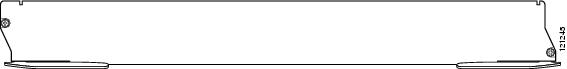

Tip
For information on configuring network module slots to fit double-wide network modules, see the “Preparing Cisco Router Slots for Network Module and Service Module Installation” section.
Extended double-wide network modules are supported only on the Cisco 2851 and Cisco 3800 series routers. Extended double-wide network modules occupy two extended single-wide network module slots, which must be set up properly before extended double-wide network modules can be installed. See Figure 4 for a sample extended double-wide network module.
Figure 4 Sample Extended Double-Wide Network Module
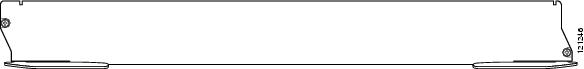

Tip
For information on configuring network module slots to fit extended double-wide network modules, see the “Preparing Cisco Router Slots for Network Module and Service Module Installation” section.

Note
Extension modules, such as the EVM-HD-8FXS/DID, are equivalent to a single-wide network module. However, extension modules are not supported in all Cisco access router network module slots. See Table 1 for information on slots supporting extension modules.
Service Module Form Factors
Cisco 2900 series and 3900 series routers have only single-wide service module (SM) slots and double-wide service module slots. There is no extended service module. Some network modules can be used in service module slots using an adapter. See “Using Network Modules in Service Module Slots” section.
There is only one form factor blank panel and it is a single-wide blank panel. Two blank panels and a divider are used to cover a double-wide slot area. See Figure 5.
Figure 5 Service Module Single-Wide Blank Panel
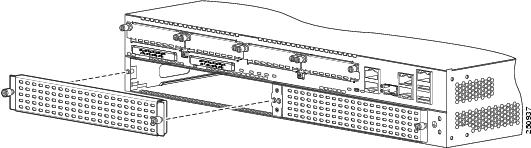
Cisco Access Routers and Cisco Network Modules
The Cisco network modules described in this document are supported on the following Cisco routers:
- Cisco 2600 series, including the Cisco 2610, Cisco 2610XM, Cisco 2611, Cisco 2611XM, Cisco 2612, Cisco 2613, Cisco 2620, Cisco 2620XM, Cisco 2621, Cisco 2621XM, Cisco 2650, Cisco 2650XM, Cisco 2651, Cisco 2651XM, and Cisco 2691 routers

Note
References to the Cisco 2600XM routers apply to the following routers: Cisco 2610XM, Cisco 2611XM, Cisco 2620XM, Cisco 2621XM, Cisco 2650XM, and Cisco 2651XM.
- Cisco 2811, Cisco 2821, and Cisco 2851 routers
- Cisco 3600 series, including the Cisco 3620, Cisco 3631, Cisco 3640, Cisco 3640A, Cisco 3661, and Cisco 3662 routers
- Cisco 3700 series, including the Cisco 3725 and Cisco 3745 routers
- Cisco 3800 series, including the Cisco 3825 and Cisco 3845 routers
- Cisco MWR 1941-DC routers
- Cisco 2900 series and Cisco 3900 series routers support some network modules with the addition of a network module adapter. See “Using Network Modules in Service Module Slots” section.
For information on these Cisco routers, see the hardware documentation described in the “Related Documents” section.
Cisco Access Routers and Cisco Service Modules
“Using Network Modules in Service Module Slots” section.
Network Module and Service Module Slot Locations and Numbering on Cisco Access Routers
Most Cisco access router network module and service module slots are numbered from right to left, bottom to top. However, some routers use different slot numbering schemes. In Cisco ISR G2s, the interface cards and service module slots are shown in the Overview of Cisco Interface Cards in Cisco Access Routers. See Figure 6 and Figure 7 for examples of network module slot numbering on Cisco access routers.
Figure 6 Cisco 3660 Router Rear View
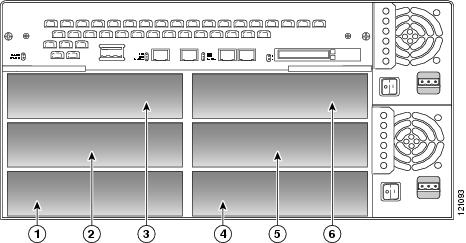
Figure 7 Chassis Slot Locations in Cisco 2851 Routers
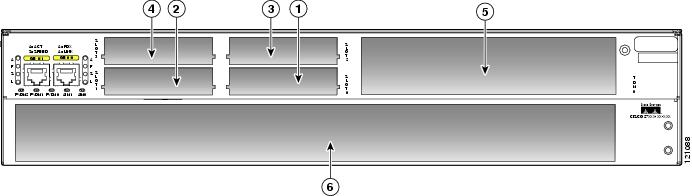
Platform and Slot Limitations for Cisco Service Modules and Network Modules
Certain platforms have restrictions on the number of total network modules and service modules of a certain type that can be installed, and some slots do not support certain network modules.
See Table 1 for information on the type and quantity of network module and service module slots available on Cisco access routers.
Table 1 Service Module and Network Module Slots Available on Cisco Access Routers
Extension modules are not supported in standard network module slots on this platform.
Extension module slots do not support other single-wide network modules.
Single-wide
Extended single-wide
Double-wide
Extended double-wideExtension modules are not supported in standard network module slots on this platform.
Extension module slots do not support other single-wide network modules.
Does not support extension modules. Requires a network module adapter. See “Using Network Modules in Service Module Slots” section.
Does not support extension modules. Requires a network module adapter. See “Using Network Modules in Service Module Slots” section.
Removing the right panel for a double-wide SM the double-wide slot becomes slot 1.
Does not support extension modules. Requires a network module adapter. See “Using Network Modules in Service Module Slots” section.
Removing the right panel for a double-wide SM the double-wide slot becomes slot 2.
Does not support extension modules. Requires a network module adapter. See “Using Network Modules in Service Module Slots” section.
Removing the top right panel for a double-wide SM, the double-wide top slot becomes slot 2.
Does not support extension modules. Requires a network module adapter. See “Using Network Modules in Service Module Slots” section.
Removing the top right panel for a double-wide SM, the double-wide top slot becomes slot 4.
Slot 1–slot 6 (see Figure 6)
Slot 0 refers to the board carrying fixed interfaces at the top of the chassis.
Slot 2 accommodates double-wide network modules.
Tip To install double-wide network modules, remove the slot divider. (See the “Removing Slot Dividers”.)Removing the slot divider changes slot numbering as follows:
Tip To install double-wide network modules, remove the slot divider. (See the “Removing Slot Dividers”.)To install double-wide network modules, remove the slot divider. (See the “Removing Slot Dividers”.)
To install double-wide network modules, remove the slot divider. (See the “Removing Slot Dividers”.)
Only one NM-36ESW network module can be installed per chassis.
Removing the slot divider changes slot numbering as follows:
Tip To install double-wide or extended double-wide network modules, remove the slot divider. (See the “Removing Slot Dividers”.).Only two NM-36ESW network modules can be installed per chassis.
Cisco MWR 1941-DC routers support single-wide network modules only.
Cisco IOS Software Releases and Cisco Network Modules and Cisco Service Modules
Cisco network modules are often supported on multiple Cisco IOS releases. Cisco IOS release information is documented in the product data sheet and in Feature Navigator II, which is located on the Cisco website at http://tools.cisco.com/ITDIT/CFN/jsp/index.jsp
To determine which Cisco IOS releases support your particular router and combination of cards and modules, go to the Software Advisor at http://www.cisco.com/pcgi-bin/Support/CompNav/Index.pl.
You must have an account on Cisco.com. If you do not have an account or have forgotten your username or password, click Cancel at the login dialog box and follow the instructions that appear.
Cisco Interface Cards Supported on Cisco Network Modules
Some Cisco network modules have interface card slots to allow installation of Cisco interface cards. These network modules have either one or two interface card slots, supporting either voice or data interface cards. See Figure 8 and Figure 9 for sample 1- and 2-slot network modules.

Note
Some combination voice/data interface cards are supported on 1- or 2-slot network modules. However, interface card functionality is limited to either voice or data applications. See Table 2 for more information.
Figure 8 Sample 1-Slot Network Module
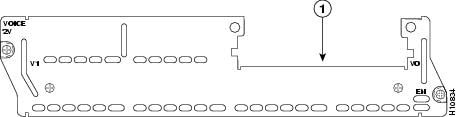
Figure 9 Sample 2-Slot Network Module
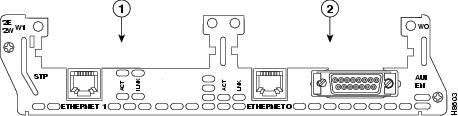
For information on installing interface cards onto network modules, see the “Installing Cisco Interface Cards in 1- or 2-Slot Network Modules”.

Note
High-density WAN interface cards (HWICs) are not supported on 1- or 2-slot network modules.
To find installation instructions for Cisco interface cards, see Cisco Interface Cards Install and Upgrade Guides.
To find installation instructions for Cisco network modules, access the Cisco Network Modules Install and Upgrade Guides .
Using Network Modules in Service Module Slots
The network module adapter is used to insert supported Cisco network modules in the service module slots in Cisco 2900 series and 3900 series routers. See Cisco Access Routers and Cisco Service Modules.
Cisco 2900 series routers must be powered down before installing a network module and network module adapter. Cisco 3900 series routers may have service and network modules installed and removed with power applied using online insertion and removal (OIR). See the Cisco 2900 Series and 3900 Series Hardware Installation guide:
http://www.cisco.com/en/US/docs/routers/access/2900/hardware/installation/guide/hig.html
Cabling for Cisco Network Modules
The cables required to connect the network module to the network differ according to interface and connector type. See Table 3 for more information.

Note
Cabling for 1- or 2-slot network modules is determined by the installed interface cards. See the Cisco Interface Cards Install and Upgrade Guides for information on specific interface cards.
62.5-micron core with an optical loss of
0 to 9 dBNote Maximum path length of
2 km (1.24 miles), all cables, end to endNM-1A-OC3-POM
NM-1A-OC3MM
NM-1A-OC3SMI
NM-1A-OC3SML
NM-1A-OC3MM-EP
NM-1A-OC3SMI-EP
NM-1A-OC3SML-EP
NM-1A-OC3MM-1V
NM-1A-OC3SMI-1V
NM-1A-OC3SML-1V50-micron core with optical loss of 7 dB
Note Maximum path length of
2 km (1.24 miles), all cables, end to endNote Maximum path length of
45 km (27.9 miles) for single-mode long (SML) reach and 15 km (9.3 miles) for single-mode intermediate (SMI) reach.Note To connect to a 75-ohm unbalanced E1 network, use CAB-ADP-75-120.
Cisco Smart serial 12-in-1—see Table 0-4 for part numbers
Cisco Smart serial extended 12-in-1—see Table 0-5 for part numbers
NM-1FE-TX
NM-1FE2W
NM-1FE2W-V2
NM-2FE2W
NM-2FE2W-V2
NM-1FE1R2W
NM-1FE1R2W-V2
NM-1FE1CT1
NM-1FE2CT1
NM-1FE1CT1-CSU
NM-1FE2CT1-CSU
NM-1FE1CE1B
NM-1FE1CE1U
NM-1FE2CE1B
NM-1FE2CE1U
NM-16ESW
NM-16ESW-1GIG
NM-16ESW-PWR
NM-16ESW-PWR-1GIG
NM-CE-BP-20G-K9
NM-CE-BP-40G-K9
NM-CE-BP-80G-K9
NM-CE-BP-SCSI-K9
NM-CIDS-K9
NM-NAM
NMD-36ESW
NMD-36ESW-2GIG
NMD-36ESW-PWR
NMD-36ESW-PWR-2G
NME-16ES-1G
NME-16ES-1G-P
NME-X-23ES-1G
NME-X-23ES-1G-P
NME-XD-24ES-1S-P
NME-XD-48ES-2S-PNM-16ESW
NM-16ESW-1GIG
NM-16ESW-PWR
NM-16ESW-PWR-1GIG
NM-1GE (through GBIC)
NME-WAE-302-K9
NME-WAE-502-K9
NME-WAE-522-K9
NMD-36ESW
NMD-36ESW-2GIG
NMD-36ESW-PWR
NMD-36ESW-PWR-2G
NME-16ES-1G
NME-16ES-1G-P
NME-AIR-WLC8-K9
NME-AIR-WLC12-K9
NME-AON-K9
NME-NAC-K9
NME-NAM-80S
NME-X-23ES-1G
NME-X-23ES-1G-P
NME-XD-24ES-1S-P
NME-XD-48ES-2S-PNM-1GE (through GBIC)
NME-16ES-1G
NME-16ES-1G-P
NME-X-23ES-1G
NME-X-23ES-1G-P
NME-XD-24ES-1S-P
NME-XD-48ES-2S-PSerial transition cable (EIA/TIA-232, EIA/TIA-449, EIA/TIA-530 DTE, V.35, X.21, NRZ/NRZI)
Cisco Smart serial 12-in-1—see Table 0-4 for part numbers
68-pin low-voltage differential (LVD) SCSI
Note 36-, 91- or 108-inch (274 cm) cables can be used, depending on the distance between the network module and the external storage array.
NM-4T1-IMA
NM-8T1-IMA
NM-4E1-IMA
NM-8E1-IMA
NM-HDV2-1T1/E1
NM-HDV2-2T1/E1
Note
A single fiber link should not mix 62.5- and 50-micron cable.
Platform Support for 1900 Series, 2900 Series, and 3900 Series Modules
For a complete list of supported and unsupported modules on Cisco1900 series, Cisco 2900 series, and Cisco 3900 series routers see the document Module Support on Cisco Integrated Services Routers Generation 2.
Platform Support for Cisco Network Modules
Table 6 lists the platforms supported by each interface card. The interface cards are grouped by technology area:
- Alarm Monitoring and Control Network Modules
- Analog and ISDN Basic Rate Voice Network Modules
- Extension Modules
- Analog Dialup and Remote Access Network Modules
- Application and Service Modules
- ATM Network Modules
- Channelized T1/E1 and ISDN Network Modules
- Circuit Emulation over IP (CEoIP) Network Modules
- Compression Network Modules
- Digital Dialup and Remote Access Network Modules
- Digital Voice Network Modules
- Ethernet Switching Network Modules
- LAN Network Modules
- LAN and Interface Card Slot Combo Network Modules
- LAN and T1/E1 Combination Network Modules
- Serial Connectivity Network Modules
- Wireless and Satellite Network Modules
Cisco 2851
Cisco 3600 series
Cisco 3700 series
Cisco 3800 series
Cisco MWR 1941-DCConnecting Cisco Alarm Interface Controller Network Modules to the Network
Cisco 2851
Cisco 3640
Cisco 3660
Cisco 3700 series
Cisco 3800 seriesCisco 2851
Cisco 3640
Cisco 3660
Cisco 3700 series
Cisco 3800 seriesCisco 2851
Cisco 3640
Cisco 3660
Cisco 3700 series
Cisco 3800 series4-port FXS high-density analog (HDA) voice/fax network module
Cisco 2851
Cisco 3640
Cisco 3660
Cisco 3700 series
Cisco 3800 seriesConnecting Cisco High-Density Analog Telephony Network Modules to the Network
Connecting Cisco High-Density Extension Modules to the Network
Connecting Cisco Analog Modem Network Modules to the Network
Connecting Cisco Analog Modem Network Modules to the Network
Cisco 2851
Cisco 2691
Cisco 3660
Cisco 3700 series
Cisco 3800 seriesConnecting Cisco Analog Modem Network Modules to the Network
Connecting Cisco Analog Modem Network Modules to the Network
Connecting Cisco Application-Oriented Networking (AON) Network Modules to the Network
Connecting Cisco Application-Oriented Networking (AON) Network Modules to the Network
Cisco Application Performance Assurance enhanced network module
Connecting Cisco Application Performance Assurance Enhanced Network Modules to the Network
Cisco Application Performance Assurance enhanced network module
Connecting Cisco Application Performance Assurance Enhanced Network Modules to the Network
Cisco Content Engine network module for caching and content delivery, with 20-GB hard drive expansion module
Connecting Cisco Content Engine (CE) Network Modules to the Network
Cisco Content Engine network module for caching and content delivery, with 40-GB hard drive expansion module
Cisco 2851
Cisco 3640
Cisco 3660
Cisco 3700 series
Cisco 3800 seriesConnecting Cisco Content Engine (CE) Network Modules to the Network
Cisco Content Engine network module for caching and content delivery, with 80-GB hard drive expansion module
Cisco 2851
Cisco 3640
Cisco 3660
Cisco 3700 series
Cisco 3800 seriesConnecting Cisco Content Engine (CE) Network Modules to the Network
Cisco Content Engine network module for caching and content delivery, with SCSI connector expansion module
Note Requires an external SCSI disk array such as the Cisco SA-6
Cisco 2851
Cisco 3640
Cisco 3660
Cisco 3700 series
Cisco 3800 seriesConnecting Cisco Content Engine (CE) Network Modules to the Network
Cisco 3700 series
Cisco 2811
Cisco 2821
Cisco 2851
Cisco 3800 seriesConnecting Cisco Unified Messaging Gateway Enhanced Network Modules
Connecting Cisco Unified Messaging Gateway Enhanced Network Modules
Cisco WAAS enhanced network module with 80 GB hard disk and 512 MB memory
Cisco WAAS enhanced network module with 120 GB hard disk and 1 GB memory
Cisco WAAS enhanced network module with 160 GB hard disk and 2 GB memory
Connecting Cisco Asynchronous Transfer Mode (ATM) Network Modules to the Network
Cisco 2851
Cisco 3600 series
Cisco 3700 series
Cisco 3800 seriesConnecting Cisco Asynchronous Transfer Mode (ATM) Network Modules to the Network
Cisco 2851
Cisco 3600 series
Cisco 3700 series
Cisco 3800 seriesConnecting Cisco Asynchronous Transfer Mode (ATM) Network Modules to the Network
Connecting Cisco Asynchronous Transfer Mode (ATM) Network Modules to the Network
1-port ATM OC-3c/STM1 pluggable optical module (POM) network module
Connecting Cisco Asynchronous Transfer Mode (ATM) Network Modules to the Network
Connecting Cisco Asynchronous Transfer Mode (ATM) Network Modules to the Network
1-port ATM OC-3c/STM1 single-mode, intermediate-reach network module
Connecting Cisco Asynchronous Transfer Mode (ATM) Network Modules to the Network
1-port ATM OC-3c/STM1 single-mode, long-reach network module
Connecting Cisco Asynchronous Transfer Mode (ATM) Network Modules to the Network
1-port ATM OC-3c/STM1 multimode network module with enhanced performance
Connecting Cisco Asynchronous Transfer Mode (ATM) Network Modules to the Network
1-port ATM OC-3c/STM1 single-mode, intermediate-reach network module with enhanced performance
Connecting Cisco Asynchronous Transfer Mode (ATM) Network Modules to the Network
1-port ATM OC-3c/STM1 single-mode, long-reach network module with enhanced performance
Connecting Cisco Asynchronous Transfer Mode (ATM) Network Modules to the Network
1-port ATM OC-3c/STM1 multimode network module with 1 voice interface card slot
Connecting Cisco Asynchronous Transfer Mode (ATM) Network Modules to the Network
1-port ATM OC-3c/STM1 single-mode, intermediate-reach network module with 1 voice interface card slot
Connecting Cisco Asynchronous Transfer Mode (ATM) Network Modules to the Network
1-port ATM OC-3c/STM1 single-mode, long-reach network module with 1 voice interface card slot
Connecting Cisco Asynchronous Transfer Mode (ATM) Network Modules to the Network
4-port T1 ATM network module with Inverse Multiplexing over ATM (IMA)
Cisco 2600 series
Cisco 3600 series
Cisco 3700 series
Cisco 3800 seriesConnecting Cisco T1 and E1 Inverse Multiplexing for ATM (IMA) Network Modules to the Network
Cisco 2600 series
Cisco 3600 series
Cisco 3700 series
Cisco 3800 seriesConnecting Cisco T1 and E1 Inverse Multiplexing for ATM (IMA) Network Modules to the Network
Cisco 2600 series
Cisco 3600 series
Cisco 3700 series
Cisco 3800 seriesConnecting Cisco T1 and E1 Inverse Multiplexing for ATM (IMA) Network Modules to the Network
Cisco 2600 series
Cisco 3600 series
Cisco 3700 series
Cisco 3800 seriesConnecting Cisco T1 and E1 Inverse Multiplexing for ATM (IMA) Network Modules to the Network
Cisco 2851
Cisco 2691
Cisco 3631
Cisco 3660
Cisco 3700 series
Cisco 3800 seriesCisco 2851
Cisco 2691
Cisco 3631
Cisco 3660
Cisco 3700 series
Cisco 3800 seriesCisco 2851
Cisco 3600 series
Cisco 3700 series
Cisco 3800 seriesConnecting Cisco Integrated Services Digital Network (ISDN) Basic Rate Interface (BRI) Network Modules to the Network
4-port ISDN BRI network module with integrated Network Termination 1 (NT1)—U interface
Cisco 2851
Cisco 3600 series
Cisco 3700 series
Cisco 3800 seriesConnecting Cisco Integrated Services Digital Network (ISDN) Basic Rate Interface (BRI) Network Modules to the Network
Cisco 2851
Cisco 3600 series
Cisco 3700 series
Cisco 3800 seriesConnecting Cisco Integrated Services Digital Network (ISDN) Basic Rate Interface (BRI) Network Modules to the Network
8-port ISDN BRI network module with integrated NT1—U interface
Cisco 2851
Cisco 3600 series
Cisco 3700 series
Cisco 3800 seriesConnecting Cisco Integrated Services Digital Network (ISDN) Basic Rate Interface (BRI) Network Modules to the Network
Connecting Cisco Circuit Emulation Over IP (CEoIP) Network Modules to the Network
Connecting Cisco Circuit Emulation Over IP (CEoIP) Network Modules to the Network
Connecting Cisco Digital Modem Network Modules to the Network
Connecting Cisco Digital Modem Network Modules to the Network
Connecting Cisco Digital Modem Network Modules to the Network
Connecting Cisco Digital Modem Network Modules to the Network
IP communications high-density digital voice/fax network module
1-port T1/E1 IP communications high-density digital voice/fax network module
2-port T1/E1 IP communications high-density digital voice/fax network module
Cisco 2851
Cisco 3600 series
Cisco 3700 series
Cisco 3800 series
Cisco MWR 1941-DCConnecting Cisco Ethernet Switch Network Modules to the Network
16-port EtherSwitch network module with 1-port GE expansion module
Cisco 2851
Cisco 3600 series
Cisco 3700 series
Cisco 3800 series
Cisco MWR 1941-DCConnecting Cisco Ethernet Switch Network Modules to the Network
16-port EtherSwitch network module with inline power expansion module
Cisco 2851
Cisco 3600 series
Cisco 3700 series
Cisco 3800 seriesConnecting Cisco Ethernet Switch Network Modules to the Network
16-port EtherSwitch network module with both 1-port GE and inline power expansion modules
Cisco 2851
Cisco 3600 series
Cisco 3700 series
Cisco 3800 seriesConnecting Cisco Ethernet Switch Network Modules to the Network
Connecting Cisco Ethernet Switch Network Modules to the Network
36-port EtherSwitch high-density service module (HDSM) with 2 1-port GE expansion modules
Connecting Cisco Ethernet Switch Network Modules to the Network
36-port EtherSwitch high-density service module (HDSM) with inline power expansion module
Connecting Cisco Ethernet Switch Network Modules to the Network
36-port EtherSwitch high-density service module (HDSM) with 2 1-port GE and 1 inline power expansion modules
Connecting Cisco Ethernet Switch Network Modules to the Network
16 10/100 Ethernet ports, 1 10/100/1000 Ethernet port, no StackWise connector ports, single-wide, no Power over Ethernet (PoE) support
Cisco 2691
(without –48 V)
Cisco 3700 series
Cisco 2800 series
Cisco 3800 series16 10/100 Ethernet ports, 1 10/100/1000 Ethernet port, no StackWise connector ports, single-wide, with PoE support
Cisco 2691
(without –48 V)
Cisco 3700 series
Cisco 2800 series
Cisco 3800 series23 10/100 Ethernet ports, 1 10/100/1000 Ethernet port, no StackWise connector ports, extended single-wide, no PoE support
23 10/100 Ethernet ports, 1 10/100/1000 Ethernet port, no StackWise connector ports, extended single-wide, with PoE support
24 10/100 Ethernet ports, 1 small form-factor pluggable (SFP) port, 2 StackWise connector ports, extended double-wide, with PoE support
48 10/100 Ethernet ports, 2 SFP ports, no StackWise connector ports, extended double-wide, with PoE support
Connecting Cisco Ethernet, Fast Ethernet, and Token Ring Network Modules to the Network
Connecting Cisco Ethernet, Fast Ethernet, and Token Ring Network Modules to the Network
Connecting Cisco Ethernet, Fast Ethernet, and Token Ring Network Modules to the Network
Connecting Cisco Ethernet, Fast Ethernet, and Token Ring Network Modules to the Network
1-port Fast Ethernet network module (100BASE-FX interface), version 2
Cisco 2691
Cisco 2811
Cisco 2821
Cisco 2851
Cisco 3700 series
Cisco 3800 seriesConnecting Cisco Ethernet, Fast Ethernet, and Token Ring Network Modules to the Network
Connecting Cisco Ethernet, Fast Ethernet, and Token Ring Network Modules to the Network
Connecting Cisco Gigabit Ethernet Network Modules to the Network
Cisco 2600 series
Cisco 3600 series
Cisco 3700 series
Cisco 3800 series
Cisco MWR 1941-DCConnecting Cisco Ethernet, Fast Ethernet, and Token Ring Network Modules to the Network
Connecting Cisco Ethernet, Fast Ethernet, and Token Ring Network Modules to the Network
2-slot network module with 1 Ethernet port and 1 Token Ring port
Connecting Cisco Ethernet, Fast Ethernet, and Token Ring Network Modules to the Network
Cisco 2691
Cisco 3600 series
Cisco 3700 series
Cisco 3800 seriesConnecting Cisco Ethernet, Fast Ethernet, and Token Ring Network Modules to the Network
Cisco 2691
Cisco 3600 series
Cisco 3700 series
Cisco 3800 seriesConnecting Cisco Ethernet, Fast Ethernet, and Token Ring Network Modules to the Network
Cisco 2691
Cisco 3600 series
Cisco 3700 series
Cisco 3800 seriesConnecting Cisco Ethernet, Fast Ethernet, and Token Ring Network Modules to the Network
Cisco 2691
Cisco 3600 series
Cisco 3700 series
Cisco 3800 seriesConnecting Cisco Ethernet, Fast Ethernet, and Token Ring Network Modules to the Network
2-slot network module with 1 Fast Ethernet port and 1 Token Ring port
Cisco 2691
Cisco 3600 series
Cisco 3700 series
Cisco 3800 seriesConnecting Cisco Ethernet, Fast Ethernet, and Token Ring Network Modules to the Network
1-port Fast Ethernet with 1-port channelized T1/ISDN-PRI network module, without CSU
Connecting Cisco Fast Ethernet-PRI Network Modules to the Network
1-port Fast Ethernet with 1-port channelized T1/ISDN-PRI network module, with CSU
Connecting Cisco Fast Ethernet-PRI Network Modules to the Network
1-port Fast Ethernet with 2-port channelized T1/ISDN-PRI network module, without CSU
Connecting Cisco Fast Ethernet-PRI Network Modules to the Network
1-port Fast Ethernet with 2-port channelized T1/ISDN-PRI network module, with CSU
Connecting Cisco Fast Ethernet-PRI Network Modules to the Network
Connecting Cisco Fast Ethernet-PRI Network Modules to the Network
Connecting Cisco Fast Ethernet-PRI Network Modules to the Network
Connecting Cisco Fast Ethernet-PRI Network Modules to the Network
Connecting Cisco Fast Ethernet-PRI Network Modules to the Network
Cisco 2851
Cisco 3600 series
Cisco 3700 series
Cisco 3800 seriesConnecting Cisco High-Speed Serial Interface (HSSI) Network Modules to the Network
Cisco 2650XM
Cisco 2651XM
Cisco 2691Cisco 2851
Cisco 3660
Cisco 3700 series
Cisco 3800 series
Cisco MWR 1941-DCCisco 2811
Cisco 2821
Cisco 2851
Cisco 3700 series
Cisco 3800 seriesCisco 2811
Cisco 2821
Cisco 2851
Cisco 3700 series
Cisco 3800 seriesConnecting Cisco WLAN Controller Enhanced Network Modules to the Network
Cisco 2811
Cisco 2821
Cisco 2851
Cisco 3700 series
Cisco 3800 seriesConnecting Cisco WLAN Controller Enhanced Network Modules to the Network
Cisco 2600XM series
Cisco 2691
Cisco 2811
Cisco 2821
Cisco 2851
Cisco 3700 series
Cisco 3800 seriesConnecting Cisco IP VSAT Satellite WAN Network Modules to the Network
Related Documents
Cisco product documentation is available online at www.cisco.com (also known as Cisco.com) and is accessible through multiple navigation paths.
To access the documents and tools described in this section, you must have an account on Cisco.com. If you do not have an account or have forgotten your username or password, click Cancel at the login dialog box and follow the instructions that appear.
To print a document in its original page format, access the online document, and click the PDF icon.

Tip
Some authors provide a full-length “book” PDF, usually located above or below the links to the book chapter files on the main book index page. Use this book-length PDF to generate printed copies of the entire book.
Hardware Documentation
Cisco hardware documentation for Cisco access routers provides the following three categories of information:
- Hardware installation—Basic to advanced hardware installation procedures
- Hardware reference information and specifications—Dimensions, operating environment, cable pinouts
- Regulatory compliance and safety information—Safety warnings translated into multiple languages and statements of compliance with regulatory requirements from various countries around the world
Installation Documents
To find chassis installation instructions for any Cisco router, access the documents located in the I nstall and Upgrade section of Cisco.com.
To find installation instructions for Cisco network modules, access the Cisco Network Modules Install and Upgrade Guides .
To find installation instructions for Cisco interface cards, see Cisco Interface Cards Install and Upgrade Guides.
Reference Documents
To find cabling specifications for Cisco modular access routers, access the Cisco Modular Access Router Cable Specifications section of Cisco.com.
Regulatory Compliance and Safety Information Documents
To find regulatory compliance and safety information for a Cisco router, access the documents located at Support > Option2: Install and Upgrade > Routers > Router series you are using > > Install and Upgrade Guides.
To find regulatory compliance and safety information for Cisco network modules see the document Cisco Network Modules and Interface Cards Regulatory Compliance and Safety Information on Cisco.com.
Cisco IOS Software Documentation
Cisco IOS software documentation provides the following categories of information:
- Software configuration—Basic to advanced software configuration procedures, sample configurations
- Software references—Command references, system message guides
- Software release information—Supported products, caveats
- Software release tools—Cisco Feature Navigator II, Cisco IOS Upgrade Planner, software downloads, security notices and advisories
Cisco IOS Software Configuration Documents
To find initial configuration instructions specific to the Cisco router you are using, access the documents located at Support > Option1: Routers > Router series you are using > Configure > Configuration Guides.
To find configuration examples specific to the Cisco router you are using, access the documents located at Support > Option1: Routers > Router series you are using > Configure > Configuration Examples and TechNotes.
To find advanced configuration instructions for a specific feature, access the documents located at Support > Option1: Cisco IOS Software and NX-OS Software > Cisco IOS release you are using > Configure > Feature Guides
Cisco IOS Software Reference Documents
To find command reference information for the Cisco IOS software release you are using, access the documents located at Support > Option1: Cisco IOS Software and NX-OS Software > Cisco IOS release you are using > Reference Guides > Command References.

Timesaver You can also use the online Command Lookup tool, located at Support > Tools & Resources > Command Lookup Tool.
To find system message information for the Cisco IOS software release you are using, access the documents located at Support > Option1: Cisco IOS Software and NX-OS Software > Cisco IOS release you are using > Troubleshoot and Alerts > Error and System Messages.
Cisco IOS Software Release Documents and Tools
To find Cisco IOS software release information for the Cisco IOS software release you are using, access the documents located at Support > Option1: Cisco IOS Software and NX-OS Software > Cisco IOS release you are using > General Information > Release Notes.
To view Cisco IOS software features by release, or to compare two different Cisco IOS releases, access Cisco Feature Navigator II, located at Products and Solutions > Cisco IOS Software > All Cisco IOS Software > Cisco Feature Navigator II.
To download Cisco IOS software, or to locate license agreements and warranty information for a Cisco IOS software release, access the Software Center, located at Support > Tools and Resources > Downloads.
To plan for a Cisco IOS upgrade, access the Cisco IOS Upgrade Planner, located at Support > Tools and Resources > Cisco IOS Upgrade Planner.
To view Cisco IOS security advisories that might apply to your product, access the Cisco Product Security Advisories and Notices website located at http://www.cisco.com/warp/public/707/advisory.html.

Timesaver You can also sign up to receive e-mail alerts using the Product Alert Tool, located at Support > Tools and Resources > Product Alert Tool.
Where to Go Next
For network module installation information, go to Chapter1, “Installing Cisco Network Modules and Service Modules in Cisco Access Routers”
For regulatory compliance and safety information, see the Cisco Network Modules and Interface Cards Regulatory Compliance and Safety Information document.
For hardware information about specific network modules, use Table 6 Platform Support for Cisco Network Modules in this document to locate the appropriate chapter.
Cisco and the Cisco logo are trademarks or registered trademarks of Cisco and/or its affiliates in the U.S. and other countries. To view a list of Cisco trademarks, go to this URL: www.cisco.com/go/trademarks. Third-party trademarks mentioned are the property of their respective owners. The use of the word partner does not imply a partnership relationship between Cisco and any other company. (1110R)
Any Internet Protocol (IP) addresses and phone numbers used in this document are not intended to be actual addresses and phone numbers. Any examples, command display output, network topology diagrams, and other figures included in the document are shown for illustrative purposes only. Any use of actual IP addresses or phone numbers in illustrative content is unintentional and coincidental.
© 2009 Cisco Systems, Inc. All rights reserved.
Contact Cisco
- Open a Support Case

- (Requires a Cisco Service Contract)
 Feedback
Feedback