Troubleshooting Unrecognized Voice Interface Cards on Cisco 1750, 1751, and 1760 Routers
Available Languages
Contents
Introduction
This document explains how to troubleshoot a Cisco 1750, Cisco 1751, or Cisco 1760 router that does not recognize Voice Interface Cards (VICs).
Prerequisites
Requirements
There are no specific requirements for this document.
Components Used
The information in this document is based on these software and hardware versions:
-
Cisco 175x and Cisco 1760 voice-enabled routers
-
Cisco VICs and Voice/WAN Interface Cards (VWICs) supported on the Cisco 175x and Cisco 1760 voice-enabled routers
-
Cisco IOS® Software
The information in this document was created from the devices in a specific lab environment. All of the devices used in this document started with a cleared (default) configuration. If your network is live, make sure that you understand the potential impact of any command.
Conventions
Refer to Cisco Technical Tips Conventions for more information on document conventions.
Background Theory
Cisco 175x and Cisco 1760 voice-enabled routers require installation of a Packet Voice Data Module (PVDM) on the motherboard in order to support VICs. The PVDM houses the Digital Signal Processors (DSPs) that make the card fully functional; each voice port on a VIC requires DSP resources in order to process packet voice traffic. If there are insufficient DSP resources to support a VIC, one or more voice ports on the VIC may be absent from the running-config for the voice router.
Originally, only analog Foreign Exchange Stations (FXSs), Foreign Exchange Offices (FXOs), recEive and transMit (E&M), and digital BRI VICs were supported on the Cisco 175x and Cisco 1760 voice-enabled routers. Each FXS, FXO, or E&M VIC required one DSP in order to fully support its two voice ports. For a BRI VIC, two DSPs were required in order to support the four bearer channels over both BRI voice ports. These DSP resources were allocated to the installed VICs at router boot time. The DSP resources permitted any voice port to support packet voice calls with the use of any voice coder-decoder (codec). This allocation of DSP resources to each of the voice ports is equivalent to the choice to operate each of the VICs in High Complexity (HC) codec mode because all codec selections (G.711, G.729, G.729b, G.726, G.723.1, and G.728) are available. For more information about codec complexity, refer to Understanding Codecs: Complexity, Hardware Support, MOS, and Negotiation. DSP resource planning was an easy task because the number of DSPs that were necessary in order to support a given combination of VICs was a simple calculation of one DSP for every two supported voice calls. However, this allocation of DSP resources is not efficient if only Medium Complexity (MC) codecs (G.711, G.729a, G.729ab, and G.726) are used.
In Cisco IOS Software Release 12.2(8)YN and later, you can configure analog FXS, FXO, and E&M VICs to operate either in MC codec mode or in HC codec mode on the 1751 and 1760 voice-enabled routers. The 1750 does not support this feature. If the VIC is set to operate in MC codec mode, the DSPs are loaded with MC DSP firmware known as FixMC firmware. If the VIC is set to operate in HC codec mode, the DSPs are loaded with HC DSP firmware known as FixHC firmware. Digital BRI VICs and voice T1/E1 VWICs are allocated DSP resources with the use of a third type of DSP firmware known as Flexi-6. On the basis of the complexity of the codec that is requested, Cisco IOS Software dynamically allocates sufficient resources, if available, from the available DSPs in order to process the digital BRI or T1/E1 voice call.
Note: No single DSP can operate with mixed DSP firmware images. A given DSP must support FixMC, FixHC, or Flexi-6 DSP firmware exclusively at any given time.
At router boot time, DSP resources are allocated to VICs and VWICs in this manner:
-
DSP resources are pre-allocated to analog VICs according to the setting for MC or HC codec operation of each VIC.
A single DSP that is set for FixMC operation can support four analog voice ports or two VICs. A single DSP that is set for FixHC operation can support two analog voice ports or one VIC.
-
DSP resources are allocated for digital BRI VICs.
If there is an odd number of analog VICs on the voice router, all of which are set for MC codec operation, a BRI VIC has one of its voice ports serviced by one of the DSPs that is set for FixMC. The other BRI voice port uses a different DSP that is set for Flexi-6 operation. If the analog VICs are set for HC and MC codec operation in such a way that there is no DSP in either FixHC or FixMC mode that can support a BRI voice port, both ports of the BRI VIC are supported by a DSP that operates in Flexi-6 mode.
-
Once analog and digital BRI voice ports are accounted for, DSP resources are allocated for digital T1/E1 voice calls with the use of Flexi-6 DSP firmware.
In this manner, an efficient use of the available onboard DSP resources can be achieved. The total number of DSPs that are needed to support a given VIC and VWIC combination on a Cisco 1751 or 1760 voice router is equal to the number of DSPs that are needed to support all the analog VICs and perhaps one BRI voice port, if a BRI VIC is present, plus the number of DSPs that are needed to support any other BRI VICs, T1/E1 VWICs, and perhaps the one remaining BRI voice port, if present. For more information about configuration for MC or HC codec mode operation, refer to DSP Optimization on the Cisco 1751, Cisco 1760, and Cisco 2801 Routers.
Note: Cisco IOS Software Release 12.2(8)YN is a special Cisco IOS Software release. The software features do not merge back into the Cisco IOS Software Release 12.2T release train. This feature will be fully available in Cisco IOS Software Release 12.3T releases.
You can calculate DSP resource needs on the 1751 or 1760 via the 1751/1760 DSP Calculator Tool (registered customers only) for these Cisco IOS Software releases:
-
Cisco IOS Software Release 12.2(8)YN
-
Later special releases of Cisco IOS Software
-
Cisco IOS Software Release 12.3T
DSP and VIC/VWIC Calls Matrices
These two tables list the PVDMs that are supported for the Cisco 1751 and Cisco 1760 routers:
| Part Number | Description | Number of DSPs | Supported Analog Port (FXS/FXO/E&M)1 and Digital BRI2 Calls | |
|---|---|---|---|---|
| G.711/G.729a/ G.729ab/G.726 (Medium Complexity) | G.711/G.729/G.729b/ G.726/G.723.1/G.728 (High Complexity) | |||
| PVDM-256K-4 | 4-channel PVDM | 1 | 4 | 2 |
| PVDM-256K-8 | 8-channel PVDM | 2 | 8 | 4 |
| PVDM-256K-12 | 12-channel PVDM | 3 | 12 | 6 |
| PVDM-256K-16 | 16-channel PVDM | 4 | 16 | 8 |
| PVDM-256K-20 | 20-channel PVDM | 5 | 20 | 10 |
| Part Number | Supported Digital BRI2 and T1/E13 Calls | ||
|---|---|---|---|
| G.711 | G.729a/G.726 | G.723.1/G.728 | |
| PVDM-256K-4 | 6 | 3 | 2 |
| PVDM-256K-8 | 12 | 6 | 4 |
| PVDM-256K-12 | 18 | 9 | 6 |
| PVDM-256K-16 | 24 | 12 | 8 |
| PVDM-256K-20 | 30 | 15 | 10 |
1 In releases earlier than Cisco IOS Software Release 12.2(8)YN, all analog FXS, FXO, and E&M VICs are allocated HC DSP resources.
2 In releases earlier than Cisco IOS Software Release 12.2(8)YN, BRI VICs are allocated HC DSP resources. In Cisco IOS Software Releases 12.2(8)YN and 12.3T, BRI VICs are allocated DSP resources via Flexi-6 DSP firmware. You cannot override this allocation.
Note: If you use Cisco IOS Software Release 12.2(8)YN and there is an odd number of analog VICs on the voice router, all set for MC codec operation, a BRI VIC has one of its voice ports serviced by one of the DSPs that is set for FixMC. The other BRI voice port uses a different DSP that is set for Flexi-6 operation.
3 In Cisco IOS Software Releases 12.2(8)YN and 12.3T, DSP resources for T1/E1 VWICs are allocated DSP resources via Flexi-6 DSP firmware.
Note: The PVDM-256K-xx are not supported in the Cisco 1750 platforms. For more information, see the Known Problems section of this document.
This table lists the PVDMs that are supported for the Cisco 1750 router:
| Part Number | Description | Number of DSPs | Supported Voice Ports (Calls) |
|---|---|---|---|
| PVDM-4 | 4-channel PVDM | 1 | 2 |
| PVDM-8 | 8-channel PVDM | 2 | 4 |
For information on supported VICs on the Cisco 1750, Cisco 1751, and Cisco 1760 routers, refer to Voice Hardware Compatibility Matrix (Cisco 17/26/28/36/37/38xx, VG200, Catalyst 4500/4000, Catalyst 6xxx).
Problem
A Cisco 1750, Cisco 1751, or Cisco 1760 router can fail to recognize a VIC because of one or more of these reasons:
-
Incorrect Cisco IOS Software release
-
Absence of a PVDM on the router motherboard
-
Faulty VIC
Note: Cisco 1750, 1751, and 1760 routers do not come with a PVDM installed. Therefore, the router cannot operate VICs unless a PVDM is also purchased. Cisco 1750-xV, 1751-V, and 1760-V products are shipped with their corresponding PVDMs:
-
Cisco 1750-2V ships with a PVDM-4.
-
Cisco 1750-4V ships with a PVDM-8.
-
Cisco 1751-V and 1760-V routers, by default, ship with one PVDM-256K-4 (one DSP).
For Cisco IOS Software releases that are earlier than 12.2(8)YN, or for releases that only permit HC codec operation, one DSP can service two analog voice ports at most. If two analog VICs or one or more digital ISDN BRI VICs are used, additional DSP resources are necessary. In the software releases that are earlier than Cisco IOS Software Release 12.2(8)YN, a VIC-2BRI is allocated DSP resources as it is for an analog VIC. If only one DSP resource is available, the second voice port (two bearer channels) does not show up in the running-config. If you use Cisco IOS Software Release 12.2(8)YN or later, a VIC-2BRI is allocated DSP resources as it is for a digital T1/E1 VWIC. The number of BRI voice ports that can be supported is dependent on the actual voice codec that is used for live calls.
Note: If you use Cisco IOS Software Release 12.2(8)YN and there is an odd number of analog VICs on the voice router, all set for MC codec operation, a BRI VIC has one of its voice ports serviced by one of the DSPs that is set for FixMC. The other BRI voice port uses a different DSP that is set for Flexi-6 operation.
-
The Cisco 1751, Cisco 1751-V, and Cisco 1760-V have two DSP slots to allow for easy expansion in order to support additional voice channels. For Cisco IOS Software Release 12.2(8)YN and later, you can calculate DSP resource needs on the 1751 or 1760 with the DSP Calculator Tool (registered customers only) .
Solution
In order to troubleshoot an unrecognized VIC, perform these steps in order:
-
Verify that the correct Cisco IOS Software release is installed on the router.
-
The Cisco IOS “IP Plus Voice” feature set is the minimum that is required to handle voice traffic, so ensure that you choose a feature set that specifies “Voice” or “VoX” support.
Use the Cisco Software Advisor (registered customers only) in order to locate the correct Cisco IOS Software release for Cisco 1750, Cisco 1751, and Cisco 1760 routers.
-
Verify that the router recognizes the VICs.
Issue the Cisco IOS Software show diag command.
This example shows the portion of the output that recognizes the VIC:
Router#show diag !--- Output suppressed. WIC Slot 2: Dual FXS Voice Interface Card WAN daughter card Hardware revision 1.1 Board revision B0 Serial number 0025073632 Part number 800-02493-02 Test history 0x00 RMA number 00-00-00 Connector type WAN Module EEPROM format version 1 EEPROM contents (hex): 0x20: 01 0E 01 01 01 7E 97 E0 50 09 BD 02 00 00 00 00 0x30: 58 00 00 00 01 02 28 01 FF FF FF FF FF FF FF FF !--- Output suppressed.
Note: Voice ports should also appear in the output of the show running-config command.
-
If the router does not recognize the VIC, verify that the PVDM OK LED is lit.
The PVDM OK LED indicates that a PVDM is correctly inserted in a PVDM card slot.
On the 175x routers, the PVDM OK LED is on the rear panel, as this diagram shows:
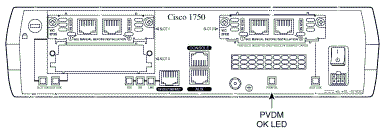
The Cisco 1760 has two PVDM OK LEDs, 0 and 1. There is one for each PVDM card slot. These LEDs are on the front panel. The number 14 indicates them in this diagram:
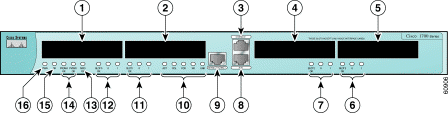
This table describes the other numbers in this diagram:
Location Function 1 WIC/VIC Slot 0 2 WIC/VIC Slot 1 3 Console Port 4 VIC Slot 2 5 VIC Slot 3 6 Slot 3 LEDs 7 Slot 2 LEDs 8 Auxiliary Port 9 Ethernet Port 10 Ethernet LEDs 11 Slot 1 LEDs 12 Slot 0 LEDs 13 MOD OK LED 14 PVDM 0/1 OK LEDs 15 Router OK LED 16 Power LED -
If the PVDM OK LED is not lit, verify that a PVDM is installed in at least one PVDM slot of the 175x or 1760 motherboard.
Use the Cisco IOS Software show diag command in order to display information about the hardware interfaces. This output shows an installed PVDM-8 (2 DSPs) on a Cisco 1750:
Note: Some known problems exist with the show diag command that can produce misleading results at this step. See the Known Problems section of this document for more information.
MS-1750-1A#show diag !--- Output suppressed. !--- This is the PVDM with two DSPs: Packet Voice DSP Module Slot 0: Hardware Revision : 2.2 Part Number : 73-3815-01 Board Revision : A0 Deviation Number : 0-0 Fab Version : 02 PCB Serial Number : ICP042200ET RMA Test History : 00 RMA Number : 0-0-0-0 RMA History : 00 Processor type : 02 Number of DSP's : 2 Type of DSP : TMS320C549 EEPROM format version 4 EEPROM contents (hex): 0x00: 04 FF 40 01 5B 41 02 02 82 49 0E E7 01 42 41 30 0x10: 80 00 00 00 00 02 02 C1 8B 49 43 50 30 34 32 32 0x20: 30 30 45 54 03 00 81 00 00 00 00 04 00 09 02 FF !--- These are two E&M VICs: WIC Slot 0: Dual EAM Voice Interface Card WAN daughter card Hardware revision 1.0 Board revision A0 Serial number 0007048459 Part number 800-02497-01 Test history 0x00 RMA number 00-00-00 Connector type WAN Module EEPROM format version 1 EEPROM contents (hex): 0x20: 01 0F 01 00 00 6B 8D 0B 50 09 C1 01 00 00 00 00 0x30: 50 00 00 00 98 01 09 01 FF FF FF FF FF FF FF FF WIC Slot 2: Dual EAM Voice Interface Card WAN daughter card Hardware revision 1.1 Board revision D0 Serial number 0012050437 Part number 800-02497-01 Test history 0x00 RMA number 00-00-00 Connector type WAN Module EEPROM format version 1 EEPROM contents (hex): 0x20: 01 0F 01 01 00 B7 E0 05 50 09 C1 01 00 00 00 00 0x30: 68 00 00 00 99 02 12 01 FF FF FF FF FF FF FF FFThis example shows the portion of the output that does not recognize the PVDM:
Router#show diag !--- Output suppressed. Packet Voice DSP Module Slot0: Not populated !--- Output suppressed.
-
If the PVDM is installed and functions but the router still does not recognize the VIC, replace the VIC.
Known Problems
Field Notice
Known Bugs
These bugs refer to a problem with the show diag command. In the case of the first two bugs, the show diag command can incorrectly show that a PVDM is not installed on the voice router if a VIC is not currently installed in a router slot. In the case of the second two bugs, the show diag command may incorrectly show that a PVDM is not installed on the voice router regardless of whether a VIC is installed in a router slot. There is no workaround in this case, and the only way to determine whether a PVDM is installed is to open up the router cover and look.
-
CSCdt13008 (registered customers only)
-
CSCdv84670 (registered customers only)
-
CSCdu76635 (registered customers only)
-
CSCdv24920 (registered customers only)
You can find more information on these bugs in the release notes. In particular, the release notes indicate the Cisco IOS Software releases that are affected and those in which the fix has been integrated.
Related Information
- Cisco 1751 Modular Access Router
- Voice Hardware Compatibility Matrix (Cisco 17/26/28/36/37/38xx, VG200, Catalyst 4500/4000, Catalyst 6xxx)
- Voice Hardware: C542 and C549 Digital Signal Processors (DSPs)
- How to Configure MGCP with Digital PRI and Cisco CallManager
- Voice Technology Support
- Voice and Unified Communications Product Support
- Troubleshooting Cisco IP Telephony

- Technical Support & Documentation - Cisco Systems
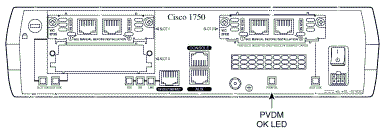
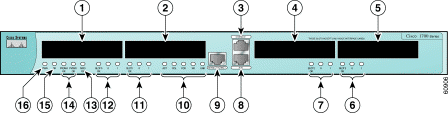
 Feedback
Feedback