How to Determine the Type of Supervisor Module That Is Installed in Catalyst 6500/6000 Series Switches
Available Languages
Contents
Introduction
This document provides some simple checks that you can carry out in order to determine the type of Supervisor Engine module that a Cisco Catalyst 6000 or 6500 switch uses. The document describes a procedure to use while the Supervisor Engine module is still up and running in the chassis, and a procedure to use when the Supervisor Engine module is removed from the chassis.
These procedures apply to Catalyst 6000 and 6500 series switches that run Catalyst OS (CatOS) software as well as Cisco IOS® system software. In order to learn more about the differences between CatOS and Cisco IOS Software, see the Difference Between CatOS and Cisco IOS System Software section of this document.
Prerequisites
Requirements
There are no specific requirements for this document.
Components Used
This document is not restricted to specific software and hardware versions.
Conventions
Refer to Cisco Technical Tips Conventions for more information on document conventions.
Difference Between CatOS and Cisco IOS System Software
CatOS on the Supervisor Engine and Cisco IOS Software on the MSFC (Hybrid): a CatOS image can be used as the system software to run the Supervisor Engine on Catalyst 6500/6000 switches.With the MSFC installed, a separate Cisco IOS Software image is used to run the routing module.
In the latest Supervisor Engine, the MSFC is integrated. See the table for more details:
| Supervisor Engine 32 PISA | Supervisor Engine 32 | Supervisor Engine 720 | Supervisor Engine 2 | Supervisor Engine 1A |
|---|---|---|---|---|
| PISA, which integrates MSFC2A functions of Supervisor Engine 32 board | MSFC2A onboard; Layer 3 support with layer 3 license | MSFC3 onboard | MSFC2 optional | MSFC2 optional; not field upgradeable |
Cisco IOS Software on both the Supervisor Engine and MSFC (Native): a single Cisco IOS Software image can be used as the system software to run both the Supervisor Engine and MSFC on Catalyst 6500/6000 switches.
Note: For more information, refer to Comparison of the Cisco Catalyst and Cisco IOS Operating Systems for the Cisco Catalyst 6500 Series Switch.
Background Information
In order to determine the type of Supervisor Engine module that is installed in your chassis, you need this information:
-
The Supervisor Engine version
There are multiple versions of the Supervisor Engine that you can use in Catalyst 6000 and 6500 switches. Currently, these versions are:
Supervisor Engine Type Identification Supervisor Engine 1 WS-X6K-SUP1-2GE Supervisor Engine 1A WS-X6K-SUP1A PFC WS-X6K-SUP1A-2GE WS-X6K-SUP1A-MSFC2 WS-X6K-S1A-MSFC2= WS-X6K-S1A-MSFC2/2 Supervisor Engine 2 WS-X6K-S2-PFC2 WS-X6K-S2-MSFC2 WS-X6K-S2U-MSFC2 Supervisor Engine 720 WS-SUP720 WS-SUP720-3B WS-SUP720-3BXL Supervisor Engine 32 WS-SUP32-GE-3B WS-SUP32-10GE-3B Supervisor Engine 32 PISA WS-S32-GE-PISA WS-S32-10GE-PISA Note: Supervisor Engine 720 and Supervisor Engine 32 are not supported in the Catalyst 6000 series switches.
-
The forwarding engine that is used
You can equip the Supervisor Engine with different types of forwarding engines. However, this capability depends on the module. The types that are available are:
Feature Card Identification Supported Supervisor Engine PFC1 WS-F6K-PFC WS-X6K-SUP1A-2GE WS-X6K-SUP1A-PFC WS-X6K-S1A-MSFC2 WS-X6K-S1A-MSFC2= WS-X6K-S1A-MSFC2/2 WS-X6K-S1A-MSFC2 PFC2 WS-F6K-PFC2 WS-X6K-S2-PFC2 WS-X6K-S2-MSFC2 WS-X6K-S2U-MSFC2 PFC3A WS-F6K-PFC3A WS-SUP720 PFC3B WS-F6K-PFC3B WS-SUP720-3B WS-SUP32-GE-3B WS-SUP32-10GE-3B WS-S32-GE-PISA WS-S32-10GE-PISA PFC3BXL WS-F6K-PFC3BXL WS-SUP720-3BXL L22 Switching Feature Card WS-F6020 WS-X6K-SUP1-2GE L2 Switching Feature Card II WS-F6020A WS-X6K-SUP1-2GE 1 PFC = Policy Feature Card.
2 L2 = Layer 2.
-
The routing engine that is used
You can also equip the Supervisor Engine module with a routing engine so that you can use your Catalyst 6000 or 6500 switch as a Layer 3 (L3) switch. These types of routing engines are currently available:
Routing Engine Identification Supported Supervisor Engine MSFC1 WS-F6K-MSFC Supervisor Engine 1A MSFC2 WS-F6K-MSFC2 Supervisor Engine 2 MSFC2A WS-F6K-MSFC2A (Available onboard the Supervisor module) Supervisor Engine 32 MSFC3 WS-F6K-MSFC3 (Available onboard the Supervisor module) Supervisor Engine 720 Note: The Supervisor Engine 32 PISA integrates MSFC2A functions of the Supervisor Engine 32 board.
1 MSFC = Multilayer Switch Feature Card.
-
The amount of memory on both the routing engine and the Supervisor Engine module
If you issue the show version command and the show module command, the output lists the parts that comprise each type of Supervisor Engine separately (in both CatOS and Cisco IOS Software). The parts include a base Supervisor Engine and, possibly, a PFC and MSFC. The individual part numbers that display when you issue the show version command and the show module command require translation into the correct Supervisor Engine model number.
Here is the mapping of Supervisor Engine model numbers and their component parts, which the show version command and the show module command display:
Base Supervisor model + PFC + MSFC = Orderable Supervisor Model WS-X6K-SUP1-2GE = WS-X6K-SUP1-2GE WS-X6K-SUP1A-2GE = WS-X6K-SUP1A-2GE WS-X6K-SUP1A-2GE + WS-F6K-PFC = WS-X6K-SUP1A-PFC WS-X6K-SUP2-2GE + WS-F6K-PFC2 = WS-X6K-S2-PFC2 WS-X6K-SUP1A-2GE + WS-F6K-PFC + WS-F6K-MSFC = WS-X6K-SUP1A-MSFC WS-X6K-SUP1A-2GE + WS-F6K-PFC + WS-F6K-MSFC2 = WS-X6K-S1A-MSFC2 WS-X6K-SUP2-2GE + WS-F6K-PFC2 + WS-F6K-MSFC2 = WS-X6K-S2-MSFC2 WS-X6K-S2U-MSFC2 + WS-F6K-PFC2 + WS-F6K-MSFC2 = WS-X6K-S2U-MSFC2 WS-SUP720-BASE + WS-F6K-PFC3A + WS-SUP720 = WS-SUP720 WS-SUP720-BASE + WS-F6K-PFC3B + WS-SUP720 = WS-SUP720-3B WS-SUP720-BASE + WS-F6K-PFC3BXL + WS-SUP720 = WS-SUP720-3BXL WS-SUP32 + WS-F6K-PFC3B + WS-F6K-MSFC2A = WS-SUP32-GE-3B WS-SUP32 + WS-F6K-PFC3B + WS-F6K-MSFC2A = WS-SUP32-10GE-3B WS-SUP32-PISA + WS-F6K-PFC3B + WS-F6K-MSFC2A = WS-S32-GE-PISA WS-SUP32-PISA + WS-F6K-PFC3B + WS-F6K-MSFC2A = WS-S32-10GE-PISA
This document provides examples of where you can find each part, if it is installed and recognized by the OS.
Note: You can use the Software Advisor ![]() (registered customers only) tool in order to:
(registered customers only) tool in order to:
-
Compare Cisco IOS Software releases
-
Match Cisco IOS Software and CatOS features to releases
-
Determine which software release you need in order to support your hardware
How to Determine the Supervisor Engine Model and Type When It Is in Operational Mode
In order to determine what is used on a Supervisor Engine module while it is still operational, log in to the Catalyst switch and issue the show module command and the show version command. The output that displays depends on the software that you run and is similar to one of these outputs:
Output One—Switches That Run CatOS
This is the first example of output:
cat6k(enable)Show module
Mod Slot Ports Module-Type Model Sub Status
--- ---- ----- ------------------------- ------------------- --- --------
1 1 96 10/100BaseTX Ethernet WS-X6196-RJ-21 yes ok
2 2 48 10/100/1000BaseT Ethernet WS-X6148A-GE-45AF yes ok
3 3 48 10/100/1000BaseT Ethernet WS-X6148A-GE-45AF yes ok
4 4 96 10/100BaseTX Ethernet WS-X6196-RJ-21 yes ok
5 5 9 1000BaseX Supervisor WS-SUP32-GE-3B yes ok
15 5 1 Multilayer Switch Feature WS-F6K-MSFC2A no ok
Mod Module-Name Serial-Num
--- -------------------- -----------
1 SAD092802NT
2 SAD093908N6
3 SAL09423DBP
4 SAD09260AGC
5 SAD092205PX
15 SAD09030C3C
Mod MAC-Address(es) Hw Fw Sw
--- -------------------------------------- ------ ---------- -----------------
1 00-14-1c-6b-e1-b0 to 00-14-1c-6b-e2-0f 1.0 8.2(2) 8.5(2)
2 00-15-c6-49-b2-90 to 00-15-c6-49-b2-bf 1.3 8.4(1) 8.5(2)
3 00-15-f9-52-b6-30 to 00-15-f9-52-b6-5f 1.2 8.4(1) 8.5(2)
4 00-14-f2-2b-66-90 to 00-14-f2-2b-66-ef 1.0 8.2(2) 8.5(2)
5 00-13-7f-ee-36-b2 to 00-13-7f-ee-36-b3 4.1 12.2 8.5(2)
00-13-7f-ee-36-a8 to 00-13-7f-ee-36-b3
00-15-2c-ff-58-00 to 00-15-2c-ff-5b-ff
15 00-15-2c-ff-5b-fc to 00-15-2c-ff-5b-fd 3.0 12.2(17d)S 12.2(17d)SXB10
Mod Sub-Type Sub-Model Sub-Serial Sub-Hw Sub-Sw
--- ----------------------- ------------------- ----------- ------ ------
1 IEEE InlinePower Module WS-F6K-FE48X2-AF SAD09280B25 1.1 8.5(1132)
2 IEEE InlinePower Module WS-F6K-GE48-AF SAD093907KK 1.2 8.5(1132)
3 IEEE InlinePower Module WS-F6K-GE48-AF SAL09423191 1.2 8.5(1132)
4 IEEE InlinePower Module WS-F6K-FE48X2-AF SAD092802GH 1.1 8.5(1132)
5 L3 Switching Engine III WS-F6K-PFC3B SAD09200CF5 2.1
Cat6k (enable)
The show module command output lists the Base model and MSFC at the top of the output. The output also lists the integrated PFC card separately, but at the end of the output. This information has the heading Sub-Model.
Note: See the tables in the Background Information section of this document for module information.
-
WS-SUP32-GE-3B = Supervisor Engine version 32.
-
WS-F6K-PFC3B WS-F6K-MSFC2A = module is equipped with a PFC.
-
= module is equipped with an MSFC.
If the output shows that you have an MSFC, you also need to determine the amount of memory on the MSFC. In order to check the memory, you need to gain access to the MSF . The output in this section (Output One—Switches Running CatOS) references the MSFC as a different module with one of these:
-
Slot number of 15 for the MSFC2A on the Supervisor Engine in slot 5
or
-
Slot number of 16 for the MSFC2A on the Supervisor Engine in slot 6 (only if a redundant supervisor exists)
In order to gain access to the MSFC, issue the session slot_number command, and then the show version command.
If you use a console connection to the MSFC, you can also issue the switch console command. This command gives you direct console connectivity to the MSFC. However, you can only reach the MSFC that is located on the active Supervisor Engine module. You cannot access the MSFC on the standby Supervisor Engine module.
This example uses the session command in order to gain access to the MSFC on the active Supervisor Engine in slot 5:
Cat6k>(enable)session 5 Trying Router-5... Connected to Router-5. Escape character is '^]' MSFC2A-Cat6k-5>enable MSFC2A-Cat6k-5#show version Cisco Internetwork Operating System Software IOS (tm) MSFC2A Software (C6MSFC2A-IPBASEK9_WAN-M), Version 12.2(18)SXF, RELEASE SOFTWARE (fc1) Technical Support: http://www.cisco.com/techsupport Copyright (c) 1986-2005 by cisco Systems, Inc. Compiled Fri 09-Sep-05 19:22 by ccai Image text-base: 0x40101040, data-base: 0x42588000 ROM: System Bootstrap, Version 12.2(17r)SX3, RELEASE SOFTWARE (fc1) BOOTLDR: MSFC2A Software (C6MSFC2A-IPBASEK9_WAN-M), Version 12.2(18)SXF, RELEASE SOFTWARE (fc1) Router uptime is 36 minutes System returned to ROM by power-on System image file is "bootflash:c6msfc2a-ipbasek9_wan-mz.122-18.SXF.bin" This product contains cryptographic features and is subject to United States and local country laws governing import, export, transfer and use. Delivery of Cisco cryptographic products does not imply third-party authority to import, export, distribute or use encryption. Importers, exporters, distributors and users are responsible for compliance with U.S. and local country laws. By using this product you agree to comply with applicable laws and regulations. If you are unable to comply with U.S. and local laws, return this product immediately. A summary of U.S. laws governing Cisco cryptographic products may be found at: http://www.cisco.com/wwl/export/crypto/tool/stqrg.html If you require further assistance please contact us by sending email to export@cisco.com. cisco MSFC2A (R7000) processor (revision MSFC2A) with 229376K/32768K bytes of memory. Processor board ID MSFC2A R7000 CPU at 300Mhz, Implementation 0x27, Rev 3.3, 256KB L2, 1024KB L3 Cache Last reset from power-on SuperLAT software (copyright 1990 by Meridian Technology Corp). X.25 software, Version 3.0.0. Bridging software. TN3270 Emulation software. 2 Virtual Ethernet/IEEE 802.3 interfaces 509K bytes of non-volatile configuration memory. 65536K bytes of Flash internal SIMM (Sector size 512K). Configuration register is 0x2100
Note: To exit the MSFC:
-
exit command if session is used.
-
Ctrl + C three times if switch console is used.
If you examine the output in boldface, you see that there are 229376K/32768K bytes of memory on the MSFC. Add these two numbers together in order to get approximately 260,000 KB. This means that the MSFC has 256 MB of memory. With this information, you can determine the part number that matches the Supervisor Engine module.
Output Two—Switches That Run Cisco IOS Software
Alternatively, the output can resemble this:
Cat6k#Show module Mod Ports Card Type Model Serial No. --- ----- -------------------------------------- ------------------ ----------- 1 5 Communication Media Module WS-SVC-CMM SAD10050574 3 48 48 port 10/100 mb RJ45 WS-X6348-RJ-45 SAD04220GAR 4 48 48 port 10/100 mb RJ45 WS-X6348-RJ-45 SAD0425012K 5 9 Supervisor Engine 32 8GE (Active) WS-SUP32-GE-3B SAL1011G62Z 6 4 SLB Application Processor Complex WS-X6066-SLB-APC SAD08330ELX Mod MAC addresses Hw Fw Sw Status --- ---------------------------------- ------ ------------ ------------ ------- 1 0016.c738.2d0e to 0016.c738.2d17 2.8 12.3(8)XY7, 12.3(8)XY7, Ok 3 0001.9717.c320 to 0001.9717.c34f 1.1 5.3(1) 8.5(0.46)RFW Ok 4 0001.9720.8a90 to 0001.9720.8abf 1.1 5.3(1) 8.5(0.46)RFW Ok 5 0015.f9d4.21f0 to 0015.f9d4.21fb 4.2 12.2(18r)SX2 12.2(18)SXF4 Ok 6 0011.93b3.d750 to 0011.93b3.d757 1.7 4.1(2) Ok Mod Sub-Module Model Serial Hw Status ---- --------------------------- ------------------ ----------- ------- ------- 5 Policy Feature Card 3 WS-F6K-PFC3B SAL1011G1VS 2.1 Ok 5 Cat6k MSFC 2A daughterboard WS-F6K-MSFC2A SAL1011G0BT 3.0 Ok
Examine the output in boldface in order to find this information:
Note: See the tables in the Background Information section of this document.
-
In the first section of output, look for the type of Supervisor Engine module that is used. In this example, you find part number WS-SUP32-GE-3B, which means that this module is a Supervisor Engine 32 module.
-
Under the Sub-Module section, find the feature card and the router card. In this example, the feature card and router card are:
-
WS-F6K-PFC3B = module is equipped with a PFC3B.
-
WS-F6K-MSFC2A = module is equipped with an MSFC2A.
-
-
In order to determine the amount of memory that is on the MSFC, issue the show version command.
Cat6k#show version Cisco Internetwork Operating System Software IOS (tm) s3223_rp Software (s3223_rp-IPBASEK9-M), Version 12.2(18)SXF4, RELEASE SOFTWARE (fc1) Technical Support: http://www.cisco.com/techsupport Copyright (c) 1986-2006 by cisco Systems, Inc. Compiled Thu 23-Mar-06 18:14 by tinhuang Image text-base: 0x40101040, data-base: 0x42D20000 ROM: System Bootstrap, Version 12.2(17r)SX3, RELEASE SOFTWARE (fc1) BOOTLDR: s3223_rp Software (s3223_rp-IPBASEK9-M), Version 12.2(18)SXF4, RELEASE SOFTWARE (fc1) Cat6k uptime is 1 week, 5 days, 6 hours, 2 minutes Time since Cat6k switched to active is 1 week, 5 days, 6 hours, 2 minutes System returned to ROM by power-on (SP by power-on) System restarted at 04:34:53 CDT Sun Apr 9 2006 System image file is "bootdisk:s3223-ipbasek9-mz.122-18.SXF4.bin" This product contains cryptographic features and is subject to United States and local country laws governing import, export, transfer and use. Delivery of Cisco cryptographic products does not imply third-party authority to import, export, distribute or use encryption. Importers, exporters, distributors and users are responsible for compliance with U.S. and local country laws. By using this product you agree to comply with applicable laws and regulations. If you are unable to comply with U.S. and local laws, return this product immediately. A summary of U.S. laws governing Cisco cryptographic products may be found at: http://www.cisco.com/wwl/export/crypto/tool/stqrg.html If you require further assistance please contact us by sending email to export@cisco.com. cisco WS-C6509-E (R7000) processor (revision 1.2) with 227328K/34816K bytes of memory. Processor board ID SMG0928N7GK R7000 CPU at 300Mhz, Implementation 0x27, Rev 3.3, 256KB L2, 1024KB L3 Cache Last reset from power-on SuperLAT software (copyright 1990 by Meridian Technology Corp). X.25 software, Version 3.0.0. Bridging software. TN3270 Emulation software. 18 Virtual Ethernet/IEEE 802.3 interfaces 100 FastEthernet/IEEE 802.3 interfaces 14 Gigabit Ethernet/IEEE 802.3 interfaces 1915K bytes of non-volatile configuration memory.
If you examine the output in boldface, you see that the MSFC2A is equipped with 227328K/34816K bytes of memory. Add these two numbers together in order to calculate a total of 256MB of memory.
-
In order to determine the amount of memory that is on the Supervisor Engine module, issue either the remote command switch show version command or the remote command show version command. Only one of the two commands works, which depends on the software versions that run on the Supervisor Engine module. But both commands provide the same output.
Cat6k#remote command switch show version IOS (tm) s3223_rp Software (s3223_rp-IPBASEK9-M), Version 12.2(18)SXF4, RELEASE SOFTWARE (fc1) Technical Support: http://www.cisco.com/techsupport Copyright (c) 1986-2006 by cisco Systems, Inc. Compiled Thu 23-Mar-06 18:14 by tinhuang Image text-base: 0x40101040, data-base: 0x42D20000 ROM: System Bootstrap, Version 12.2(17r)SX3, RELEASE SOFTWARE (fc1) BOOTLDR: s3223_rp Software (s3223_rp-IPBASEK9-M), Version 12.2(18)SXF4, RELEASE SOFTWARE (fc1) Cat6k uptime is 1 week, 5 days, 6 hours, 2 minutes Time since Cat6k switched to active is 1 week, 5 days, 6 hours, 2 minutes System returned to ROM by power-on (SP by power-on) System restarted at 04:34:53 CDT Sun Apr 9 2006 System image file is "bootdisk:s3223-ipbasek9-mz.122-18.SXF4.bin" !--- Output omitted cisco WS-C6509-E (R7000) processor (revision 1.2) with 227328K/34816K bytes of memory. Processor board ID SMG0928N7GK R7000 CPU at 300Mhz, Implementation 0x27, Rev 3.3, 256KB L2, 1024KB L3 Cache Last reset from power-on SuperLAT software (copyright 1990 by Meridian Technology Corp). X.25 software, Version 3.0.0. Bridging software. TN3270 Emulation software. 18 Virtual Ethernet/IEEE 802.3 interfaces 100 FastEthernet/IEEE 802.3 interfaces 14 Gigabit Ethernet/IEEE 802.3 interfaces 1915K bytes of non-volatile configuration memory.
If you examine the output in boldface, you see that there are 227328K/34816K bytes of memory. Add these two numbers together in order to calculate that the Supervisor Engine is equipped with 256MB of memory.
How to Determine the Supervisor Engine Model and Type When It Is Removed from the Chassis
If you remove the Supervisor Engine module from the chassis, you can still determine whether the Supervisor Engine is Supervisor Engine version 1, Supervisor Engine version 2, Supervisor Engine 720, or Supervisor Engine 32, and which part number is used. You can find this information in the bottom left corner of the module. If the information is not visible, compare the front side of your module to these images in order to determine which one you use:
Supervisor Engine Version 1 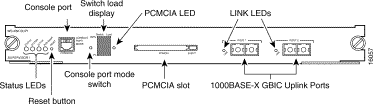
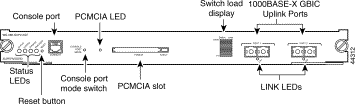
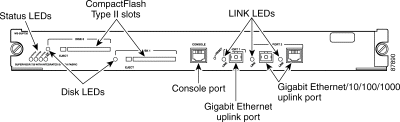
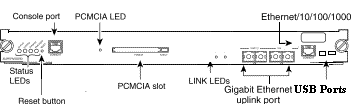
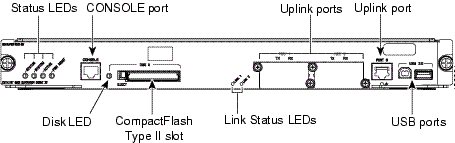
After you determine the Supervisor Engine module, you can determine which features it has.
Supervisor Engine Version 1
If you look at the module itself, you can see that two daughter cards are installed, which depends on what is on the module. One daughter card is on the right side, and one is on the left side.
-
A daughter card is always installed on the right side. It is the forwarding engine.
-
On the left side, a routing engine can be installed. This is the MSFC or MSFC2.
The easiest way to determine if you have an MSFC or MSFC2 is to look at the location of the DRAM. If the DRAM is located close to the front of the module, you have an MSFC2. Otherwise, you have an MSFC.
The Supervisor Engine module in this example has an MSFC:
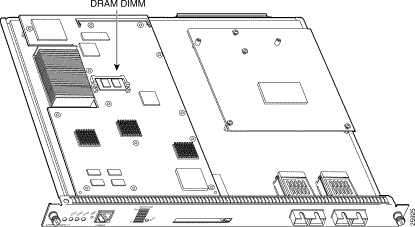
The Supervisor Engine module in this example has an MSFC2:
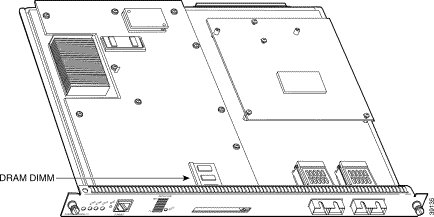
The memory on the Supervisor Engine and the MSFC is more difficult to determine without a power up of the module. The module must be installed in order to determine the exact memory.
Note: When you receive replacement parts, you can install the memory of the failed Supervisor Engine or MSFC2 on the replacement in order to verify the amount of memory that was previously installed.
Supervisor Engine Version 2
As with the Supervisor Engine version 1, two daughter cards may be mounted on the Supervisor Engine version 2. The daughter card on the right is always a PFC2. If there is a daughter card installed on the left side, it is automatically an MSFC2.
Supervisor Engine 720
The variants of PFC3 distinguish the various Supervisor Engine 720 families of engines. There are three variants:
-
PFC3A
-
PFC3B
-
PFC3BXL
These variants correspond to these Supervisor Engines:
-
WS-SUP720
-
WS-SUP720-3B
-
WS-SUP720-3BXL
The Supervisor Engine 720 integrates a high-performance, 720-Gbps switch fabric backplane with a new routing and forwarding engine. If you have a Supervisor Engine 720, you automatically have an MSFC3. The Supervisor Engine 720 has two Gigabit Ethernet ports, one small form factor pluggable (SFP) and one selectable SFP or 10/100/1000-Mbps RJ-45. The Supervisor Engine 720 has two PC card slots. The slot labeled DISK 0 supports a CompactFlash card only. The slot labeled DISK 1 supports either a CompactFlash card or a 1-GB MicroDrive.
Supervisor Engine 32
The Catalyst 6500 Supervisor Engine 32 is offered with PFC3B, which brings the Catalyst 6500 series Supervisor Engine 720 level of advanced services into the access layer. Two uplink options are available:
-
Eight-port Gigabit Ethernet SFP-based uplinks
-
Two-port 10-Gigabit Ethernet XENPAK-based uplinks
In addition to these modular uplinks, each Supervisor Engine 32 also includes one port of 10/100/1000-Mbps RJ-45 for ease of network management. Supervisor Engine 32 also includes two Universal Serial Bus (USB) 2.0 ports:
-
A host port
-
A device port
These ports enable high-speed, secure, direct access from laptops for network management and simplify the download of software with use of USB memory devices. The Supervisor Engine 32 has one PC card slot, which is labeled DISK 0. This port supports CompactFlash cards and IBM MicroDrive cards.
The Supervisor engine 32 has MSFC2A onboard, which Performs Layer 3 control-plane functions; this includes address resolution and routing protocols. Compared with MSFC2, MSFC2A supports more memory (1 GB).
Note: Layer 3 support is achieved only with a Layer 3 license.
Supervisor Engine 32 PISA
The Supervisor Engine 32 PISA is offered with PFC3B and PISA daughter cards. The PFC3B Performs hardware-based Layer 2-4 packet forwarding as well as packet classification, traffic management, and policy enforcement and PISA Performs Layer 3 control-plane functions, including address resolution and routing protocols; In addition performs hardware acceleration of deep packet inspection services such as NBAR and FPM. Two uplink options are available:
-
8-port Gigabit Ethernet Small Form-Factor Pluggable (SFP)-based uplinks
-
2-port 10 Gigabit Ethernet XENPAK-based uplinks
Note: In addition to these modular uplinks, the Supervisor Engine 32 PISA also includes one port of 10/100/1000 RJ-45 for ease of network management. All ports on the Supervisor Engine 32 PISA can be active at the same time.
How to Determine the Part Number
After you have determined the Supervisor Engine module and features, you can determine the part number that matches the Catalyst switch.
Note: The memory on the MSFC is listed separately because the memory is not dependent on the part number.
-
On Supervisor Engine version 1:
-
WS-X6K-SUP1-2GE = Supervisor Engine version 1, L2 Feature Card.
-
WS-X6K-SUP1A-2GE = Supervisor Engine version 1, L2 Feature Card 2.
-
WS-X6K-SUP1A-PFC = Supervisor Engine version 1, PFC.
-
WS-X6K-SUP1A-MSFC = Supervisor Engine version 1, PFC, MSFC.
-
WS-X6K-S1A-MSFC2 = Supervisor Engine version 1, PFC, MSFC2.
-
-
On Supervisor Engine version 2:
-
WS-X6K-S2-PFC2 = Supervisor Engine version 2, PFC2.
-
WS-X6K-S2-MSFC2 = Supervisor Engine version 2, PFC2, MSFC2.
-
WS-X6K-S2U-MSFC2 = Supervisor Engine version 2 with 256 MB of DRAM on the Supervisor Engine, PFC2, MSFC2.
-
-
On Supervisor Engine 720:
-
WS-SUP720 = Supervisor Engine 720, PFC3A, MSFC3.
-
WS-SUP720-3B = Supervisor Engine 720, PFC3B, MSFC3.
-
WS-SUP720-3BXL = Supervisor Engine 720, PFC3BXL, MSFC3.
-
-
On Supervisor Engine 32:
-
WS-SUP32-GE-3B = Supervisor Engine 32, PFC3B, MSFC2A.
-
WS-SUP32-10GE-3B = Supervisor Engine 32, PFC3B, MSFC2A.
-
-
On Supervisor Engine 32 PISA
-
WS-S32-GE-PISA = Supervisor Engine 32 with Programmable Intelligent Services Accelerator ( PISA ), PFC3B, MSFC2A
-
WS-S32-10GE-PISA = Supervisor Engine 32 with Programmable Intelligent Services Accelerator ( PISA ), PFC3B, MSFC2A
-
-
Memory for the MSFC daughter cards have these part numbers:
-
MEM-MSFC-128MB = optional 128 MB DRAM for the MSFC.
-
MEM-MSFC2-128MB = optional 128 MB DRAM for the MSFC2.
-
MEM-MSFC2-256MB = optional 256 MB DRAM for the MSFC2.
-
MEM-MSFC2-512MB = optional 512 MB DRAM for the MSFC2.
-
MEM-MSFC3-1GB = optional 1 GB DRAM for the MSFC3 or MSFC2A.
-
Note: In certain circumstances, the MSFC is not displayed when you issue the commands that this document shows. If the MSFC does not display in the output when you issue the commands, but you are certain that a routing engine exists on the Supervisor Engine module, you need to recover the MSFC. For the recovery method, refer to the document Recover an MSFC Missing from the Supervisor Engine show module Command.
Related Information
Contact Cisco
- Open a Support Case

- (Requires a Cisco Service Contract)
 Feedback
Feedback