Cisco IPCC Express Fails to Log in to Agent Desktop
Available Languages
Contents
Introduction
This document describes the Cisco Agent Desktop login failure after the installation of Cisco IP Contact Center (IPCC) Express 3.0(3), as well as the workaround for this login failure.
Note: The problem described in this document is resolved in IPCC Express version 3.0(4).
Prerequisites
Requirements
Cisco recommends that you have knowledge of these topics:
-
Cisco CallManager
-
Cisco IPCC Express
Components Used
The information in this document is based on these software and hardware versions:
-
Cisco IPCC Express 3.0(3)
-
Cisco CallManager 3.2(2c) with Service Pack F and later
The information in this document was created from the devices in a specific lab environment. All of the devices used in this document started with a cleared (default) configuration. If your network is live, make sure that you understand the potential impact of any command.
Conventions
Refer to Cisco Technical Tips Conventions for more information on document conventions.
Problem
When you log in to Cisco Agent Desktop in an IPCC Express environment, a JTAPI error occurs with this error message:
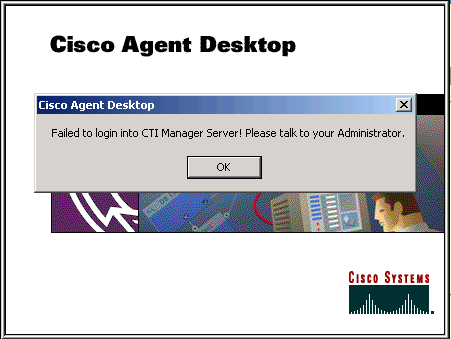
Solution
The IPCC Express agent desktop must access the jtapi.tar file that is located on the IPCC Express server when the application starts:
\\Program Files\Cisco\Desktop_Config\Desktop\Agentins\JTAPI\jtapi.jar
If the agent desktop detects there is a mismatch between its jtapi.tar version and the jtapi.jar version on the Cisco IPCC Express server, the agent desktop must copy jtapi.jar on the Cisco IPCC server to itself. The problem described in this document occurs when the agent desktop fails to perform this function, and the jtapi.jar version on the agent desktop needs to be manually updated.
To manually update the file, copy the jtapi.jar file from the IPCC Express server to the agent desktop JTAPI client folder:
\\Program Files\Cisco\Desktop\bin\CiscoJTAPIClient\Lib\jtapi.jar
Related Information
Revision History
| Revision | Publish Date | Comments |
|---|---|---|
1.0 |
18-Jul-2006 |
Initial Release |
Contact Cisco
- Open a Support Case

- (Requires a Cisco Service Contract)
 Feedback
Feedback