Two-Interface Router with NAT Cisco IOS Firewall Configuration
Available Languages
Contents
Introduction
This sample configuration works for a very small office connected directly to the Internet. The assumption is that Domain Name Service (DNS), Simple Mail Transfer Protocol (SMTP) and web services are provided by a remote system run by the Internet Service Provider (ISP). There are no services on the inside network, which makes this one of the simplest firewall configurations, as there are only two interfaces. There is no logging, because there is no host available to provide logging services.
Refer to Three-interface Router without NAT Cisco IOS Firewall Configuration in order to configure a three interface router without NAT using the Cisco IOS® Firewall.
Refer to Two-interface Router without NAT Using Cisco IOS Firewall Configuration in order to configure a two interface router without NAT using the Cisco IOS Firewall.
Prerequisites
Requirements
There are no specific requirements for this document.
Components Used
The information in this document is based on these software and hardware versions:
-
Cisco IOS Software Release 12.2
-
Cisco 3640 router
The information in this document was created from the devices in a specific lab environment. All of the devices used in this document started with a cleared (default) configuration. If your network is live, make sure that you understand the potential impact of any command.
Conventions
Refer to the Cisco Technical Tips Conventions for more information on document conventions.
Background Information
Since this configuration uses only input access lists, it does both anti-spoofing and traffic filtering with the same access list (101). This configuration only works for a two-port router. Ethernet 1 is the "inside" network. Serial 0 is the outside interface. The access list (112) on Serial 0 illustrates this using the Network Address Translation (NAT) global IP addresses (150.150.150.x) as destinations.
Configure
In this section, you are presented with the information to configure the features described in this document.
Note: Use the Command Lookup Tool (registered customers only) to obtain more information on the commands used in this section.
Network Diagram
This document uses this network setup.
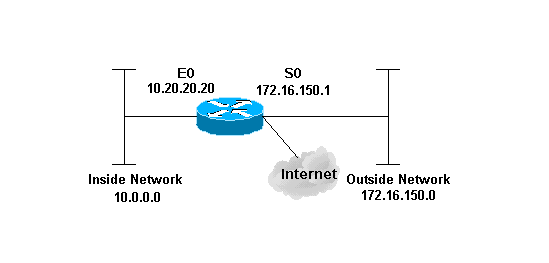
Configuration
This document uses this configuration.
| 3640 Router |
|---|
version 12.2 service timestamps debug datetime msec localtime show-timezone service timestamps log datetime msec localtime show-timezone no service password-encryption ! hostname pig ! boot system flash flash:c3640-jk9o3s-mz.122-21a.bin logging buffered 4096 debugging enable secret 5 $1$chHU$wiC58FP/IDloZuorCkzEz1 enable password ww ! clock timezone CET 1 clock summer-time CET recurring ip subnet-zero ! ! no ip domain-lookup ! !--- This is the Cisco IOS Firewall !--- configuration and what to inspect. ip inspect name ethernetin cuseeme timeout 3600 ip inspect name ethernetin ftp timeout 3600 ip inspect name ethernetin h323 timeout 3600 ip inspect name ethernetin http timeout 3600 ip inspect name ethernetin rcmd timeout 3600 ip inspect name ethernetin realaudio timeout 3600 ip inspect name ethernetin smtp timeout 3600 ip inspect name ethernetin sqlnet timeout 3600 ip inspect name ethernetin streamworks timeout 3600 ip inspect name ethernetin tcp timeout 3600 ip inspect name ethernetin tftp timeout 30 ip inspect name ethernetin udp timeout 15 ip inspect name ethernetin vdolive timeout 3600 ip audit notify log ip audit po max-events 100 ! call rsvp-sync ! ! ! ! ! ! ! !--- This is the inside of the network. interface Ethernet0/0 ip address 10.20.20.20 255.255.255.0 ip access-group 101 in ip nat inside ip inspect ethernetin in half-duplex ! interface Ethernet0/1 no ip address shutdown half-duplex ! interface Serial1/0 no ip address shutdown ! interface Serial1/1 no ip address shutdown ! interface Serial1/2 no ip address shutdown ! !--- This is the outside of the interface. interface Serial1/3 ip address 172.16.150.1 255.255.255.0 ip access-group 112 in ip nat outside ! !--- Define the NAT pool. ip nat pool mypool 172.16.150.3 172.16.150.255 netmask 255.255.255.0 ip nat inside source list 1 pool mypool ip classless ip route 0.0.0.0 0.0.0.0 172.16.150.2 ip http server ! access-list 1 permit 10.0.0.0 0.255.255.255 !--- Access list applied on the inside for anti-spoofing reasons. access-list 101 permit tcp 10.0.0.0 0.255.255.255 any access-list 101 permit udp 10.0.0.0 0.255.255.255 any access-list 101 permit icmp 10.0.0.0 0.255.255.255 any access-list 101 deny ip any any log !--- Access list applied on the outside for security reasons. access-list 112 permit icmp any 172.16.150.0 0.0.0.255 unreachable access-list 112 permit icmp any 150.150.150.0 0.0.0.255 echo-reply access-list 112 permit icmp any 172.16.150.0 0.0.0.255 packet-too-big access-list 112 permit icmp any 172.16.150.0 0.0.0.255 time-exceeded access-list 112 permit icmp any 172.16.150.0 0.0.0.255 traceroute access-list 112 permit icmp any 172.16.150.0 0.0.0.255 administratively-prohibited access-list 112 permit icmp any 172.16.150.0 0.0.0.255 echo access-list 112 deny ip any any log ! ! dial-peer cor custom ! ! ! ! ! line con 0 exec-timeout 0 0 line 97 102 line aux 0 line vty 0 4 exec-timeout 0 0 password ww login ! end |
Verify
Use this section to confirm that your configuration works properly.
The Output Interpreter Tool (registered customers only) (OIT) supports certain show commands. Use the OIT to view an analysis of show command output.
-
show version—Displays information about the currently loaded software version along with hardware and device information.
-
debug ip nat—Displays information about IP packets translated by the IP NAT feature.
-
show ip nat translations—Displays active NATs.
-
show log—Displays logging information.
-
show ip access-list—Displays the contents of all current IP access lists.
-
show ip inspect session—Displays existing sessions that are currently tracked and inspected by the Cisco IOS Firewall.
-
debug ip inspect tcp—Displays messages about Cisco IOS Firewall events.
This is sample command output from the show version command.
pig#show version
Cisco Internetwork Operating System Software
IOS (tm) 3600 Software (C3640-JK9O3S-M), Version 12.2(21a), RELEASE SOFTWARE (fc2)
Copyright (c) 1986-2004 by cisco Systems, Inc.
Compiled Fri 09-Jan-04 16:23 by kellmill
Image text-base: 0x60008930, data-base: 0x615DE000
ROM: System Bootstrap, Version 11.1(19)AA, EARLY DEPLOYMENT RELEASE SOFTWARE (fc1)
pig uptime is 59 minutes
System returned to ROM by reload at 16:05:44 CET Wed Jan 14 2004
System image file is "flash:c3640-jk9o3s-mz.122-21a.bin"
This product contains cryptographic features and is subject to United
States and local country laws governing import, export, transfer and
use. Delivery of Cisco cryptographic products does not imply
third-party authority to import, export, distribute or use encryption.
Importers, exporters, distributors and users are responsible for
compliance with U.S. and local country laws. By using this product you
agree to comply with applicable laws and regulations. If you are unable
to comply with U.S. and local laws, return this product immediately.
A summary of U.S. laws governing Cisco cryptographic products may be found at:
http://www.cisco.com/wwl/export/crypto/tool/stqrg.html
If you require further assistance please contact us by sending email to
export@cisco.com.
cisco 3640 (R4700) processor (revision 0x00) with 126976K/4096K bytes of memory.
Processor board ID 10577176
R4700 CPU at 100Mhz, Implementation 33, Rev 1.0
MICA-6DM Firmware: CP ver 2730 - 5/23/2001, SP ver 2730 - 5/23/2001.
Bridging software.
X.25 software, Version 3.0.0.
SuperLAT software (copyright 1990 by Meridian Technology Corp).
TN3270 Emulation software.
2 Ethernet/IEEE 802.3 interface(s)
4 Low-speed serial(sync/async) network interface(s)
6 terminal line(s)
1 Virtual Private Network (VPN) Module(s)
DRAM configuration is 64 bits wide with parity disabled.
125K bytes of non-volatile configuration memory.
32768K bytes of processor board System flash (Read/Write)
First, verify NAT works correctly using debug ip nat and show ip nat translations as shown in this output.
pig#debug ip nat IP NAT debugging is on pig# *Mar 1 01:40:47.692 CET: NAT: s=10.0.0.1->172.16.150.4, d=172.16.150.2 [80] *Mar 1 01:40:47.720 CET: NAT*: s=172.16.150.2, d=172.16.150.4->10.0.0.1 [80] *Mar 1 01:40:47.720 CET: NAT*: s=10.0.0.1->172.16.150.4, d=172.16.150.2 [81] *Mar 1 01:40:47.748 CET: NAT*: s=172.16.150.2, d=172.16.150.4->10.0.0.1 [81] *Mar 1 01:40:47.748 CET: NAT*: s=10.0.0.1->172.16.150.4, d=172.16.150.2 [82] *Mar 1 01:40:47.784 CET: NAT*: s=172.16.150.2, d=172.16.150.4->10.0.0.1 [82] *Mar 1 01:40:47.784 CET: NAT*: s=10.0.0.1->172.16.150.4, d=172.16.150.2 [83] *Mar 1 01:40:47.836 CET: NAT*: s=172.16.150.2, d=172.16.150.4->10.0.0.1 [83] *Mar 1 01:40:47.836 CET: NAT*: s=10.0.0.1->172.16.150.4, d=172.16.150.2 [84] *Mar 1 01:40:47.884 CET: NAT*: s=172.16.150.2, d=172.16.150.4->10.0.0.1 [84] pig#show ip nat translations Pro Inside global Inside local Outside local Outside global --- 172.16.150.4 10.0.0.1 --- ---
Without adding the ip inspect statement, confirm that the access lists work correctly. The deny ip any any with the log keyword tells you what packets are blocked.
In this case, this is the return traffic from a Telnet session to 172.16.150.2 from 10.0.0.1 (translated to 172.16.150.4 ).
This is sample output of the show log command.
pig#show log
Syslog logging: enabled (0 messages dropped, 0 messages rate-limited,
0 flushes, 0 overruns)
Console logging: level debugging, 92 messages logged
Monitor logging: level debugging, 0 messages logged
Buffer logging: level debugging, 60 messages logged
Logging Exception size (4096 bytes)
Trap logging: level informational, 49 message lines logged
Log Buffer (4096 bytes):
*Mar 1 01:24:08.518 CET: %SYS-5-CONFIG_I: Configured from console by console
*Mar 1 01:26:47.783 CET: %SYS-5-CONFIG_I: Configured from console by console
*Mar 1 01:27:09.876 CET: %SEC-6-IPACCESSLOGP: list 112 denied tcp 172.16.150.2(23)
-> 172.16.150.4(11004), 1 packet
*Mar 1 01:33:03.371 CET: %SEC-6-IPACCESSLOGP: list 112 denied tcp 172.16.150.2(23)
-> 172.16.150.4(11004), 3 packets
Use the show ip access-lists command in order to see how many packets match the access list.
pig#show ip access-lists
Standard IP access list 1
permit 10.0.0.0, wildcard bits 0.255.255.255 (28 matches)
Extended IP access list 101
permit tcp 10.0.0.0 0.255.255.255 any (32 matches)
permit udp 10.0.0.0 0.255.255.255 any
permit icmp 10.0.0.0 0.255.255.255 any (22 matches)
deny ip any any log
Extended IP access list 112
permit icmp any 172.16.150.0 0.0.0.255 unreachable
permit icmp any 172.16.150.0 0.0.0.255 echo-reply (10 matches)
permit icmp any 172.16.150.0 0.0.0.255 packet-too-big
permit icmp any 172.16.150.0 0.0.0.255 time-exceeded
permit icmp any 172.16.150.0 0.0.0.255 traceroute
permit icmp any 172.16.150.0 0.0.0.255 administratively-prohibited
permit icmp any 172.16.150.0 0.0.0.255 echo
deny ip any any log (12 matches)
pig#
Once you have added the ip inspect statement, you can see that this line has dynamically been added in the access list in order to allow this Telnet session:
permit tcp host 172.16.150.2 eq telnet host 172.16.150.4 eq 11004 (16 matches)
pig#show ip access-lists
Standard IP access list 1
permit 10.0.0.0, wildcard bits 0.255.255.255 (44 matches)
Extended IP access list 101
permit tcp 10.0.0.0 0.255.255.255 any (50 matches)
permit udp 10.0.0.0 0.255.255.255 any
permit icmp 10.0.0.0 0.255.255.255 any (22 matches)
deny ip any any log
Extended IP access list 112
permit tcp host 172.16.150.2 eq telnet host 172.16.150.4 eq 11004 (16 matches)
permit icmp any 172.16.150.0 0.0.0.255 unreachable
permit icmp any 172.16.150.0 0.0.0.255 echo-reply (10 matches)
permit icmp any 172.16.150.0 0.0.0.255 packet-too-big
permit icmp any 172.16.150.0 0.0.0.255 time-exceeded
permit icmp any 172.16.150.0 0.0.0.255 traceroute
permit icmp any 172.16.150.0 0.0.0.255 administratively-prohibited
permit icmp any 172.16.150.0 0.0.0.255 echo
deny ip any any log (12 matches)
pig#
You can also check using the show ip inspect session command which shows the current sessions that have been established through the firewall.
pig#show ip inspect session Established Sessions Session 624C31A4 (10.0.0.1:11006)=>(172.16.150.2:23) tcp SIS_OPEN
Eventually, at a more advanced level, you can also enable the debug ip inspect tcp command.
pig#debug ip inspect tcp
INSPECT TCP Inspection debugging is on
pig#
*Mar 1 01:49:51.756 CET: CBAC sis 624C31A4 pak 624D0FA8 TCP S
seq 2890060460(0) (172.16.150.4:11006) => (172.16.150.2:23)
*Mar 1 01:49:51.776 CET: CBAC sis 624C31A4 pak 624D0CC4 TCP S
ack 2890060461 seq 1393191461(0) (10.0.0.1:11006) <= (172.16.150.2:23)
*Mar 1 01:49:51.776 CET: CBAC* sis 624C31A4 pak 62576284 TCP
ack 1393191462 seq 2890060461(0) (172.16.150.4:11006) => (172.16.150.2:23)
*Mar 1 01:49:51.776 CET: CBAC* sis 624C31A4 pak 62576284 TCP P ack
1393191462 seq 2890060461(12) (172.16.150.4:11006) => (172.16.150.2:23)
*Mar 1 01:49:51.780 CET: CBAC* sis 624C31A4 pak 62576284 TCP ack
1393191462 seq 2890060473(0) (172.16.150.4:11006) => (172.16.150.2:23)
Troubleshoot
After you configure the IOS Firewall router, if the connections do not work, ensure that you have enabled inspection with the ip inspect (name defined) in or out command on the interface. In this configuration, ip inspect ethernetin in is applied for the interface Ethernet0/0.
For general troubleshooting on this configuration, refer to Troubleshooting Cisco IOS Firewall Configurations and Troubleshooting Authentication Proxy.
Problem
You cannot perform http downloads because it fails or is timed out. How is this resolved?
Solution
The issue can be resolved by removing ip inspect for http traffic so that the http traffic is not inspected and the download occurs as expected.
Related Information
Revision History
| Revision | Publish Date | Comments |
|---|---|---|
1.0 |
20-Feb-2007 |
Initial Release |
Contact Cisco
- Open a Support Case

- (Requires a Cisco Service Contract)
 Feedback
Feedback