Configuring EtherChannel Between Catalyst 2900XL/3500XL Switches and CatOS Switches
Available Languages
Contents
Introduction
This sample configuration sets up an EtherChannel between a Cisco Catalyst 6500 that runs Catalyst OS (CatOS) and a Catalyst 3500XL switch. EtherChannel can be called Fast EtherChannel (FEC) or Gigabit EtherChannel (GEC). The name depends on the speed of interfaces or ports that you use to form the EtherChannel. You can use any of these switches in this scenario in order to obtain the same results:
-
Any Catalyst 4500/4000, 5500/5000, or 6500/6000 series switch that runs CatOS
-
Any of the Catalyst Layer 2 (L2) fixed configuration 2900XL or 3500XL series switches
In this document, two Fast Ethernet ports from each of the switches are bundled into an FEC. In this document, the terms "FEC", "GEC", "port channel", "channel", and "port group" all refer to EtherChannel.
Prerequisites
Requirements
Ensure that you meet these requirements before you attempt this configuration:
-
Familiarity with the commands to use in order to configure EtherChannel on a Catalyst 2900XL or 3500XL switch
For more information on the commands, refer to the Configuring the Switch Ports section of the document Catalyst 2900 XL and Catalyst 3500 XL Software Configuration Guide, 12.0(5)WC5, 12.0(5)WC6.
-
Familiarity with the commands to use in order to configure EtherChannel on a switch that runs CatOS
For more information on the commands, refer to the Configuring EtherChannel section of the document Catalyst 6500 Series Software Configuration Guide, 8.7.
Components Used
The information in this document is based on these software and hardware versions:
-
Catalyst 3500XL switch (model WS-C3524-PWR-XL-EN) that runs Cisco IOS® Software Release 12.0(5)WC9
-
Catalyst 6500 switch (model 6506 with Supervisor Engine II) that runs CatOS software version 8.2.1
The information in this document was created from the devices in a specific lab environment. All of the devices used in this document started with a cleared (default) configuration. If your network is live, make sure that you understand the potential impact of any command.
Conventions
Refer to Cisco Technical Tips Conventions for more information on document conventions.
Background Information
You must manually create EtherChannel because Catalyst 2900XL/3500XL switches do not support Port Aggregation Protocol (PAgP); CatOS switches support PAgP. PAgP facilitates the automatic creation of FEC and GEC. For more information on PAgP, refer to the Configuring EtherChannel section of the document Catalyst 6500 Series Software Configuration Guide, 8.7.
Create the port channel in the order of these steps:
Note: When you perform the steps in this order, you avoid possible problems with Spanning Tree Protocol (STP) that can occur during the configuration process. STP can shut down ports with the errdisable status on the Catalyst 6500 switch if you configure the CatOS switch as a channel before you configure the XL switch as a channel.
-
Issue the set port disable module/port command on the CatOS switch.
The command sets to disable mode the ports for use in port channeling.
-
Create the port channel (port group) on the XL switch.
-
Create the port channel on the CatOS switch.
Note: Be sure to set the channel mode to "on". This setting is necessary in order to disable PAgP on the ports and to force the ports to form a channel.
-
Issue the set port enable module/port command on the CatOS switch.
The command reenables the ports that were disabled earlier.
Configure
In this section, you are presented with the information to configure the features described in this document.
Note: Use the Command Lookup Tool ![]() (registered customers only) to find more information on the commands used in this document.
(registered customers only) to find more information on the commands used in this document.
Network Diagram
This document uses this network setup:
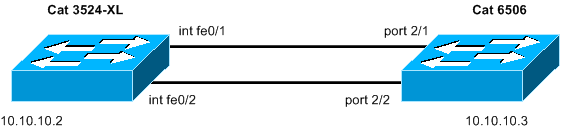
Configurations
This document uses these configurations:
| Catalyst 3524XL |
|---|
Current configuration: ! version 12.0 no service pad service timestamps debug uptime service timestamps log uptime no service password-encryption ! hostname cat3500 ! enable password mysecret !--- This is the privileged mode password for the example. ! ! ! ! ! ip subnet-zero ! ! ! interface FastEthernet0/1 port group 1 !--- The port group <group-number> command !--- makes this interface a member of channel group 1. ! interface FastEthernet0/2 port group 1 !--- This interface is also a member of channel group 1. ! interface VLAN1 ip address 10.10.10.2 255.255.255.0 !--- This is the IP address for management. no ip directed-broadcast no ip route-cache ! ! line con 0 transport input none stopbits 1 line vty 0 4 password mysecret !--- This is the Telnet password for the example. login line vty 5 15 login ! end cat3500# |
| Catalyst 6506 |
|---|
begin ! # ***** NON-DEFAULT CONFIGURATION ***** ! ! #time: Sun Feb 1 2004, 14:03:48 ! #version 8.2(1) ! !--- Output suppressed. ! #ip set interface sc0 1 10.10.10.3/255.255.255.0 10.10.10.255 !--- This is the IP address for management. ! !--- Output suppressed. ! #port channel set port channel 2/1-2 15 !--- The set port channel <module/port> command !--- creates an EtherChannel on switches that run CatOS. !--- The admin group (15, in this case) is not configured, !--- but is a number that the system assigns randomly. # default port status is enable ! ! #module 1 : 2-port 1000BaseX Supervisor ! #module 2 : 48-port 10/100BaseTX Ethernet set port channel 2/1-2 mode on !--- The set port channel <module/port> mode on command disables PAgP. !--- The disablement forces the ports to form a channel with the XL switch !--- that does not support PAgP. ! #module 3 empty ! #module 4 empty ! #module 5 empty ! #module 6 empty ! #module 15 : 1-port Multilayer Switch Feature Card ! #module 16 empty end cat6506> (enable) |
Verify
Use this section to confirm that your configuration works properly.
The Output Interpreter Tool ![]() (registered customers only) (OIT) supports certain show commands. Use the OIT to view an analysis of show command output.
(registered customers only) (OIT) supports certain show commands. Use the OIT to view an analysis of show command output.
-
Check the port channel in the Catalyst 2900XL/3500XL switch:
-
show port group
-
show port group group-number
-
-
Check the spanning tree status in the Catalyst 2900XL/3500XL switch:
-
show spanning-tree
-
-
Check the port channel in the CatOS switch:
-
show port capabilities module
-
show port channel
-
show port channel module/port
-
show port channel info
-
-
Check the spanning tree status in the CatOS switch:
-
show spantree
-
show spantree vlan
-
show spantree module/port
-
Sample show Command Output
Catalyst 2900XL/3500XL Switch
-
show port group
cat3500# show port group Group Interface Transmit Distribution ----- --------------------- --------------------- 1 FastEthernet0/1 source address 1 FastEthernet0/2 source address cat3500#
-
show spanning-tree
cat3500# show spanning-tree Spanning tree 1 is executing the IEEE compatible Spanning Tree protocol Bridge Identifier has priority 32768, address 00d0.5868.f180 Configured hello time 2, max age 20, forward delay 15 Current root has priority 32768, address 00d0.020e.2c00 Root port is 1, cost of root path is 12 Topology change flag not set, detected flag not set, changes 10 Times: hold 1, topology change 35, notification 2 hello 2, max age 20, forward delay 15 Timers: hello 0, topology change 0, notification 0 Interface Fa0/1 (port 1) in Spanning tree 1 is FORWARDING Port path cost 12, Port priority 128 Designated root has priority 32768, address 00d0.020e.2c00 Designated bridge has priority 32768, address 00d0.020e.2c00 Designated port is 33, path cost 0 Timers: message age 2, forward delay 0, hold 0 BPDU: sent 4, received 633 Interface Fa0/3 (port 15) in Spanning tree 1 is down Port path cost 100, Port priority 128 Designated root has priority 32768, address 00d0.020e.2c00 Designated bridge has priority 32768, address 00d0.5868.f180 !--- Output suppressed.Note: This output does not display interface Fa0/2 because the interface is bundled with Fa0/1 in the port channel. See (port 1) in the output.
Catalyst 6506 Switch
-
show port capabilities module —Use this command to check if the module supports EtherChannel.
cat6506> (enable) show port capabilities 2 Model WS-X6348-RJ-45 Port 2/1 Type 10/100BaseTX Speed auto,10,100 Duplex half,full Trunk encap type 802.1Q,ISL Trunk mode on,off,desirable,auto,nonegotiate Channel yes Broadcast suppression percentage(0-100) Flow control receive-(off,on),send-(off) Security yes Membership static,dynamic Fast start yes QOS scheduling rx-(1q4t),tx-(2q2t) CoS rewrite yes ToS rewrite DSCP UDLD yes Inline power auto,off AuxiliaryVlan 1..1000,1025..4094,untagged,dot1p,none SPAN source,destination COPS port group 2/1-48 Link debounce timer yes Dot1q-all-tagged yes -------------------------------------------------------------- Model WS-X6348-RJ-45 Port 2/2 Type 10/100BaseTX Speed auto,10,100 Duplex half,full Trunk encap type 802.1Q,ISL Trunk mode on,off,desirable,auto,nonegotiate Channel yes Broadcast suppression percentage(0-100) Flow control receive-(off,on),send-(off) Security yes Membership static,dynamic Fast start yes QOS scheduling rx-(1q4t),TX(2q2t) COs rewrite yes ToS rewrite DSCP UDLD yes Inline power auto,off AuxiliaryVlan 1..1000,1025..4094,untagged,dot1p,none SPAN source,destination COPS port group 2/1-48 Link debounce timer yes Dot1q-all-tagged yes -------------------------------------------------------------- !--- Output suppressed.
-
show port channel
cat6506> (enable) show port channel Port Status Channel Admin Ch Mode Group Id ----- ---------- -------------------- ----- ----- 2/1 connected on 15 1762 2/2 connected on 15 1762 Port Device-ID Port-ID Platform ----- ------------------------------- ------------------------- ---------------- 2/1 cat3500 FastEthernet0/1 cisco WS-C3524-PWR-XL 2/2 cat3500 FastEthernet0/2 cisco WS-C3524-PWR-XL cat6506> (enable) -
show port channel info
cat6506> (enable) show port channel info Switch Frame Distribution Method: ip both Port Status Channel Admin Channel Speed Duplex Vlan mode group id ----- ---------- -------------------- ----- ------- ----- ------ ---- 2/1 connected on 15 1762 a-100 a-full 1 2/2 connected on 15 1762 a-100 a-full 1 Port Channel Oper-group Neighbor Oper-Distribution PortSecurity/ ifIndex Oper-group Method Dynamic port ----- ------- ---------- ---------- ----------------- ------------- 2/1 67 241 ip both 2/2 67 241 ip both Port Device-ID Port-ID Platform ----- ------------------------------- ------------------------- ---------------- 2/1 cat3500 FastEthernet0/1 cisco WS-C3524-PWR-XL 2/2 cat3500 FastEthernet0/2 cisco WS-C3524-PWR-XL !--- Output suppressed. -
show spantree vlan
cat6506> (enable) show spantree 1 VLAN 1 Spanning tree mode RAPID-PVST+ Spanning tree type ieee Spanning tree enabled Designated Root 00-04-9b-bf-04-00 Designated Root Priority 32768 Designated Root Cost 0 Designated Root Port 1/0 Root Max Age 20 sec Hello Time 2 sec Forward Delay 15 sec Bridge ID MAC ADDR 00-04-9b-bf-04-00 Bridge ID Priority 32768 Bridge Max Age 20 sec Hello Time 2 sec Forward Delay 15 sec Port State Role Cost Prio Type ------------------------ ------------- ---- --------- ---- -------------------- 1/1 not-connected - 4 32 1/2 not-connected - 4 32 2/1-2 forwarding DESG 12 32 P2P, PEER(STP) 2/3 not-connected - 100 32 2/4 not-connected - 100 32 2/5 not-connected - 100 32 2/6 not-connected - 100 32 !--- Output suppressed.
-
show spantree module/port
cat6506> (enable) show spantree 2/1 Edge Port: No, (Configured) Default Link Type: P2P, (Configured) Auto Port Guard: Default Port Vlan State Role Cost Prio Type ------------------------ ---- ------------- ---- --------- ---- ----------------- 2/1-2 1 forwarding DESG 12 32 P2P, PEER(STP) cat6506> (enable) cat6506> (enable) show spantree 2/2 Edge Port: No, (Configured) Default Link Type: P2P, (Configured) Auto Port Guard: Default Port Vlan State Role Cost Prio Type ------------------------ ---- ------------- ---- --------- ---- ----------------- 2/1-2 1 forwarding DESG 12 32 P2P, PEER(STP) cat6506> (enable)
Note: The output of the show spantree module/port command for ports 2/1 and 2/2 displays identical results because the ports are grouped together in one channel.
Troubleshoot
There is currently no specific troubleshooting information available for this configuration.
Related Information
- Configuring EtherChannel and 802.1Q Trunking Between Catalyst 2900XL/3500XL and Catalyst 2940, 2950/2955, and 2970 Switches
- Configuring Layer 2 EtherChannel and Trunking Between 2900XL/3500XL/2950 Series Switches and Catalyst Switches Running Cisco IOS Software
- LAN Product Support Pages
- LAN Switching Support Page
- Technical Support & Documentation - Cisco Systems
 Feedback
Feedback