Sample Configuration: EtherChannel Between Catalyst Switches Running CatOS and Cisco IOS Software
Available Languages
Contents
Introduction
This document discusses the setup of an EtherChannel between a Catalyst 5500/5000 switch running Catalyst OS (CatOS) and a Catalyst 6500/6000 or Catalyst 4500/4000 switch running Cisco IOS® Software. An EtherChannel bundles individual links into a single logical link that provides higher bandwidth and redundancy between switches or other devices. You can refer to EtherChannel as either Fast EtherChannel (FEC) or Gigabit EtherChannel (GEC); it depends on the speed of the interfaces or ports that you use to form the EtherChannel. This configuration also applies to a Catalyst 4500/4000 or 6500/6000 series switch running CatOS that is connected to a Catalyst 4500/4000 or 6500/6000 series switch running Cisco IOS Software.
The configuration in this document bundles two Fast Ethernet (FE) ports from each of the switches into a FEC. This document uses the term "EtherChannel" to refer to GEC, FEC, port channel, channel, and port group.
This document only shows the configuration files from the switches and the output from the related sample show commands. For details on how to configure an EtherChannel, refer to these documents:
-
Configuring EtherChannels (for Catalyst 6500/6000 switches running Cisco IOS Software)
-
Configuring EtherChannel (for Catalyst 4500/4000 switches running Cisco IOS Software)
-
Sample Configuration: EtherChannel Between Catalyst Switches Running CatOS
Prerequisites
Requirements
Before you attempt this configuration, ensure that you have a basic understanding of:
-
EtherChannel configuration
-
Configuration of Catalyst 6500/6000 and Catalyst 5500/5000 series switches with the Command Line Interface (CLI)
Components Used
The information in this document is based on these software and hardware versions:
-
Cisco Catalyst 5505 switch running CatOS 6.4(8) software
-
Cisco Catalyst 6509 switch running Cisco IOS Software Release 12.1(20)E
Note: For EtherChannel system requirements on Catalyst switches, refer to System Requirements to Implement EtherChannel on Catalyst Switches.
The information in this document was created from the devices in a specific lab environment. All of the devices started with a cleared (default) configuration. If your network is live, make sure that you understand the potential impact of any command.
Conventions
Refer to Cisco Technical Tips Conventions for more information on document conventions.
Background Theory
You can configure EtherChannel unconditionally (with channel mode on) or through autonegotiation. When you configure through autonegotiation, the switch negotiates the channel with the far end. To do this, it uses the Cisco proprietary Port Aggregation Protocol (PAgP) (with the channel mode desirable command) or the IEEE 802.3ad Link Aggregate Control Protocol (LACP) (with the channel mode active or channel mode passive commands). In this document, the EtherChannel configuration uses PAgP for autonegotiation.
All Catalyst switches running CatOS system software support PAgP. Catalyst 6500/6000 or 4500/4000 series switches running Cisco IOS System Software also support PAgP. The recommended mode to establish an EtherChannel between devices that support PAgP is desirable mode. PAgP protects against any improper configurations between the two devices. You can use channel mode on when the connecting device does not support PAgP and you need to set up the channel unconditionally. You can use the silent or non-silent keywords with auto and desirable channel modes. Catalyst 6500/6000 or 4500/4000 switches have the silent keyword enabled by default on all ports. The Catalyst 5500/5000 series switches have the silent keyword enabled by default on copper ports. For all fiber ports (FE and Gigabit Ethernet [GE]), the 5500/5000 switches have the non-silent keyword enabled by default. Use the default silent or non-silent keyword when you connect between Cisco switches.
Note: For additional information on PAgP channeling modes and silent/non-silent modes, refer to the Using PAgP to Configure EtherChannel (Recommended) section and the Silent/Non-Silent Mode section of the document Configuring EtherChannel Between Catalyst 4500/4000, 5500/5000, and 6500/6000 Switches That Run CatOS System Software.
Configure
This section presents the information to configure the features described in this document.
Network Diagram
This document uses this network setup:
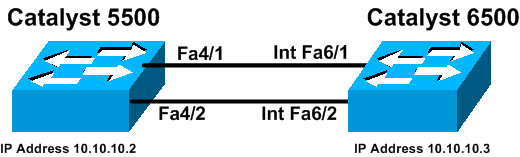
Guidelines
When active links are aggregated into an EtherChannel, the ports momentarily leave the Spanning Tree and join back as a single, logical port. Until the Spanning Tree reconverges, the network traffic is disrupted.
If you do not use protocols such as PAgP or LACP for the configuration of EtherChannel because of other considerations, make sure that the required parameters are the same on both ends. If they are dissimilar, one end of the channel will go into err-disable mode. To recover the ports from err-disable mode, refer to these:
Configurations
This document uses these configurations:
Note: To verify the capabilities for a module or switch port you configure, use the show port capabilities module command for switches running CatOS. For switches running Cisco IOS Software, use the show interfaces capabilities command.
Note: In the configurations, comments between the outputs appear in blue italics.
| Catalyst 5500 |
|---|
cat5500 (enable) show config This command shows non-default configurations only. Use 'show config all' to show both default and non-default configurations. ...... ................ ................ .. begin ! # ***** NON-DEFAULT CONFIGURATION ***** ! ! # time: Wed Jan 28 2004, 09:39:55 ! # version 6.4(2) ! # errordetection set errordetection portcounter enable ! # frame distribution method set port channel all distribution mac both ! # vtp set vtp domain cisco set vlan 1 name default type ethernet mtu 1500 said 100001 state active set vlan 1002 name fddi-default type fddi mtu 1500 said 101002 state active set vlan 1004 name fddinet-default type fddinet mtu 1500 said 101004 state active stp ieee set vlan 1005 name trnet-default type trbrf mtu 1500 said 101005 state active stp ibm set vlan 1003 name token-ring-default type trcrf mtu 1500 said 101003 state active mode srb aremaxhop 7 stemaxhop 7 backupcrf off ! # ip !--- This is the IP address for management. set interface sc0 1 10.10.10.2/255.255.255.0 10.10.10.255 ! # set boot command set boot config-register 0x2102 set boot system flash bootflash:cat5000-supg.6-4-8.bin ! # mls set mls nde disable ! # port channel !--- Ports are assigned to admin-group 200. Administrative groups !--- specify which ports can form an EtherChannel together. An administrative group !--- can contain a maximum of eight ports. This admin-group assignment happens !--- automatically with the configuration of the port channel. You can also !--- assign it manually, as done in this example. However, you do not need to assign !--- the admin-group manually. Let the switch create !--- the admin-group automatically. !--- Note: This configuration sets ports 4/1 through 4/4 !--- for port channel, but only configures ports 4/1-2. This is !--- normal behavior. You can use ports 4/3 and 4/4 for any other purpose. set port channel 4/1-4 200 ! # default port status is enable ! ! #module 1 : 0-port Supervisor III ! #module 2 : 2-port MM MIC FDDI ! #module 3 : 24-port 10/100BaseTX Ethernet ! #module 4 : 12-port 10/100BaseTX Ethernet !--- This enables port channeling with PAgP and configures desirable silent mode. set port channel 4/1-2 mode desirable silent ! #module 5 : 2-port MM OC-3 Dual-Phy ATM !--- Output suppressed. end |
Refer to the Catalyst 5000 Family Command Reference (6.3 and 6.4) for more information on the commands in the configuration.
| Catalyst 6500 |
|---|
Cat6509# show running-config Building configuration... Current configuration : 3852 bytes ! version 12.1 no service single-slot-reload-enable service timestamps debug uptime service timestamps log uptime no service password-encryption ! hostname Cat6509 ! ! redundancy main-cpu auto-sync standard ip subnet-zero ! ! interface port-channel1 no ip address !--- This example has configured a Layer 2 (L2) EtherChannel. !--- You can configure a Layer 3 (L3) EtherChannel on the Catalyst !--- 6500/6000 switches running Cisco IOS Software; however, this is not !--- the focus of this document. For details on the Layer 3 EtherChannel configuration, !--- refer to the document Configuring EtherChannels. switchport !--- This command puts the interface in VLAN1, by default. switchport mode access ! interface FastEthernet6/1 no ip address !--- On the Catalyst 6500/6000, you must issue the switchport command once, !--- without any keywords, to configure the interface as an L2 port. !--- By default, all the ports are router ports (L3 ports). !--- On a Catalyst 4500/4000 switch, all ports are L2 ports by default. !--- You do not need an additional command. switchport !--- This command puts the interface in VLAN1, by default. switchport mode access !--- The port is a member of channel group 1 with autonegotiation !--- that uses PAgP and silent mode. channel-group 1 mode desirable ! interface FastEthernet6/2 no ip address !--- On the Catalyst 6500/6000, you must issue the switchport command once, !--- without any keywords, to configure the interface as a L2 port. !--- By default, all the ports are router ports (L3 ports). !--- On a Catalyst 4500/4000 switch, all ports are L2 ports by default. !--- You do not need an additional command. switchport !--- This command puts the interface in VLAN1, by default. switchport mode access !--- The port is a member of channel group 1 with autonegotiation !--- that uses PAgP and silent mode. channel-group 1 mode desirable ! interface FastEthernet6/3 no ip address ! interface FastEthernet6/4 no ip address ! !--- Output suppressed. interface FastEthernet6/45 no ip address shutdown ! interface FastEthernet6/46 no ip address shutdown ! interface FastEthernet6/47 no ip address shutdown ! interface FastEthernet6/48 no ip address shutdown ! !--- This is the IP address for management. ip address 10.10.10.3 255.255.255.0 ! ip classless no ip http server ! ! ! line con 0 line vty 0 4 ! end Cat6509# |
For more information on the commands in the configuration, refer to Catalyst 5000 Family Command Reference (6.3 and 6.4).
Note: If you assign an interface to a VLAN that does not exist, the interface shuts down until you create the VLAN in the VLAN database. For more details, refer to the Creating or Modifying an Ethernet VLAN section of Configuring VLANs.
Verify
This section provides information you can use to confirm that your configuration works properly.
Certain show commands are supported by the Output Interpreter Tool ![]() (registered customers only) , which allows you to view an analysis of show command output.
(registered customers only) , which allows you to view an analysis of show command output.
To check the port channel in CatOS switches, issue these commands:
To check the Spanning Tree Protocol (STP) status in CatOS switches, issue these commands:
To check the port channel in Catalyst 6500/6000 or Catalyst 4500/4000 series switches running Cisco IOS Software, issue these commands:
To check the STP status in Catalyst 6500/6000 or Catalyst 4500/4000 series switches running Cisco IOS Software, issue these commands:
Sample show Command Output
Catalyst 5500 Switch
This command verifies whether the module is capable of channeling. It also tells which group of ports you can bundle together to form the EtherChannel. In this example, you can group the two ports 4/1-2 or the four ports 4/1-4 to form a channel:
cat5500 (enable) show port capabilities 4 Model WS-X5203 Port 4/1 Type 10/100BaseTX Speed auto,10,100 Duplex half,full Trunk encap type ISL Trunk mode on,off,desirable,auto,nonegotiate Channel 4/1-2,4/1-4 Broadcast suppression pps(0-150000),percentage(0-100) Flow control no Security yes Membership static,dynamic Fast start yes QOS scheduling rx-(none),tx-(none) CoS rewrite no ToS rewrite no Rewrite no UDLD yes AuxiliaryVlan no SPAN source,destination !--- Output suppressed.
This command, along with the show port command, verifies the status of the port channel.
cat5500 (enable) show port channel
Port Status Channel Admin Ch
Mode Group Id
----- ---------- -------------------- ----- -----
4/1 connected desirable silent 200 865
4/2 connected desirable silent 200 865
----- ---------- -------------------- ----- -----
Port Device-ID Port-ID Platform
----- ------------------------------- ------------------------- ----------------
4/1 Switch Fa6/1 cisco Catalyst 6000
4/2 Switch Fa6/2 cisco Catalyst 6000
----- ------------------------------- ------------------------- ----------------
cat5500 (enable)
cat5500 (enable) show port 4/1
Port Name Status Vlan Level Duplex Speed Type
----- ------------------ ---------- ---------- ------ ------ ----- ------------
4/1 connected 1 normal a-full a-100 10/100BaseTX
!--- Output suppressed.
Port Status Channel Admin Ch
Mode Group Id
----- ---------- -------------------- ----- -----
4/1 connected desirable silent 200 865
4/2 connected desirable silent 200 865
----- ---------- -------------------- ----- -----
!--- Output suppressed.
cat5500 (enable) show port 4/2
Port Name Status Vlan Level Duplex Speed Type
----- ------------------ ---------- ---------- ------ ------ ----- ------------
4/2 connected 1 normal a-full a-100 10/100BaseTX
!--- Output suppressed.
Port Status Channel Admin Ch
Mode Group Id
----- ---------- -------------------- ----- -----
4/1 connected desirable silent 200 865
4/2 connected desirable silent 200 865
----- ---------- -------------------- ----- -----
!--- Output suppressed.
cat5500 (enable) show port channel info
Switch Frame Distribution Method: Mac both
Port Status Channel Admin Channel Speed Duplex Vlan
mode group id
----- ---------- -------------------- ----- ------- ----- ------ ----
4/1 connected desirable silent 200 865 a-100 a-full 1
4/2 connected desirable silent 200 865 a-100 a-full 1
----- ---------- -------------------- ----- ------- ----- ------ ----
Port ifIndex Oper-group Neighbor Oper-Distribution PortSecurity/
Oper-group Method Dynamic port
----- ------- ---------- ---------- ----------------- -------------
4/1 334 1 65537 Mac both
4/2 334 1 65537 Mac both
----- ------- ---------- ---------- ----------------- -------------
Port Device-ID Port-ID Platform
----- ------------------------------- ------------------------- ----------------
4/1 Switch Fa6/1 cisco Catalyst 6000
4/2 Switch Fa6/2 cisco Catalyst 6000
----- ------------------------------- ------------------------- ----------------
!--- Output suppressed.
The STP commands verify if you have all the ports within a channel grouped together and in the forwarding state.
cat5500 (enable) show spantree 1 VLAN 1 Spanning tree enabled Spanning tree type IEEE Designated Root 00-30-40-a7-a4-00 Designated Root Priority 32768 Designated Root Cost 0 Designated Root Port 1/0 Root Max Age 20 sec Hello Time 2 sec Forward Delay 15 sec Bridge ID MAC ADDR 00-30-40-a7-a4-00 Bridge ID Priority 32768 Bridge Max Age 20 sec Hello Time 2 sec Forward Delay 15 sec Port Vlan Port-State Cost Priority Portfast Channel_id ------------------------ ---- ------------- ----- -------- ---------- ---------- 2/1-2 1 not-connected 19 32 disabled 0 3/1 1 not-connected 100 32 disabled 0 3/2 1 not-connected 100 32 disabled 0 3/3 1 not-connected 100 32 disabled 0 3/4 1 not-connected 100 32 disabled 0 3/5 1 not-connected 100 32 disabled 0 3/6 1 not-connected 100 32 disabled 0 3/7 1 not-connected 100 32 disabled 0 3/8 1 not-connected 100 32 disabled 0 3/9 1 not-connected 100 32 disabled 0 3/10 1 not-connected 100 32 disabled 0 3/11 1 not-connected 100 32 disabled 0 3/12 1 not-connected 100 32 disabled 0 3/13 1 not-connected 100 32 disabled 0 3/14 1 not-connected 100 32 disabled 0 3/15 1 not-connected 100 32 disabled 0 3/16 1 not-connected 100 32 disabled 0 3/17 1 not-connected 100 32 disabled 0 3/18 1 not-connected 100 32 disabled 0 3/19 1 not-connected 100 32 disabled 0 3/20 1 not-connected 100 32 disabled 0 3/21 1 not-connected 100 32 disabled 0 3/22 1 not-connected 100 32 disabled 0 3/23 1 not-connected 100 32 disabled 0 3/24 1 not-connected 100 32 disabled 0 4/1-2 1 forwarding 12 32 disabled 865 4/3 1 forwarding 19 32 disabled 0 4/4 1 forwarding 19 32 disabled 0 4/5 1 not-connected 100 32 disabled 0 4/6 1 not-connected 100 32 disabled 0 4/7 1 not-connected 100 32 disabled 0 4/8 1 not-connected 100 32 disabled 0 4/9 1 not-connected 100 32 disabled 0 4/10 1 not-connected 100 32 disabled 0 4/11 1 not-connected 100 32 disabled 0 4/12 1 not-connected 100 32 disabled 0 cat5500 (enable)
cat5500 (enable) show spantree 4/1 Port Vlan Port-State Cost Priority Portfast Channel_id ------------------------ ---- ------------- ----- -------- ---------- ---------- 4/1-2 1 forwarding 12 32 disabled 865 cat5500 (enable) show spantree 4/2 Port Vlan Port-State Cost Priority Portfast Channel_id ------------------------ ---- ------------- ----- -------- ---------- ---------- 4/1-2 1 forwarding 12 32 disabled 865 cat5500 (enable)
Note: The output of show spantree module/port for ports 4/1 and 4/2 displays identical results. This is because they are grouped together in one channel with the channel ID of 865.
Catalyst 6500 Switch
This command verifies whether the module is capable of channeling.
Cat6509# show interfaces capabilities module 6 FastEthernet6/1 Model: WS-X6348-RJ-45 Type: 10/100BaseTX Speed: 10,100,auto Duplex: half,full Trunk encap. type: 802.1Q,ISL Trunk mode: on,off,desirable,nonegotiate Channel: yes Broadcast suppression: percentage(0-100) Flowcontrol: rx-(off,on),tx-(none) Membership: static Fast Start: yes QOS scheduling: rx-(1q4t), tx-(2q2t) CoS rewrite: yes ToS rewrite: yes Inline power: yes SPAN: source/destination UDLD yes Link Debounce: yes Link Debounce Time: no FastEthernet6/2 Model: WS-X6348-RJ-45 Type: 10/100BaseTX Speed: 10,100,auto Duplex: half,full Trunk encap. type: 802.1Q,ISL Trunk mode: on,off,desirable,nonegotiate Channel: yes Broadcast suppression: percentage(0-100) Flowcontrol: rx-(off,on),tx-(none) Membership: static Fast Start: yes QOS scheduling: rx-(1q4t), tx-(2q2t) CoS rewrite: yes ToS rewrite: yes Inline power: yes SPAN: source/destination UDLD yes Link Debounce: yes Link Debounce Time: no
-
show interfaces port-channel port-channel interface number
This command checks the status of the port channel. It also tells you which ports form this channel.
Cat6509# show interfaces port-channel 1
Port-channel1 is up, line protocol is up
Hardware is EtherChannel, address is 0009.1267.27d9 (bia 0009.1267.27d9)
MTU 1500 bytes, BW 200000 Kbit, DLY 100 usec,
reliability 255/255, txload 1/255, rxload 1/255
Encapsulation ARPA, loopback not set
Full-duplex, 100Mb/s
input flow-control is off, output flow-control is off
Members in this channel: Fa6/1 Fa6/2
ARP type: ARPA, ARP Timeout 04:00:00
Last input never, output never, output hang never
Last clearing of "show interface" counters never
Input queue: 0/2000/0/0 (size/max/drops/flushes); Total output drops: 0
Queueing strategy: fifo
Output queue :0/40 (size/max)
5 minute input rate 0 bits/sec, 0 packets/sec
5 minute output rate 0 bits/sec, 0 packets/sec
126880 packets input, 10173099 bytes, 0 no buffer
Received 126758 broadcasts, 0 runts, 0 giants, 0 throttles
0 input errors, 0 CRC, 0 frame, 0 overrun, 0 ignored
0 input packets with dribble condition detected
6101 packets output, 1175124 bytes, 0 underruns
0 output errors, 0 collisions, 2 interface resets
0 babbles, 0 late collision, 0 deferred
0 lost carrier, 0 no carrier
0 output buffer failures, 0 output buffers swapped out
Cat6509#
This command displays the one-line summary per channel group. In this sample output, you can see the flag P with the ports Fa6/1 and Fa6/2 . This implies that these ports form the port channel.
Cat6509# show etherchannel summary Flags: D - down P - in port-channel I - stand-alone s - suspended H - Hot-standby (LACP only) R - Layer3 S - Layer2 U - in use f - failed to allocate aggregator u - unsuitable for bundling Number of channel-groups in use: 1 Number of aggregators: 1 Group Port-channel Protocol Ports --------- +-----------------------+ ----------------+ --------------- 1 Po1(SU) PAgP Fa6/1(P) Fa6/2(P)
This command displays the port channel information.
Cat6509# show etherchannel port-channel Channel-group listing: ----------------------- Group: 1 ---------- Port-channels in the group: ---------------------- Port-channel: Po1 ------------ Age of the Port-channel = 00d:00h:02m:25s Logical slot/port = 14/1 Number of ports = 2 GC = 0x00010001 HotStandBy port = null Port state = Port-channel Ag-Inuse Protocol = PAgP Ports in the Port-channel: Index Load Port EC state No of bits ------+------+------+------------------+----------- 1 55 Fa6/1 Desirable-Sl 4 0 AA Fa6/2 Desirable-Sl 4 Time since last port bundled: 00d:00h:01m:03s Fa6/1 Time since last port Un-bundled: 00d:00h:01m:05s Fa6/1
This command verifies if the channel is in the forwarding state for a particular VLAN.
Cat6509# show spanning-tree detail
VLAN1 is executing the IEEE compatible Spanning Tree protocol
Bridge Identifier has priority 32768, address 00d0.029a.8001
Configured hello time 2, max age 20, forward delay 15
Current root has priority 32768, address 0030.40a7.a400
Root port is 833 (Port-channel1), cost of root path is 12
Topology change flag not set, detected flag not set
Number of topology changes 0 last change occurred 00:23:59 ago
Times: hold 1, topology change 35, notification 2
hello 2, max age 20, forward delay 15
Timers: hello 0, topology change 0, notification 0, aging 300
Port 833 (Port-channel1) of VLAN1 is forwarding
Port path cost 12, Port priority 128, Port Identifier 131.65.
Designated root has priority 32768, address 0030.40a7.a400
Designated bridge has priority 32768, address 0030.40a7.a400
Designated port id is 131.97, designated path cost 0
Timers: message age 2, forward delay 0, hold 0
Number of transitions to forwarding state: 1
BPDU: sent 1, received 718
This command displays spanning tree information for VLAN1.
Cat6509# show spanning-tree vlan 1 VLAN0001 Spanning tree enabled protocol ieee Root ID Priority 32768 Address 0030.40a7.a400 Cost 12 Port 833 (Port-channel1) Hello Time 2 sec Max Age 20 sec Forward Delay 15 sec Bridge ID Priority 32768 Address 00d0.029a.8001 Hello Time 2 sec Max Age 20 sec Forward Delay 15 sec Aging Time 300 Interface Role Sts Cost Prio.Nbr Type ---------------- ---- --- --------- -------- -------------------------------- Po1 Root FWD 12 128.833 P2p
Special Consideration with Use of Unconditional on Channel Mode
Cisco recommends the use of PAgP for port channel configuration, as this document describes. If you configure the EtherChannel unconditionally (with use of channel mode on) for any reason, you should create a port channel. This section provides the procedure. If you create a port channel, you avoid possible problems with STP during the configuration process. STP loop detection can disable the ports if you configure one side as a channel before the other side becomes a channel.
-
To set the ports for port channeling to disable mode on the CatOS switch, issue the set port disable module/port command.
-
Create the port channel (port group) on the Cisco IOS switch, and set the channel mode to on.
-
Create the port channel on the CatOS switch, and set the channel mode to on.
-
To reenable the ports that you disabled earlier on the first CatOS switch, issue the set port enable module/port command.
Troubleshoot
Performance Issues with EtherChannels
Performance issues with EtherChannels are caused by several conditions. Common causes include the incorrect load balancing algorithm and port specific physical layer issues.
To better understand and configure the load balancing algorithm, refer to these documents:
-
The Understanding How EtherChannel Frame Distribution Works section of Catalyst 6500 Series Software Configuration Guide, 8.6.
-
The Understanding Load Balancing section of Catalyst 6500 Series Cisco IOS Software Configuration Guide, 12.2SX.
For information on how to troubleshoot physical layer issues, refer to Troubleshooting Switch Port and Interface Problems.
Related Information
- Configuring EtherChannel Between Catalyst 4500/4000, 5500/5000, and 6500/6000 Switches That Run CatOS System Software
- Configuring LACP (802.3ad) Between a Catalyst 6500/6000 and a Catalyst 4500/4000
- System Requirements to Implement EtherChannel on Catalyst Switches
- Catalyst 6500 Series Switches Configuration Guides
- Catalyst 5000 Family Software Configuration Guide (6.3 and 6.4)
- Catalyst 4000 Series Switches Configuration Guides
- Catalyst 5500 Series Switches Technical Support
- Catalyst 6500 Series Switches Technical Support
- EtherChannel Technical Support Page
- LAN Product Support
- LAN Switching Technology Support
- Technical Support - Cisco Systems
 Feedback
Feedback